Virtual Trailing SL TP
- Utilitys
- Konstantin Kulikov
- Version: 1.4
- Aktualisiert: 13 September 2025
- Aktivierungen: 20
Das Dienstprogramm platziert virtuelle (vor Ihrem Broker verborgene) Trailing Stops, Breakeven, Stop Loss und Take Profits.
Es ist notwendig, den automatisierten Handel in den Einstellungen des Terminals zuzulassen.
Im Testmodus eröffnet das Dienstprogramm Kauf- oder Verkaufspositionen bei den ersten Ticks, was Ihnen ermöglicht, die gegebene Logik visuell zu beobachten, indem Sie die Parameter des Dienstprogramms ändern. Im realen Modus eröffnet das Dienstprogramm keine Positionen.
Diskutieren Sie die Komplexität des Forex-Handels hier: Chat "Age of Expert Advisors".
Parameter
- magic - magische Zahl. Wenn kleiner als 0, werden Positionen mit jeder magischen Zahl verfolgt.
- only_this_symbol - nur Diagrammsymbol. Wenn false, werden Positionen von beliebigen Symbolen verfolgt.
- Max_total_open_transactions - maximale Anzahl der gleichzeitig geöffneten Positionen (je kleiner der Wert von Max_total_open_transactions ist, desto weniger Speicher wird vom Dienstprogramm verbraucht).
- Slippage - zulässiger Slippage in Punkten beim Schließen von Positionen (funktioniert nicht im Falle einer Market-Ausführung).
- Max_Spread_Close_for_BUY - maximal zulässiger Spread beim Schließen von Buy (in Punkten).
- Max_Spread_Close_for_SELL - maximal zulässiger Spread beim Schließen von Sell (in Punkten).
- Close_for_Any_Spread - schließt Positionen im Falle eines beliebigen Spreads.
- Take_Profit - Take-Profit. 0 - deaktiviert.
- Stop_Loss - Stop-Loss. 0 - deaktiviert.
- Breakeven_Start - notwendige Anzahl von Punkten vom Eröffnungskurs der Position, um einen Breakeven zu setzen. 0 - deaktiviert.
- Breakeven_Plus - Erhöhung des Breakeven um eine bestimmte Anzahl von Punkten.
- Trailing_Stop - Wert des Trailing-Stops . 0 - deaktiviert.
- Trailing_Step - Schritt des Trailing-Stops.
- Trailing_Start - notwendige Anzahl von Punkten vom Eröffnungskurs einer Position, um einen Trailing-Stop zu setzen.
- Dauer_Minuten_nach_Eröffnung - notwendige Anzahl von Minuten nach dem Eröffnungskurs der Position, um einen Trailing-Stop zu setzen.
- Draw Marks - zeichnet die Markierungen der Levels auf dem Chart (nur für den Chart, an den das Tool angehängt ist).
- open Buy for Tester - öffnet die Position Buy in einem Strategy Tester.
- Sell for Tester öffnen - öffnet die Position Sell in einem Strategy Tester.
Zur Vereinfachung werden in den Parametern immer Standardpunkte angegeben (an der 4. Stelle). Bei fünfstelligen Brokern werden die Punkte automatisch neu berechnet.
Realer (Standard-)Trailing Stop, Breakeven, Stop Loss und Take Profit: https: //www.mql5.com/en/market/product/44031
Beachten Sie die nützlichen Informationen in meinem Profil: https://www.mql5.com/en/users/test-standart

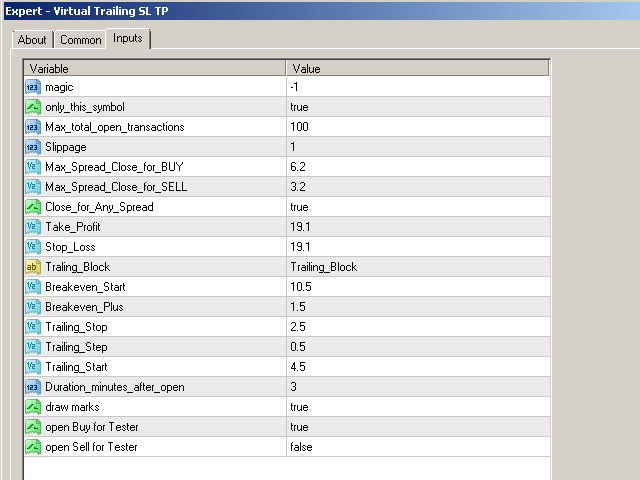
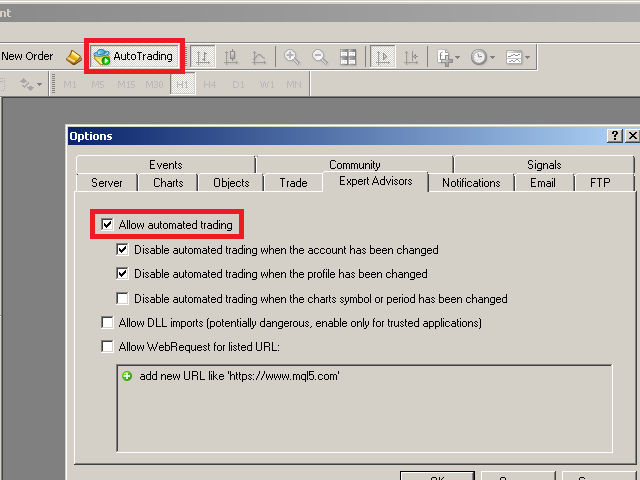

























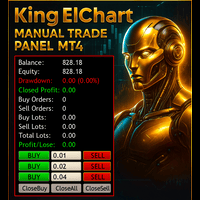



































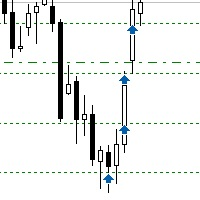





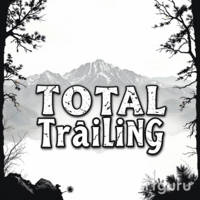
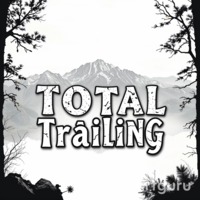







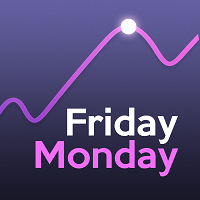









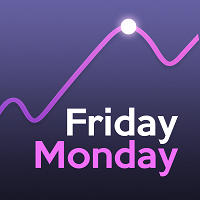


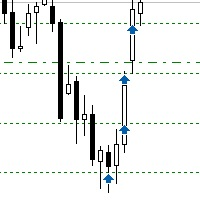
Excellent helper.