Ich stelle einen nützlichen Roboter vor, den ich selbst seit mehreren Jahren benutze. Er kann sowohl im halbautomatischen als auch im vollautomatischen Modus verwendet werden.
Das Programm enthält flexible Handelseinstellungen mit den Nachrichten des Wirtschaftskalenders. Es kann im Strategietester nicht überprüft werden. Es ist nur echte Arbeit. In den Terminaleinstellungen müssen Sie die Nachrichtenseite zur Liste der zulässigen URLs hinzufügen. Klicken Sie auf Dienstleistungen > Einstellungen > Assistenten. Fügen Sie Folgendes hinzu (entfernen Sie das Leerzeichen): https:// nfs.faireconomy.media
Wenn Sie Ihre eigene Einstellungssets für diesen Experten erstellen, lesen Sie die Beschreibung aller Parameter
im Blog.
Beschreibung der wichtigsten Standardeinstellungen
Die Arbeit erfolgt paarweise mit GBP aus einem Chart. GBP ist eine volatilste Währung, die mehr Chancen für einen erfolgreichen Ausgang aus dieser Transaktion bietet.
- Use_Symbols_from_Line = true
- Symbols_Line = GBPUSD, EURGBP, GBPJPY, GBPCAD, GBPAUD, GBPCHF
Aufgeschobene Orders werden vor den Nachrichten der Währungen des Währungspaares eröffnet, das geschieht zusätzlich zu GBP (damit nicht mehrere Orders gleichzeitig geöffnet werden). Somit werden GBPUSD-Orders vor USD-Nachrichten, EURGBP-Orders vor EUR-Nachrichten usw geöffnet. Die Nachrichten mit hoher Wichtigkeit werden berücksichtigt.
- News_currency_pairs = true
- Excluded_currency_str = GBP
- IncludeHigh = true
Um mehr Transaktionen (aggressivere Option) zu erhalten, machen Sie die Zeile Excluded_currency_str leer, dann werden auch Orders für GBP-Nachrichten geöffnet. Sie können auch Nachrichten von mittlerer Wichtigkeit hinzufügen. IncludeMedium = true.
Die aufgeschobenen Orders werden 60 Sekunden vor der Veröffentlichung der Nachricht geöffnet. 20 Sekunden nach Veröffentlichung der Nachricht werden unbearbeitete aufgeschobenen Orders gelöscht.
- SecondBeforeHigh = 60
- SecondAfterHigh = 20
Wenn in den kommenden Stunden Reden von hoher und mittlerer Bedeutung anstehen, werden keine Orders geöffnet.
- IncludeSpeaks = false
- SpeaksHigh = true
- SpeaksMedium = true
Um mehr Transaktionen zu erhalten, machen Sie SpeaksHigh = false und SpeaksMedium = false, dann werden die Reden die Eröffnung von Orders nicht blockieren.
Vor der Veröffentlichung der Nachricht wird von einer betrügerischen Kursbewegung ausgegangen, werden daher LIMIT-Orders in einem Abstand von 2,5 Punkten vom Preis verwendet. Die aufgeschobenen Orders öffnen sich in beide Richtungen (BUY und SELL). Wenn einer der Orders ausgelöst wird, wird der andere gelöscht; wenn während der angegebenen Zeit keine der Orders funktioniert hat, werden beide gelöscht.
- Type_Orders = ORDERS_LIMIT
- Offset_from_price = 2.5
Die Volatilität zum Zeitpunkt der Nachrichten kann sehr unterschiedlich sein, daher wird die Verwendung des Standard-SL für alle Transaktionen in einem vollautomatischen Modus als ineffektiv angesehen. Ein kurzer SL wird viel treffen und ein großer SL macht keinen Sinn, da er den größten Teil der Balance beansprucht. Wenn Sie Sets mit SL bevorzugen, wählen Sie sorgfältige Einstellungen für jedes Währungspaar separat aus (Use_Symbols_from_Line = false). In den Standardeinstellungen wird ein Tag gegeben, um Positionen bei TP in Höhe von 5 Punkten zu schließen. Wenn die Position an einem Tag nicht geschlossen wird, wird eine Durchschnittsorder eröffnet (maximal 3 Positionen für ein Währungspaar).
- TakeProfit_Safety = 5
- StopLoss_Safety = 0
- Total_open_transactions = 3
- Min_minuts_pause_between_positions = 1440
- Min_pips_between_positions = 35
Sie können den maximalen Drawdown als Prozentsatz des Kontostands für jedes Währungspaar festlegen, zum Beispiel, Close_positions_at_percentage_of_loss=30.
Die Parameter “consider other positions” aus dem letzten Block sind für die Zusammenarbeit mit anderen Expert vorgesehen. Daher können Sie diesen Experten zum allgemeinen Expertenprofil hinzufügen.


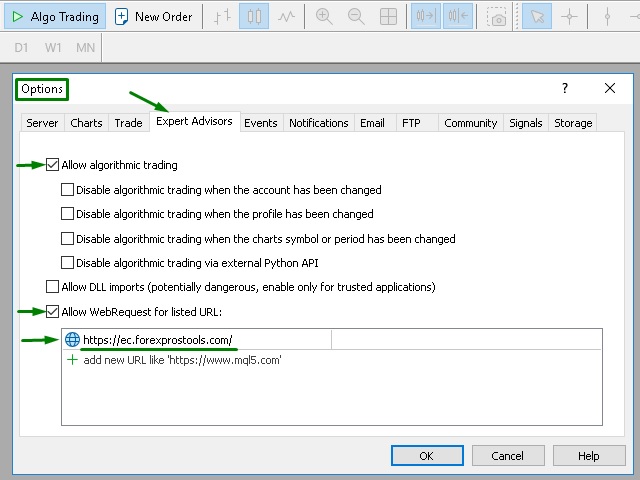






















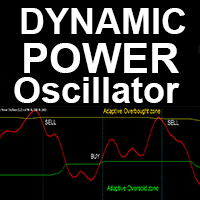
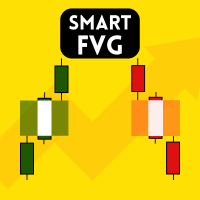



































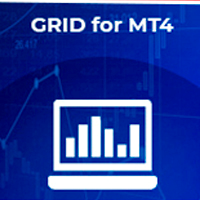

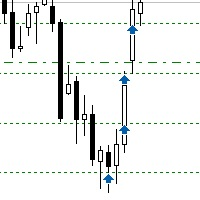





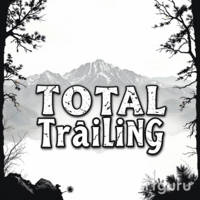
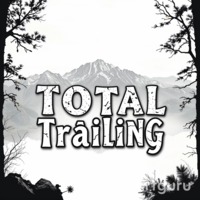








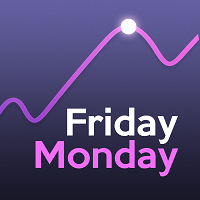








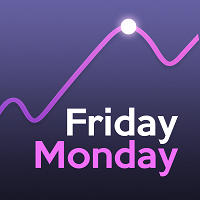


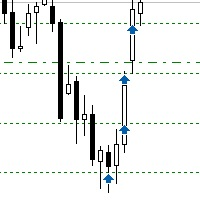
Отличный бот, брал мт5 сейчас для мт4 советую , 5+ от меня.