RiskManager
- Utilitys
- Roman Zhitnik
- Version: 2.2
- Aktualisiert: 17 Januar 2025
- Aktivierungen: 5
Der Expert Advisor ist ein Risikomanager, der den Benutzern hilft, ihren Handel zu kontrollieren. In den Einstellungen ist es möglich, die Parameter festzulegen, bei denen der Risikomanager das Schließen der geöffneten Trades erzwingt und auch das Terminal schließt, wenn dies erforderlich ist, um zu verhindern, dass Trades aufgrund von Emotionen geöffnet werden, die nicht mit der Handelsstrategie übereinstimmen.
Einstellungen des Risikomanagers
- Limit zum Schließen prüfen - das Eigenkapitallimit prüfen
- Limit zum Schließen (Kontowährung) - Aktienlimit, das geprüft wird, wenn Limit zum Schließen prüfen aktiv ist
- Tageslimit zum Schließen prüfen - das maximale tägliche Verlustlimit prüfen
- Typ des Limits:
- SimpleLimit - einfaches Limit, das als maximaler Drawdown pro Tag berechnet wird (z.B. wenn das Check day limit to close auf 10$ gesetzt ist und der Startsaldo für den Tag 100$ betrug und im Laufe des Tages auf 130$ anstieg, schließt der Risk Manager alle Positionen erst, wenn das Eigenkapital auf 90$ sinkt (100$-10$))
- TrailingLimit - Trailing-Limit, das aus dem maximalen Gewinn pro Tag berechnet wird (z.B. wenn das Check-Tageslimit zum Schließenauf 100$ eingestellt ist und der Saldo zu Beginn des Tages 1000$ betrug und im Laufe des Tages auf 1300$ anstieg, wird der Risk Manager alle Positionen erst schließen, wenn das Eigenkapital auf 1200$ sinkt (1300$-100$))
- Tageslimit für den Verlust (Kontowährung) - das maximale tägliche Verlustlimit
- Check max drawdown percentage per day - überprüfen Sie den maximalen täglichen Drawdown-Prozentsatz
- Maximaler Drawdown pro Tag (Prozent) - der maximale tägliche Drawdown-Prozentsatz
- Check max profit percentage per day - Überprüfung des maximalen täglichen Gewinns in Prozent
- Max profit per day (percent) - der maximale Gewinn pro Tag in Prozent
- Max. Verlust pro Handel prüfen - den maximalen Verlust eines einzelnen Handels in Kontowährung prüfen
- Max Verlust pro Handel (Kontowährung) - der maximale Verlustwert eines einzelnen Handels in Kontowährung
- Max. Verlust pro Handel prüfen - den maximalen Verlustwert eines einzelnen Handels in Prozent prüfen
- Maximaler Verlust pro Handel (in Prozent) - der maximale Verlustwert eines einzelnen Handels in Prozent
- Wochenlimit bis zur Schließung prüfen - das maximale wöchentliche Verlustlimit prüfen
- Wochenlimit zum Verlieren (Kontowährung) - das maximale wöchentliche Verlustlimit
- Prüfen Sie das maximale Gewinnlimit pro Tag - verwenden Sie das tägliche Gewinnlimit
- Gewinnlimit pro Tag zum Schließen (Kontowährung) - täglicher Gewinn zum Schließen aller Trades
- Check max amount of day trades - überprüfen Sie die maximale Anzahl der Trades pro Tag
- Max amount of day trades - die maximale Anzahl der Trades pro Tag
- Max. Verluste pro Tag prüfen - die maximale Anzahl der Verlustgeschäfte pro Tag prüfen
- Max. Anzahl der Verluste pro Tag - die maximale Anzahl der Verlustgeschäfte pro Tag
- Max. Verluste in einer Reihe prüfen - die maximale Anzahl der Verlustgeschäfte in einer Reihe prüfen
- Max amount of losses in a row - die maximale Anzahl von Verlustgeschäften in einer Reihe
- Check only orders without Magic - prüft nur die Orders, die ohne eine magische Zahl geöffnet wurden (die oft in anderen EAs verwendet wird)
- Check max opened orders amount - prüft die maximal erlaubte Anzahl der offenen Orders
- Max open orders amount - die maximal zulässige Anzahl offener Orders
- Close open orders to fit the limit (not all) - schließen Sie den Rest der geöffneten Orders, so dass sie dem Max open orders amount entsprechen
- Anti Grid - aktiviert den Schutz gegen das Hinzufügen zu Verlustpositionen
- Max orders in one direction of grid - die maximal zulässige Anzahl von Geschäften, die zu Verlustgeschäften hinzugefügt werden können
- In die Berechnung der laufenden/eröffneten Positionen einbeziehen - in die Berechnung des Risikomanagers die geöffneten Positionen (neben den geschlossenen) einbeziehen
- Zählung der Maklerprovisionen - Berücksichtigung der Maklerprovisionen
- Swaps zählen - Swaps in Berechnungen berücksichtigen
- Terminal schließen nach Limitüberschreitung - schließt das Terminal, wenn eines der oben genannten Limits erreicht wird
- Info einschalten - zeigt Informationen über die Einstellungen des Risikomanagers an
- Terminal sofort schließen - entweder sofortige Schließung des Terminals nach Überprüfung aller Regeln oder Schließung mit einer Minute Verzögerung
- Chart mit anderem EA nach Limitüberschreitung schließen - den Chart mit einem anderen EA schließen, wenn das Limit überschritten wird, damit dieser nicht mehr handeln kann
- Chart mit Symbolen, die nach Überschreitung des Limits geschlossen werden - der Symbolname des Charts, der vom Risk Manager geschlossen wird
- Sekunden vor der Schließung - die Anzahl der Sekunden vor der Schließung des Terminals im Falle einer Regelverletzung
- PUSH-Benachrichtigungen senden - sendet PUSH-Benachrichtigungen, wenn ein Ereignis ausgelöst wird

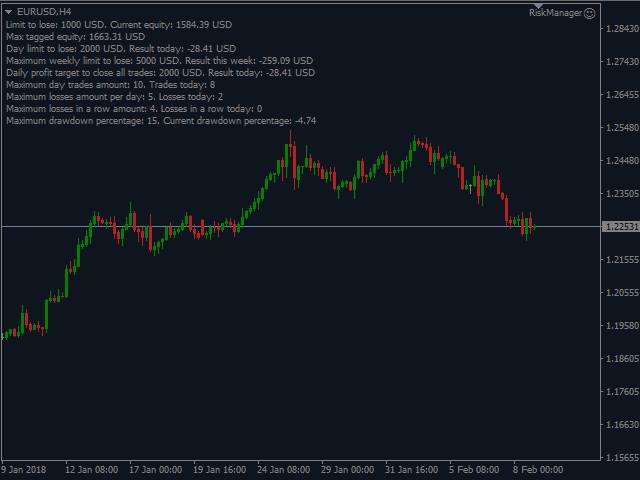
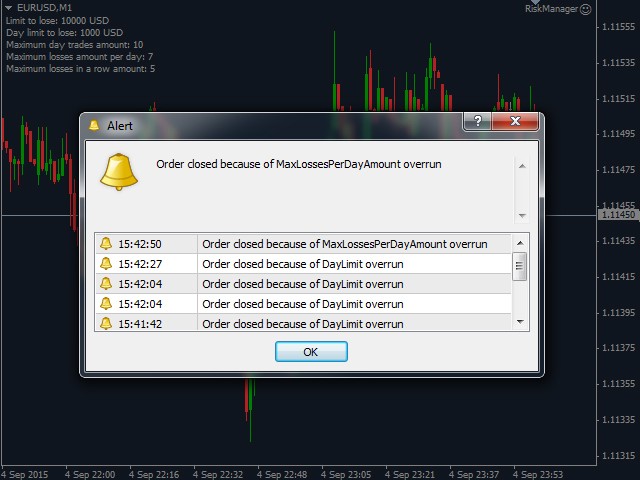





















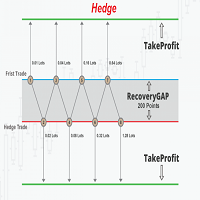




















































The Best of it's kind