Trading Utilitys für den MetaTrader 5 - 13

Bundle Risk Manager Pro EA
"Risk Manager Pro EA ist ein All-in-One-Handelswerkzeug, das fortschrittliche Risikomanagement-Tools kombiniert, um die volle Kontrolle über Ihr Handelskonto zu gewährleisten und gleichzeitig Ihr Kapital zu schützen und die Handelsvorschriften einzuhalten. Durch die Bündelung von Limit Positionen , Concurrent Risk Capital und dem neu hinzugefügten Limit Profit ist dieser EA die ultimative Lösung für diszipliniertes Handeln und das Erreichen von Bewertungszielen. Haup
FREE
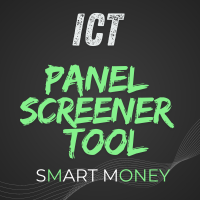
IMPORTANT: ICT Panel Screener Tool ist eine Ergänzung und arbeitet zusammen mit ICT Manual Analyzer Tool Bitte laden Sie beide herunter und installieren Sie jedes Tool auf verschiedenen Charts Sie finden es auf https://www.mql5.com/es/market/product/117979 Bitte benutzen Sie sie und geben Sie mir Feedback!! Es hilft wirklich! Ich danke Ihnen sehr! Wofür könnte es verwendet werden? Manuelle Technische Analyse in mehreren Charts mit ICT Manual Analyzer Tool ( https://www.mql5.com/es/market/produc
FREE

25 t4w56t41+39t13gsd8+ 15/*3t862q14+rs3 sae,+8bs3,t2-,/4 gad41 wW84141A*+,413+R4,W+2,4WZA+SCX,2C-Q/* ,/43-12QR*,WRSA 3*2Q3+3*,FA5SW6+SR F ,A+,234Q48F1W,+2A3Q /A- 5 FDXZ-3 4W4QRF-+AW,41GT-+4 1W+ RGA 52*T 2 -2W45,2T+, A,1G,+W9 2+ *A2DDF+-T53+ - T 5F+ 255 2 5F+ 8 5WRED S,-+ WW5 R2 5+S 5 2,
D 195 ,W/*A/3,4314*-+ AWF,W+,1348R*AW-43,32R4FA3, -*, W33,4 2F-AW3Q4,+RF,A4 +R2 3 134,+*F W,S4*+DC V,+* 2 3R4F+*A,4FS -+ 32,3T/R43, /-+32, 4+*1 2AFWAQ21, 4T/R AWESE* 2-, 44R2,+4W3F,S +*,54/421 *T,W/5 ,G 25,+*, 5
FREE

1. Dieses Dokumentationssystem ist ein lokales Dokumentationssystem, d.h. der Sender und Empfänger müssen auf demselben Computer arbeiten. Da MT4 / 5 Konto gleichzeitig auf mehreren Rechnern angemeldet werden kann, müssen Sie nur das Nur-Lese-Account-Passwort an den Kunden senden. Lokale Merchandising ist sehr schnell und stabil, weil es nicht das Netzwerk beteiligt.
2. Es ist derzeit das Sendeende und kann normal funktionieren, wenn es in das Diagramm geladen wird. Darüber hinaus ist es notwe
FREE

NEW : Integration mit Ofir Signals, um personalisierte Alarme zu senden
Ofir Notify ist ein Tool, das Benachrichtigungen über Trades an Telegram sendet Alarmierung bei jedem Ereignis, das eine Position betrifft: Eröffnung, Schließung, Änderung (SL, TP) Senden von Alarmen an Chats, Gruppen und Kanäle Alarmierung bei Equity-Änderungen Anzeige des Risikos, der Belohnung und des Verlaufs von Gewinn/Verlust für jede Position Individuelle Anpassung von Alarmen Senden von Charts-Screenshots mit Alarme
FREE

Das Utility Close All Charts ist dafür konzipiert, alle geöffneten Charts in der MetaTrader 5 (MT5)-Plattform schnell und bequem zu schließen. Es ist besonders nützlich für Trader, die mit einer großen Anzahl von Instrumenten und Charts gleichzeitig arbeiten, sowie für diejenigen, die ihre Arbeitsumgebung ordentlich halten möchten. Beim Testen von Beratern im Strategietester mit verschiedenen Parametern werden häufig viele Charts geöffnet. Das Utility "Close All Charts" kann diese in nur 1 Sekun
FREE

Hallo Trading-Experten! Ich hoffe, ihr seid erfolgreich. Kennt ihr das schon, wenn der Markt sich zunächst zu euren Gunsten entwickelt oder eurem Take-Profit entgegenkommt und sich dann plötzlich eurer Position entgegenstellt? Mir ist das schon oft passiert, und heute habe ich beschlossen, dagegen anzukämpfen.
Ich präsentiere euch einen Trade-Manager, der euch hilft, eure Position(en) zu schützen. Mit diesem Projekt könnt ihr eure Position(en) entweder auf Break-Even setzen, wenn eine bestimmt
FREE

Dieser Roboter sichert den Gewinn, indem er einen Prozentsatz der Position schließt und den Stop Loss ändert, sobald der Preis den Trigger erreicht.
Parameter:
percentage: der Prozentsatz der Lots, um am Break-even-Punkt zu schließen. buffer: der Abstand zwischen dem Einstiegspreis und dem neuen Stop-Loss. trigger: Abstand in Punkten, um den breakeven zu aktivieren. Lots: das Volumen, das Sie verwenden, um die Position zu eröffnen.
Bitte hinterlassen Sie eine Review
FREE

Auto-Shutdown MT5 Terminal - Bewahrt Sie vor Over-Trading durch automatisches Schließen des MT5 Terminals bei Überschreitung der täglichen Verlustgrenzen Lieben Sie es? Hassen Sie es? Lassen Sie es mich in einer Bewertung wissen! Funktionswünsche und Ideen für neue Tools sind hochwillkommen :)
Testen Sie "The AUDCAD Trader" :
https://www.mql5.com/en/market/product/151841 ️ Ihr automatischer Disziplin-Vollstrecker "Ich werde einfach zurückholen, was ich verloren habe..."
"Noch ein Handel, u
FREE

Smart Trade Panel
Trading Assistant ist ein leistungsstarkes und elegantes Ein-Klick-Handels-Panel für MetaTrader 5 - entwickelt für professionelle Händler, die Wert auf Geschwindigkeit, Präzision und Übersichtlichkeit legen.
Ob Sie den XAUUSD skalieren, mit Indizes handeln oder ein straffes Risikomanagement betreiben, dieses Tool gibt Ihnen mit einem übersichtlichen visuellen Layout, automatischen ATR-basierten Setups und einer adaptiven Risikoberechnung die vollständige Kontrolle.
️ Hau
FREE

Zeigen Sie Ihren Gewinn oder Verlust neben der Kerze an. Dies ist ein hilfreiches Werkzeug, wenn ein EA diese Funktion nicht eingebaut hat. Fühlen Sie sich frei, meinem Telegram Channel beizutreten
Einstellungen: Schriftfarbe Hintergrundfarbe für Gewinne Hintergrundfarbe für Verluste Schriftgröße Horizontale Verschiebung von der Kerze (Pixel) Vertikale Verschiebung von der Kerze hoch/tief (Pixel) Magische Zahl Filter (0 = alle Abschlüsse) Kommentar-Filter (leer = alle Abschlüsse) Nur Trades für
FREE

️ PropProtector für MetaTrader 5 Der ultimative Schutz für Ihr Prop-Trading Konto Warum PropProtector? Prop-Trading Firmen haben strenge Regeln: Tägliche Verlustlimits, maximale Drawdowns, begrenzte Trade-Anzahl, Handelsbeschränkungen vor News. Ein einziger Fehler kann Ihr Konto kosten! PropProtector überwacht Ihr Konto rund um die Uhr und greift automatisch ein, bevor Sie gegen Regeln verstoßen. Hauptfunktionen Tägliches Verlust-Limit Prozentual oder als Betrag Automatische Schließun
FREE

Mehrfach-LimitStop EA ( MT5 )
Dieser EA ist für die automatische Platzierung von schwebenden Aufträgen (Verkaufslimit, Kauflimit, Verkaufsstopp, Kaufstopp) einschließlich Stop Loss & Take Profit Levels (editierbar) mit nur einem Knopfdruck konzipiert.
Dieser EA kann mehrere Pending-Levels / Pending-Order-Raster erstellen. Mit diesem EA wird das Platzieren von Pending Orders schneller , genauer und effizienter sein.
Hauptzwecke Automatisierung Pending Orders Grid-Stil Handel. Automatisierung d
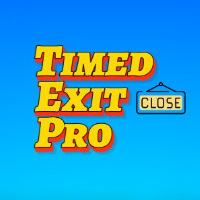
Zeitbasierter Trade Closer EA - Risikofrei über Nacht? Ja! Time-Based Trade Closer macht es für Sie. Lieben Sie ihn? Hassen Sie es? Lassen Sie es mich in einer Bewertung wissen! Funktionswünsche und Ideen für neue Tools sind hochwillkommen :) Testen Sie "The AUDCAD Trader" :
https://www.mql5.com/en/market/product/151841 ️ TESTEN SIE DIESES EA IMMER AUF EINEM DEMOKONTO, BEVOR SIE ES LIVE EINSETZEN! Überblick Der Time-Based Trade Closer EA ist ein leistungsfähiger MetaTrader 5 Expert Advisor, de
FREE

ZigZag Trader EA - Intelligenter Zickzack-Handelsassistent
Einführung ZigZag Trader EA ist ein vollautomatischer Handelsassistent, der auf dem ZigZag-Indikator basiert. Er identifiziert auf intelligente Weise frühere Hochs und Tiefs des ZigZag-Indikators, kombiniert mit einem fortschrittlichen Risikomanagement-System, um Ihnen präzise Handelssignale und eine automatische Handelsausführung zu liefern. Egal, ob Sie Anfänger oder erfahrener Trader sind, ZigZag Trader EA kann Ihnen helfen, Handels
FREE

Haben Sie schon einmal weiter nachgekauft und dabei den Überblick über Ihren tatsächlichen Durchschnittspreis verloren?
Dieser EA hilft Ihnen, objektiv zu bleiben, indem er die durchschnittlichen Einstiegspreisevon Buy- und Sell-Positionen dauerhaft im Chart anzeigt.
Dieser MT5-EA zeigt die durchschnittlichen Einstiegspreise von Buy und Sellals separate horizontale Linien an, auch beim Hedging.
[Standardanzeige]- Buy-Durchschnittspreis: rote gestrichelte Linie- Sell-Durchschnittspreis: blaue ges
FREE

PosiOptimizer EA - Smart Hedging Positionsoptimierung
Überblick PosiOptimizer EA ist ein hochentwickeltes Positionsmanagement-Tool zur Optimierung von Hedging-Strategien durch intelligentes Schließen von gegenläufigen Orderpaaren. Dieser Expert Advisor verwendet fortschrittliche Algorithmen wie K-Means-Clustering, Hash-Maps und Sharpe-Ratio-Analysen, um die optimalsten Positionspaare zu identifizieren und zu schließen und dabei einen kontrollierten Drawdown und die gewünschten Kauf-/Verkaufsverh
FREE

Position Limiter EA: Kontrollieren Sie Ihr Risiko, maximieren Sie Ihre Strategie Sind Sie es leid, Ihre Trades über mehrere Symbole manuell zu verwalten? Möchten Sie sicherstellen, dass Sie Ihre Risikogrenzen nie überschreiten? Wir stellen Ihnen den Position Limiter EA für MetaTrader 5 vor! Dieser leistungsstarke Expert Advisor überwacht automatisch alle Ihre offenen Positionen und ausstehenden Orders für jedes Symbol auf Ihrem Konto. Sie legen die maximale Anzahl an Trades pro Symbol fest, und
FREE
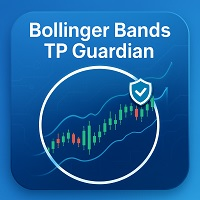
Bollinger Bands TP Guardian
Dieser nützliche Expert Advisor verwendet Bollinger Bänder, um das Take Profit (TP)-Niveau offener Orders zu modifizieren, Ihr Handelsmanagement zu verbessern und Ihnen nach manueller Ausführung eines Trades die Hände freizumachen. Hauptmerkmale Automatische TP-Anpassung: Der EA passt den TP offener Orders automatisch an. Integration der Bollinger Bänder: Die TP-Niveaus werden mithilfe des oberen, mittleren oder unteren Bollinger Bandes festgelegt. Anpassbare Einstel
FREE

Ultimatives Handelsjournal & Analyse-Dashboard Dieses Tool ist nicht nur ein Handelslogger, sondern ein komplettes Psychologie- und Leistungszentrum . Es übernimmt vollständig Ihr Diagramm, um eine ablenkungsfreie Umgebung zu schaffen, die sich ganz auf Ihre Handelsstatistiken, Disziplin und täglichen Gewohnheiten konzentriert. Hauptmerkmale 1. völliges Eintauchen in die Benutzeroberfläche (der "Blackout") Chart-Maskierung : Beim Laden des Tools werden Hintergrund, Raster und Kerzen schwarz. Dad
FREE

Ein leistungsstarkes und intuitives Handelsmanagement-Tool , das für Scalper und Intraday-Händler entwickelt wurde.
Es wurde zur Ergänzung der Nampim Samba Scalper-Strategie entwickelt und ermöglicht es Händlern, Positionen schnell zu eröffnen, zu verwalten und zu schließen , ohne den Chart zu verlassen. Hauptmerkmale: Anpassbares Handelsfenster - wählen Sie die Position (links, rechts, mittig, oben, unten). Ein-Klick-Handelsschaltflächen - sofortige Eröffnung von Kauf-/Verkaufsgeschäften mit vo
FREE

Trailer Ist eine reduzierte Version meines EA Bull Scalper wird aber Trailing Loss und Risikomanagement handhaben
Verwenden Sie das KI-Trailing-Tool, um den Trailing-Start zu bewirken, oder wählen Sie den manuellen Modus, um das Trailing und den Spread des Sl dahinter zu starten
Schauen Sie sich den EA Bull Scalper für die volle Position Management Position Eröffnung und extreme Leistung
https://www.mql5.com/en/market/product/116071?source=Site+Profil+Verkäufer
FREE
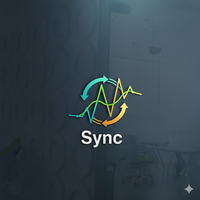
**Sync MT5 - Echtzeit-Multi-Chart-Analyse-Manager**
Verwandeln Sie Ihre MT5-Plattform in eine professionelle Analyse-Workstation. Sync ist ein umfassendes Tool, das Charts, Objekte und Fadenkreuze über mehrere Fenster hinweg synchronisiert und es Ihnen ermöglicht, mit noch nie dagewesener Präzision und Effizienz zu handeln.
**HAUPTMERKMALE**
1. **Smart Chart Synchronisation** - Synchronisieren Sie Symbole und Zeitrahmen über mehrere Charts mit einem Klick. - Gruppensystem - Organisieren Sie

Patterns Wizard ist ein Tool zur Erstellung von Kerzenmustern. Mit ihm können Sie verschiedene Muster erstellen und beliebig viele Instanzen dieses Indikators zu Ihrem Chart hinzufügen, jede mit einem anderen Muster. Um das Funktionieren der Erstellung von Formeln besser zu verstehen, können Sie Beispiele von dem Indikator My Candle verwenden, der mehr als 70 Beispiele für Kerzenmuster enthält . Der Hauptunterschied dieses Indikators besteht darin, dass er über 30 Regelparameter verfügt. Dies
FREE

ATR Semi-Manual – schnelle Entries mit dynamischem ATR-Stop (Initial = Trailing) Dieser Expert Advisor ist ein halbautomatisches Trading-Panel für MetaTrader 5. Du steuerst den Einstieg bewusst selbst (BUY/SELL per Button), während der EA den Stop-Loss automatisch nach ATR berechnet – und ihn danach als Trailing-Stop weiterführt .
Ideal für Trader, die schnell in den Markt rein wollen , aber trotzdem konsequent mit dynamischem Risiko-Management arbeiten möchten. Was der EA macht BUY/SELL Buttons
FREE

Handeln Sie in die entgegengesetzte Richtung mit HedgeTerminal HedgeTerminal ist ein voll funktionsfähiges Trading-Terminal innerhalb von MetaTrader 5. Es handelt sich um ein grafisches Panel, das dem MetaTrader 4-Terminal ähnelt. Es erlaubt Ihnen, gegenläufige Positionen zu verfolgen, so wie es in MetaTrader 4 möglich ist. Mit anderen Worten: Sie können eine unbegrenzte Anzahl von Positionen auf ein einziges Symbol eröffnen, auch wenn die Positionen vollständig oder teilweise abgesichert sind (
FREE

Global Equity Manager Global Equity Manager ist ein Risikomanagement-Tool auf Kontoebene, das Ihr Handelskapital schützt, indem es das gesamte Eigenkapital Ihres Kontos in Echtzeit überwacht und bei Erreichen der vordefinierten Grenzen sofort handelt. Er arbeitet unabhängig von jeder Handelsstrategie und verwaltet alle offenen Positionen zusammen als einen Korb . Wichtigste Vorteile Vollständiger Schutz des Kontos
Überwacht das gesamte Kontokapital und nicht nur einzelne Trades. Funktionie
FREE

PulsePanel FREE – Genau dasselbe saubere, professionelle und leistungsstarke Dashboard wie die Pro-Version, komplett kostenlos, damit Sie es in aller Ruhe testen können, bevor Sie upgraden. Begrenzt auf USDCHF und GBPNZD – dafür erhalten Sie vollen, uneingeschränkten Zugriff auf alle Kernfunktionen: Das erhalten Sie in der FREE-Version One-Click Sofortausführung (Kauf/Verkauf) Echtzeit-Währungsstärke (Currency Strength Meter) Präziser Momentum-Scanner Watchlist mit Trend, Momentum und Überzeugun
FREE

ThemeChanger für MT5: Verwandeln Sie Ihre Chart-Umgebung mit einem einzigen Klick
In der dynamischen Welt des Handels ist das Erscheinungsbild Ihres Charts mehr als nur ästhetisch; es hat einen erheblichen Einfluss auf die analytische Effizienz, die Sichtbarkeit und sogar auf Ihren psychologischen Zustand. Die manuelle Anpassung der MT5-Farbeinstellungen kann jedoch zeitaufwändig sein, und ein schneller Wechsel zwischen den bevorzugten Themen ist oft mühsam.
ThemeChanger ist ein fortschrittli
FREE

ZoomOUT ermöglicht Ihnen einen schnellen Blick auf einen ausgewählten Balken auf einem höheren Zeitrahmen in einem Pop-up-Fenster zu werfen. Nach dem Start arbeitet der Indikator im Hintergrundmodus und belegt keinen Platz im Chart und verbraucht keine Ressourcen. Wenn Sie den Indikator mit der Tastenkombination Shift + o (anpassbar) aktivieren, wird ein Pop-up-Fenster mit einem Chart erstellt, der die Balken der höheren Zeitrahmen anzeigt. Um ein Pop-up-Fenster auszublenden, klicken Sie mit der
FREE

Übersicht Das Smart Trendline Auto Snap Tool ist ein leistungsstarkes Dienstprogramm, das jede Trendlinie automatisch und in Echtzeit an den genauesten Kurspunkten - Hoch, Tief oder Schluss - ausrichtet. Dieses Tool wurde für Händler entwickelt, die Wert auf Präzision und Vertrauen legen, und eliminiert das Rätselraten, das oft mit dem manuellen Zeichnen von Trendlinien verbunden ist. Viele Händler haben mit inkonsistenten oder subjektiven Trendlinien zu kämpfen, die zu Unsicherheiten bei Handel
FREE

Der **Bneu Prop Firm Challenge Manager** ist ein Handelsdienstprogramm für MetaTrader 5, das Händler unterstützt, die an Herausforderungen zur Bewertung von Eigenhandelsfirmen teilnehmen. Diese kostenlose Version überwacht Kontometriken, verfolgt den Fortschritt der Herausforderung und zeigt den Status der Regelkonformität mit vorkonfigurierten Prop-Firmen-Voreinstellungen an.
**Funktionen der kostenlosen Version**
**Voreinstellungen für Handelsunternehmen** - Vorkonfigurierte Regelsätze für
FREE
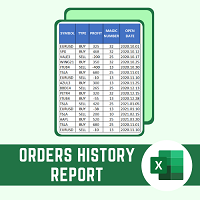
Dieses Skript erstellt einen Bericht mit allen historischen Aufträgen im CSV-Format. Der Bericht ist nützlich für diejenigen, die mehrere EAs mit unterschiedlichen magischen Nummern im selben Konto betreiben. Sie können einige Filter definieren, um Ihren Bericht über die Auftragshistorie zu erstellen: 1) Anfangsdatum für Vermögenswerte in der Auftragshistorie. 2) Enddatum für Vermögenswerte in der Auftragshistorie. 3) Name des Vermögenswerts. 4) Magische Nummer der Aufträge. 5) Saldo/Kosten hin
FREE

AutoCloseProfitable - Intelligenter Gewinn-Manager AutoCloseProfitable ist ein einfaches, aber leistungsstarkes Tool, das profitable Positionen automatisch schließt, sobald sie das von Ihnen festgelegte Mindestziel für den Nettogewinn erreichen - einschließlich Swap! Dieses Tool wurde für Trader entwickelt, die ihre Gewinne absichern wollen und stellt sicher, dass kein gewinnbringender Handel in einen Verlust umschlägt. Ideal für Scalper, Daytrader und Portfoliomanager , die ein präzises Gew
FREE

TRAILING PRO
Dies ist nicht der übliche Trailing-Stop.
Ich habe ihn entwickelt, weil ich bei der Verwendung klassischer Trailing-Stops für Gold und andere Märkte immer in der gleichen Situation gelandet bin: - entweder bin ich bei guten Geschäften zu früh ausgestiegen - oder ich habe zu viel Gewinn auf dem Tisch liegen lassen, als der Preis zurückging.
Was " Wenn Sie dieses Tool nützlich finden, ist eine positive Bewertung immer willkommen. Da es kostenlos ist, ist Ihr Feedback der beste Weg,
FREE

FirstBlade Performance Analyzer ist ein nicht handelsbezogenes MT5-Dienstprogramm. Es ist KEIN Handelsroboter und eröffnet, verändert oder schließt keine Trades.
Dieses Produkt ist ein nicht handelsbezogenes MT5-Dienstprogramm , das entwickelt wurde, um die Trading-Performance eines Kontos anhand historischer und aktueller Kontodaten direkt im MetaTrader 5 zu analysieren . Überblick FirstBlade Performance Analyzer bietet professionelle Performance-Analysen und visuelle Diagnosen für MT5-Konten.
FREE
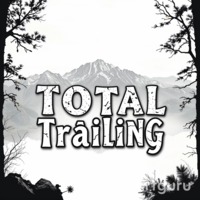
Dieses Dienstprogramm trailt nicht jede Position einzeln, sondern den gesamten Gewinn auf dem Konto (nach Geld oder nach Prozentsatz).
Activate_Trailing - Aktivierung des Trailing nach Geldbetrag oder nach Prozentsatz des Gewinns. Start_Trailing - der erforderliche Gewinnwert, um das Trailing zu starten. Größe_Trailing - die Größe des Trailing-Stopps. Min_Value_for_Close - der Mindestgewinnwert nach dem Start des Trailing, um Positionen zu schließen (im Falle eines großen negativen Gaps, um im

Hallo Freunde. Ich habe dieses Tool speziell für die Verwendung in meinem Profil mit einer großen Anzahl von Expert Advisors und Sets geschrieben ("Joint_profiles_from_grid_sets" https://www.mql5.com/en/blogs/post/747929) . Um Verluste auf dem Konto zu begrenzen, ist es jetzt nicht mehr nötig, den Parameter "Close_positions_at_percentage_of_loss" in jedem Chart zu ändern. Öffnen Sie einfach ein zusätzliches Chart, fügen Sie dieses Tool hinzu und legen Sie den gewünschten Prozentsatz für das Sch
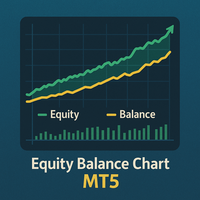
Equity Balance Chart (Indikatorbeschreibung) Dies ist ein fortschrittlicher MQL5-Indikator, der entwickelt wurde, um die Performance eines Kontos direkt im Chart zu verfolgen und anzuzeigen. Er stellt das Eigenkapital (in Lindgrün) und den Saldo (in Orange) des Kontos als zwei separate Linien in einem Unterfenster dar. Seine zwei wichtigsten Funktionen sind: Dauerhafte Historie: Der Indikator speichert die Equity- und Balance-Daten von jedem Balken in einer History-Datei. Wenn Sie MetaTrader 5 n
FREE
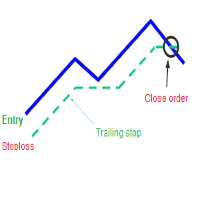
Ein Trailing-Stop-Loss ist eine Art von Day-Trading-Auftrag, mit dem Sie einen maximalen Wert oder Prozentsatz des Verlusts festlegen können, den Sie bei einem Handel erleiden können. Wenn der Kurs des Wertpapiers zu Ihren Gunsten steigt oder fällt, bewegt sich der Stop-Kurs mit ihm. Steigt oder fällt der Kurs des Wertpapiers zu Ihren Ungunsten, bleibt der Stoppkurs bestehen. Mit dieser Version können Sie Trailing-Stoploss mit Währungen ausführen (z.B. Start bei Gewinn über 1$, Trailing-Stop bei
FREE

Historical Info Ein einfaches, kostenloses Hilfsprogramm zur Anzeige wichtiger Handelsinformationen direkt auf Ihrem Chart. Dieses leichtgewichtige Tool hilft Ihnen, Ihre Leistung auf einen Blick zu verfolgen. Funktionen: Aktuelle offene Trades: Sehen Sie sofort eine Zusammenfassung all Ihrer aktiven Positionen. Jüngste Handelshistorie: Analysieren Sie Ihre geschlossenen Trades aus einem ausgewählten Zeitraum der letzten 30 Tage. Übersichtlicher Zeitrahmen: Die historischen Daten sind übersichtl
FREE

XFChart vereinfacht Handelsstrategien mit anpassbaren Optionen für eine fundierte Entscheidungsfindung in verschiedenen Stilen, vom Scalping bis zum Positionshandel.
1. Risikomanagement : - XFChart bietet automatische Breakeven- und Trailing-Stop-Funktionen, um Gewinne zu schützen und emotionale Entscheidungen zu reduzieren. - Auto Breakeven ist standardmäßig deaktiviert und kann über das Indikator-Eigenschaftenfenster aktiviert werden. - Der "Auto Trailing Stop Loss" passt den Stop Loss auf de
FREE

"Sind Sie es leid, 24/7 auf die Charts zu schauen? Verpasste Gewinne aufgrund von schlechtem Risikomanagement? Verlorene Trades, obwohl Sie einen Gewinn hätten sichern können?" Dies ist der ultimative automatische Assistent, der Ihre Gewinne schützt und Ihre Risiken begrenzt und Ihnen Zeit gibt, sich auf andere wichtige Dinge zu konzentrieren . Hauptmerkmale Break-Even Plus - Sichert Ihre Gewinne und verschiebt Ihren Stop-Loss automatisch. Automatischer Stop-Loss & TP - Kein emotionaler Ha

Dieser EA arbeitet mit einer Hedging-Strategie, bei der die Kauf- und Verkaufssignale vom MACD-Indikator stammen.... Die Losgrößen in der Eingabe sind Custome, die Sie nach Belieben anpassen können, so dass Sie Ihren Hedging-Stil verbessern können. Eingaben. Close Money- diese Option ist im Grunde der Take Profit in ($), wenn Sie z.B. den Close Money auf $20 setzen, wird der EA automatisch alle Trades schließen, wenn Ihr Gesamtgewinn $20 beträgt. Nearby Hedge Pips- dies bestimmt im Grunde den Ab
FREE

Der ZoomIN MT5-Indikator wurde entwickelt, um den ausgewählten Balken auf den kleineren Zeitrahmen in einem Pop-up-Fenster schnell anzuzeigen. Einmal gestartet, arbeitet der Indikator im Hintergrund, nimmt keinen Platz auf dem Chart ein und verbraucht keine Systemressourcen. Wenn der Indikator durch die Kombination Shift + i aktiviert wird (kann in den Einstellungen geändert werden), wird ein Popup-Fenster mit einem Chart eines kleineren Zeitrahmens erstellt. Der angezeigte Zeitrahmen kann durch
FREE

Professional Trading Analytics Suite v6.00 Das ultimative MT5 Performance & Risiko Management Dashboard Transformieren Sie Ihren Handel mit Analysen in institutioneller Qualität, Echtzeitüberwachung und hochentwickelten Risikomanagement-Tools, die von professionellen Händlern und Fondsmanagern verwendet werden. Hauptmerkmale 17+ erweiterte Visualisierungen 7 professionelle Gewinnkurven: Roh-GuV, Netto-GuV, Balance, Drawdown, risikoadjustierte, rollierende Performance, Multi-View Indikator
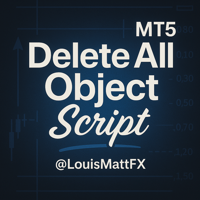
Chart-Objekt-Reiniger für MetaTrader 5 Bereinigen Sie Ihre MetaTrader 5 Charts mit diesem leistungsstarken Skript, das grafische Objekte aus dem Hauptchart und den Unterfenstern mühelos entfernt. Perfekt für Trader, die einen aufgeräumten Arbeitsbereich und Geschwindigkeit benötigen, um sich auf ihre Strategien zu konzentrieren . Dieses von @LouisMattFX erstellte Skript (Version 1.02) ermöglicht Ihnen das selektive Löschen von grafischen Objekten je nach Ihren Präferenzen. Egal, ob es sich um A
FREE

Ein Werkzeug Fibonacci Panel der Ihr Handel mit Fibonacci Indikator erleichtern. Einfach und leicht zu Bedienen! Prachtvolle Design (Einstellbar) Soundeffekte (So wird das Trading viel mehr Spaß machen) Fünf Fibonacci Levels ( Freihand Bewegbar) Akustische und graphische Signale (Für jeden Level Einstellbar) Integriertes schmales Tradings - Panel auch mit einem Risiko- und Money-Management Falls einer Ruhe bei Trading braucht, kann die Sounds in Einstellungen deaktivieren. Parameter Language En
FREE

Symbol Carousel EA bietet eine klare und strukturierte Möglichkeit, alle Ihre aktiven Trades zu überwachen. Der Expert Advisor durchläuft automatisch alle offenen Orders, Positionen, beide oder alle Symbole im Market Watch und wechselt das Chartsymbol entsprechend. Jedes Symbol wird für eine bestimmte Zeit angezeigt, bevor es zum nächsten Symbol wechselt. So entsteht eine übersichtliche und intuitive Karussellansicht Ihrer Handelsaktivitäten. Dieser EA ist ausschließlich für die visuelle Handels
FREE
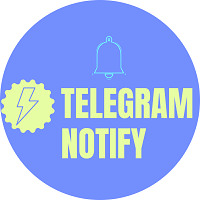
Mit Tele Notify können Sie Benachrichtigungen über eröffnete und geschlossene Geschäfte an einen Telegram-Kanal oder Ihr persönliches Telegram senden. (siehe Master Notify für alle Optionen von Benachrichtigungen/Alarms: Indikator-Daten, Preis, Nachrichten, etc. Weitere EAs finden Sie hier )
Update: Jetzt können Sie Ihre Kontoinformationen jederzeit von Ihrem Telegram aus mit einem einfachen Befehl überprüfen: /check. Diese Option ist nur gültig, wenn Sie Ihre Telegram-Benutzer-ID für EA-Eingab
FREE

Der Equity Curve Indikator ist ein einfaches und hilfreiches Instrument, das die Entwicklung der Aktienkurve in Echtzeit anzeigt. Für eine genaue Messung sollte er in einem separaten Fenster mit einer Periode von M1 verwendet werden.
Wichtigste Merkmale Der Indikator zeigt die Entwicklung der Aktienkurve in Echtzeit an. Hohe Präzision auf dem Minutenchart. Hohe Berechnungsgeschwindigkeit. Verfügbar für MT4 und MT5. Bitte besuchen Sie die Produktseite des Equity Curve Indikators für die Einstel
FREE
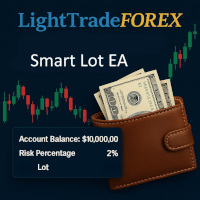
SmartLotEA - Automatischer Lot-Größen-Rechner für alle Paare SmartLotEA ist ein professioneller MetaTrader 5 Expert Advisor zur automatischen Berechnung von Handelslotgrößen auf Basis des Kontostands. Er hilft Händlern, eine konsistente Risikokontrolle für alle Handelspaare mit minimaler Konfiguration aufrechtzuerhalten. SmartLotEA wurde im Hinblick auf Präzision und Einfachheit entwickelt und ist vollständig kompatibel mit allen Symbolen - einschließlich Forex Majors, Minors, Exotics und synthe
FREE

EW Close All – Ein Klick. Alles geschlossen.
EW Close All ist ein leichter, mehrsprachiger Expert Advisor, mit dem Sie alle offenen Positionen schließen und sämtliche Pending Orders sofort stornieren können – mit nur einem einzigen Klick.
Schließt alle offenen Positionen Löscht alle ausstehenden Orders Funktioniert auf jedem Symbol und jedem Zeitrahmen Mehrsprachige Benutzeroberfläche Sauber, schnell und zuverlässig
Perfekt für schnelle Ausstiege, Risikokontrolle oder das A
FREE

Wiedergabe von zuvor gespeicherten Daten aus dem Auftragsbuch.
Hauptmerkmale : Navigation durch historische Daten Einstellen der Wiedergabegeschwindigkeit mit den Schaltflächen "---" und "+++" sowie mit der Maus, indem Sie das Rad über den Bereich dieser Schaltflächen und zwischen ihnen bewegen Ein- und Ausschalten der Preiszentrierung Zeitanzeige auf Tausendstelsekunden genau Achtung ! Dieses Produkt benötigt auch ein Dienstprogramm zum Speichern von Daten: https://www.mql5.com/en/market/prod
FREE

TwinPulse Pro (SmartTrend Edition)
EINFÜHRUNGSANGEBOT: Nur $99 für die ersten 10 Käufer! (Regulärer Preis: $149) Professionelles Trade-Management mit mathematischer Präzision TwinPulse Pro ist nicht nur ein Trading-Panel, sondern ein hochmoderner Handelsassistent für MetaTrader 5, der die Lücke zwischen manuellem Trading und professionellem Risiko-Management schließt. Das wahre Geld wird nicht durch den Einstieg verdient, sondern durch das Management – und genau hier übernimmt TwinPulse Pro fü
FREE

Informatives Dienstprogramm, das die Verwaltung des Handelsrisikos mit Hilfe von visuellen Daten unterstützt. Der Benutzer ist für die Platzierung seines SL und manuellen TP je nach Lotgröße verantwortlich. Für MT5 entwickelter Expert Advisor zur Eingabe von Gewinnquoten und %-Risiko , zusätzlich zu SL Pips zur Berechnung der Losgröße für dieses Risiko. Diese werden auf den aktuellen Saldo berechnet. Der Benutzer würde die berechnete Lotgröße eingeben und den SL manuell auf den Betrag der eingeg
FREE

Allgemeine Beschreibung
Digital Clock ist ein von Everton Messias entwickelter Indikator, der eine digitale Echtzeituhr direkt im MetaTrader-5-Chart anzeigt. Ideal für Trader, die während der Handelssitzungen die Zeit im Blick behalten müssen, ohne die Plattform zu verlassen. Hauptfunktionen:
Echtzeitanzeige (Stunden:Minuten:Sekunden)
Vollständig anpassbar (Farben, Schriftart, Größe)
Flexible Positionierung an jeder Stelle des Charts
Automatische Aktualisierung jede Sekunde
Ko
FREE
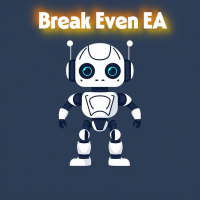
1. SL nach BE verschieben Ein/Aus: EA SL nach BE verschieben lassen oder nicht zulassen. 2. BE-Modus: BE Einzelauftrag: SL eines Einzelauftrags verschieben, wenn die Bedingung erfüllt ist. BE Multi Order: Verschiebt den Sl von mehreren Aufträgen auf Basis der BE von mehreren Aufträgen. 3. Move SL to BE when profit >= (pips): Legen Sie fest, um wie viele Pips der EA den SL in den BE verschieben soll, wenn er Gewinn macht. 4. Add value from BE: Anzahl der Pips, die von BE addiert werden sollen (Of
FREE

Markt-Scanner basierend auf dem hier veröffentlichten Indikator Laden Sie den Technischen Indikator 'John Carters TTM Squeeze with MACD' für MetaTrader 5 in MetaTrader Market (mql5.com) herunter . Es werden nur die Instrumente gescannt, die sich im Fenster Market Watch befinden. Maximale Anzahl von Scan-Tools bis zu 5000. Der Scan-Zeitrahmen wird über das Zeitrahmen-Panel des Terminals ausgewählt. Um ihn zu nutzen, öffnen Sie ein beliebiges Chart und verbinden Sie den Expert Advisor mit dem Char
FREE

Einführung Willkommen in der Welt des Devisenhandels, in der jeder Tick des Marktes durch Nachrichten beeinflusst werden kann. Wir stellen Ihnen unseren Expert Advisor für MetaTrader vor, Ihr ultimatives Werkzeug, um sich in der Komplexität des Nachrichtenhandels zurechtzufinden. Dieser innovative Berater wurde speziell entwickelt, um Ihre Handelsstrategie während wichtiger makroökonomischer Veröffentlichungen zu automatisieren und sicherzustellen, dass Sie keine Gelegenheit verpassen. Wenn wic
FREE

Kerzeninfo anzeigen mit: Zeit in der gewählten Zeitzone Balken-Nummer Kerzenbereichspunkte Obere Dochtpunkte und Prozentsatz Körperpunkte und Prozentsatz Untere Dochtpunkte und Prozentsatz Markieren Sie große/kleine Kerzenkörper mit einer anpassbaren Linie. Gruppe Einstellungen: Broker und lokale Zeitzone. Lookback-Balken für die Kerzenmarkierung. Großer Kerzenkörper Kleiner Kerzenkörper Datums- und Zeitangaben mit automatischer Positionierung oder benutzerdefinierter x- und y-Koordinate.
FREE

Level Assistant ist ein Expertenassistent zum manuellen Einstellen von Unterstützungs- und Widerstandsstufen.
Trader bilden oft ihre eigenen Levels. Wenn viele Diagramme aus verschiedenen Perioden vorhanden sind, wird die Ebene mit allen Diagrammen multipliziert.
Beim Platzieren einer horizontalen Linie auf einem Diagramm schlägt der Assistent vor, diese Linie in eine Ebene umzuwandeln. Gleichzeitig bestimmt er selbst die Farbe und Dicke der Linie, je nach Epoche des Instruments und wo es im
FREE

Dieser Indikator ermöglicht es, Ichimoku Kinko Hyo (auf allen MT5-Zeitrahmen) ab einem vom Benutzer definierten Datum mit einer vertikalen Linie (Alone) oder einem Panel (mit "Hidden Candles") auszublenden. Indikator Eingaben: Tenkan-sen Kijun-sen Senkou-Spanne B Informationen zum Indikator "Ichimoku Kinko Hyo" finden Sie hier: https: //www.metatrader4.com/en/trading-platform/help/analytics/tech_indicators/ichimoku ************************************************************* Hey Trader!!! Gebt
FREE

Preis live auf dem Chart Beschreibung: Die Echtzeit-Kursanzeige ist ein leistungsfähiges Tool für MetaTrader 5-Benutzer, das kontinuierlich die aktuellen Geld- (SELL) und Briefkurse (BUY) direkt auf Ihrem Trading-Chart anzeigt. Dieses Skript ist ideal für Händler, die auf einen Blick über die Marktpreise informiert sein müssen. Hauptmerkmale: Live-Kurs-Updates : Zeigt die neuesten Geld- und Briefkurse für das von Ihnen ausgewählte Handelssymbol in Echtzeit an. Anpassbare Anzeige : Passen Sie die
FREE

MTM Manual Trade Manager ist ein professionelles Handels-Dashboard für manuelle Händler, die eine bessere Kontrolle über Risiko und Handelsmanagement wünschen.
Dieser Expert Advisor eröffnet Trades NICHT automatisch. Alle Handelsentscheidungen und Auftragsausführungen werden vollständig vom Trader kontrolliert.
Hauptmerkmale: - Manuelle Kauf- und Verkaufsausführung über das Dashboard - Visueller Stop-Loss und Take-Profit durch Ziehen und Ablegen von Linien - Festgelegte Positionsgrößen für Lo
FREE

Secure Trade Copier - Synchronisierung von Handelspositionen zwischen Terminals.
Hauptmerkmale
Secure Trade Copier ist ein professionelles Tool zur Synchronisierung von Handelspositionen zwischen MetaTrader 5 Terminals. Ein Expert Advisor, zwei Betriebsmodi: MASTER und SLAVE. Einzigartige Eigenschaften
Eingebauter Schutz - Zugang nur mit Passwort Einfache Installation - 1 EA für beide Terminals Funktioniert über freigegebene Dateien - keine Netzwerkkonfiguration erforderlich Aut
FREE
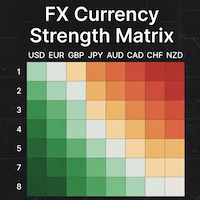
### MQL5 Marktplatz Produktbeschreibung FX Currency Strength Matrix - Professioneller MT5-Indikator
#### Übersicht Die FX Currency Strength Matrix ist ein leistungsstarkes visuelles Echtzeit-Tool, das sofort die wahre Stärke und Schwäche aller 8 Hauptwährungen in einem sauberen, farbkodierten Matrixformat offenbart. Kein Rätselraten mehr, welche Währung das Paar antreibt - sehen Sie die komplette Stärkehierarchie auf einen Blick und handeln Sie mit Klarheit auf institutioneller Ebene.
####
FREE

SmartT AI Levels (MT5) ist ein professionelles Dienstprogramm, das Handelslevels anzeigt, die von SmartTs autonomen AI Traders generiert werden - völlig unabhängige algorithmische Modelle, jedes mit seinem eigenen einzigartigen Handelsverhalten, seiner Logik und seinem Risikomuster.
Jeder KI-Trader bewertet den Markt separat und erzeugt seine eigenen Entry-, SL- und TP-Levels.
Dieses Tool führt keine Modelle zusammen oder kombiniert sie. Es ruft einfach den Output des ausgewählten AI Traders a
FREE

Dies ist der beste Renko-Chart-Generator, den es je auf dem Markt gab Sie können die Boxgrößen basierend auf ATR oder Fixed Size einstellen: 1. Feste Box-Größe 2. Aktuelle ATR-Größe 3. ATR-Größe der Chart-Startzeit. Sie können auch den Renko-Chartschnitt von Datum und Uhrzeit als Referenz für die Erstellung von Renko-Charts festlegen. Sie müssen auf ein Symbol Chart, der die Renko-Chart von ihm wollen, dann sofort ein neues Diagramm geöffnet wird, die auf Renko basiert, können Sie diese generier

Dieser MQL5-Indikator erkennt Volume Spread Analysis (VSA)-Muster für BUY/SELL/NEUTRAL-Signale. Verfügt über eine minimierbare GUI, die Symbol und Muster anzeigt. Scannt Kerzen von aktuell bis vor 4 Bars.
Muster KAUFEN/VERKAUFEN:
SellingClimax, StoppingVolume, Shakeout, Test, End of Rising Market, No Demand, Upthrust, Supply Coming In.
Teil von Trader Menu Info v5 - All in One.
Der MetaTrader Market ist eine einzigartige Plattform für den Verkauf von Robotern und technischen Indikatoren.
Das Merkblatt für Nutzer der MQL5.community informiert Sie über weitere Möglichkeiten: nur bei uns können Trader Handelssignale kopieren, Programme bei Freiberuflern bestellen, Zahlungen über das Handelssystem automatisch tätigen sowie das MQL5 Cloud Network nutzen.
Sie verpassen Handelsmöglichkeiten:
- Freie Handelsapplikationen
- Über 8.000 Signale zum Kopieren
- Wirtschaftsnachrichten für die Lage an den Finanzmärkte
Registrierung
Einloggen
Wenn Sie kein Benutzerkonto haben, registrieren Sie sich
Erlauben Sie die Verwendung von Cookies, um sich auf der Website MQL5.com anzumelden.
Bitte aktivieren Sie die notwendige Einstellung in Ihrem Browser, da Sie sich sonst nicht einloggen können.