Trading Utilitys für den MetaTrader 5 - 10

Interactive Trader - Fortgeschrittenes visuelles Handelspanel für MT5 Erhalten Sie Ultra Charts hier! Interactive Trader ist eine umfassende visuelle Handelslösung, die es Händlern ermöglicht, Trades direkt vom Chart aus über eine intuitive grafische Oberfläche auszuführen und zu verwalten. Dieser Expert Advisor kombiniert One-Click-Trading mit fortschrittlichen Order-Management-Funktionen und macht professionelle Trading-Tools durch einfache Maus- und Tastatursteuerung zugänglich. Kernfunktione
FREE
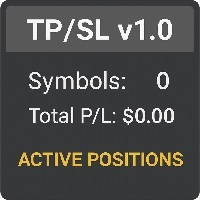
TradePanel v1.0
Ein professionelles Handels-Panel, das wichtige Handelsinformationen direkt im Chart anzeigt, einschließlich der Gesamtzahl der offenen Positionen, Gesamtgewinn/-verlust und Echtzeit-Details für jeden Handel. Das Panel wird automatisch mit einem intelligenten Timer aktualisiert und zeichnet sich durch ein klares, minimalistisches Design, das Händlern hilft, die Leistung ohne Ablenkung zu überwachen. Ein ideales Tool zur Verfolgung aktiver Trades und zur Verbesserung der Handelse
FREE

Sie können jederzeit sofort auf den ausgewählten Zeitpunkt auf dem Chart fokussieren.
【Funktionen】 ・Focus Mode: SingleLine (Standardanzeige) ・Crt FocusLine: Erstellen Sie eine Fokuslinie zu einem beliebigen Zeitpunkt ・Position: Anzeigeposition wechseln ・Focus: Chartansicht zur erstellten Fokuslinie verschieben ・X-Taste: Programm beenden
【Anleitung】 ・Verwenden Sie Focus Mode im Standard SingleLine ・Drücken Sie Crt FocusLine, um eine FocusTimeLine zu erstellen ・Verwenden Sie die Position-Taste,
FREE

Ein Dienstprogramm, mit dem Sie ein bestimmtes Datum auf dem Diagramm festlegen können. Sie setzen einen Referenzpunkt durch eine vertikale Linie, und schon ist es fertig! Beim Wechsel des Zeitrahmens wird der Referenzpunkt immer in der Mitte des Charts positioniert. Auf diese Weise können Sie ein bestimmtes Datum in verschiedenen Zeitrahmen leicht analysieren, ohne den Referenzpunkt zu verlieren oder das Diagramm zu scrollen.
Dieses Produkt wurde von Renato Fiche Junior entwickelt und ist für
FREE

All-in-One-Handels-Dashboard mit Echtzeit-Drawdown-Alarm-Performance-Analyse, stündlicher Heatmap, Risikomanagement, Strategienotiz, TP/SL-Rechner und CSV-Export. Dunkle/Helle Themen. Reaktionsfähige UI. Vollständige Beschreibung: TradingPerformanceAnalyzer ist ein umfassendes GUI-basiertes Dienstprogramm für MetaTrader 5, das Händlern leistungsstarke Echtzeit-Analysen, professionelle TP/SL-Visualisierung und intelligentes Risikomanagement bietet - und das alles in einer schlanken, von Trading
FREE

Ultimate MT5 to Telegram Public Channel sendet kontrollierte Trades (über Symbol, Magie, Kommentar) an einen öffentlichen Telegram-Kanal. Es sendet offene und geschlossene Trades, einschließlich schwebender Aufträge und TP/SL-Änderungen, zusammen mit Chart-Screenshots an diesen öffentlichen Telegrammkanal. Zusätzlich können Sie Handelsberichte über offene Geschäfte und zusammenfassende Gewinn-/Pip-Berichte für den Tag, die Woche oder den Monat senden. Sie können das Design der Handelsaktionen o
FREE

Limiter Drawdown EA – Automatic Account Protection for MetaTrader 5
Beschreibung
Limiter Drawdown EA ist ein leichtgewichtiges Risikomanagement-Tool für MetaTrader 5.
Es überwacht den Drawdown Ihres Kontos in Echtzeit und schließt automatisch alle offenen Trades, sobald der von Ihnen festgelegte Schwellenwert erreicht ist. Dies bietet eine zuverlässige Absicherung für jede Handelsstrategie. Wichtigste Funktionen Überwacht kontinuierlich das Verhältnis zwischen Eigenkapital und Kontostand Schli
FREE

Swift Close - Blitzschnelles Schließen von Positionen Essence
Utility für die sofortige Schließung aller BUY- oder SELL-Positionen mit einem Klick. Ihr Werkzeug für Notausstiege und schnelle Reaktionen. Was es tut BUY schließen - schließt alle Kaufpositionen für das aktuelle Symbol Close SELL - schließt alle Verkaufspositionen für das aktuelle Symbol Arbeitet mit der Magic Number - filtert nach der Magic Number Vorteile Schnelligkeit - 1 Klick = alle Positionen geschlossen Einfachheit -
FREE

Fx Trade Monitor - Professioneller Strategie-Tracker & Risikomanager Ein leistungsstarkes, kostenloses Dienstprogramm zur Überwachung offener/geschlossener Trades, zur Visualisierung der Historie und zum Risikomanagement mit erweiterten Drawdown-Warnungen. Inklusive Excel-fertigem CSV-Export. Fx Trade Monitor ist ein unverzichtbares Dashboard-Tool, das sowohl für manuelle Trader als auch für EA-Benutzer entwickelt wurde. Es bietet einen kristallklaren Überblick über Ihre Trading-Performance dire
FREE
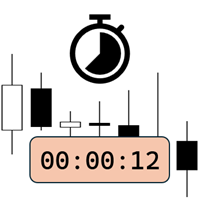
Candlestick Timer ist ein Gadget von MT4Gadgets.com, das Ihnen schnell den Countdown bis zum Kerzenschluss / zur nächsten Kerze anzeigt. Diese Informationen sind in einigen Strategien nützlich oder wenn Sie bereit sein müssen, auf Nachrichten, Volatilität, Marktöffnung/-schluss und ähnliche Situationen zu reagieren. Die Panels können in Position, Größe und Farbe angepasst werden. Sie können auch einen Schwellenwert festlegen, um alarmiert zu werden, wenn die Kerze geschlossen/geöffnet wird, sich
FREE

Indikator für doppelte Zeitrahmen – Kerzen in Kerzen Überblick Der Kerzen-in-Kerzen-Indikator ist ein Multi-Zeitrahmen-Visualisierungstool , das Kerzen eines höheren Zeitrahmens in einen niedrigeren Zeitrahmen-Chart einfügt. Anstatt zwischen verschiedenen Zeitrahmen zu wechseln, können Trader beobachten, wie kleinere Kerzen innerhalb größerer Kerzen gebildet werden, was die Analyse von Marktstrukturen, Trends und Umkehrpunkten verbessert. Dieser Indikator ermöglicht es, einen Basis-Zeitrahmen (n
FREE
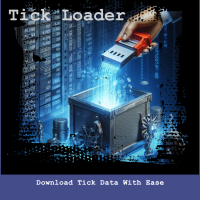
Ein einfaches Skript, das einen Download der Tickdaten Ihres Brokers für ein bestimmtes Handelsinstrument auslöst.
Fügen Sie das Skript einfach zu Ihrem Chart hinzu, und der Prozess beginnt. Sie können das Skript zu mehreren Charts hinzufügen, so dass Sie Tickdaten für mehr als ein Instrument gleichzeitig herunterladen können. Nach kurzer Zeit hört das Skript auf zu laufen und entfernt sich selbst aus Ihrem Chart. Danach kann es noch einige Minuten dauern, bis das Herunterladen der Tickdaten ab
FREE

Kerzenzeit (MT5) Der Indikator Candle Time zeigt die verbleibende Zeit für die aktuelle Kerze im aktiven Chart-Zeitrahmen an. Er passt sich automatisch an die Chartperiode an und wird bei jedem Tick aktualisiert. Es handelt sich um ein Charting-Hilfsprogramm; es liefert keine Handelssignale und garantiert keine Gewinne. Wichtigste Funktionen Anzeige der verbleibenden Zeit für die aktuelle Kerze auf jedem Zeitrahmen (M1 bis MN). Farbkodierter Status: grün, wenn der Kurs über der Eröffnung liegt
FREE

Einstellungen für das Risikomanagement Automatische Losgrößenberechnung auf Basis des Risikos Öffnen von Kauf- und Verkaufspositionen mit einem Klick basierend auf den Einstellungen Grafische Darstellung der offenen Positionen (Buy Limit - Buy Stop - Sell Limit - Sell Stop) Echtzeit-Anzeige des Gewinns/Verlusts der offenen Positionen und des täglichen Gewinns/Verlusts Völlig kostenlos Sie sind herzlich eingeladen, auch unsere anderen Produkte zu entdecken und zu kaufen. Schauen Sie sich einfach
FREE

Simple Order wurde entwickelt, um die Platzierung schwebender Aufträge so einfach und schnell wie möglich zu machen. Das Einstellen eines schwebenden Auftrags erfordert nur zwei Schritte. 1. Doppelklicken Sie auf den Preis, zu dem Sie eine Order aufgeben möchten. Danach erscheint ein Panel mit Schaltflächen für die Ordernamen. 2. Klicken Sie auf die Schaltfläche der gewünschten Order Das war's, die schwebende Order ist eingestellt. Falls erforderlich, können Sie die Order durch Ziehen anpassen u
FREE

MT5 Trade Manager - Mehrseitiges Dashboard Professionelles Trading-Panel mit fortschrittlichem Risikomanagement Verwandeln Sie Ihr MetaTrader 5-Handelserlebnis mit diesem umfassenden Handelsverwaltungssystem, das ein schlankes, mehrseitiges Dashboard bietet, das Ihnen die vollständige Kontrolle gibt und gleichzeitig eine maximale Chartsichtbarkeit gewährleistet. Hauptmerkmale 6 interaktive Seiten DASHBOARD - Schneller Überblick mit Echtzeit-Saldo, Eigenkapital, Margin und heutigem P/L. Ein-Klick
FREE

Dieser Expert Advisor kann zu bestimmten Zeiten und an bestimmten Wochentagen, ausgedrückt in GMT-Zeit, in den Handel ein- und aussteigen. Er bietet eine Wochentagsauswahl, Handelsmanagement-Einstellungen, eine Martingale-Funktion und Geldmanagement-Funktionen. [ Installationsanleitung | Update-Anleitung | Fehlerbehebung | FAQ | Alle Produkte ] Einfach zu bedienen und zu überwachen Vollständig konfigurierbare Ein- und Ausstiegszeiten (bis zu 5 Trades)
Aktivieren oder Deaktivieren des Handels an
FREE

Click Bait Pro - Synaptix Quant Click Bait Pro ist eine umfassende Lösung für das Handelsmanagement, die für Präzision, Kontrolle und Effizienz in jeder Marktsituation sorgt. Das Tool wurde mit einem strukturierten Ansatz für das Risikomanagement entwickelt und gewährleistet eine disziplinierte Ausführung, während es Händlern die Flexibilität bietet, Strategien für verschiedene Marktszenarien anzupassen. Hauptmerkmale: Konto- und Risikomanagement Anzeige von Kontoinformationen in Echtzeit mit Sa

Dies ist ein ON CHART Handelsmanagement-Panel. Mit anderen Worten: ON CHART Lot Size, Buy, Sell, Stop Loss, Take Profit, Close Buy, Close Sell und Close All Buttons! *WICHTIGER HINWEIS: Eingabeeinstellungen sind NICHT verwendbar. Sie können Stop-Loss- und Take-Profit-Werte nur im Chart-Panel ändern oder einfügen. (Siehe das Video unten!) Dies ist die MT5-Version!
BUTTONS Liste: 1. Lotgröße - (0.01) ist Standard, klicken Sie darauf und geben Sie die Lotgröße ein, mit der Sie einen Handel eröffne
FREE

Der Indikator "Trading Sessions" ist ein einfaches Hilfsmittel, um eine bestimmte Handelssitzung hervorzuheben. Er kann zum Beispiel verwendet werden, um die europäischen, amerikanischen oder asiatischen Sitzungen zu unterscheiden.
Wichtigste Merkmale Der Indikator zeigt eine benutzerdefinierte Handelssitzung an. Warnmeldungen für den Beginn und das Ende der Sitzung. Benutzerdefinierte Sitzungszeit. Funktioniert auf jedem Zeitrahmen (M1, M5, M15, M30, H1, H4, D1, W1, MN). Anpassbare Parameter
FREE

POTUSCalendar Weißes Haus Terminkalender - Verpassen Sie Keine Marktbewegenden Politischen Ereignisse POTUSCalendar ist ein professioneller MetaTrader 5 Indikator, der den öffentlichen Terminkalender des Präsidenten der Vereinigten Staaten direkt auf Ihrem Trading-Chart anzeigt. Bleiben Sie über bevorstehende Ereignisse im Weißen Haus informiert, die Finanzmärkte beeinflussen können, einschließlich Pressekonferenzen, offiziellen Erklärungen, Reiseplänen und öffentlichen Auftritten. Der Indikator
FREE

Voll automatisiertes Handels-Panel. Es funktioniert mit allen Handelsinstrumenten: Forex, Aktien, Futures, Indizes, CFD, Anleihen, Kryptowährungen; Funktion zur Minimierung der Schnittstelle; Flexibilität der Nutzung;
Treten Sie meinem Kanal bei und sehen Sie sich ein Video davon an ===> https://t.me/Ash_TheTrader/4986
Eigenschaften:
Auto SL und TP Auto Close teilweise Automatisches Nachziehen Session Time Alert Zeit des Handels Alert Gewinn und Prozentsatz usw.
FREE

Dieses Dienstprogramm ermöglicht die Erstellung einer beliebigen Anzahl von Rasteraufträgen durch einfaches Anklicken mit der Maus.
Anweisungen:
Handelsmodus
Löschen-Modus
Drücken Sie ctrl und klicken Sie mit der Maus, um ein Gitter zu zeichnen. Während des Zeichnens Umschalttaste drücken, um abzubrechen Freigabetasten zum Senden von Aufträgen
Drücken Sie die Umschalttaste und klicken Sie mit der Maus, um eine Löschlinie zu zeichnen
Freigabetasten zur Bestätigung der Löschung: EA löscht j
FREE

SmartLimits - Visueller Manager für Pending Orders SmartLimits ist ein professionelles Trading-Tool, mit dem du Pending Orders direkt auf dem Chart mit vollständiger visueller Kontrolle verwalten kannst.
Es ermöglicht dir, Buy- oder Sell-Limit- und Stop-Orders über ein intuitives On-Chart-Panel zu erstellen, anzupassen und zu bestätigen – ohne die Orderfenster von MetaTrader zu öffnen. Dieses Tool wurde für Trader entwickelt, die eine schnelle und organisierte visuelle Handhabung von Orders bevo
FREE

Bot-utility.
Verfolgt das Gesamtguthaben auf dem Handelskonto - das heißt, es funktioniert auf allen Symbolen und mit magischer Zahl.
Hat einen Parameter: Saldo-Stop, % - Saldo-Trailing, als Prozentsatz des Saldos
Ich habe den Balance Risk Bot speziell für den Candle Bot erstellt, der alle Positionen schließt, wenn die Gesamteinlage um einen bestimmten Prozentsatz sinkt.
Alle Informationen finden Sie unter
in Telegram
und My Broker XM
Live-Signal Signal
FREE

EA Performance Monitor - Ihr Trading Command Center Überblick EA Performance Monitor ist ein umfassendes Überwachungstool für MetaTrader 5, das eine Echtzeit-Übersicht über alle Expert Advisors bietet, die in Ihren Charts laufen. Dieses Dienstprogramm zeigt Leistungsmetriken, Risikobewertung und Kontostatus in einem zentralen Dashboard an und ermöglicht so ein effizientes Portfoliomanagement und fundierte Entscheidungen. Wichtigste Merkmale Mission Control Dashboard Verwandeln Sie Ihren Trading

Phoenix Drawdown Meter (MT5)
Echtzeit-Drawdown-Überwachungstool für MetaTrader 5. Zeigt den Drawdown-Prozentsatz Ihres Live-Kontos in Ihrem Chart an, um Tradern dabei zu helfen, Risiken zu managen und eine Überschreitung der Kontolimits zu vermeiden.
Zweck
Der Drawdown ist die wichtigste Risikokennzahl für Trader, die Prop-Firm-Konten oder streng risikogesteuerte Portfolios verwalten. Eine Überschreitung der Drawdown-Limits kann zur Ungültigkeit von Konten oder zum Verlust wochenlanger Fortsc
FREE
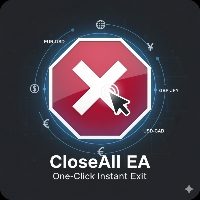
Sind Sie ein MT5-Händler, der ein schnelles und zuverlässiges Risikomanagement benötigt? Wir stellen Ihnen dieses unverzichtbare Tool vor - einen leistungsstarken, kostenlosen Expert Advisor, mit dem Sie alle offenen Positionen auf Ihrem MetaTrader 5-Konto mit einer einzigen, speziellen Aktion sofort schließen können. Dieses Tool ist ein absolutes Muss für Notausstiege aus dem Markt oder schnelle, entscheidende Gewinnmitnahmen. Warum ist dieses Tool KOSTENLOS? Ich bin ein professioneller MQL-Ent
FREE

Zeitzähler für den Beginn einer neuen Kerze. Dieser Indikator zählt die verbleibende Zeit bis zum Ende einer Kerze und dem Beginn einer neuen. Er funktioniert auf jedem Zeitrahmen. In den Einstellungen können Sie die Größe und Farbe der Schrift ändern. Sie können ihn 15 Tage lang kostenlos testen. Kerzenzeitzähler. Sie können die Schriftgröße und -farbe ändern. Nachdem Sie den Flash-Kerzenzeitzähler heruntergeladen haben, ziehen Sie ihn auf den Chart, stellen Sie die gewünschte Schriftgröße und
FREE

Dies ist ein Master-Level Institutional Terminal für MetaTrader 5. Im Folgenden finden Sie eine vollständige Anleitung zur Positionierung dieses Produkts, zur Einrichtung und zu den Marketingmaterialien, die Sie für den Erfolg auf dem MQL5-Markt benötigen. 1. Was macht dieses Terminal eigentlich? Das Guru Terminal wurde entwickelt, um das Problem der "Handelsblindheit" zu lösen. Die meisten Händler schauen nur auf die Kerzen; dieses Terminal gibt Ihnen den institutionellen Kontext . Es hilft Ihn
FREE

Protect My Trades ist ein EA (Expert Advisor Bot), der automatisch Stop-Loss und Take-Profit bei Marktgeschäften und schwebenden Aufträgen setzt. Sie können festlegen, ob er dies nur bei Trades mit aktuellen Symbolen oder bei allen anderen Trades tun soll. Seine Konfiguration ist sehr einfach. Funktionen: Take Profit: Abstand zum TP (0 = deaktiviert, es wird kein TP erstellt).
Stop Loss: Abstand zum SL (0 = deaktiviert, es wird kein SL erstellt).
Preistyp: Preistyp in Pips oder Pipets/Points (Pi
FREE

Indikator, der die Charts synchronisiert, d.h. wenn das Asset in einem der Charts ersetzt wird, werden alle Charts, die mit dem synchronisierten Indikator erscheinen, mit demselben Zeitrahmen (Same_Timeframe = true) oder mit unterschiedlichen Zeitrahmen (Same_Timeframe = false) geändert. Die zu synchronisierenden Grafiken werden durch Farbe (Label) gekennzeichnet. Um die Indikatoren zu synchronisieren, muss der Indikator in alle zu synchronisierenden Charts eingefügt werden, wobei die gleiche F

Mit diesem Tool können Sie Trailing-Stop-Loss und Break-Even-Management für Aufträge durchführen. Hilft Ihnen, die Zeit, die Sie mit der Überwachung von Aufträgen auf dem Bildschirm verbringen, zu begrenzen oder zu reduzieren, besonders wenn Sie schlafen gehen müssen. Fügen Sie diesen EA einfach zu 1 Chart hinzu, und Sie können alle Paare verwalten. Sie können Aufträge nach Kommentar, magischer Zahl, Symbol und Orderticketnummer filtern. Bei Breakeven kann er Shift/Offset Pips hinzufügen (um di

MT5 zu MT5 Handelskopierer: Vereinheitlichte Master-Slave-Handelsreplikation für MetaTrader 5 Erschließen Sie die nahtlose Handelsreplikation mit dem MT5 to MT5 Trade Copier, einem leistungsstarken und vielseitigen Expert Advisor (EA) für MetaTrader 5, der jetzt zu einer einzigen, effizienten Lösung überarbeitet wurde. Diese aktualisierte Version kombiniert Master- und Slave-Funktionalitäten in einem EA, so dass Sie mühelos mit einem einzigen Parameter zwischen den Modi wechseln können. Ob Sie

Kontobeschützer Meta Trader 5 This utility prevents risk of ruin per trading cycle. Retail-Devisenhandelskonten sind mit Stop-Out-Levels ausgestattet , die es unmöglich machen, verlorenes Handelskapital (auf das ursprüngliche Niveau) schnell wiederherzustellen , wenn ein menschlicher oder algorithmischer Händler ein Konto " sprengt" . Dies erschwert die Bemühungen eines Händlers, der, nachdem er sein Konto auf ein Vielfaches seines ursprünglichen Wertes aufgestockt hat, plötzlich einen nicht wi

Mit diesem Tool können Sie die historischen Daten (Open, High, Low, Close, Volume) für jedes Finanzinstrument in Ihrem MetaTrader 5 exportieren. Sie können mehrere Symbole und TimeFrames in der gleichen csv-Datei herunterladen. Außerdem können Sie die Häufigkeit des Downloads festlegen (alle 5 Minuten, 60 Minuten usw.). Sie müssen nicht viele Charts öffnen, um die letzten Daten zu erhalten, das Tool lädt die Daten direkt herunter. Die CSV-Datei wird in einem Ordner gespeichert: \MQL5\Files .
So

Stop Loss Manager - Präzisions-Risikomanagement für MetaTrader
Präzises Risikomanagement - verbessern Sie Ihre Handelsstrategie mit intelligenter Stop-Loss-Automatisierung. Minimieren Sie das Risiko, maximieren Sie die Kontrolle und sichern Sie Ihre Gewinne mit professionellen Trailing-Methoden. Was es bietet: Automatische Stop-Loss-Erkennung und -Verwaltung für alle manuellen Trades mit fünf bewährten professionellen Trailing-Methoden: Market Trailing (basierend auf aktuellen Candlesticks), A
FREE

Tax Buddy erstellt einen einfachen, sortierbaren Handelsbericht, den Sie zusammen mit Ihrer jährlichen Steuererklärung an Ihre lokalen Steuerbehörden senden können. Ich habe diese Art von Bericht für das deutsche Finanzamt verwendet, um meine Kapitalerträge auf leicht verständliche Weise zu deklarieren. Zu Testzwecken werden in der Demo-Version im Strategy Tester zufällige Trades auf ein Symbol Ihrer Wahl platziert und ein Demo-Report dazu erstellt.
Praktischerweise werden alle Berichte in eine

RTrader Ticket - Das umfassendste Ticket für MetaTrader 5 Das ultimative Tool für Trader, die Präzision, Flexibilität und totale Kontrolle über ihre MetaTrader 5-Trades suchen.
**WICHTIG: Es ist ratsam, die Handelshistorie auf dem MT5-Chart nur dann zu deaktivieren, wenn Sie Teilausstiege verwenden und die Teilorder verschieben müssen, um Verzögerungen zu vermeiden. --- HAUPTFUNKTIONEN: ORDERAUSFÜHRUNG **Sofortiger Kauf und Verkauf**: Führen Sie Marktaufträge mit einem einzigen Klick aus **A

Dies ist ein EA (Expert Advisor), der manuelle und automatische Orderschließungen unterstützt. Hauptmerkmale: Automatisches Anpassen von Stop Loss (SL) und Take Profit (TP) für alle Kauf- und Verkaufsaufträge basierend auf den angegebenen Punkten. Automatische Schließung von Kauf- oder Verkaufsaufträgen, wenn das angegebene Gewinnniveau erreicht ist. Automatische Schließung aller Kauf- und Verkaufsaufträge, wenn ihr Gesamtgewinn das gewünschte Niveau erreicht. Kann auch manuell geschlossen werde
FREE

Axilgo Pip Piper CoPilot Verbessern Sie Ihr Trading-Spiel mit dem Axilgo Pip Piper CoPilot, dem ersten Produkt unserer revolutionären Pip Piper Serie. Dieses umfassende Toolset wurde sorgfältig für ernsthafte Trader entwickelt und konzentriert sich auf Schlüsselbereiche wie Risikomanagement, Handelsmanagement, Einhaltung der Prop Firm Rule und fortgeschrittenes Account Management . Mit CoPilot investieren Sie nicht nur in ein Tool, sondern gewinnen einen strategischen Partner in der kompliziert
FREE

Wir stellen Ihnen Grid Master MT5 vor, Ihr ultimatives Handelsdienstprogramm, das die Verwaltung einzelner oder mehrerer Aufträge mit beispielloser Leichtigkeit und Effektivität revolutioniert. Merkmale : Saubere und benutzerfreundliche UI : Mit Blick auf die Vorteile für andere Händler wurde die grafische Oberfläche so gestaltet, dass sie maximale Klarheit und Effektivität bei der Verwaltung von Trades bietet. Effiziente Abwicklung von Großaufträgen : Verabschieden Sie sich davon, jede Order

Eröffnen Sie mehrere Trades auf MT5 mit nur einem Klick zu einem Preis. Geben Sie das Symbol ein, mit dem Sie handeln möchten Geben Sie die Lotgröße ein Geben Sie die Anzahl der Trades an, die Sie öffnen möchten Wählen Sie aus einer Dropdown-Liste aus, ob Sie kaufen, verkaufen, Verkaufslimit, Verkaufsstopp, Kauflimit oder Kaufstopp möchten. Wenn es sich um schwebende Aufträge handelt, geben Sie die Anzahl der Pips an, die vom aktuellen Kurs entfernt sind und für die Sie den Handel festlegen möch

Trade Simplifier ist ein Handels-Panel, das die Handelseröffnung vereinfacht. Es ist einfach und leicht zu verstehen und bietet wichtige Funktionen, die den Handel erleichtern. Die Funktionen umfassen:
Auswahl der Auftragsart Feste Loseingabe über die Chart-Benutzeroberfläche Einfaches Eingabefeld für den Take Profit auf der Chart-Benutzeroberfläche Visuelle Auswahl und Anpassung des Take-Profits über die Linie, die erscheint, wenn Sie auf die Schaltfläche Take-Profit klicken Einfaches Stop-Los
FREE

Economic Calendar Defender – Smart News Protection for MT5 Economic Calendar Defender ist ein Dienstprogramm, das entwickelt wurde, um Ihre Trades während Ereignissen hoher Volatilität, die durch wichtige Wirtschaftsnachrichten verursacht werden, zu schützen, ohne dass Sie vor dem Chart sitzen oder die Standard-Handelsstrategie oder die von Ihnen verwendeten EAs ändern müssen. Installieren Sie es einfach auf einem beliebigen Chart, und der EA übernimmt die Überwachung des Wirtschaftskalenders in
FREE

Hauptmerkmale : Automatische Swing-Erkennung auf jedem Zeitrahmen (M1 bis MN1) Visuelle Pfeilindikatoren (rot für Schwunghochs, blau für Schwungtiefs) Einstellbare Empfindlichkeit mit anpassbarem Parameter für die Schwungstärke Dynamische Pfeilpositionierung, die sich nie mit Kerzen überschneidet Sofortige Anzeige beim Wechsel des Zeitrahmens - keine Verzögerungen Kompatibel mit den Plattformen MT4 und MT5 Saubere, professionelle Oberfläche mit minimaler Unordnung auf dem Bildschirm Leichter Co
FREE
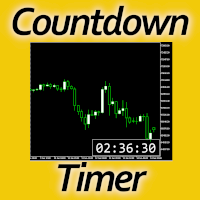
Das richtige Timing kann den Unterschied zwischen einem erfolgreichen und einem erfolglosen Handel ausmachen. Daher ist die Anzeige des Bar-Countdowns ein unverzichtbares Instrument für jeden Trader. Genau zu wissen, wie viel Zeit noch verbleibt, bevor der aktuelle Balken geschlossen wird, hilft bei der Entscheidungsfindung in Echtzeit. Technische Details: Dieser Indikator verwendet die MQL5-Funktion "OnTimer", die eine genaue Messung jeder verstreichenden Sekunde gewährleistet, anstatt sich auf
FREE

Risk Calculator EA - Dienstprogramm zur präzisen Handelsgrößenbestimmung Wenn Sie dieses Tool nützlich finden, laden Sie mich auf einen Kaffee ein! Der Ultimate Risk Calculator ist ein leichtgewichtiger In-Chart Expert Advisor (EA), der Ihnen hilft, einfach und schnell die Positionsgröße zu berechnen und Stop-Loss / Take-Profit-Levels mit voller Kontrolle über das Risikomanagement direkt im Chart festzulegen.
Was macht er? Er verwandelt manuelle Risikoentscheidungen in schnelle, visuelle und
FREE

Chart Analyzer - Erweiterte Marktstrukturanalyse für MetaTrader
Mehr sehen, besser handeln - erweitern Sie Ihr MetaTrader-Erlebnis mit diesem leistungsfähigen Marktanalyse-Tool, das aus der leistungsstarken Meta Extender Suite stammt. Was es bietet: Interaktive Echtzeit-Analyse von Unterstützungs- und Widerstandsniveaus, Schwungphasen (ZigZag), Marktstruktur und Retracement-Niveaus. Visualisieren Sie kritische Kursniveaus und Marktphasen direkt auf Ihrem Chart mit mehreren Anzeigeoptionen, ein
FREE

Der Equity Closer Bot ist ein benutzerdefinierter MetaTrader 5 (MT5) Expert Advisor (EA), der Händlern dabei hilft, das Eigenkapital ihres Kontos automatisch zu verwalten. Er überwacht das Eigenkapital des Kontos in Echtzeit und schließt alle offenen Trades, wenn das Eigenkapital benutzerdefinierte Schwellenwerte erreicht. Dieser Bot ist ideal für Händler, die strenge Risikomanagementregeln durchsetzen, ihr Konto vor übermäßigen Verlusten schützen oder Gewinne bei bestimmten Kapitalniveaus fests
FREE

Allzweckindikator, der die Handels-/Auftragshistorie eines beliebigen Live-Charts anzeigt, sehr ähnlich dem visuellen Modus des Strategietesters. Es ermöglicht Ihnen, die reale Handelsgeschichte eines bestimmten Symbols zu Bildungs-, Verbesserungs-, Reverse-Engineering- oder Diagnosezwecken zu untersuchen. Es kann sowohl mit dem Master- als auch mit dem Anlegerpasswort erfolgreich verwendet werden.
[ Installationsanleitung | Aktualisierungsanleitung | Fehlerbehebung | Häufig gestellte Fragen |
FREE

Indikator zur Erstellung und Verwaltung von Watchlisten mit der Möglichkeit Symbole mit einem Klick auf mehrere Charts zu laden.
Es gibt eine Erweiterung um Zeichnungen auf den Charts zu speichern und zu laden, wenn das Symbol gewechselt wird.
Funktionen
Unterstützt Multi-Timeframe-Nutzung
Mit einem Klick ein Symbol auf beliebig vielen Charts öffnen
Automatisch erstellte Watchlist mit allen handelbaren Werten
Eigene Watchlisten können erstellt werden
Symbole können zu Watchlisten hinzugefügt

Tastaturkürzel zum schnellen und effizienten Zeichnen von Fibonacci-Ebenen und -Rechtecken.
Drücken Sie F , um ein Fibonacci-Retracement zu erstellen. Klicken Sie mit der Maus (2x): -einmal auf den Chart, um den Startpunkt zu setzen und -einmal, um den Endpunkt zu setzen. Die Fibonacci-Levels werden automatisch unter Verwendung der konfigurierten Verhältnisse, Farben und Stile gezeichnet.
Drücken Sie T , um sofort ein vordefiniertes Rechteck am nächstgelegenen Höchst- oder Tiefstkurs (je nach
FREE

Strifor SmartTrade Expert — die Lösung für professionelle Trader, die die wichtigsten Schritte beim Orderaufbau automatisiert: Stop-Loss und Take-Profit werden sofort gesetzt Fester Risikoanteil pro Trade (in den Expert-Einstellungen festgelegt) Spart Zeit und verhindert manuelle Eingabefehler Ideal in Kombination mit Strifor Lot Calculator (Lot wird vom Rechner bestimmt, der Expert übernimmt dasselbe Risiko) Hotkey
ALT+F4 — schnelle Ordereröffnung. Mit einem Tastendruck wird eine Order mit vor
FREE

Swift Trade - Handelspanel für MT5 Handeln Sie schneller als der Markt! Kaufen/Verkaufen Sie mit einem Klick. Automatische Berechnung von Stop Loss und Take Profit. Volle Unterstützung von 3- und 5-stelligen Kursen. Perfekt für Scalper und manuelle Trader! Richten Sie Ihr Panel in 30 Sekunden ein:
- Ziehen Sie das Panel einfach auf einen beliebigen Chart
- Legen Sie die gewünschte Lotgröße fest (ab 0,01)
- Definieren Sie den Stop Loss in Punkten
- Legen Sie den Take Profit fest, um Gewi
FREE

Mit dem Dienstprogramm können Sie verschiedene Arten von Diagrammen erstellen: Sekundendiagramm von 1 Sekunde bis 86400 Sekunden Tick-Chart ab 1 Tick und darüber Das Volumen-Diagramm Delta-Diagramm Renko-Diagramm Bereichschart Demo-Version des Dienstprogramms https://www.mql5.com/ru/channels/clustersecond Eingebaute Indikatoren für die volumetrische Analyse: Tägliches Marktprofil und Marktprofil des ausgewählten Zeitrahmens, Cluster-Suche Ungleichgewicht VWAP Dynamischer POC, VAH, VAL die Profil

Der MACD Divergence Scanner ist ein Dashboard mit mehreren Zeitrahmen und Symbolen, das alle Zeitrahmen und Symbole überprüft, um regelmäßige und versteckte Divergenzen zwischen dem Preisdiagramm und dem MACD-Indikator zu finden. Dieser Divergenz-Scanner ist mit Unterstützungs- und Widerstandszonen integriert , so dass Sie die MACD-Divergenzen in den wichtigsten Bereichen des Charts überprüfen können, um Trendumkehrungen im Kurschart zu finden. Demo-Version herunterladen ( funktioniert auf den Z

Es handelt sich um einen Hilfsindikator, der Mini-Charts auf der linken Seite des Charts erstellt, den Sie gerade betrachten.
Es ist sehr nützlich, um mehrere Zeitrahmen gleichzeitig zu beobachten, ohne zwischen mehreren Charts wechseln zu müssen. Seine Konfiguration ist sehr einfach. Sie können bis zu 4 Mini-Charts öffnen. Sie laden automatisch die Vorlage des "übergeordneten" Charts. Wenn Sie irgendwelche Zweifel haben, kontaktieren Sie mich bitte. Viel Spaß!
Dies ist ein kostenloser Indikato
FREE

Dieses Tool wurde entwickelt, um einen der kritischsten Aspekte des Handelsmanagements zu automatisieren - das Setzen und Verwalten von Stop Loss, Take Profit und Trailing Stop Levels - direkt auf Ihrer MetaTrader 5 Plattform.
Hauptmerkmale:
Automatische SL, TSL und TP Platzierung: Legt sofort die anfänglichen Stop-Loss- und Take-Profit-Levels für jede neue Position auf der Grundlage anpassbarer Parameter fest und hilft so, ein diszipliniertes Risiko- und Ertragsmanagement durchzusetzen.
Dyn
FREE

Der Tick Flow Meter, auch bekannt als Tick Density Meter oder Tick Counter, ist ein innovativer Indikator, der tiefe Einblicke in die sekundengenaue Marktdynamik ermöglicht.
Es handelt sich um einen hochmodernen Indikator, der die Intensität und Häufigkeit von Ticks innerhalb bestimmter Zeitintervalle misst. Durch die Fokussierung auf den Tick-Flow bietet dieser Indikator Händlern eine einzigartige Perspektive auf Marktliquidität, Momentum und Volatilität und ermöglicht es ihnen, fundierte Hand
FREE

Der Risk to Reward Ratio Manager ist ein visuelles Ordermanagement-Tool und Positionsgrößenrechner, der diszipliniertes Trading und professionelles Risikomanagement unterstützt. Er ermöglicht es Händlern, Einstiegs-, Stop-Loss- und Take-Profit-Levels direkt im Chart visuell festzulegen und gleichzeitig die Lotgröße und das Risiko-Ertrags-Verhältnis vor dem Absenden einer Order automatisch zu berechnen. Das Tool unterstützt die standardisierte Handelsvorbereitung und stellt sicher, dass jede Posi

Trader Protector: Professioneller Risikomanager für MetaTrader 5 Sichern Sie Ihr Handelskonto ab und optimieren Sie Ihre Gewinne mit Trader Protector - einem fortschrittlichen Risikomanagement-Tool für MetaTrader 5. Hauptmerkmale: Mehrstufige Risikokontrolle : Tägliches Risikolimit Monatliches Risikolimit Risiko pro Handel Trailing Stop für täglichen Gewinn Flexible Einstellungen : Anpassbare Risikoprozentsätze Auswahl an Auftragsausführungsmodi Beschränkung der maximalen Losgröße Verhinderung ü
FREE
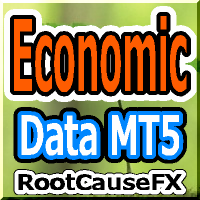
Dieses Tool bietet zwei große Vorteile: Es verbessert die Benutzerfreundlichkeit der wirtschaftlichen Indikatoren von MT5 und ermöglicht die nahtlose Datenfreigabe mit MT4. Zum Beispiel können Sie wirtschaftliche Indikator-Daten von vor über zehn Jahren effektiv für Training und Backtesting nutzen. Außerdem ist es kompatibel mit dem PracticeSimulator von MT4 und somit ein wertvolles Werkzeug für alles, von Übungshandel mit historischen Daten bis hin zu Live-Trading auf MT4. Für die nahtlose Frei
FREE

Dieser Indikator ermöglicht es, den ZigZag-Indikator (auf allen MT4-Zeitfenstern) ab einem vom Benutzer definierten Datum mit einer vertikalen Linie auszublenden. Dieser Indikator kann mit anderen "Hidden Indicators" verwendet werden. Indikator Eingaben: Tiefe Abweichung Rückschritt Informationen zum Indikator "ZigZag" finden Sie hier: https: //www.mql5.com/en/articles/1537 ************************************************************* Hey Trader!!! Gebt mir eure Feeds! Wir sind hier eine Gemeins
FREE

Trade Sketch - Visueller Pending Order Konstrukteur Das Konzept:
Trade Sketch ermöglicht es Ihnen, Pending Orders (Limit/Stop) intuitiv auf dem Chart zu platzieren - durch einfaches Ziehen von grafischen Blöcken. Keine manuelle Kurseingabe mehr: Sie "skizzieren" Ihren Handel visuell direkt auf dem Chart, wobei alle Risiko- und Gewinnberechnungen in Echtzeit aktualisiert werden. Schnellstart: Aktivieren Sie das Panel - Klicken Sie auf die Schaltfläche "Lines ON" im linken Panel Stellen Sie
FREE

Das Indikator-Hilfsprogramm VR Alert ist dafür bestimmt, um den Preis oder andere Indikatoren zu überwachen und den Händler zu informieren, wenn der Preis oder der Indikator die angegebene Stufe erreicht. Die Signalstufen können nicht nur horizontal, sondern auch schräg eingestellt werden. So bekommt der Händler die Möglichkeit, Benachrichtigungen von Schrägtrendstufen zu erhalten. Dank dem Hilfsprogramm VR Alert müssen Sie nicht mehr über längere Zeit vor dem Monitor sitzen. Sie können sich ruh
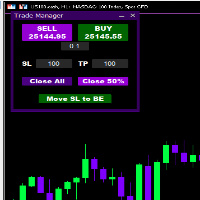
Wir stellen den **Trader Manager** für MetaTrader 5 vor - das effizienteste Tool zur Verwaltung Ihrer Trades und es ist kostenlos! Dieser intelligente Assistent setzt automatisch **Stop Loss** und **Take Profit** sofort nach Eröffnung eines Handels, spart Ihnen Zeit und reduziert das Risiko von Fehlern.
Mit der Möglichkeit, einen **Maximalen Tagesverlust** festzulegen, schützen Sie sich vor den Gefahren des **Overtradings** und behalten die Kontrolle über Ihre Finanzen.
Außerdem erhalten S
FREE

Crystal AI Data Exporter - Professionelles MT5 System zur Extraktion historischer Daten Dieser Expert Advisor wurde für Händler, Datenanalysten, Quant-Entwickler und KI-Modellbauer entwickelt, die genaue, rohe und vollständig synchronisierte historische Daten direkt von MetaTrader 5 benötigen.
Er liefert saubere OHLCV-Marktdaten im CSV-Format mit präziser Datumsbereichskontrolle, Volumenoptionen, Tick-Volumen-Extraktion und automatisch verwalteter historischer Synchronisierung. Der Crystal AI Da
FREE

Phoenix Magic Number Dashboard (MT5)
Echtzeit-Dashboard zur Überwachung mehrerer EAs für MetaTrader 5. Verfolgt mehrere Expert Advisors gleichzeitig anhand von Magic Numbers und zeigt die offenen und geschlossenen Gewinne/Verluste für jede Strategie in Echtzeit an.
Zweck
Der Einsatz mehrerer Expert Advisors ohne konsolidierte Überwachung führt zu blinden Flecken in Bezug auf Risiko, Performance und Engagement. Die individuelle Überwachung von EAs kostet Zeit und erhöht das Risiko, Drawdowns o
FREE

Haben Sie schon einmal einen gewinnbringenden Handel getätigt und wollten etwa die Hälfte der Position schließen, um einen Gewinn zu sichern? Nun, dieser Expertenberater macht genau das für Sie, und er ist absolut kostenlos. Sie müssen nur den Prozentsatz Ihres Handels festlegen, den Sie schließen möchten, und dann den Preis bestimmen, zu dem Sie schließen möchten. So einfach ist das.
Um ein besseres Verständnis für die Funktionsweise zu bekommen, sehen Sie sich das folgende Video an.
Hinweis
FREE
Der MetaTrader Market ist eine einzigartige Plattform für den Verkauf von Robotern und technischen Indikatoren.
Das Merkblatt für Nutzer der MQL5.community informiert Sie über weitere Möglichkeiten: nur bei uns können Trader Handelssignale kopieren, Programme bei Freiberuflern bestellen, Zahlungen über das Handelssystem automatisch tätigen sowie das MQL5 Cloud Network nutzen.
Sie verpassen Handelsmöglichkeiten:
- Freie Handelsapplikationen
- Über 8.000 Signale zum Kopieren
- Wirtschaftsnachrichten für die Lage an den Finanzmärkte
Registrierung
Einloggen
Wenn Sie kein Benutzerkonto haben, registrieren Sie sich
Erlauben Sie die Verwendung von Cookies, um sich auf der Website MQL5.com anzumelden.
Bitte aktivieren Sie die notwendige Einstellung in Ihrem Browser, da Sie sich sonst nicht einloggen können.