Trading Utilitys für den MetaTrader 5 - 16

Die Analyse von Kryptowährungen war mit Crypto Charts für MetaTrader 5 noch nie so einfach. Erschließen Sie die Möglichkeiten des Kryptowährungshandels mit Crypto Charts für MetaTrader 5. Analysieren Sie mühelos Daten von Bitcoin bis Altcoins und nutzen Sie dabei Tausende von MQL5-Indikatoren und Expert Advisors. Hauptmerkmale: Daten in Echtzeit : WebSocket-Unterstützung für Binance Spot und Futures für den Hochfrequenzhandel Umfassende Daten : Zugriff auf OHLC, Ticks und Markttiefe. Nahtlose In

Quick Close Pro mit einem Klick: * Kaufpositionen schließen * Verkaufspositionen schließen * Gewinnpositionen schließen * Alle Positionen schließen * Alle schwebenden Aufträge schließen * Alle Positionen per Handy schließen: Wählen Sie true, um alle Positionen schnell von Ihrem Handy aus zu schließen, indem Sie eine beliebige Position auf dem Handy schließen. Um alle Positionen mit einem Klick von Ihrem Telegramm aus zu schließen, lesen Sie bitte Master Close . Treten Sie meinem Kanal bei , um w
FREE
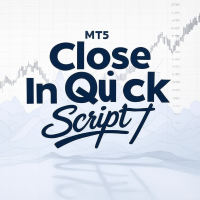
Das Close In Quick Script ist ein optimiertes, leistungsfähiges MQL5-Skript, das entwickelt wurde, um alle offenen Positionen für das Symbol des aktuellen Charts auf der MetaTrader 5-Plattform schnell zu schließen. Es wurde für Geschwindigkeit und Zuverlässigkeit entwickelt und nutzt asynchronen Handel, minimale Systemprüfungen und robuste Fehlerbehandlung, um einen nahtlosen Handelsabschluss zu gewährleisten. Egal ob Sie Daytrader, Scalper oder Portfoliomanager sind, dieses Skript ist ein unver
FREE

Bequemes Werkzeug zur Messung der Anzahl der Punkte zwischen den Preisen direkt auf dem Diagramm. Zeigt in der Messung zwischen den Punkten in Prozent, Punkte (finanziell) und Zeit (Balken). Kompatibel mit allen grafischen Timeframes. Wenn es auf dem Chart fixiert ist, wird es in allen Zeitfenstern angezeigt. Drücken Sie die Strg-Taste, klicken Sie auf den ersten Punkt, bewegen Sie die Maus und zeigt nun die Messung. Erneut klicken und fixieren. Sehr schnelles Tool, das nicht viel Platz einnimmt
FREE

Mit dem Buffer Reader können Sie die Pufferdaten der benutzerdefinierten Indikatoren für Ihr aktuelles Diagramm und Ihren Zeitrahmen überprüfen und exportieren. Sie können die Anzahl der zu lesenden/exportierenden Puffer und historischen Balken auswählen. Die Daten können im CSV-Format exportiert werden und die Dateien werden im Ordner: \MQL5\Files gespeichert.
So funktioniert es Geben Sie die Anzahl der zu lesenden Puffer in den Eingabeparameter Buffers_Total ein. Geben Sie die Anzahl der anzu
FREE

Beschreibung des Produkts: Überbrücken Sie mühelos die Lücke zwischen Binance und MetaTrader 5 mit diesem eleganten Integrationstool. Dieses Produkt wurde für Händler entwickelt, die Präzision und Echtzeitdaten verlangen. Es holt Live-Chart-Informationen von Binance direkt in den MT5 und ermöglicht eine nahtlose technische Analyse und Strategieausführung. Ob Sie Candlestick-Muster verfolgen oder Ihre Forex-Indikatoren verfeinern, dieses Tool stellt sicher, dass Ihre MT5-Umgebung mit dem Puls des
FREE

Active Session Timer - Hauptmerkmale Echtzeit-Sitzungsstatus
Sehen Sie sofort, welche globalen Handelssitzungen (London, New York, Tokio, Sydney) zu einem bestimmten Zeitpunkt aktiv oder inaktiv sind. Start- und End-Countdown-Timer
Zeigt die genauen Start- und Endzeiten für jede Sitzung an, zusammen mit Live-Countdowns, die Ihnen helfen, den Handel im Voraus zu planen. Unterstützung lokaler Zeitzonen
Erfordert, dass die Benutzer ihre lokale Zeitzone während der Installation einstellen
FREE

Skript für die schnelle Auswahl eines Werkzeugs mit hoher Korrelation. Das Skript wird auf dem Tool platziert, zu dem Sie das zweite korrelierende Tool auswählen müssen. Dann können Sie die Anzahl der zu berechnenden Balken und den Zeitrahmen ändern. Das Skript durchläuft alle verfügbaren Symbole in der Marktübersicht und gibt die 20 am stärksten korrelierenden Symbole zurück. Sie können die ausgewählten Paare für den Handel mit dem neuen SH Expert Advisor verwenden
FREE

# CopyMaster Pro Handelskopierer
## Was ist das?
CopyMaster Pro ist ein lokales Tool zum Kopieren von Trades, das Trades zwischen mehreren MT4/MT5-Terminals synchronisiert. Ein Konto handelt, die anderen folgen automatisch. Kein Server und kein VPS erforderlich. Funktioniert auf einem einzigen Computer mit mehreren Terminals.
## Was es tut
Kopiert Trades von einem Konto auf andere. Sie eröffnen eine Goldposition auf Konto A, Konto B und C folgen. Wenn Sie Konto A schließen, schließen die a
FREE

OneClickClose-Pro EA ermöglicht es dem Benutzer, alle Positionen auf einmal mit mehreren Optionen und einer einfachen Benutzeroberfläche zu schließen.
Folgende Optionen sind verfügbar:
1. Alle Positionen schließen
2. Alle Kaufpositionen schließen
3. Close All Sell Positions
4. Close All Position GreaterThan or Equal to Profit
5. Close All Position LessThan or Equal to Profit
6. Close All Position By Symbol
7. Option zum Einstellen der Abweichung
8. Option zum Einstellen der maximalen Wiederholun
FREE
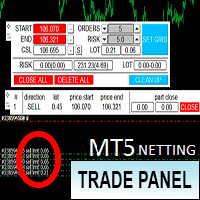
Das Handels-Panel ist für die Einrichtung eines Rasters von Aufträgen mit verschiedenen Parametern gedacht. Es ist für den Aktienhandel bestimmt, bei dem ein Lot eine Aktie enthält, und zwar auf Netting-Konten. Das Panel erlaubt es nicht, ein Verkaufsraster zu eröffnen, wenn bereits Kaufaufträge vorliegen und umgekehrt, es besteht nur die Möglichkeit, das aktuelle Raster zu verwalten. Es verfügt über mehrere grundlegende Funktionen, um Aufträge in einem bestimmten Bereich und mit einem bestimmte

EA to help traders stay within tight risk management.
Asks only for account's initial balance and Stop Out DD. This is meant for prop firm traders, but will help any trader who is looking for a simple risk manager.
Trasks and reports daily PnL and will advise you to stop at 1% daily loss. Will advise you to wait if you have too many open trades.
Based on the open chart (symbol and timeframe) will recommend size and SL distance in order to risk the desired cash risk. See screenshot for example
FREE

Forex17 BreakEven Price ist ein finanzieller Referenzindikator für MetaTrader 5, der direkt im Chart den finanziellen Break-even-Preis der Operation oder des Tages anzeigt.
Der Indikator führt keine Orders aus, verwaltet keine Positionen, erzeugt keine Signale und automatisiert keine Entscheidungen. Er dient ausschließlich als visuelles Hilfsmittel zur Unterstützung des manuellen Tradings und stellt eine objektive Referenz auf Basis der finanziellen Kontodaten bereit. Was der Indikator anzeigt
FREE

Dieses Tool wurde entwickelt, um schnell das Lot in Abhängigkeit vom Stop Loss zu berechnen.
Die Steuerung erfolgt über Hotkeys
Standardmäßig:
1 - Limit Order Preisniveau
2 - Stop-Loss-Niveau
3 - Gewinnmitnahme-Niveau
Leertaste - Öffnen einer Order
Escape - Alle stornieren 9 - 2 Aufträge öffnen
Markt-Order
Um eine Market Order zu öffnen, klicken Sie auf (2) und legen Sie mit der Maus den Stop Loss fest. Wenn Sie einen Take Profit setzen möchten, klicken Sie auf (3) und legen Sie den Tak
FREE

Backtester-Schaltflächen zum Testen von Strategien im MT5-Strategie-Tester.
Laden Sie den Strategietester und klicken Sie dann auf "Visueller Test". Sobald der visuelle Tester geöffnet ist, können Sie jede beliebige Chartvorlage anwenden, die Sie möchten. Um den Chart zu aktualisieren, halten Sie den visuellen Tester an und wenden Sie Vorlagen, Farben usw. wie beim normalen Chart an. In den Einstellungen können Sie die Losgröße, den Take Profit und den Stop Loss festlegen.
Viel Spaß mit
FREE

Das Dienstprogramm "InfoBox" dient dazu, das Vorhandensein von offenen Aufträgen, die Anzahl der Lots, den aktuellen Gewinn und vieles mehr in einem Fenster anzuzeigen. Die Version für die MT4-Plattform finden Sie hier . Wahrscheinlich sind Sie schon einmal auf die Situation gestoßen, dass Sie einen Advisor haben, der auf einem Währungspaar arbeitet, aber Informationen über seine Funktionsweise: - Aufträge und deren Anzahl, die Größe des Spreads für das Instrument, das Volumen der Lots auf dem M
FREE

* Dieses Produkt wurde mit "BRiCK Convert4To5 MT4 " auf der Grundlage der MQL4-Quelldatei von "BRiCK Convert4To5 MT4 Free" konvertiert . "Convert4To5" ist ein Skript, das MQL4-Quelldateien in MQL5-Quelldateien umwandelt.
Experten, Indikatoren, Skripte und Bibliotheken mit der Endung ".mq4" werden für MT5 verfügbar sein.
Parameter
Keine.
Vorgehensweise
1. Öffnen Sie den folgenden Ordner.
terminal_data_folder\MQL4\Files\ (im Terminal-Menü wählen Sie zur Ansicht "File" - "Open the data directory"
FREE

Haben Sie sich jemals gefragt, ob es einen Trading-Bot gibt, der für Sie handeln könnte, und zwar unter Ihren genauen Ein- und Ausstiegsbedingungen? Kein Grund zur Sorge, Pebble ist da!
Legen Sie einfach Ihre Handelsparameter im RSI-Handelspanel fest und drücken Sie auf „Handel starten“ und das war‘s! Pebble kümmert sich um den Rest.
Hier sind einige Vorteile der Verwendung von Pebble:
Entfernt menschliche Emotionen aus dem Handel. 24/7 aktiv und auf der Suche nach Ihren Handelsbedingungen.
FREE

Wichtiger Hinweis: Bevor Sie es in einem echten Konto verwenden, testen Sie es in Ihrem Demokonto.
//+------------------------------------------------------------------+ //| Optimum_Lot_Size.mq5 | //| Copyright 2023, MetaQuotes Ltd. | //| https://www.mql5.com | //+------------------------------------------------------------------+ #property copyright "Copyright 2023, MetaQuotes Ltd." #property link " https://www.mql5.com" #property version "1.00" #property script_show_inputs #include <Trade/Tra
FREE

Hintergrund
Dieses Produkt ist ein praktisches Werkzeug zur Überprüfung des Marktes auf der Grundlage der Zyklustheorie . Wenn Sie Multizyklus-Charts zur Analyse eines Symbols verwenden müssen, ist das manuelle Hinzufügen von Charts mit verschiedenen Zyklen und die Anwendung von Vorlagen mit sehr hohen Kosten verbunden. Mit diesem Produkt können Sie schnell Multizyklus-Charts von einem oder mehreren Symbolen hinzufügen und einheitlich dieselbe Vorlage anwenden . Nach dem Hinzufügen können Sie di
FREE

Golden Sizer By SKPAD - Intelligenter Rechner und Positionsmanager. Golden Sizer ist mehr als ein einfaches Handelswerkzeug: Es ist ein umfassender strategischer Assistent für das Risiko- und Positionsmanagement. Er wurde entwickelt, um sich an alle Handelsstile anzupassen - vom Anfänger bis zum Profi, vom Swing-Trader bis zum Scalper - und verändert Ihren Zugang zu den Märkten durch eine intuitive Benutzeroberfläche, optimale Berechnungsgenauigkeit und schnelle Ausführung. Golden Sizer ist mit
FREE

Einfach an den Chart anhängen, um mit einem Klick alle offenen Positionen in Ihrem Handelskonto schließen zu können. Ändern Sie die horizontale und vertikale Pixel-basierte Positionierung für die Platzierung der Schaltfläche im Chart. Wir freuen uns über Ihr Feedback und Ihre Bewertungen. Hinweis: Alle offenen Positionen auf Ihrem Handelskonto werden geschlossen, wenn die Schaltfläche gedrückt wird .
Wenn Sie Hilfe mit einem einfachen Dienstprogramm benötigen, helfen wir Ihnen gerne.
FREE

Pivot-Punkte sind schon seit langem eine Handelsstrategie, die ursprünglich von Parketthändlern verwendet wurde. Mit dieser Methode können Sie anhand einiger einfacher Berechnungen nachvollziehen, wohin sich der Markt an einem Tag entwickelt.
Der Pivot-Punkt bei der Pivot-Punkt-Methode ist der Wendepunkt der Marktrichtung während des Tages. Eine Reihe von Punkten lässt sich durch einfache Berechnung des Höchst-, Tiefst- und Schlusskurses des Vortages ermitteln. Diese Punkte können wichtige Unt
FREE

Wollten Sie schon immer mal eine Strategie testen, aber kein echtes Geld riskieren? Und der Gedanke, ein Demokonto zu verwenden, ist anstrengend, da sich Ihre Fähigkeiten auf den Echtzeitmärkten nur langsam entwickeln. Dieses Dienstprogramm hilft Ihnen, Ihre Strategie schneller zu entwickeln und festzustellen, ob die Strategie langfristig funktioniert, indem der reale Handel durch Backtests simuliert wird. Das spart Ihnen Zeit, da Sie die Strategien anhand früherer Kursdaten testen können. Mit d
FREE

Weniger ist mehr.
Finde die stärksten Trends!
Der Expert scant ALLE Währungspaare nach einem starken Trend in Kombination mit einem Breakout. Voraussetzungen für eine Trendmeldung: 1. Aufwärtstrend oder Abwärtstrend muss sich in allen der folgenden Timeframes finden (D,H4,H1,M30) 2. Breakout im Daily-Timeframe (Das obere oder untere Band des Bollinger-Bands muss durchbrochen sein)
FREE

Market Break Lines ist ein Dienstprogramm zur Erstellung einer Trennlinie bei Markteröffnungen/-abschlüssen der Sitzungen in Tokio/London/NewYork. Dies hilft Ihnen, die Marktbewegungen und Volatilitätsschwankungen zwischen den verschiedenen Märkten zu vergleichen.
Eingaben: Geben Sie einfach die Zeit der Tokio/London/NewYork-Sitzungen gemäß der Serverzeit Ihres Brokers ein. Farbe und Breite der Trennlinien ändern Sie können jede Linie aktivieren oder deaktivieren (Ausblenden/Einblenden).
Bitte
FREE

Dieser Roboter sichert den Gewinn, indem er einen Prozentsatz der Position schließt und den Stop Loss ändert, sobald der Preis den Trigger erreicht.
Parameter:
percentage: der Prozentsatz der Lots, um am Break-even-Punkt zu schließen. buffer: der Abstand zwischen dem Einstiegspreis und dem neuen Stop-Loss. trigger: Abstand in Punkten, um den breakeven zu aktivieren. Lots: das Volumen, das Sie verwenden, um die Position zu eröffnen.
Bitte hinterlassen Sie eine Review
FREE
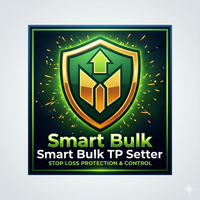
Smart Bulk TP Setter MT5 Skript - Massenhaftes Take Profit Management Überblick Smart Bulk TP Setter ist ein Handelsmanagement-Skript für MetaTrader 5, mit dem Sie das Take Profit-Niveau mehrerer offener Positionen auf einmal ändern können. Das Skript wird einmal pro Anhang ausgeführt und wendet einen benutzerdefinierten Take Profit-Preis an, der auf ausgewählten Filtern basiert.
Es wird nicht im Hintergrund ausgeführt, eröffnet keine Trades und erzeugt keine Signale. Kernfunktionalität Das Skr
FREE

TwinPulse Pro (SmartTrend Edition)
EINFÜHRUNGSANGEBOT: Nur $99 für die ersten 10 Käufer! (Regulärer Preis: $149) Professionelles Trade-Management mit mathematischer Präzision TwinPulse Pro ist nicht nur ein Trading-Panel, sondern ein hochmoderner Handelsassistent für MetaTrader 5, der die Lücke zwischen manuellem Trading und professionellem Risiko-Management schließt. Das wahre Geld wird nicht durch den Einstieg verdient, sondern durch das Management – und genau hier übernimmt TwinPulse Pro fü
FREE

Panel Tool - Button Click Trading (ersetzt das Standard-Handels-Panel)
Funktionen
1. Eröffnen oder schließen Sie Long-Positionen mit einem Knopfdruck.
2. Eröffnen oder schließen Sie Short-Positionen mit einem Knopfdruck.
3. Legen Sie Lot-Größen fest.
4. Legen Sie Stop-Loss (SL) oder Take-Profit (TP) Punkte fest (0 = nicht verwendet).
5. Legen Sie Order-Kommentare fest.
6. Zeigen Sie den Break-Even-Preis an .
7. Zeigen Sie die gesamten Long- und Short-Lot-Größen an.
8. Zeigen Sie Gewinn oder V
FREE

Mit diesem Indikator haben Sie die optimale Losgröße für das Devisenpaar auf dem Chart angezeigt. Keine Notwendigkeit für manuelle Berechnungen oder verlieren Zeit auf Websites, wo Sie die Werte eingeben müssen, um die optimale Losgröße zu erhalten. Die Indikatorwerte sind für ein maximales prozentuales Risiko von 2% und für einen maximalen Pips-Verlust von 50 voreingestellt. Für eine anpassbare Version können Sie über diesen LINK kaufen. ACHTUNG: Dies funktioniert nur mit Forex-Paaren und es fu
FREE

Dieses Panel zeigt die Preisposition und die ausgewählten MAs für die ausgewählten Zeitrahmen und Symbole an.
Sie können bis zu 3 Symbole; bis zu 6 Zeitrahmen; bis zu 10 verschiedene Moving Averages. Version für MetaTrader 4: https://www.mql5.com/ru/market/product/28281 Version für MetaTrader 5: https://www.mql5.com/ru/market/product/28096
Parameter NUM_BAR - Bar-Nummer für die Analyse; timeframe_1....timeframe_6 - Namen der verwendeten Timeframes (wenn auf "current" gesetzt, wird der Timefra
FREE

Price Alert EA für MT5 - Intuitives On-Chart Alert System Der CFN Price Alerts EA für MetaTrader 5 ist ein professionelles, einfach zu bedienendes Tool, das die Preisüberwachung und Handelsentscheidungen vereinfacht. Es ermöglicht Händlern, anpassbare Kurswarnungen direkt aus ihren Charts heraus einzustellen - keine manuelle Einrichtung über das MetaTrader-eigene Warnsystem mehr. Über ein übersichtliches, interaktives Panel können Sie schnell Alarme hinzufügen, verwalten und entfernen. Alarme
FREE
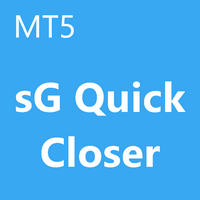
Skript zum schnellen Schließen von Markt- und schwebenden Aufträgen. Dieses Skript mit Schleife schließt garantiert alle ausgewählten Aufträge. Es läuft so lange, bis es alle ausgewählten Positionen geschlossen hat und beendet sich, wenn es seine Aufgabe erfüllt hat. Wenn Sie viele offene Positionen haben, wird Ihnen dieses Skript helfen. Intuitive Schnittstelle 1) Legen Sie es einfach auf dem Chart ab. 2) Wählen Sie die Aufträge aus, die Sie schließen möchten. Standardmäßig sind alle ausgewählt
FREE

Optimieren Sie Ihr Handelsmanagement mit Breakeven Bot, dem unverzichtbaren Tool für aktive Händler, die mehrere Positionen gleichzeitig verwalten. Verschwenden Sie keine Zeit mehr mit der manuellen Anpassung Ihrer Stopps - ein Klick genügt, um Ihre Gewinne zu sichern! Hauptmerkmal:
️ "BREAKEVEN"-Schaltfläche - Setzen Sie alle profitablen Positionen sofort auf Breakeven und schützen Sie Ihre Gewinne schnell. ️ Anpassungsoptionen:
Legen Sie den Breakeven in Pips oder Währung fest, je n
FREE

Dieses TradePanel ist ein Dienstprogramm für Trader, die ein einfaches MoneyManagement zur Berechnung von Lotsize nutzen möchten . Ich habe die Basisversion nur erstellt, um einen Überblick über die eingeschränkte Funktionalität zu geben, der volle Funktionsumfang ist mit Auto TradePanel Pro verfügbar . (Nur weil es nicht im Strategietester getestet werden kann). Eine vollständige Beschreibung finden Sie unter "Auto TradePanel Pro". In dieser Version funktioniert die Grundfunktionalität (Berech
FREE

Beschreibung This is a utility tool for MT5 reminding traders of all the entry points by highlighting trading history. Für diejenigen, die gerade erst angefangen haben, den Handel zu erlernen, ist einer der effizientesten Tipps zur Verbesserung ihrer Handelsfähigkeiten der Rückblick auf ihre eigene Handelsgeschichte. Allerdings, Handel Geschichte Pfeil auf MT5 Chart angezeigt ist einfach zu klein, um herauszufinden, die Händler weg von der Überprüfung ihrer Handel, vor allem dumme Fehler wie ove
FREE

Das Skript VR Object Delete All löst das Problem des Mülls auf dem Diagramm. Oft ist es notwendig, das Diagramm vollständig von allem zu befreien, was sich darauf befindet, Kommentare, Linien, Objekte. Das Skript löscht alles vollständig, auch die Objekte, die nicht sichtbar sind. Während der Arbeit schreibt VR Object Delete All alles, was es tut, in das Terminalprotokoll, ebenso wie die Namen der zu löschenden Objekte. Es zeigt die Anzahl der gelöschten Objekte in einer separaten Zeile an und g
FREE

1. Kernkonfiguration und Verwaltung der magischen Zahl Professionelle Handelsstiftung Magisches Nummernsystem : Isolieren Sie EA-Trades für präzises Tracking und Management Abweichungskontrolle : Anpassbare Slippage-Toleranz für alle Aufträge Visuelle Schnittstelle : Anpassbares On-Chart-Panel mit einstellbarer Schriftgröße Gleichmäßiger Orderversatz : Konfigurierbare Preisabstände zwischen aufeinanderfolgenden Aufträgen Perfekt für Händler, die eine klare Handelsidentifikation und eine präzise
FREE

Orderbuch, auch bekannt als Marktbuch, Markttiefe, Level 2, - ist eine dynamisch aktualisierte Tabelle mit den aktuellen Volumina der Kauf- und Verkaufsaufträge für ein bestimmtes Finanzinstrument zu Preisen nahe Bid und Ask. MetaTrader 5 bietet die Möglichkeit, das Marktbuch von Ihrem Broker in Echtzeit zu erhalten. Der Experte OrderBook Recorder zeichnet Marktbuchänderungen auf und speichert sie in lokalen Dateien für die weitere Verwendung in Indikatoren und Expertenberatern, einschließlich T
FREE

Tick Database - Export der Tick-Datenbank vom MT5-Terminal zum MT4. Das Dienstprogramm ermöglicht den Zugriff auf die Tick-Datenbank in Echtzeit. Dies ist notwendig, um synthetische Charts im MT4-Terminal zu generieren, das anfangs kein Laden einer Tick-Datenbank vorsieht. So können Sie beispielsweise für das Dienstprogramm Seconds Chart einen permanenten Zugriff auf die Tick-Datenbank organisieren. Wenn die Eröffnungszeit der letzten Kerze in den Terminals unterschiedlich ist, dann müssen Sie d
FREE

XAU Trade Panel - Precision Gold Trading Made Simple
Das XAU Trade Panel ist ein professionelles, extrem reaktionsschnelles manuelles Trading-Panel, das speziell für XAUUSD-Scalpers, Intraday-Trader und Multi-Layer-Position-Builder entwickelt wurde. Dieses Panel wurde mit Blick auf Geschwindigkeit, Genauigkeit und den Arbeitsablauf des Händlers entwickelt und ermöglicht es Ihnen, einzelne Positionen sofort auszuführen, zu verwalten, zu schützen und jetzt auch zu managen - und das alles über ein
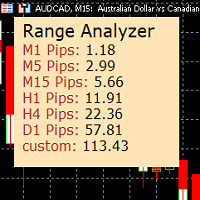
Range Analyzer errechnet die Average True Range-Werte (ATR) für unterschiedliche Zeitrahmen in Pips, um einen schnellen und einfachen Überblick über die Volatilität des ausgewählten Symbols zu bieten. Die Einstellungen sind sehr einfach: bars for calculation: Wählen Sie die Anzahl der Kerzen aus, mit denen gerechnet werden soll, oder nutzen Sie die Standardeinstellung (14 Zeiteinheiten). from bar: Wählen Sie die jüngste Kerze aus, von der aus die Berechnung vorgenommen werden soll oder nutzen S
FREE

Abschlussassistent - Multi-Trade-Management mit einem Klick für MetaTrader
Mehr sehen, besser handeln - verbessern Sie Ihr MetaTrader-Erlebnis mit diesem wichtigen Handelsmanagement-Tool, das aus der leistungsstarken Meta Extender-Suite stammt. Was es bietet: Schließen Sie mehrere Trades gleichzeitig mit einem einzigen Klick, geordnet nach Richtung (Kauf/Verkauf) oder Performance (Gewinn/Verlust). Wählen Sie aus drei Umfangsoptionen: Nur Meta Extender-Geschäfte, aktuelle Symbol-Geschäfte oder
FREE

Positionen auf dem aktuellen Symbol schließen Ein einfaches und zuverlässiges Skript zum Schließen aller Positionen auf dem aktuellen Symbol. Es spart Zeit und reduziert manuelle Aufgaben. Vorteile: Fokus nur auf das aktuelle Asset: Schließt nur Trades auf dem gewählten Symbol, ohne andere Positionen zu beeinflussen. Schnell und bequem: Ein Klick, und alle Positionen werden in Sekunden geschlossen. Perfekt für jede Strategie: Geeignet für mehrere Positionen oder den Handel mit einem einzelnen As
FREE

ProTrade Panel - Geschwindigkeit, Präzision, Professionalität Meistern Sie die Märkte mit dem ultimativen MT5-Assistenten. Sind Sie der langsamen, schwerfälligen Standardausführung in MT5 überdrüssig?
Fällt es Ihnen schwer, bei hoher Volatilität mehrere Aufträge zu verwalten?
ProTrade Panel wurde für ernsthafte manuelle Händler entwickelt. Es kombiniert One-Click Execution, Breakout Pending Orders, Bulk Closing und visuelles Risikomanagement in einer schlanken, schwebenden Oberfläche. Ha
FREE

Der professionelle Browser für Nachrichten und Handelssitzungen ist jetzt in MetaTrader 5 verfügbar.
Jetzt sind alle wichtigen Marktinformationen auf einem Zifferblatt zusammengefasst!
Die Nachrichten befinden sich auf der Zeitskala. Die Planung Ihrer Arbeitszeit war noch nie so einfach und bequem ... Die Nachrichtenskala kann einen Tag, zwei, eine Woche, einen Monat vorwärts oder rückwärts geschaltet werden (sehen Sie die Details im kurzen Video). Alle Nachrichten werden in Echtzeit aktualisi

Minimalistisches und vollständig anpassbares Info-Panel. Es funktioniert mit jedem Chart und Zeitrahmen, mit 2- bis 4-stelligen Brokern und mit 3- bis 5-stelligen Brokern. Es kann anzeigen: Aktueller Spread in Pips (1 Dezimalstelle, wenn Sie einen 3- bis 5-stelligen Broker verwenden) ATR (Average True Range) in Pips Aktuelle Server-Zeit Aktuelle GMT-Zeit Wichtige Kontoinformationen: Aktueller Leverage und Stop-Out Level (%) Verbleibende Zeit für den aktuellen Balken. Sehr nützlich bei 4-Stunde
FREE

Produktname: StopAndTake – Ein einfaches Skript für präzise und schnelle Verwaltung von SL/TP Produktbeschreibung: StopAndTake ist ein leichtes und intuitives Skript, das für Trader entwickelt wurde, die Wert auf Schnelligkeit, Präzision und Zuverlässigkeit bei der Verwaltung ihrer Positionen legen. Mit diesem Tool können Sie die Stop Loss (SL) - und Take Profit (TP) -Niveaus für alle Positionen auf dem ausgewählten Chart sofort aktualisieren – einfach und effizient. Vorteile und Nutzen: Einfac
FREE

Dieses Tool identifiziert bestimmte Kerzenöffnungszeiten auf dem Chart. Dies kann Ihnen helfen, Ihre bevorzugten Kerzenöffnungen zu erkennen und sie so zu verwenden, wie es in Ihre Strategie passt. Dieses Tool ist sehr nützlich für das Intraday-Charting und die Anzeige Ihrer Sitzungen. ___________________________________________________________________________________
Haftungsausschluss : Handeln oder investieren Sie NICHT auf der Grundlage der in diesem Kanal vorgestellten Analysen. Stellen S
FREE
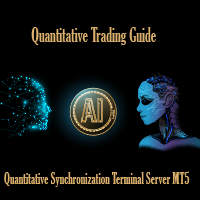
Quantitative Synchronization Terminal Server MT5 ist ein professionelles MQL5-Skript für die MetaTrader 5 (MT5)-Plattform, das speziell entwickelt wurde, um historische Balken- und Tickdaten vom Server auf das lokale Terminal zu synchronisieren und zu laden. Quantitative Trading Guide öffentlicher Chat: Join Us Öffentlicher Kanal von Quantitative Trading Guide : Abonnieren! Hauptmerkmale
1. Stapelladen aller Symbole in Market Watch Automatisches Abrufen aller Handelssymbole aus dem Market Watch-
FREE

Kopierer MS MT5 Netting Copyist MS ist ein schneller und einfach zu bedienender Kopierer von Handelsaufträgen; er arbeitet als Advisor in Form einer einzigen Datei mit Umschaltung zwischen den Betriebsmodi Master und Slave. Die aktuelle Version des Advisors funktioniert nur auf Netting-Konten. Einstellungen Art der Arbeit - Auswahl des Betriebsmodus: Master oder Slave; Master-Kontonummer - Nummer des Handelskontos des Master-Terminals; Selektives Kopieren von Währungspaaren - individuelle Auswa
FREE

Dies ist unser einfachstes Tool! Damit blenden Sie die Bid- und Ask-Linien aus dem Chart aus und haben nur ein kleines Rechteck, das den aktuellen Preis anzeigt. Dieses Tool ist für diejenigen nützlich, die ein möglichst sauberes Diagramm wünschen. Sie können auch nur den Ask-Kurs anstelle des Bid-Kurses anzeigen lassen (was am häufigsten der Fall ist). Um Sie bei der Reinigung des Charts weiter zu unterstützen, sehen Sie sich unser anderes Tool an: https: //www.mql5.com/en/market/product/41835
FREE

Apex StopLoss Manager MT5-Skript - Dienstprogramm zur Stop-Loss-Kontrolle Überblick Apex StopLoss Manager ist ein Handelsmanagement-Skript für MetaTrader 5, das eine präzise, regelbasierte Kontrolle über das Stop-Loss-Verhalten bei bestehenden offenen Positionen ermöglicht. Das Skript konzentriert sich auf die manuelle Ausführung und Genauigkeit.
Es verwendet keine automatisierte Handelslogik, eröffnet keine Trades und wird einmal pro Anhang ausgeführt. Kernfunktionalität Das Skript bietet zwei
FREE

Dies ist ein RISK MANAGER Dienstprogramm für MetaTrader. Um es zu aktivieren, müssen Sie nach dem Herunterladen alle Autotrading-Kontrollen auf MetaTrader aktivieren, wie bei EXPERT ADVISORS. Der Benutzer muss die in den Indikatoreigenschaften angegebenen Steuerungseinstellungen eingeben, die anfangs Standarddaten enthalten. RISK MANAGER führt Überprüfungen durch und zeigt Pop-up-Warnungen an, wenn bestimmte Verhaltensweisen die vom Benutzer eingegebenen Einstellungen überschreiten. Es ist koste
FREE

Wenn mehrere Expertenberater auf demselben Konto laufen, stellt sich irgendwann die Frage, welche von ihnen Gewinner sind, oder welche das Konto nach unten ziehen. Aus diesem Grund habe ich dieses einfache Dienstprogramm entwickelt, das die Gewinne und Verluste der einzelnen Expertenberater im Laufe der Zeit anzeigt. Dieses Dienstprogramm kann als Expert Advisor ausgeführt werden und kann bis zu 9 Ergebnisse in Form von magischen Zahlen anzeigen. Wenn die Eingaben auf Null gesetzt werden, werden
FREE

Skript zur Erstellung von Pfeilen und Linien auf dem Chart der historischen Positionen, die auf Rechnung des Symbols gehandelt werden, mit dem Sie die Anwendung starten. Aus den Eingaben können Sie wählen: - Magische Zahl (Standardwert ist -1; -1 = alle magischen Zahlen) - Von"-Datum und -Uhrzeit (Standardwert: 1970.01.01 00:00; alle Positionen) - Bis"-Datum und -Uhrzeit (Standardwert ist 1970.01.01 00:00; alle Positionen) - Farbe für offene Kaufpositionen (Pfeile und Linien zwischen offen und g
FREE

Ein Werkzeug Fibonacci Panel der Ihr Handel mit Fibonacci Indikator erleichtern. Einfach und leicht zu Bedienen! Prachtvolle Design (Einstellbar) Soundeffekte (So wird das Trading viel mehr Spaß machen) Fünf Fibonacci Levels ( Freihand Bewegbar) Akustische und graphische Signale (Für jeden Level Einstellbar) Integriertes schmales Tradings - Panel auch mit einem Risiko- und Money-Management Falls einer Ruhe bei Trading braucht, kann die Sounds in Einstellungen deaktivieren. Parameter Language En
FREE

Smart Bulk SL Setter MT5 Skript - Massenhaftes Stop Loss Management Überblick Smart Bulk SL Setter ist ein Handelsmanagement-Skript für MetaTrader 5, mit dem Sie das Stop-Loss-Niveau mehrerer offener Positionen auf einmal ändern können. Das Skript wird einmal pro Anhang ausgeführt und wendet einen benutzerdefinierten Stop-Loss-Preis basierend auf ausgewählten Filtern an.
Es wird nicht im Hintergrund ausgeführt, eröffnet keine Trades und erzeugt keine Signale. Kernfunktionalität Das Skript ermög
FREE

Dieser MQL5-Indikator erstellt ein anpassbares Gitter aus horizontalen Linien auf Ihrem Trading-Chart. Hier ist, was es tut:
**Hauptfunktionen:** - Zeichnet gleichmäßig verteilte horizontale Linien über den sichtbaren Preisbereich - Unterstützt zwei Linientypen: horizontale Linien oder Trendlinien mit Vorwärtsprojektion - Passt sich automatisch an Änderungen der Preisskala an
**Schlüsselmerkmale:** 1. **Anpassbare Abstände**: Legen Sie den Rasterabstand in Pips fest (20 Pips als Standard) 2.
FREE

SmartCloser MT5 SmartCloser MT5 ist eine fortschrittliche Service-Anwendung, die für die MetaTrader 5-Plattform entwickelt wurde und es Händlern ermöglicht, offene Positionen auf der Grundlage von vordefinierten Rentabilitäts- und Verlustkriterien automatisch zu schließen. Bei dieser Anwendung handelt es sich nicht um einen Handelsroboter oder ein Skript, sondern um einen kontinuierlich aktiven Dienst innerhalb der Handelsumgebung, der den Benutzern die Kontrolle und Flexibilität bei der Verwalt
FREE

Price Alert kann Ihnen helfen, Benachrichtigungen an Ihr persönliches Telegram zu senden, wenn der Preis einen voreingestellten Wert überschreitet. Außerdem können Sie Ihre MT4/5-Kontoinformationen jederzeit von Ihrem Telegramm aus mit einem einfachen Befehl überprüfen: / Weitere nützliche EAs erhalten Sie hier !
WIE EINZURICHTEN ? * Holen Sie sich Eingaben für EA: - Telegram Bot Token: Erstellen Sie einen Telegram-Bot von @BotFather , und speichern Sie Ihren Bot Token. Finde deinen Bot über de
FREE

Smart Trading Dashboard für MetaTrader 5 Das Smart Trading Dashboard ist ein professionelles mehrsprachiges Bedienfeld, das alle Handels-Schlüsselelemente in einer einzigen, komfortablen Oberfläche vereint. Kein Wechseln mehr zwischen Registerkarten – alle wichtigen Daten und Werkzeuge sind jetzt vor Ihnen! HAUPTMERKMALE Alle Daten auf einen Blick Konto: Kontostand, Eigenkapital, Margenlevel, freie Marge Instrument: Bid, Ask, Spread in Punkten Offene Positionen: Anzahl Kauf/Verkauf, Vo
FREE
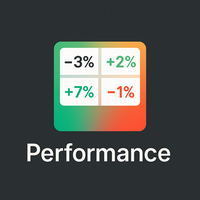
Übersicht
Performance Indicator zeigt eine Heatmap prozentualer Renditen einer Liste von Symbolen über konfigurierbare Zeiträume. Dient dem visuellen Vergleich relativer Stärke und Schwäche , ohne irgendeine Ergebnisgarantie. Konfiguration
SymbolsList: kommaseparierte Symbole; muss exakt mit den Namen im Terminal übereinstimmen.
BaseTF: Basis-Zeitrahmen für die Berechnungen.
UpdateSeconds: Intervall in Sekunden für automatische Aktualisierung.
CapPercent: Normalisierungswert für die Farbinten
FREE

"Sind Sie es leid, Geld durch erfolglose Trades zu verlieren? Suchen Sie nicht weiter als EA Trailing Stop! Unser Programm soll Ihnen helfen, Verluste zu vermeiden und Ihre Trades effizient zu kontrollieren. Mit Funktionen wie anpassbarem Stop Loss und mehr können Sie sicher sein, dass Ihre Trades in guten Händen sind. Warten Sie nicht länger, um erfolgreiche Geschäfte zu machen. Testen Sie EA Trailing Stop noch heute!"
Sie können dies als Ausgangspunkt verwenden und es an Ihr Publikum und die
FREE
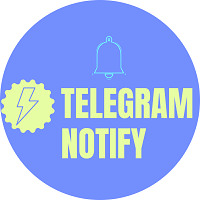
Mit Tele Notify können Sie Benachrichtigungen über eröffnete und geschlossene Geschäfte an einen Telegram-Kanal oder Ihr persönliches Telegram senden. (siehe Master Notify für alle Optionen von Benachrichtigungen/Alarms: Indikator-Daten, Preis, Nachrichten, etc. Weitere EAs finden Sie hier )
Update: Jetzt können Sie Ihre Kontoinformationen jederzeit von Ihrem Telegram aus mit einem einfachen Befehl überprüfen: /check. Diese Option ist nur gültig, wenn Sie Ihre Telegram-Benutzer-ID für EA-Eingab
FREE

1. mt5 folgen einzigen Software, Unterstützung für die lokale folgen einzigen.
2. Nur ein Programm benötigt wird, der Master-End-Eingang Slave-Konto, das Sklaven-End-Eingang Master-Konto
3. Variety Name konsistent zu sein.
4. Folgen einzigen kann positiv zu folgen einzigen kann auch umgekehrt werden, um eine einzige, die Anzahl der Lose vorübergehend nicht unterstützen den Anteil der
5. Kann ein eins-zu-eins, um eine einzige, ein Paar von mehr als eine einzige nicht versuchen
6 . Schreien u
FREE

Ein Dienstprogramm zur automatischen Ermittlung des GMT-Offsets Ihres Brokers Um das Dienstprogramm zu verwenden, legen Sie es in den Ordner Scripts des Datenverzeichnisses des Terminals, aktivieren Sie WebRequest in den Terminaleinstellungen und fügen Sie die Adresse https://www.worldtimeserver.com/ zur Liste der zulässigen Adressen hinzu. Führen Sie das Skript Check GMT auf dem Chart mit einem beliebigen Währungspaar aus Es gibt nur eine Einstellung im Skript: site = https://www.worldtimeserve
FREE

! Vergewissern Sie sich, dass es zu Ihrer eigenen Strategie passt! Wenn Sie Erfahrungen mit Prop Farm,
, gemacht haben, haben Sie sich das wahrscheinlich auch schon einmal gedacht. Die Berechnung der Lots nach der maximalen Verlustquote ist mühsam Je mehr Währungspaare Sie handeln, desto mühsamer ist die Berechnung Angst, wegen eines Regelverstoßes disqualifiziert zu werden Jedes Mal, wenn ich ein Konto verliere, bricht es mir das Herz. Ich habe selbst unter dieser Schleife gelitten. Vor der Fr
FREE

Dies ist ein Tool in Skriptform. Es zeigt im Diagramm den aktuellen und/oder vergangenen Tag in einer horizontalen Linie an. Der Name des Symbols und sein Verfall müssen entsprechend den aktuellen Parametern eingestellt werden. Das Aussehen der Linien ist vollständig anpassbar. Sie müssen die B3-Url auf MT5-Konfigurationen autorisieren: www2.bmf.com.br. Dies ist notwendig, damit das Tool funktionieren kann. Dies ist ein Tool nur für den brasilianischen B3 Markt!
FREE
Erfahren Sie, wie man einen Handelsroboter im MetaTrader AppStore, dem Shop für Applikationen für die MetaTrader Handelsplattform, kaufen kann.
Das Zahlungssystem der MQL5.community ermöglicht Zahlungen mit PayPal, Kreditkarten und den gängigen Zahlungssystemen. Wir empfehlen Ihnen eindringlich, Handelsroboter vor dem Kauf zu testen, um eine bessere Vorstellung von dem Produkt zu bekommen.
Sie verpassen Handelsmöglichkeiten:
- Freie Handelsapplikationen
- Über 8.000 Signale zum Kopieren
- Wirtschaftsnachrichten für die Lage an den Finanzmärkte
Registrierung
Einloggen
Wenn Sie kein Benutzerkonto haben, registrieren Sie sich
Erlauben Sie die Verwendung von Cookies, um sich auf der Website MQL5.com anzumelden.
Bitte aktivieren Sie die notwendige Einstellung in Ihrem Browser, da Sie sich sonst nicht einloggen können.