Trading Utilitys für den MetaTrader 5 - 12

TIME WIZARD: Die Zeit meistern Intelligenter Pending-Order-Assistent
MT4-Version: https://www.mql5.com/en/market/product/136790 MT5-Version: https://www.mql5.com/en/market/product/136791 Blogs: https://www.mql5.com/en/blogs/post/761446
„Time Wizard“ ist ein Expert Advisor (EA), der speziell für Händler entwickelt wurde, die von hoher Volatilität kurz vor Markteröffnung oder Veröffentlichung von Nachrichten profitieren möchten. Dieser EA platziert automatisch Pending-Orders (Buy-Stop, Sell-Sto
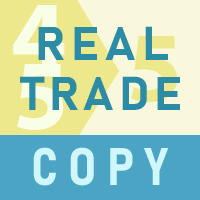
Ein Dienstprogramm zum Kopieren von Transaktionen von einem MT5-Konto oder MT4-Konto auf ein anderes MT5-Konto. Demo-version can be downloaded here .
Sie können Positionen zwischen Netting- und Hedging-Konten in beliebigen Kombinationen kopieren. Sie können Filter nach dem Werkzeugnamen und den magischen Positionsnummern festlegen, die kopiert werden sollen. Bisher sendet die Quelle nur Informationen über Marktpositionen. Pending Orders werden verarbeitet, wenn sie in offene Marktpositionen

Ein Dienstprogramm zum automatischen Festlegen von Break-Even-Levels, das Trades auf Break-Even überträgt, wenn eine bestimmte Distanz überschritten wird. Ermöglicht Ihnen, Risiken zu minimieren. Erstellt von einem professionellen Trader für Trader. Das Dienstprogramm funktioniert mit allen Market-Orders, die von einem Händler manuell oder mithilfe von Beratern eröffnet wurden. Kann Trades nach magischer Zahl filtern. Das Dienstprogramm kann mit einer beliebigen Anzahl von Aufträgen gleichzeiti

Master Notify via Telegram kann Ihnen helfen, einige Verwaltungsaufgaben auf MT4/MT5 aus der Ferne über Ihr Telegramm mit einem Klick auszuführen, einfach einzurichten und zu verwenden. Besonders jetzt kann dieses Tool mit Indikatoren arbeiten und Alarme an Telegram senden. Demo hier (siehe mehr Master Close Master Control ) ************************************************************************************ LISTE DER BEFEHLE: info_acc - Kontoinformationen abrufen info_pos - Abrufen von Position

Das Utility Close All Charts ist dafür konzipiert, alle geöffneten Charts in der MetaTrader 5 (MT5)-Plattform schnell und bequem zu schließen. Es ist besonders nützlich für Trader, die mit einer großen Anzahl von Instrumenten und Charts gleichzeitig arbeiten, sowie für diejenigen, die ihre Arbeitsumgebung ordentlich halten möchten. Beim Testen von Beratern im Strategietester mit verschiedenen Parametern werden häufig viele Charts geöffnet. Das Utility "Close All Charts" kann diese in nur 1 Sekun
FREE

HM (Horizontal Markup) dient zur manuellen Markierung von horizontalen Ebenen. Das Markup enthält das Niveau und seinen Preiswert. Die Linienstärke und -farbe sowie der Preiswert werden in den Einstellungen festgelegt. Die Ebenen können lokal in Zeitrahmen platziert oder für alle Zeitrahmen öffentlich zugänglich gemacht werden.
Seine Bedienung ist sehr einfach:
1) - drücken Sie die Taste, die Sie in den Einstellungen festgelegt haben, um die Ebene zu markieren;
2) - Wir bringen die Linie an
FREE

Dies ist eine kostenlose Testversion von RiskPanel Pro , die Testversion läuft am 30.12.2025 ab.
-Visuelle Auftragserteilung mit Risikoberechnung auf Dollarbasis.
-Handelsmanagement.
-lokales Copy-Trading mit lokalem Risiko (jedes Konto verwendet sein lokales Risiko).
-Mobiles Trading mit dem EA (nur schwebende Aufträge -Stop-Aufträge und Limit-Aufträge-).
-Teilgewinnmitnahme.
Anpassbares Sound-basiertes System (anpassbarer Sound für TP1, TP2, TP3, SL, Breakeven ).
wenn Sie die volle, u
FREE
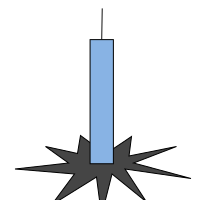
Multi-Währungs- und Multi-Timeframe-Scanner. Scannt alle Instrumente in "Market Watch" und gibt bei einem Ausbruch entweder einen PC-Alarm oder eine Push-Benachrichtigung auf das Telefon. Ein Ausbruch ist standardmäßig definiert, wenn eine Kerze länger als drei ATR mit einer Periode von 300 wird.
Wenn Sie einen maßgeschneiderten Scanner benötigen, um Ihr spezielles Setup zu scannen. Bitte fügen Sie eine persönliche Jobb unter der Rubrik Freelance hinzu.
Funktionsweise
Verfügt über einen Sprea
FREE

Ein-Klick-Handelsmanager für MetaTrader 5 Der Close Manager Buttons EA ist ein leistungsstarkes Dienstprogramm, das Ihnen mit nur einem Klick die volle Kontrolle über Ihre offenen Positionen und schwebenden Aufträge gibt.
Vergessen Sie die manuelle Schließung einzelner Trades bei schnellen Marktbewegungen - dieser EA erledigt dies sofort, sicher und effizient. Hauptmerkmale Close All Trades - sofortige Schließung aller offenen Positionen Close Only Buy Trades - schließen Sie nur BUY Positionen,
FREE

Dieses EA bietet Funktionen: Multifunktionelle Chartpanel, Sell, Buy, Pendingsorders, Reversefunktion, Teilverkäfe (automatisch nach Strategie), Tralling-Stop (automatisch nach Strategie), Drei Tradinsstrategien, Stoploss am Tag (Risikomanagement), Stoploss (Risikomanagement), Take-Profit (Moneymanagement), Tralingstop und Tralling-Step (Strategie), Risiko pro Order (Risikomanagement) und vieles mehr!
Anpassbare Einstellungen:
EA Einstellungen
1: Sound (ON/OFF) 2: Dealsound (list) 3: RISK
FREE

Versuchen Sie, mit dem Reverse Copier Staub zu Gold zu machen! Unprofitable EAs oder Strategien können profitabel werden, indem sie die Richtung ihrer Trades umkehren. Im Moment ist nur die MT5 → MT4 Brücke verfügbar, neue Funktionen werden entsprechend hinzugefügt. EA's, die am besten mit dem Reverse-Trade-System funktionieren, sind Single-Shot- oder Scalping-EA's.
Wie es funktioniert:
Wenn ein Handel auf dem Master-Konto ausgeführt wird, sendet der Reverse-Kopierer ein spezielles Protokoll an
FREE

Das Skript "Takeandstop" ist ein leistungsfähiges Tool, das Ihren Trading-Workflow durch das automatische Setzen von Take Profit (TP) und Stop Loss (SL) Levels auf Ihrem MetaTrader 5 Chart rationalisiert. Dieses Skript ist besonders nützlich für Händler, die ihr Risiko und ihre Gewinne effizient verwalten wollen, ohne diese Levels manuell berechnen und eingeben zu müssen. Hauptmerkmale: Mühelose TP- und SL-Platzierung: Das Skript ermöglicht es Ihnen, mit wenigen Klicks vordefinierte Take Profit-
FREE

Smart Sl Tp Manager For Mt5 ist ein leichtgewichtiges und zuverlässiges Handelsdienstprogramm, das Ihnen hilft, Risiken automatisch zu verwalten.
Es setzt sofort Stop-Loss- und Take-Profit-Levels für jeden manuellen Handel, den Sie eröffnen, um sicherzustellen, dass Ihre Positionen immer geschützt sind. Perfekt für Trader, die mehr Disziplin, weniger Stress und ein konsequentes Risikomanagement wünschen. Die wichtigsten Vorteile Automatische SL & TP für alle manuellen Trades Funktioniert s
FREE

Wenn Du Scalping-Strategien verwendest (oder irgendeine Strategie, die Stop-Orders zum Öffnen oder Schließen von Positionen verwendet), musst Du deine Slippage kennen. Slippage ist die Differenz zwischen dem Preis deiner Pending Order und dem Preis, den dein Broker zur Ausführung deiner Order verwenden. Dies kann sehr unterschiedlich sein und hängt sowohl vom Broker als auch von den Marktbedingungen (Nachrichten, Handelszeiten usw.) ab.
Mit diesem kleinen Skript kannst Du die von Dir "bezahlte
FREE

Zeigt Forex-Kalenderereignisse auf dem Chart in Form von mehrfarbigen Linien an, abhängig von der Wichtigkeit der Nachrichten. Zeigt die Währung und die Auswirkungen der Nachrichten an (falls verfügbar).
[OPTION:] Anzeige nur Nachrichten auf einem Währungspaar oder alle Nachrichten. Anzeige Nachrichten von wichtigen Währungen (optional). Einstellen des Zeitintervalls der angezeigten Nachrichten. Auswahl der Wichtigkeit der angezeigten Ereignisse. Anzeige der Auswirkungen von Nachrichten (Auswi
FREE

Der kostenlose Handelsmanager - einfach, aber effektiv.
Eröffnen Sie schnell Positionen mit voreingestellten Take-Profit- und Stop-Loss-Niveaus.
Setzen Sie alles auf Break-even oder schließen Sie alle Trades mit einem Klick. Sie erhalten auf Ihrem Chart zahlreiche Informationen über Ihr Konto, Ihre Trades und Ihren Gewinn/Verlust.
Das spricht für sich selbst - so einfach ist dieser Manager zu bedienen. Schauen Sie sich unsere anderen EAs und unser Telegram für weitere Informationen an!
Von Trade
FREE

Sind Sie der Typ, der gerne gleitende Durchschnitte verwendet und auf dem Trend surft? Ich auch! Aus diesem Grund habe ich diesen Indikator entwickelt. Es handelt sich im Grunde um einen gleitenden Durchschnitt, der seine Farbe je nach Trend (aufwärts oder abwärts) ändert. Sein Aussehen kann angepasst werden und die Preismethode ebenfalls. Das Setup ist sehr einfach und muss nicht erklärt werden. Wenn Sie irgendwelche Fragen haben oder Fehler finden, kontaktieren Sie uns bitte! Viel Spaß!
Dies
FREE

Mit diesem Tool können Sie jedes Objekt löschen, das auf den Charts der MT5-Plattform gezeichnet wurde. Sie können löschen: Linien_Objekte (Vertikale_Linie, Horizontale_Linie, Trend_Linie, TrendLinebyAngle, Cycle_Line) Channel_Objects (Fibo_Channel, Äquidistant, Linear_Regression, Standard_Deviation, Andrews_Pitchfork) Gann_Objects (Gann_Line, Gann_Fan, Gann_Grid) Fibonacci_Objects (Fibo_Retracement, Fibo_TimeZones, Fibo_Fan, Fibo_Arcs, Fibo_Expansion) Elliott (ElliottMotiveWave, ElliottCorrecti
FREE

TRADE WITH MAGIC - Professionelle Ein-Klick-Handelsplattform
| Crystal AI Systems
Trade With Magic ist ein schnelles, leichtgewichtiges und hocheffizientes Ein-Klick-Handels-Panel, das für Händler entwickelt wurde, die eine präzise manuelle Ausführung und volle Kontrolle über magische Zahlen, Kommentare und Risikoparameter benötigen. Es eignet sich sowohl für den manuell
FREE
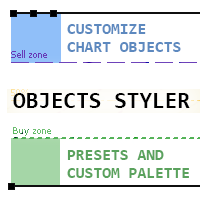
Objects Styler ist ein Dienstprogramm, das ein kontextabhängiges Panel zur Bearbeitung der Eigenschaften von grafischen Standardobjekten direkt im Diagramm bereitstellt . Sein Hauptmerkmal ist ein leistungsfähiges Vorlagensystem , das es dem Benutzer ermöglicht, komplexe Stilsätze zu speichern, zu verwalten und sofort auf Objekte anzuwenden. Kernfunktionen Schnittstelle und Interaktion Kontextuelle Aktivierung: Das Panel wird durch Klicken (oder Umschalt + Klicken) auf ein grafisches Objekt aufg
FREE

Ein leistungsstarkes und intuitives Handelsmanagement-Tool , das für Scalper und Intraday-Händler entwickelt wurde.
Es wurde zur Ergänzung der Nampim Samba Scalper-Strategie entwickelt und ermöglicht es Händlern, Positionen schnell zu eröffnen, zu verwalten und zu schließen , ohne den Chart zu verlassen. Hauptmerkmale: Anpassbares Handelsfenster - wählen Sie die Position (links, rechts, mittig, oben, unten). Ein-Klick-Handelsschaltflächen - sofortige Eröffnung von Kauf-/Verkaufsgeschäften mit vo
FREE

Dies ist ein Hilfspanel zur Unterstützung beim Schließen von offenen Geschäften. Das Panel verfügt über Eingabefilter, die bei der Auswahl der richtigen Geschäfte helfen. Das Tool zeigt die Anzahl der zu schließenden Geschäfte sowie die zu erzielenden Gewinne an. Schließen mit einem Klick, Filtern von zu schließenden Geschäften nach: Symbol, (Filtern Sie nach einem bestimmten Symbol im Handelsterminal). magische Nummer (wenn Ihre Aufträge von bestimmten EA mit einzigartigen magischen Nummern sta
FREE

Strifor SmartTrade Expert — die Lösung für professionelle Trader, die die wichtigsten Schritte beim Orderaufbau automatisiert: Stop-Loss und Take-Profit werden sofort gesetzt Fester Risikoanteil pro Trade (in den Expert-Einstellungen festgelegt) Spart Zeit und verhindert manuelle Eingabefehler Ideal in Kombination mit Strifor Lot Calculator (Lot wird vom Rechner bestimmt, der Expert übernimmt dasselbe Risiko) Hotkey
ALT+F4 — schnelle Ordereröffnung. Mit einem Tastendruck wird eine Order mit vor
FREE
Verwenden Sie Day Trading Tracker , um eine Aufzeichnung Ihrer Erträge über Konten hinweg zu führen. Dieser Indikator zeigt ein Dashboard im Meta Trader Chart an, um den Gewinn oder Verlust auf Ihrem Konto anzuzeigen. Mit dem Forex Trading Profit Tracker ist es einfach zu sehen, wie viel Geld Sie mit Matched Betting verdienen. Hauptmerkmale: Verfolgen Sie Ihren Gewinn im Laufe der Zeit Sehen Sie sich Ihre Statistiken an. Verfolgen Sie die erwarteten Gewinne im Vergleich zu den tatsächlichen Gew
FREE

25 t4w56t41+39t13gsd8+ 15/*3t862q14+rs3 sae,+8bs3,t2-,/4 gad41 wW84141A*+,413+R4,W+2,4WZA+SCX,2C-Q/* ,/43-12QR*,WRSA 3*2Q3+3*,FA5SW6+SR F ,A+,234Q48F1W,+2A3Q /A- 5 FDXZ-3 4W4QRF-+AW,41GT-+4 1W+ RGA 52*T 2 -2W45,2T+, A,1G,+W9 2+ *A2DDF+-T53+ - T 5F+ 255 2 5F+ 8 5WRED S,-+ WW5 R2 5+S 5 2,
D 195 ,W/*A/3,4314*-+ AWF,W+,1348R*AW-43,32R4FA3, -*, W33,4 2F-AW3Q4,+RF,A4 +R2 3 134,+*F W,S4*+DC V,+* 2 3R4F+*A,4FS -+ 32,3T/R43, /-+32, 4+*1 2AFWAQ21, 4T/R AWESE* 2-, 44R2,+4W3F,S +*,54/421 *T,W/5 ,G 25,+*, 5
FREE

Ich habe mich tief in die Sphäre der Finanz- und Handelsstrategien eingearbeitet und beschlossen, eine Reihe von Experimenten durchzuführen, Dabei habe ich sowohl Ansätze untersucht, die auf Reinforcement Learning basieren, als auch solche, die ohne dieses Verfahren arbeiten. Unter Anwendung dieser Methoden gelang es mir, eine nuancierte Schlussfolgerung zu formulieren, die für das Verständnis der Bedeutung einzigartiger Strategien im heutigen Handel von entscheidender Bedeutung sind.
FREE

R.E.A. Automatic Risk Monetary (MT5) - Pro-Symbol-Manager für manuelle Eingaben & schwebende Aufträge Zusammenfassung (hero) Automatisieren Sie das Risikomanagement für manuelle Trades (magic 0) und Pending Orders auf dem Symbol des Charts : SL/TP in % des Saldos oder fester Betrag , BreakEven und Trailing (für Positionen), mit sofortiger Reaktion auf die Orderaufgabe/-ausführung. Was es macht Dieser EA ist an das Symbol gebunden, an das Sie ihn anhängen, und verwaltet nur: Ihre manuellen Positi
FREE
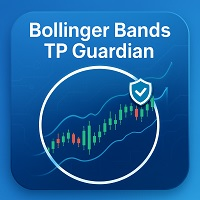
Bollinger Bands TP Guardian
Dieser nützliche Expert Advisor verwendet Bollinger Bänder, um das Take Profit (TP)-Niveau offener Orders zu modifizieren, Ihr Handelsmanagement zu verbessern und Ihnen nach manueller Ausführung eines Trades die Hände freizumachen. Hauptmerkmale Automatische TP-Anpassung: Der EA passt den TP offener Orders automatisch an. Integration der Bollinger Bänder: Die TP-Niveaus werden mithilfe des oberen, mittleren oder unteren Bollinger Bandes festgelegt. Anpassbare Einstel
FREE

Zeigt die aktuellen Marktinformationen mit einer sekündlichen Aktualisierung an. Spread-Größe; Swap-Größe: für Short- und Long-Positionen; Lokale Zeit (optional); Multifunktions-Tool : 66+ Funktionen, einschließlich dieses Tools | Kontaktieren Sie mich bei Fragen | MT4 Version In den Indikatoreinstellungen können Sie folgendes konfigurieren: Schriftgröße; Textfarbe; Positionierung wählen: linke / rechte Ecke des Charts; Lokale Zeit: ein/aus; Die Programmdatei sollte im Verzeichnis " In
FREE

AdaptiveStats ist ein umfassendes und visuell beeindruckendes Performance-Analyse-Tool für die MetaTrader 5 (MQL5)-Plattform, das sich durch eine professionelle "Fintech Dark"-Ästhetik (inspiriert von JARVIS) auszeichnet. Es wurde entwickelt, um Händlern in Echtzeit umsetzbare Einblicke in ihre Handelsperformance direkt auf der Chart-Oberfläche zu geben. Zu den wichtigsten Funktionen und Möglichkeiten gehören: Multi-Timeframe Performance Tracking : Berechnet und aggregiert automatisch den Nettog
FREE

Pro BTB (Back To Break Even) Poursamadi Strategie-Indikator MetaTrader 5 Der Pro BTB Strategie-Indikator wurde auf der Grundlage der proprietären analytischen Methodik von Poursamadi entwickelt und ist speziell für die MetaTrader 5 Handelsplattform konzipiert. Durch fortschrittliche interne Berechnungen erkennt dieser Indikator plötzliche Kursbewegungen, die als Spikes bezeichnet werden. Nach der Analyse des Kursverhaltens identifiziert er potenzielle Kauf- und Verkaufschancen und zeigt sie dire

Sehr oft gibt es Situationen, in denen Sie schnell alle offenen Positionen schließen müssen oder nur unter einer bestimmten Bedingung schließen wollen...
Das Skript Positionen schließen schließt offene Positionen entsprechend den gewählten Einstellungen.
Sie können wählen, ob Sie alle Positionen , nur Käufe oder nur Verkäufe schließen möchten.
Sie können auch wählen, nach welchen Symbolen Positionen geschlossen werden sollen: nach allen Symbolen oder nur nach dem aktuellen, auf dem Chart, au
FREE

FirstBlade Performance Analyzer ️ WICHTIG - BITTE VOR GEBRAUCH LESEN FirstBlade Performance Analyzer ist KEIN Handelsroboter.
Er eröffnet, verändert oder schließt keine Trades. Bei diesem Produkt handelt es sich um ein MT5-Dienstprogramm, das nicht für den Handel bestimmt ist, sondern dazu dient, die Handelsleistung eines Kontos anhand historischer und aktueller Kontodaten direkt im MetaTrader 5 zu analysieren . Überblick FirstBlade Performance Analyzer bietet professionelle Performance-Analys
FREE

Info Exporter MT5 unterstützt den Export von Terminalinformationen, Kontoinformationen, Deal- und Orderhistorien in lokale CSV-Dateien, den E-Mail-Versand und den direkten Export in Google Tabellen mithilfe der per App-Skript bereitgestellten URL. Sie können zwischen dem Export in CSV, per E-Mail oder in Google Tabellen wählen. Sie können sogar die Namen der exportierten Dateien und Tabellen ändern. Verwendete Eingabeparameter: export terminal informations? : Wählen Sie, ob Terminalinformationen
FREE

NEW : Integration mit Ofir Signals, um personalisierte Alarme zu senden
Ofir Notify ist ein Tool, das Benachrichtigungen über Trades an Telegram sendet Alarmierung bei jedem Ereignis, das eine Position betrifft: Eröffnung, Schließung, Änderung (SL, TP) Senden von Alarmen an Chats, Gruppen und Kanäle Alarmierung bei Equity-Änderungen Anzeige des Risikos, der Belohnung und des Verlaufs von Gewinn/Verlust für jede Position Individuelle Anpassung von Alarmen Senden von Charts-Screenshots mit Alarme
FREE

Zeigen Sie Ihren Gewinn oder Verlust neben der Kerze an. Dies ist ein hilfreiches Werkzeug, wenn ein EA diese Funktion nicht eingebaut hat. Fühlen Sie sich frei, meinem Telegram Channel beizutreten
Einstellungen: Schriftfarbe Hintergrundfarbe für Gewinne Hintergrundfarbe für Verluste Schriftgröße Horizontale Verschiebung von der Kerze (Pixel) Vertikale Verschiebung von der Kerze hoch/tief (Pixel) Magische Zahl Filter (0 = alle Abschlüsse) Kommentar-Filter (leer = alle Abschlüsse) Nur Trades für
FREE

TradeManagerEA - Vollständige Handelsmanagement-Lösung Überblick (Kurzbeschreibung) Der TradeManagerEA ist ein spezialisierter Expert Advisor, der für die Verwaltung offener Trades über alle Symbole hinweg entwickelt wurde. Er bietet automatische Breakeven-Regeln, Trailing-Stops und zusätzliche, für Gold (XAU/GOLD) optimierte Einstellungen. Dieses Tool erfordert nur minimale Benutzereingriffe und kann die Konsistenz Ihres Handelsansatzes verbessern. Detaillierte Beschreibung 1. Kernfunktionen Br
FREE

Capital Management EA - Intelligentes Risikomanagement & Gewinnoptimierung für MT5 Übernehmen Sie die Kontrolle über Ihr Handelskapital mit intelligenten, automatisierten Strategien - vollständig optimiert für MetaTrader 5 (MT5). Möchten Sie Ihr Kapital schützen und Ihre Gewinne durch automatisierte Money-Management-Strategien maximieren ?
Capital Management EA ist der All-in-One Expert Advisor für MetaTrader 5 (MT5) , der Ihnen hilft, intelligenter zu handeln, nicht härter. Kernfunkti

Manual Trade Panel EA MT5 ist das einfachste und am einfachsten zu bedienende Handelspanel, das Sie für MT5 finden können. Es hat alle Optionen und Funktionen in einer Oberfläche, ohne dass zusätzliche Fenster oder Paneele geöffnet werden müssen. Es ist ein Auftragsverwaltungs-, Risikorechner-, Teilschließungs- und Kontoschutz-Dienstprogramm, alles in einer äußerst benutzerfreundlichen Oberfläche!
Durch die Verwendung des Manual Trade Panel EA MT5 können Sie um ein Vielfaches schneller u

### MQL5 Marktplatz Produktbeschreibung Nachrichten Dashboard für MT5 - mit Live Sessions Map
#### Professionelles Echtzeit-Wirtschaftsnachrichten-Dashboard + Live Trading Sessions Map
Lassen Sie sich nie wieder von wichtigen Nachrichten überrumpeln. Das ultimative All-in-One-Nachrichten-Tool, dem Tausende von professionellen Händlern vertrauen - jetzt mit einer wunderschönen eingebetteten Live Sessions Map.
#### Hauptmerkmale - Verwendet den integrierten MT5-Wirtschaftskalender (ohne We
FREE
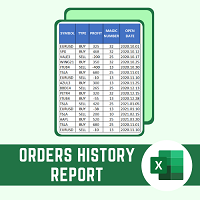
Dieses Skript erstellt einen Bericht mit allen historischen Aufträgen im CSV-Format. Der Bericht ist nützlich für diejenigen, die mehrere EAs mit unterschiedlichen magischen Nummern im selben Konto betreiben. Sie können einige Filter definieren, um Ihren Bericht über die Auftragshistorie zu erstellen: 1) Anfangsdatum für Vermögenswerte in der Auftragshistorie. 2) Enddatum für Vermögenswerte in der Auftragshistorie. 3) Name des Vermögenswerts. 4) Magische Nummer der Aufträge. 5) Saldo/Kosten hin
FREE

OneClick Trader - Universelles Handelsskript für MetaTrader 5 Vergessen Sie manuelle Berechnungen und komplexe Schnittstellen. OneClick Trader vereint alle notwendigen Funktionen für eine schnelle und sichere Ordereröffnung in einem intuitiven Tool. Hauptmerkmale: Unterstützung für alle Ordertypen: Market Orders: KAUFEN, VERKAUFEN Pending Orders: BUY LIMIT, BUY STOP, SELL LIMIT, SELL STOP ️ Einzigartige Chart-Interaktion: Für Pending Orders - ziehen Sie das Skript einfach per Drag & Drop
FREE

Als Händler wissen wir alle, dass das Risikomanagement der wichtigste Aspekt eines profitablen Handels ist. Daher müssen wir jedes Mal, wenn wir einen neuen Handel eröffnen wollen, die Losgröße bestimmen. Der FX Lot Size Calculator ist ein einfaches Tool, das Ihnen helfen wird, Ihre Losgröße leicht zu bestimmen, ohne dass Sie einen Dienst eines Drittanbieters in Anspruch nehmen müssen, sondern Sie werden in der Lage sein, dies mit Ihrem MetaTrader-Terminal zu tun. ZEITLICH BEGRENZTES ANGEBOT: 30
FREE

Wir stellen Ihnen unseren einfachen, aber leistungsstarken Trendlinienhandelsexperten vor, der Positionen bei Trendlinienbrüchen oder -berührungen anhand vordefinierter Parameter eröffnet. Alles, was Sie tun müssen, ist, ihn in Kaufen, Verkaufen, Kauflimit oder Verkaufslimit umzubenennen. Wie der Name schon sagt, handelt es sich um die Basisversion mit minimalen Funktionen. Wenn Sie jedoch einen wirklich professionellen Trendlinienhandelsexperten suchen, der mit verschiedenen Handelsmanagement-T
FREE

Dies ist ein Panel EA für den Ein-Klick-Handel. Demo-Version | Benutzerhandbuch | Kontaktieren Sie mich bei Fragen / Verbesserungsvorschlägen / im Falle eines gefundenen Fehlers
Liste der Hauptfunktionen
Risiko-Management Berechnung der Losgröße nach X Dollar (Währung der Einlage) und Stop-Loss.
Berechnung der Losgröße in Prozent des Eigenkapitals und Stop-Loss. Berechnung der Losgröße in Prozent des Eigenkapitals (freie Marge in Prozent). Berechnung der Losgröße nach festgelegtem Los für jed

Dies ist eine Demoversion eines Nicht-Handelsexperten , der die so genannte Custom-Symbols-Funktion (auch in MQL verfügbar ) nutzt, um Renko-Charts auf der Grundlage historischer Kurse des ausgewählten Standardsymbols zu erstellen und Renko in Echtzeit entsprechend neuer Ticks zu aktualisieren. Außerdem werden reale Ticks in die Renko-Charts übersetzt, so dass andere EAs und Indikatoren mit Renko handeln und diese analysieren können. Platzieren Sie den EA auf einem Chart eines Arbeitsinstruments
FREE

Einführung in den Scalping Expert Advisor (EA) für Short Trades Dieser Expert Advisor (EA) wurde sorgfältig für das Scalping von Short Trades entwickelt und bietet eine Mischung aus Präzision und Effizienz, um Ihre Handelsleistung zu maximieren. Im Folgenden gehen wir auf die wichtigsten Funktionen und Merkmale ein, die diesen EA zu einem unverzichtbaren Werkzeug für Scalper machen.
Hauptmerkmale : Automatische Take Profit (TP) und Stop Loss (SL) Einstellungen: Gewinnmitnahme-Eingabe: Ermöglic
FREE

Trailing Stop Utility PRO – Multi-Mode und Multi-Symbol Trailing-Stop Verwaltung Wenn Sie Fehler oder ungewöhnliches Verhalten bemerken, kontaktieren Sie mich bitte.
Ihr Feedback hilft, dieses Tool weiterzuentwickeln und stabil zu halten. Überblick Trailing Stop Utility PRO ist ein fortschrittliches Werkzeug zur Verwaltung von Trailing Stops über mehrere Symbole und Zeiteinheiten hinweg.
Es ist leicht, stabil und vollständig mit allen MT5-Versionen kompatibel. Das Tool funktioniert sowohl mit ma

ATR Stop Loss Manager - Kluges Risikobewusstsein für Devisenhändler Selbstbewusstes Handeln beginnt mit einem klaren Risikomanagement.
Der ATR Stop-Loss-Experte ist ein leistungsstarkes Tool, das Ihre Stop-Loss-Levels automatisch anhand der ATR (Average True Range) - einem bewährten Volatilitätsmaß - anpasst, so dass Ihre Trades durch Logik und nicht durch Vermutungen geschützt sind. Was dieses Tool tut Dieser EA überwacht Ihre offenen Trades und setzt einen Stop-Loss auf der Grundlage der jün
FREE

PulsePanel FREE – Genau dasselbe saubere, professionelle und leistungsstarke Dashboard wie die Pro-Version, komplett kostenlos, damit Sie es in aller Ruhe testen können, bevor Sie upgraden. Begrenzt auf USDCHF und GBPNZD – dafür erhalten Sie vollen, uneingeschränkten Zugriff auf alle Kernfunktionen: Das erhalten Sie in der FREE-Version One-Click Sofortausführung (Kauf/Verkauf) Echtzeit-Währungsstärke (Currency Strength Meter) Präziser Momentum-Scanner Watchlist mit Trend, Momentum und Überzeugun
FREE

Dieses Dienstprogramm löst das Problem, dass Metatrader nicht in der Lage ist, benutzerdefinierte Sitzungszeiten zu erstellen. Alle Märkte werden zwangsweise im 24-Stunden-Format angezeigt.
Viele Händler ziehen es vor, die Übernacht-Aktion zu ignorieren und sich nur auf die NY-Sitzung zu konzentrieren und die Übernacht-Gaps als Teil ihrer Handelsstrategie zu nutzen.
ICT lehrt dies als "Opening Range Gap", es ist die Lücke zwischen NY-Sitzungsende (16:15) und NY-Sitzungsbeginn (09:30).
Die Sta

TradeGuard von Chart Walker TradeGuard ist ein MT5 Expert Advisor (EA), der entwickelt wurde, um Ihr Handelserlebnis zu verbessern, indem er die wichtigsten Aspekte des Handelsmanagements automatisiert. Dieser EA zeichnet sich durch die effiziente Verwaltung von Take Profit (TP) und Stop Loss (SL) aus und bietet einen nahtlosen und intelligenten Ansatz für Trailing Stops. Eines der herausragenden Merkmale von TradeGuard ist der Smart Trailing Stop, der den Trailing-Abstand dynamisch an die Markt

Wir stellen Ihnen unseren Expert Advisor (EA) vor, mit dem Sie in MetaTrader 5 benutzerdefinierte Zeitrahmen erstellen können, die in Sekunden definiert werden können - von einer Sekunde an. Dieser EA erzeugt ein neues Symbol mit dem von Ihnen festgelegten Zeitrahmen, das mit jedem Tick aktualisiert wird. Nutzen Sie dieses Symbol für Echtzeitanalysen, Handel und Backtesting Ihrer Strategien. Darüber hinaus ermöglicht Ihnen unser EA, die Zeitzone Ihres Charts unabhängig von der Ihres Brokers ein

Der GLX1 Renko Builder Expert Advisor (EA) kann Renko-Bar-Charts für jedes beliebige Symbol erstellen. Die Renko-Charts werden als benutzerdefinierte Echtzeit-Symbol-Charts generiert, die für die technische Analyse mit jedem MT5-kompatiblen Indikator weiter verwendet werden können.
Den kostenlosen GLX1 Renko Euro Expert Advisor finden Sie hier. https://www. mql5.com/en/market/product/115074
Enthaltene Funktionen:
Wirklich reaktionsschnelles Renko-Charting in einem benutzerdefinierten Symbolch

Smart Risk Manager - Meistern Sie Ihre Trades mit Präzision und Zuversicht! Übernehmen Sie die volle Kontrolle über Ihren manuellen Handel mit einem schlanken, leistungsstarken und intuitiven Panel, das für Händler entwickelt wurde, die Wert auf Geschwindigkeit, Genauigkeit und intelligentes Risikomanagement legen. Mit dem Smart Risk Manager können Sie in Sekundenschnelle Trades oder schwebende Aufträge platzieren - und dabei automatisch die optimale Lotgröße auf der Grundlage Ihres vordefinier

Der **Bneu Prop Firm Challenge Manager** ist ein Handelsdienstprogramm für MetaTrader 5, das Händler unterstützt, die an Herausforderungen zur Bewertung von Eigenhandelsfirmen teilnehmen. Diese kostenlose Version überwacht Kontometriken, verfolgt den Fortschritt der Herausforderung und zeigt den Status der Regelkonformität mit vorkonfigurierten Prop-Firmen-Voreinstellungen an.
**Funktionen der kostenlosen Version**
**Voreinstellungen für Handelsunternehmen** - Vorkonfigurierte Regelsätze für
FREE
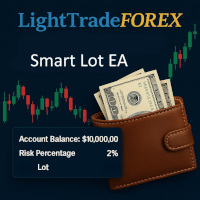
SmartLotEA - Automatischer Lot-Größen-Rechner für alle Paare SmartLotEA ist ein professioneller MetaTrader 5 Expert Advisor zur automatischen Berechnung von Handelslotgrößen auf Basis des Kontostands. Er hilft Händlern, eine konsistente Risikokontrolle für alle Handelspaare mit minimaler Konfiguration aufrechtzuerhalten. SmartLotEA wurde im Hinblick auf Präzision und Einfachheit entwickelt und ist vollständig kompatibel mit allen Symbolen - einschließlich Forex Majors, Minors, Exotics und synthe
FREE

BS Trade Panel: Revolutionieren Sie Ihren Handelsansatz Wir stellen Ihnen das BS Trade Panel vor, die ultimative Lösung für Händler, die Effizienz, Geschwindigkeit und Genauigkeit bei ihren Marktoperationen suchen. Unser Panel wurde mit modernster Technologie entwickelt, um Ihren Handel zu vereinfachen und ihn intuitiver, schneller und effektiver zu machen. Innovative Funktionen: Quick Orders mit Shortcut-Tasten: Führen Sie Market Orders oder Pending Orders mit Hilfe konfigurierbarer Tastenkombi
FREE

Ein "einfaches Design" Handels-Panel, das sich durch kleine Byte-Größe, geringe CPU-Nutzung, einfache Schritte und schnelle Bedienung auszeichnet, 1 bis 2 Klicks, um einen funktionalen Vorgang abzuschließen,
spart Zeit und erhöht die Effizienz. Das Panel ist einfach zu bedienen, und die Einstellung der Parameter ist nicht kompliziert, was den Gewohnheiten der Händler entspricht. Gleichzeitig sind das kompakte
Design, die Übersichtlichkeit und die umfassenden Funktionen ein leistungsstarkes Werkz
FREE

Hot Keys Dienstprogramm. Funktioniert nur bei Netting-Kontotypen. Ermöglicht es Ihnen, Handelsoperationen ohne Maus durchzuführen. Bequem zu verwenden für Aktien, Futures, Währungspaare, Kryptowährungen. In Kombination mit einem Stack erhalten Sie ein vollwertiges Scalper's Drive.
Implementierte Befehle : - buy on the market ; - Verkaufen auf dem Markt ; - Platzierung einer Limit-Order zum Kauf mit einer bestimmten Marge (kann negativ sein) vom Bid-Preis ; - Platzierung einer Limit-Order zum Ve
FREE

Anzeige im Chart von bis zu 7 Marktsitzungen und 3 wöchentlichen Spannen, vollständig anpassbar Jede Sitzung und Spanne kann angezeigt oder ausgeblendet werden und kann an besondere intraday- oder intrawöchentliche Zeiträume angepasst werden, je nach den Bedürfnissen jedes Traders Definieren Sie die Start-/Endzeiten der Sitzungen mit einer dieser Optionen: GMT/UTC-Zeit (anpassbar an jede Zeitzone) Server-/Brokerzeit (Chartzeit) Ortszeit (Ihre Computerzeit)
PRO-Version Funktionen
Name : Un

TickQuant Panel - Professionelles Risikomanagement und Gewinnberechnung TickQuant Panel ist ein unentbehrliches Werkzeug für Händler, die wissen, dass erfolgreiches Handeln vor allem aus einem tadellosen Risikomanagement besteht. Dieses Panel eliminiert das mathematische Rätselraten vor einem Handel und ermöglicht es Ihnen, die exakte Losgröße automatisch zu berechnen, basierend auf Ihrem visuellen Stop-Loss auf dem Chart. Egal, ob Sie Scalping, Day Trading oder Swing Trading betreiben, TickQuan
FREE

Lassen Sie sich oft von kurzfristigen Marktbewegungen beeinflussen, wenn ein Trend schon lange anhält?
Gegentrend-Handel basierend auf dem Gefühl, dass „eine Umkehr bevorsteht“. Vorzeitige Gewinnmitnahmen aus der Angst heraus, „bereits erzielte Gewinne nicht zu verlieren“. All dies sind Dinge, die man nicht bereuen müsste, wenn man einfach das Schließen der Kerze abgewartet hätte.
Dieses Tool wurde entwickelt, um den Stress des ständigen Beobachtens des Monitors zu eliminieren und diszipliniert
FREE

1. Dieses Dokumentationssystem ist ein lokales Dokumentationssystem, d.h. der Sender und Empfänger müssen auf demselben Computer arbeiten. Da MT4 / 5 Konto gleichzeitig auf mehreren Rechnern angemeldet werden kann, müssen Sie nur das Nur-Lese-Account-Passwort an den Kunden senden. Lokale Merchandising ist sehr schnell und stabil, weil es nicht das Netzwerk beteiligt.
2. Es ist derzeit das Sendeende und kann normal funktionieren, wenn es in das Diagramm geladen wird. Darüber hinaus ist es notwe
FREE

Symbol Carousel EA bietet eine klare und strukturierte Möglichkeit, alle Ihre aktiven Trades zu überwachen. Der Expert Advisor durchläuft automatisch alle offenen Orders, Positionen, beide oder alle Symbole im Market Watch und wechselt das Chartsymbol entsprechend. Jedes Symbol wird für eine bestimmte Zeit angezeigt, bevor es zum nächsten Symbol wechselt. So entsteht eine übersichtliche und intuitive Karussellansicht Ihrer Handelsaktivitäten. Dieser EA ist ausschließlich für die visuelle Handels
FREE

Dienstprogramm für die Umkehrung von Aufträgen. Schließt Orders auf dem Chart, auf dem es gestartet wird, und öffnet an ihrer Stelle Orders mit der entgegengesetzten Richtung. Verfügt über eine einfache und intuitive grafische Schnittstelle und ermöglicht die automatische Umkehrung neu eröffneter Orders. MT4-Version des Dienstprogramms - https://www.mql5.com/en/market/product/74771 Wenn Ihnen dieses Utility gefällt, schauen Sie sich meine anderen Produkte an - https://www.mql5.com/en/users/nina
FREE

Haben Sie schon einmal weiter nachgekauft und dabei den Überblick über Ihren tatsächlichen Durchschnittspreis verloren?
Dieser EA hilft Ihnen, objektiv zu bleiben, indem er die durchschnittlichen Einstiegspreisevon Buy- und Sell-Positionen dauerhaft im Chart anzeigt.
Dieser MT5-EA zeigt die durchschnittlichen Einstiegspreise von Buy und Sellals separate horizontale Linien an, auch beim Hedging.
[Standardanzeige]- Buy-Durchschnittspreis: rote gestrichelte Linie- Sell-Durchschnittspreis: blaue ges
FREE
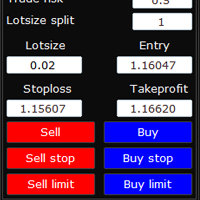
Trade Panel Pro ist ein leistungsfähiges und benutzerfreundliches Handelsdienstprogramm für Händler, die eine schnelle Ausführung, eine genaue Positionsgrößenbestimmung und ein vollständiges Risikomanagement direkt im Chart benötigen. Egal, ob Sie auf dem 1-Minuten-Chart skalieren oder auf dem 4H-Chart handeln, Trade Panel Pro gibt Ihnen die Werkzeuge an die Hand, um Ihre Trades mit Vertrauen und Präzision zu verwalten - und das alles in einer übersichtlichen Oberfläche. Preis wird nach 5 Käufen

Das Close Positions Panel ist der beste Freund der Scalper, insbesondere derjenigen mit einem aggressiven Handelsstil, die mehrere Positionen sowohl in Kauf- als auch in Verkaufsrichtung eröffnen. Dieses Tool bietet die Möglichkeit, Positionen mit verschiedenen Kombinationen zu schließen:
Alle schließen:Schließen aller Kauf-/Verkaufs-/Gewinn- und Verlustpositionen
Close Buy: Schließen aller Kaufpositionen
Close Sell: Schließen aller Verkaufspositionen
Close Profit: Schließen aller Positionen im
FREE
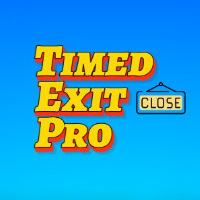
Zeitbasierter Trade Closer EA - Risikofrei über Nacht? Ja! Time-Based Trade Closer macht es für Sie. Lieben Sie ihn? Hassen Sie es? Lassen Sie es mich in einer Bewertung wissen! Funktionswünsche und Ideen für neue Tools sind hochwillkommen :) Testen Sie "The AUDCAD Trader" :
https://www.mql5.com/en/market/product/151841 ️ TESTEN SIE DIESES EA IMMER AUF EINEM DEMOKONTO, BEVOR SIE ES LIVE EINSETZEN! Überblick Der Time-Based Trade Closer EA ist ein leistungsfähiger MetaTrader 5 Expert Advisor, de
FREE
MetaTrader Market bietet jedem Entwickler eine einfache und bequeme Plattform für den Verkauf von Programmen.
Wir unterstützen Sie bei der Veröffentlichung des Produkts und beraten Sie gerne, wie man eine Beschreibung für den Market vorbereitet. Alle Produkte, die im Market verkauft werden, sind durch eine zusätzliche Verschlüsselung geschützt und können nur auf dem Rechner des Kunden gestartet werden. Illegales Kopieren ist ausgeschlossen.
Sie verpassen Handelsmöglichkeiten:
- Freie Handelsapplikationen
- Über 8.000 Signale zum Kopieren
- Wirtschaftsnachrichten für die Lage an den Finanzmärkte
Registrierung
Einloggen
Wenn Sie kein Benutzerkonto haben, registrieren Sie sich
Erlauben Sie die Verwendung von Cookies, um sich auf der Website MQL5.com anzumelden.
Bitte aktivieren Sie die notwendige Einstellung in Ihrem Browser, da Sie sich sonst nicht einloggen können.