
Guia Prático MQL5 - Expert Advisor Multi-Moeda e Trabalhando com ordens pendentes em MQL5
Introdução
Desta vez, vamos criar um Expert Advisor multi-moeda com um algoritmo de negociação baseado no envio de ordens pendentes do tipo Buy Stop e Sell Stop. O padrão que vamos criar será projetado para as negociações/testes no intraday. Neste artigo veremos os seguintes tópicos:
- A negociação em um intervalo de tempo especificado. Vamos criar um recurso que nos permitirá configurar a hora de início e de término das negociações. Por exemplo, ela pode se referir ao tempo dos pregões europeus ou americanos. Com certeza haverá oportunidades de encontrar o intervalo de tempo mais adequado ao otimizar os parâmetros do Expert Advisor.
- Colocar/modificar/remover as ordens pendentes.
- Processamento de eventos negociação: verificar se a última posição foi fechada no Take Profit ou Stop Loss e o controle sobre a histórico de negócios para cada símbolo.
Desenvolvimento do Expert Advisor
Nós vamos usar o código do artigo Guia prático do MQL5: Consultor Especialista multi-moeda - Abordagem simples, organizada e rápida como modelo. Embora a estrutura essencial do padrão permanecerá o mesmo, será apresentado algumas mudanças significativas. O Expert Advisor será projetado para negociações no intra-dia, no entanto, este modo pode ser desligado quando for necessário. As ordens pendentes, em tal caso, serão sempre colocadas imediatamente (no evento New Bar), caso uma posição tenha sido fechada.
Vamos começar com os parâmetros externos do Expert Advisor. No início, vamos criar uma nova enumeração ENUM_HOURS no arquivo include Enums.mqh. O número de identificadores nesta enumeração é igual ao número de horas em um dia:
//--- Hours Enumeration enum ENUM_HOURS { h00 = 0, // 00 : 00 h01 = 1, // 01 : 00 h02 = 2, // 02 : 00 h03 = 3, // 03 : 00 h04 = 4, // 04 : 00 h05 = 5, // 05 : 00 h06 = 6, // 06 : 00 h07 = 7, // 07 : 00 h08 = 8, // 08 : 00 h09 = 9, // 09 : 00 h10 = 10, // 10 : 00 h11 = 11, // 11 : 00 h12 = 12, // 12 : 00 h13 = 13, // 13 : 00 h14 = 14, // 14 : 00 h15 = 15, // 15 : 00 h16 = 16, // 16 : 00 h17 = 17, // 17 : 00 h18 = 18, // 18 : 00 h19 = 19, // 19 : 00 h20 = 20, // 20 : 00 h21 = 21, // 21 : 00 h22 = 22, // 22 : 00 h23 = 23 // 23 : 00 };
Em seguida, na lista de parâmetros externos, nós vamos criar quatro parâmetros relacionados à negociação em um intervalo de tempo:
- TradeInTimeRange - mode de ativar/desativar. Como já mencionado, vamos criar um Expert Advisor que seja possível trabalhar não apenas dentro de um determinado intervalo de tempo, mas também em um regime de 24h, em modo contínuo.
- StartTrade - A hora em que a sessão de negociação começa. Assim que o horário do servidor for igual a este valor, o Expert Advisor irá colocar ordens pendentes, desde que o modo de TradeInTimeRange esteja ligado.
- StopOpenOrders - A hora de término para a colocação de ordens. Quando a hora do servidor for igual a este valor, o Expert Advisor irá parar de colocar ordens pendentes, caso a posição for fechada.
- EndTrade - A hora em que a sessão de negociação termina. Uma vez que a hora do servidor é igual a este valor o Expert Advisor pára de negociar. Uma posição que esteja em aberto para o símbolo especificado será fechada e as ordens pendentes serão excluídas.
A lista dos parâmetros externos terá os aspectos exibidos abaixo. O exemplo dado é para dois símbolos. No parâmetro PendingOrder estabelecemos uma distância em pontos a partir do preço atual.
//--- External parameters of the Expert Advisor sinput long MagicNumber = 777; // Magic number sinput int Deviation = 10; // Slippage //--- sinput string delimeter_00=""; // -------------------------------- sinput string Symbol_01 ="EURUSD"; // Symbol 1 input bool TradeInTimeRange_01 =true; // | Trading in a time range input ENUM_HOURS StartTrade_01 = h10; // | The hour of the beginning of a trading session input ENUM_HOURS StopOpenOrders_01 = h17; // | The hour of the end of placing orders input ENUM_HOURS EndTrade_01 = h22; // | The hour of the end of a trading session input double PendingOrder_01 = 50; // | Pending order input double TakeProfit_01 = 100; // | Take Profit input double StopLoss_01 = 50; // | Stop Loss input double TrailingStop_01 = 10; // | Trailing Stop input bool Reverse_01 = true; // | Position reversal input double Lot_01 = 0.1; // | Lot //--- sinput string delimeter_01=""; // -------------------------------- sinput string Symbol_02 ="AUDUSD"; // Symbol 2 input bool TradeInTimeRange_02 =true; // | Trading in a time range input ENUM_HOURS StartTrade_02 = h10; // | The hour of the beginning of a trading session input ENUM_HOURS StopOpenOrders_02 = h17; // | The hour of the end of placing orders input ENUM_HOURS EndTrade_02 = h22; // | The hour of the end of a trading session input double PendingOrder_02 = 50; // | Pending order input double TakeProfit_02 = 100; // | Take Profit input double StopLoss_02 = 50; // | Stop Loss input double TrailingStop_02 = 10; // | Trailing Stop input bool Reverse_02 = true; // | Position reversal input double Lot_02 = 0.1; // | Lot
Além disso, as alterações correspondentes tiveram que ser feitas na lista de arrays que serão preenchidas com os valores dos parâmetros externos:
//--- Arrays for storing external parameters string Symbols[NUMBER_OF_SYMBOLS]; // Symbol bool TradeInTimeRange[NUMBER_OF_SYMBOLS]; // Trading in a time range ENUM_HOURS StartTrade[NUMBER_OF_SYMBOLS]; // The hour of the beginning of a trading session ENUM_HOURS StopOpenOrders[NUMBER_OF_SYMBOLS]; // The hour of the end of placing orders ENUM_HOURS EndTrade[NUMBER_OF_SYMBOLS]; // The hour of the end of a trading session double PendingOrder[NUMBER_OF_SYMBOLS]; // Pending order double TakeProfit[NUMBER_OF_SYMBOLS]; // Take Profit double StopLoss[NUMBER_OF_SYMBOLS]; // Stop Loss double TrailingStop[NUMBER_OF_SYMBOLS]; // Trailing Stop bool Reverse[NUMBER_OF_SYMBOLS]; // Position Reversal double Lot[NUMBER_OF_SYMBOLS]; // Lot
Agora vamos providenciar para que no modo de reversão (o valor do parâmetro Reverse é true) A ordem pendente oposta seja excluída e colocada uma nova, quando uma das ordens pendentes forem acionadas. Nós não podemos mudar o volume da ordem pendente como faríamos no caso dos níveis de preços (preço da ordem, Stop Loss, Take Profit). Nós, portanto, temos que excluí-la e colocar uma nova ordem pendente com o volume desejado.
Além disso, se o modo de reversão está habilitado e nível de Trailing Stop estiver configurado ao mesmo tempo, então a ordem pendente irá seguir o preço. Se, além disso, o Stop Loss for colocado, o seu valor será calculado e especificado com base na ordem pendente.
No escopo global, nós vamos criar duas variáveis de string para os comentários das ordens pendentes:
//--- Pending order comments string comment_top_order ="top_order"; string comment_bottom_order ="bottom_order";
Na inicialização da função OnInit() durante o carregamento do Expert Advisor, nós vamos verificar se os parâmetros externos estão corretos. Os critérios para a avaliação são o seguinte. Quando o modo TradeInTimeRange é ativado, a hora de início de uma sessão de negociação não deve ser inferior a uma hora da hora de término da colocação de ordens pendentes. A hora do término da colocação de ordens pendentes, por sua vez, não deve ser inferior a uma hora da hora do fim da sessão de negociação. Vamos escrever a função CheckInputParameters() que fará essa verificação:
//+------------------------------------------------------------------+ //| Checks external parameters | //+------------------------------------------------------------------+ bool CheckInputParameters() { //--- Loop through the specified symbols for(int s=0; s<NUMBER_OF_SYMBOLS; s++) { //--- If there is no symbol and the TradeInTimeRange mode is disabled, move on to the following symbol. if(Symbols[s]=="" || !TradeInTimeRange[s]) continue; //--- Check the accuracy of the start and the end of a trade session time if(StartTrade[s]>=EndTrade[s]) { Print(Symbols[s], ": The hour of the beginning of a trade session("+IntegerToString(StartTrade[s])+") " "must be less than the hour of the end of a trade session"("+IntegerToString(EndTrade[s])+")!"); return(false); } //--- A trading session is to start no later that one hour before the hour of placing pending orders. // Pending orders are to be placed no later than one hour before the hour of the end of a trading session. if(StopOpenOrders[s]>=EndTrade[s] || StopOpenOrders[s]<=StartTrade[s]) { Print(Symbols[s], ": The hour of the end of placing orders ("+IntegerToString(StopOpenOrders[s])+") " "is to be less than the hour of the end ("+IntegerToString(EndTrade[s])+") and " "greater than the hour of the beginning of a trading session ("+IntegerToString(StartTrade[s])+")!"); return(false); } } //--- Parameters are correct return(true); }
Para implementar este padrão nós precisaremos das funções que irão efetuar as verificações para ficar dentro do intervalo de tempo especificado para a negociação e a colocação de ordens pendentes. Chamaremos essas funções de IsInTradeTimeRange() e IsInOpenOrdersTimeRange(). Ambas funcionam da mesma maneira, a única diferença está no limite superior do intervalo de verificação. Mais adiante, veremos onde essas funções serão usadas.
//+------------------------------------------------------------------+ //| Checks if we are within the time range for trade | //+------------------------------------------------------------------+ bool IsInTradeTimeRange(int symbol_number) { //--- If TradeInTimeRange mode is enabled if(TradeInTimeRange[symbol_number]) { //--- Structure of the date and time MqlDateTime last_date; //--- Get the last value of the date and time data set TimeTradeServer(last_date); //--- Outside of the allowed time range if(last_date.hour<StartTrade[symbol_number] || last_date.hour>=EndTrade[symbol_number]) return(false); } //--- Within the allowed time range return(true); } //+------------------------------------------------------------------+ //| Checks if we are within the time range for placing orders | //+------------------------------------------------------------------+ bool IsInOpenOrdersTimeRange(int symbol_number) { //--- If the TradeInTimeRange mode if enabled if(TradeInTimeRange[symbol_number]) { //--- Structure of the date and time MqlDateTime last_date; //--- Get the last value of the date and time data set TimeTradeServer(last_date); //--- Outside the allowed time range if(last_date.hour<StartTrade[symbol_number] || last_date.hour>=StopOpenOrders[symbol_number]) return(false); } //--- Within the allowed time range return(true); }
Já foi considerado em artigos anteriores as funções que recebem as propriedades de posição, símbolo e do histórico de negócios. Neste artigo, vamos precisar de uma função semelhante para obter as propriedades de uma ordem pendente. No arquivo include Enums.mqh, nós vamos criar uma enumeração com as propriedades de uma ordem pendente:
//--- Enumeration of the properties of a pending order enum ENUM_ORDER_PROPERTIES { O_SYMBOL = 0, O_MAGIC = 1, O_COMMENT = 2, O_PRICE_OPEN = 3, O_PRICE_CURRENT = 4, O_PRICE_STOPLIMIT = 5, O_VOLUME_INITIAL = 6, O_VOLUME_CURRENT = 7, O_SL = 8, O_TP = 9, O_TIME_SETUP = 10, O_TIME_EXPIRATION = 11, O_TIME_SETUP_MSC = 12, O_TYPE_TIME = 13, O_TYPE = 14, O_ALL = 15 };
Em seguida, no arquivo include TradeFunctions.mqh precisamos escrever uma estrutura com as propriedades de uma ordem pendente e, em seguida, instanciá-la:
//-- Properties of a pending order struct pending_order_properties { string symbol; // Symbol long magic; // Magic number string comment; // Comment double price_open; // Price specified in the order double price_current; // Current price of the order symbol double price_stoplimit; // Limit order price for the Stop Limit order double volume_initial; // Initial order volume double volume_current; // Current order volume double sl; // Stop Loss level double tp; // Take Profit level datetime time_setup; // Order placement time datetime time_expiration; // Order expiration time datetime time_setup_msc; // The time of placing an order for execution in milliseconds since 01.01.1970 datetime type_time; // Order lifetime ENUM_ORDER_TYPE type; // Position type }; //--- Variable of the order features pending_order_properties ord;
Para obter uma propriedade ou até mesmo todas as propriedades de uma ordem pendente, nós vamos escrever a função GetPendingOrderProperties(). Após a ordem pendente for selecionada, nós podemos usar esta função para recuperar as propriedades da ordem. A maneira de fazer isso será descrita mais abaixo.
//+------------------------------------------------------------------+ //| Retrieves the properties of the previously selected pending order| //+------------------------------------------------------------------+ void GetPendingOrderProperties(ENUM_ORDER_PROPERTIES order_property) { switch(order_property) { case O_SYMBOL : ord.symbol=OrderGetString(ORDER_SYMBOL); break; case O_MAGIC : ord.magic=OrderGetInteger(ORDER_MAGIC); break; case O_COMMENT : ord.comment=OrderGetString(ORDER_COMMENT); break; case O_PRICE_OPEN : ord.price_open=OrderGetDouble(ORDER_PRICE_OPEN); break; case O_PRICE_CURRENT : ord.price_current=OrderGetDouble(ORDER_PRICE_CURRENT); break; case O_PRICE_STOPLIMIT : ord.price_stoplimit=OrderGetDouble(ORDER_PRICE_STOPLIMIT); break; case O_VOLUME_INITIAL : ord.volume_initial=OrderGetDouble(ORDER_VOLUME_INITIAL); break; case O_VOLUME_CURRENT : ord.volume_current=OrderGetDouble(ORDER_VOLUME_CURRENT); break; case O_SL : ord.sl=OrderGetDouble(ORDER_SL); break; case O_TP : ord.tp=OrderGetDouble(ORDER_TP); break; case O_TIME_SETUP : ord.time_setup=(datetime)OrderGetInteger(ORDER_TIME_SETUP); break; case O_TIME_EXPIRATION : ord.time_expiration=(datetime)OrderGetInteger(ORDER_TIME_EXPIRATION); break; case O_TIME_SETUP_MSC : ord.time_setup_msc=(datetime)OrderGetInteger(ORDER_TIME_SETUP_MSC); break; case O_TYPE_TIME : ord.type_time=(datetime)OrderGetInteger(ORDER_TYPE_TIME); break; case O_TYPE : ord.type=(ENUM_ORDER_TYPE)OrderGetInteger(ORDER_TYPE); break; case O_ALL : ord.symbol=OrderGetString(ORDER_SYMBOL); ord.magic=OrderGetInteger(ORDER_MAGIC); ord.comment=OrderGetString(ORDER_COMMENT); ord.price_open=OrderGetDouble(ORDER_PRICE_OPEN); ord.price_current=OrderGetDouble(ORDER_PRICE_CURRENT); ord.price_stoplimit=OrderGetDouble(ORDER_PRICE_STOPLIMIT); ord.volume_initial=OrderGetDouble(ORDER_VOLUME_INITIAL); ord.volume_current=OrderGetDouble(ORDER_VOLUME_CURRENT); ord.sl=OrderGetDouble(ORDER_SL); ord.tp=OrderGetDouble(ORDER_TP); ord.time_setup=(datetime)OrderGetInteger(ORDER_TIME_SETUP); ord.time_expiration=(datetime)OrderGetInteger(ORDER_TIME_EXPIRATION); ord.time_setup_msc=(datetime)OrderGetInteger(ORDER_TIME_SETUP_MSC); ord.type_time=(datetime)OrderGetInteger(ORDER_TYPE_TIME); ord.type=(ENUM_ORDER_TYPE)OrderGetInteger(ORDER_TYPE); break; //--- default: Print("Retrieved feature of the pending order was not taken into account in the enumeration "); return; } }
Agora, nós vamos escrever as funções básicas para colocar, modificar e remover as ordens pendentes. A função SetPendingOrder() coloca uma ordem pendente. Se a ordem pendente não for colocada, a função mencionada fará uma entrada na aba "Diário" com um código de erro e sua descrição:
//+------------------------------------------------------------------+ //| Places a pending order | //+------------------------------------------------------------------+ void SetPendingOrder(int symbol_number, // Symbol number ENUM_ORDER_TYPE order_type, // Order type double lot, // Volume double stoplimit_price, // Level of the StopLimit order double price, // Price double sl, // Stop Loss double tp, // Take Profit ENUM_ORDER_TYPE_TIME type_time, // Order Expiration string comment) // Comment //--- Set magic number in the trade structure trade.SetExpertMagicNumber(MagicNumber); //--- If a pending order failed to be placed, print an error message if(!trade.OrderOpen(Symbols[symbol_number], order_type,lot,stoplimit_price,price,sl,tp,type_time,0,comment)) Print("Error when placing a pending order: ",GetLastError()," - ",ErrorDescription(GetLastError())); }
A função ModifyPendingOrder() modifica uma ordem pendente. Nós vamos providenciar para que possamos mudar não só o preço da ordem, mas também o seu volume e passá-lo como último parâmetro da função. Se o valor do volume passado for maior do que zero, significa que a ordem pendente tem de ser eliminada e um nova será colocada com o valor do volume desejado. Em todos os outros casos, nós simplesmente modificamos a ordem existente, alterando o valor do seu preço.
//+------------------------------------------------------------------+ //| Modifies a pending order | //+------------------------------------------------------------------+ void ModifyPendingOrder(int symbol_number, //Symbol number ulong ticket, // Order ticket ENUM_ORDER_TYPE type, // Order type double price, // Order price double sl, // Stop Loss of the order double tp, // Take Profit of the order ENUM_ORDER_TYPE_TIME type_time, // Order expiration datetime time_expiration, // Order expiration time double stoplimit_price, // Price string comment, // Comment double volume) // Volume { //--- If the passed volume value is non-zero, delete the order and place it again if(volume>0) { //--- If the order failed to be deleted, exit if(!DeletePendingOrder(ticket)) return; //--- Place a pending order SetPendingOrder(symbol_number,type,volume,0,price,sl,tp,type_time,comment); //--- Adjust Stop Loss of position as related to the order CorrectStopLossByOrder(symbol_number,price,type); } //--- If the passed volume value is zero, modify the order else { //--- If the pending order failed to be modified, print a relevant message if(!trade.OrderModify(ticket,price,sl,tp,type_time,time_expiration,stoplimit_price)) Print("Error when modifying the pending order price: ", GetLastError()," - ",ErrorDescription(GetLastError())); //--- Otherwise adjust Stop Loss of position as related to the order else CorrectStopLossByOrder(symbol_number,price,type); } }
No código acima destacado estão as duas novas funções DeletePendingOrder() e CorrectStopLossByOrder(). A primeira exclui uma ordem pendente e a segunda ajusta o Stop Loss da posição em relação a ordem pendente.
//+------------------------------------------------------------------+ //| Deletes a pending order | //+------------------------------------------------------------------+ bool DeletePendingOrder(ulong ticket) { //--- If a pending order failed to get deleted, print a relevant message if(!trade.OrderDelete(ticket)) { Print("Error when deleting a pending order: ",GetLastError()," - ",ErrorDescription(GetLastError())); return(false); } //--- return(true); } //+------------------------------------------------------------------+ //| Modifies StopLoss of the position as related to the pending order| //+------------------------------------------------------------------+ void CorrectStopLossByOrder(int symbol_number, // Symbol number double price, // Order Price ENUM_ORDER_TYPE type) // Order Type { //--- If Stop Loss disabled, exit if(StopLoss[symbol_number]==0) return; //--- If Stop Loss enabled double new_sl=0.0; // New Stop Loss value //--- Get a Point value GetSymbolProperties(symbol_number,S_POINT); //--- Number of decimal places GetSymbolProperties(symbol_number,S_DIGITS); //--- Get Take Profit of position GetPositionProperties(symbol_number,P_TP); //--- Calculate as related to the order type switch(type) { case ORDER_TYPE_BUY_STOP : new_sl=NormalizeDouble(price+CorrectValueBySymbolDigits(StopLoss[symbol_number]*symb.point),symb.digits); break; case ORDER_TYPE_SELL_STOP : new_sl=NormalizeDouble(price-CorrectValueBySymbolDigits(StopLoss[symbol_number]*symb.point),symb.digits); break; } //--- Modify the position if(!trade.PositionModify(Symbols[symbol_number],new_sl,pos.tp)) Print("Error when modifying position: ",GetLastError()," - ",ErrorDescription(GetLastError())); }
Antes de colocar uma ordem pendente, também é necessário verificar se a ordem pendente com os mesmos comentários já existem. Como mencionado no início deste artigo, nós devemos colocar a ordem de pico Buy Stop com um comentário "top_order" e a ordem de Sell Stop com um comentário "bottom_order". Para facilitar essa verificação, vamos escrever uma função chamada CheckPendingOrderByComment():
//+------------------------------------------------------------------+ //| Checks existence of a pending order by a comment | //+------------------------------------------------------------------+ bool CheckPendingOrderByComment(int symbol_number,string comment) { int total_orders =0; // Total number of pending orders string order_symbol =""; // Order Symbol string order_comment =""; // Order Comment //--- Get the total number of pending orders total_orders=OrdersTotal(); //--- Loop through the total orders for(int i=total_orders-1; i>=0; i--) { //---Select the order by the ticket if(OrderGetTicket(i)>0) { //--- Get the symbol name order_symbol=OrderGetString(ORDER_SYMBOL); //--- If the symbols are equal if(order_symbol==Symbols[symbol_number]) { //--- Get the order comment order_comment=OrderGetString(ORDER_COMMENT); //--- If the comments are equal if(order_comment==comment) return(true); } } } //--- Order with a specified comment not found return(false); }
O código acima mostra que o número total de ordens pode ser obtido utilizando a função do sistema OrdersTotal(). No entanto, para obter o número total de pedidos pendentes de um símbolo especificado, vamos escrever uma função definida pelo usuário. Vamos chamá-la de OrdersTotalBySymbol():
//+------------------------------------------------------------------+ //| Returns the total number of orders for the specified symbol | //+------------------------------------------------------------------+ int OrdersTotalBySymbol(string symbol) { int count =0; // Order counter int total_orders =0; // Total number of pending orders //--- Get the total number of pending orders total_orders=OrdersTotal(); //--- Loop through the total number of orders for(int i=total_orders-1; i>=0; i--) { //--- If an order has been selected if(OrderGetTicket(i)>0) { //--- Get the order symbol GetOrderProperties(O_SYMBOL); //--- If the order symbol and the specified symbol are equal if(ord.symbol==symbol) //--- Increase the counter count++; } } //--- Return the total number of orders return(count); }
Antes de colocar uma ordem pendente é necessário calcular o preço dela, bem como os níveis de Stop Loss e Take Profit, se for necessário. Se o modo de reversão está habilitado, vamos precisar de funções separadas e definidas pelo usuário para recalcular e alterar os níveis de trailing stop.
Para calcular o preço da ordem pendente vamos escrever a função CalculatePendingOrder():
//+------------------------------------------------------------------+ //| Calculates the pending order level(price) | //+------------------------------------------------------------------+ double CalculatePendingOrder(int symbol_number,ENUM_ORDER_TYPE order_type) { //--- For the calculated pending order value double price=0.0; //--- If the value for SELL STOP order is to be calculated if(order_type==ORDER_TYPE_SELL_STOP) { //--- Calculate level price=NormalizeDouble(symb.bid-CorrectValueBySymbolDigits(PendingOrder[symbol_number]*symb.point),symb.digits); //--- Return calculated value if it is less than the lower limit of Stops level // If the value is equal or greater, return the adjusted value return(price<symb.down_level ? price : symb.down_level-symb.offset); } //--- If the value for BUY STOP order is to be calculated if(order_type==ORDER_TYPE_BUY_STOP) { //--- Calculate level price=NormalizeDouble(symb.ask+CorrectValueBySymbolDigits(PendingOrder[symbol_number]*symb.point),symb.digits); //--- Return the calculated value if it is greater than the upper limit of Stops level // If the value is equal or less, return the adjusted value return(price>symb.up_level ? price : symb.up_level+symb.offset); } //--- return(0.0); }
Logo abaixo encontramos o código da função para calcular os níveis de Stop Loss e Take Profit em uma ordem pendente.
//+------------------------------------------------------------------+ //| Calculates Stop Loss level for a pending order | //+------------------------------------------------------------------+ double CalculatePendingOrderStopLoss(int symbol_number,ENUM_ORDER_TYPE order_type,double price) { //--- If Stop Loss is required if(StopLoss[symbol_number]>0) { double sl =0.0; // For the Stop Loss calculated value double up_level =0.0; // Upper limit of Stop Levels double down_level =0.0; // Lower limit of Stop Levels //--- If the value for BUY STOP order is to be calculated if(order_type==ORDER_TYPE_BUY_STOP) { //--- Define lower threshold down_level=NormalizeDouble(price-symb.stops_level*symb.point,symb.digits); //--- Calculate level sl=NormalizeDouble(price-CorrectValueBySymbolDigits(StopLoss[symbol_number]*symb.point),symb.digits); //--- Return the calculated value if it is less than the lower limit of Stop level // If the value is equal or greater, return the adjusted value return(sl<down_level ? sl : NormalizeDouble(down_level-symb.offset,symb.digits)); } //--- If the value for the SELL STOP order is to be calculated if(order_type==ORDER_TYPE_SELL_STOP) { //--- Define the upper threshold up_level=NormalizeDouble(price+symb.stops_level*symb.point,symb.digits); //--- Calculate the level sl=NormalizeDouble(price+CorrectValueBySymbolDigits(StopLoss[symbol_number]*symb.point),symb.digits); //--- Return the calculated value if it is greater than the upper limit of the Stops level // If the value is less or equal, return the adjusted value. return(sl>up_level ? sl : NormalizeDouble(up_level+symb.offset,symb.digits)); } } //--- return(0.0); } //+------------------------------------------------------------------+ //| Calculates the Take Profit level for a pending order | //+------------------------------------------------------------------+ double CalculatePendingOrderTakeProfit(int symbol_number,ENUM_ORDER_TYPE order_type,double price) { //--- If Take Profit is required if(TakeProfit[symbol_number]>0) { double tp =0.0; // For the calculated Take Profit value double up_level =0.0; // Upper limit of Stop Levels double down_level =0.0; // Lower limit of Stop Levels //--- If the value for SELL STOP order is to be calculated if(order_type==ORDER_TYPE_SELL_STOP) { //--- Define lower threshold down_level=NormalizeDouble(price-symb.stops_level*symb.point,symb.digits); //--- Calculate the level tp=NormalizeDouble(price-CorrectValueBySymbolDigits(TakeProfit[symbol_number]*symb.point),symb.digits); //--- Return the calculated value if it is less than the below limit of the Stops level // If the value is greater or equal, return the adjusted value return(tp<down_level ? tp : NormalizeDouble(down_level-symb.offset,symb.digits)); } //--- If the value for the BUY STOP order is to be calculated if(order_type==ORDER_TYPE_BUY_STOP) { //--- Define the upper threshold up_level=NormalizeDouble(price+symb.stops_level*symb.point,symb.digits); //--- Calculate the level tp=NormalizeDouble(price+CorrectValueBySymbolDigits(TakeProfit[symbol_number]*symb.point),symb.digits); //--- Return the calculated value if it is greater than the upper limit of the Stops level // If the value is less or equal, return the adjusted value return(tp>up_level ? tp : NormalizeDouble(up_level+symb.offset,symb.digits)); } } //--- return(0.0); }
Para calcular os níveis de Stops (preço) de uma ordem pendente revertida e posteriormente colocá-la, nós vamos escrever as seguintes funções CalculateReverseOrderTrailingStop() e ModifyPendingOrderTrailingStop(). Você pode encontrar o código das funções abaixo.
O código da função CalculateReverseOrderTrailingStop():
//+----------------------------------------------------------------------------+ //| Calculates the Trailing Stop level for the reversed order | //+----------------------------------------------------------------------------+ double CalculateReverseOrderTrailingStop(int symbol_number,ENUM_POSITION_TYPE position_type) { //--- Variables for calculation double level =0.0; double buy_point =low[symbol_number].value[1]; // Low value for Buy double sell_point =high[symbol_number].value[1]; // High value for Sell //--- Calculate the level for the BUY position if(position_type==POSITION_TYPE_BUY) { //--- Bar's low minus the specified number of points level=NormalizeDouble(buy_point-CorrectValueBySymbolDigits(PendingOrder[symbol_number]*symb.point),symb.digits); //--- If the calculated level is lower than the lower limit of the Stops level, // the calculation is complete, return the current value of the level if(level<symb.down_level) return(level); //--- If it is not lower, try to calculate based on the bid price else { level=NormalizeDouble(symb.bid-CorrectValueBySymbolDigits(PendingOrder[symbol_number]*symb.point),symb.digits); //--- If the calculated level is lower than the limit, return the current value of the level // otherwise set the nearest possible value return(level<symb.down_level ? level : symb.down_level-symb.offset); } } //--- Calculate the level for the SELL position if(position_type==POSITION_TYPE_SELL) { // Bar's high plus the specified number of points level=NormalizeDouble(sell_point+CorrectValueBySymbolDigits(PendingOrder[symbol_number]*symb.point),symb.digits); //--- If the calculated level is higher than the upper limit of the Stops level, // then the calculation is complete, return the current value of the level if(level>symb.up_level) return(level); //--- If it is not higher, try to calculate based on the ask price else { level=NormalizeDouble(symb.ask+CorrectValueBySymbolDigits(PendingOrder[symbol_number]*symb.point),symb.digits); //--- If the calculated level is higher than the limit, return the current value of the level // Otherwise set the nearest possible value return(level>symb.up_level ? level : symb.up_level+symb.offset); } } //--- return(0.0); }
O código da função ModifyPendingOrderTrailingStop():
//+------------------------------------------------------------------+ //| Modifying the Trailing Stop level for a pending order | //+------------------------------------------------------------------+ void ModifyPendingOrderTrailingStop(int symbol_number) { //--- Exit, if the reverse position mode is disabled and Trailing Stop is not set if(!Reverse[symbol_number] || TrailingStop[symbol_number]==0) return; //--- double new_level =0.0; // For calculating a new level for a pending order bool condition =false; // For checking the modification condition int total_orders =0; // Total number of pending orders ulong order_ticket =0; // Order ticket string opposite_order_comment =""; // Opposite order comment ENUM_ORDER_TYPE opposite_order_type =WRONG_VALUE; // Order type //--- Get the flag of presence/absence of a position pos.exists=PositionSelect(Symbols[symbol_number]); //--- If a position is absent if(!pos.exists) return; //--- Get a total number of pending orders total_orders=OrdersTotal(); //--- Get the symbol properties GetSymbolProperties(symbol_number,S_ALL); //--- Get the position properties GetPositionProperties(symbol_number,P_ALL); //--- Get the level for Stop Loss new_level=CalculateReverseOrderTrailingStop(symbol_number,pos.type); //--- Loop through the orders from the last to the first one for(int i=total_orders-1; i>=0; i--) { //--- If the order selected if((order_ticket=OrderGetTicket(i))>0) { //--- Get the order symbol GetPendingOrderProperties(O_SYMBOL); //--- Get the order comment GetPendingOrderProperties(O_COMMENT); //--- Get the order price GetPendingOrderProperties(O_PRICE_OPEN); //--- Depending on the position type, check the relevant condition for the Trailing Stop modification switch(pos.type) { case POSITION_TYPE_BUY : //---If the new order value is greater than the current value plus set step then condition fulfilled condition=new_level>ord.price_open+CorrectValueBySymbolDigits(TrailingStop[symbol_number]*symb.point); //--- Define the type and comment of the reversed pending order for check. opposite_order_type =ORDER_TYPE_SELL_STOP; opposite_order_comment =comment_bottom_order; break; case POSITION_TYPE_SELL : //--- If the new value for the order if less than the current value minus a set step then condition fulfilled condition=new_level<ord.price_open-CorrectValueBySymbolDigits(TrailingStop[symbol_number]*symb.point); //--- Define the type and comment of the reversed pending order for check opposite_order_type =ORDER_TYPE_BUY_STOP; opposite_order_comment =comment_top_order; break; } //--- If condition fulfilled, the order symbol and positions are equal // and order comment and the reversed order comment are equal if(condition && ord.symbol==Symbols[symbol_number] && ord.comment==opposite_order_comment) { double sl=0.0; // Stop Loss double tp=0.0; // Take Profit //--- Get Take Profit and Stop Loss levels sl=CalculatePendingOrderStopLoss(symbol_number,opposite_order_type,new_level); tp=CalculatePendingOrderTakeProfit(symbol_number,opposite_order_type,new_level); //--- Modify order ModifyPendingOrder(symbol_number,order_ticket,opposite_order_type,new_level,sl,tp, ORDER_TIME_GTC,ord.time_expiration,ord.price_stoplimit,ord.comment,0); return; } } } }
Às vezes pode ser necessário descobrir se a posição foi fechada com Stop Loss ou Take Profit. Em nosso caso, iremos nos deparar com tal exigência. Portanto vamos escrever funções que farão a identificação deste evento pelo último comentário da negociação. Para recuperar o último comentário do negócio para um símbolo especificado, vamos escrever uma função separada chamada de GetLastDealComment():
//+------------------------------------------------------------------+ //| Returns a the last deal comment for a specified symbol | //+------------------------------------------------------------------+ string GetLastDealComment(int symbol_number) { int total_deals =0; // Total number of deals in the selected history string deal_symbol =""; // Deal symbol string deal_comment =""; // Deal comment //--- If the deals history retrieved if(HistorySelect(0,TimeCurrent())) { //--- Receive the number of deals in the retrieved list total_deals=HistoryDealsTotal(); //--- Loop though the total number of deals in the retrieved list from the last deal to the first one. for(int i=total_deals-1; i>=0; i--) { //--- Receive the deal comment deal_comment=HistoryDealGetString(HistoryDealGetTicket(i),DEAL_COMMENT); //--- Receive the deal symbol deal_symbol=HistoryDealGetString(HistoryDealGetTicket(i),DEAL_SYMBOL); //--- If the deal symbol and the current symbol are equal, stop the loop if(deal_symbol==Symbols[symbol_number]) break; } } //--- return(deal_comment); }
Agora fica fácil escrever funções que irão determinar o motivo do fechamento da última posição para o símbolo especificado. A seguir estão os códigos das funções IsClosedByTakeProfit() e IsClosedByStopLoss():
//+------------------------------------------------------------------+ //| Returns the reason for closing position at Take Profit | //+------------------------------------------------------------------+ bool IsClosedByTakeProfit(int symbol_number) { string last_comment=""; //--- Get the last deal comment for the specified symbol last_comment=GetLastDealComment(symbol_number); //--- If the comment contain a string "tp" if(StringFind(last_comment,"tp",0)>-1) return(true); //--- If the comment does not contain a string "tp" return(false); } //+------------------------------------------------------------------+ //| Returns the reason for closing position at Stop Loss | //+------------------------------------------------------------------+ bool IsClosedByStopLoss(int symbol_number) { string last_comment=""; //--- Get the last deal comment for the specified symbol last_comment=GetLastDealComment(symbol_number); //--- If the comment contains the string "sl" if(StringFind(last_comment,"sl",0)>-1) return(true); //--- If the comment does not contain the string "sl" return(false); }
Vamos realizar outro teste para determinar se o último negócio do histórico foi realmente um negócio para o símbolo especificado. Queremos manter último ticket da negociação na memória. Para conseguir isso, vamos adicionar um array de escopo global:
//--- Array for checking the ticket of the last deal for each symbol. ulong last_deal_ticket[NUMBER_OF_SYMBOLS];
A função IsLastDealTicket() para verificar o último ticket de negócio terá os aspectos exibidos no código abaixo:
//+------------------------------------------------------------------+ //| Returns the event of the last deal for the specified symbol | //+------------------------------------------------------------------+ bool IsLastDealTicket(int symbol_number) { int total_deals =0; // Total number of deals in the selected history list string deal_symbol =""; // Deal symbol ulong deal_ticket =0; // Deal ticket //--- If the deal history was received if(HistorySelect(0,TimeCurrent())) { //--- Get the total number of deals in the received list total_deals=HistoryDealsTotal(); //--- Loop through the total number of deals from the last deal to the first one for(int i=total_deals-1; i>=0; i--) { //--- Get deal ticket deal_ticket=HistoryDealGetTicket(i); //--- Get deal symbol deal_symbol=HistoryDealGetString(deal_ticket,DEAL_SYMBOL); //--- If deal symbol and the current one are equal, stop the loop if(deal_symbol==Symbols[symbol_number]) { //--- If the tickets are equal, exit if(deal_ticket==last_deal_ticket[symbol_number]) return(false); //--- If the tickets are not equal report it else { //--- Save the last deal ticket last_deal_ticket[symbol_number]=deal_ticket; return(true); } } } } //--- return(false); }
Se o tempo atual está fora da faixa de negociação especificada, a posição será forçada a fechar, não importando se ela será com prejuízo ou lucro. Vamos escrever a função ClosePosition() para fechar uma posição:
//+------------------------------------------------------------------+ //| Closes position | //+------------------------------------------------------------------+ void ClosePosition(int symbol_number) { //--- Check if position exists pos.exists=PositionSelect(Symbols[symbol_number]); //--- If there is no position, exit if(!pos.exists) return; //--- Set the slippage value in points trade.SetDeviationInPoints(CorrectValueBySymbolDigits(Deviation)); //--- If the position was not closed, print the relevant message if(!trade.PositionClose(Symbols[symbol_number])) Print("Error when closing position: ",GetLastError()," - ",ErrorDescription(GetLastError())); }
Quando uma posição é fechada por extrapolar o intervalo de tempo de negociação, todos os pedidos pendentes deverão ser excluídos. A função DeleteAllPendingOrders() que estamos prestes a escrever, irá apagar todas as ordens pendentes para o símbolo especificado:
//+------------------------------------------------------------------+ //| Deletes all pending orders | //+------------------------------------------------------------------+ void DeleteAllPendingOrders(int symbol_number) { int total_orders =0; // Total number of pending orders ulong order_ticket =0; // Order ticket //--- Get the total number of pending orders total_orders=OrdersTotal(); //--- Loop through the total number of pending orders for(int i=total_orders-1; i>=0; i--) { //--- If the order selected if((order_ticket=OrderGetTicket(i))>0) { //--- Get the order symbol GetOrderProperties(O_SYMBOL); //--- If the order symbol and the current symbol are equal if(ord.symbol==Symbols[symbol_number]) //--- Delete the order DeletePendingOrder(order_ticket); } } }
Portanto, agora temos todas as funções necessárias para o esquema estrutural. Vamos dar uma olhada na função familiar TradingBlock(), que passou por algumas mudanças significativas e um nova que gerencia as ordens pendentes ManagePendingOrders(). Nela, será realizado o controle total sobre a situação atual relacionada as ordens pendentes
A função TradingBlock() para o padrão atual é a seguinte:
//+------------------------------------------------------------------+ //| Trade block | //+------------------------------------------------------------------+ void TradingBlock(int symbol_number) { double tp=0.0; // Take Profit double sl=0.0; // Stop Loss double lot=0.0; // Volume for position calculation in case of reversed position double order_price=0.0; // Price for placing the order ENUM_ORDER_TYPE order_type=WRONG_VALUE; // Order type for opening position //--- If outside of the time range for placing pending orders if(!IsInOpenOrdersTimeRange(symbol_number)) return; //--- Find out if there is an open position for the symbol pos.exists=PositionSelect(Symbols[symbol_number]); //--- If there is no position if(!pos.exists) { //--- Get symbol properties GetSymbolProperties(symbol_number,S_ALL); //--- Adjust the volume lot=CalculateLot(symbol_number,Lot[symbol_number]); //--- If there is no upper pending order if(!CheckPendingOrderByComment(symbol_number,comment_top_order)) { //--- Get the price for placing a pending order order_price=CalculatePendingOrder(symbol_number,ORDER_TYPE_BUY_STOP); //--- Get Take Profit and Stop Loss levels sl=CalculatePendingOrderStopLoss(symbol_number,ORDER_TYPE_BUY_STOP,order_price); tp=CalculatePendingOrderTakeProfit(symbol_number,ORDER_TYPE_BUY_STOP,order_price); //--- Place a pending order SetPendingOrder(symbol_number,ORDER_TYPE_BUY_STOP,lot,0,order_price,sl,tp,ORDER_TIME_GTC,comment_top_order); } //--- If there is no lower pending order if(!CheckPendingOrderByComment(symbol_number,comment_bottom_order)) { //--- Get the price for placing the pending order order_price=CalculatePendingOrder(symbol_number,ORDER_TYPE_SELL_STOP); //--- Get Take Profit and Stop Loss levels sl=CalculatePendingOrderStopLoss(symbol_number,ORDER_TYPE_SELL_STOP,order_price); tp=CalculatePendingOrderTakeProfit(symbol_number,ORDER_TYPE_SELL_STOP,order_price); //--- Place a pending order SetPendingOrder(symbol_number,ORDER_TYPE_SELL_STOP,lot,0,order_price,sl,tp,ORDER_TIME_GTC,comment_bottom_order); } } }
Código da função ManagePendingOrders() para o gerenciamento de ordens pendentes:
//+------------------------------------------------------------------+ //| Manages pending orders | //+------------------------------------------------------------------+ void ManagePendingOrders() { //--- Loop through the total number of symbols for(int s=0; s<NUMBER_OF_SYMBOLS; s++) { //--- If trading this symbol is forbidden, go to the following one if(Symbols[s]=="") continue; //--- Find out if there is an open position for the symbol pos.exists=PositionSelect(Symbols[s]); //--- If there is no position if(!pos.exists) { //--- If the last deal on current symbol and // position was exited on Take Profit or Stop Loss if(IsLastDealTicket(s) && (IsClosedByStopLoss(s) || IsClosedByTakeProfit(s))) //--- Delete all pending orders for the symbol DeleteAllPendingOrders(s); //--- Go to the following symbol continue; } //--- If there is a position ulong order_ticket =0; // Order ticket int total_orders =0; // Total number of pending orders int symbol_total_orders =0; // Number of pending orders for the specified symbol string opposite_order_comment =""; // Opposite order comment ENUM_ORDER_TYPE opposite_order_type =WRONG_VALUE; // Order type //--- Get the total number of pending orders total_orders=OrdersTotal(); //--- Get the total number of pending orders for the specified symbol symbol_total_orders=OrdersTotalBySymbol(Symbols[s]); //--- Get symbol properties GetSymbolProperties(s,S_ASK); GetSymbolProperties(s,S_BID); //--- Get the comment for the selected position GetPositionProperties(s,P_COMMENT); //--- If the position comment belongs to the upper order, // then the lower order is to be deleted, modified/placed if(pos.comment==comment_top_order) { opposite_order_type =ORDER_TYPE_SELL_STOP; opposite_order_comment =comment_bottom_order; } //--- If the position comment belongs to the lower order, // then the upper order is to be deleted/modified/placed if(pos.comment==comment_bottom_order) { opposite_order_type =ORDER_TYPE_BUY_STOP; opposite_order_comment =comment_top_order; } //--- If there are no pending orders for the specified symbol if(symbol_total_orders==0) { //--- If the position reversal is enabled, place a reversed order if(Reverse[s]) { double tp=0.0; // Take Profit double sl=0.0; // Stop Loss double lot=0.0; // Volume for position calculation in case of reversed positio double order_price=0.0; // Price for placing the order //--- Get the price for placing a pending order order_price=CalculatePendingOrder(s,opposite_order_type); //---Get Take Profit и Stop Loss levels sl=CalculatePendingOrderStopLoss(s,opposite_order_type,order_price); tp=CalculatePendingOrderTakeProfit(s,opposite_order_type,order_price); //--- Calculate double volume lot=CalculateLot(s,pos.volume*2); //--- Place the pending order SetPendingOrder(s,opposite_order_type,lot,0,order_price,sl,tp,ORDER_TIME_GTC,opposite_order_comment); //--- Adjust Stop Loss as related to the order CorrectStopLossByOrder(s,order_price,opposite_order_type); } return; } //--- If there are pending orders for this symbol, then depending on the circumstances delete or // modify the reversed order if(symbol_total_orders>0) { //--- Loop through the total number of orders from the last one to the first one for(int i=total_orders-1; i>=0; i--) { //--- If the order chosen if((order_ticket=OrderGetTicket(i))>0) { //--- Get the order symbol GetPendingOrderProperties(O_SYMBOL); //--- Get the order comment GetPendingOrderProperties(O_COMMENT); //--- If order symbol and position symbol are equal, // and order comment and the reversed order comment are equal if(ord.symbol==Symbols[s] && ord.comment==opposite_order_comment) { //--- If position reversal is disabled if(!Reverse[s]) //--- Delete order DeletePendingOrder(order_ticket); //--- If position reversal is enabled else { double lot=0.0; //--- Get the current order properties GetPendingOrderProperties(O_ALL); //--- Get the current position volume GetPositionProperties(s,P_VOLUME); //--- If the order has been modified already, exit the loop. if(ord.volume_initial>pos.volume) break; //--- Calculate double volume lot=CalculateLot(s,pos.volume*2); //--- Modify (delete and place again) the order ModifyPendingOrder(s,order_ticket,opposite_order_type, ord.price_open,ord.sl,ord.tp, ORDER_TIME_GTC,ord.time_expiration, ord.price_stoplimit,opposite_order_comment,lot); } } } } } } }
Agora nós precisamos fazer apenas pequenos ajustes no arquivo principal do programa. Vamos adicionar o manipulador de eventos de negociação OnTrade(). será realizado nesta função a avaliação da situação atual em relação aos pedidos pendentes contra o evento de negociação.
//+------------------------------------------------------------------+ //| Processing of trade events | //+------------------------------------------------------------------+ void OnTrade() { //--- Check the state of pending orders ManagePendingOrders(); }
A função ManagePendingOrders() aerá também usada no processador de eventos usuário OnChartEvent():
//+------------------------------------------------------------------+ //| User events and chart events handler | //+------------------------------------------------------------------+ void OnChartEvent(const int id, // Event identifier const long &lparam, // Parameter of long event type const double &dparam, // Parameter of double event type const string &sparam) // Parameter of string event type { //--- If it is a user event if(id>=CHARTEVENT_CUSTOM) { //--- Exit, if trade is prohibited if(CheckTradingPermission()>0) return; //--- If it is a tick event if(lparam==CHARTEVENT_TICK) { //--- Check the state of pending orders ManagePendingOrders(); //--- Check signals and trade according to them CheckSignalsAndTrade(); return; } } }
Algumas mudanças foram feitas na função CheckSignalsAndTrade() também. No código destacado abaixo são strings apresentando novas funções consideradas neste artigo.
//+------------------------------------------------------------------+ //| Checks signals and trades based on New Bar event | //+------------------------------------------------------------------+ void CheckSignalsAndTrade() { //--- Loop through all specified signals for(int s=0; s<NUMBER_OF_SYMBOLS; s++) { //--- If trading this symbol is prohibited, exit if(Symbols[s]=="") continue; //--- If the bar is not new, move on to the following symbol if(!CheckNewBar(s)) continue; //--- If there is a new bar else { //--- If outside the time range if(!IsInTradeTimeRange(s)) { //--- Close position ClosePosition(s); //--- Delete all pending orders DeleteAllPendingOrders(s); //--- Move on to the following symbol continue; } //--- Get bars data GetBarsData(s); //--- Check conditions and trade TradingBlock(s); //--- If position reversal if enabled if(Reverse[s]) //--- Pull up Stop Loss for pending order ModifyPendingOrderTrailingStop(s); //--- If position reversal is disabled else //--- Pull up Stop Loss ModifyTrailingStop(s); } }
Agora tudo está pronto e podemos tentar otimizar os parâmetros deste Expert Advisor multi-moeda. Vamos configurar o Testador de Estratégia como mostrado abaixo:
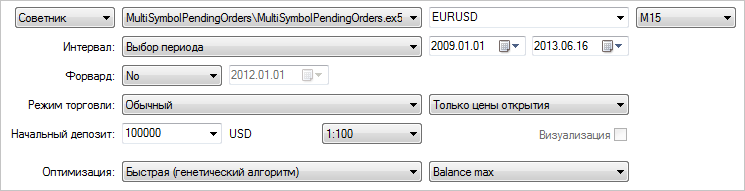
Fig. 1 - configurações Testador para os parâmetros de otimização.
Primeiro, vamos otimizar os parâmetros para o par de moedas EURUSD, e, em seguida, para o par AUDUSD. A captura de tela abaixo mostra quais os parâmetros que devem ser selecionados para a otimização do par EURUSD:
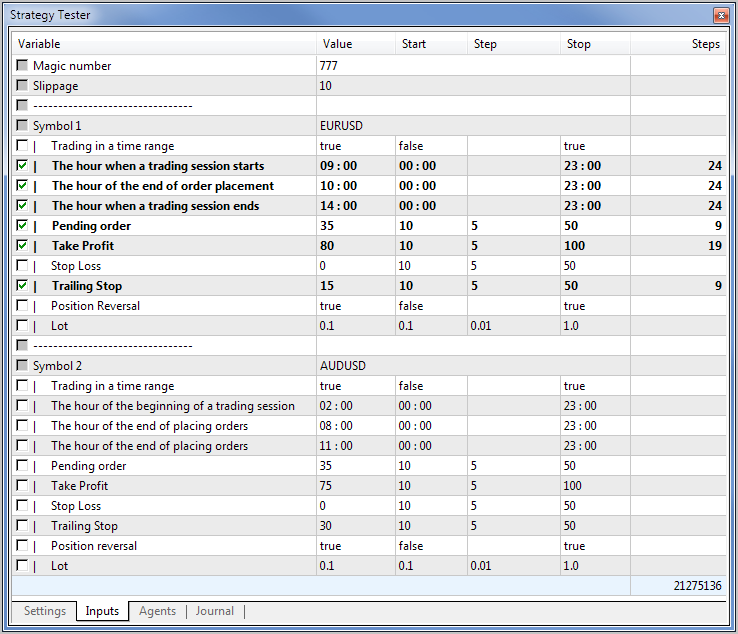
Fig. 2 - Configuração dos parâmetros para otimização do Expert Advisor multi-moeda
Após a otimização dos parâmetros do par de moeda EURUSD, os mesmos parâmetros devem ser otimizados para o par AUDUSD. Abaixo está o resultado para ambos os símbolos testados juntos. Os resultados foram selecionados pelo fator máximo de recuperação. Para o teste, o valor do lote foi ajustada para 1 para ambos os símbolos.
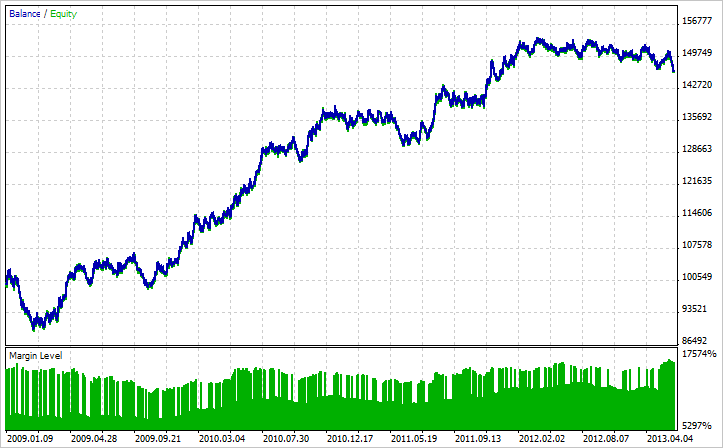
Fig. 3 - Resultado de teste para os dois símbolos juntos.
Conclusão
Com isto, terminamos este artigo. Com funções prontas em mãos, você pode se concentrar em desenvolver sua idéia de tomada de decisões de negociação. Neste caso, as alterações terão de ser implementadas nas funções TradingBlock() e ManagePendingOrders(). Para quem começou a aprender a linguagem MQL5 recentemente, recomendamos a prática de adicionar mais símbolos e alterar o esquema do algoritmo de negociação.
Traduzido do russo pela MetaQuotes Ltd.
Artigo original: https://www.mql5.com/ru/articles/755
Aviso: Todos os direitos sobre esses materiais pertencem à MetaQuotes Ltd. É proibida a reimpressão total ou parcial.
Esse artigo foi escrito por um usuário do site e reflete seu ponto de vista pessoal. A MetaQuotes Ltd. não se responsabiliza pela precisão das informações apresentadas nem pelas possíveis consequências decorrentes do uso das soluções, estratégias ou recomendações descritas.
 Como acessar o banco de dados MySQL a partir do MQL5 (MQL4)
Como acessar o banco de dados MySQL a partir do MQL5 (MQL4)
 Guia Prático MQL5: Processamento de Eventos Típicos do Gráfico
Guia Prático MQL5: Processamento de Eventos Típicos do Gráfico
 Guia Prático do MQL5: Processamento do Evento TradeTransaction
Guia Prático do MQL5: Processamento do Evento TradeTransaction
- Aplicativos de negociação gratuitos
- 8 000+ sinais para cópia
- Notícias econômicas para análise dos mercados financeiros
Você concorda com a política do site e com os termos de uso
Otto ...agora você pode usá-lo :-)
Para mim, ele faz negócios.
Essa é uma resposta e tanto. Muito obrigado!
Eu só queria ressaltar que os autores dos artigos devem cuidar deles.
Tudo o que você precisa fazer é
jogar fora todo o lixo MQL5xxx e ele funcionará;)Essa é uma resposta e tanto. Muito obrigado!
Eu só queria ressaltar que os autores dos artigos devem cuidar deles.
Mmmhhh... sim, nós sabemos.
E eu dei a ele alguma expressão.
Algo assim funciona, você percebe isso em outros lugares, mesmo que ninguém diga nada sobre isso :-)
Mmmhhh... sim, nós sabemos.
E eu o expressei de alguma forma.
Algo assim funciona, você percebe isso em outros lugares, mesmo que ninguém diga nada sobre isso :-)
Minha intenção era reprogramar o MarketOrders em PendigOrders.
Quem puder usá-lo, aqui está o código de como ele funciona.
Esse não é um EA útil, mas apenas um exemplo de como calculá-lo. Espero que esteja correto, pois funciona no testador.
Também não é meu estilo real de programação, mas é bem simples.