
MQL5 Cookbook - MQL5의 다중 통화 Expert Advisor 및 대기 중인 주문 작업
소개
이번에는 보류 중인 주문 Buy Stop 및 Sell Stop 작업을 기반으로 하는 거래 알고리즘을 사용하여 다중 통화 Expert Advisor를 만들 것입니다. 우리가 만들 패턴은 일중 거래/테스트를 위해 설계될 것입니다. 이 글에서는 다음 사항을 고려합니다.
- 지정된 시간 범위에서 거래합니다. 거래 시작 및 종료 시간을 설정할 수 있는 기능을 만들어 보겠습니다. 예를 들어, 유럽 또는 미국 거래 세션의 시간이 될 수 있습니다. 확실히 Expert Advisor의 매개변수를 최적화할 때 가장 적합한 시간 범위를 찾을 수 있는 기회가 있을 것입니다.
- 보류 중인 주문을 배치/수정/삭제합니다.
- 거래 이벤트 처리: 마지막 포지션이 이익실현 또는 손절매에서 마감되었는지 확인하고 각 기호에 대한 거래 내역을 제어합니다.
Expert Advisor 개발
MQL5 Cookbook: Multi-Currency Expert Advisor - Simple, Neat and Quick Approach 글의 코드를 템플릿으로 사용할 것입니다. 패턴의 기본 구조는 그대로 유지되지만 몇 가지 중요한 변경 사항이 도입됩니다. Expert Advisor는 일중 거래를 위해 설계되었지만 필요에 따라 이 모드를 끌 수 있습니다. 이러한 경우 보류 중인 주문은 포지션이 마감된 경우 항상 즉시(새로운 바 이벤트에서) 배치됩니다.
Expert Advisor의 외부 매개변수부터 시작하겠습니다. 처음에는 포함 파일 Enums.mqh에 새 열거 ENUM_HOURS를 생성합니다. 이 열거형의 식별자 수는 하루의 시간 수와 같습니다.
//--- Hours Enumeration enum ENUM_HOURS { h00 = 0, // 00 : 00 h01 = 1, // 01 : 00 h02 = 2, // 02 : 00 h03 = 3, // 03 : 00 h04 = 4, // 04 : 00 h05 = 5, // 05 : 00 h06 = 6, // 06 : 00 h07 = 7, // 07 : 00 h08 = 8, // 08 : 00 h09 = 9, // 09 : 00 h10 = 10, // 10 : 00 h11 = 11, // 11 : 00 h12 = 12, // 12 : 00 h13 = 13, // 13 : 00 h14 = 14, // 14 : 00 h15 = 15, // 15 : 00 h16 = 16, // 16 : 00 h17 = 17, // 17 : 00 h18 = 18, // 18 : 00 h19 = 19, // 19 : 00 h20 = 20, // 20 : 00 h21 = 21, // 21 : 00 h22 = 22, // 22 : 00 h23 = 23 // 23 : 00 };-->
그런 다음 외부 매개변수 목록에서 시간 범위의 거래와 관련된 4개의 매개변수를 생성합니다.
- TradeInTimeRange - 모드 활성화/비활성화. 이미 말씀드린 대로 Expert Advisor의 작업은 특정 시간 범위 내에서 뿐만 아니라 24시간 내내, 즉 연속 모드로 작동할 수 있도록 할 것입니다.
- StartTrade - 거래 세션이 시작되는 시간입니다. 서버 시간이 이 값과 같으면 TradeInTimeRange 모드가 켜져 있는 경우 Expert Advisor가 주문을 보류합니다.
- StopOpenOrders - 주문이 끝나는 시간입니다. 서버 시간이 이 값과 같을 때 Expert Advisor는 포지션이 마감되면 보류 중인 주문을 하는 것을 중단합니다.
- EndTrade - 거래 세션이 중지되는 시간입니다. 서버 시간이 이 값과 같으면 Expert Advisor는 거래를 중지합니다. 지정된 기호에 대한 열린 포지션이 닫히고 보류 중인 주문이 삭제됩니다.
외부 매개변수 목록은 아래와 같이 표시됩니다. 주어진 예는 두 개의 기호에 대한 것입니다. PendingOrder 매개변수에서 현재 가격과의 거리를 포인트 단위로 설정합니다.
//--- External parameters of the Expert Advisor sinput long MagicNumber = 777; // Magic number sinput int Deviation = 10; // Slippage //--- sinput string delimeter_00=""; // -------------------------------- sinput string Symbol_01 ="EURUSD"; // Symbol 1 input bool TradeInTimeRange_01 =true; // | Trading in a time range input ENUM_HOURS StartTrade_01 = h10; // | The hour of the beginning of a trading session input ENUM_HOURS StopOpenOrders_01 = h17; // | The hour of the end of placing orders input ENUM_HOURS EndTrade_01 = h22; // | The hour of the end of a trading session input double PendingOrder_01 = 50; // | Pending order input double TakeProfit_01 = 100; // | Take Profit input double StopLoss_01 = 50; // | Stop Loss input double TrailingStop_01 = 10; // | Trailing Stop input bool Reverse_01 = true; // | Position reversal input double Lot_01 = 0.1; // | Lot //--- sinput string delimeter_01=""; // -------------------------------- sinput string Symbol_02 ="AUDUSD"; // Symbol 2 input bool TradeInTimeRange_02 =true; // | Trading in a time range input ENUM_HOURS StartTrade_02 = h10; // | The hour of the beginning of a trading session input ENUM_HOURS StopOpenOrders_02 = h17; // | The hour of the end of placing orders input ENUM_HOURS EndTrade_02 = h22; // | The hour of the end of a trading session input double PendingOrder_02 = 50; // | Pending order input double TakeProfit_02 = 100; // | Take Profit input double StopLoss_02 = 50; // | Stop Loss input double TrailingStop_02 = 10; // | Trailing Stop input bool Reverse_02 = true; // | Position reversal input double Lot_02 = 0.1; // | Lot-->
또한 외부 매개변수의 값으로 채워질 배열 목록에서 해당 변경을 수행해야 합니다.
//--- Arrays for storing external parameters string Symbols[NUMBER_OF_SYMBOLS]; // Symbol bool TradeInTimeRange[NUMBER_OF_SYMBOLS]; // Trading in a time range ENUM_HOURS StartTrade[NUMBER_OF_SYMBOLS]; // The hour of the beginning of a trading session ENUM_HOURS StopOpenOrders[NUMBER_OF_SYMBOLS]; // The hour of the end of placing orders ENUM_HOURS EndTrade[NUMBER_OF_SYMBOLS]; // The hour of the end of a trading session double PendingOrder[NUMBER_OF_SYMBOLS]; // Pending order double TakeProfit[NUMBER_OF_SYMBOLS]; // Take Profit double StopLoss[NUMBER_OF_SYMBOLS]; // Stop Loss double TrailingStop[NUMBER_OF_SYMBOLS]; // Trailing Stop bool Reverse[NUMBER_OF_SYMBOLS]; // Position Reversal double Lot[NUMBER_OF_SYMBOLS]; // Lot-->
이제 취소 모드(Reverse 매개변수 값이 true임)에서 보류 주문 중 하나가 다음과 같을 때 반대 보류 주문이 삭제되고 새로 배치되도록 정렬합니다. 발동. 가격 수준(주문 가격, 손절매, 이익실현)을 변경하는 경우와 같이 보류 중인 주문의 볼륨을 변경할 수 없습니다. 따라서 우리는 그것을 삭제하고 필요한 볼륨으로 새로운 보류 주문을 해야 합니다.
또한 리버설 모드가 활성화되고 추적 손절매 수준이 동시에 설정되면 보류 중인 주문이 가격을 따릅니다. 그 위에 손절매가 설정되면 보류 중인 주문을 기반으로 가격 값이 계산되고 지정됩니다.
전역 범위에서 보류 중인 주문 주석에 대해 두 개의 문자열 변수를 생성해 보겠습니다.
//--- Pending order comments string comment_top_order ="top_order"; string comment_bottom_order ="bottom_order";-->
Expert Advisor 로딩 중 OnInit() 함수 초기화 시 외부 매개변수가 정확한지 확인합니다. 평가 기준은 다음과 같습니다. TradeInTimeRange 모드가 활성화된 경우, 거래 세션 시작 시간이 보류 중인 주문 종료 시간보다 한 시간 더 짧아지면 안 됩니다. 보류 중인 주문의 종료 시간은 거래 종료 시간보다 한 시간 더 짧아지면 안 됩니다. 이러한 검사를 수행할 CheckInputParameters() 함수를 작성해 보겠습니다.
//+------------------------------------------------------------------+ //| Checks external parameters | //+------------------------------------------------------------------+ bool CheckInputParameters() { //--- Loop through the specified symbols for(int s=0; s<NUMBER_OF_SYMBOLS; s++) { //--- If there is no symbol and the TradeInTimeRange mode is disabled, move on to the following symbol. if(Symbols[s]=="" || !TradeInTimeRange[s]) continue; //--- Check the accuracy of the start and the end of a trade session time if(StartTrade[s]>=EndTrade[s]) { Print(Symbols[s], ": The hour of the beginning of a trade session("+IntegerToString(StartTrade[s])+") " "must be less than the hour of the end of a trade session"("+IntegerToString(EndTrade[s])+")!"); return(false); } //--- A trading session is to start no later that one hour before the hour of placing pending orders. // Pending orders are to be placed no later than one hour before the hour of the end of a trading session. if(StopOpenOrders[s]>=EndTrade[s] || StopOpenOrders[s]<=StartTrade[s]) { Print(Symbols[s], ": The hour of the end of placing orders ("+IntegerToString(StopOpenOrders[s])+") " "is to be less than the hour of the end ("+IntegerToString(EndTrade[s])+") and " "greater than the hour of the beginning of a trading session ("+IntegerToString(StartTrade[s])+")!"); return(false); } } //--- Parameters are correct return(true); }-->
이 패턴을 구현하려면 거래 및 보류 주문을 위해 지정된 시간 범위 내에 머무르는지 확인하는 기능이 필요합니다. 이러한 함수의 이름은 IsInTradeTimeRange() 및 IsInOpenOrdersTimeRange()입니다. 둘 다 동일하게 작동하며 유일한 차이점은 검사 범위의 상한입니다. 더 나아가 우리는 이러한 기능이 어디에 사용되는지 알게 될 것입니다.
//+------------------------------------------------------------------+ //| Checks if we are within the time range for trade | //+------------------------------------------------------------------+ bool IsInTradeTimeRange(int symbol_number) { //--- If TradeInTimeRange mode is enabled if(TradeInTimeRange[symbol_number]) { //--- Structure of the date and time MqlDateTime last_date; //--- Get the last value of the date and time data set TimeTradeServer(last_date); //--- Outside of the allowed time range if(last_date.hour<StartTrade[symbol_number] || last_date.hour>=EndTrade[symbol_number]) return(false); } //--- Within the allowed time range return(true); } //+------------------------------------------------------------------+ //| Checks if we are within the time range for placing orders | //+------------------------------------------------------------------+ bool IsInOpenOrdersTimeRange(int symbol_number) { //--- If the TradeInTimeRange mode if enabled if(TradeInTimeRange[symbol_number]) { //--- Structure of the date and time MqlDateTime last_date; //--- Get the last value of the date and time data set TimeTradeServer(last_date); //--- Outside the allowed time range if(last_date.hour<StartTrade[symbol_number] || last_date.hour>=StopOpenOrders[symbol_number]) return(false); } //--- Within the allowed time range return(true); }-->
이전 글에서는 포지션, 기호 및 거래 내역의 속성을 수신하는 기능을 이미 고려했습니다. 이 글에서는 보류 중인 주문의 속성을 가져오기 위해 유사한 함수가 필요합니다. 포함 파일 Enums.mqh에서 보류 중인 주문의 속성이 있는 열거형을 만들 것입니다.
//--- Enumeration of the properties of a pending order enum ENUM_ORDER_PROPERTIES { O_SYMBOL = 0, O_MAGIC = 1, O_COMMENT = 2, O_PRICE_OPEN = 3, O_PRICE_CURRENT = 4, O_PRICE_STOPLIMIT = 5, O_VOLUME_INITIAL = 6, O_VOLUME_CURRENT = 7, O_SL = 8, O_TP = 9, O_TIME_SETUP = 10, O_TIME_EXPIRATION = 11, O_TIME_SETUP_MSC = 12, O_TYPE_TIME = 13, O_TYPE = 14, O_ALL = 15 };-->
그런 다음 포함 파일 TradeFunctions.mqh에서 보류 중인 주문의 속성이 있는 구조를 작성한 다음 인스턴스화해야 합니다.
//-- Properties of a pending order struct pending_order_properties { string symbol; // Symbol long magic; // Magic number string comment; // Comment double price_open; // Price specified in the order double price_current; // Current price of the order symbol double price_stoplimit; // Limit order price for the Stop Limit order double volume_initial; // Initial order volume double volume_current; // Current order volume double sl; // Stop Loss level double tp; // Take Profit level datetime time_setup; // Order placement time datetime time_expiration; // Order expiration time datetime time_setup_msc; // The time of placing an order for execution in milliseconds since 01.01.1970 datetime type_time; // Order lifetime ENUM_ORDER_TYPE type; // Position type }; //--- Variable of the order features pending_order_properties ord;-->
보류 중인 주문의 속성 또는 모든 속성을 가져오기 위해 GetPendingOrderProperties() 함수를 작성할 것입니다. 보류 중인 주문을 선택한 후 이 기능을 사용하여 주문의 속성을 검색할 수 있습니다. 그 방법은 아래에서 자세히 설명하겠습니다.
//+------------------------------------------------------------------+ //| Retrieves the properties of the previously selected pending order| //+------------------------------------------------------------------+ void GetPendingOrderProperties(ENUM_ORDER_PROPERTIES order_property) { switch(order_property) { case O_SYMBOL : ord.symbol=OrderGetString(ORDER_SYMBOL); break; case O_MAGIC : ord.magic=OrderGetInteger(ORDER_MAGIC); break; case O_COMMENT : ord.comment=OrderGetString(ORDER_COMMENT); break; case O_PRICE_OPEN : ord.price_open=OrderGetDouble(ORDER_PRICE_OPEN); break; case O_PRICE_CURRENT : ord.price_current=OrderGetDouble(ORDER_PRICE_CURRENT); break; case O_PRICE_STOPLIMIT : ord.price_stoplimit=OrderGetDouble(ORDER_PRICE_STOPLIMIT); break; case O_VOLUME_INITIAL : ord.volume_initial=OrderGetDouble(ORDER_VOLUME_INITIAL); break; case O_VOLUME_CURRENT : ord.volume_current=OrderGetDouble(ORDER_VOLUME_CURRENT); break; case O_SL : ord.sl=OrderGetDouble(ORDER_SL); break; case O_TP : ord.tp=OrderGetDouble(ORDER_TP); break; case O_TIME_SETUP : ord.time_setup=(datetime)OrderGetInteger(ORDER_TIME_SETUP); break; case O_TIME_EXPIRATION : ord.time_expiration=(datetime)OrderGetInteger(ORDER_TIME_EXPIRATION); break; case O_TIME_SETUP_MSC : ord.time_setup_msc=(datetime)OrderGetInteger(ORDER_TIME_SETUP_MSC); break; case O_TYPE_TIME : ord.type_time=(datetime)OrderGetInteger(ORDER_TYPE_TIME); break; case O_TYPE : ord.type=(ENUM_ORDER_TYPE)OrderGetInteger(ORDER_TYPE); break; case O_ALL : ord.symbol=OrderGetString(ORDER_SYMBOL); ord.magic=OrderGetInteger(ORDER_MAGIC); ord.comment=OrderGetString(ORDER_COMMENT); ord.price_open=OrderGetDouble(ORDER_PRICE_OPEN); ord.price_current=OrderGetDouble(ORDER_PRICE_CURRENT); ord.price_stoplimit=OrderGetDouble(ORDER_PRICE_STOPLIMIT); ord.volume_initial=OrderGetDouble(ORDER_VOLUME_INITIAL); ord.volume_current=OrderGetDouble(ORDER_VOLUME_CURRENT); ord.sl=OrderGetDouble(ORDER_SL); ord.tp=OrderGetDouble(ORDER_TP); ord.time_setup=(datetime)OrderGetInteger(ORDER_TIME_SETUP); ord.time_expiration=(datetime)OrderGetInteger(ORDER_TIME_EXPIRATION); ord.time_setup_msc=(datetime)OrderGetInteger(ORDER_TIME_SETUP_MSC); ord.type_time=(datetime)OrderGetInteger(ORDER_TYPE_TIME); ord.type=(ENUM_ORDER_TYPE)OrderGetInteger(ORDER_TYPE); break; //--- default: Print("Retrieved feature of the pending order was not taken into account in the enumeration "); return; } }-->
이제 보류 중인 주문을 배치, 수정 및 삭제하는 기본 기능을 작성합니다. SetPendingOrder() 함수는 주문을 보류합니다. 보류 중인 주문이 제출되지 않으면 언급된 기능은 오류 코드 및 설명과 함께 저널에 항목을 작성합니다.
//+------------------------------------------------------------------+ //| Places a pending order | //+------------------------------------------------------------------+ void SetPendingOrder(int symbol_number, // Symbol number ENUM_ORDER_TYPE order_type, // Order type double lot, // Volume double stoplimit_price, // Level of the StopLimit order double price, // Price double sl, // Stop Loss double tp, // Take Profit ENUM_ORDER_TYPE_TIME type_time, // Order Expiration string comment) // Comment //--- Set magic number in the trade structure trade.SetExpertMagicNumber(MagicNumber); //--- If a pending order failed to be placed, print an error message if(!trade.OrderOpen(Symbols[symbol_number], order_type,lot,stoplimit_price,price,sl,tp,type_time,0,comment)) Print("Error when placing a pending order: ",GetLastError()," - ",ErrorDescription(GetLastError())); }-->
ModifyPendingOrder() 함수는 보류 중인 주문을 수정합니다. 주문의 가격뿐만 아니라 수량도 변경하여 함수의 마지막 매개변수로 전달할 수 있도록 정리할 것입니다. 전달된 볼륨 값이 0보다 크면 보류 중인 주문을 삭제하고 필요한 볼륨 값으로 새 주문을 배치해야 함을 의미합니다. 다른 모든 경우에는 가격 값을 변경하여 기존 주문을 수정하기만 하면 됩니다.
//+------------------------------------------------------------------+ //| Modifies a pending order | //+------------------------------------------------------------------+ void ModifyPendingOrder(int symbol_number, //Symbol number ulong ticket, // Order ticket ENUM_ORDER_TYPE type, // Order type double price, // Order price double sl, // Stop Loss of the order double tp, // Take Profit of the order ENUM_ORDER_TYPE_TIME type_time, // Order expiration datetime time_expiration, // Order expiration time double stoplimit_price, // Price string comment, // Comment double volume) // Volume { //--- If the passed volume value is non-zero, delete the order and place it again if(volume>0) { //--- If the order failed to be deleted, exit if(!DeletePendingOrder(ticket)) return; //--- Place a pending order SetPendingOrder(symbol_number,type,volume,0,price,sl,tp,type_time,comment); //--- Adjust Stop Loss of position as related to the order CorrectStopLossByOrder(symbol_number,price,type); } //--- If the passed volume value is zero, modify the order else { //--- If the pending order failed to be modified, print a relevant message if(!trade.OrderModify(ticket,price,sl,tp,type_time,time_expiration,stoplimit_price)) Print("Error when modifying the pending order price: ", GetLastError()," - ",ErrorDescription(GetLastError())); //--- Otherwise adjust Stop Loss of position as related to the order else CorrectStopLossByOrder(symbol_number,price,type); } }-->
위의 코드에서 강조 표시된 두 개의 새로운 함수 DeletePendingOrder() 및 CorrectStopLossByOrder()입니다. 첫 번째는 보류 중인 주문을 삭제하고 두 번째는 보류 중인 주문과 관련된 포지션의 손절매를 조정합니다.
//+------------------------------------------------------------------+ //| Deletes a pending order | //+------------------------------------------------------------------+ bool DeletePendingOrder(ulong ticket) { //--- If a pending order failed to get deleted, print a relevant message if(!trade.OrderDelete(ticket)) { Print("Error when deleting a pending order: ",GetLastError()," - ",ErrorDescription(GetLastError())); return(false); } //--- return(true); } //+------------------------------------------------------------------+ //| Modifies StopLoss of the position as related to the pending order| //+------------------------------------------------------------------+ void CorrectStopLossByOrder(int symbol_number, // Symbol number double price, // Order Price ENUM_ORDER_TYPE type) // Order Type { //--- If Stop Loss disabled, exit if(StopLoss[symbol_number]==0) return; //--- If Stop Loss enabled double new_sl=0.0; // New Stop Loss value //--- Get a Point value GetSymbolProperties(symbol_number,S_POINT); //--- Number of decimal places GetSymbolProperties(symbol_number,S_DIGITS); //--- Get Take Profit of position GetPositionProperties(symbol_number,P_TP); //--- Calculate as related to the order type switch(type) { case ORDER_TYPE_BUY_STOP : new_sl=NormalizeDouble(price+CorrectValueBySymbolDigits(StopLoss[symbol_number]*symb.point),symb.digits); break; case ORDER_TYPE_SELL_STOP : new_sl=NormalizeDouble(price-CorrectValueBySymbolDigits(StopLoss[symbol_number]*symb.point),symb.digits); break; } //--- Modify the position if(!trade.PositionModify(Symbols[symbol_number],new_sl,pos.tp)) Print("Error when modifying position: ",GetLastError()," - ",ErrorDescription(GetLastError())); }-->
보류 주문을 하기 전에 동일한 댓글이 있는 보류 주문이 이미 존재하는지 확인하는 것도 필요합니다. 이 글의 시작 부분에서 언급했듯이 "top_order"라는 주석이 있는 상위 매수 스탑 주문과 "bottom_order"라는 주석이 있는 매도 스탑 주문을 배치합니다. 이러한 확인을 용이하게 하기 위해 CheckPendingOrderByComment()라는 함수를 작성해 보겠습니다.
//+------------------------------------------------------------------+ //| Checks existence of a pending order by a comment | //+------------------------------------------------------------------+ bool CheckPendingOrderByComment(int symbol_number,string comment) { int total_orders =0; // Total number of pending orders string order_symbol =""; // Order Symbol string order_comment =""; // Order Comment //--- Get the total number of pending orders total_orders=OrdersTotal(); //--- Loop through the total orders for(int i=total_orders-1; i>=0; i--) { //---Select the order by the ticket if(OrderGetTicket(i)>0) { //--- Get the symbol name order_symbol=OrderGetString(ORDER_SYMBOL); //--- If the symbols are equal if(order_symbol==Symbols[symbol_number]) { //--- Get the order comment order_comment=OrderGetString(ORDER_COMMENT); //--- If the comments are equal if(order_comment==comment) return(true); } } } //--- Order with a specified comment not found return(false); }-->
위의 코드는 OrdersTotal() 시스템 함수를 사용하여 총 주문 수를 얻을 수 있음을 보여줍니다. 그러나 지정된 기호에 대한 총 보류 주문 수를 얻기 위해 사용자 정의 함수를 작성할 것입니다. 이름을 OrdersTotalBySymbol()로 지정합니다.
//+------------------------------------------------------------------+ //| Returns the total number of orders for the specified symbol | //+------------------------------------------------------------------+ int OrdersTotalBySymbol(string symbol) { int count =0; // Order counter int total_orders =0; // Total number of pending orders //--- Get the total number of pending orders total_orders=OrdersTotal(); //--- Loop through the total number of orders for(int i=total_orders-1; i>=0; i--) { //--- If an order has been selected if(OrderGetTicket(i)>0) { //--- Get the order symbol GetOrderProperties(O_SYMBOL); //--- If the order symbol and the specified symbol are equal if(ord.symbol==symbol) //--- Increase the counter count++; } } //--- Return the total number of orders return(count); }-->
보류 중인 주문을 하기 전에 필요한 경우 손절매 및 이익실현 수준뿐만 아니라 가격도 계산해야 합니다. 반전 모드가 활성화된 경우 추적 손절매 수준을 다시 계산하고 변경하기 위해 별도의 사용자 정의 함수가 필요합니다.
보류 주문 가격을 계산하려면 CalculatePendingOrder() 함수를 작성해 보겠습니다.
//+------------------------------------------------------------------+ //| Calculates the pending order level(price) | //+------------------------------------------------------------------+ double CalculatePendingOrder(int symbol_number,ENUM_ORDER_TYPE order_type) { //--- For the calculated pending order value double price=0.0; //--- If the value for SELL STOP order is to be calculated if(order_type==ORDER_TYPE_SELL_STOP) { //--- Calculate level price=NormalizeDouble(symb.bid-CorrectValueBySymbolDigits(PendingOrder[symbol_number]*symb.point),symb.digits); //--- Return calculated value if it is less than the lower limit of Stops level // If the value is equal or greater, return the adjusted value return(price<symb.down_level ? price : symb.down_level-symb.offset); } //--- If the value for BUY STOP order is to be calculated if(order_type==ORDER_TYPE_BUY_STOP) { //--- Calculate level price=NormalizeDouble(symb.ask+CorrectValueBySymbolDigits(PendingOrder[symbol_number]*symb.point),symb.digits); //--- Return the calculated value if it is greater than the upper limit of Stops level // If the value is equal or less, return the adjusted value return(price>symb.up_level ? price : symb.up_level+symb.offset); } //--- return(0.0); }-->
아래는 보류 중인 주문에서 손절매 및 이익실현 수준을 계산하기 위한 기능 코드입니다.
//+------------------------------------------------------------------+ //| Calculates Stop Loss level for a pending order | //+------------------------------------------------------------------+ double CalculatePendingOrderStopLoss(int symbol_number,ENUM_ORDER_TYPE order_type,double price) { //--- If Stop Loss is required if(StopLoss[symbol_number]>0) { double sl =0.0; // For the Stop Loss calculated value double up_level =0.0; // Upper limit of Stop Levels double down_level =0.0; // Lower limit of Stop Levels //--- If the value for BUY STOP order is to be calculated if(order_type==ORDER_TYPE_BUY_STOP) { //--- Define lower threshold down_level=NormalizeDouble(price-symb.stops_level*symb.point,symb.digits); //--- Calculate level sl=NormalizeDouble(price-CorrectValueBySymbolDigits(StopLoss[symbol_number]*symb.point),symb.digits); //--- Return the calculated value if it is less than the lower limit of Stop level // If the value is equal or greater, return the adjusted value return(sl<down_level ? sl : NormalizeDouble(down_level-symb.offset,symb.digits)); } //--- If the value for the SELL STOP order is to be calculated if(order_type==ORDER_TYPE_SELL_STOP) { //--- Define the upper threshold up_level=NormalizeDouble(price+symb.stops_level*symb.point,symb.digits); //--- Calculate the level sl=NormalizeDouble(price+CorrectValueBySymbolDigits(StopLoss[symbol_number]*symb.point),symb.digits); //--- Return the calculated value if it is greater than the upper limit of the Stops level // If the value is less or equal, return the adjusted value. return(sl>up_level ? sl : NormalizeDouble(up_level+symb.offset,symb.digits)); } } //--- return(0.0); } //+------------------------------------------------------------------+ //| Calculates the Take Profit level for a pending order | //+------------------------------------------------------------------+ double CalculatePendingOrderTakeProfit(int symbol_number,ENUM_ORDER_TYPE order_type,double price) { //--- If Take Profit is required if(TakeProfit[symbol_number]>0) { double tp =0.0; // For the calculated Take Profit value double up_level =0.0; // Upper limit of Stop Levels double down_level =0.0; // Lower limit of Stop Levels //--- If the value for SELL STOP order is to be calculated if(order_type==ORDER_TYPE_SELL_STOP) { //--- Define lower threshold down_level=NormalizeDouble(price-symb.stops_level*symb.point,symb.digits); //--- Calculate the level tp=NormalizeDouble(price-CorrectValueBySymbolDigits(TakeProfit[symbol_number]*symb.point),symb.digits); //--- Return the calculated value if it is less than the below limit of the Stops level // If the value is greater or equal, return the adjusted value return(tp<down_level ? tp : NormalizeDouble(down_level-symb.offset,symb.digits)); } //--- If the value for the BUY STOP order is to be calculated if(order_type==ORDER_TYPE_BUY_STOP) { //--- Define the upper threshold up_level=NormalizeDouble(price+symb.stops_level*symb.point,symb.digits); //--- Calculate the level tp=NormalizeDouble(price+CorrectValueBySymbolDigits(TakeProfit[symbol_number]*symb.point),symb.digits); //--- Return the calculated value if it is greater than the upper limit of the Stops level // If the value is less or equal, return the adjusted value return(tp>up_level ? tp : NormalizeDouble(up_level+symb.offset,symb.digits)); } } //--- return(0.0); }-->
취소된 보류 주문의 정류장 수준(가격)을 계산하고 끌어올리기 위해 다음 함수 CalculateReverseOrderTrailingStop() 및 ModifyPendingOrderTrailingStop()을 작성할 것입니다. 아래에서 함수의 코드를 찾을 수 있습니다.
CalculateReverseOrderTrailingStop() 함수 코드:
//+----------------------------------------------------------------------------+ //| Calculates the Trailing Stop level for the reversed order | //+----------------------------------------------------------------------------+ double CalculateReverseOrderTrailingStop(int symbol_number,ENUM_POSITION_TYPE position_type) { //--- Variables for calculation double level =0.0; double buy_point =low[symbol_number].value[1]; // Low value for Buy double sell_point =high[symbol_number].value[1]; // High value for Sell //--- Calculate the level for the BUY position if(position_type==POSITION_TYPE_BUY) { //--- Bar's low minus the specified number of points level=NormalizeDouble(buy_point-CorrectValueBySymbolDigits(PendingOrder[symbol_number]*symb.point),symb.digits); //--- If the calculated level is lower than the lower limit of the Stops level, // the calculation is complete, return the current value of the level if(level<symb.down_level) return(level); //--- If it is not lower, try to calculate based on the bid price else { level=NormalizeDouble(symb.bid-CorrectValueBySymbolDigits(PendingOrder[symbol_number]*symb.point),symb.digits); //--- If the calculated level is lower than the limit, return the current value of the level // otherwise set the nearest possible value return(level<symb.down_level ? level : symb.down_level-symb.offset); } } //--- Calculate the level for the SELL position if(position_type==POSITION_TYPE_SELL) { // Bar's high plus the specified number of points level=NormalizeDouble(sell_point+CorrectValueBySymbolDigits(PendingOrder[symbol_number]*symb.point),symb.digits); //--- If the calculated level is higher than the upper limit of the Stops level, // then the calculation is complete, return the current value of the level if(level>symb.up_level) return(level); //--- If it is not higher, try to calculate based on the ask price else { level=NormalizeDouble(symb.ask+CorrectValueBySymbolDigits(PendingOrder[symbol_number]*symb.point),symb.digits); //--- If the calculated level is higher than the limit, return the current value of the level // Otherwise set the nearest possible value return(level>symb.up_level ? level : symb.up_level+symb.offset); } } //--- return(0.0); }-->
ModifyPendingOrderTrailingStop() 함수 코드:
//+------------------------------------------------------------------+ //| Modifying the Trailing Stop level for a pending order | //+------------------------------------------------------------------+ void ModifyPendingOrderTrailingStop(int symbol_number) { //--- Exit, if the reverse position mode is disabled and Trailing Stop is not set if(!Reverse[symbol_number] || TrailingStop[symbol_number]==0) return; //--- double new_level =0.0; // For calculating a new level for a pending order bool condition =false; // For checking the modification condition int total_orders =0; // Total number of pending orders ulong order_ticket =0; // Order ticket string opposite_order_comment =""; // Opposite order comment ENUM_ORDER_TYPE opposite_order_type =WRONG_VALUE; // Order type //--- Get the flag of presence/absence of a position pos.exists=PositionSelect(Symbols[symbol_number]); //--- If a position is absent if(!pos.exists) return; //--- Get a total number of pending orders total_orders=OrdersTotal(); //--- Get the symbol properties GetSymbolProperties(symbol_number,S_ALL); //--- Get the position properties GetPositionProperties(symbol_number,P_ALL); //--- Get the level for Stop Loss new_level=CalculateReverseOrderTrailingStop(symbol_number,pos.type); //--- Loop through the orders from the last to the first one for(int i=total_orders-1; i>=0; i--) { //--- If the order selected if((order_ticket=OrderGetTicket(i))>0) { //--- Get the order symbol GetPendingOrderProperties(O_SYMBOL); //--- Get the order comment GetPendingOrderProperties(O_COMMENT); //--- Get the order price GetPendingOrderProperties(O_PRICE_OPEN); //--- Depending on the position type, check the relevant condition for the Trailing Stop modification switch(pos.type) { case POSITION_TYPE_BUY : //---If the new order value is greater than the current value plus set step then condition fulfilled condition=new_level>ord.price_open+CorrectValueBySymbolDigits(TrailingStop[symbol_number]*symb.point); //--- Define the type and comment of the reversed pending order for check. opposite_order_type =ORDER_TYPE_SELL_STOP; opposite_order_comment =comment_bottom_order; break; case POSITION_TYPE_SELL : //--- If the new value for the order if less than the current value minus a set step then condition fulfilled condition=new_level<ord.price_open-CorrectValueBySymbolDigits(TrailingStop[symbol_number]*symb.point); //--- Define the type and comment of the reversed pending order for check opposite_order_type =ORDER_TYPE_BUY_STOP; opposite_order_comment =comment_top_order; break; } //--- If condition fulfilled, the order symbol and positions are equal // and order comment and the reversed order comment are equal if(condition && ord.symbol==Symbols[symbol_number] && ord.comment==opposite_order_comment) { double sl=0.0; // Stop Loss double tp=0.0; // Take Profit //--- Get Take Profit and Stop Loss levels sl=CalculatePendingOrderStopLoss(symbol_number,opposite_order_type,new_level); tp=CalculatePendingOrderTakeProfit(symbol_number,opposite_order_type,new_level); //--- Modify order ModifyPendingOrder(symbol_number,order_ticket,opposite_order_type,new_level,sl,tp, ORDER_TIME_GTC,ord.time_expiration,ord.price_stoplimit,ord.comment,0); return; } } } }-->
때때로 손절매 또는 이익실현에서 포지션이 마감되었는지 확인해야 할 수도 있습니다. 이 특별한 경우에 우리는 그러한 요구 사항을 접하게 될 것입니다. 따라서 마지막 거래 주석으로 이 이벤트를 식별하는 함수를 작성해 보겠습니다. 지정된 기호에 대한 마지막 거래 주석을 검색하기 위해 GetLastDealComment()라는 별도의 함수를 작성할 것입니다.
//+------------------------------------------------------------------+ //| Returns a the last deal comment for a specified symbol | //+------------------------------------------------------------------+ string GetLastDealComment(int symbol_number) { int total_deals =0; // Total number of deals in the selected history string deal_symbol =""; // Deal symbol string deal_comment =""; // Deal comment //--- If the deals history retrieved if(HistorySelect(0,TimeCurrent())) { //--- Receive the number of deals in the retrieved list total_deals=HistoryDealsTotal(); //--- Loop though the total number of deals in the retrieved list from the last deal to the first one. for(int i=total_deals-1; i>=0; i--) { //--- Receive the deal comment deal_comment=HistoryDealGetString(HistoryDealGetTicket(i),DEAL_COMMENT); //--- Receive the deal symbol deal_symbol=HistoryDealGetString(HistoryDealGetTicket(i),DEAL_SYMBOL); //--- If the deal symbol and the current symbol are equal, stop the loop if(deal_symbol==Symbols[symbol_number]) break; } } //--- return(deal_comment); }-->
이제 지정된 기호의 마지막 포지션을 닫는 이유를 결정하는 함수를 쉽게 작성할 수 있습니다. 다음은 IsClosedByTakeProfit() 및 IsClosedByStopLoss() 함수의 코드입니다.
//+------------------------------------------------------------------+ //| Returns the reason for closing position at Take Profit | //+------------------------------------------------------------------+ bool IsClosedByTakeProfit(int symbol_number) { string last_comment=""; //--- Get the last deal comment for the specified symbol last_comment=GetLastDealComment(symbol_number); //--- If the comment contain a string "tp" if(StringFind(last_comment,"tp",0)>-1) return(true); //--- If the comment does not contain a string "tp" return(false); } //+------------------------------------------------------------------+ //| Returns the reason for closing position at Stop Loss | //+------------------------------------------------------------------+ bool IsClosedByStopLoss(int symbol_number) { string last_comment=""; //--- Get the last deal comment for the specified symbol last_comment=GetLastDealComment(symbol_number); //--- If the comment contains the string "sl" if(StringFind(last_comment,"sl",0)>-1) return(true); //--- If the comment does not contain the string "sl" return(false); }-->
우리는 기록의 마지막 거래가 정말로 지정된 기호에 대한 거래인지 확인하기 위해 또 다른 검사를 수행할 것입니다. 마지막 거래 티켓을 기억에 남기고 싶습니다. 이를 달성하기 위해 전역 범위에 배열을 추가할 것입니다.
//--- Array for checking the ticket of the last deal for each symbol. ulong last_deal_ticket[NUMBER_OF_SYMBOLS];-->
마지막 거래 티켓을 확인하기 위한 IsLastDealTicket() 함수는 아래 코드와 같이 표시됩니다.
//+------------------------------------------------------------------+ //| Returns the event of the last deal for the specified symbol | //+------------------------------------------------------------------+ bool IsLastDealTicket(int symbol_number) { int total_deals =0; // Total number of deals in the selected history list string deal_symbol =""; // Deal symbol ulong deal_ticket =0; // Deal ticket //--- If the deal history was received if(HistorySelect(0,TimeCurrent())) { //--- Get the total number of deals in the received list total_deals=HistoryDealsTotal(); //--- Loop through the total number of deals from the last deal to the first one for(int i=total_deals-1; i>=0; i--) { //--- Get deal ticket deal_ticket=HistoryDealGetTicket(i); //--- Get deal symbol deal_symbol=HistoryDealGetString(deal_ticket,DEAL_SYMBOL); //--- If deal symbol and the current one are equal, stop the loop if(deal_symbol==Symbols[symbol_number]) { //--- If the tickets are equal, exit if(deal_ticket==last_deal_ticket[symbol_number]) return(false); //--- If the tickets are not equal report it else { //--- Save the last deal ticket last_deal_ticket[symbol_number]=deal_ticket; return(true); } } } } //--- return(false); }-->
현재 시간이 지정된 거래 범위를 벗어나면 손실이든 이익이든 관계없이 해당 포지션은 강제로 청산됩니다. 포지션을 닫기 위한 ClosePosition() 함수를 작성해 보겠습니다.
//+------------------------------------------------------------------+ //| Closes position | //+------------------------------------------------------------------+ void ClosePosition(int symbol_number) { //--- Check if position exists pos.exists=PositionSelect(Symbols[symbol_number]); //--- If there is no position, exit if(!pos.exists) return; //--- Set the slippage value in points trade.SetDeviationInPoints(CorrectValueBySymbolDigits(Deviation)); //--- If the position was not closed, print the relevant message if(!trade.PositionClose(Symbols[symbol_number])) Print("Error when closing position: ",GetLastError()," - ",ErrorDescription(GetLastError())); }-->
거래 시간 범위를 벗어나 포지션이 청산되면 모든 보류 주문을 삭제해야 합니다. 우리가 작성하려고 하는 DeleteAllPendingOrders() 함수는 지정된 기호에 대한 모든 보류 주문을 삭제합니다.
//+------------------------------------------------------------------+ //| Deletes all pending orders | //+------------------------------------------------------------------+ void DeleteAllPendingOrders(int symbol_number) { int total_orders =0; // Total number of pending orders ulong order_ticket =0; // Order ticket //--- Get the total number of pending orders total_orders=OrdersTotal(); //--- Loop through the total number of pending orders for(int i=total_orders-1; i>=0; i--) { //--- If the order selected if((order_ticket=OrderGetTicket(i))>0) { //--- Get the order symbol GetOrderProperties(O_SYMBOL); //--- If the order symbol and the current symbol are equal if(ord.symbol==Symbols[symbol_number]) //--- Delete the order DeletePendingOrder(order_ticket); } } }-->
이제 구조 체계에 필요한 모든 기능이 있습니다. 몇 가지 중요한 변경 사항과 보류 중인 주문 ManagePendingOrders() 관리를 위한 새로운 기능이 적용된 친숙한 함수 TradingBlock()을 살펴보겠습니다. 보류중인 주문과 관련된 현재 상황에 대한 완전한 통제가 수행됩니다.
현재 패턴에 대한 TradingBlock() 함수는 다음과 같습니다.
//+------------------------------------------------------------------+ //| Trade block | //+------------------------------------------------------------------+ void TradingBlock(int symbol_number) { double tp=0.0; // Take Profit double sl=0.0; // Stop Loss double lot=0.0; // Volume for position calculation in case of reversed position double order_price=0.0; // Price for placing the order ENUM_ORDER_TYPE order_type=WRONG_VALUE; // Order type for opening position //--- If outside of the time range for placing pending orders if(!IsInOpenOrdersTimeRange(symbol_number)) return; //--- Find out if there is an open position for the symbol pos.exists=PositionSelect(Symbols[symbol_number]); //--- If there is no position if(!pos.exists) { //--- Get symbol properties GetSymbolProperties(symbol_number,S_ALL); //--- Adjust the volume lot=CalculateLot(symbol_number,Lot[symbol_number]); //--- If there is no upper pending order if(!CheckPendingOrderByComment(symbol_number,comment_top_order)) { //--- Get the price for placing a pending order order_price=CalculatePendingOrder(symbol_number,ORDER_TYPE_BUY_STOP); //--- Get Take Profit and Stop Loss levels sl=CalculatePendingOrderStopLoss(symbol_number,ORDER_TYPE_BUY_STOP,order_price); tp=CalculatePendingOrderTakeProfit(symbol_number,ORDER_TYPE_BUY_STOP,order_price); //--- Place a pending order SetPendingOrder(symbol_number,ORDER_TYPE_BUY_STOP,lot,0,order_price,sl,tp,ORDER_TIME_GTC,comment_top_order); } //--- If there is no lower pending order if(!CheckPendingOrderByComment(symbol_number,comment_bottom_order)) { //--- Get the price for placing the pending order order_price=CalculatePendingOrder(symbol_number,ORDER_TYPE_SELL_STOP); //--- Get Take Profit and Stop Loss levels sl=CalculatePendingOrderStopLoss(symbol_number,ORDER_TYPE_SELL_STOP,order_price); tp=CalculatePendingOrderTakeProfit(symbol_number,ORDER_TYPE_SELL_STOP,order_price); //--- Place a pending order SetPendingOrder(symbol_number,ORDER_TYPE_SELL_STOP,lot,0,order_price,sl,tp,ORDER_TIME_GTC,comment_bottom_order); } } }-->
보류 중인 주문을 관리하기 위한 ManagePendingOrders() 함수 코드::
//+------------------------------------------------------------------+ //| Manages pending orders | //+------------------------------------------------------------------+ void ManagePendingOrders() { //--- Loop through the total number of symbols for(int s=0; s<NUMBER_OF_SYMBOLS; s++) { //--- If trading this symbol is forbidden, go to the following one if(Symbols[s]=="") continue; //--- Find out if there is an open position for the symbol pos.exists=PositionSelect(Symbols[s]); //--- If there is no position if(!pos.exists) { //--- If the last deal on current symbol and // position was exited on Take Profit or Stop Loss if(IsLastDealTicket(s) && (IsClosedByStopLoss(s) || IsClosedByTakeProfit(s))) //--- Delete all pending orders for the symbol DeleteAllPendingOrders(s); //--- Go to the following symbol continue; } //--- If there is a position ulong order_ticket =0; // Order ticket int total_orders =0; // Total number of pending orders int symbol_total_orders =0; // Number of pending orders for the specified symbol string opposite_order_comment =""; // Opposite order comment ENUM_ORDER_TYPE opposite_order_type =WRONG_VALUE; // Order type //--- Get the total number of pending orders total_orders=OrdersTotal(); //--- Get the total number of pending orders for the specified symbol symbol_total_orders=OrdersTotalBySymbol(Symbols[s]); //--- Get symbol properties GetSymbolProperties(s,S_ASK); GetSymbolProperties(s,S_BID); //--- Get the comment for the selected position GetPositionProperties(s,P_COMMENT); //--- If the position comment belongs to the upper order, // then the lower order is to be deleted, modified/placed if(pos.comment==comment_top_order) { opposite_order_type =ORDER_TYPE_SELL_STOP; opposite_order_comment =comment_bottom_order; } //--- If the position comment belongs to the lower order, // then the upper order is to be deleted/modified/placed if(pos.comment==comment_bottom_order) { opposite_order_type =ORDER_TYPE_BUY_STOP; opposite_order_comment =comment_top_order; } //--- If there are no pending orders for the specified symbol if(symbol_total_orders==0) { //--- If the position reversal is enabled, place a reversed order if(Reverse[s]) { double tp=0.0; // Take Profit double sl=0.0; // Stop Loss double lot=0.0; // Volume for position calculation in case of reversed positio double order_price=0.0; // Price for placing the order //--- Get the price for placing a pending order order_price=CalculatePendingOrder(s,opposite_order_type); //---Get Take Profit и Stop Loss levels sl=CalculatePendingOrderStopLoss(s,opposite_order_type,order_price); tp=CalculatePendingOrderTakeProfit(s,opposite_order_type,order_price); //--- Calculate double volume lot=CalculateLot(s,pos.volume*2); //--- Place the pending order SetPendingOrder(s,opposite_order_type,lot,0,order_price,sl,tp,ORDER_TIME_GTC,opposite_order_comment); //--- Adjust Stop Loss as related to the order CorrectStopLossByOrder(s,order_price,opposite_order_type); } return; } //--- If there are pending orders for this symbol, then depending on the circumstances delete or // modify the reversed order if(symbol_total_orders>0) { //--- Loop through the total number of orders from the last one to the first one for(int i=total_orders-1; i>=0; i--) { //--- If the order chosen if((order_ticket=OrderGetTicket(i))>0) { //--- Get the order symbol GetPendingOrderProperties(O_SYMBOL); //--- Get the order comment GetPendingOrderProperties(O_COMMENT); //--- If order symbol and position symbol are equal, // and order comment and the reversed order comment are equal if(ord.symbol==Symbols[s] && ord.comment==opposite_order_comment) { //--- If position reversal is disabled if(!Reverse[s]) //--- Delete order DeletePendingOrder(order_ticket); //--- If position reversal is enabled else { double lot=0.0; //--- Get the current order properties GetPendingOrderProperties(O_ALL); //--- Get the current position volume GetPositionProperties(s,P_VOLUME); //--- If the order has been modified already, exit the loop. if(ord.volume_initial>pos.volume) break; //--- Calculate double volume lot=CalculateLot(s,pos.volume*2); //--- Modify (delete and place again) the order ModifyPendingOrder(s,order_ticket,opposite_order_type, ord.price_open,ord.sl,ord.tp, ORDER_TIME_GTC,ord.time_expiration, ord.price_stoplimit,opposite_order_comment,lot); } } } } } } }-->
이제 메인 프로그램 파일을 약간만 조정하면 됩니다. 거래 이벤트 핸들러 OnTrade()을 추가합니다. 거래 이벤트에 대한 보류 중인 주문과 관련된 현재 상황의 평가가 이 기능에서 수행됩니다.
//+------------------------------------------------------------------+ //| Processing of trade events | //+------------------------------------------------------------------+ void OnTrade() { //--- Check the state of pending orders ManagePendingOrders(); }-->
ManagePendingOrders() 함수는 사용자 이벤트 핸들러 OnChartEvent()에서도 사용됩니다.
//+------------------------------------------------------------------+ //| User events and chart events handler | //+------------------------------------------------------------------+ void OnChartEvent(const int id, // Event identifier const long &lparam, // Parameter of long event type const double &dparam, // Parameter of double event type const string &sparam) // Parameter of string event type { //--- If it is a user event if(id>=CHARTEVENT_CUSTOM) { //--- Exit, if trade is prohibited if(CheckTradingPermission()>0) return; //--- If it is a tick event if(lparam==CHARTEVENT_TICK) { //--- Check the state of pending orders ManagePendingOrders(); //--- Check signals and trade according to them CheckSignalsAndTrade(); return; } } }-->
CheckSignalsAndTrade() 함수에서도 일부 변경이 이루어졌습니다. 아래 코드에서 강조 표시된 것은 이 글에서 고려되는 새로운 기능을 특징으로 하는 문자열입니다.
//+------------------------------------------------------------------+ //| Checks signals and trades based on New Bar event | //+------------------------------------------------------------------+ void CheckSignalsAndTrade() { //--- Loop through all specified signals for(int s=0; s<NUMBER_OF_SYMBOLS; s++) { //--- If trading this symbol is prohibited, exit if(Symbols[s]=="") continue; //--- If the bar is not new, move on to the following symbol if(!CheckNewBar(s)) continue; //--- If there is a new bar else { //--- If outside the time range if(!IsInTradeTimeRange(s)) { //--- Close position ClosePosition(s); //--- Delete all pending orders DeleteAllPendingOrders(s); //--- Move on to the following symbol continue; } //--- Get bars data GetBarsData(s); //--- Check conditions and trade TradingBlock(s); //--- If position reversal if enabled if(Reverse[s]) //--- Pull up Stop Loss for pending order ModifyPendingOrderTrailingStop(s); //--- If position reversal is disabled else //--- Pull up Stop Loss ModifyTrailingStop(s); } }-->
이제 모든 것이 준비되었으며 이 다중 통화 Expert Advisor의 매개변수를 최적화할 수 있습니다. 아래와 같이 전략 테스터를 설정해 보겠습니다.
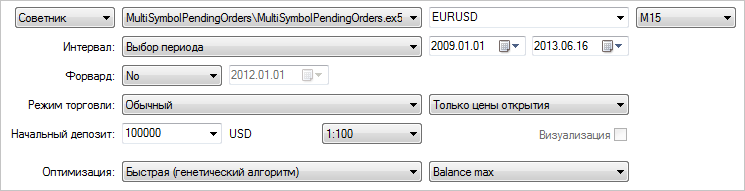
그림 1 - 매개변수 최적화를 위한 테스터 설정.
먼저 통화 쌍 EURUSD에 대한 매개변수를 최적화한 다음 AUDUSD에 대한 매개변수를 최적화합니다. 아래 스크린샷은 EURUSD 최적화를 위해 선택할 매개변수를 보여줍니다.
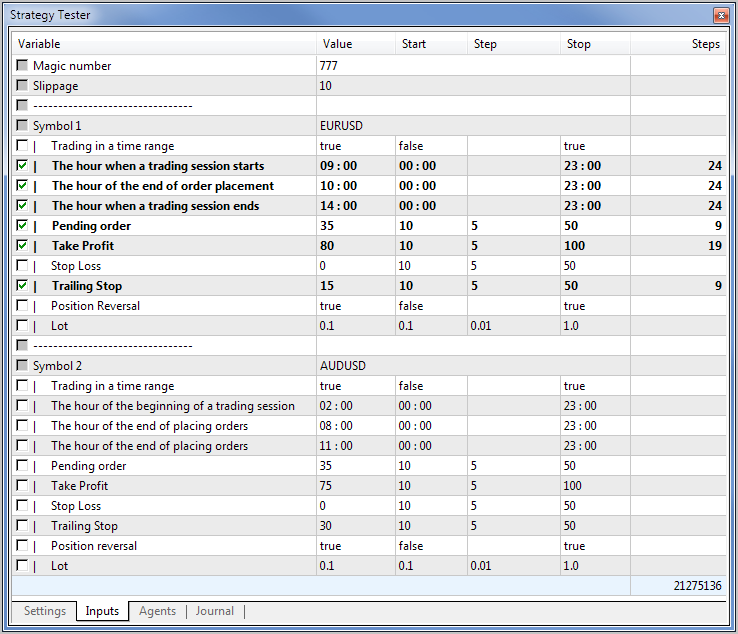
그림 2 - 다중 통화 Expert Advisor 최적화를 위한 매개변수 설정
통화 쌍 EURUSD의 매개변수가 최적화된 후 동일한 매개변수가 AUDUSD에 대해 최적화되어야 합니다. 아래는 함께 테스트한 두 기호의 결과입니다. 결과는 최대 회복 계수로 선택되었습니다. 테스트를 위해 랏 값은 두 기호 모두에 대해 1로 설정되었습니다.
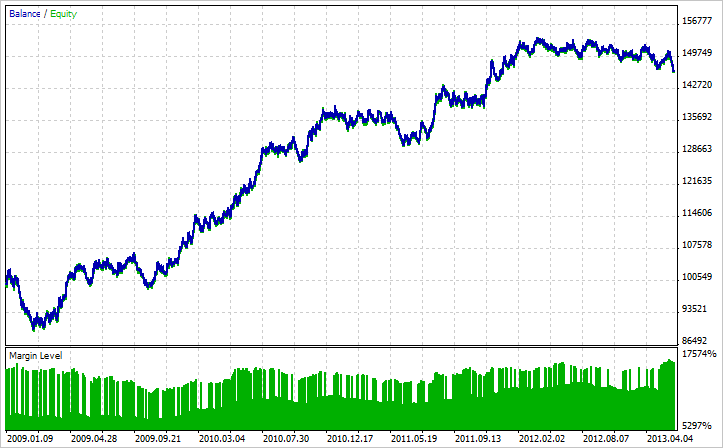
그림 3 - 두 기호에 대한 테스트 결과.
결론
그것은 그것에 대해 꽤 많이입니다. 준비된 기능을 사용하면 거래 결정을 내리는 아이디어를 개발하는 데 집중할 수 있습니다. 이 경우 TradingBlock() 및 ManagePendingOrders() 함수에서 변경 사항을 구현해야 합니다. 최근에 MQL5를 배우기 시작한 사람들은 더 많은 기호를 추가하고 거래 알고리즘 체계를 변경하는 연습을 하는 것이 좋습니다.
MetaQuotes 소프트웨어 사를 통해 러시아어가 번역됨.
원본 기고글: https://www.mql5.com/ru/articles/755
경고: 이 자료들에 대한 모든 권한은 MetaQuotes(MetaQuotes Ltd.)에 있습니다. 이 자료들의 전부 또는 일부에 대한 복제 및 재출력은 금지됩니다.
이 글은 사이트 사용자가 작성했으며 개인의 견해를 반영합니다. Metaquotes Ltd는 제시된 정보의 정확성 또는 설명 된 솔루션, 전략 또는 권장 사항의 사용으로 인한 결과에 대해 책임을 지지 않습니다.
 Renko 차트 표시
Renko 차트 표시
 MQL5 Expert Advisor의 GSM 모뎀 작업
MQL5 Expert Advisor의 GSM 모뎀 작업
 MQL5 프로그래밍 기본: 목록
MQL5 프로그래밍 기본: 목록
오토...이제 사용할 수 있습니다 :-)
저를 위해 거래를 합니다.
대단한 반응입니다. 감사합니다!
글 작성자가 직접 관리해야 한다는 점을 지적하고 싶었습니다.
여러분이 해야 할 일은
그리고 모든 MQL5xxx 쓰레기를 제거하면 작동합니다;)대단한 반응입니다. 감사합니다!
글 작성자가 직접 관리해야 한다는 점을 지적하고 싶었습니다.
음... 네, 알아요.
그리고 나는 그것에 약간의 표현을주었습니다.
아무도 그것에 대해 아무 말도하지 않더라도 다른 곳에서 알아 차릴 수 있습니다 :-)
음... 네, 저희도 압니다.
그리고 나는 그것을 표현했습니다.
아무도 말하지 않아도 다른 곳에서 알아챌 수 있습니다 :-)
제 의도는 마켓오더를 펜디그오더로 재프로그래밍하는 것이었습니다.
누구든지 사용할 수 있는 코드는 다음과 같습니다.
이것은 유용한 EA가 아니라 계산 방법의 예일뿐입니다. 나는 그것이 정확하고 테스터에서 작동하기를 바랍니다.
또한 실제 프로그래밍 스타일은 아니지만 매우 간단하게 유지했습니다.