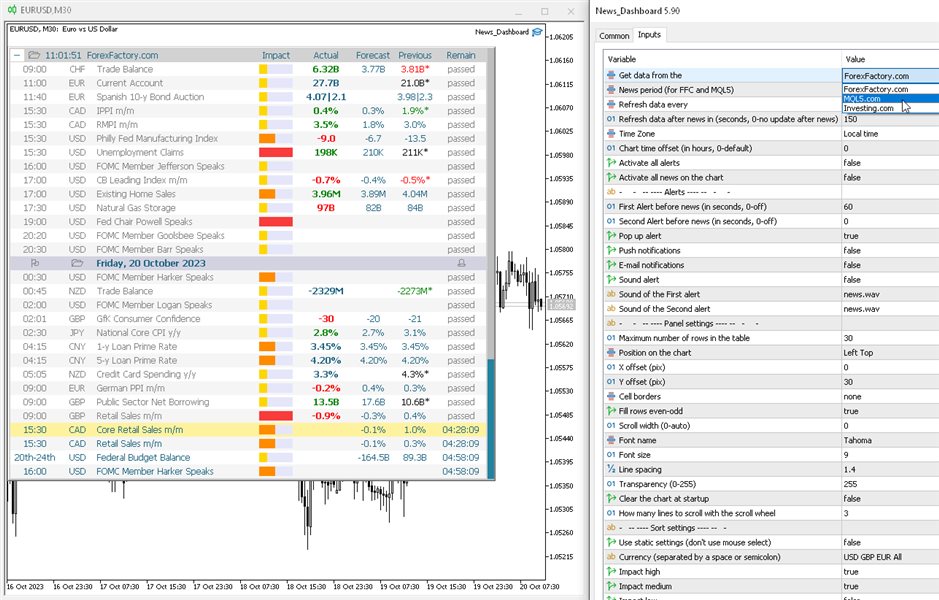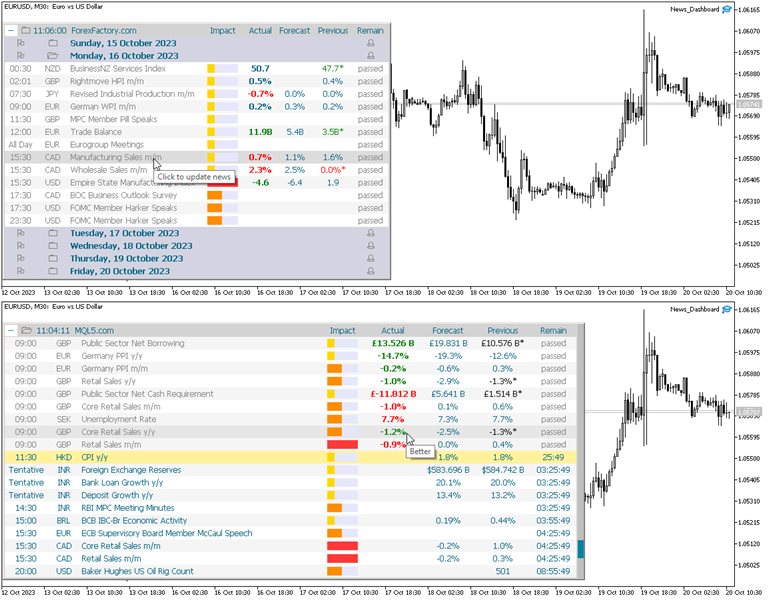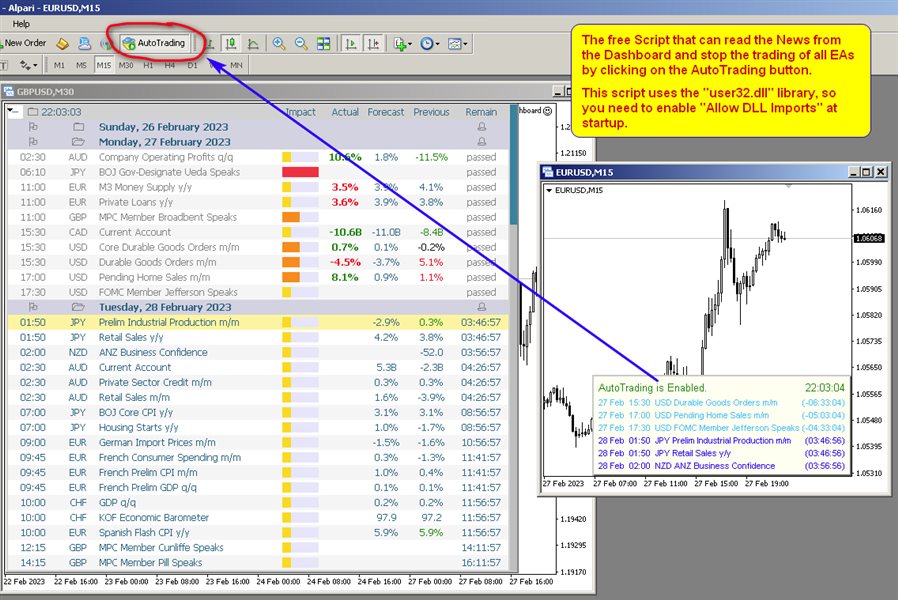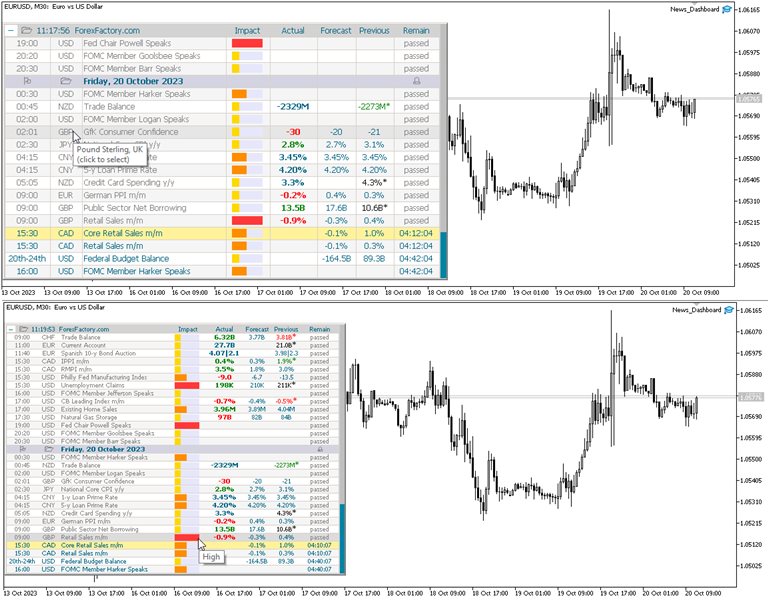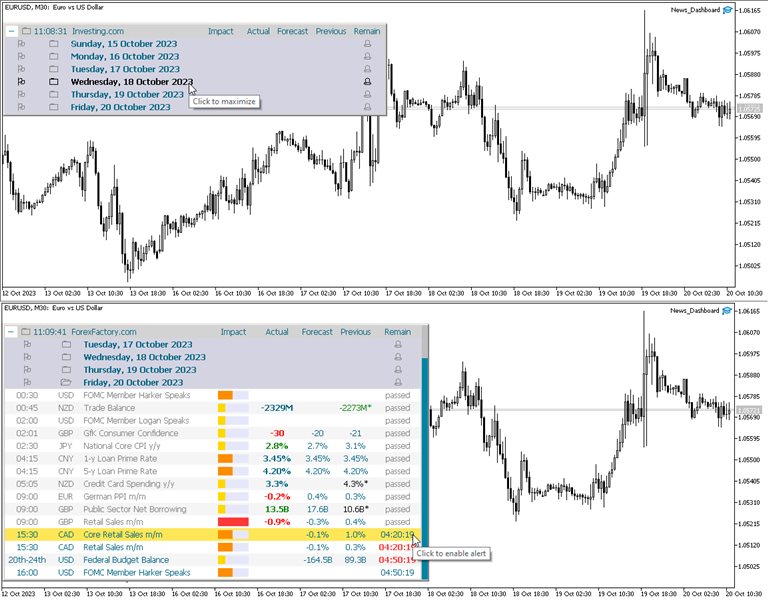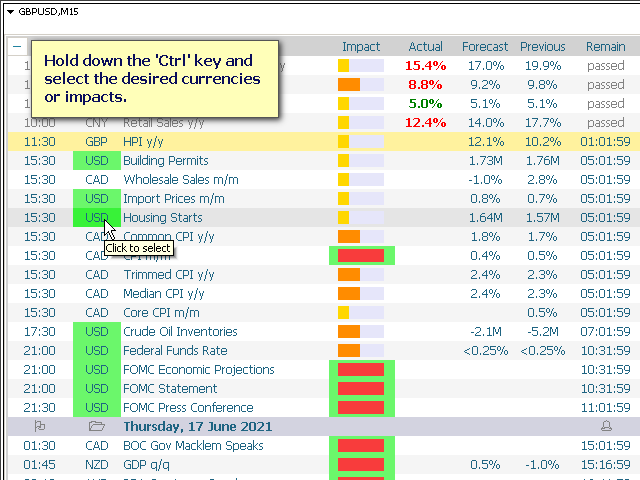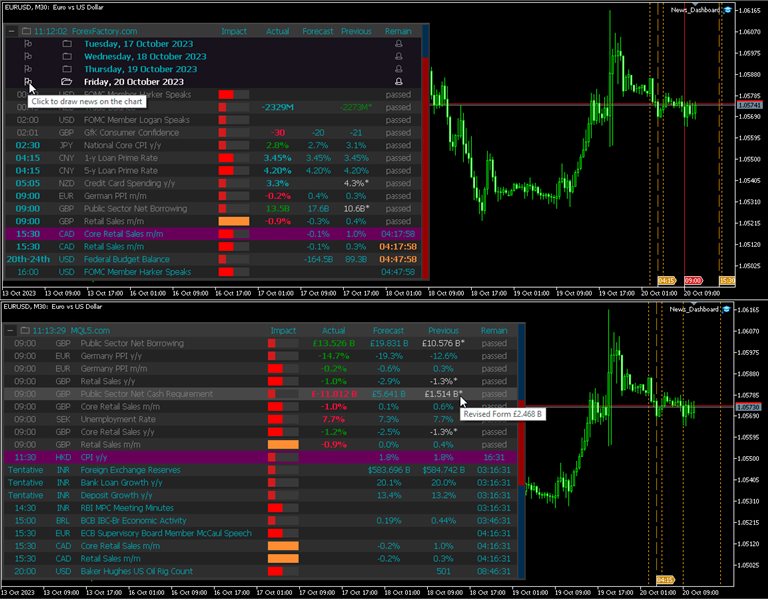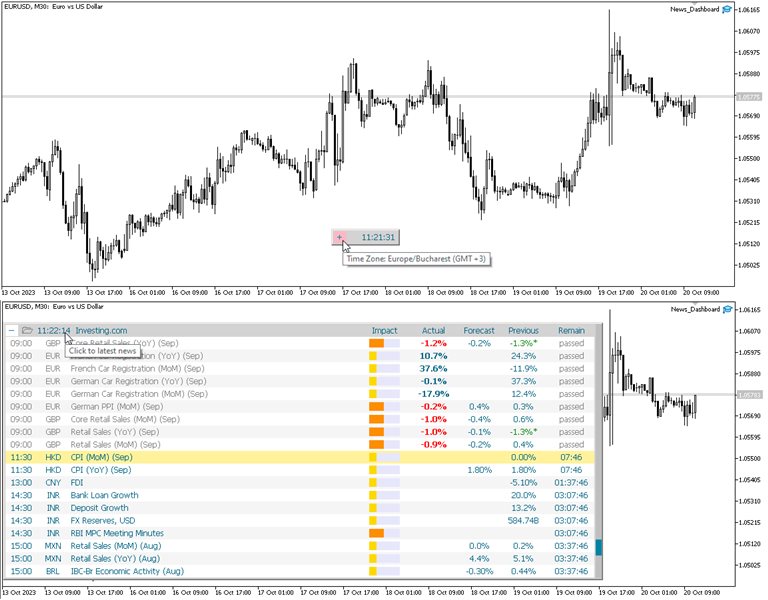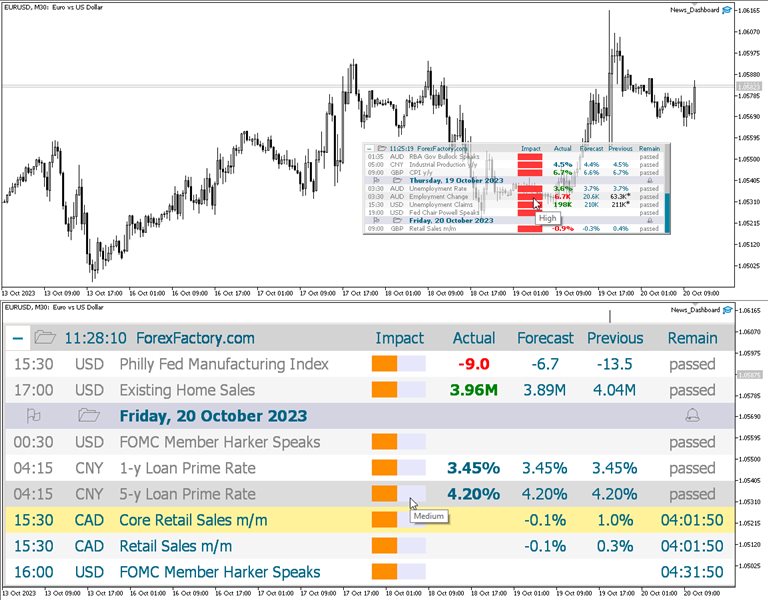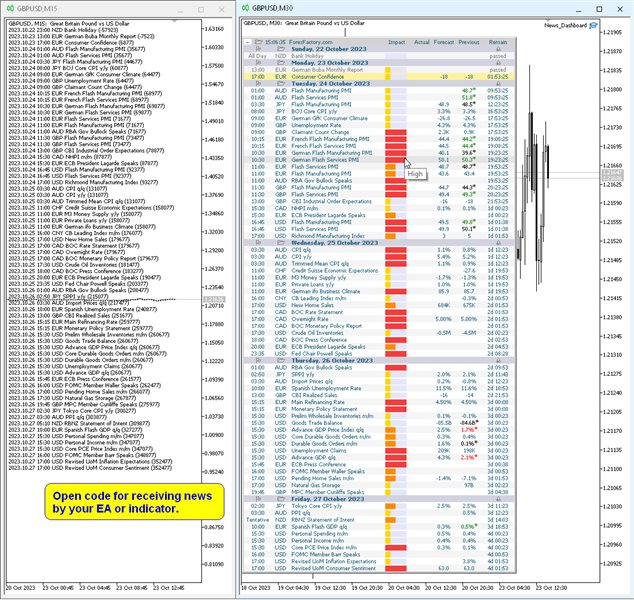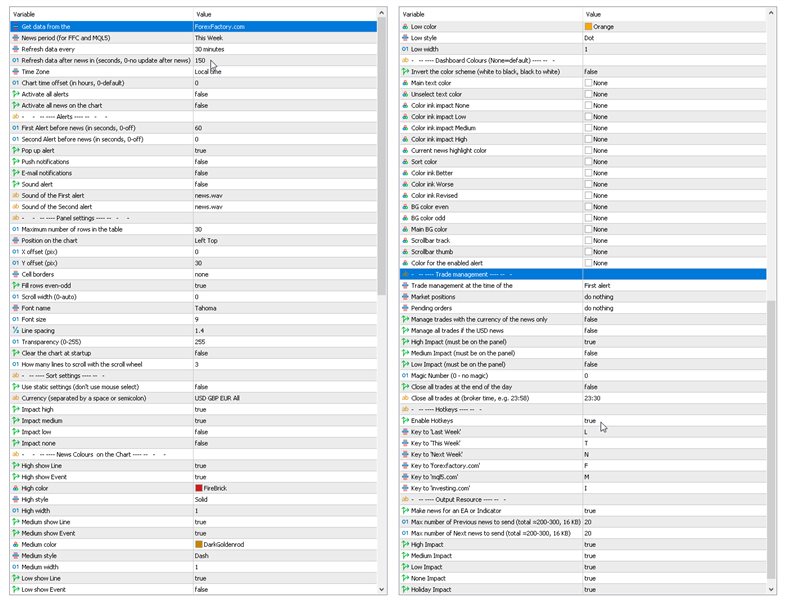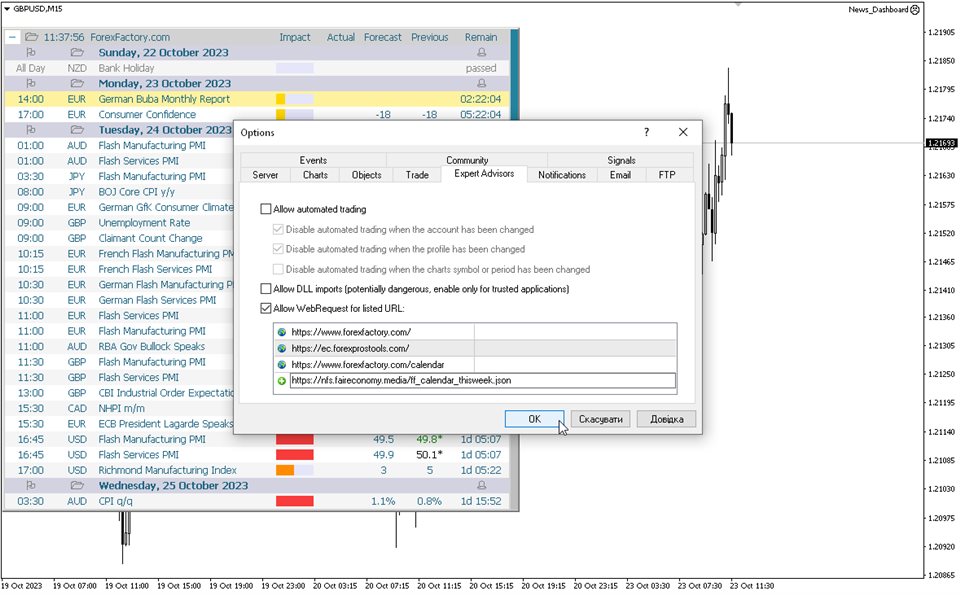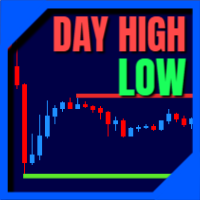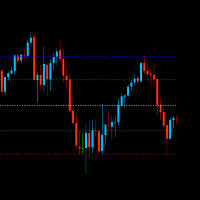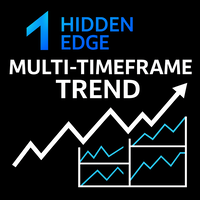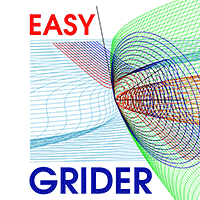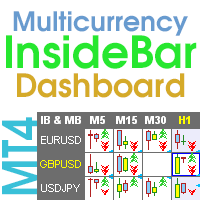News Dashboard MT5
- 유틸리티
- Taras Slobodyanik
- 버전: 6.90
- 업데이트됨: 13 10월 2025
- 활성화: 10
The EA can close market positions and pending orders before news, move stop loss to breakeven and close positions at the end of the day.
Also in the Comments you can find a Script that can read the news from the Dashboard and stop the trading of all EAs by clicking on the "Algo Trading" button.
Press "ctrl+O", "Expert Advisors", "Allow WebRequest", and copy the links to the list (see last screenshot, spaces should be removed, they were added because links cannot be posted here):
https://www. forexfactory.com/https://www. forexfactory.com/calendarhttps:// ec.forexprostools.com/
https:// nfs.faireconomy.media/ff_calendar_thisweek.json
Therefore, before buying, I recommend that you check out the test version, to see if it works for you, which is in the Comments
Parameters
— forexfactory.com— mql5.com— investing.com
— FFC (nfs.faireconomy.media)
— Last Week — previous week— This Week — current week— Next Week — future week.
Refresh data after news in (sec., 0-no update after news) — update data automatically after news release to get actual values, by default after 150 seconds.
Time Zone — choice of time zone, if it is determined incorrectly.
Chart time offset (in hours, 0-default) — time shift for drawing objects on the chart.
Activate all alerts — at start, all news will have alerts enabled;
Activate all news on the chart — at start, all news will be displayed on the chart;
Make news for an EA or Indicator.
Second Alert before news (seconds, 0-off) — send a second alert before the news, time in seconds.
Pop up alert — MT alerts.
Push notifications.
E-mail notifications.
Sound alert.
Sound of the First alert — filename for the first alert. The file must be located in the terminal_dir\Sounds directory. Only audio files in WAV format are played.
Sound of the Second alert — filename for the second alert.
Position on chart.
X offset (pix).
Y offset (pix).
Cell borders — options for framing table cells.
Fill rows even-odd.
Scroll width (0-auto).
Font name.
Font size.
Line spacing.
Code Page — change the code page. If the characters on the panel are displayed incorrectly, try other encodings (e.g. ACP or UTF7 .
Transparency (0-255).
Clear the chart at startup.
Currency (separated by a space or semicolon) — list of currencies to be displayed.
Impact high — display high impact news.
Impact medium — display news with medium impact.
Impact low — display news with low impact.
Impact none — display news without impact.
News Colors on the Chart — news colors for displaying on the chart.
Dashboard Colors (None = default) — color of dashboard elements.
— First alert— Second alert— turn off
— Close all— Set Breakeven & Close unprofitable— Set Breakeven— do nothing
— Close all— do nothing
Manage trades with the currency of the news only.
Manage only if the news has an enabled alert on the panel.
Manage all trades if the USD news.
High Impact (must be on the panel).
Medium Impact (must be on the panel).
Low Impact (must be on the panel).
Magic Number (0 - no magic).
Close all trades at the end of the day.
Close all trades at (broker time, e.g. 23:58).
This EA (news panel) downloads news (news loader) from websites and displays them on your chart.