Forex Trade Manager MT5
- 유틸리티
- InvestSoft
- 버전: 3.61
- 업데이트됨: 9 9월 2025
- 활성화: 10
Trade Manager EA에 오신 것을 환영합니다. 이 도구는 거래를 보다 직관적이고 정확하며 효율적으로 만들기 위해 설계된 궁극적인 리스크 관리 도구입니다. 단순한 주문 실행 도구가 아닌, 원활한 거래 계획, 포지션 관리 및 리스크 제어를 위한 종합 솔루션입니다. 초보자부터 고급 트레이더, 빠른 실행이 필요한 스캘퍼에 이르기까지 Trade Manager EA는 외환, 지수, 상품, 암호화폐 등 다양한 시장에서 유연성을 제공합니다.
Trade Manager EA를 사용하면 복잡한 계산은 이제 과거의 일이 됩니다. 시장을 분석하고 진입, 손절 및 익절 수준을 차트의 수평선으로 표시한 후 리스크를 설정하면, Trade Manager가 이상적인 포지션 크기를 즉시 계산하고 SL 및 TP 값을 실시간으로 표시합니다. 모든 거래가 간편하게 관리됩니다.
주요 기능:
- 포지션 크기 계산기: 정의된 리스크에 따라 거래 크기를 즉시 결정합니다.
- 간단한 거래 계획: 진입, 손절, 익절을 위한 수평선을 차트에 드래그하여 거래를 계획합니다.
- 실시간 SL 및 TP 표시: 계좌 통화, 핍 또는 포인트로 손절 및 익절을 표시합니다.
고급 보호 도구
- 손익분기점 옵션:
- 기본 손익분기점: 거래가 특정 이익 수준에 도달하면 수익을 보호합니다.
- 다중 손익분기점: 최대 4단계까지 보호를 설정합니다.
- 트레일링 스탑 옵션:
- 기본 트레일링 스탑: 가격 움직임에 따라 조정합니다.
- 다중 트레일링 스탑: 최대 4단계를 사용자 정의할 수 있습니다.
- 고점 및 저점을 따르는 트레일링 스탑: 시장 추세에 적응합니다.
- 이동 평균 기반 트레일링 스탑: 추세를 따르는 트레이더에게 적합합니다.
- ATR 기반 트레일링 스탑: 시장 변동성을 고려합니다.
- 부분 청산 트레일링 스탑: 단계적으로 이익을 확보합니다.
- 부분 익절 및 손절: 거래가 진행됨에 따라 이익을 점진적으로 실현합니다.
은밀함 및 효율성 도구
- 숨김 모드: SL, TP 및 보류 주문을 숨겨 추가적인 보호를 제공합니다.
- 외부 주문에 대한 자동 SL 및 TP: 외부 플랫폼에서 열린 주문을 보호합니다.
- 트레일링 보류 주문: 현재 가격에 동적으로 보류 주문이 따라갑니다.
정밀한 거래 실행
- 한정 풀백 주문 (LPO): 전략적 풀백에서 더 나은 진입 가격을 확보합니다.
- 빠른 거래 종료 옵션: 모든 거래 또는 수익 거래, 손실 거래, 매수 또는 매도 거래를 한 번의 클릭으로 종료합니다.
- 보류 주문을 한 번의 클릭으로 삭제.
- 대규모 거래 분할: 고용량 계좌에 대해 거래를 더 작은 부분으로 나눕니다.
효율성 및 사용자 정의
- 템플릿 저장 및 불러오기: 반복 작업을 사용자 정의 가능한 템플릿으로 간소화합니다.
- OCO (One Cancels the Other): 반대되는 보류 주문을 자동으로 취소합니다.
- 리스크-보상 비율 관리: 계획된 거래에 대해 리스크-보상 비율을 균형 있게 유지합니다.
Trade Manager EA는 그 간편함과 강력한 리스크 관리 기능으로 높이 평가되며 우수한 지원을 제공합니다. “리뷰” 탭을 확인하여 전 세계 트레이더들이 왜 Trade Manager EA를 선택했는지 확인해 보세요. 7일 무료 체험을 원하시면 프로필을 통해 문의하세요.


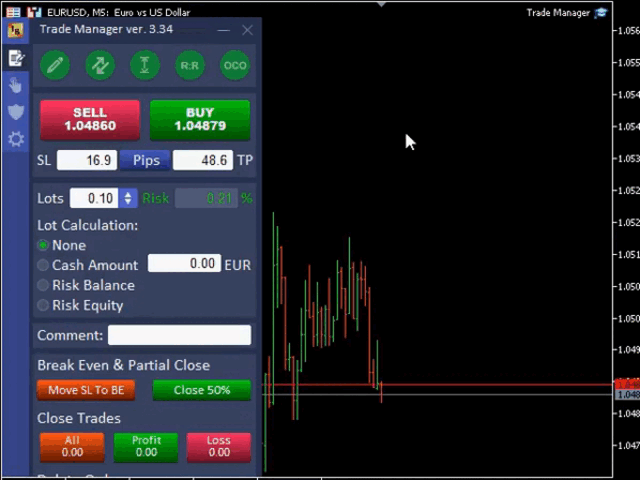
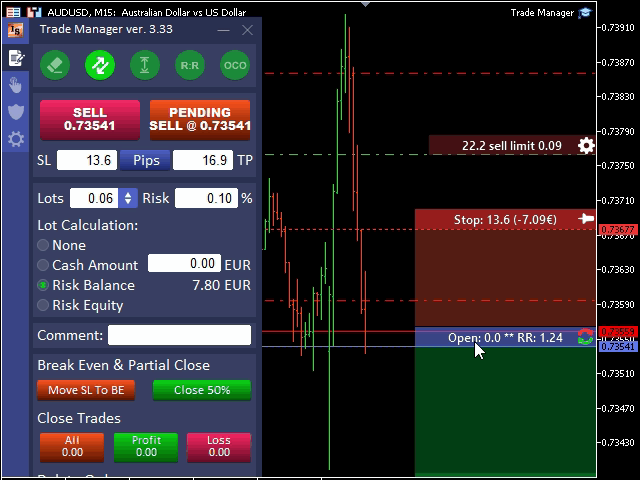
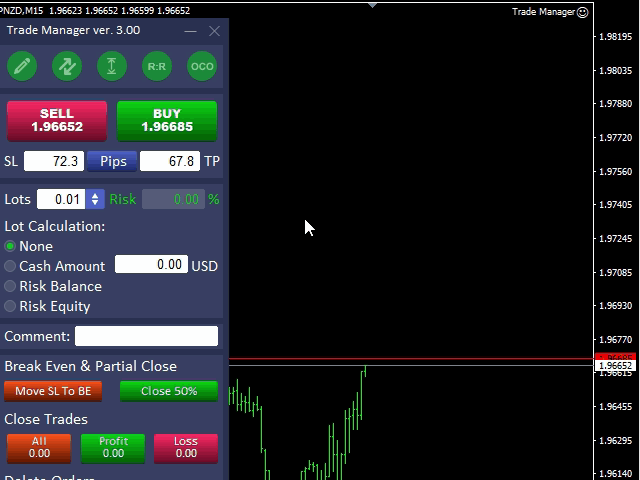
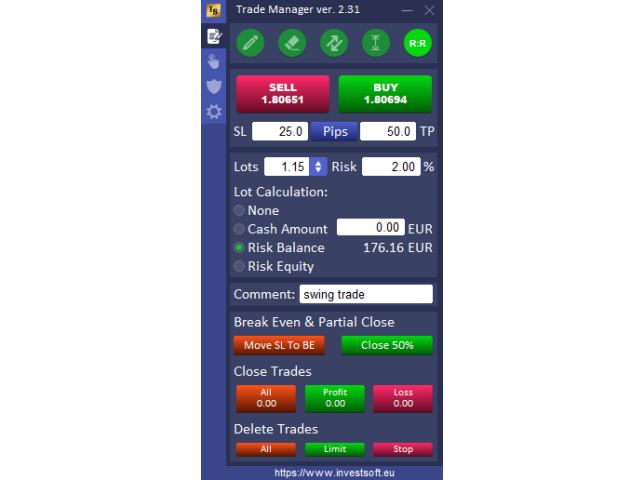

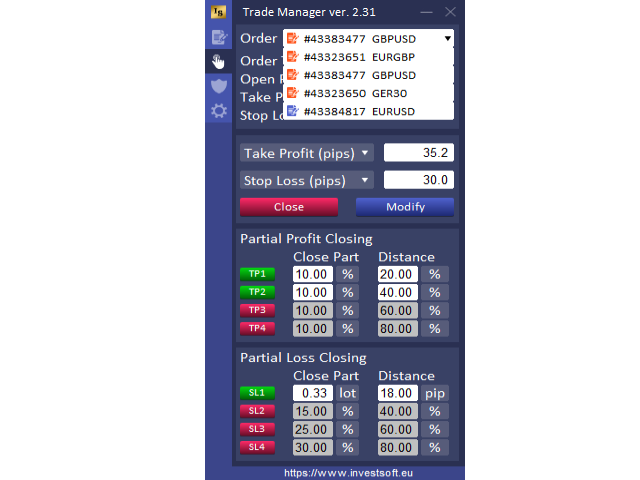


























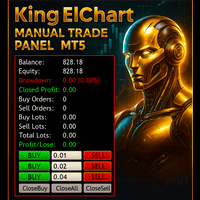




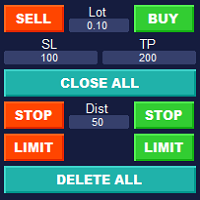






































this is a great and easy to use tool , and the support is verry fast by solving any issue you face.