Gold Chaser
- エキスパート
- Evgeniy Scherbina
- バージョン: 3.2
- アップデート済み: 26 6月 2025
- アクティベーション: 10
The "Gold Chaser" expert advisor trades in fully automated mode these 4 symbols: XAUUSD (Gold), XAGUSD (Silver), US30, US500, and BTCUSD (Bitcoin)
Possibilities of the "non-major" symbols really differ from what you are accustomed to with the usual set of symbols. First of all, gold moves very quickly. Like major symbols, gold reacts to political events, important economic events and speeches of VIP geeks. However, gold moves in a much more swaying manner. The same is applicable to silver, oil and certain cryptocurrencies
I implemented a Transformer neural network in this EA - the same cutting-edge AI behind ChatGPT - delivering superior market predictions. While historical testing requires more computation time for thorough analysis, live trading executes instantly with no speed impact. This advanced architecture processes complex patterns more effectively than traditional LSTMs, resulting in smarter trade decisions while maintaining real-time performance.
Run the expert advisor on one chart. Regardless of the current chart, the EA always trades all of its symbols at the same time.
The "Gold Chaser" expert advisor can be launched on the chart of any symbol and any timeframe.
Recommended settings for live trading
Recommended chart / timeframe: daily chart of gold.
Volume per 1 trade is 0.01 for 1000 USD of deposit.
Max trades per signal = 2
Take = 600
Trail = 200
Choose one index - either US30 or US500.
Expert Advisor properties
- Name for Gold >> check the full name for gold in the "Market Watch" of your MetaTrader and put it into this field. Set "None" to temporarily disable new trades for this symbol.
- Name for Silver >> same as for "Name for Gold".
- Name for US30 >> an index in the US stock exchange (prices in range 35K - 45K for the last year).
- Name for US500 >> an index in the US stock exchange (prices in range 4.5K - 6K for the last year).
- Name for Bitcoin >> same as for "Name for Gold".
- Close all profit (%) >> a profit target as a percentage to allow closing all trades. Set 0 to switch off. After this function triggers, new trades will be opened next week.
- Resume trading on "Close all" >> if this is ON, the EA will start trading again the next day after hitting the "Close all profit (%)" target. If it's OFF (default), trading will wait until next week. Waiting usually gives better chances for new signals and fresh trades.
- Max spread >> the EA won't open or close trades if the spread is higher than this.
- Magic >> different magic numbers should differ by at least 2.
- Takeprofit
- Trail
- Stoploss >> the EA manages trades internally based on its calculations. The stoploss serves more as a nominal safeguard.
- Volume >> volume per trade. Fixed volume (example: 0.02) or percentage of available funds (example: 0.015%). The EA prints the real volume on the "Experts" tab when starting or changing the timeframe. Always use a fixed amount for accounts that use a deposit currency other than the US dollar (i.e. euro, yuan, bitcoin, Australian dollar, etc.).
- Flags of symbols >> a lot of users ask for the option to turn symbols on or off. I do not recommend turning off symbols just based on 1–2 months of trading results. You need many symbols for good diversification - some work better this month, others shine the next month. By alternating their profitability in different months, the EA has the highest chance of stacking up profits over long-term.
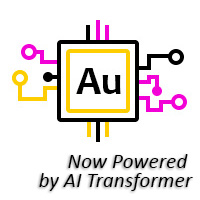

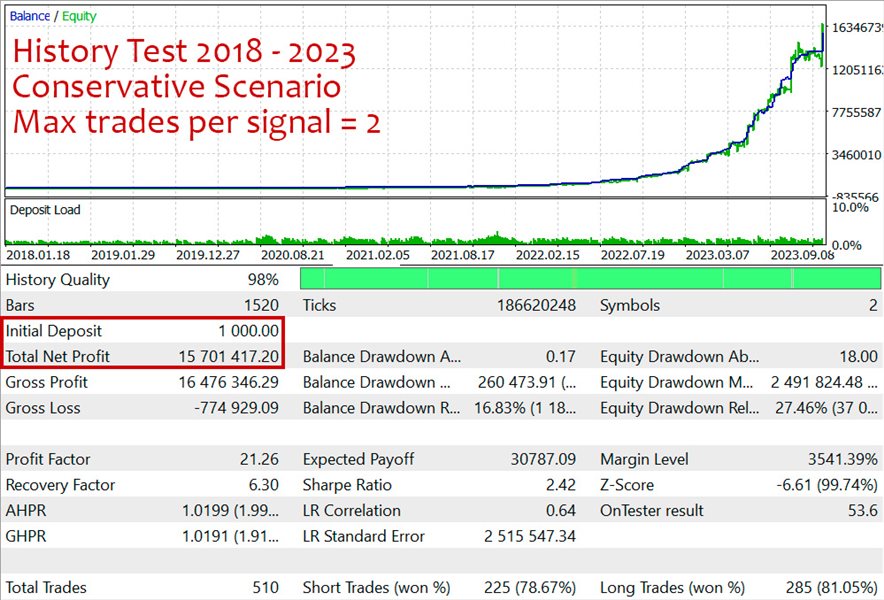
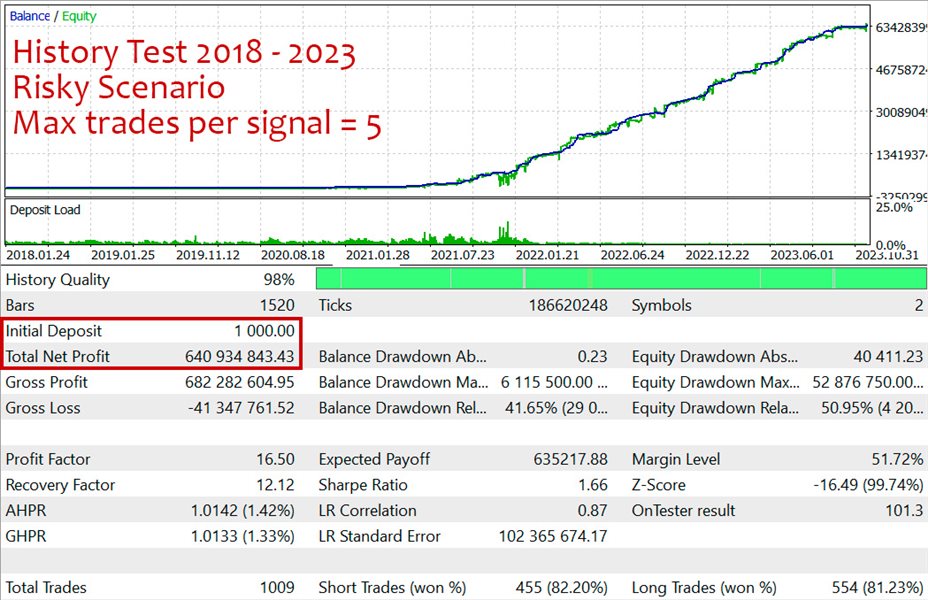

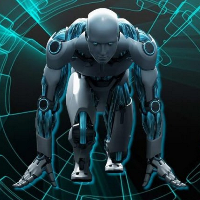
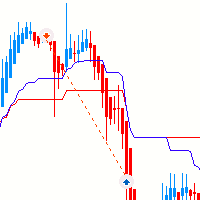
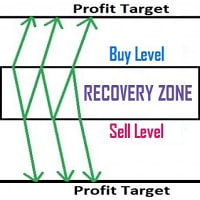






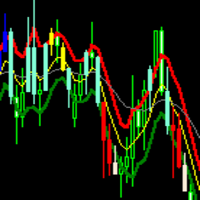
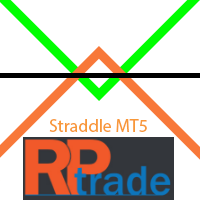
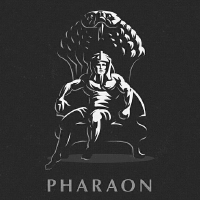














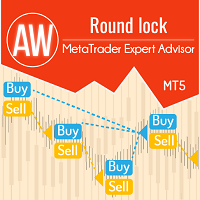













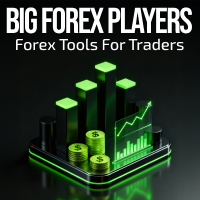


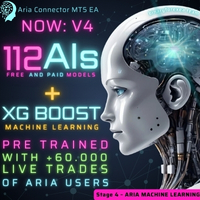




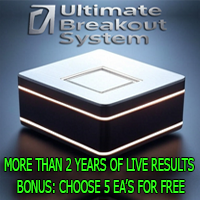




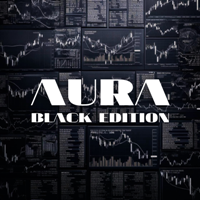



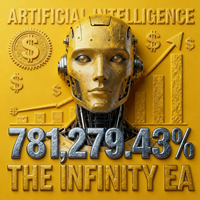



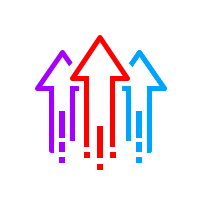





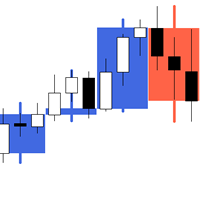

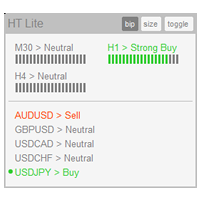
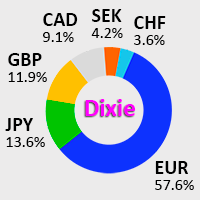

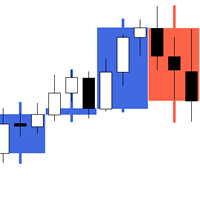

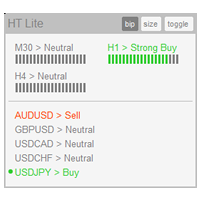





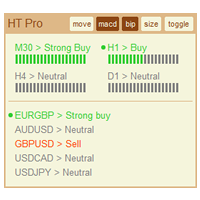



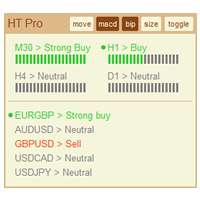


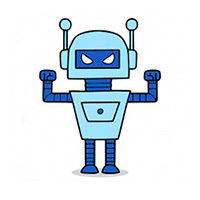
liked the tester's results, it suited my strategy and the fact that there rarely is a bot that trades oil successfully ...an added positive is also crypto...have also LiminaFX tied to USDX and the author was kind enough to find a suitable fix due time as it was a new bot... this one is quite aged for mql5 standards so I presume it should perform as described and according to its live signal...