TPSpro Trade PRO
- Utilità
- Roman Podpora
- Versione: 2.0
- Aggiornato: 23 dicembre 2025
- Attivazioni: 10
Uno strumento in grado di calcolare istantaneamente la dimensione della posizione o il rischio in base a un dato livello di stop-loss è fondamentale sia per i trader professionisti che per quelli alle prime armi.
L'utilità di trading TRADE PRO fornisce calcoli rapidi e precisi, aiutandoti a prendere decisioni in condizioni di mercato volatili e soggette a tempestività.
Funzioni principali:
- Originale. Semplice. Efficace.
Un modo unico e comodo per aprire il pannello di trading principale: passa il mouse sul lato destro del grafico e clicca nella direzione appropriata per piazzare il tuo ordine futuro.
- Impostazione rapida degli ordini di mercato
- Inserisci più ordini limite, condividendo il RISCHIO TOTALE (modalità griglia).
Imposta il livello di rischio come percentuale del tuo saldo o capitale utilizzando TRADE PRO, oppure specifica un importo di rischio specifico. Definisci visivamente il livello di stop-loss sul grafico, consentendo allo strumento di calcolare automaticamente la dimensione ottimale della posizione per ciascuna coppia di valute. Lo strumento può anche impostare automaticamente un obiettivo di profitto (take-profit) in base al rapporto rischio-rendimento specificato.
Che tu stia piazzando più operazioni di acquisto o vendita o seguendo una strategia a griglia, il pannello di trading offre la possibilità di piazzare più ordini limite, consentendoti di distribuire il tuo rischio principale su ciascuna delle loro porzioni, che possono anche essere modificate.
- Aggiungere ulteriori ordini limite a un ordine di mercato esistente.
Per tua comodità, se hai già un ordine aperto, abbiamo aggiunto una funzionalità che ti consente di aggiungere rapidamente ulteriori ordini limite con uno stop-loss e un take-profit condivisi.
- Impostazione di livelli di take-profit aggiuntivi con la possibilità di modificare rapidamente il volume.
La nuova funzionalità consente di impostare rapidamente ulteriori take profit con la possibilità di regolare rapidamente il volume.
- Tre modalità Trailing Stop (in arrivo)
Grazie alle tre opzioni di trailing stop-loss offerte da TRADE PRO, il tuo stop-loss viene regolato dinamicamente in base all'andamento del prezzo, massimizzando il profitto potenziale. Puoi scegliere tra i seguenti tipi di trailing stop: "Min/Max", "MA" e "ATR".
- Modalità virtuale take-profit e stop-loss
- Due tipi di pannelli (Standard/Collapsed).
Per maggiore praticità visiva, abbiamo abilitato le modalità take-profit e stop-loss virtuali. Quando il prezzo raggiunge il livello di take-profit specificato, l'EA chiuderà automaticamente parte o tutto l'ordine.
Per chi apprezza la semplicità e uno stile laconico, è stata sviluppata parallelamente una versione semplificata del pannello (Minimized).
- Visualizza la cronologia dell'ordine corrente, salvando i livelli di stop-loss e take-profit, nonché tutti gli ordini nella cronologia.
Questa è una funzionalità molto utile che consente di monitorare visivamente tutte le operazioni Forex chiuse, visualizzando le variazioni di stop-loss e take-profit. Questo strumento consente di analizzare il proprio trading in tempo reale e di identificare i punti di forza e di debolezza della propria strategia.
Utilizzo dei tasti di scelta rapida:
- Il tasto "Q" serve ad abilitare il pannello di apertura dell'ordine ACQUISTA.
- Il tasto "A" serve ad abilitare il pannello per l'apertura degli ordini di VENDITA.
- Il tasto "W" viene utilizzato per aprire un ordine di VENDITA.
- Il tasto "S" viene utilizzato per aprire un ordine di ACQUISTO.
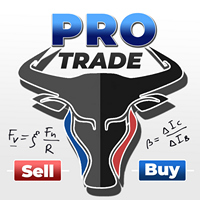




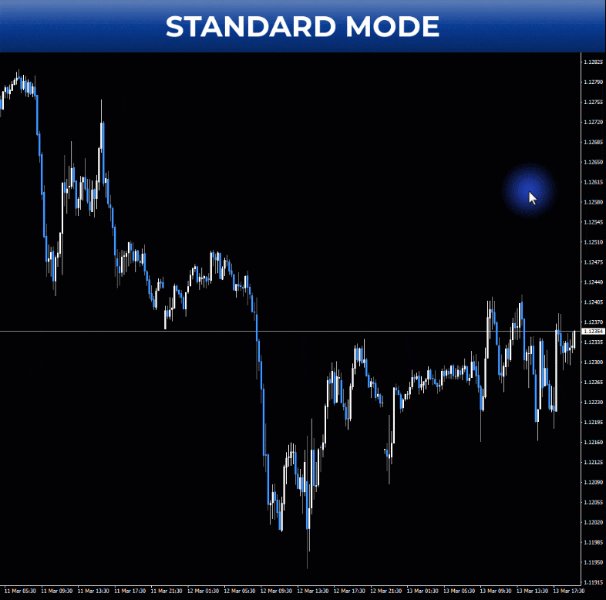
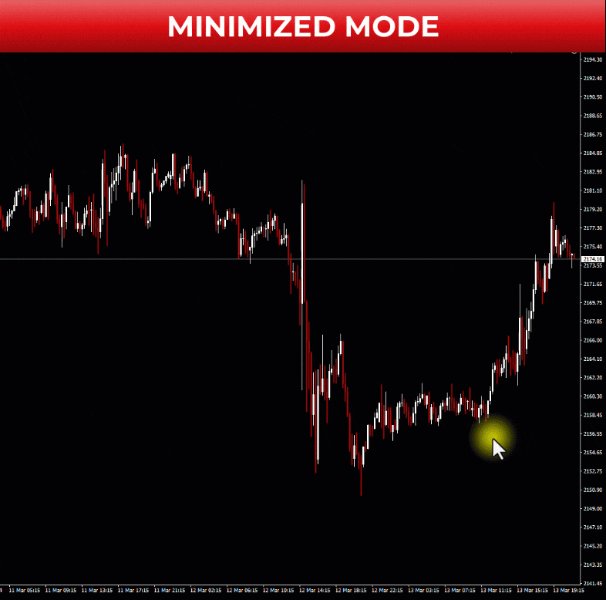
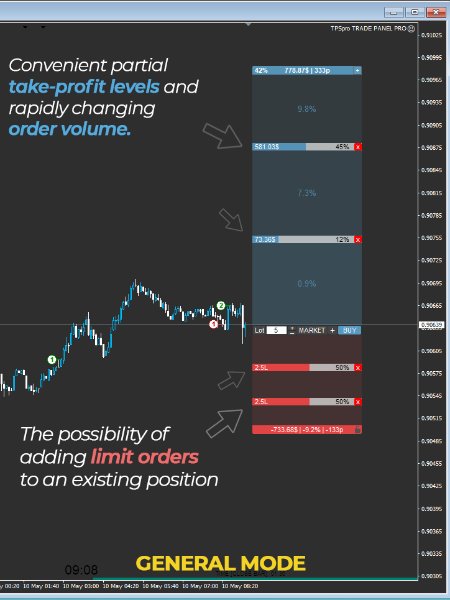
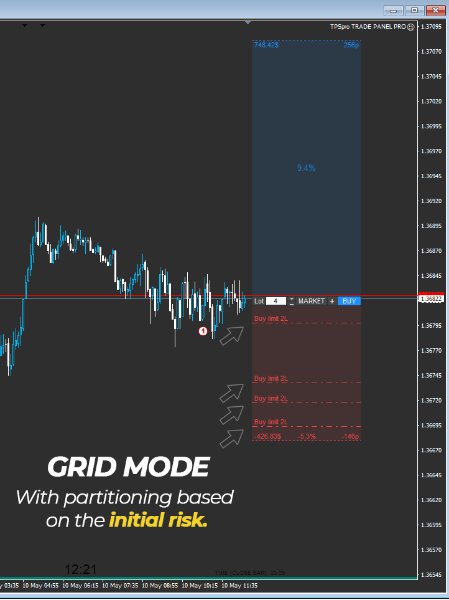
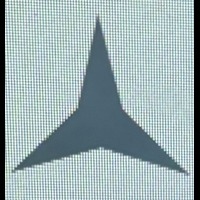


































































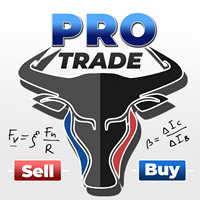



Simple easy to use indicator. Great product.