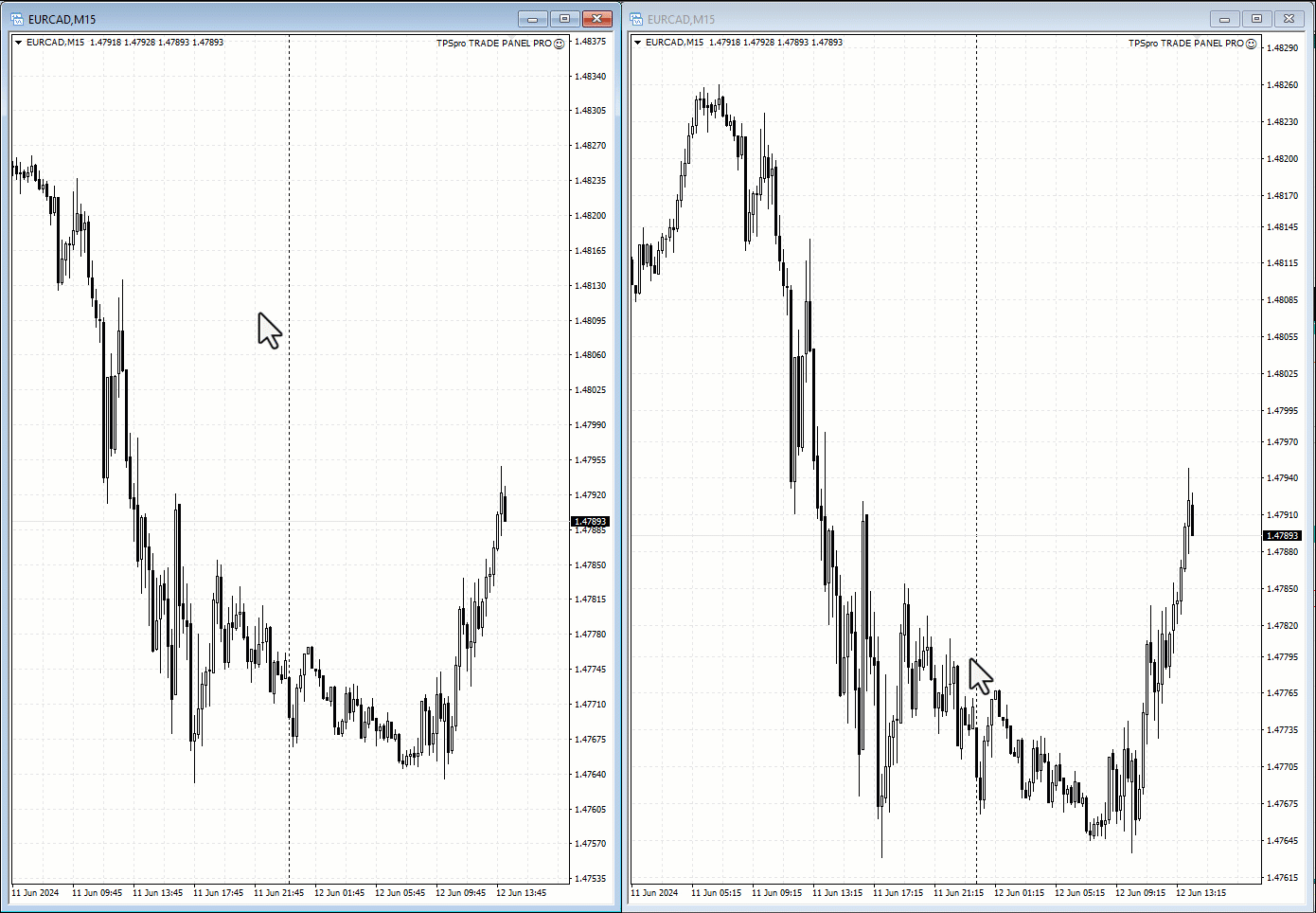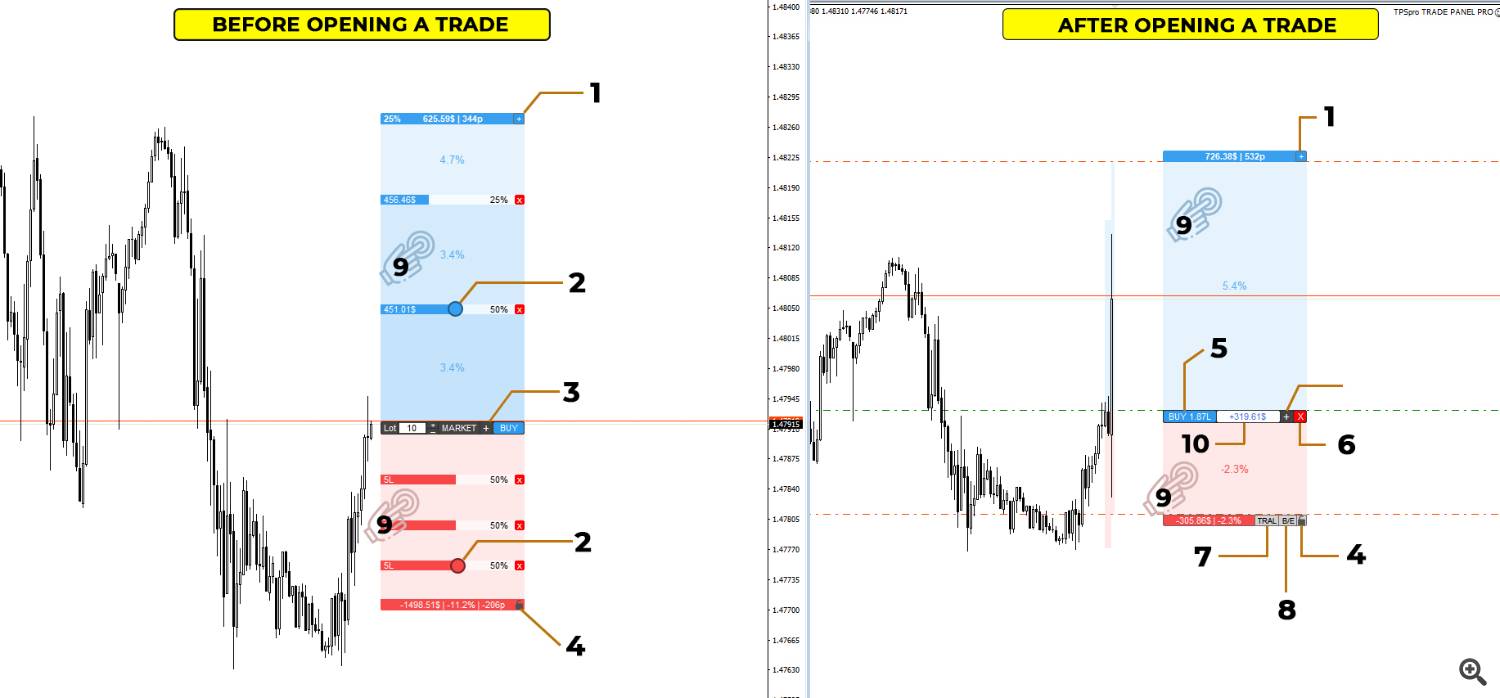MT4 > CLICK HERE < MT4
MT5 > CLICK HERE < MT5
An instrument capable of instantly calculating position size or risk based on a specified stop-loss level is critically important for both professional traders and beginners. Trading utility TRADE PRO provides fast and accurate calculations, helping you make decisions in conditions of limited time and increased market volatility.
Hotkeys:
The 'Q' key is used to activate the panel for opening BUY orders.
The 'A' key is used to activate the panel for opening SELL orders.
(Or hover over the right side of the chart and select the direction)

Original and convenient opening of the main trading panel: Simply hover your mouse over the right part of the chart and click in the corresponding direction to place a future order.
- Adding new take-profit levels.
- Adjusting the trade volume for the take-profit level.
- Adding a new (limit) order.
- Fixing the risk-reward ratio (parameter - RATIO for TP/SL).
- Hide/Show panel.
- A button to close the order.
- Enabling the trailing stop mode.
- Enable automatic breakeven when N-pips are reached (parameter - Breakeven).
- On click, it switches to minimized mode.
- Current result of the open trade - clicking gives the option to close part of the order.

PARAMETERS: (ENG)
- Magic - Magic number for orders.
- Calculation a Lot of - This parameter determines the amount of funds on the account used to calculate the trading lot. There are three options to choose from: Free margin, Balance, or Equity.
- Use VIRTUAL SL TP - Allows hiding the stop-loss and take-profit levels of your trades, while the advisor remembers these levels and continues to work with them.
- Collapse the panel After opening - Automatically collapses the main control panel after opening an order.
- Startup panel mode - Switches the panel view (Standard/Minimized).
- RATIO for TP / SL - This parameter allows automatically setting the specified ratio of take-profit to the size of the stop-loss (lock).
- Take Profit for limit orders - Parameter for switching between two modes of take-profits for additional limit orders: MAIN - use the main take-profit level, SEPARATE - create a separate take-profit for each limit order.
- Color Main Panel - Color of the main panel.
- Main Panel Text Color - Text color of the main panel.
- Color TP - Color scheme for TP.
- Color SL - Color scheme for SL. Show - % or $ - One of two options for calculating the current position, displayed in the central part of TP and SL rectangles.
- Font size % or $ (on TP / SL) - Font size of the % and $ symbols.
- Show - USD - Display/hide calculations in $.
- Show - PIPS - Display/hide calculations in pips.
- Close part 1 (Hot button) % - Percentage to close a portion of the volume (hot button 1).
- Close part 2 (Hot button) % - Percentage to close a portion of the volume (hot button 2).
- Show/hide trade history - Visual display/hide of orders in the history.
- Show history for current order - Visual display/hide of the current order.
- History, days - Number of days to display orders in history.
- Trailing MODE - Selection of trailing stop mode.
- MA Period - Period for moving average (MA).
- ATR Period - Period for ATR.
- Breakeven (pips) - Number of pips at which the stop-loss automatically moves to the breakeven point.
ПАРАМЕТРЫ: (RUS)
- Magic – Магический номер для ордеров.
- Calculation a Lot of – Данный параметр отвечает за величину средств на счёте, относительно которой производить расчёт торгового лота. Имеются три варианта на выбор: Свободные средства (маржа), Баланс или Эквити.
- Use VIRTUAL SL TP – Позволяет скрыть уровни стоп-лосса и тейк-профита ваших сделок, при этом советник запоминает эти уровни и продолжает работать с ними.
- Collapse the panel After opening – Автоматическое сворачивание основной панели управления после открытия ордера.
- Startup panel mode – Переключает вид панели (Стандартный/Свернутый).
- RATIO for TP / SL – Этот параметр позволит автоматически выставлять заданное соотношение тейк-профита от размера стоп-лосса (замочек).
- Take Profit for limit orders – Параметр для переключения двух режимов тейк-профитов для дополнительных лимитных ордеров: MAIN - использовать основной уровень тейк-профита, SEPARATE - создавать отдельный тейк-профит для каждого лимитного ордера.
- Color Main Panel – Цвет основной панели
- Main Panel Text Color – Цвет текста основной панели
- Color TP – Цветовая схема для TP
- Color SL – Цветовая схема для TP
- Show - % or $ – Один из двух вариантов вычисления текущей позиции, отображаемый в центральной части прямоугольников TP и SL.
- Font size % or $ (on TP / SL) – Размер шрифта символа % и $
- Show - USD – Отображение/скрытие расчетов в $.
- Show - PIPS – Отображение/скрытие расчетов в pips.
- Close part 1 (Hot button) % – Процент для закрытия части объема (горячая кнопка 1).
- Close part 2 (Hot button) % – Процент для закрытия части объема (горячая кнопка 2).
- Show/hide trade history – Визуальное отображение/скрытие ордеров на истории
- Show history for current order – Визуальное отображение /скрытие текущего ордера
- History, days – Количество дней для отображения ордеров в истории.
- Trailing MODE – Выбор режима для трейдинг-стопа
- MA Period – Период для (moving average (MA))
- ATR Period – Период для ATR
- Breakeven (pips) – Количество пунктов, после достижения которого стоп-лосс автоматически перемещается в положение безубыточности

Place multiple limit orders, dividing the TOTAL RISK (Grid Mode). Regardless of whether you are making multiple buy or sell trades or following a grid strategy, the trading panel provides the ability to place multiple limit orders, allowing you to distribute the main risk across each of their parts, which can also be adjusted.
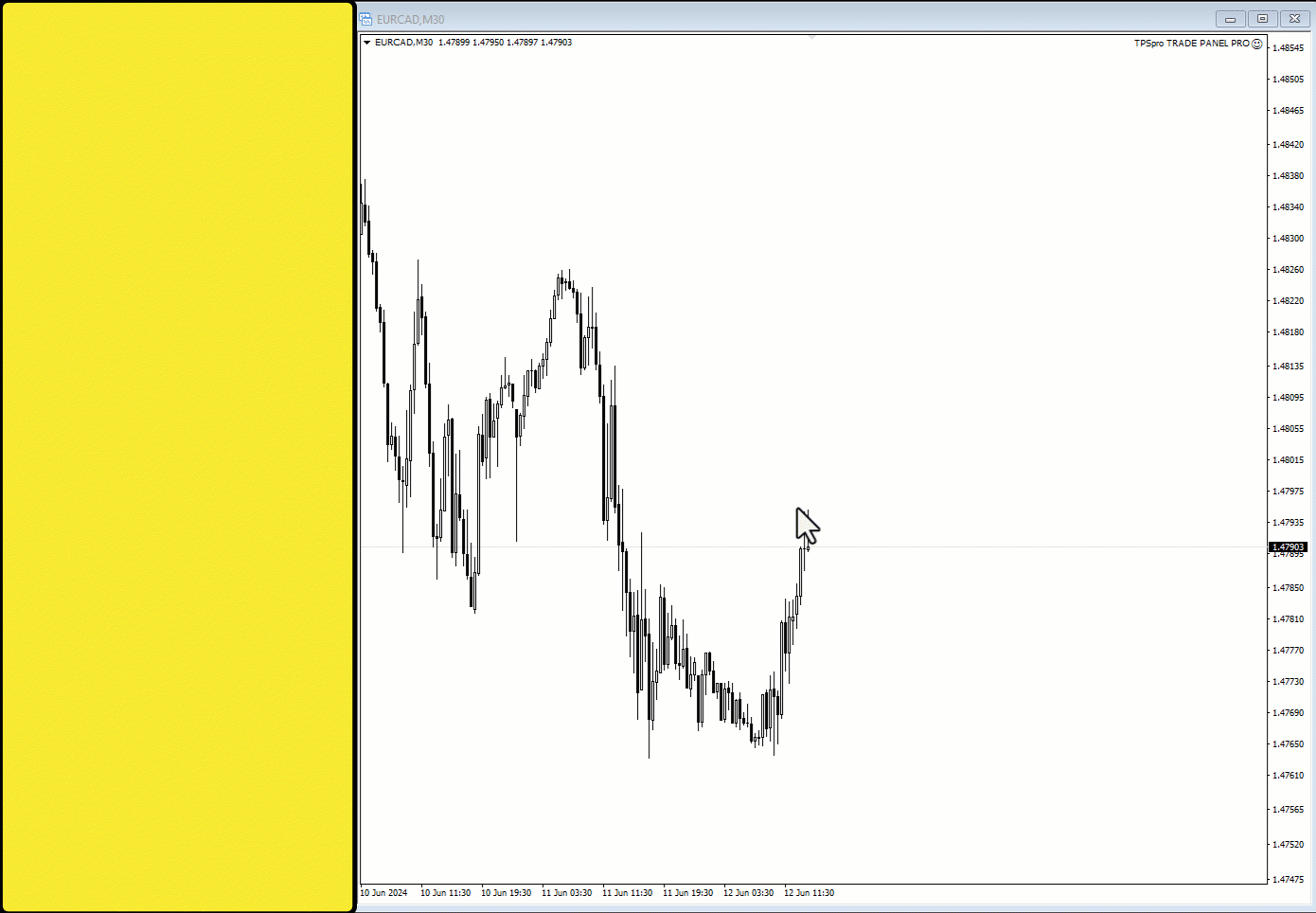

The assistant has a feature to track the movement history of stop-loss and take-profit levels. You can easily enable or disable this function in the advisor's settings.
MT4 > CLICK HERE < MT4
MT5 > CLICK HERE < MT5