Robots comerciales e indicadores para MetaTrader 5 - 58

Trading Exporter for AI Assistant es un indicador profesional para MetaTrader 5 diseñado para exportar datos de trading completos y estructurados en formatos JSON. Su objetivo es permitir que cualquier asistente de Inteligencia Artificial (IA) —ya sea gratuito o de pago como ChatGPT, Gemini, Copilot, Claude o DeepSeek— pueda analizar la información y ofrecer recomendaciones, estrategias y explicaciones personalizadas. Recomendación Especial: DeepSeek Si bien este exportador funciona con cualquie
FREE

Adaptive Trend Master (ATM) - Breve resumen de uso
CONTACTENOS PARA ARCHIVO DE CONFIGURACION Adaptive Trend Master es un sistema de trading automatizado (Asesor Experto) orientado a tendencias y con control de riesgo , diseñado específicamente para mercados volátiles como BTC/USD y XAU (Oro) . Funciona con un algoritmo multiindicador aprobado que puede adaptarse según las condiciones del mercado. ¿Qué hace? Detecta la dirección de la tendencia No se pone en marcha sin una señal fuerte Calcul

El Zero Lag Least Squares Moving Average (ZLSMA) es un indicador avanzado de media móvil diseñado para proporcionar un análisis de tendencias rápido y fluido sin retrasos. Basado en la Least Squares Moving Average (LSMA) , incorpora un cálculo de cero retraso, lo que lo hace altamente receptivo a los cambios de precio. Este indicador ayuda a los traders a identificar la dirección de la tendencia con un mínimo retraso , ideal tanto para estrategias a corto como a largo plazo.
Característic
FREE

Este Asesor Experto examina las señales de indicadores como el MACD, el Estocástico y el RSI para identificar las tendencias del mercado y los puntos de inflexión. Incorpora múltiples estrategias y funciona a la perfección. El Asesor analiza la situación del mercado en tiempo real y ejecuta automáticamente las operaciones a niveles predefinidos de stop loss y take profit. HydraAlchemist también es fácil de usar. La pantalla de configuración intuitiva y fácil de entender le permite ejecutar estra
FREE

ESPAÑOL (SPANISH) TrendSeeker FX — Asesor Experto de Tendencia por Sesiones (MT5) TrendSeeker FX es un Asesor Experto profesional para MetaTrader 5, diseñado para operar tendencias de alta calidad en Forex durante períodos específicos de alta liquidez. El EA utiliza una arquitectura de riesgo prioritaria y solo opera cuando la estructura del mercado, la volatilidad y el riesgo están alineados. Este sistema no está diseñado para operar 24/5 . Información Importante de Uso TrendSeeker F
FREE
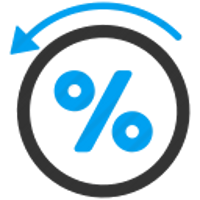
Rebate System realiza un gran número de operaciones con el mínimo beneficio, lo que da la oportunidad de ganar recibiendo rebates (devolviendo parte de un spread). Se basa en dos parrillas (compra y venta), cuando una de ellas está en drawdown, la otra puede entrar con un tamaño de lote aumentado, manteniendo la cuenta alejada del drawdown. Cuenta con un filtro de noticias, que evita la posibilidad de entrar en una tendencia sin retroceso causada por la publicación de noticias. Los parámetros po
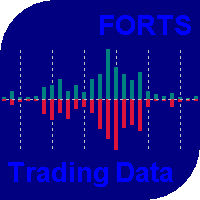
El indicador ha sido diseñado para su uso en FORTS, pero también puede funcionar en otros mercados, en brokers que emitan los datos requeridos. Una peculiaridad de estos datos es que no se pueden solicitar al servidor del broker como una sección del historial, sino que sólo se pueden obtener para el momento actual. El indicador solicita periódicamente al broker, recoge en un fichero y muestra el siguiente histórico del fichero almacenado: El precio medio ponderado. El volumen de órdenes pendient
FREE

El indicador del canal de Donchian que he creado es una potente herramienta para analizar las tendencias de los precios y la volatilidad. Al trazar el máximo más alto y el mínimo más bajo durante un periodo determinado, ayuda a identificar posibles oportunidades de ruptura y cambios de tendencia. Este indicador es muy valioso para los operadores que desean comprender la dinámica del mercado y tomar decisiones con conocimiento de causa basándose en los movimientos de los precios. Su sencillez y e
FREE

GRATIS POR TIEMPO LIMITADO
Golden Mind EA - Parrilla de Trading Adaptativa para GOLD Descripción Golden Mind EA es un Asesor Experto totalmente automatizado para MetaTrader 5 que utiliza una estrategia de rejilla dinámica de COMPRA, diseñada exclusivamente para el comercio de ORO (XAU/USD). Lo que diferencia a este EA de los sistemas tradicionales de grid trading es su lógica inteligente de cierre de posiciones basada en pares. En lugar de depender de niveles fijos de toma de beneficios, Golde
FREE

RTC ML AiBot | ML Signal Executor EA - Sistema de Entrada Única Administrado por Riesgo RTC ML AiBot no es el típico robot "plug-and-profit".
Es un motor de ejecución y control de riesgos de nivel profesional, diseñado para trabajar junto a un sistema de señales avanzado de aprendizaje automático.
Este EA existe para resolver un problema crítico al que se enfrentan la mayoría de los operadores: proteger el capital mientras ejecutan las señales con disciplina y consistencia. RTC ML AiBot está c

Este indicador muestra el delta del volumen (ya sea del volumen de ticks o del volumen real) codificado en un símbolo personalizado, generado por asesores expertos especiales, como RenkoFromRealTicks . MetaTrader no permite valores negativos en los volúmenes, es por eso que tenemos que codificar deltas de una manera especial, y luego usar el indicador CustomVolumeDelta para decodificar y mostrar los deltas. Este indicador es aplicable sólo para instrumentos personalizados generados de forma apr
FREE

El NQ_H4_820422556_S_BB_CF_SQX es una estrategia de negociación algorítmica para MetaTrader, probado en NQ utilizando el marco de tiempo H4 del 7 de diciembre de 2017 al 2 de junio de 2023 . No hay necesidad de configurar los parámetros, todos los ajustes ya están optimizados y ajustados.
Corredor recomendado RoboForex debido a la zona horaria EET.
Usted puede encontrar el código fuente de la estrategia para StrategyQuant en el enlace: https: //quantmonitor.net/nasdaq-trend-catcher/
Los deta
FREE

Visión general El Oscilador OBV es un indicador técnico personalizado para MetaTrader 5, diseñado para proporcionar una visualización más clara del Volumen en Balance (OBV) transformándolo en un oscilador. Este indicador tiene como objetivo ayudar a los operadores en la identificación de confirmaciones de tendencias, posibles reversiones y cambios de impulso mediante el análisis de la relación entre el precio y el volumen. Cuenta con una Media Móvil (MA) personalizable para suavizar el OBV, una
FREE

Multi-TF Alert System - Panel Profesional de Alertas Multi-Temporalidad DESCRIPCIÓN Panel Profesional de Alertas Multi-Temporalidad para MetaTrader 5 El Multi-TF Alert System es una herramienta de monitoreo integral diseñada para traders que necesitan rastrear múltiples mercados en diferentes temporalidades sin cambiar constantemente entre gráficos. Ya sea que opere forex, oro, índices o criptomonedas, este panel proporciona una vista clara y organizada de dónde se encuentra el precio en relació
FREE
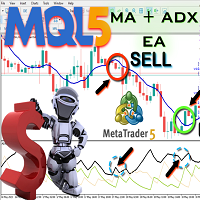
Este MA ADX Market analyzer Expert Advisor es un EA avanzado que escanea continuamente el mercado y encuentra las mejores oportunidades de trading para el trader. Utiliza una combinación de indicadores de Media Móvil (MA) y ADX para generar las señales de trading. Es un EA totalmente automatizado que envía órdenes de compra y venta al mercado para que el trader no tenga que estar en la interfaz del ordenador cada vez y le dé tiempo para hacer sus propias actividades. Este es un EA gratuito que p
FREE

Descripción del Experto
El sistema de negociación del Asesor Experto se basa en la entrada y salida en una determinada desviación del precio del activo del valor de la media móvil. El Asesor Experto tiene una serie de parámetros, mediante la manipulación de los cuales se pueden implementar diferentes sistemas de negociación y también obtener diferentes resultados al operar con diferentes activos, Tenga esto en cuenta al configurar un Asesor Experto y no utilice la configuración estándar en tod
FREE

Cambiador de símbolos inteligente y sincronización multigráfica Deje de perder el tiempo cambiando manualmente los símbolos en cada gráfico. El Cambiador de Símbolos Inteligente no es sólo una botonera, es una completa herramienta de gestión del espacio de trabajo diseñada para traders profesionales que monitorizan múltiples activos (Forex, Cripto, Índices) a través de múltiples ventanas de gráficos. Por qué este es el mejor Cambiador de Símbolos para MQL5: La mayoría de los cambiadores de símbo
FREE
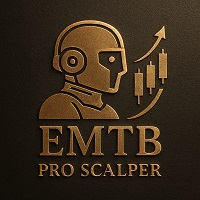
EMTB Pro Scalper - Robot de Forex Scalping de Precisión Visión general El EMTB Pro Scalper es un Asesor Experto avanzado (EA) para MetaTrader 5, construido para el scalping Forex de precisión. Utilizando EMA, ATR y RSI, identifica puntos de entrada/salida de alta probabilidad en el marco temporal M1. Ideal para operadores que buscan beneficios de los movimientos rápidos del mercado sin supervisión manual, es adecuado tanto para principiantes como para expertos. Admite prefijos de símbolo especí
FREE
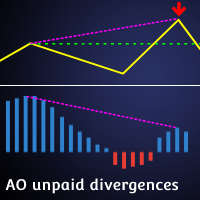
[ MT4 Version ] AO divergencias abiertas MT5 AO divergencias abiertas/sin pagar es el primer indicador desarrollado para realizar un análisis detallado de Divergencias Regulares y Ocultas. Dicho análisis proporciona posibles puntos de entra y zonas de Take Profit. Algunas de las características del indicador son las siguientes: Ahorro de tiempo Altamente personalizable Funcional en todos los pares (Criptos, Forex, Acciones, Índices, Materials primas...) Perfecto para Scalping o Swing trading Po

Smoothed Supertrend Indicator - Indicador de Tendencia Basado en Volatilidad con Función de Suavizado El Smoothed Supertrend Indicator es una variante avanzada del indicador Supertrend clásico para MetaTrader 5. Mediante la integración de una función de suavizado adicional, se reduce el ruido del mercado y se mejora la calidad de las señales de tendencia. Descripción Técnica: El indicador se basa en el Average True Range (ATR) para medir la volatilidad del mercado y lo combina con un suavizado
FREE
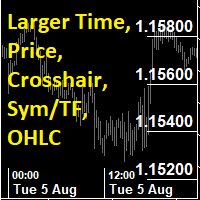
Este indicador de utilidad proporciona accesibilidad y legibilidad, mostrando una escala de precios más grande, escala de tiempo, retícula e información sobre el nombre del símbolo/tf/ohlc. Todas las características son de tamaño considerable y pueden estilizarse por separado, y es opcional mostrarlas.
Todas las funciones de uso opcional opciones de fuente, tamaño y color
Escala de precios
opción para ocultar la escala de precios por defecto de MT5 opción de mostrar líneas horizontales en los
FREE
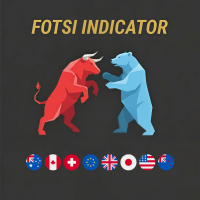
FOTSI – Forex Overview True Strength Index Descubre la verdadera fuerza de cada divisa y opera con ventaja. El Indicador FOTSI es un oscilador multidivisa que mide el momentum real de cada moneda principal (USD, EUR, GBP, JPY, CHF, AUD, CAD, NZD) a través de todos sus pares. En lugar de analizar un único gráfico, el FOTSI combina la información de varios pares, suaviza el movimiento y aplica el algoritmo True Strength Index (TSI) para ofrecerte una visión clara, estable y sin retrasos de la fu

¡Mejore sus operaciones con la alerta de soporte y resistencia! ¿Está preparado para llevar sus operaciones al siguiente nivel? Le presentamos la Alerta de soportes y resistencias, la herramienta definitiva para identificar con precisión los puntos de inflexión del mercado. Características principales: Líneas de soporte y resistencia dinámicas: El indicador traza automáticamente los niveles de soporte y resistencia basándose en los mínimos y máximos locales, ofreciéndole una orientación clara s
FREE

QuantScalping - Scalping de Precisión para Ganancias Consistentes Únase al canal aquí: https://www.mql5.com/en/channels/quantbreakprop
Visión general QuantScalp es una estrategia de scalping de última generación diseñada para maximizar la eficiencia y rentabilidad de sus operaciones. Construido con algoritmos avanzados y adaptado para el trading de alta frecuencia, QuantScalp ofrece un enfoque único a los mercados, asegurando ganancias más rápidas y mayores tasas de ganancia. Características p
FREE

Compartir es compartir Copiadora comercial
Características Copia local y remota Una herramienta puede actuar como proveedor o receptor de operaciones Coexiste con otras posiciones abiertas manualmente o desde otros asesores expertos Puede detenerse y reiniciarse en cualquier momento sin que surjan problemas como que las operaciones se cierren misteriosamente Copie el mismo lote o ajústelo según su saldo y apalancamiento Cierre/apertura parcial Gestión de fondos máximos a utilizar Un proveedor
FREE
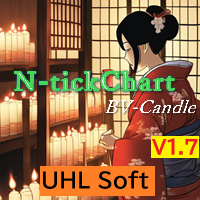
NtickChart-BVcandle Características Esta es una versión gratuita con funcionalidad limitada.
Este es un indicador de gráfico de tick que se muestra en una sub-ventana. Inspirado en el método de scalping de Bob Volman (BV), está diseñado como una herramienta para lograr un trading simple y efectivo. Es un gráfico de ticks específico para el day trading y el scalping, centrado incluso en cambios de 1 pipeta. En lugar de barras de velas basadas en el tiempo, genera barras de velas para un número
FREE
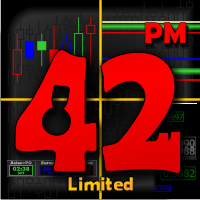
Una herramienta completa para determinar los niveles de soporte, resistencia, retrocesos en relación con las sesiones de negociación. La tesis del indicador se puede expresar de la siguiente manera: "Los niveles de soporte y resistencia están indudablemente formados por las barreras psicológicas de los participantes del mercado, e influyen en el comportamiento posterior del precio. Pero estas barreras son diferentes para los distintos grupos de operadores ( la carne de un hombre es el veneno de
FREE

Surge la probabilidad de registrar precios más altos cuando el RVi rompe el nivel de resistencia histórico del oscilador. Se recomienda encarecidamente confirmar la ruptura del precio con la ruptura del oscilador, ya que tienen efectos comparables a la ruptura de los niveles de soporte y resistencia del precio; seguramente, las operaciones cortas tendrán la misma percepción. Como ventaja, muchas veces la ruptura del oscilador precede a la ruptura del precio como alerta temprana de un evento pró
FREE

Arquitectura de Inteligencia de Mercado SCALPER ROBOT representa la evolución de los sistemas de trading algorítmico, diseñado específicamente para traders que buscan estrategias de entrada-salida rápida con precisión quirúrgica. Desarrollado a través de rigurosos protocolos de validación del Mercado MQL5, este EA transforma la microestructura del mercado en oportunidades de trading accionables manteniendo estrictos parámetros de riesgo. Limited Offer : LIMIT OFFER ON SALE: $79.00 ONLY - VALID F

Introducción
Auto Chart Alert es una práctica herramienta para establecer alertas para sus operaciones en su gráfico. Con Auto Chart Alert, puede establecer la línea de alerta en el lugar que desee del gráfico con un solo clic. Incluso puede establecer alertas sobre las líneas inclinadas de su gráfico. Auto Chart Alert es una gran herramienta cuando tiene que vigilar niveles de soporte y resistencia importantes para su operativa. Puede recibir una alerta sonora, un correo electrónico y una noti
FREE

Descripción. Este producto fue creado sobre la base de baja inversión EA,
EA "OPHEX" es un sistema avanzado que explota el ORO XAUUSD solamente. Utiliza tanto Scalping y estrategia de cobertura. Una vez que el Scalping golpea SL convierte la posición en cobertura y recupera la loss.EA da hasta un 10% de retorno cada mes con bajo riesgo. Podemos aumentar el tamaño del lote inicial para obtener más rendimiento mientras la cuenta crece.
Ventajas. Obtenga hasta un 10% de rentabilidad cada mes con
FREE

Un indicador de aumento de precios calcula las variaciones de rango y precio en porcentaje. Resulta muy útil cuando se observa el gráfico.
Le ayuda a tomar decisiones para abrir operaciones cuando el precio está en el nivel más bajo no abra operaciones de venta y abra operaciones de compra y cuando está en el nivel más alto no abra operaciones de compra abra operaciones de venta, no es una señal de entrada para las operaciones, sino para conocer el precio más bajo y más alto que se alcanzará
FREE

El Top and Bottom Identifier Pro es la herramienta esencial para los operadores que utilizan el análisis técnico y la acción del precio como base para sus decisiones. En MetaTrader 5, comprender la estructura del mercado -si el precio está haciendo máximos o mínimos más altos o más bajos- es el primer paso hacia el éxito. Este indicador automatiza este proceso, eliminando la subjetividad y permitiéndole visualizar los puntos de inflexión del precio con claridad inmediata.
FREE

Oscilador aleatorio paralelo multiperiodo 1. Línea principal del ciclo del gráfico principal y línea de señal 2. Línea de señal de ciclo fijo 15M 30M 1H. Se utiliza principalmente para observar las condiciones de sobrecompra y sobreventa de otros ciclos en el mismo gráfico。 Su función principal es identificar momentos de resonancia multiciclo, permitiéndole captar mejor las oportunidades de puntos de compra y venta.
FREE
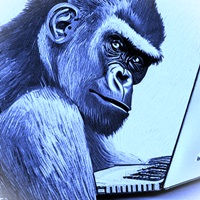
Versión 1.5: cambio de color manual añadido
Este indicador ayuda a la acción del precio de comercio y estrategias de impulso como Guerrilla Trading o estrategias similares.
El indicador muestra máximos y mínimos más recientes número de rupturas consecutivas rupturas pasadas de los máximos y mínimos más recientes líneas de retest formaciones de bandera cambio manual de color El usuario puede cambiar los colores. Vaya a Propiedades del indicador/Entrada, ponga "Color automático" en falso y cambi
FREE

Descripción :
nos complace presentar nuestro nuevo indicador gratuito basado en uno de los indicadores profesionales y populares en el mercado de divisas (PSAR). Este indicador es una nueva modificación del indicador Parabolic SAR original. En el indicador pro SAR puede ver el cruce entre puntos y el gráfico de precios. el cruce no es una señal, pero habla sobre el final del potencial de movimiento, puede comenzar a comprar con un nuevo punto azul y colocar un límite de pérdidas un atr antes
FREE

Quantum DCA Trader es una potente herramienta de trading automatizada para MetaTrader 5 (MT5), diseñada para gestionar las operaciones de forma eficiente centrándose en estrategias de Dollar Cost Averaging (DCA), control de riesgos y optimización del rendimiento. Construido sobre algoritmos avanzados, combina mecanismos de auto-entrada, grid trading, trailing stops y filtros de noticias para adaptarse a los mercados volátiles mientras protege su capital. El EA admite órdenes automatizadas y manu
FREE

Este Indicador de Niveles Trimestrales para MQL5 es una sofisticada herramienta de análisis técnico diseñada para capitalizar los "Niveles Psicológicos" o "Números Redondos" en los mercados financieros. Funciona según el principio de que el flujo de órdenes institucionales, los stop-loss y los objetivos de toma de beneficios tienden a agruparse en intervalos matemáticos específicos, concretamente en los números enteros (00 ), los puntos medios (50 ) y los cuartos de punto (25 y 75 ). Al dividir
FREE

HAGA CLIC AQUÍ PARA VER TODOS MIS PRODUCTOS GRATUITOS
InfoXpert es una herramienta gratuita e inteligente para MetaTrader 5 que muestra todos los datos esenciales de trading directamente en tu gráfico - en vivo, claro y preciso. Puedes ver instantáneamente tu ganancia o pérdida (en moneda y porcentaje), el spread y el tiempo restante de la vela actual - perfecto para tomar decisiones rápidas en el trading activo. Todos los elementos son totalmente personalizables (fully customizable) - tú deci
FREE

La versión automatizada oficial del potente indicador PipFinite Trend PRO EA Trend PRO negocia la señal de PipFinite Trend PRO y gestiona la operación dependiendo de las preferencias del usuario.
El EA incluye muchas características personalizables que pueden mejorar aún más la estrategia de trading de Trend PRO.
Características como Filtros de Entrada y Salida, Filtro de Marco de Tiempo Superior, Stoploss, Takeprofit, Breakeven, Trailing Stop, Filtro de Noticias y ¡MÁS!
La Solución Innovador

El indicador está pensado para dibujar canales horizontales y zonas de señal, detectar rupturas de extremos, rebotes y objetivos según niveles de Fibonacci personalizables, con o sin alertas sonoras. Aplica automáticamente los niveles de Fibonacci elegidos a esos extremos. Cuando el precio rompe los niveles de Fibonacci activados en los ajustes, el indicador puede emitir sonido, mostrar un mensaje, enviar una notificación push al terminal móvil o un correo electrónico (si está activado).
Posib

Price Volume Distribution
Indicador de Volume Profile que analiza la distribución del volumen de negociación por nivel de precio. Muestra POC, Value Area, picos de volumen y filtrado de señales basado en zonas para MT5.
Descripcion
Price Volume Distribution es un indicador de análisis de volumen para MetaTrader 5. Calcula y muestra la distribución del volumen en los niveles de precio utilizando datos del marco temporal M1, proporcionando representación visual mediante barras de histograma y l

If you love this indicator, please leave a positive rating and comment, it will be a source of motivation to help me create more products <3 Principales conclusiones Fisher es un indicador de repintado. Recalcula las barras anteriores cuando hay nuevas barras disponibles. Modificado para evitar el repintado para adaptarse a algunos comerciantes. El indicador Fisher es un indicador de histograma bastante simple que detecta la dirección y fuerza de la tendencia y señala sobre cambios de tendencia
FREE

El EA abre y cierra nuevos pedidos a tiempo. Se puede utilizar para implementar escenarios comerciales de cualquier complejidad creando una lista de tareas. Hay dos opciones para completar la tarea. La tarea se ejecuta en la fecha y hora especificadas; se ejecuta una vez y se elimina de la lista. La tarea se ejecuta con repetición en el día de la semana y la hora especificados; la tarea con repeticiones no se elimina de la lista. Configuración del panel Symbol - seleccione el símbolo para la

La versión automatizada oficial del indicador fiable PipFinite Breakout EDGE EA Breakout EDGE toma la señal del indicador PipFinite Breakout EDGE y gestiona la operación por usted.
Debido a los numerosos instrumentos financieros a considerar, muchos operadores quieren que las señales sean totalmente automatizadas.
El EA se asegurará de que todas sus operaciones se ejecuten desde la entrada hasta la salida. Le ahorrará tiempo y esfuerzo a la vez que maximizará sus beneficios.
La ventaja de la

Calculadora del tamaño de la posición en forma de indicador. Para aquellos casos en los que es imposible utilizar Asesores Expertos estándar para calcular el riesgo. Dos modos de funcionamiento: órdenes de mercado y pendientes. Mueve la línea SL y obtiene el volumen de posición necesario según los ajustes de riesgo. Sólo muestra información, no abre operaciones. Para que funcione correctamente, todos los pares principales deben añadirse a Market Watch.
FREE
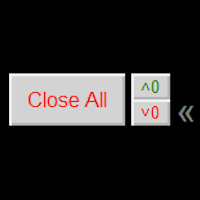
Botón Cerrar TODAS, para cerrar simplemente sus operaciones. +Cerrar todas las operaciones con beneficios, para cerrar las operaciones con beneficios. Dejando intactas las operaciones con pérdidas. Botón +Cerrar todas las VENTAS con beneficios, para cerrar las operaciones con beneficios. Dejar intactas las operaciones con pérdidas. +Botones de ocultar y ocultar. Fácil para cuando no los necesites
Opciones configurables Opción: Cerrar todas las operaciones O sólo para el símbolo/paridad actual O
FREE

SX Theme Setter está pensado para cambiar la apariencia del gráfico en 2 modos: - Modo de fondo degradado:
En este modo, el indicador crea un fondo degradado para el gráfico. El usuario puede seleccionar los colores, los pasos y el tipo de degradado. - Tema de color:
El modo de tema de color ofrece más de 50 temas de color diferentes incorporados que pueden seleccionarse de una lista. La mayoría de estos temas se han convertido a partir de temas de color oficiales de plataformas de negociación
FREE

Cuando se opera con la acción del precio o el uso de desencadenantes de la acción del precio, tales como Pbars, Inside Bars, Shaved Bars, etc., es importante esperar siempre a que la barra / vela se cierre más que cualquier otra cosa. A menudo es el caso (si se trata de la 4H, cada hora, etc.) que la acción del precio será dominante en una dirección durante la mayor parte de la vela sólo para invertir fuertemente al final de la vela. Los comerciantes institucionales saben que los comerciantes mi
FREE

Nombre del producto: Anchor auto TP y SL Trade Manager MT5 Sus operaciones manuales se gestionarán automáticamente. Convierte las operaciones individuales en parrillas inteligentes con TP/SL de sincronización automática.
Anchor Auto TP and SL Trade Manager es un potente asistente de operaciones diseñado para operadores manuales que utilizan estrategias de promediación o recuperación. ¡Deje de calcular los niveles de rejilla manualmente! Este EA convierte su operación manual en un "Anchor" auto
FREE

El saldo inicial (IB) es un rango en el que el precio pasó sus dos primeros periodos OPT tras la apertura. En otras palabras, el saldo inicial es un rango de la primera hora tras la apertura del mercado. El saldo inicial surgió de la negociación en sala, ya que los operadores de sala observaban los distintos rangos tras la apertura del mercado.
Este indicador le permite introducir las horas y minutos iniciales y finales de un rango horario específico tiempo para que el trader pueda configurar
FREE

El EA de Forex Breakout Scalping sigue una estrategia de ruptura de scalping. Negocia las rupturas de máximos y mínimos relativos. Para la entrada se utilizan órdenes de stop para una ejecución lo más rápida posible. Los beneficios pueden ser asegurados por el trailing stop ajustable. Este es también un sistema de comercio de ruptura de alta frecuencia. Produce un alto rendimiento si se compone correctamente con alta speen internet y baja comisión. Dado que la estrategia funciona con pequeños be
FREE

Gold PL MTF es un excelente indicador técnico bursátil. El algoritmo del indicador analiza el movimiento del precio del activo y refleja automáticamente los niveles pivote importantes del período de tiempo especificado (TF) utilizando el método de Fibonacci (sección áurea).
El indicador describe perfectamente la trayectoria del precio del período de tiempo seleccionado (día, semana, mes, año), determina el comienzo de una tendencia y el comienzo de una corrección, que puede convertirse en una

TrendPicoeur: el indicador no redibuja. Algoritmo ParabolicSAR basado en la volatilidad. El indicador se puede utilizar para trailing stop, como indicador de señal o indicador de tendencia. Si necesita agregar un sistema de alertas (alerta, sonido, correo electrónico, Telegram, WhatsApp), por favor, solicítelo en los comentarios. Se conecta a un Asesor Experto (EA) a través de búferes. El indicador tiene dos búferes: SetIndexBuffer(0, sarBuffer, INDICATOR_DATA); — Búfer (0): contiene el nivel
FREE
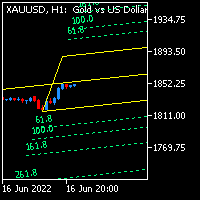
Andrew Pitch tenedor es uno de los más interesantes tendencia cadena & Canal & Fibo análisis técnico, es como TODO en UNA herramienta sería muy suficiente para usted.
Usando 2 Andrew tono Horquillas con 2 diferentes marcos de tiempo en el mismo gráfico es realmente muy duro trabajo y podría ser imposible, pero con este indicador es posible ahora, por otra parte, utilizando este método como Vela Volumen análisis basado en dar una fuerte confianza para su comercio.
Asumo que si usted tiene 1 hor
FREE

La Media Móvil Hull es más sensible a la actividad actual de los precios que una Media Móvil tradicional. Responde más rápidamente a los cambios de tendencia y muestra con mayor precisión el movimiento de los precios. Esta es una versión en color del indicador. Este indicador ha sido desarrollado basado en la versión original creada por Sergey <wizardserg@mail.ru>. Adecuado para todos los marcos temporales.
Parámetros Período - período de suavizado, los valores recomendados son de 9 a 64. Cuant
FREE

Esta utilidad EA mostrará renko simple, de ahí el nombre renko esencial. El renko se mostrará en una nueva pestaña y utilizando un símbolo personalizado.
Por favor, tenga en cuenta (especialmente para aquellos que son nuevos en Renko), que Renko no sigue la línea de tiempo, ya que seguirá el movimiento del precio.
Es por eso que tiene un gran potencial donde se puede adjuntar cualquier EA que desee y utilizar cualquier indicador personalizado en este nuevo símbolo personalizado para Renko. Uti
FREE

Perfil de volumen de rango fijo automático con alertas para MT5
Este indicador muestra dónde ha pasado más tiempo el precio, destacando niveles importantes que se pueden utilizar en el comercio.
y puede mostrar la densidad de precios a lo largo del tiempo, destacando los niveles de precios más importantes, el área de valor y el valor de control de una sesión de negociación determinada. Este indicador se puede adjuntar a marcos de tiempo entre M1 y D1 y mostrará el perfil de mercado para sesio

Configuración de la gestión del riesgo Cálculo automático del tamaño del lote en función del riesgo Abrir posiciones de compra y venta con un solo clic en función de la configuración Apertura gráfica de posiciones (Buy Limit - Buy Stop - Sell Limit - Sell Stop) Visualización en tiempo real de los beneficios/pérdidas de las posiciones abiertas y de los beneficios/pérdidas diarios Totalmente gratuito Le invitamos a explorar y comprar nuestros otros productos también. Por favor, siéntase libre de
FREE

Mis otros indicadores https://www.mql5.com/en/market/product/156702 https://www.mql5.com/en/market/product/153968 (GRATIS) https://www.mql5.com/en/market/product/153960 (GRATIS)
MyFXRoom Vortex - Detector de máximos y mínimos iguales Ajustes recomendados Barras entre toques: 6 Tolerancia de Nivel: 10
(Un punto de partida equilibrado para la mayoría de los pares/marcos de tiempo - ajústelo para que coincida con la volatilidad y cómo define "iguales máximos/mínimos"). Lo que hace
MyFXRoom Vor
FREE

Libere el poder del trading de cartera con el Maka Maka Multi EA. Este avanzado Asesor Experto está diseñado para operar con múltiples pares de divisas simultáneamente desde un único gráfico, diversificando su enfoque y capturando más oportunidades en todo el mercado. Utilizando una combinación probada de indicadores clásicos, el Maka Maka Multi EA identifica puntos de entrada de alta probabilidad y gestiona todas las operaciones con un sofisticado sistema automatizado diseñado para un crecimie
FREE
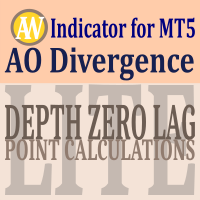
Una herramienta profesional para el trading - el indicador de divergencia entre el AO y el precio, que le permite recibir una señal sobre un cambio de tendencia de manera oportuna o captar movimientos de retroceso del precio (dependiendo de la configuración). La configuración del indicador le permite ajustar la fuerza de la divergencia debido al ángulo de los picos de la AO y el porcentaje de cambio en el precio, lo que hace posible afinar la fuerza de la señal. El código del indicador está opt
FREE

Sencillo indicador SuperTrend, similar al de TradingView.
Dispone de buffers para señales de compra y venta, por si desea integrarlo en un EA.
Ayuda a los operadores a identificar fácilmente las tendencias proporcionando señales claras de compra y venta basadas en los movimientos de los precios. Diseñado para la simplicidad, es fácil de usar y se integra bien con diversas estrategias de negociación, por lo que es una gran opción para los operadores de todos los niveles.
¡Feliz trading!
FREE

Risk Per Trade Manager MT5 es un Asesor Experto (EA) de ejecución inteligente de una sola vez, creado para operadores que priorizan la gestión precisa del riesgo . Diseñado tanto para principiantes como para usuarios avanzados, coloca una única operación por sesión , calculando automáticamente el tamaño del lote en función del stop loss y el porcentaje de riesgo definidos. Las funciones opcionales Take Profit (TP) y Trailing Stop le ofrecen un control total sobre la evolución de la operación, de
FREE

Aurea Stella EA - Ilumina tu camino de trading Al igual que las estrellas que guían a los marineros a través de aguas desconocidas, Aurea Stella EA le permite navegar por los mares impredecibles de los mercados financieros. Cree su propia constelación de estrategias: Infinitas Combinaciones - Entrelaza Bandas de Bollinger, Estocástico, RSI, MACD, Envolventes y Canales de Donchian para crear tus patrones de trading únicos.
Control de Precisión - Ajusta stop loss, take profit, trailing stops,
FREE
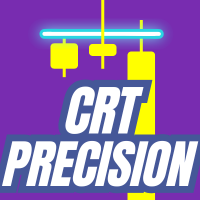
Esta es tu oportunidad para dejar de adivinar y entender tu estrategia. 281 operaciones rastreadas | 64% de tasa de éxito | 70% de riesgo a recompensa en datos históricos Estos no son solo números, son estadísticas reales que te muestran cómo funciona esta estrategia. Si buscas una forma de operar de manera más inteligente, esta es la herramienta que puede llevarte allí. ¿Te gustó ver la realidad de la estrategia de engulfing? Después de tu compra, contáctanos y te proporcionaremos uno de nuestr

Glow Beyond Time Bienvenido a una nueva era de trading. Glow Beyond Time no es solo otro EA: es una solución sofisticada diseñada para darte una ventaja en los mercados en constante evolución. Basado en un marco avanzado, este Asesor Experto combina estrategias de vanguardia con sistemas de gestión de riesgo innovadores, lo que te permite operar con confianza y precisión. Request a demo-exclusive trial by contacting me directly. Early access pricing: 100. Just 9 users have purchased so far. Onc
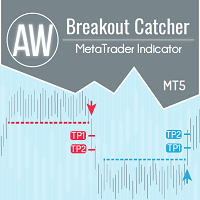
Desgloses de niveles de precios, estadísticas avanzadas, cálculo de TakeProfit y 3 tipos de notificaciones. Beneficios: No vuelvas a dibujar tus resultados Señal estrictamente al cierre de la vela. Algoritmo de filtrado de desglose falso Va bien con cualquier estrategia de tendencias. Funciona en todas las herramientas y series temporales. Manual e instrucciones -> AQUÍ / Resolución de problemas -> AQUÍ / Versión MT4 -> AQUÍ Cómo operar con el indicador Operar con AW Breakout Catcher

Ladder Quant EA - Multi-Session Expert Advisor The Ladder Quant EA is an advanced Expert Advisor for MetaTrader 5, designed to optimize forex trading across major market sessions. It integrates multiple strategies, including breakout, reversal, and range-bound trading, into a robust system. Tailored for major currency pairs, it combines sophisticated risk management with customizable settings. Professional Multi-Session Forex Trading Robot Version: 1.06 - Enhanced Edition Category: Expert A
FREE

Este Asesor Experto utiliza el arbitraje estadístico para operar con pares de criptomonedas (por ejemplo, BTCUSD y ETHUSD). Identifica precios erróneos y ejecuta operaciones basadas en desviaciones de correlaciones históricas. El EA emplea la reversión a la media, el comercio de pares y el análisis de cointegración. Cuenta con una gestión avanzada del riesgo, incluyendo el dimensionamiento dinámico de la posición, stop-loss/take-profit basado en ATR, protección de la equidad y límites de reducc
FREE
Compruebe lo fácil y sencillo que es comprar un robot en la MetaTrader AppStore, la tienda de aplicaciones para la plataforma MetaTrader.
El Sistema de pago MQL5.community permite efectuar pagos con ayuda de PayPal, tarjeta bancaria y los sistemas de pago más populares. Además, le recomendamos encarecidamente testar el robot comercial antes de la compra, para así hacerse una idea más completa sobre él.
Está perdiendo oportunidades comerciales:
- Aplicaciones de trading gratuitas
- 8 000+ señales para copiar
- Noticias económicas para analizar los mercados financieros
Registro
Entrada
Si no tiene cuenta de usuario, regístrese
Para iniciar sesión y usar el sitio web MQL5.com es necesario permitir el uso de Сookies.
Por favor, active este ajuste en su navegador, de lo contrario, no podrá iniciar sesión.