Watch the Market tutorial videos on YouTube
How to buy а trading robot or an indicator
Run your EA on
virtual hosting
virtual hosting
Test аn indicator/trading robot before buying
Want to earn in the Market?
How to present a product for a sell-through
Expert Advisors and Indicators for MetaTrader 5 - 58

Free forever simple pip meter for MT5 with customizable font color. Display profit or loss in both points count and currency value. Supports 4 currency symbols ($,€,£ ,¥). For unsupported currencies, it shows a 3-character currency short form. Enhance your trading interface with clarity and precision. Easy to use and tailored for diverse Forex traders. Perfect for MT5!
FREE

FREE Prop Firm Navigator EA - Advanced Trend-Following & Protection Developed by the EA Trading Academy team using Expert Advisor Studio , this free trading robot combines powerful trend-following indicators with a robust set of account protection features to secure your trading capital. You can find a detailed documentation about the properties and inputs on our knowledge base . Key Strategy Features: Uses Bulls Power and Awesome Oscillator indicators for precise entry signals Sophisticat
FREE

Msx AI Scalper EA— Lite Version Msx AI Scalper EA is a free Expert Advisor created to demonstrate the Double Smoothed Hull Moving Average (DSHULL) only core engine used in MSX brand professional trading systems. This EA focuses only on the core logic of: Buy entry Buy exit Sell entry Sell exit based on confirmed Double Smoothed Hull MA color reversals , executed strictly on closed candles to avoid repainting behavior at the Expert Advisor level. How the EA Works (Core Methodology) The EA in
FREE

The panel is a compact interface that can be freely moved across the chart. A horizontal line and visual pointer show the exact price level where the pending order will be placed. The order type is determined automatically based on the panel position relative to the current market price.
If the panel is above the Ask price — the Buy button becomes Buy Stop, below — Buy Limit. Similarly for Sell: above Bid — Sell Limit, below — Sell Stop. This eliminates the need to manually select the order ty
FREE

Advanced Robustness Testing: Evaluating Adaptability and Potential Performance My Expert Advisor (EA) was tested and passed various stress-testing techniques to explore how it might respond to different market conditions and parameter changes. Walk Forward Optimization (WFO) and Walk Forward Matrix (WFM) are used to analyze performance on unseen data and varying environments, potentially identifying if the EA can be successfully re-optimized and when, this EA is re-optimized on the specified da
FREE

SESSION SUHUTRADE: Master the Market Hours with Precision Are you tired of missing out on high-probability setups during specific trading sessions? Do you struggle to identify when the Asian, London, or New York markets are truly active and presenting the best opportunities? Introducing SESSION SUHUTRADE , the ultimate MQL5 indicator designed to give you unparalleled clarity over the global trading sessions. This powerful tool automatically detects and highlights the exact market hours for Asia,
FREE

EMA Multi Timeframe (MTF) – MT5 Indicator Description: The EMA Multi Timeframe (MTF) indicator for MT5 allows you to display an Exponential Moving Average (EMA) from a higher (or lower) timeframe directly on your current chart. Example: You can see the Daily (D1) EMA 9 plotted directly on your H1 chart, or even on an M5 chart, helping you align your entries with higher timeframe trends without switching between charts. Key Features: Display EMA from selectable timeframes (M1, M5, M15, M30, H1
FREE
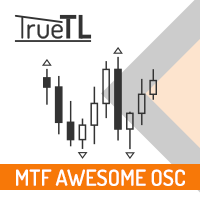
Awesome Oscillator (AO) indicator with multi-timeframe support, customizable visual signals, and configurable alert system.
Freelance programming services, updates, and other TrueTL products are available on my MQL5 profile .
Feedback and reviews are highly appreciated!
What is AO? The Awesome Oscillator (AO), developed by Bill Williams, is a momentum indicator that measures market momentum by calculating the difference between a 34-period and 5-period Simple Moving Average (SMA) of the media
FREE
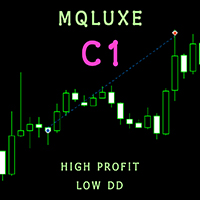
*** ATR ------- Moving Averages ------ RSI ***
MQLuxe C1 is a special MT5 Robot that is a fully automated trading system that doesn't require any special skills from you. Just fire up this EA and rest. You don't need to set up anything, EA will do everything for you. EA is adapted to work on small deposits. This trading strategy that combines ATR (Average True Range), Moving Averages, and RSI (Relative Strength Index) is a popular approach used by traders to identify potential trend ch
FREE

FiboEvo FX: Hybrid Fibo & Adaptive Grid Strategy USE ON HEDGE ACCOUNTS ONLY Short Description "Graybox" Expert Advisor specialized in Forex . It combines technical Fibonacci entries, Flow Filters (VWAP/ADX), and an ATR Adaptive Grid system for position recovery. Overview FiboEvo FX was designed for dynamic Forex market conditions. It trades breakouts and Fibonacci retracements in favor of the trend. Its key differentiator is the Auto-Adaptive (ATR) system: instead of using fixed distances for th
FREE

Dynamic Supply and Demand indicator automatically identifies and displays Supply and Demand Zones on your chart based on price action patterns and market structure. These zones represent areas where institutional buying or selling pressure has historically occurred, making them key levels for potential price reactions. This form of indicator takes inspiration from ICT as well as traditional Support & Resistance formation. **For the first 50 candles (number depends on LookBackCandles) when indic
FREE

Classic ZigZag formula. But no lags and repaints. You can see on screenshots that it shows values between peaks and it is useful to test strategies based on indicator. Because sometimes people find a good idea about it but don't understand that repainting indicators have some things to keep in mind. The parameters are the same as original ZigZag indicator: Depth, Deviation and Backstep. Useful for visual analyze of the chart and cut strategies based on repainting peaks.
FREE

Norion Daily Key Levels is a professional indicator designed to display the most relevant price reference levels of the trading day in a clear and objective way. The indicator automatically plots essential daily levels such as: Previous day close Current day open Daily high Daily low In addition, the indicator allows the inclusion of other custom daily reference levels, making it adaptable to different trading styles and market strategies. These levels are widely used by professional traders as
FREE

Want to AUTOMATE this strategy? We have released the fully automated Expert Advisor based on this logic. Check out Range Vector Fibo Logic EA here: https://www.mql5.com/en/market/product/158065
UPGRADE AVAILABLE: Tired of manual trading? I just released the Automated MTF Version with Mobile Alerts and Auto-Targets. Get the Pro Version here: https://www.mql5.com/en/market/product/159350 Range Vector Fibo Logic (Indicator) One Candle Strategy Stop waking up at 3 AM to draw lines manually. Range
FREE
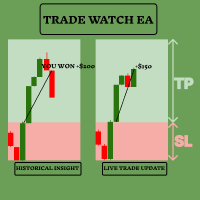
TradeWatch EA - Your Ultimate Trading Companion for MetaTrader 5 TradeWatch EA is a powerful tool designed to provide real-time insights and control over your trades, simplifying your trading process and improving risk management. Key Features: Visual Trades: Displays stop-loss and take-profit levels directly on the chart for easy monitoring. Visual representation helps in quick decision-making and better risk management. Position Index: Monitor specific positions by setting the position index
FREE

Are you a scalper? This indicator reviews all 15 minute time frame and lets you set you range with an alert for when locked range is broken. This indicator, engineered for the Phoenix Trading 2026 suite, is a professional-grade Multi-Timeframe (MTF) Liquidity & Trend Dashboard. It is designed for high-precision scalping on Gold (XAUUSD) and Major Forex pairs, specifically targeting traders who operate on the 1-minute and 5-minute charts but need higher-level institutional context. Core Features
FREE
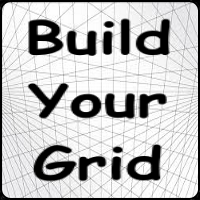
BUILD YOUR GRID
The expert is a system to help any trader to make a grid of orders (without martingale, lite martingale, or full martingale) easy and simple. Please make your test to find your settings. Default settings are just to take an idea of how the expert works. The expert can make according or contrary grid of orders. You can set the expert to work in hedge mode if the losses are huge. The system uses a high-risk strategy. It's better to test it first in a demo account. Version for MT4:
FREE

B.W.S Ai-Based Plug and Play: Unleashing the Power of MT5 Boom and Crash EA with 30 Logic in 1 For the Updated version Note: 1. You must have made a purchase then join the link: https://t.me/ +_dW7fNhLMMs5YzE8 2. Present your evidence of payment and get your unlimited version without any limit. Introduction: The world of financial trading is constantly evolving, and with the advent of advanced technologies, traders now have access to powerful tools that can automate their strategies and enha
FREE

BBMA by RWBTradeLab is a clean chart-plotting indicator for MetaTrader 5 that combines Bollinger Bands , Linear Weighted Moving Averages (LWMA) on High/Low , and an EMA on Close to help traders read market structure visually. What it plots Bollinger Bands (Upper / Basis / Lower) LWMA on Low : 5 & 10 periods LWMA on High : 5 & 10 periods EMA on Close : default 50 periods Key features Plot-only indicator (no alerts, no trade execution) Non-repainting calculations (standard indicator plotting) Opti
FREE

Jackson trendline scanner it a powerful price action tool which draw accurate trendlines and alert a breakout signals . As we all know that trendlines it a most powerful tool in price action by providing us with different chart patterns. e.g. Bullish flag, Pennant, Wedges and more...It not easy to draw trend lines, Most successful traders use trendlines to predict the next move based on chart pattern and breakout. Drawing a wrong trendline it a common problem to everyone, wrong
FREE

Smart Trend pro New - Advanced Trend Indicator with Interactive GUI Professional trend-following indicator with comprehensive visualization and control panel Key Features: Advanced Trend Detection Reliable Half Trend algorithm for precise trend identification Color-coded trend lines (Blue for bullish, Orange for bearish) Customizable amplitude parameter for different trading styles Interactive GUI Panel Real-time market strength visualization (Bulls vs Bears) Current signal display (Buy/Se
FREE

The name Aroon means “ Dawn's Early Light ” in Sanskrit. His creator Tushar Chande chose this name because the indicator is designed to catch the beginning of a new trend. At first sight it seems a little confusing all those jagged lines but after you understand the basics of it, you will find this indicator pretty cool and use it in a variety of ways, i.e.: Trigger, Trend Filtering System, and so on. The Aroon indicator was created in 1995 so it is a "modern" indicator compared to the Jurassic
FREE

Value Chart indicator presents the Price evolution in a new form. This indicator, Price Momentum , was developed taking all the calculations presented in the book " Dynamic Trading Indicators " by Mark W. Helweg and David Stendahl (2002). The technique involves de-trended Prices from a user-defined Period of analysis and the addition of a Volatility index correction. The result is an Oscillator with 3 zones: Fair Price Value, Overbought/Oversold and Extremely Overbought/Oversold zones. Adding th
FREE

This indicator is designed to provide all useful information about symbol, account, positions and profit. It is developed for improving trader's money management.
Parameters Calc can be divided to separate blocks. Each block is possible to hide, set its own color and other properties. Block symbol: This block displays information about actual SPREAD, POINT VALUE (in deposit currency for 1 lot), SWAP LONG and SHORT. Show symbol info - display/hide this block Color of symbol info - color of this
FREE
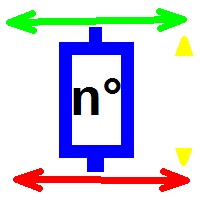
Trade System You choose a bar on the day to trade, when this bar closes the robot will send two orders a at the high other at the low of the candle, which gets again the other will be canceled Stop the stop will be one tick under the low on case of the buy, or one tick above the high on case of the sell Take The take can be setted how much you wants of the stop range, it can be costumized in the strategy otimization Otimization This robot have the input to get risck return, so you can run int in
FREE
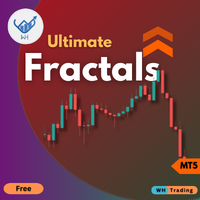
This indicator is based on the famous fractal indicator but with much customization and flexibility ,
this is a powerful tool for identifying trend reversals and maximizing your profit potential.
With its advanced features and user-friendly interface, it's the ultimate choice for traders of all levels. MT4 Version : Ultimate Fractals MT4 Features :
Customizable Fractal Candle count. Reversal Lines. Customizable Settings. User-Friendly Interface. Main Parameters: Candles On Left - number
FREE

GANN TRIANGLE PRO v4.0 - OPTIMIZATION ANALYSIS REPORT CURRENT VERSION ASSESSMENT (v3.8) Strengths Feature Evaluation Swing Point Detection Clear logic using Left/Right bars Fibonacci/Gann Ratios Properly applied 61.8%, 100%, 161.8% Dashboard Real-time updates with visual indicators Code Structure Clean, maintainable architecture Critical Limitations Issue Impact Win Rate Effect No Trend Filter Signals against major trend -20% to -30% Missing Volume Confirmation False breakouts not filt
FREE

When trading price action or using price action triggers such as Pbars, Inside Bars, Shaved Bars, etc. it is important to always wait for the bar/candle to close more than anything else.It is often the case (whether it’s the 4H, hourly, etc) that price action will be dominant in one direction for the majority of the candle only to reverse strongly at the end of the candle. Institutional traders know retail traders are less disciplined than they are. They know a good trading candle pattern coul
FREE

Universal automatic Expert Advisor for MetaTrader 5 working on standard indicators. UniversalEA The Constructor EA is provided with a large set of functions. You can select one of 20 signals to open a position and 5 of 20 filters to sort out the signals of the standard indicators included in the MetaTrader package. Besides, you can adjust the indicator parameters, select a timeframe, and specify a signal bar for each signal. You can also download The X EA for the MetaTrader 4 terminal The X f
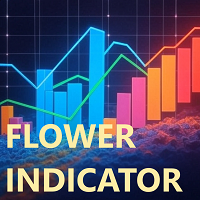
The Flower Indicator is a technical analysis tool primarily used to identify trends and assist with scalping or intraday trading strategies. The Flower Indicator is a signal trend indicator based on technical and price dynamics analysis. It visually signals trends using colored flowers—blue flowers indicate an uptrend , while red flowers indicate a downtrend Each levels can act like support & resistance ( watch for +/- 200 levels & the dots when appear on the chart ) You can set the dots to appe
FREE

Fx Trade Monitor – Professional Strategy Tracker & Risk Manager A powerful, free utility to monitor open/closed trades, visualize history, and manage risk with advanced Drawdown Alerts. Includes Excel-ready CSV export. Fx Trade Monitor is an essential dashboard tool designed for both manual traders and EA users. It provides a crystal-clear overview of your trading performance directly on the chart, filtering by Magic Number or Comment. Unlike simple info panels, this tool focuses heavily on Ri
FREE

If you trade on financial markets, you’ve probably realized how important the spread is—the difference between the buy (ask) and sell (bid) price can seriously impact your profit. Spread Size is a simple yet highly useful indicator that displays the current spread right on the chart. No more constantly monitoring data manually—everything is right in front of your eyes! Why is it needed?
The spread isn’t just a number. It’s your real money. A low spread means entering and exiting a trade will
FREE

GoldPulser EA - Description pour le MQL5 Market English Description GoldPulser EA - Advanced Multi-Currency Scalping & Trend Following System GoldPulser EA is a sophisticated trading system that combines scalping precision with trend-following reliability. Designed for Forex traders seeking consistent returns, this expert advisor utilizes a proprietary algorithm to identify high-probability trading opportunities across multiple currency pairs. Key Features: Multi-timeframe analysis for accurate

FollowAndReverse EA is an advanced trading robot designed to automatically trade using the Follow and Reverse strategy. It opens buy or sell orders and reverses positions when price reaches a specified distance, with customizable Take Profit and lot management . Features: Smart Lot Management: Supports multiplication or linear lot increase after each trade. Equity Profit Target: Resets lot size automatically after reaching the specified profit. Flexible Symbol Support: Works on Forex, Gold, US30
FREE

GridLinesX is a lightweight and efficient utility for MetaTrader 5 designed to help traders visualize price levels with precision. Whether you are a Grid Trader, a Scalper, or simply need to mark psychological price levels, GridLinesX automates the process instantly. Forget about drawing manual horizontal lines one by one. Simply define your High/Low range and the grid step (in points), and the tool will generate a clean, customizable grid overlay on your chart. Key Features: Customizable Range:
FREE

Gold Smart Turtle – Expert Advisor for XAUUSD (MT5) Recommended Trading Setup Trading Symbol: XAUUSD Broker Type: ECN / RAW / Low-spread brokers (recommended) Timeframe: M5 (fixed) Strategy Type: Rule-based technical trading system Trade Mode: Single-order execution Minimum Deposit: $100 USD (or equivalent) Broker & Account Compatibility Works with all broker quote formats (2-digit / 3-digit) Supports any account base currency Compatible with all XAUUSD symbol variations Independent of broker GM

DTN EA MT5 is a fully automated Expert Advisor after research and development in a long time. It uses TREND to open orders, and uses HEDGING STRATEGY to protect your balance. So this stragety will reduce risk, protect your profit and your balance. It's only suitable with XAUUSD (GOLD) chart.
Indicator parameters Type Of First Order - BUY or SELL - The EA will open the first Order with BUY or SELL type. Magic Number - default is 168. Remember change Magic Number before running. The EA will use
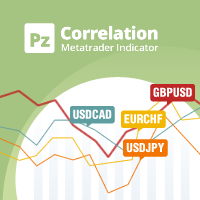
In the world of finance, correlation is a statistical measure of how two securities move in relation to each other. Correlations are used in advanced portfolio management. This indicator measures how different securities move in relation to a reference one, thus making portfolio management easier. [ Installation Guide | Update Guide | Troubleshooting | FAQ | All Products ] Avoid concurrent trades in highly correlated instruments Find trading opportunities among highly correlated instruments Cor
FREE

If you like this product, please give it a 5 star rating as a token of appreciation.
This indicator identifies and displays Fair Value Gaps (FVG) on price charts.
Fair Value Gaps are price zones where there's a significant imbalance between buying and selling pressure, creating "gaps" in price action. The indicator detects two types and when they are mitigated(touched):
Bullish FVG: When a candle's low is above the high of a candle two periods earlier.
Bearish FVG: When a candle's high is bel
FREE

DarkMagic EA set files updated weekly on Telegram. Setfiles Optimised on ICMarketsEU-Demo ( The Optimization will chance from Broker to Broker for best results use ICMarketsEu-Demo when testing my files) https://t.me/n3oNpLoXBankerEa
This EA is a Trend Trading EA based on different indicators. Works With Prop Firm either Challenge or Funded. Only Selling 10 at this Price 99.99$
-It has indicators that can be chosen on inputs ( RSI, EMA,MFI, High/Low Timeframe); - This EA uses Low/High with RS

SAR Colored Indicator with Alarm – Enhance Your Trading Strategy Are you tired of constantly monitoring charts for trend reversals? Introducing the SAR Colored Indicator with Alarm – a powerful, user-friendly tool designed to transform the classic Parabolic SAR (Stop and Reverse) into a dynamic, visually intuitive, and alert-driven system. Perfect for traders of all levels, this indicator is now available in the MQL Market and ready to elevate your trading experience.
What is the SAR Colored In
FREE

MSX Hybrid Heiken Scalper Elevate Your Scalping Precision with a Next-Generation Non-Repaint Heiken Ashi Indicator The MSX Hybrid Heiken Scalper is a scientifically designed, non-repainting Heiken Ashi indicator optimized for M5 to H1 scalping on MetaTrader 5. It introduces a robust closed-bar smoothing method that preserves trend clarity while filtering minor price noise — all without using traditional EMA/WMA/HMA smoothing that causes repainting. Reliable Closed Candle Logic
Each candle’s
FREE

The Nasdaq is an index with a lot of movement, and at the moment, the technology sector not only has a future but, with the emergence of AI, it becomes increasingly powerful and indispensable. The foundations of the new society will be based on technological development. As for the expert, performs buying operations in DAILY TIMEFRAME using price reversal with RSI, accompanied by MACD. He also closes operations through RSI overbought conditions. He does not use stop loss, so it is not suitable

DW Levels: Automated High/Low Range Plotter DW Levels is a technical utility for MetaTrader 5 designed to automate the identification of significant price boundaries from previous trading periods. It serves as a visual reference tool by plotting the high and low price points of the previous week and the previous day directly onto your active chart. Core Functionalities: Weekly Range Plotting: Automatically calculates the Previous Week High (PWH) and Previous Week Low (PWL) . These levels are re
FREE

Supply and demand in trading describes how buyer (demand) and seller (supply) actions set asset prices, with high demand/low supply raising prices (premium) and low demand/high supply lowering them (discount); traders identify these imbalances as "zones" on charts (e.g., Rally-Base-Rally for demand, Drop-Base-Drop for supply) to find potential entry/exit points, aiming to buy at discount demand zones and sell at premium supply zones, using volume and price action to confirm institutional acti
FREE
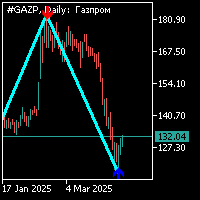
The zig-zag indicator is standard with a period of 34 with an additional arrow signal. The additional signal is calculated separately from the zig-zag indicator.The work on this indicator is as follows: 1. when forming a segment of the zig-zag indicator and an additional arrow signal appears, you need to open a position in the direction of the arrow; 2. when forming another arm of the zig-zag indicator in the opposite direction of the additional signal (arrow) at the top of the previous arm, it

Trend Entry Indicator Your Trading will Be easier with this indicator!!! This Indicator is Developed To make our trading life easier. Get an Arrow for Entry with Take Profit and Slop Loss marks on chart. - Indicator is Based on trend, because thats what we all want we want to follow the trend "it's our friend". - Based on Levels, price action and oscillators. - It works on all currency pairs, all indices, metals and stock. - it works on all pairs/indexes on Deriv including Boom and Crash. - Tim

The Buyer-Seller Pressure Indicator displays market sentiment across multiple timeframes from M1 to D1. It calculates buying and selling pressure percentages using moving average momentum analysis over a configurable period. The visual panel shows progress bars with buyer strength in teal and seller dominance in red, alongside percentage values when significant. Each timeframe includes ADX trend strength measurement with directional indicators showing uptrends, downtrends, or ranging markets. Du

Equity Firewall is a utility for MT5 designed for automatic drawdown control and risk management at the account level. It protects capital, especially when multiple expert advisors are trading on the same account with the risk of sudden position increases or drawdowns. Install the trial version for demo accounts Equity Firewall allows setting a maximum overall drawdown, a daily loss limit, and a profit target, with a choice of action when the limit is reached: close all positions and orders, clo

ICT killzones are specific time periods in the market during which trading volume and volatility often increase, In order to help traders have a comprehensive understanding of the market situation and better formulate trading strategies, we have developed a trading session indicator. Identify the five time periods of ICT killzones with different colors, and track the marked price areas within these periods. The high and low pivot reference lines will automatically extend until the pivot price is

DCA System EA DCA System EA is a fully automated Expert Advisor built on the Dollar Cost Averaging principle.
It is designed for traders who want steady equity growth, controlled drawdowns, and a disciplined position-scaling approach.
The system focuses on gradual position building and efficient basket recovery while maintaining strict risk control. Trading strategy The DCA System EA applies a smart averaging methodology that adds positions progressively as price moves.
Entry spacing is calcul
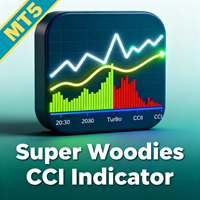
Enhance your trading edge with the Super Woodies CCI Indicator MT5, an advanced momentum oscillator inspired by Ken Wood's renowned Woodies CCI system, which gained popularity in the early 2000s among day traders for its dual-CCI approach to spotting cyclical patterns and high-probability setups. Widely favored by forex, stocks, and commodities traders, this indicator leverages the Commodity Channel Index (CCI) to detect overbought/oversold conditions, trend continuations, and reversals, with co

-Wick Fill Trend concept During a high volatility events in the market, candles tend to create wicks along the way on their moves. A wick in a candlestick reflects a rejection in the price. The majority of times these wicks are filled because have a huge volume pushing in that direction. Wick Fill Trend scans those opportunity focusing on trend markets. It has a success rate simulator dashboard which displays live signal with entry point, take profit and stop loss. This success rate simulat

FourAverage is a new word in trend detection. With the development of information technology and a large number of participants, financial markets are becoming less amenable to analysis by outdated indicators. Conventional technical analysis tools, such as a Moving Average or Stochastic, in their pure form are not able to determine the direction of a trend or its reversal. Can one indicator indicate the correct direction of the future price, without changing its parameters, based on the history

Are you looking for a way to trade the forex market more efficiently and profitably? We have the solution you are looking for! Introducing our innovative Entry Price Averages EA, a revolutionary tool designed to maximize your profits and minimize your risks. What makes our EA stand out from the crowd? The answer is simple: automatic calculation of average prices. Imagine having the ability to manage multiple open trades with different lots and price levels, and having your EA do all the heavy li

KT Price Border creates a three-band price envelope that identifies potential swing high and low areas in the market. These levels can also be used as dynamic market support and resistance. The mid-band can also be used to identify the trend direction. As a result, it also functions as a trend-following indicator. In addition, its ease of use and more straightforward conveyance of trade signals significantly benefit new traders.
Features
It works well on most of the Forex currency pairs. It wo

Verve AI Reversal Pro Indicator Pro is the ultimate trading companion for those who demand pinpoint accuracy and unrivaled insight into market dynamics. Harnessing the power of cutting-edge artificial intelligence, this sophisticated tool continuously analyzes price action, volume, and volatility to pinpoint high-probability reversal points before they fully form. By seamlessly blending advanced machine learning algorithms with tried-and-true technical analysis principles, Verve AI delivers clea

This is an advanced multi-timeframe version of the popular Hull Moving Average (HMA) Features Two lines of the Hull indicator of different timeframes on the same chart. The HMA line of the higher timeframe defines the trend, and the HMA line of the current timeframe defines the short-term price movements. A graphical panel with HMA indicator data from all timeframes at the same time . If the HMA switched its direction on any timeframe, the panel displays a question or exclamation mark with a tex
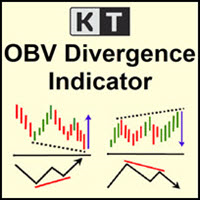
KT OBV Divergence shows the regular and hidden divergences build between the price and OBV - On Balance Volume oscillator.
Features
Unsymmetrical divergences are discarded for better accuracy and lesser clutter. Support trading strategies for trend reversal and trend continuation. Fully compatible and ready to embed in an Expert Advisor. Can be used for entries as well as for exits. All Metatrader alerts are available.
What is a Divergence exactly?
In the context of technical analysis, if the

You can: observe the price chart inside the chart of a different price evaluate correlation and relationships observe the difference in charts in the form of a histogram
Opportunities: "Auto" mode - auto-adjust the chart for another chart "multiplier" - you can multiply the chart by any number shift up / down the chart by value shift the chart to the left "invert" - mirror flip of the chart
Important: only charts added to MarketWatch are used Version for MetaTrader 4 - https://www.mql5.com/e

Pointer Sync is a pointer synchronizer between open charts. It makes the MT5 cross (activated by the middle mouse button) to be replicated on all open charts. In addition, it is possible to create horizontal lines (letter H) and vertical lines (letter V), very useful for studying. The appearance of the lines is customizable. Note: Synchronization is through the X and Y scale in pixels , not price and/or date. It is a simple and free utility. Enjoy!
This is a free indicator, but it took hours to
FREE

50% off. Original price: $60 Order Manager is a trade assistant and trade copier with a money manager that helps traders open, modify and close manual trades and also copy their trades between multiple accounts in the most simple way to help them focus more on their market analysis and open orders with just a few clicks.
Download Demo here (It only works on demo accounts for 14 days) Full guide here MT4 version here
Order Manager features: Works on all instruments such as currency pairs, i

Price Predictor Pro Turn Market Patterns into Predictable Profits!
Are you tired of guessing where the market will go next? With Price Predictor Pro , you’ll trade with confidence by spotting powerful chart patterns and receiving precise price projections —directly on your MT5 chart.
What Price Predictor Pro Does: ️ Detects high-probability chart patterns like Double Tops, Double Bottoms, Head & Shoulders, Flags, Pennants, and more . ️ Instantly projects the next price target using adv
FREE

The Linear Regression Candles indicator is a powerful tool that enhances traditional candlestick analysis by incorporating linear regression techniques. It helps traders visualize market trends more clearly by smoothing price movements and reducing noise. Unlike standard candles, Linear Regression Candles are dynamically calculated based on statistical regression, providing a clearer picture of the prevailing market direction.
Key Features: • Trend Identification – Highlights the overall mar
FREE

Divergence is one of the vital signals that depicts the upcoming price reversal in the market. KT Stoch Divergence shows the regular and hidden divergences build between the price and stochastic oscillator.
Limitations of KT Stoch Divergence
Using the Stochastic divergence as a standalone entry signal can be risky. Every divergence can't be interpreted as a strong reversal signal. For better results, try to combine it with price action and trend direction.
Features
Marks regular and hidden di

MT5 to Telegram Pro/Copier is a powerful MetaTrader 5 Expert Advisor designed to enhance your trading experience by sending real-time trade notifications and comprehensive reports to your Telegram channel. Ideal for signal providers and trainers, this utility copies trades placed manually or by other EAs in your account, offering customizable alerts, advanced trade management, and a user-friendly dashboard for performance insights. It streamlines communication with subscribers without relying o

KT Parabolic RSI overlays Parabolic SAR directly on the RSI line to highlight likely market turning points. Classic RSI overbought and oversold readings already hint at reversals, but the added PSAR filter removes much of the noise and sharpens those signals, giving you clearer and more reliable trade setups. Big Square Signals: A Parabolic SAR flip on an RSI that sits in overbought or oversold territory. These mark high-probability market turns. Small Square Signals: A SAR flip inside the neutr
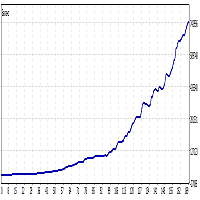
Impulse for VPS MT5: Automated Trading Robot for MetaTrader 5 (Version 2026) Demonstrating stable growth over 10 years. It is developed for traders working with strict requirements for drawdown and risks. Impulse for VPS MT5 is a fully automated high-speed trading expert advisor for MetaTrader 5. Its strategy is based on searching for impulse movements and shows stable profit growth over a ten-year testing period, which is reflected in detail in Scenario 5 shown below (using 100% history qualit

This is a 7-day limited-access version of KPG V4 Pro 1. After the evaluation period expires, please purchase the full product on the MQL5 Market to continue using all features.
**KPG V4 Pro 1 limited-access Smart Trading System- ** **BillionKPG Club – Precision Engineered for Steady Growth**
Hello, traders! **Quick setup tip:** For optimal performance, ensure your account meets the minimum margin requirements and set your risk parameters conservatively. If you encounter any setup challe
FREE

Daily VWAP — Institutional Reference for Intraday Value The Daily VWAP is a professional indicator based on the Volume-Weighted Average Price (VWAP) , designed to reveal the true balance between price and volume throughout the trading session. Unlike traditional moving averages, the Daily VWAP incorporates the weight of traded volume in every price movement, providing a much more accurate reference to the behavior of institutional traders and large market participants. What the indicator deliver
FREE
The MetaTrader Market offers a convenient and secure venue to buy applications for the MetaTrader platform. Download free demo versions of Expert Advisors and indicators right from your terminal for testing in the Strategy Tester.
Test applications in different modes to monitor the performance and make a payment for the product you want using the MQL5.community Payment System.
You are missing trading opportunities:
- Free trading apps
- Over 8,000 signals for copying
- Economic news for exploring financial markets
Registration
Log in
If you do not have an account, please register
Allow the use of cookies to log in to the MQL5.com website.
Please enable the necessary setting in your browser, otherwise you will not be able to log in.