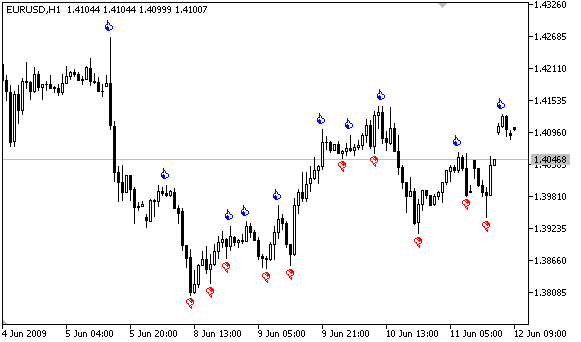- Object Types
- Object Properties
- Methods of Object Binding
- Chart Corner
- Visibility of Objects
- Levels of Elliott Wave
- Gann Objects
- Web Colors
- Wingdings
Methods of Object Binding
Graphical objects Text, Label, Bitmap and Bitmap Label (OBJ_TEXT, OBJ_LABEL, OBJ_BITMAP and OBJ_BITMAP_LABEL) can have one of the 9 different ways of coordinate binding defined by the OBJPROP_ANCHOR property.
Object |
ID |
X/Y |
Width/Height |
Date/Price |
|||
|---|---|---|---|---|---|---|---|
Text |
— |
— |
Yes |
— |
Yes |
Yes |
|
Label |
Yes |
Yes (read only) |
— |
Yes |
Yes |
Yes |
|
Button |
Yes |
Yes |
— |
Yes |
— |
— |
|
Bitmap |
— |
Yes (read only) |
Yes |
— |
Yes |
— |
|
Bitmap Label |
Yes |
Yes (read only) |
— |
Yes |
Yes |
— |
|
Edit |
Yes |
Yes |
— |
Yes |
— |
— |
|
Rectangle Label |
Yes |
Yes |
— |
Yes |
— |
— |
The following designations are used in the table:
- X/Y – coordinates of anchor points specified in pixels relative to a chart corner;
- Width/Height – objects have width and height. For "read only", the width and height values are calculated only once the object is rendered on chart;
- Date/Price – anchor point coordinates are specified using the date and price values;
- OBJPROP_CORNER – defines the chart corner relative to which the anchor point coordinates are specified. Can be one of the 4 values of the ENUM_BASE_CORNER enumeration;
- OBJPROP_ANCHOR – defines the anchor point in object itself and can be one of the 9 values of the ENUM_ANCHOR_POINT enumeration. Coordinates in pixels are specified from this very point to selected chart corner;
- OBJPROP_ANGLE – defines the object rotation angle counterclockwise.
The necessary variant can be specified using the function ObjectSetInteger(chart_handle, object_name, OBJPROP_ANCHOR, anchor_point_mode), where anchor_point_mode is one of the values of ENUM_ANCHOR_POINT.
ID |
Description |
|---|---|
ANCHOR_LEFT_UPPER |
Anchor point at the upper left corner |
ANCHOR_LEFT |
Anchor point to the left in the center |
ANCHOR_LEFT_LOWER |
Anchor point at the lower left corner |
ANCHOR_LOWER |
Anchor point below in the center |
ANCHOR_RIGHT_LOWER |
Anchor point at the lower right corner |
ANCHOR_RIGHT |
Anchor point to the right in the center |
ANCHOR_RIGHT_UPPER |
Anchor point at the upper right corner |
ANCHOR_UPPER |
Anchor point above in the center |
ANCHOR_CENTER |
Anchor point strictly in the center of the object |
The OBJ_BUTTON, OBJ_RECTANGLE_LABEL, OBJ_EDIT and OBJ_CHART objects have a fixed anchor point in the upper left corner (ANCHOR_LEFT_UPPER).
Example:
string text_name="my_OBJ_TEXT_object";
|
Graphical objects Arrow (OBJ_ARROW) have only 2 ways of linking their coordinates. Identifiers are listed in ENUM_ARROW_ANCHOR.
ID |
Description |
|---|---|
ANCHOR_TOP |
Anchor on the top side |
ANCHOR_BOTTOM |
Anchor on the bottom side |
Example:
void OnStart()
|
After the script execution the chart will look like in this figure.