Trading Utilitys für den MetaTrader 5 - 23

Wir stellen Ihnen den "PropFirm Consistency Analyst" vor - Ihren dynamischen Begleiter zur Erreichung von Konsistenz im Eigenhandel. Dieser innovative Expert Advisor arbeitet nahtlos und berechnet kontinuierlich die Konsistenzmetriken zwischen zwei festgelegten Daten und liefert während des gesamten Handelsmonats Erkenntnisse in Echtzeit.
Dieses Tool wurde speziell für Eigenhändler entwickelt und dient als engagierter Verbündeter bei der Erfüllung der strengen Konsistenzanforderungen, die von
FREE

Dieses Skript löscht alle Objekte, die mit allen geöffneten Diagrammen verbunden sind. Es handelt sich um einen Massenvorgang, der viel Zeit sparen kann, da Sie nicht mehr die Objektliste öffnen (Strg+B), "Alle auflisten" drücken, dann die Objekte manuell auswählen und auf "Löschen" klicken müssen (für jedes einzelne Diagramm)... Wenn Sie "Alle Objekte aus dem Diagramm löschen" ausprobiert haben, tut dieses Skript das Gleiche, aber für alle geöffneten Diagramme . Seien Sie also vorsichtig! Sie m
FREE

Einfaches Skript für Order by Market Execution (nur Kauf oder Verkauf) für alle Finanzinstrumente.
Eingaben Kaufen - Voreinstellung: false Verkaufen - Voreinstellung: false Volumen - Voreinstellung: 0.10 Abweichung - Voreinstellung: 10 Punkte Stoploss - Voreinstellung: 50 Punkte Gewinnmitnahme - Voreinstellung: 50 Punkte Kommentar - Voreinstellung: Auftrag nach Markt Bestätigen - Voreinstellung: false
Details der Eingaben Typ Auftrag Buy Order set: Doppelklick auf die Buy Zeile Verkaufen: Dopp
FREE

Indikator mit den Notwendigen Anzeigen im Chart - Als Expert installieren !
Dieser Indikator wurde von mir Entwickelt damit die Anzeige der relevanten Parameter klar und deutlich im Chart ist. Er dient zur Information und ist ohne Gewähr. Folgende Parameter werden angezeigt:
- Aktueller Kurs - Das Aktuelle Handelspaar - Die Restzeit zur nächsten Kerzenbildung / Zum Abschluss der Aktuellen Kerze - Die Kontonummer des Handelskontos - Die Frei Verfügbare Margin - Die Margin auf 1 Lot - Der Akt
FREE

Dieser Indikator erlaubt es, den CCI-Oszillator (auf allen MT5-Zeitrahmen) ab einem vom Benutzer definierten Datum mit einer vertikalen Linie (Alone) oder einem Panel (mit "Hidden Candles") auszublenden. Indikator Eingaben: Zeitraum Anwenden auf Informationen zum Indikator "Commodity Channel Index" finden Sie hier: https: //www.metatrader4.com/en/trading-platform/help/analytics/tech_indicators/commodity_channel_index ************************************************************* Hey Trader!!! Geb
FREE

Dieser Indikator erlaubt es, den Bill Williams Alligator (auf allen MT5-Zeitrahmen) ab einem vom Benutzer definierten Datum mit einer vertikalen Linie (Alone) oder einem Panel (mit "Hidden Candles") zu verbergen. Indikator Eingaben: Jaws Zeitraum Kiefer Verschiebung Zähne Periode Zähne Verschiebung Lippen Zeitraum Lippen Verschiebung Methode Anwenden auf Informationen zum Indikator "Alligator" finden Sie hier: https: //www.metatrader4.com/en/trading-platform/help/analytics/tech_indicators/alliga
FREE

Welcome to my product page, glad you stopped by and I hope you find interest in this product which is completely free to use. There are certainly many other similar products but this is my version of one. AS Check MT5 - Account and symbol informer utility compatible with Meta Trader 5 With this software you quickly and easily extract information about your account and symbol. As this is a script and not an indicator or expert, the program runs once and detach itself from the chart and the i
FREE

* Dieses Produkt wurde mit "BRiCK Convert4To5 MT5 " auf der Grundlage der MQL4-Quelldatei von "BRiCK TradeByArrow MT4 Free" konvertiert . BRiCK ist ein einfaches und vielseitiges Dienstprogramm .
Durch die Kombination von Experten, Indikatoren und Dienstprogrammen wie ein Legostein können verschiedene Handelsstile realisiert werden. "TradeByArrow" ist ein Dienstprogramm, das die Auftragsabwicklung ausführt, wenn ein Pfeilobjekt auf dem Chart erstellt wird.
Kombiniert mit einem Indikator, der e
FREE

Der erweiterte harmonische Filter ist ein zuverlässiges und intelligentes Dienstprogramm, das einen Algorithmus des Autors verwendet, um kontinuierliche Daten zu verarbeiten und sie in Form von harmonischen Schwingungen darzustellen. Das Dienstprogramm kann Regelmäßigkeiten und Muster in den Eingabedaten erkennen, die dann verwendet werden, um Ausgabedaten zu erzeugen, die den Eingabedaten am ähnlichsten sind. Dies macht es zu einem leistungsstarken Werkzeug, das zusammen mit anderen Indikatoren
FREE

Coin Flip - Echte Zufalls-Handelsautomatisierung Coin Flip ist ein einzigartiges und leichtgewichtiges Dienstprogramm, das Handelsentscheidungen auf der Grundlage des reinen Zufalls trifft - genau wie das Werfen einer Münze! Aber lassen Sie sich von der Einfachheit nicht täuschen - dieser EA verfügt über leistungsstarke Risikomanagement-Funktionen und eine professionelle Handelsabwicklung, die Ihnen die volle Kontrolle über Ihr Kapital und die Ausführung Ihrer Strategie gibt. Kernkonzept I
FREE

Automatisches Positionsschließungs-Tool CloseAgent ist ein fortschrittliches Tool, das offene Positionen zum optimalen Zeitpunkt schließt, indem es zwei der am weitesten verbreiteten und effektivsten technischen Indikatoren zur Erkennung von Umkehrpunkten nutzt: Bollinger Bands und RSI. Dies gewährleistet maximale Effizienz bei der Schließung offener Positionen. Es ist besonders nützlich für die Schließung von Restpositionen in Zeiten geringer Volatilität, wie z.B. am Ende der täglichen Sitzung
FREE

Überblick Custom Logic for Trading MT5 Mini ist die kostenlose Version, die für die Ausführung von Trades auf der Grundlage von benutzerdefinierten Indikatorsignalen entwickelt wurde und über robuste Positionsmanagementfunktionen mit Break-even-Einstellungen verfügt. Dieses Skript ermöglicht es Händlern, ihre Strategien mit hoher Präzision und Flexibilität zu implementieren und so ihre Handelseffizienz und Rentabilität zu steigern. Eingabe-Parameter Indikator-Einstellungen indicator_name : Name
FREE

Hotkeys plus linker Mausklick auf den Chart.
Der Expert Advisor eröffnet Trades, setzt Limit- und Stop-Orders, löscht Orders und schließt Positionen, kehrt auch offene Positionen um, setzt Stop-Loss und Take-Profit in den Einstellungen vorgegeben.
(Umkehrung nur bei Netting-Konten).
Wenn Sie den Expert Advisor starten, können Sie einen Hinweis auf die Funktionsweise des Expert Advisors sehen, indem Sie die Taste + Klick auf den Chart drücken.
Rechts vom letzten Balken, unterhalb des Kurse
FREE

Was bedeutet "Charts jetzt schließen"? Haben Sie mehrere Charts in MetaTrader 5 geöffnet und möchten sie alle mit einem einzigen Klick schließen? Close Charts Now ist die ideale Lösung für Händler, die Zeit sparen und ihren Arbeitsbereich sauber und organisiert halten wollen. Dieses Skript wurde entwickelt, um alle offenen Charts in Ihrem Terminal automatisch zu schließen, um Ihren Arbeitsablauf zu rationalisieren und lästige manuelle Aufgaben zu vermeiden. Merkmale Einfachheit: Einfach ziehen
FREE

️ OVERNIGHT SL PROTECTOR - KOSTENLOSER INTELLIGENTER STOP LOSS MANAGER FÜR MT5
Schützen Sie Ihre Trades vor Overnight-Volatilität, Stop-Hunting oder manuellen Fehlern - und behalten Sie dabei die volle Kontrolle über Ihre SL-Level.
---
FEATURES:
- Geplante SL-Entfernung & Wiederherstellung Entfernt automatisch den Stop Loss zu der von Ihnen gewählten Stunde und Minute und stellt ihn später zu einem anderen Zeitpunkt wieder her.
- Automatische Sicherung in CSV Speichert alle ursprü
FREE

Pips Keeper ist ein hochentwickelter Forex-Trade-Manager Expert Advisor, der entwickelt wurde, um die Handelseffizienz zu verbessern und Gewinnmitnahmestrategien zu optimieren. Mit seiner intuitiven Funktionalität ermöglicht dieser EA Händlern, den Prozess der Schließung profitabler Positionen bei vordefinierten Gewinnschwellen zu automatisieren und so die Erträge zu maximieren und die Risiken zu minimieren.
Hauptmerkmale:
1. schwellenwertbasierte Gewinnschließung: Pips Keeper ermöglicht es H
FREE

Das Skript analysiert alle Handelsinstrumente, die im Market Watch der MT5-Plattform aufgeführt sind, um ihre Eignung für den Handel in den in den Einstellungen festgelegten Zeitrahmen zu bewerten. Auf der Grundlage der Analyse zeigt das Skript eine Tabelle an, in der Handelsinstrumente, die für den Handel geeignet sind und empfohlen werden, auf der Grundlage ihrer Übereinstimmung mit dem Koeffizienten des Risiko-Ertrags-Verhältnisses, einschließlich des Spreads (Standardwert 1:3), grün markiert
FREE
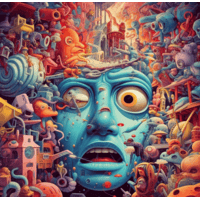
Automatically Close Trades at Your Desired Profit Target! Take the guesswork out of trading by automatically closing your positions as soon as they reach your set profit target. Add to any chart- The Bot will monitor all open trades
Key Features: Automatic Trade Closing:
Set a profit target in USD, and let FinalStrike automatically close the trade when dollar amount is achieved
Multiple Positions Supported:
Whether you have one or multiple trades open across different pairs,
FREE

OR One-Click - Beenden des EA bei OsMA und RSI
Dieses Tool erstellt keine neue Position für Sie und findet auch keine neue Gelegenheit, sondern hilft Ihnen, einen Handel zu beenden. Es ermöglicht Ihnen, die "One-Click"-Funktion auf Ihrem Handy MT5 APP zu verwenden, um einen Handel zu platzieren; dann wird das Dienstprogramm die Position ändern und verwalten, bis sie geschlossen wird . Dieses Dienstprogramm funktioniert mit den folgenden 16 Symbolen. USDJPY, EURJPY, AUDJPY, CADJPY, GBPJPY, EURUS
FREE

Total Closed Trades - MT5-Indikator Der Indikator " Total Closed Trades " für MetaTrader 5 bietet einen schnellen, visuellen Überblick über Ihre Handelsperformance, indem er eine einfache und intuitive Aufschlüsselung mit 3 Werten anzeigt: Total Trades - Die Gesamtzahl der geschlossenen Trades. Gewonnene Trades - Anzahl der profitablen Trades. Verlorene Geschäfte - Anzahl der verlorenen Geschäfte. Anstatt sich durch Berichte zu wühlen, können Händler ihre historische Performance sofort m
FREE

Zone Eraser MT5 von Forex Persian Trading Bereinigen Sie Ihre Charts mühelos mit einem einzigen Klick! Kämpfen Sie mit unübersichtlichen Charts voller unerwünschter Objekte?
Haben Sie es satt, Handelsverlaufslinien, technische Analysetools und Shapes einzeln manuell zu löschen? Zone Eraser MT5 ist das ultimative Skript, das Ihren Arbeitsablauf rationalisiert und Ihnen hilft, mit nur einer einzigen Aktion einen sauberen und organisierten Handelschart zu erhalten. Verabschieden Sie sich von
FREE

Sie müssen diesen EA nur in einen einzigen Chart laden. Hauptmerkmale:
Session Lockdown Blockiert ALLE Trades außerhalb der London/NY Sessions Sofortige Positionsschließung bei Sitzungsende NEU: Pre-Close Alerts (konfigurierbar Minuten vor Sitzungsende) Intelligente Tageslimits Gewinn-Ziel: Setzen Sie $- oder %-Ziele, um Gewinne zu sichern Verlustlimit: Hard-Stop-Schutz gegen schlechte Tage NEU: Wählen Sie zwischen Balance (geschlossene P&L) oder Equity (einschließlich Floating P&L) Zw
FREE

IAMFX bietet die ultimative Lösung, um den Handel auf IAMFX Web mit IAMFX Agent einfacher und flexibler zu machen.
Mit unserem exklusiven IAMFX-Agent und IAMFX-Center können Sie Ihr Trading jederzeit und überall über Web- und mobile Schnittstellen mühelos verwalten. IAMFX ist vollständig kompatibel mit Web- und Mobilumgebungen und ermöglicht die Verwaltung und Überwachung mehrerer Konten in Echtzeit mit einer einfachen Installation. IAMFX Vorteile Verwalten Sie mehrere MT5-Konten Einfache Auftr
FREE
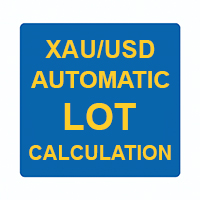
Xau Usd Automatic Lot Calculation ist ein leistungsstarkes MetaTrader 5-Dienstprogramm, das Händlern hilft, Risiken einfach und visuell zu verwalten. Es berechnet und zeigt die optimale Losgröße auf der Grundlage Ihres Kontostands, des Risikoprozentsatzes und des Stop-Loss an. Dieses Tool unterstützt sowohl die englische als auch die indonesische Sprache und trägt dazu bei, dass Ihr Handel innerhalb der von Ihnen festgelegten Risikogrenzen bleibt. Hauptmerkmale: Echtzeit-Risikoberechnung
B
FREE

Das Skript SphereSample.mq5 veranschaulicht die Steuerung von Grafikobjekten mit Hilfe der Klassen aus der Standardbibliothek (Basisklasse des Objektarrays CArrayObj , CChartObjectText ).
FREE

WS Trade Result HUD ist ein leichtgewichtiges und schnelles Dienstprogramm, das wichtige Informationen über Ihren offenen Handel direkt im Chart anzeigt: aktueller Gewinn/Verlust, Lot/Kontraktgröße und TP/SL-Werte, die automatisch in Punkte umgerechnet werden.
Es ist perfekt für Händler, die Klarheit und Schnelligkeit wünschen, ohne den Chart mit schweren Dashboards zu überladen. Das HUD funktioniert mit jedem MetaTrader 5-Instrument - einschließlich Forex, Kryptowährungen, Indizes, Aktien und F
FREE

Einfach zu bedienende Informationstafel, die mit jedem Diagramm verwendet werden kann. Magische Zahlen-Anzeigetafel Nur für die Metatrader5-Plattform. Das Dashboard informiert Sie über alle Ergebnisse des Tages, positive und negative, Gewinn und vieles mehr. Einfach zu bedienen und kann leicht in einem Robot platziert werden. Viele Leute brauchen verschiedene Dashboards für jede Art von EA, so dass es lästig werden kann, für jede Anwendung ein neues zu erstellen. Deshalb habe ich beschlossen, ei
FREE

Dieses Skript ermöglicht Ihnen die schnelle Eröffnung von Geschäften mit automatischem aktienbasiertem Lotting.
Außerdem können Sie die SL- und TP-Platzierung mit einem Mausklick aktivieren/deaktivieren. Wenn Sie SL oder TP aktivieren, haben Sie auch die Möglichkeit, das Risiko, das Sie eingehen möchten, in Pips festzulegen.
* Es wird empfohlen, die ursprünglichen Kauf- und Verkaufsschaltflächen auszublenden.
FREE
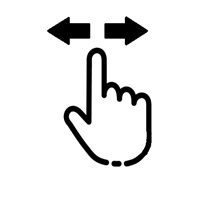
Vorteile: - Sie brauchen nicht jedes Instrument mit der Maus zu ziehen, sondern drücken einfach die N-Vorwärts- oder B-Rückwärts-Taste, wodurch Sie beim Betrachten der Handelsinstrumente erheblich Zeit sparen. Installiert wie ein normaler Berater. > Speichern Sie ihn im MQL-Ordner im Ordner Experts > gehen Sie dann zum Terminal: Ansicht > Navigator > Expert Advisors > Scroll > ziehen Sie ihn auf den Bildschirm und Sie können ihn benutzen.
FREE

Ändern Sie die Losgröße, setzen Sie TP/SL-Punkte und geben Sie mit einem Klick eine Order auf. Verfolgen Sie die aktuelle Orderanzahl und den gesamten laufenden Gewinn. Sofortiges Schließen aller Kaufgeschäfte, Schließen aller Verkaufstransaktionen oder Schließen aller offenen Trades. Trailing SL-Funktion Unterstützung für manuelle Aufträge. Utility-Typen Risikomanagement, Grafische Objekte, Panels. Hauptmerkmale
Take Profit und Stop Loss in Punkten (10pip = 100 Punkte) Nachdem der Kurs die Take
FREE

Wenn Sie mit einer großen Anzahl von Währungen handeln, haben Sie dann jemals den Überblick verloren, welche Währung Sie gerade sehen, wenn Sie den Bildschirm wechseln? Waren Sie schon einmal verwirrt, welche Währung Sie gerade sehen, wenn Sie den Bildschirm wechseln? Es gibt einen Indikator für MT4, der die Währung, die Sie gerade betrachten, groß anzeigt, aber es gab keinen Indikator für MT5, also haben wir einen erstellt. Aber es gab keinen Indikator für MT5, also haben wir diesen erstellt.
FREE

Der Ofir Blue Exporter ist ein praktisches Dienstprogramm zum Exportieren Ihrer Auftragshistorie in eine JSON-Datei . Sie benötigen es, wenn Sie Ofir blue oder Ofir Hedging anhand Ihrer eigenen Handelshistorie testen möchten. Wie es funktioniert: Installieren Sie den Indikator auf einem Chart Drücken Sie export all oder export <aktuelles Symbol> (zum Beispiel GBPUSD) Der Indikator wird die json-Datei im Verzeichnis files/ofirblue/export erstellen. Dieses Verzeichnis befindet sich im allgemeinen
FREE

G Trade Broker Check - Sofortige Bewertung der Brokerleistung über mehrere Konten und Leverage-Einstellungen hinweg
Bringen Sie Ihren Handel auf die nächste Stufe, indem Sie die Leistung Ihres Brokers in Echtzeit analysieren! Mit G Trade Broker Check können Händler mühelos das Verhalten ihres Brokers in den letzten 24 Stunden für jedes Symbol verfolgen, das zur Marktbeobachtung in MT5 hinzugefügt wurde. Ganz gleich, ob Sie mehrere Broker vergleichen, verschiedene Kontotypen testen oder untersc
FREE
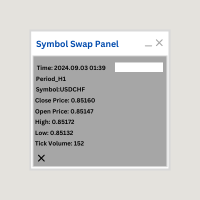
Symbol Swap Panel: Wechseln Sie mühelos das aktive Symbol in Ihrem Chart und fügen Sie gleichzeitig das neue Symbol zu Market Watch hinzu. Dieses Tool gewährleistet eine nahtlose Integration und den Zugang zu Echtzeit-Marktdaten und optimiert Ihren Handels-Workflow.
Beschreibung:
Das "Symbol Swap Panel" ist ein vielseitiges Dienstprogramm für Händler, die ihre Chartsymbole und Market Watch effizienter verwalten möchten. Mit diesem Tool können Sie ganz einfach das aktuelle Symbol in Ihrem Char
FREE

Das Position Selective Close ist ein Multi-Symbol-Multi-Timeframe-Skript, das dazu dient, verschiedene Positionen gleichzeitig zu schließen. Allgemeine Beschreibung
Das Position Selective Close verfügt über drei Betriebsmodi (Intersection, Union und All), die die Art und Weise steuern, wie die vier Positionsmerkmale (Symbol, magische Zahl, Typ und Gewinn) verwendet werden. Die Modi, die über den Eingabeparameter Auswahlmodus verfügbar sind, beziehen sich auf die Merkmale, die über die Eingabep
FREE
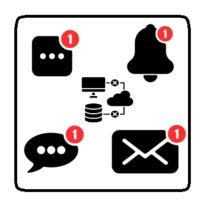
Dieses Dienstprogramm hilft Ihnen zu vermeiden, dass Sie Geld bei Ihren Trades verlieren, wenn Ihr Terminal die Verbindung zum Broker verliert oder Ihr VPS/Computer ein Update durchführt und Ihren MetaTrader-Client nach dem Update nicht automatisch öffnet. Wie unterscheidet sich dieses Produkt von den anderen Trennungswarnungen? Dieses Produkt benachrichtigt Sie per E-Mail und/oder SMS , wenn Ihr MetaTrader-Client nicht mehr mit dem Internet verbunden ist oder nicht antwortet! Ihr Client wird v
FREE

Merkmale: Der Expert Advisor spricht in einem festgelegten Intervall die aktuellen Kurse aus. Er spricht Russisch und Englisch. Die Datei voice_dict.csv enthält die Ausspracheregeln (Sprache, andere Regeln). Siehe ein Beispiel unten Der Google-Cloud-Server wird für die Aussprache verwendet, so dass der Experte auf " https://texttospeech.googleapis.com " zugreifen darf (siehe Tools\Options\Expert Advisors Allow WebRequest for...) Restriktionen: Nur 2 Symbole
Beispiel für eine Ausspracheregel (D
FREE
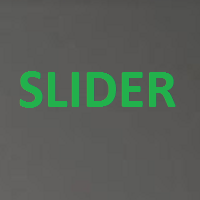
Dies ist ein Dienstprogramm, das die Beobachtung von Charts auf Tablet-PCs erleichtert. Mit dem Indikator können Sie automatisch abwechselnd eine "Diashow" aller Währungs-Charts von "MarketWatch" anzeigen lassen. Der Benutzer kann das Zeitintervall (in Sekunden) zwischen den Charts in den Einstellungen des Indikators festlegen. Darüber hinaus besteht die Möglichkeit, den Winkel der Start/Stop-Taste auszuwählen, mit der die Anzeige der Charts gestartet und gestoppt wird. Diese Funktion ist sehr n
FREE

Hallo du, ich brauche deine Hilfe! Werden Sie mein Schirmherr, lassen Sie uns das möglich machen!
https://www.patreon.com/joaopeuko https://github.com/Joaopeuko/Mql5-Python-Integration
Es funktioniert.
*****REVISED*****Day 31/12/2019 (dd/mm/yyyy) - EA funktioniert weiterhin perfekt, trotz negativer Rückmeldungen.
Einfacher Expert Advisory für manuelle Trades.
Der EA setzt automatisch den Stop Loss (SL) und Take Profit (TP), wenn der Handel stattfindet.
Der EA arbeitet sowohl mit ganzen a
FREE

Verwenden Sie diese Software, um alle Objekte innerhalb des Diagramms zu durchsuchen und sie bequem zu betrachten. Sie können sich auch die Liste der globalen Variablen ansehen und diese suchen und löschen. Das Gleiche können Sie mit Charts und Indikatoren tun. Sie können in den Objektnamen und Objektbeschreibungen suchen, um das gewünschte Objekt zu finden. Dies ist definitiv eine Verbesserung zu dem, was in Mt5 verfügbar ist. Sie geben ein, woran Sie interessiert sind, und drücken dann die Sc
FREE

Broker Desynchronization script MT5 ist ein Skript in Form eines EAs. Es prüft die Desynchronisation des Servers eines BROKERs im Vergleich zu Ihrer Zeit am PC.
Normalerweise stellen BROKER die Zeit vor, um etwas Platz zum Ausführen von Trades zu haben.
Wenn Sie prüfen möchten, wie groß der Unterschied ist, laden Sie den EA in ein beliebiges Diagramm.
Nach dem Laden wartet er auf den ersten Tick, um die Desynchronisation zu prüfen.
Die Informationen sind 10 Sekunden lang verfügbar.
HINWEIS!
Wenn
FREE

Dieses MT5-Dienstprogramm wurde entwickelt, um den Prozess der Verwaltung mehrerer Trades zu vereinfachen. Wenn Sie mehrere offene Positionen haben, kann es zeitaufwendig sein, jede einzelne manuell zu schließen. Mit diesem Tool können Sie ganz einfach alle Gewinn- und Verlustgeschäfte oder nur die Geschäfte schließen, die mit dem Chart verbunden sind, den Sie gerade betrachten. Es spart Ihnen Zeit und Mühe, da Sie Ihre Geschäfte mit nur wenigen Klicks verwalten können, was Ihre Handelserfahrung
FREE

Einführung Scruffy Countdown ist ein Dienstprogramm für MT5, das einen Countdown-Timer anzeigt, der auf dem aktuellen Zeitrahmen des Charts basiert. Mit jedem neuen Balken (Candlestick) wird der Countdown zurückgesetzt. Die Funktionen umfassen: Countdown auf Basis des aktuellen Chart-Zeitrahmens Anpassbare Schriftart und Größe Warnung vor und nach der Stunde in Minuten mit anpassbaren Farben (optional) Über Scruffy Coder Wir mögen einen schmuddeligen Namen haben und ein paar schmuddelige Klamott
FREE

Dieser Indikator ermöglicht es, den RSI (auf allen MT5-Zeitfenstern) ab einem vom Benutzer definierten Datum mit einer vertikalen Linie (Alone) oder einem Panel (mit dem Dienstprogramm "Hidden Candles") auszublenden. Eingaben des Indikators: Zeitraum Anwenden auf Informationen zum Indikator "Relative Strength Index" finden Sie hier: https: //www.metatrader4.com/en/trading-platform/help/analytics/tech_indicators/relative_strength_index *************************************************************
FREE

Der Environment State Info Print ist ein Skript zur Anzeige der Konstanten, die die aktuelle Laufzeitumgebung eines MQL5-Programms beschreiben. Allgemeine Beschreibung
Die Konstanten sind im Abschnitt Environment State der MQL5-Dokumentation in vier Gruppen eingeteilt und jede Gruppe ist in Aufzählungen/Untergruppen unterteilt (mit den Bezeichnungen "Integer", "Double" oder "String"). Das Skript zeigt Konstanten auf zwei Arten an: eine einzelne Konstante oder alle Gruppenkonstanten. Die Konsta
FREE

SkyGeniX: Innovative Lösungen für intelligente Automatisierung SkyGeniX ist ein hochmodernes Tool, das Ihre Arbeitsabläufe durch intelligente Automatisierung vereinfacht und verbessert. Ganz gleich, ob Sie komplexe Aufgaben verwalten oder die Leistung optimieren wollen, SkyGeniX bietet eine nahtlose, benutzerfreundliche Erfahrung, die auf Ihre Bedürfnisse zugeschnitten ist. Zu den wichtigsten Funktionen gehören: Intelligente Optimierung : Steigern Sie die Effizienz und erreichen Sie Ihre Ziele s
FREE
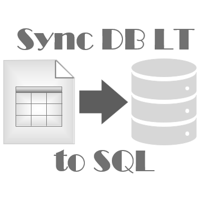
Ein Dienst , der die SQLite-Datenbank auf dem neuesten Stand hält und schnell in Echtzeit arbeitet . Speichert offene Positionen und Aufträge , aktuelle Kurse und die Handelshistorie . Nutzen Sie die Möglichkeiten von SQLite zur Zwischenspeicherung von Daten , zur Analyse und zur Integration der MetaTrader-Plattform . Speichern Sie alle Ihre Daten an einem Ort . Verwenden Sie die gespeicherten Daten in analytischen SQL-Abfragen , aus Python und anderen Sprachen , um Dashboards zu erstellen und M
FREE

Lassen Sie Ihren Roboter Ihre Ausgänge verwalten, während Sie sich auf Ihre Eingänge konzentrieren. Der Roboter geht selbst keine Positionen ein. Er soll Sie beim manuellen Handel unterstützen, indem er Ihre Positionen automatisch schließt, wenn der in Silber festgelegte virtuelle Take Profit (TP) oder Stop Loss (SL) erreicht wird. Einfach, leicht und sicher: Sie handeln in aller Ruhe.
Beschreibung :
Dieser MQL5-Roboter ist ein Begleitinstrument zum manuellen Handel und wurde für Händler entw
FREE

I Funktionsweise (wie unten dargestellt)
In einem einseitig aufwärts gerichteten Markt wird der Das automatische Handelsinstrument geht wie folgt vor: Wenn der Kurs ein Hoch erreicht, warten Sie auf ein Ausbruchssignal, bevor Sie einsteigen.
Wenn der Kurs zurückgeht, warten Sie auf das Ende des Rückgangs, bevor Sie einsteigen. Nach der Auftragserteilung
Wenn der Kurs weiter steigt, halten Sie den Auftrag und warten Sie, bis der Kurs aufhört zu steigen und bereit ist, wieder zu fallen, bevor
FREE

Das Order Selective Delete ist ein Multi-Symbol-Multi-Timeframe-Skript, das zum gleichzeitigen Löschen verschiedener schwebender Orders verwendet wird. Allgemeine Beschreibung
Das Skript Order Selective Delete verfügt über drei Betriebsmodi (Intersection, Union und All), die die Art und Weise steuern, wie die drei Merkmale (Symbol, magische Zahl und Typ) der ausstehenden Aufträge verwendet werden. Die Modi, die über den Eingabeparameter Auswahlmodus verfügbar sind, beziehen sich auf die Merkma
FREE

Trade Saver Service
Anwendungstyp: Service
Anwendungsmerkmale: Automatisierte Suche und Speicherung von Handelsergebnissen für mehrere Systeme in Textdateien zur weiteren Analyse Über die Anwendung Der Service speichert automatisch die Ergebnisse geschlossener Positionen für eine Liste von Handelssystemen in Textdateien, wobei für jedes System eine personalisierte Datei erstellt wird. Wie man ihn benutzt Parameter: LOG_LEVEL - Logging-Level im Expertenbereich des Terminals. DEBUG liefert die d
FREE

Der Mini Orders Executor ist Ihr leistungsstarker und effizienter Handelsbegleiter, der Aufträge direkt aus einer benutzerdefinierten Textdatei ausführt . Dieses innovative Handelswerkzeug rationalisiert Ihren Handelsprozess und bietet eine bequeme und automatisierte Lösung für die präzise und schnelle Ausführung von Geschäften.
Hauptmerkmale :
**Textdatei-Integration:** Mini Orders Executor ist so konzipiert, dass er mühelos Aufträge aus einer einfachen Textdatei lesen und interpretieren kan
FREE

Skript für die schnelle Eingabe von Limit-Orders, kostenlos angeboten von NS Finanças! Vergeuden Sie keine Zeit mehr mit der manuellen Eingabe des Preises bei der manuellen Erstellung von Aufträgen im Metatrader. Mit diesem Skript ist es möglich, Sätze Ihrer wichtigsten Limit-Einträge zu speichern und sie schnell auszuführen, zusätzlich zu der Möglichkeit, die Tastenkombination für den schnellen Zugriff auf das Skript zu konfigurieren. Darüber hinaus ist es auch möglich, die Funktion Qty Orders
FREE

NS Financas Clear All Objects Automatically Script zum schnellen Entfernen aller Objekte aus Ihrem Diagramm (Linien, Formen, Symbole, etc ...) Verschwenden Sie keine Zeit mehr mit der Suche nach allen Objekten auf Ihrem Bildschirm zum Entfernen. Verwenden Sie dieses Skript und mit einem Klick werden alle Objekte automatisch aus dem Diagramm entfernt. Es ist auch möglich, Hotkeys zu konfigurieren, um das Skript noch schneller einzusetzen. NS Financas Clear All Objects Automatically entfernt keine
FREE

Hallo du, ich brauche deine Hilfe! Werden Sie mein Schirmherr, lassen Sie uns das möglich machen!
https://www.patreon.com/joaopeuko https://github.com/Joaopeuko/Mql5-Python-Integration
Dieser Expert Advisor kopiert die Daten ("symbol,last,bid,ask") der Assets, die in der Liste platziert wurden und funktioniert nur, wenn der Markt geöffnet ist.
Dieser EA ist kein DDE- oder RTD-Link, die Informationen werden nicht in Echtzeit an Excel weitergegeben. Der EA hat eine Verzögerung von 30 Sekunden
FREE

Dieses Skript ist ein sehr nützliches Werkzeug, wenn es darum geht, die Chartanalyse zu üben.
Wenn Sie dieses Skript aktivieren, werden Sie auf eine zufällige Chartposition geworfen. Der aktive Chart wird dort verwendet, wo Sie sich gerade befinden. Sie müssen mindestens 6000 historische Balken haben. Sie können die Anzahl der Balken einstellen unter: Tools->Registerkarte Charts->"Max bars in chart"
Sollten Sie Fragen oder Anmerkungen haben, können Sie mich gerne kontaktieren.
FREE

Meditation Saatgut:
Meditation ist eine Praxis, bei der eine Person eine Technik anwendet - wie Achtsamkeit oder die Konzentration des Geistes auf ein bestimmtes Objekt, einen Gedanken oder eine Aktivität -, um Aufmerksamkeit und Bewusstsein zu schulen und einen geistig klaren und emotional ruhigen und stabilen Zustand zu erreichen.[1][2][3][4][web 1][web 2] Meditation wird in zahlreichen religiösen Traditionen praktiziert. Die frühesten Aufzeichnungen über Meditation (Dhyana) finden sich in den
FREE

BatchLoader für mobile Trader: Die Idee von BatchLoader, wie der Name schon sagt, ist es, Händlern zu ermöglichen, eine einzelne Position über ihr Mobiltelefon zu öffnen und sie basierend auf der maximalen Position, die der Händler in den "Eingabeeinstellungen" eingestellt hat, zu duplizieren. Wir haben Daytrader und Scalper, die es schwierig finden, mehrere Positionen zu öffnen, wenn sie versuchen, zu scalpieren, mit diesem BatchLoader müssen Sie sich keine Sorgen über schlechte Einstiegsausfüh
FREE

Hilfsprogramm, das die folgenden wichtigen Aktionen durchführt: Zeigt oder verbirgt verschiedene Symbolgruppen - Forex, CFD, Futurex, Anleihen und alle anderen. Zeigt oder verbirgt Symbole, die Handelsbeschränkungen haben oder nicht haben. Zeigt oder verbirgt Symbole, die derzeit eine Handelssitzung/Kursnotierung aktiv haben. Zeigt oder verbirgt Symbole, die die angegebenen Wörter in ihrem Namen enthalten. Schließt oder löscht alle Markt- oder schwebenden Aufträge. Schließt Aufträge nach Typ - K
FREE

Tetris ist nach wie vor eines der unterhaltsamsten und süchtig machendsten Spiele, die jemals die Computerszene beehrt haben. Das ist richtig, alles, was jeder an Tetris liebt, kann jetzt auf der MT5-Plattform erlebt werden. Seine wunderbare Einfachheit und sein überraschend schnelles Gameplay machen es zu einer außergewöhnlich einfachen Sache, die man einfach in die Hand nehmen und kurzfristig spielen kann. Diese Version enthält alles, was jeder an Tetris liebt. Es enthält alle sechs klassische
FREE

Überblick:
WWImportExportGV ist ein vielseitiges und effizientes Dienstprogramm, das für MetaTrader 5 (MT5)-Benutzer entwickelt wurde, um globale Variablen mühelos zu verwalten. Mit diesem Tool können Händler ganz einfach alle globalen Variablen von ihrem Terminal in eine CSV-Datei exportieren oder in ein anderes Terminal importieren und so eine nahtlose Synchronisierung zwischen Handelsumgebungen sicherstellen. Merkmale: Exportmodus: Extrahiert automatisch alle globalen Variablen aus dem aktue
FREE

Der wissenschaftliche Rechner ist ein Skript, das für die Berechnung von wissenschaftlichen, technischen und mathematischen Ausdrücken entwickelt wurde. Allgemeine Beschreibung
Der zu berechnende Ausdruck muss die Syntaxregeln und die Rangfolge einhalten und aus den folgenden Elementen bestehen : Ganzzahlige und reelle Zahlen. Mathematische Operatoren für Addition (+), Subtraktion (-), Multiplikation (*), Division (/) und Potenzierung (^). Mathematische und trigonometrische Funktionen . Gekrüm
FREE

Das Skript ObjChartSample.mql5 veranschaulicht die Steuerung von Diagrammeigenschaften mit Hilfe der Klassen aus der Standardbibliothek .
FREE

RegularExpressionsExamples - ist ein Experte, der die grafische Schnittstelle zum Ausführen von Beispielen aus der Bibliothek "RegularExpressions in MQL5 " enthält. Die Codes dieser Beispiele sind in der Bibliothek selbst zu finden. Diese Beispiele sind nur zu Demonstrationszwecken gedacht. Sie dienen lediglich dazu, die Funktionsweise der Bibliothek und ihre Möglichkeiten zu testen. Sie können auch auf der offiziellen Microsoft-Website in den Beschreibungen der Klassen im Namensraum System.Tex
FREE

Stop Loss mit Gewinn
Kostenlose Version*.
Vollständige Version hier.
Dieses Dienstprogramm/Experte für MetaTrader 5 modifiziert den Stop Loss all Ihrer Operationen dynamisch und automatisch, um die von Ihnen gewünschten Mindestgewinne zu gewährleisten und mit oder ohne Take Profit zu arbeiten.
Maximieren Sie Ihre Gewinne, indem Sie mit unbegrenztem Take Profit handeln können. Sie legen die Anzahl der Mindestpunkte fest, die Sie bei jeder Operation verdienen möchten, und der Stop Loss wird so
FREE

Monkey Lite bietet eine Reihe von Funktionen: Sofortige Auftragserfassung mit einem Klick (kurz oder lang). Verfolgung der gesamten aktuellen Aufträge und des gesamten aktuellen Gewinns. Sofortige Schaltfläche Kaufen schließen, Verkaufen schließen, Alle schließen. Hilfstypen Risikomanagement, Grafische Objekte, Panels. Hauptmerkmale
Take Profit und Stop Loss nach Geld (nicht Pip). Nachdem der Kurs die Take Profit-Schwelle erreicht hat, wird ein Trailing-Stop in Höhe von 20% des aktuellen Gewinns
FREE

IndiSig by Buffer
Signale von einem benutzerdefinierten Indikator durch Buffer erkennen & Benachrichtigungen an Telegram Channel oder offene Aufträge senden
* Buy/Sell Buffer: Diese Informationen erhalten Sie im MT4/5 Datenfenster (CTRL + D)
* MT5 Version: Fügen Sie zuerst den Indikator hinzu, dann den EA
* MT4 Version: Funktioniert nur mit den Standardeinstellungen des Indikators Werden Sie Mitglied bei https://t.me/fxassistant_vn für weitere nützliche EAs!
FREE

GT No Trading Zone - Intelligente Handelsbeschränkung für verbessertes Risikomanagement Überblick Der GT No Trading Zone-Indikator ist ein leistungsstarkes Tool für Händler, die strukturierte Handelsbeschränkungen während bestimmter Zeitintervalle einführen möchten. Dies ist ideal, um risikoreiche Zeiträume zu vermeiden, wie z.B. Nachrichtenveröffentlichungen, Markteröffnungen/-schließungen oder andere vordefinierte Zeitrahmen, in denen der Handel ungünstig sein könnte. Mit GT No Trading Zone kö
FREE
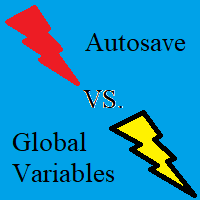
Ich habe leider die Erfahrung gemacht, dass wenn MT5-Terminal aktualisiert wird oder der PC, Server oder MT5-Terminal abstürzt oder neu gestartet wird,
viele der Globale Variablen auf den Stand zurückgesetzt werden, auf dem das Terminal zuletzt "normal" geschlossen wurde. Deshalb habe ich dieses Utility entwickelt, um Globale Variablen automatisch vom Terminal zu speichern,
und falls etwas passiert, haben Sie die Möglichkeit, mit nur wenigen Klicks alle Globale Variablen auf den zuletzt gespei
FREE
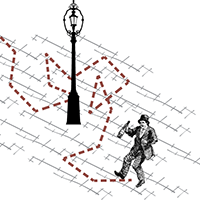
Das Skript simuliert einen zufälligen Kursverlauf und speichert ihn in einer CSV-Datei.
Diese Datei kann verwendet werden, um Charts des zufälligen Kursverlaufs zu erstellen.
Wie Sie benutzerdefinierte Symbole erstellen, können Sie hier nachlesen.
Skript-Einstellungen:
SymName - Der Name der CSV-Datei, die in MQL5/Files gespeichert wird.
HistoryDepth - Die Anzahl der Minuten, um einen zufälligen Kursverlauf zu simulieren.
StartFrom - Bei welchem Preis die Simulation beginnt.
VolaCycle -
FREE
MetaTrader Market - Handelsroboter und technische Indikatoren stehen Ihnen direkt im Kundenterminal zur Verfügung.
Das MQL5.community Zahlungssystem wurde für die Services der MetaTrader Plattform entwickelt und steht allen registrierten Nutzern der MQL5.com Webseite zur Verfügung. Man kann Geldmittel durch WebMoney, PayPal und Bankkarten einzahlen und sich auszahlen lassen.
Sie verpassen Handelsmöglichkeiten:
- Freie Handelsapplikationen
- Über 8.000 Signale zum Kopieren
- Wirtschaftsnachrichten für die Lage an den Finanzmärkte
Registrierung
Einloggen
Wenn Sie kein Benutzerkonto haben, registrieren Sie sich
Erlauben Sie die Verwendung von Cookies, um sich auf der Website MQL5.com anzumelden.
Bitte aktivieren Sie die notwendige Einstellung in Ihrem Browser, da Sie sich sonst nicht einloggen können.