Trade Assistant 38 in 1
- Utilidades
- Makarii Gubaydullin
- Versión: 6.51
- Actualizado: 15 febrero 2026
- Activaciones: 20
Herramienta multifuncional: Calculadora de Lotes, Órdenes Grid, Relación R/R, Gestor de Operaciones, Zonas de Oferta y Demanda, Price Action y mucho más
Versión Demo | Manual del Usuario
El Asistente de Trading no funciona en el probador de estrategias: puede descargar la Versión Demo AQUÍ para probar la utilidad.
Contácteme para cualquier duda / ideas de mejora / en caso de encontrar un error
Si necesita una versión para MT4, está disponible aquí
Simplifique, acelere y automatice su proceso de trading. Expanda las capacidades estándar del terminal con este panel de control.
El panel de trading funciona con cualquier instrumento: forex, acciones, índices, criptomonedas y otros.
1. Abrir nuevas operaciones: Cálculo de Lote / Riesgo / RR: Gestión de Riesgos para trading manual
- Calculadora de lotes (Cálculo del volumen basado en el tamaño del riesgo)
- Calculadora de riesgo (Monto de riesgo basado en el tamaño del lote)
- Relación Riesgo-Recompensa
- Órdenes Grid: + opción de distancia dinámica y opción de Dividir Lote
- Disparadores de activación para órdenes, + Buy StopLimit / Sell StopLimit
- SL virtual, TP virtual (SL oculto, TP oculto: invisible para el bróker)
- Niveles SL / Entrada inteligentes: si la barra cerró más allá (evita falsas activaciones)
- Órdenes ocultas (órdenes pendientes virtuales)
- Órdenes programadas: puede colocar operaciones incluso cuando el mercado está cerrado (planificador de fin de semana)
- Niveles TP múltiples adicionales (Take Profit múltiple)
- Órdenes OCO (Una-cancela-la-otra) con diferentes IDs
- Visualización de la operación + ajuste en el gráfico
- Niveles SL / Entrada en precios Bid, en lugar de Ask: evita falsas activaciones por el spread (caza de stops)
- Cálculo de Lote / Riesgo para 5 tamaños de cuenta diferentes al mismo tiempo: conveniente para la gestión de cuentas
- Opción para abrir múltiples operaciones a la vez
- Tiempo de expiración: basado en minutos / horas / días / conteo de barras
- ID de Operación virtual para una gestión conveniente
2. Gestor de Operaciones: Cerrar / Modificar / Trailing Stop / Seguimiento de Órdenes / Punto de Equilibrio / Cierre Automático
- Cerrar operaciones agrupadas por categorías (órdenes en masa):
- Todas / Con Ganancia / Con Pérdida / Compra / Venta / Si G/P >
- Si pendientes más / menos
- Eliminar pendientes: Limit / Stop / Compra / Venta / StopLimit
- Cerrar operaciones parcialmente (scale-out)
- Opción para agrupar diferentes Símbolos: ej. todas las operaciones con GBP: (GBP/USD, EUR/GBP y otras se pueden gestionar simultáneamente)
- Eliminar niveles SL / TP de todas las operaciones con 1 clic (SL masivo, TP masivo)
- Punto de Equilibrio Automático / Manual, + opción de desplazamiento
- Trailing stop: 11 tipos de SL + 8 reglas de movimiento. + Trailing por ATR y por Línea de Tendencia
- Seguimiento Automático de Órdenes
- Opción para gestionar múltiples operaciones a la vez: especialmente útil para scalping, cuando se requiere rapidez.
- Función de Cierre Automático: por Ganancia / Pérdida, o a una hora específica
Gestionar la(s) operación(es) seleccionada(s): gestión de órdenes / gestión de posiciones
- Gestión de operaciones incluso cuando el mercado está cerrado (fin de semana): los cambios se aplicarán al abrir
- Copiar / Invertir la operación con 1 clic
- Visualización + opción de ajuste en el gráfico
- Modificar el Tamaño del Lote de órdenes pendientes existentes
- Mover el Precio de Entrada de todas las órdenes a la vez
- Cerrar parcialmente: tamaño de lote / % del lote actual
- "Cerrar por": cerrar con una posición contraria
- Ajustar TP/SL: precio / pips / puntos / %
- Cambio rápido de expiración
- Ajustar TP / SL basado en la relación R/R
- Modificar SL y preservar el Riesgo % inicial para órdenes existentes
3. Estadísticas de trading + análisis de mercado:
- Índice de fortaleza de divisas
- Estadísticas de trading (historial): período / Símbolo personalizado
- Análisis de días de la semana: mejores / peores días para operar (estadística)
- Información del mercado, análisis de volatilidad
- Visualización de máximos y mínimos, comparados con el precio actual
- Indicador de progreso de la barra
- Nota personalizada para un Símbolo (recordatorios en el gráfico)
4. Indicadores y utilidades auxiliares:
- Indicador de Price Action + 3 filtros de tendencia
- Zonas de Oferta y Demanda (soporte y resistencia)
- Barra de precio futuro
- Calendario económico en el gráfico (noticias fundamentales)
- Temporizador de cuenta regresiva
- Indicador de barras grandes
- Niveles Alto / Bajo de 9 marcos de tiempo
- Niveles de Fibonacci Automáticos
- Indicador de Brechas (Gaps de mercado)
- Niveles de ganancia / pérdida potencial
- Hasta 5 marcos de tiempo adicionales en el mismo gráfico (Multi TF)
- Sesiones de Trading (horario de mercado activo)
- Contador de Ganancia / Pérdida flotante
- Barra de estado: información del mercado en tiempo real (Swap, Spread, Cambio de precio, Hora, G/P)
- Dirección de las barras: velas en todos los marcos de tiempo
- Alertas de precio / Alertas de línea de tendencia, + notas (notificación al alcanzar el nivel)
- Marca de agua en el gráfico: Símbolo + TF / o su propio texto
- Utilidad de Rango de Precio: límites de trading
- Herramienta Market Watch (lista de seguimiento)
- Tamaños de Barra en 9 timeframes
- Dibujo personalizado en el gráfico (boceto)
- Captura de pantalla rápida + Captura automática
- Alertas de Telegram
- Atajos de teclado
- Niveles Alto / Bajo del período seleccionado
Más características:
- Control de sobretrading: opción para establecer Lote Máximo y Cantidad Máxima de Órdenes
- Opción para establecer stop loss oculto / take profit oculto para operaciones existentes, o convertirlos de nuevo a nivel real
- Al gestionar múltiples órdenes pendientes: cambiar el precio de entrada simultáneamente para todas
- Notificaciones de Telegram
- Indicador de su sentimiento de trading
- Captura de pantalla automática al ejecutar
- Teclas de acceso rápido (+ tecla personalizada)
Las funciones de trading requieren permiso de trading automático (incluyendo del lado del bróker).
El Asistente de Trading funciona con cualquier instrumento:
Forex, Acciones, Futuros, Índices, CFD, Bonos, Criptomonedas, Metales, Índices sintéticos y cualquier otro.
____________________________
____________________________
Assistant_38 in 1
Tradingvew, ChatGPT, AI, GPT, Inteligencia Artificial










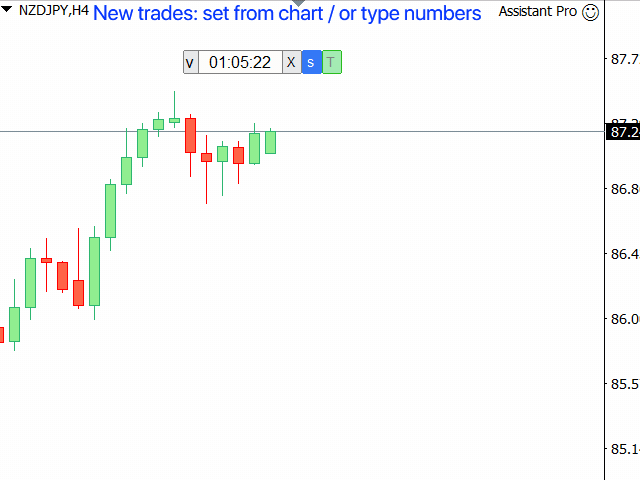
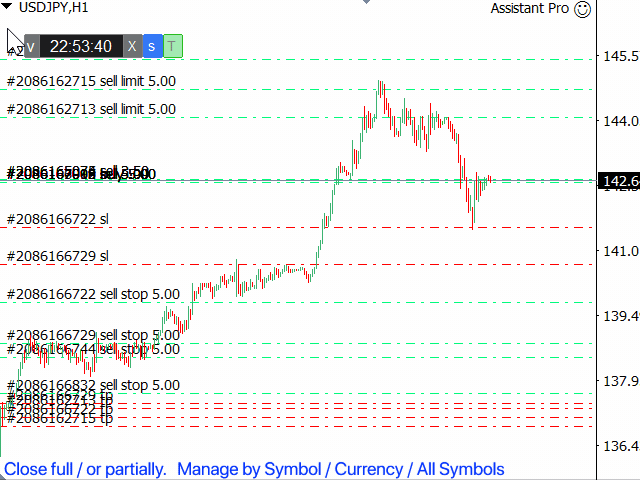
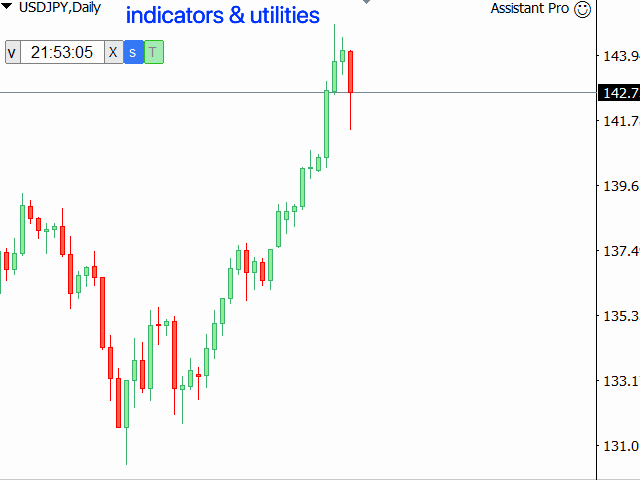















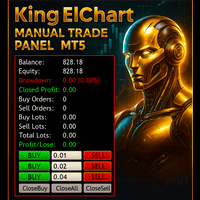














































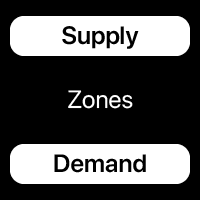



























Very good product, you need nothing else