Trade Assistant 38 in 1
- Utilitários
- Makarii Gubaydullin
- Versão: 6.51
- Atualizado: 15 fevereiro 2026
- Ativações: 20
Ferramenta Multifuncional: Calculadora de Lote, Ordens Grid, Proporção R/R, Gerenciador de Negociações, Zonas de Oferta e Demanda, Price Action e muito mais
Versão Demo | Manual do Usuário
O Assistente de Trading não funciona no testador de estratégias: você pode baixar a Versão Demo AQUI para testar a utilidade.
Entre em contato para qualquer dúvida / ideias de melhoria / caso encontre um erro
Se precisar de uma versão MT4, ela está disponível aqui
Simplifique, acelere e automatize seu processo de trading. Expanda as capacidades padrão do terminal com este painel de controle.
O painel de negociação funciona em qualquer instrumento: forex, ações, índices, criptomoedas e outros.
1. Abrir novas negociações: Cálculo de Lote / Risco / RR: Gerenciamento de Risco para trading manual
- Calculadora de lote (Cálculo do volume baseado no tamanho do risco)
- Calculadora de risco (Valor do risco baseado no tamanho do lote)
- Proporção Risco-Recompensa
- Ordens Grid: + opção de distância dinâmica e opção de Dividir Lote
- Gatilhos de ativação para ordens, + Buy StopLimit / Sell StopLimit
- SL virtual, TP virtual (SL oculto, TP oculto: invisível para a corretora)
- Níveis SL / Entrada inteligentes: se a barra fechou além (evita acionamento falso)
- Ordens ocultas (ordens pendentes virtuais)
- Ordens agendadas: você pode colocar negociações mesmo quando o mercado está fechado (planejador de fim de semana)
- Níveis de TP múltiplos adicionais (Take Profit múltiplo)
- Ordens OCO (Uma-cancela-a-outra) com IDs diferentes
- Visualização da negociação + ajuste no gráfico
- Níveis SL / Entrada nos preços Bid, em vez de Ask: evita acionamento falso devido ao spread (caça a stops)
- Cálculo de Lote / Risco para 5 tamanhos de conta diferentes ao mesmo tempo: conveniente para gerenciamento de contas
- Opção para abrir múltiplas negociações de uma vez
- Tempo de expiração: baseado em minutos / horas / dias / contagem de barras
- ID de Negociação virtual para um gerenciamento conveniente
2. Gerenciador de Negociações: Fechar / Modificar / Trailing Stop / Acompanhamento de Ordem / Ponto de Equilíbrio / Fechamento Automático
- Fechar negociações agrupadas por categorias (ordens em massa):
- Todas / Lucro / Prejuízo / Compra / Venda / Se L/P >
- Se pendentes mais / menos
- Excluir pendentes: Limit / Stop / Compra / Venda / StopLimit
- Fechar negociações parcialmente (scale-out)
- Opção para agrupar diferentes Símbolos: ex. todas as negociações com GBP: (GBP/USD, EUR/GBP e outras podem ser gerenciadas simultaneamente)
- Remover níveis SL / TP de todas as negociações com 1 clique (SL em massa, TP em massa)
- Ponto de Equilíbrio Automático / Manual, + opção de deslocamento
- Trailing stop: 11 tipos de SL + 8 regras de movimento. + Trailing por ATR e por Linha de Tendência
- Acompanhamento Automático de Ordem
- Opção para gerenciar múltiplas negociações de uma vez: especialmente útil para scalping, quando negociação rápida é necessária.
- Função de Fechamento Automático: se Lucro / Prejuízo, ou em horário específico
Gerenciar a(s) negociação(ões) selecionada(s): gerenciamento de ordens / gerenciamento de posições
- Gerenciamento de negociações mesmo quando o mercado está fechado (fim de semana): as alterações serão aplicadas na abertura
- Copiar / Inverter a negociação com 1 clique
- Visualização + opção de ajuste no gráfico
- Modificar o Tamanho do Lote de ordens pendentes existentes
- Mover o Preço de Entrada de todas as ordens de uma vez
- Fechar parcialmente: tamanho do lote / % do lote atual
- "Fechar por": fechar por uma posição contrária
- Ajustar TP/SL: preço / pips / pontos / %
- Alteração rápida de expiração
- Ajustar TP / SL baseado na proporção R/R
- Modificar SL e preservar o Risco % inicial para ordens existentes
3. Estatísticas de trading + análise de mercado:
- Índice de força de moedas
- Estatísticas de trading (histórico): período / Símbolo personalizado
- Análise de dias da semana: melhores / piores dias para negociar (estatística)
- Informações do mercado, análise de volatilidade
- Visualização de máximos e mínimos, comparados com o preço atual
- Indicador de progresso da barra
- Nota personalizada para um Símbolo (lembretes no gráfico)
4. Indicadores e utilitários auxiliares:
- Indicador de Price Action + 3 filtros de tendência
- Zonas de Oferta e Demanda (suporte e resistência)
- Barra de preço futuro
- Calendário econômico no gráfico (notícias fundamentais)
- Temporizador de contagem regressiva
- Indicador de barras grandes
- Níveis Alto / Baixo de 9 timeframes
- Níveis de Fibonacci Automáticos
- Indicador de Gap (Gaps de mercado)
- Níveis de lucro / prejuízo potencial
- Até 5 timeframes adicionais no mesmo gráfico (Multi TF)
- Sessões de Trading (horário de mercado ativo)
- Contador de Lucro / Prejuízo flutuante
- Barra de status: informações do mercado em tempo real (Swap, Spread, Variação de preço, Hora, L/P)
- Direção das barras: velas em todos os timeframes
- Alertas de preço / Alertas de linha de tendência, + notas (notificação ao alcançar o nível)
- Marca d'água no gráfico: Símbolo + TF / ou seu próprio texto
- Utilitário de Faixa de Preço: limites de negociação
- Ferramenta Market Watch (lista de observação)
- Tamanhos de Barra em 9 timeframes
- Desenho personalizado no gráfico (esboço)
- Captura de tela rápida + Captura automática
- Alertas do Telegram
- Atalhos de teclado
- Níveis Alto / Baixo do período selecionado
Mais recursos:
- Controle de overtrading: opção para definir Lote Máximo e Quantidade Máxima de Ordens
- Opção para definir stop loss oculto / take profit oculto para negociações existentes, ou convertê-los de volta ao nível real
- Ao gerenciar múltiplas ordens pendentes: alterar o preço de entrada simultaneamente para todas
- Notificações do Telegram
- Indicador do seu sentimento de trading
- Captura de tela automática na execução
- Teclas de atalho (+ tecla personalizada)
As funções de trading requerem permissão de trading automático (incluindo do lado da corretora).
O Assistente de Trading funciona em qualquer instrumento:
Forex, Ações, Futuros, Índices, CFD, Títulos, Criptomoedas, Metais, Índices sintéticos e qualquer outro.
____________________________
____________________________
Assistant_38 in 1
Tradingvew, ChatGPT, AI, GPT, Inteligência Artificial










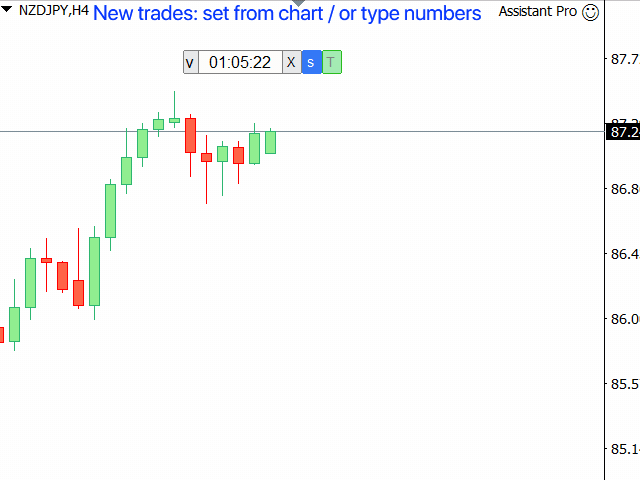
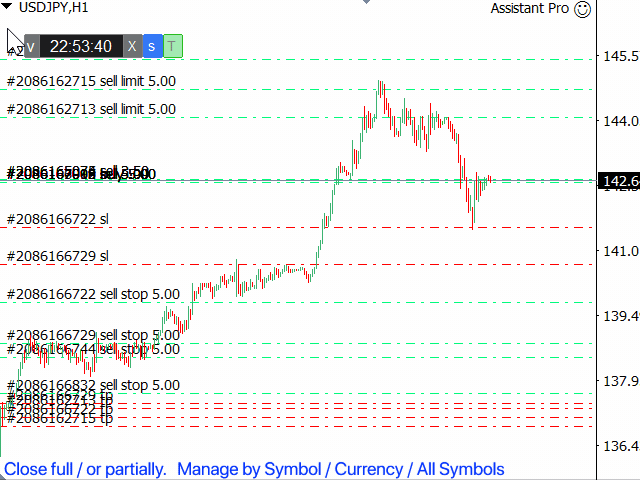
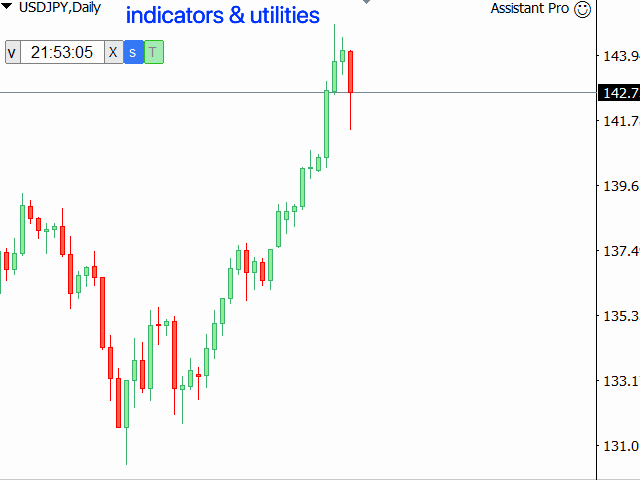















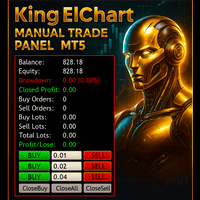














































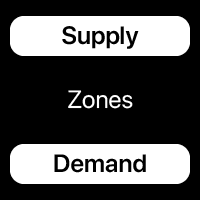



























Very good product, you need nothing else