版本 6.19
2024.09.06
New features:
• After the trade execution, you can now set the identification color: this can be convenient for its quick recognition on the chart.
The color can also be changed or removed in the quick management panel, or during trade management on the 'Order' tab.
• Now you can get a report on all active automated functions (Auto BE, Trailing Stop, Order Trailing, Auto-Close and Auto-Levels).
Check out a new 'report' button in the status section. This may be useful for those who trade on a lot of Symbols.
• 'tool' tab: the positions of the indicator panels can now be saved to a preset, and then you can quickly select a convenient one.
Check out a new 'L' (Location) button at the top of the panel.
+ other improvements, bug fixes and optimization.
___
P.S. Thank you all for your feedback, it helps me to improve the utility!
If you notice any bugs / have any ideas for improvement - please let me know via direct message on the MQL5 website
版本 6.18
2024.08.29
Technical update: optimization, minor improvements and bug fixing
___
P.S. Thank you all for your feedback, it helps me to improve the utility!
If you notice any bugs / have any ideas for improvement - please let me know via direct message on the MQL5 website
版本 6.17
2024.08.21
Technical update: optimization, minor improvements and bug fixing
___
P.S. Thank you all for your feedback, it helps me to improve the utility!
If you notice any bugs / have any ideas for improvement - please let me know via direct message on the MQL5 website
版本 6.16
2024.08.20
Technical update: optimization, minor improvements and bug fixing
___
P.S. Thank you all for your feedback, it helps me to improve the utility!
If you notice any bugs / have any ideas for improvement - please let me know via direct message on the MQL5 website
版本 6.15
2024.08.18
Technical update: optimization, minor improvements and bug fixing
___
P.S. Thank you all for your feedback, it helps me to improve the utility!
If you notice any bugs / have any ideas for improvement - please let me know via direct message on the MQL5 website
版本 6.14
2024.08.16
Technical update: optimization, minor improvements and bug fixing
___
P.S. Thank you all for your feedback, it helps me to improve the utility!
If you notice any bugs / have any ideas for improvement - please let me know via direct message on the MQL5 website
版本 6.13
2024.08.13
New features:
• 'new' tab: the size of the SL / TP levels can now be set in terms of the potential loss / profit of the trade, based on the lot size used.
For the SL level, this option is available only if the lot size is set manually (the 'Lot:' method).
• 'manage' > 'order' tab: if the managed trade has an OCO id, then you can expand the list of all existing trades with the same ID.
Check out the new blue button on the OCO status line.
+ other improvements, bug fixes and optimization.
___
P.S. Thank you all for your feedback, it helps me to improve the utility!
If you notice any bugs / have any ideas for improvement - please let me know via direct message on the MQL5 website
版本 6.12
2024.08.06
Technical update: optimization, minor improvements and bug fixing
___
P.S. Thank you all for your feedback, it helps me to improve the utility!
If you notice any bugs / have any ideas for improvement - please let me know via direct message on the MQL5 website
版本 6.11
2024.08.01
New features:
• Trailing Stop, new method: "Reduce SL by".
With this option: at each trailing event, if the market has moved further in the trade direction, the existing SL size will decrease by the specified value.
Thus, it is now possible to reduce the distance to the SL level, rather than keep it fixed.
• "new" tab, when using [bar price] method for a SL / TP / Entry / Trigger:
now you can optionally set an additional offset from the calculated bar price.
+ other improvements, bug fixes and optimization.
___
P.S. Thank you all for your feedback, it helps me to improve the utility!
If you notice any bugs / have any ideas for improvement - please let me know via direct message on the MQL5 website
版本 6.1
2024.07.03
New feature:
• Trailing Stop: when using the "Moving Average" method, you can set the shift of the calculated bar relative to the current (floating) one.
+ other improvements, bug fixes and optimization.
___
P.S. Thank you all for your feedback, it helps me to improve the utility!
If you notice any bugs / have any ideas for improvement - please let me know via direct message on the MQL5 website
版本 6.0
2024.07.02
Technical update: optimization, minor improvements and bug fixing
___
P.S. Thank you all for your feedback, it helps me to improve the utility!
If you notice any bugs / have any ideas for improvement - please let me know via direct message on the MQL5 website
版本 5.99
2024.06.25
New feature:
• [new] tab, settings:
When using the "Limit total Lot" option, you can now choose the calculation method:
trades of only the current Symbol, or trades on the entire account.
+ other improvements, bug fixes and optimization.
___
P.S. Thank you all for your feedback, it helps me to improve the utility!
If you notice any bugs / have any ideas for improvement - please let me know via direct message on the MQL5 website
版本 5.98
2024.06.14
New features:
• [new] tab, settings: a "relocate" option has been added.
If active: after returning back to the chart, your previous Entry, SL, TP values will not be remembered, but will be repositioned in accordance with the market prices, so that they become visible on the chart.
• [Sessions] indicator, setings:
Now you can choose which time will be displayed on the lower timeline: [Local computer time] / [Broker time] / [GMT].
+ other improvements, bug fixes and optimization.
___
P.S. Thank you all for your feedback, it helps me to improve the utility!
If you notice any bugs / have any ideas for improvement - please let me know via direct message on the MQL5 website
版本 5.97
2024.06.13
Technical update: optimization, minor improvements and bug fixing
___
P.S. Thank you all for your feedback, it helps me to improve the utility!
If you notice any bugs / have any ideas for improvement - please let me know via direct message on the MQL5 website
版本 5.96
2024.06.08
New feature:
• [manage, Order]: when managing a trade, its opening time is now visualized on the chart.
+ other improvements, bug fixes and optimization.
___
P.S. Thank you all for your feedback, it helps me to improve the utility!
If you notice any bugs / have any ideas for improvement - please let me know via direct message on the MQL5 website
版本 5.95
2024.06.07
New feature:
• Introducing Symbol presets: you can save the ones you use frequently and then quickly switch between them.
Check out the blue [v] button at the top of the panel (next to the "D" button).
When saving a Symbol to the list, you can also activate the "remember TF" option: if activated, the current chart timeframe will also be remembered, and will be applied when selecting a preset.
+ other improvements, bug fixes and optimization.
___
P.S. Thank you all for your feedback, it helps me to improve the utility!
If you notice any bugs / have any ideas for improvement - please let me know via direct message on the MQL5 website
版本 5.94
2024.06.04
New features:
• [new] tab: the R/R visualization areas can now be moved around the entire chart.
You can also temporarily fix their horizontal position: a blue [ ! ] button has appeared to the left of the entry level block.
But if you prefer to always keep the areas at the right edge as before, go to settings [s] on the 'new' tab, and activate the "fix" option (chart colors section).
• [manage] tab: when activating the auto BE level, trailing stop and order trailing for a specific ticket:
now you can preview the key levels on the chart (only if the ticket Symbol matches the chart Symbol).
+ other improvements, bug fixes and optimization.
___
P.S. Thank you all for your feedback, it helps me to improve the utility!
If you notice any bugs / have any ideas for improvement - please let me know via direct message on the MQL5 website
版本 5.93
2024.05.26
Technical update: optimization, minor improvements and bug fixing
___
P.S. Thank you all for your feedback, it helps me to improve the utility!
If you notice any bugs / have any ideas for improvement - please let me know via direct message on the MQL5 website
版本 5.92
2024.05.14
New features:
• An indicator of your trading sentiment. When the panel is minimized, you can use the new colored toggle to choose between [neutral / bullish/ bearish].
If a non-neutral direction is selected, the [^] button (panel collapse button) will be colored in the appropriate color.
This way, you can always keep in mind your preferred trading direction.
• Customizable [ Shift + Q ] hotkey. You can choose 1 of the 6 actions in the settings [s] on the [new] tab.
Be careful when choosing the [Apply current BE] action, as additional confirmation is not required (unless the confirmation option is enabled on the [manage] tab).
+ other improvements, bug fixes and optimization.
___
P.S. Thank you all for your feedback, it helps me to improve the utility!
If you notice any bugs / have any ideas for improvement - please let me know via direct message on the MQL5 website
版本 5.91
2024.02.28
New feature:
• When using the "smart" option for the entry price, trigger or stop loss, you can now optionally set the number of bars that must be closed beyond the specified level in order for it to be considered triggered. To do this, open the timeframe selection window in the smart option row.
+ other improvements, bug fixes and optimization.
___
P.S. Thank you all for your feedback, it helps me to improve the utility!
If you notice any bugs / have any ideas for improvement - please let me know via direct message on the MQL5 website
版本 5.90
2024.02.21
Technical update: optimization, minor improvements and bug fixing
___
P.S. Thank you all for your feedback, it helps me to improve the utility!
If you notice any bugs / have any ideas for improvement - please let me know via direct message on the MQL5 website
版本 5.89
2024.01.14
Technical update: optimization, minor improvements and bug fixing
___
P.S. Thank you all for your feedback, it helps me to improve the utility!
If you notice any bugs / have any ideas for improvement - please let me know via direct message on the MQL5 website
版本 5.87
2024.01.09
New features:
• Trailing Stop: more timeframes are now available, when using [Moving Average], [Chart Bars] and [Parabolic SAR] methods.
+ other improvements, bug fixes and optimization.
___
P.S. Thank you all for your feedback, it helps me to improve the utility!
If you notice any bugs / have any ideas for improvement - please let me know via direct message on the MQL5 website
版本 5.85
2023.12.10
Technical update: optimization, minor improvements and bug fixing
___
P.S. Thank you all for your feedback, it helps me to improve the utility!
If you notice any bugs / have any ideas for improvement - please let me know via direct message on the MQL5 website
版本 5.84
2023.12.07
New features:
• Trailing Stop: a new SL method: [% / initial SL size]. It will only work if the trade has a SL level.
• [Status bar] tool: the time can now be optionally displayed in AM/PM format.
+ other improvements, bug fixes and optimization.
___
P.S. Thank you all for your feedback, it helps me to improve the utility!
If you notice any bugs / have any ideas for improvement - please let me know via direct message on the MQL5 website
版本 5.83
2023.12.04
Technical update: optimization, minor improvements and bug fixing
___
P.S. Thank you all for your feedback, it helps me to improve the utility!
If you notice any bugs / have any ideas for improvement - please let me know via direct message on the MQL5 website
版本 5.82
2023.11.27
Technical update: optimization, minor improvements and bug fixing
___
P.S. Thank you all for your feedback, it helps me to improve the utility!
If you notice any bugs / have any ideas for improvement - please let me know via direct message on the MQL5 website
版本 5.81
2023.11.22
Technical update: optimization, minor improvements and bug fixing
___
P.S. Thank you all for your feedback, it helps me to improve the utility!
If you notice any bugs / have any ideas for improvement - please let me know via direct message on the MQL5 website
版本 5.80
2023.11.16
Technical update: optimization, minor improvements and bug fixing
___
P.S. Thank you all for your feedback, it helps me to improve the utility!
If you notice any bugs / have any ideas for improvement - please let me know via direct message on the MQL5 website
版本 5.73
2023.10.17
Technical update: optimization, minor improvements and bug fixing
___
P.S. Thank you all for your feedback, it helps me to improve the utility!
If you notice any bugs / have any ideas for improvement - please let me know via direct message on the MQL5 website
版本 5.71
2023.10.08
Technical update: optimization, minor improvements and bug fixing
___
P.S. Thank you all for your feedback, it helps me to improve the utility!
If you notice any bugs / have any ideas for improvement - please let me know via direct message on the MQL5 website
版本 5.70
2023.10.04
Technical update: optimization, minor improvements and bug fixing
___
P.S. Thank you all for your feedback, it helps me to improve the utility!
If you notice any bugs / have any ideas for improvement - please let me know via direct message on the MQL5 website
版本 5.69
2023.10.04
Technical update: optimization, minor improvements and bug fixing
___
P.S. Thank you all for your feedback, it helps me to improve the utility!
If you notice any bugs / have any ideas for improvement - please let me know via direct message on the MQL5 website
版本 5.68
2023.09.22
Technical update: optimization, minor improvements and bug fixing
___
P.S. Thank you all for your feedback, it helps me to improve the utility!
If you notice any bugs / have any ideas for improvement - please let me know via direct message on the MQL5 website
版本 5.67
2023.09.21
Technical update: optimization and bug fixing
___
P.S. Thank you all for your feedback, it helps me to improve the utility!
If you notice any bugs / have any ideas for improvement - please let me know via direct message on the MQL5 website
版本 5.66
2023.09.19
Technical update: optimization and bug fixing
___
P.S. Thank you all for your feedback, it helps me to improve the utility!
If you notice any bugs / have any ideas for improvement - please let me know via direct message on the MQL5 website
版本 5.65
2023.09.16
New features:
• [$$ Meter] tool: levels can now be calculated from a given fixed price, not just from the current market price.
+ other improvements, bug fixes and optimization.
___
P.S. Thank you all for your feedback, it helps me to improve the utility!
If you notice any bugs / have any ideas for improvement - please let me know via direct message on the MQL5 website
版本 5.64
2023.09.06
New features:
• New Trailing Stop method: Parabolic SAR.
• Multi TF tool: added 2 additional timeframes, now there are 5 in total.
+ other minor improvements, bug fixes and optimization.
___
P.S. Thank you all for your feedback, it helps me to improve the utility!
If you notice any bugs / have any ideas for improvement - please let me know via direct message on the MQL5 website
版本 5.63
2023.08.22
Technical update: optimization and bug fixing
___
P.S. Thank you all for your feedback, it helps me to improve the utility!
If you notice any bugs / have any ideas for improvement - please let me know via direct message on the MQL5 website
版本 5.62
2023.08.21
Technical update: optimization and bug fixing
___
P.S. Thank you all for your feedback, it helps me to improve the utility!
If you notice any bugs / have any ideas for improvement - please let me know via direct message on the MQL5 website
版本 5.61
2023.08.21
Technical update: optimization and bug fixing
___
P.S. Thank you all for your feedback, it helps me to improve the utility!
If you notice any bugs / have any ideas for improvement - please let me know via direct message on the MQL5 website
版本 5.60
2023.08.19
• IMPORTANT: if you trade on non-forex instruments (CFD) and if you have previously used the Lot Multiplier in the input settings (F7), then you probably don't need the Lot Multiplier anymore. The lot calculation method has been improved, but some brokers provide incorrect data on non-forex symbols (CFD). Therefore, after downloading this update, I recommend conducting a one-time check of the correctness of calculations with your broker. In case of any problems - contact me via direct message.
New features:
• Multi TP: now you can use up to 6 levels, not just 3.
• [manage -> AL]: when activating Auto-Levels: you can optionally set the time period, if you want the levels to be applied not immediately after the execution, but only after the specified time.
• [info -> stat]: new [% account] method for calculating trade statistics.
+ other minor improvements, bug fixes and optimization.
___
P.S. Thank you all for your feedback, it helps me to improve the utility!
If you notice any bugs / have any ideas for improvement - please let me know via direct message on the MQL5 website
版本 5.54
2023.08.09
Technical update: optimization and bug fixing
___
P.S. Thank you all for your feedback, it helps me to improve the utility!
If you notice any bugs / have any ideas for improvement - please let me know via direct message on the MQL5 website
版本 5.53
2023.08.08
Technical update: optimization and bug fixing
___
P.S. Thank you all for your feedback, it helps me to improve the utility!
If you notice any bugs / have any ideas for improvement - please let me know via direct message on the MQL5 website
版本 5.52
2023.07.25
Technical update: optimization and bug fixing
___
P.S. Thank you all for your feedback, it helps me to improve the utility!
If you notice any bugs / have any ideas for improvement - please let me know via direct message on the MQL5 website
版本 5.51
2023.07.23
New features:
• [Auto Breakeven], [Trailing Stop] and [Order Trailing] can now be activated separately for the required trade, by its ticket number.
Check out the new "Ticket" switch on the corresponding tabs.
If these auto functions are also active for [ALL] Symbols or for a specific [Symbol], then the existing rule for a separate [Ticket] will be prioritized.
• [new] tab: if the [Entry / SL / TP / Trigger] levels are set as a distance (pips / points / % / ATR), you can fix each of the levels on the chart.
If the level is fixed: the price of the level will not change with the market, but the current distance will be updated.
To lock/unlock a level - use the new blue "!" button on the right of the chart: available when the levels are visualized [L].
+ other minor improvements, bug fixes and optimization.
___
P.S. Thank you all for your feedback, it helps me to improve the utility!
If you notice any bugs / have any ideas for improvement - please let me know via direct message on the MQL5 website
版本 5.50
2023.07.14
New features:
• Now you can make calculations when you enter a value in the input field.
To activate the calculator, start typing with the "=" symbol.
Available operators: * / + - % ( ) .
When entering a price value, you can also use the keywords: 'points', 'bid', 'ask', 'spread': (e.g. '= bid +100 points' ).
The calculator is available for the main input fields on the 'new', 'manage -> Order' tabs, and for the 'Alerts' tool.
• When using the Trigger on the 'new' tab, its distance can now be calculated not only from the Market price, but also from the Entry price.
To activate this option: open the Entry level type selector, and activate the [TR from EN] switch.
Available if Entry/Trigger levels are set as [pips, points, %, ATR].
• Smart [Trigger / Cancellation] option: order will be triggered / cancelled only if the bar on the selected TF is CLSOED beyond the level.
• The distance for Order Trailing can now be set manually: in [pips / points / %].
It may be useful if you use delayed activation when the actual [Entry-Market] distance cannot be known in advance.
+ other minor improvements.
___
P.S. Thank you all for your feedback, it helps me to improve the utility!
If you notice any bugs / have any ideas for improvement - please let me know via direct message on the MQL5 website
版本 5.47
2023.07.10
New feature:
• When using the custom Fibonacci tool ("f"), you can delete all previously created custom Fibo levels: [clear X] button.
+ other minor improvements, bug fixes and optimization.
___
P.S. Thank you all for your feedback, it helps me to improve the utility!
If you notice any bugs / have any ideas for improvement - please let me know via direct message on the MQL5 website
版本 5.46
2023.07.09
New feature:
• 'tool' > [f]: now you can draw custom Fibonacci levels with precise positioning of start and end points.
When using the new Fibo tool - the color and width of the levels will depend on the settings you selected for the 'draw' tool.
The values of the levels are synchronized with your settings for the automatic 'Fibonacci' tool.
For precise positioning, the magnet is enabled by default, but you can pause its action by holding the <TAB> key.
+ other minor improvements and optimization.
___
P.S. Thank you all for your feedback, it helps me to improve the utility!
If you notice any bugs / have any ideas for improvement - please let me know via direct message on the MQL5 website
版本 5.45
2023.06.30
New feature:
• An additional 5 colors have been added for the 'Alerts', 'Highs & Lows' and 'Draw' tools.
The central color #8 can also be customized in the input settings (F7).
+ other minor improvements, bug fixes and optimization.
___
P.S. Thank you all for your feedback, it helps me to improve the utility!
If you notice any bugs / have any ideas for improvement - please let me know via direct message on the MQL5 website
版本 5.44
2023.06.28
Technical update: optimization and bug fixing
___
P.S. Thank you all for your feedback, it helps me to improve the utility!
If you notice any bugs / have any ideas for improvement - please let me know via direct message on the MQL5 website
版本 5.43
2023.06.27
New feature:
• When selecting multiple trades at once on the "manage" > "Order" tab, the Average Entry Price is now visualized on the chart.
+ other minor improvements, bug fixes and optimization.
___
P.S. Thank you all for your feedback, it helps me to improve the utility!
If you notice any bugs / have any ideas for improvement - please let me know via direct message on the MQL5 website
版本 5.42
2023.06.17
New feature:
• In the settings (s) on the 'new' tab, you can limit the total Lot size of all trades on the account.
When the limit is reached, the calculated Lot will either be reduced, or trading through the assistant will be restricted if the limit is exceeded.
This can be convenient for those who trade according to the rules of the challenge, or on a funded account.
+ other minor improvements, bug fixes and optimization.
___
P.S. Thank you all for your feedback, it helps me to improve the utility!
If you notice any bugs / have any ideas for improvement - please let me know via direct message on the MQL5 website
版本 5.41
2023.05.31
Technical update: optimization and bug fixing
___
P.S. Thank you all for your feedback, it helps me to improve the utility!
If you notice any bugs / have any ideas for improvement - please let me know via direct message on the MQL5 website
版本 5.40
2023.05.28
New features:
• Now you can make the chart buttons transparent (Entry, SL, TP visualization, and others): "Fill chart buttons?" selector in the Settings [s] on the 'new' tab.
• New tool: "Highs & Lows": up to 4 different timeframes and periods for visualization on the chart, with the notification option.
• On the "tool" tab, you can choose which tools need to be active when using the "Always on" option.
Thus, the unnecessary tools will not take up space while working on the other tabs, but will still be automatically activated when switching back to the "tool" tab. To select the tools, use the blue "v" button next to the "Always on" button.
Improvements:
• 'Multi TF' tool: option to specify any Symbol for calculation, and visualization of Bid levels has been added.
• New 'Shift+H' shortcut: press to Hide or show the main panel.
• "info" > "info" tab: improved visualization of the bar progress line: the size of the floating bar of the selected TF is displayed.
• To save space, [x] buttons for deleting alerts are no longer displayed on the chart. You can delete an alert from the list on the panel, but if it's not visible - click on the alert description on the chart, and the panel will appear.
+ other minor improvements, optimization and bug fixing.
___
P.S. Thank you all for your feedback, it helps me to improve the utility!
If you notice any bugs / have any ideas for improvement - please let me know via direct message on the MQL5 website
版本 5.34
2023.05.22
New feature:
• When managing several trades at once (manage > order), you can check the average Entry price: hover the mouse over the text object where the number of selected trades is displayed.
+ other minor improvements, optimization and bug fixind.
___
P.S. Thank you all for your feedback, it helps me to improve the utility!
If you notice any bugs / have any ideas for improvement - please let me know via direct message on the MQL5 website
版本 5.33
2023.05.11
Technical update
___
P.S. Thank you all for your feedback, it helps me to improve the utility!
If you notice any bugs / have any ideas for improvement - please let me know via direct message on the MQL5 website
版本 5.32
2023.05.10
New feature:
• In the settings of the "Fibonacci" tool, you can now enable or disable the entire group of levels at once.
+ other minor improvements and optimization.
___
P.S. Thank you all for your feedback, it helps me to improve the utility!
If you notice any bugs / have any ideas for improvement - please let me know via direct message on the MQL5 website
版本 5.31
2023.05.09
Technical update: optimization and bug fixing
___
P.S. Thank you all for your feedback, it helps me to improve the utility!
If you notice any bugs / have any ideas for improvement - please let me know via direct message on the MQL5 website
版本 5.30
2023.05.09
New features:
• Now you can set a unique slippage size for each Symbol: in the settings [s] on the 'new' tab.
If it is not set, the default slippage will still be used (from the input settings [F7]).
• When managing a pending order on the 'manage' > 'order' tab, you can drag the TP/SL zone to move all existing levels (Entry, SL, TP) at once (just like on the 'new' tab).
• On the 'tool' tab, now you can temporarily Hide all drawings from the chart. However, they will not be deleted, and you will be able to Show them again. Check out the new blue 'H' / 'S' button.
• The floating P/L on the 'Status Bar' tool is now displayed in accordance with the calculation type selected on the 'new' tab: either the account currency or the percentage value.
+ other minor improvements and bug fixes.
___
P.S. Thank you all for your feedback, it helps me to improve the utility!
If you notice any bugs / have any ideas for improvement - please let me know via direct message on the MQL5 website
版本 5.28
2023.04.30
Fixed the calculation of points on some non-forex Symbols.
If 'points' was your main way of setting the levels, I suggest you check the current values before using it for the first time after this update.
+ other minor improvements and optimization.
___
P.S. Thank you all for your feedback, it helps me to improve the utility!
If you notice any bugs / have any ideas for improvement - please let me know via direct message on the MQL5 website
版本 5.27
2023.04.25
Technical update: minor improvements, optimization and bug fixing
___
P.S. Thank you all for your feedback, it helps me to improve the utility!
If you notice any bugs / have any ideas for improvement - please let me know via direct message on the MQL5 website
版本 5.26
2023.04.22
Technical update: minor improvements, optimization and bug fixing
___
P.S. Thank you all for your feedback, it helps me to improve the utility!
If you notice any bugs / have any ideas for improvement - please let me know via direct message on the MQL5 website
版本 5.25
2023.04.20
Technical update: optimization and bug fixing
___
P.S. Thank you all for your feedback, it helps me to improve the utility!
If you notice any bugs / have any ideas for improvement - please let me know via direct message on the MQL5 website
版本 5.24
2023.04.07
Bug fix for the "News" tool. The resource has been changed: don't forget to add a new URL to the list (check out the new address in the utility settings: blue "v" button).
+ other minor improvements and optimization
___
P.S. Thank you all for your feedback, it helps me to improve the utility!
If you notice any bugs / have any ideas for improvement - please let me know via direct message on the MQL5 website
版本 5.23
2023.04.04
New features:
• The "News" tool is now available on the "tool" tab: visualization of the fundamental events on the chart.
Don't forget to make the initial setup: more information can be found in the user manual, page 50.
• In the input settings (F7), you can activate the option to update data on current trades at each price tick. The CPU load will increase, but it may be useful for short-term traders.
+ other minor improvements and bug fixes.
___
P.S. Thank you all for your feedback, it helps me to improve the utility!
If you notice any bugs / have any ideas for improvement - please let me know via direct message on the MQL5 website
版本 5.20
2023.03.14
New features:
[tool tab]:
• For the "Countdown" and "Status Bar" tools, you can now choose the location on the chart (settings on the panel), and the font size (input settings [F7]).
• An eraser [e] is now available for the drawing tool. Its size corresponds to the brush size, and can be adjusted using the +/- buttons.
• You can also delete the last group of objects while drawing: the '<' button, or 'Shift+Z'.
+ other minor improvements and bug fixes.
___
P.S. Thank you all for your feedback, it helps me to improve the utility!
If you notice any bugs / have any ideas for improvement - please let me know via direct message on the MQL5 website
版本 5.12
2023.03.08
Technical update: optimization and bug fixing
___
P.S. Thank you all for your feedback, it helps me to improve the utility!
If you notice any bugs / have any ideas for improvement - please let me know via direct message on the MQL5 website
版本 5.11
2023.03.07
Technical update: optimization and bug fixing
___
P.S. Thank you all for your feedback, it helps me to improve the utility!
If you notice any bugs / have any ideas for improvement - please let me know via direct message on the MQL5 website
版本 5.10
2023.03.02
• Important: if you trade on non-forex instruments (CFD): previously, there may have been difficulties with calculating the lot size on some brokers on cfd. Now the algorithm has been improved, so after downloading this update, make sure that the calculation is performed correctly. In case of any problems - contact me via direct message. If the lot size is calculated incorrectly when trading non-forex instruments (CFD) with your broker: now you can set the Lot Multiplier in the input settings (F7).
New features:
[New tab]:
• A new type of expiration of a pending order: "today": order will be deleted when the current daily candle closes.
• Input fields now have +/- buttons to adjust the values;
• New "-" button on the chart to move the Entry/SL/TP level closer by the current spread size; "+s" button has been renamed to "+".
• When activating the hidden SL levels, you can enable the option to monitor the SL level of Long trades at the ASK price, instead of BID.
[Manage -> Order] tab:
• Now you can click on an existing chart range to adjust or delete it.
• When managing a hidden order ('Manage' -> 'Order' tab), you can pause/activate it again: check out the new orange button.
• [Manage -> Order -> Manage several] : A new type of P/L calculation, for the "if profit >" / "if loss >" trade filtering methods: "x Spread size".
The trade will be taken into account if the floating profit/loss exceeds the size of the current spread multiplied by the specified value.
• The new type "x Spread size" is also available on the "BE" tab:
the trade will be moved to BE only if the floating profit exceeds the specified value.
• You can use the ESC button to stop managing the trade(s), to hide the active selector, to stop drawing trend lines / chart zones.
This will speed up your trading.
Visual interface improvements:
• When moving additional indicator panels, if you bring them close to the border of the main panel, they will "stick" to the edge.
After that, when moving the main panel, the "pinned" windows will also be moved.
• The minimized window of the main panel and the "Alerts" panel can now be moved.
+ significant optimization and bug fixes.
___
P.S. Thank you all for your feedback, it helps me to improve the utility!
If you notice any bugs / have any ideas for improvement - please let me know via direct message on the MQL5 website
版本 4.74
2023.02.14
Technical update: optimization and bug fixing
___
P.S. Thank you all for your feedback, it helps me to improve the utility!
If you notice any bugs / have any ideas for improvement - please let me know via direct message on the MQL5 website
版本 4.73
2023.02.13
Technical update: optimization and bug fixing
___
P.S. Thank you all for your feedback, it helps me to improve the utility!
If you notice any bugs / have any ideas for improvement - please let me know via direct message on the MQL5 website
版本 4.72
2023.02.07
New features:
• [Manage, Groups]: Now you can pause hidden orders: in this case, they will not be triggered until you activate them again.
Convenient if you want to avoid false price fluctuations during fundamental events, while maintaining the orders.
A blue selector has now appeared on the last line: you can choose either actions with scheduled trades (which have an activation time: activate/delete), or actions with hidden orders (pause/un-pause);
• [info, info]: When the High/Low lines are visible: you can click on the line (or description) to create a price alert at the line level.
+ other minor improvements and bug fixes.
___
P.S. Thank you all for your feedback, it helps me to improve the utility!
If you notice any bugs / have any ideas for improvement - please let me know via direct message on the MQL5 website
版本 4.71
2023.02.03
New features:
• When using scheduled orders ("Place later"), you can now specify the Entry price within the current spread (between Bid and Ask): the actual order type will be determined when the activation time comes (Limit/Stop/Market order).
This is especially convenient for those who trade stocks and want to place an order near the last closing price.
At the moment of activation, either a pending order will be placed (its type will be determined by the location of the entry price: Limit or Stop), or the trade will be executed by market, at a given or better price.
• Some values can now be calculated based on the value of the ATR indicator. Specify the indicator period in the right input field, and in the left - the % of the received value. 100% will mean matching the indicator value, 200% = 2 times larger than the indicator value.
[New tab]: Entry, SL, TP, Trigger levels;
[Tool tab]: Large Bars, Gaps;
Also, a Trailing Stop by the value of the ATR indicator is now available.
• [Manage, Groups]: option to delete all pending orders at once, regardless of their type: check out the new parameter using the blue selector (line 3 from the bottom).
• [Manage, Order]: when managing a hidden pending order, you can now change its type when you move the Entry level on the chart: e.g. if the order was originally a Sell Limit, you can move the Entry price below the market, and the order will become a Sell Stop.
• [Tool, Gaps]: option to calculate the Gap size as a % of the previous bar size.
+ other minor improvements and bug fixes.
___
P.S. Thank you all for your feedback, it helps me to improve the utility!
If you notice any bugs / have any ideas for improvement - please let me know via direct message on the MQL5 website
版本 4.61
2023.01.26
New feature:
[Manage -> BE] tab: when selecting the "Move SL to BE now" option, you can see the potential BE levels on the chart: check out the new 'L' button.
+ other minor improvements and bug fixes.
___
P.S. Thank you all for your feedback, it helps me to improve the utility!
If you notice any bugs / have any ideas for improvement - please let me know via direct message on the MQL5 website
版本 4.60
2023.01.25
New features:
[New] tab:
• Entry, SL, TP and Trigger levels can now be set at the bar price level: Open / High / Low / Close. Check out the new "bar price" method, using the blue selector. You can also set the offset of the calculated bar relative to the current one (0 means a floating bar).
• "Place later", "at market open": you can set the time delay with which scheduled orders will be placed after the market opens.
Input settings (F7) -> "Scheduled orders..." value (at the end of the list).
May be useful if you want to wait for the lower spread, or to avoid "off quotes" / "common" errors.
• The size of the SL/TP chart zones can now be reduced: [<>]. With a smaller size, less info will be displayed on the chart buttons.
[Manage -> Order] tab:
• If you started adjusting the Entry, SL, TP or Trigger on the chart: you can abort it by pressing the new [x] red button on the chart.
• When managing a single trade, the extended copy trade option is now available: check out the new [v] blue button on the [open copy/reverse...] line.
Now you can set the number of new trades, adjust the lot size, set a custom entry price and check the potential P/L.
[Trailing Stop]:
• Trailing based on a custom Trend Line is now available (only when configured for a single Symbol).
You can also set an offset from the TL: positive values will mean that the SL should be shifted closer to the TP level, negative values will mean an offset further from the TP level.
• Please note that the offset for trailing on the Moving Average can now also be negative or positive.
• "Chart Bars" method: now you can set the trailing by High/Low values, depending on the trade direction.
"wick: near" = H/L value, closer to the TP level; "wick: far" = H/L value, further from the TP level.
• [Tool -> Fibonacci]: now you can [include a floating bar] in the calculations of Fibo levels.
+ other minor improvements and optimization.
___
P.S. Thank you all for your feedback, it helps me to improve the utility!
If you notice any bugs / have any ideas for improvement - please let me know via direct message on the MQL5 website
版本 4.52
2022.12.19
Technical update: internal improvements and optimization
___
P.S. Thank you all for your feedback, it helps me to improve the utility!
If you notice any bugs / have any ideas for improvement - please let me know via direct message on the MQL5 website
版本 4.51
2022.12.19
Technical update: internal improvements and optimization
___
P.S. Thank you all for your feedback, it helps me to improve the utility!
If you notice any bugs / have any ideas for improvement - please let me know via direct message on the MQL5 website
版本 4.50
2022.12.11
New features:
• Multi TP levels option for the Auto-Levels function.
• In the [s] settings on the [New] tab, you can optionally turn off pop-up notifications when executing a new trades.
Check out the new green [show info] button on the first line of settings: if diabled, you'll see only brief info in the lower right corner of the screen: it will not interfere with your subsequent actions if you need to trade quickly.
___
P.S. Thank you all for your feedback, it helps me to improve the utility!
If you notice any bugs / have any ideas for improvement - please let me know via direct message on the MQL5 website
版本 4.48
2022.12.02
Technical update: optimization and bug fixing
___
P.S. Thank you all for your feedback, it helps me to improve the utility!
If you notice any bugs / have any ideas for improvement - please let me know via direct message on the MQL5 website
版本 4.47
2022.11.22
Technical update: internal improvements and optimization
版本 4.46
2022.11.14
Fixed a bug that made it impossible to select the colors of some indicators in the input settings
___
P.S. Thank you all for your feedback, it helps me to improve the utility!
If you notice any bugs / have any ideas for improvement - please let me know via direct message on the MQL5 website
版本 4.45
2022.11.08
New feature:
• When typing the risk size for a new trade, you will be invited to use the floating profit or floating loss size of all trades.
This feature may be convenient for risk management strategies when it is necessary to cover a loss, or when you want to use the floating profit size.
+ other minor improvements and optimization.
___
P.S. Thank you all for your feedback, it helps me to improve the utility!
If you notice any bugs / have any ideas for improvement - please let me know via direct message on the MQL5 website
版本 4.44
2022.11.03
New features:
• When the active Alert levels are displayed on the chart, you can click on the level description to start the modification.
• [Info] tab: if you select [C] from the Symbol hotkeys: the Current Symbol will be automatically set if you change the Symbol of the chart.
+ other minor improvements and optimization.
___
P.S. Thank you all for your feedback, it helps me to improve the utility!
If you notice any bugs / have any ideas for improvement - please let me know via direct message on the MQL5 website
版本 4.43
2022.10.29
New features:
• [New] tab: if the calculated Lot size exceeds the maximum allowed value, the trade will be automatically divided into several orders with a smaller lot size.
In the list of active alerts:
• Click on the Symbol to apply it for the current chart;
• Click on the Price to modify the alert: parameters can be adjusted above, and the alert can be dragged on the chart (if visible);
• Click on the Distance value to use the alert price as the entry price for a new trade;
• Click on the Note to edit or add it;
___
P.S. Thank you all for your feedback, it helps me to improve the utility!
If you notice any bugs / have any ideas for improvement - please let me know via direct message on the MQL5 website
版本 4.42
2022.10.28
New features:
• Introducing the automated Auto-Levels: if the trade doesn't have SL/TP yet, the utility will set it automatically according to the value you set. Check out the new [AL] sub-tab on the [Manage] tab.
• Quick trade management panel: now you can not only partially close the trade, but also increase the current lot (% button). For active trades, an additional position will be opened by market, with the same SL/TP levels.
New hotkeys:
• Shift+V: make all levels Visible while working on the [New] tab. Convenient if the prices have changed and the levels are outside the chart.
• Shift+I: show/hide all previously active Indicators (when working on tabs other than [Tool]).
Changes:
• [A-Close] sub-tab has been renamed to [AC].
___
P.S. Thank you all for your feedback, it helps me to improve the utility!
If you notice any bugs / have any ideas for improvement - please let me know via direct message on the MQL5 website
版本 4.31
2022.10.26
New features:
• Supply and Demand tool: now you can choose the timeframe that will be used when calculating the zones (e.g. you can select a higher timeframe option).
• Large Bars tool: new "% of the previous bar size" option (e.g. you can visualize only those bars that are at least 2 times larger than the previous bar).
• Alerts: option to select a color to visualize the alert on the chart. 1 of the 10 colors can be customized in the input settings (F7). The color must be selected before the alert is saved.
• Alerts: option to show "ALL" alerts in the list.
• Info -> Info: the total Lot size of all trades is now shown in the deposit load section.
• Introducing the chart themes: in the settings of the [New] tab, you can choose from 6 built-in themes. It can be applied simply to the current chart, or it can be saved for white and dark themes (check out the 3 new green buttons).
• Use the ESC button to exit the advanced trade management, or to close the Quick management panel.
• When activating the Quick trade management panel, you can now set a new SL/TP level in just 2 clicks, without going into advanced trade management. The [sl X] and [tp X] buttons have been changed, and now they are 4 separate buttons: [sl] [x], [tp] [x].
To remove the level — use the [x] buttons, and to quickly set a new level, do the following:
1) Make sure that the desired level is visible on the chart.
2) Activate the level setting by pressing the green [sl] or [tp] button.
3) Next, be careful and click on the chart level where the new sl/tp should be located.
4) After clicking on the chart, the new level will be applied and you will see a message.
___
P.S. Thank you all for your feedback, it helps me to improve the utility!
If you notice any bugs / have any ideas for improvement - please let me know via direct message on the MQL5 website
版本 4.27
2022.09.15
Technical update: internal improvements and optimization
版本 4.26
2022.09.13
Improved and optimized trailing stop algorithm.
+ other minor improvements and bug fixes.
___
P.S. Thank you all for your feedback, it helps me to improve the utility!
If you notice any bugs / have any ideas for improvement - please let me know via direct message on the MQL5 website
版本 4.25
2022.09.08
The hotkey for enabling/disabling the visibility of the trade levels has been changed from Shift+L to Shift+T.
+Optimization, bug fixes and minor improvements of the existing functions.
___
P.S. Thank you all for your feedback, it helps me to improve the utility!
If you notice any bugs / have any ideas for improvement - please let me know via direct message on the MQL5 website
版本 4.24
2022.08.25
New features:
• Quick management panel for a pending order: you can use the new [M] button to activate a pending order by the market.
• The trade management chart buttons can be activated even when the main panel is minimized.
• When the 'Market Watch' utility is active, you can use the left/right keyboard buttons to switch through the list of favorite Symbols. You can also click on the Symbol name to open its chart.
• If you typed a Symbol on the [Manage -> Order] tab when searching for a trade, the current P/L will be displayed for active trades.
Updated Alerts:
• Alerts are now synchronized between the charts.
• In the alert list, not only the levels for the current chart are now visible: you can also type any other Symbol, or a group of Symbols, e.g. 'EUR'.
• The distance to the level is now visible in the list, so you can observe how close the market is to the monitored level.
• Now you can see all the triggered alerts in the list: by clicking on any of them, you can use the level as the entry price for a new trade.
• The utility will remember your recent notes, so you can quickly select it when setting a new alert.
Slightly redesigned interface of the [New] tab:
• To enable/disable the placement of SL / TP levels - click on the green [SL] / [TP] buttons.
• Please note: due to the update of the Alerts utility, the old alerts will not be loaded after the update: therefore, if you have any important alerts, you can leave the chart with the old version of the assistant until the alerts are needed, and run the updated version on a separate chart.
+ other minor improvements, bug fixes and optimization.
___
P.S. Thank you all for your feedback, it helps me to improve the utility!
If you notice any bugs / have any ideas for improvement - please let me know via direct message on the MQL5 website
版本 4.13
2022.08.18
New features:
• Quick trade management:
Check out the new green 'T' button: when active, existing trades will be visualized on the chart. When you click on the chart button, the quick control panel will open, where you can perform the most important actions without switching to another tab. If you need advanced trade management, click on the '<>' button.
[New] tab:
• Presets: blue 'P' button. The setup for a new trade can be saved and later used for faster trading.
• A note for the trade can be selected from the history: available when you click on the input field.
• Before opening a new trade, you can optionally set its ID: it can be used on the [Manage -> Groups / Order] tabs to quickly select a group of trades with the required ID.
When managing multiple trades on the [Manage] tab:
• The total Lot size is now visible at the top. If some pending orders are selected - you can click on the 'v' selector to change their lot size.
• If some active trades are selected - you can close them partially: check out the new 'v' button, next to the 'Close all' button.
• Now you can see the potential profit/loss of all selected trades.
• Average breakeven level. If can be applied - you can select this option using the new [separate] / [average] selector. The average BE means the same SL level for all trades, so the total result will be = 0.
• With the new blue 'L' button, you can hide all trade levels and leave only the levels of those trades that are selected for management.
Improved interaction with Multi-TP levels:
• The volume to close can now be calculated as a % of the remaining lot: not just as a % of the total lot.
• Presets for Multi TP: to save/select - use blue 'TP' button on the Multi TP window.
• More information is now displayed on the chart levels.
• Offset option for the BE / Auto BE: thus, the SL level can be moved not only to breakeven, but also with a given shift towards the TP level.
• When the triggered alert is displayed on the chart, you can click on the 'EN' to use the triggered level as the entry price for a new trade. But if you just want to delete the triggered alert - click on the line itself, or on the description.
• Shift+L keyboard shortcut: press to hide/show trade levels on the chart.
• When adjusting the Lot of the selected pending order, you can set the new size as a % of the current Lot.
• Using the up/down buttons on the keyboard, you can switch the timeframe of the current chart.
Interface changes: some buttons have changed their name / location:
• Hide 'SL' / 'TP' / 'Order' on the [New] tab: now the buttons for hidden levels are called 'H' and are marked in red.
• Hidden SL levels: the button is located on the SL line.
• Hidden TP levels: the button is located on the TP line.
• Hidden orders: the button is located on the same line as the expiration time, and is displayed only when the pending order is active.
• [Line] button on the 'New' tab: renamed to 'L'.
• [Chart buttons] on the 'Manage' tab -> 'T'.
• [drk] -> 'D'.
• Please note: templates option ( [Tool] -> [s] ) will be removed in the next update, since all presets are now available separately. Therefore, if you have used templates when executing new trades, please save your presets using the new [P] option on the [New] tab.
+ other improvements, bug fixes and optimization.
___
P.S. Thank you all for your feedback, it helps me to improve the utility!
If you notice any bugs / have any ideas for improvement - please let me know via direct message on the MQL5 website
版本 4.0
2022.08.09
New features:
[Tool] tab:
• Supply / Demand indicator.
• Utility for drawing on the chart.
• Countdown: option to show it near the floating bar.
• High / Low indicator (previously Support / Resistance): now it can be calculated for the floating bar.
• [Info] tab: Currency strength meter ( 'Power' button). Don't forget to set the suffix / prefix of currency pair in the input settings (F7).
• When managing multiple trades on the [Modify] tab: when you set a new SL/TP level for the trades, a chart button will be displayed with information about the potential P/L (available only if all trades can have a common level, and if the "price" level type is selected).
Improvements:
• [Info] tab: volatility panel now can be moved.
• [Tool] tab, movement of separate panels: Instead of the [<M>] button, you can now move them by dragging the panel itself.
• Price Range indicator: optionally, you can disable the zone filling.
• Auto screenshot: the trade comment is now added to the file name.
+ other minor improvements and optimization.
___
P.S. Thank you all for your feedback, it helps me to improve the utility!
If you notice any bugs / have any ideas for improvement - please let me know via direct message on the MQL5 website
版本 3.72
2022.08.03
New features:
• [New] tab: when working with Market Orders (if the "Entry" button is disabled), additional information is now displayed at the bottom of the panel: the last tick size and the current spread size.
• There is also a new button so you can quickly close the last open trade without switching to another tab.
You can also use the keyboard shortcut "Shift+C" to close it.
• [Tool -> Fibonacci]: now you can set the amount of bars based on the values of which Fibo levels will be calculated.
• Optimization of automatic Trailing Stop, Auto BE and Auto-Close functions: reduced CPU load, especially when working with multiple charts.
Please note: if you now have these Auto functions active, you'll need to activate them again after this update. For convenience, you can save the current settings to presets.
• [Modify -> Order]: the comment to the selected trade is now displayed in the lower right corner of the chart.
A note can be created before executing a trade on the [New] tab.
Comments are now also saved for hidden orders, and subsequently applied to real orders.
This way, you can always remember important information about the trade.
• Automatic screenshot option when opening new trades. To activate it, go to the settings [S] of the [New] tab.
• New Keyboard shortcuts to switch between the main tabs: Shift+1, Shift+2, Shift+3, Shift+4.
+ other minor improvements and optimization.
___
P.S. Thank you all for your feedback, it helps me to improve the utility!
If you notice any bugs / have any ideas for improvement - please let me know via direct message on the MQL5 website
版本 3.60
2022.07.27
New features:
• [Modify -> Groups]: Now you can partially close active trades grouped by categories.
Check out the new [Close Full / Close %] switch.
In the settings [Modify] -> [S] you can choose the method of accounting for trades whose lot cannot be divided exactly.
• More keyboard shortcuts for faster trading: check out the updated commands in the settings [S] of the [New] tab.
+ other improvements, optimization and bug fixing.
___
P.S. Thank you all for your feedback, it helps me to improve the utility!
If you notice any bugs / have any ideas for improvement - please let me know via direct message on the MQL5 website
版本 3.51
2022.07.25
New features:
• Automatic trailing of pending orders: [Modify -> TR]. The [TS] tab has been redesigned and now contains 2 sub-tabs: for Trailing Stop and Order Trailing.
• Keyboard shortcuts for faster trading: you can activate it and check the commands in the settings [S] of the [New] tab: Hotkeys -> Actions.
• [New] tab: Added the [R] button for a quick reversal of the trading setup: it's displayed near the Entry button on the chart.
• [Tool -> Alerts]: now you can add a comment to the alerts to remember what needs to be done when the price/trend line is reached.
• [Modify -> Order]: now you can schedule an adjustment of the Entry price and Lot size when managing a pending order on the weekend (closed market). The task will be performed automatically when the market opens again.
+ other improvements, optimization and bug fixing.
___
P.S. Thank you all for your feedback, it helps me to improve the utility!
If you notice any bugs / have any ideas for improvement - please let me know via direct message on MQL5 website
版本 3.44
2022.07.21
New feature:
• Option to confirm critical actions (when opening new and changing existing trades): so you can protect yourself from accidentally pressing the button.You can enable this option in the [S] settings: separately for the [New] and [Modify] tabs.
+ Improved interaction with Multi TP levels, other improvements and optimization.
___
P.S. Thank you all for your feedback, it helps me to improve the utility!
If you notice any bugs / have any ideas for improvement - please let me know via direct message on MQL5
版本 3.43
2022.07.19
Technical update
版本 3.42
2022.07.19
Technical update
版本 3.41
2022.07.18
New features:
[Modify -> Order]:
• Now you can modify the Lot Size for the existing pending orders. A new Lot can also be calculated based on the desired risk size if the trade already has a SL level.
• Option to keep the current R/R ratio when changing the existing SL / TP levels: check out the new [RR] button on the 6th line.
• [Modify -> Groups]: now you can see the total Lot Size for each of the categories of active trades. Use the blue switch to select this option.
• [Modify -> A-Close]: 'P / L' option for the floating trades: position will be closed if the profit OR loss exceeds the specified value.
• A button for taking a screenshot when the interface is minimized.
+ minor improvements, optimization and bug fixing.
___
P.S. Thank you all for your feedback, it helps me to improve the utility!
If you notice any bugs / have any ideas for improvement - please let me know via direct message or Telegram (@fx_bоss).
版本 3.30
2022.07.15
New features:
• [Modify -> Order]: Option to modify the pending order and keep the initial % of risk, when adjusting the existing SL / Entry level. A new order will be opened, the original one will be deleted. Check out the new [Preserve Risk %] button.
• [Modify -> A-Close]: Option to automatically close the trades at a specified time.
___
P.S. Thank you all for your feedback, it helps me to improve the utility!
If you notice any bugs / have any ideas for improvement - please let me know via direct message or Telegram (@fx_bоss).
版本 3.21
2022.07.14
Technical update
版本 3.20
2022.07.14
New features:
[Tool -> Alerts]:
• Alerts based on the custom Trend Lines;
• A new type of trigger: when the bar on the selected timeframe closes beyond the level / line;
• Expiration based on the bars count;
+ minor improvements and optimization.
___
P.S. Thank you all for your feedback, it helps me to improve the utility!
If you notice any bugs / have any ideas for improvement - please let me know via direct message or Telegram (@fx_bоss).
版本 3.13
2022.07.13
Technical update: optimization, bug fixing and minor improvements of the existing functions
版本 3.12
2022.07.12
Technical update: optimization, bug fixing and minor improvements of the existing functions
版本 3.11
2022.07.10
Technical update: optimization and minor improvements of the existing functions
版本 3.10
2022.07.08
New feature:
• Alerts: expiration based on the bars count.
+ minor improvements, optimization and bug fixing.
___
P.S. Thank you all for your feedback, it helps me to improve the utility!
If you notice any bugs / have any ideas for improvement - please let me know via direct message.
版本 3.0
2022.07.04
New features:
• Smart SL levels: trade will be closed only if the bar on the selected TF is closed beyond the SL: so you can avoid false SL triggering due to the spread. Available when the Hidden SL is activated.
• Smart Entry levels: order will be opened only if the bar on the selected TF is closed beyond the Entry price: so you can avoid false entries due to the spread. Available for Hidden Orders.
Option to control the levels @Bid prices, instead of Ask prices: so you can avoid false triggering due to the spread:
• SL on Sell trades: position will be closed when Bid hit SL (avoid false SL triggering);
• Entry prices on BuyLimit / BuyStop orders: trade will be opened when Bid hit Entry (avoid false entries);
• TP on Sell trades: position will be closed when Bid hit TP (even with a high spread TP will work);
The option is available when activating hidden SL / Orders / TP.
• Option to show [Entry, SL, TP] lines on all charts of the same Symbol: convenient if you use different TFs. You can activate this option in the settings [S]. The lines will be displayed on those charts where the utility is not running.
• The trigger for activating pending orders can now also be set for SellStop / BuyStop orders.
___
P.S. Thank you all for your feedback, it helps me to improve the utility!
If you notice any bugs / have any ideas for improvement - please let me know via direct message or Telegram (@fx_bоss).
版本 2.81
2022.06.27
New feature:
• [Status bar] tool: optionally, you can now display the floating profit/loss of the entire account.
+ minor improvements, optimization and bug fixing.
___
P.S. Thank you all for your feedback, it helps me to improve the utility!
If you notice any bugs / have any ideas for improvement - please let me know via direct message.
版本 2.80
2022.06.23
Technical update: optimization and minor improvements of the existing functions
版本 2.79
2022.06.16
Technical update
版本 2.78
2022.06.16
New feature:
• In the settings [S] of the [Modify] tab, you can enable the new option 'Also close the selected trade when it's done'.
If it is active, then with manually copying / reversing the selected trade [Modify -> Order], the initial trade will be automatically closed: thus, only the newly opened copy will remain.
___
P.S. Thank you all for your feedback, it helps me to improve the utility!
If you notice any bugs / have any ideas for improvement - please let me know via direct message or Telegram (@fx_bоss).
版本 2.77
2022.06.15
Fixed an error that could occur on some types of trading accounts due to an incorrect mode of order filling.
___
P.S. Thank you all for your feedback, it helps me to improve the utility!
If you notice any bugs / have any ideas for improvement - please let me know via direct message or Telegram (@fx_bоss).
版本 2.76
2022.06.14
Improvements:
• If the SL/TP placement is disabled, this information will be displayed above the BUY/SELL buttons.
• Improved calculation of levels if TP/SL zones are moved to the bottom of the chart.
___
P.S. Thank you all for your feedback, it helps me to improve the utility!
If you notice any bugs / have any ideas for improvement - please let me know via direct message or Telegram (@fx_bоss).
版本 2.75
2022.06.14
Technical update: optimization and minor improvements of the existing functions.
___
P.S. Thank you all for your feedback, it helps me to improve the utility!
If you notice any bugs / have any ideas for improvement - please let me know via direct message or Telegram (@fx_bоss).
版本 2.74
2022.06.10
Technical update: optimization and minor improvements of the existing functions
版本 2.73
2022.06.09
Technical update: optimization and minor improvements of the existing functions
版本 2.72
2022.06.07
Technical update: internal improvements and optimization
版本 2.71
2022.06.04
New feature:
• [New] tab: check out the new [+s] buttons on the chart. You can move the TP/SL/Entry level further by the size of the current spread. Especially useful when trading on low timeframes.
Improvement:
• When changing the type of TP/SL/Entry levels, their position will not be changed, but the size will be recalculated.
___
P.S. Thank you all for your feedback, it helps me to improve the utility!
If you notice any bugs / have any ideas for improvement - please let me know via direct message or Telegram (@fx_bоss).
版本 2.70
2022.06.02
New features:
• Telegram Alerts. You can recieve the notifications to your Telegram group/channel from the following tools: Price Action, Large Bars, Gaps, Profit Count, Price Alerts.
You can also activate the Telegram alerts on the Auto Management actions: [Modify] tab -> Settings.
Detailed guide on how to setup the alerts you can find in the Telegram channel: @alerts_tg
• Email and push notifications for the Large Bars tool.
• [Modify, Order] tab: option to Move SL to BE, Copy / Reverse the trade even when the market is closed.
When trying to save the changes — you will be invited to schedule the task. All changes will be applied automatically when the market opens.
___
P.S. Thank you all for your feedback, it helps me to improve the utility!
If you notice any bugs / have any ideas for improvement - please let me know via direct message or Telegram (@fx_bоss).
版本 2.60
2022.05.31
• [Modify] tab: Trade management even when the market is closed.
When trying to save the changes — you will be asked to schedule the task. All changes will be applied automatically when the market opens.
Available for: changing/canceling of the SL/TP/Expiration, full/partial closing of the trade.
(The utility must remain active, since changes are not yet sent to the broker when the market is closed).
• The floating P/L of the trade is now displayed on the chart in the selected [new TP level] type: price/pips/points/%.
• [Info] tab: 'Always on' option for the High/Low lines:
If active — the lines will remain on the chart when switching to another tab.
• [Stat] tab: Trade statistics can now be calculated in: Account currency / Pips / Market points;
___
P.S. Thank you all for your feedback, it helps me to improve the utility!
If you notice any bugs / have any ideas for improvement - please let me know via direct message or Telegram (@fx_bоss).
版本 2.50
2022.05.27
New features:
• Query history for windows: [Modify] Groups, BE, Order, [Info], [Stats].
• Presets for [Tools]: there are a lot of settings, so now you can save it to a preset and then quickly load it as needed.
• Email and Push notifications for [Tools]: Gaps, Profit Counter.
• [Tools, Profit Counter]: Option to remove Prefix / Suffix from the Symbol (EURUSD.pro -> EURUSD).
• TP / SL sizes on the adjustable chart buttons are now displayed in the selected calculation type (price / pips / points / %).
___
P.S. Thank you all for your feedback, it helps me to improve the utility!
If you notice any bugs / have any ideas for improvement - please let me know via direct message or Telegram (@fx_bоss).
版本 2.41
2022.05.20
New features:
• Option to open multiple trades at once: there's a new window where you can set the number of positions [ x1 Entry ].
[Modify] tab:
• You can manage multiple trades at once.
There are 3 ways to choose trades to manage:
1) Group by type;
2) Select trades individually on the chart;
3) Select the zone(s) on the chart where the entry prices are located;
• You can quickly start managing a trade that has been saved to a hotkey. After the trade(s) execution, you will be prompted to save the ticket(s) to the hotkey(s).
• When managing a pending order, there is now an option to change / delete the OCO id.
• Screenshot function: simultaneously hold down the 'Tab' and 'Shift' keys until the notification appears.
Screenshots are saved to the following directory: File -> Open Data Folder -> MQL5 -> Files.
___
P.S. Thank you all for your feedback, it helps me to improve the utility!
If you notice any bugs / have any ideas for improvement - please let me know via direct message or Telegram (@fx_bоss).
版本 2.30
2022.05.01
New features:
• [Info -> Info] tab: Create your own notes for the Symbol: when analyzing the chart, you will remember what you should pay attention to.
[Tool] tab:
• "Market Watch" utility. Data about your favorite Symbols, in a single window: current price and price change for the selected period.
• "Bar Sizes" utility: Data on the size of the [current / last closed] bars on 9 timeframes.
• When the countdown timer is active, the progress of the bar is now also displayed (as a percentage).
• Market Sessions utility: added a local time scale.
• Presets for [Auto BE], [Trailing Stop], [Auto-Close] and [Price Action]. To use them, you need to set quite a lot of settings, so now you can save it to presets and then quickly load it as needed.
Improvements:
• When managing the active trade in the [Modify -> Order] section, you can now set SL in profit, or TP in loss.
• Improved countdown timers when the market is closed.
• All the basic settings (not related to the Symbol) are now synchronized globally on all charts. When changes are made, they will be synchronized on other charts after the timeframe is changed.
___
P.S. Thank you all for your feedback, it helps me to improve the utility!
If you notice any bugs / have any ideas for improvement - please let me know via direct message or Telegram (@fx_bоss).
版本 2.20
2022.04.21
New features:
• Scheduled pending orders, including the "Place at market opening" option.
This way you can do all the analysis on the weekend, and when the market opens, all created pedning orders will be automatically sent to the server. //Green [Place later:] button in the expiration settings section, at the bottom of the panel.
• Hidden pending orders: they will become visible to the broker only when the entry price is reached. //Hide, [Order] button, at the top of the panel.
• Cancellation levels for pending orders: if the price moves in the opposite direction, the order will be automatically canceled upon reaching the specified level. //When the entry price is active, you can activate the [trigger] button: now it can be either a cancellation trigger, or a trigger for StopLimit orders.
Once placed, all Hidden/Sheduled orders and Cancellation levels can be changed/deleted in the [Modify] section.
• Global OCO id option: you can set cancellation rules for pending orders with the same OCO ID on ALL SYMBOLS, not just on the same one. This can be convenient when trading on correlating currency pairs: as soon as one of the orders is triggered, all the others with the same ID will be automatically canceled. //To activate this option, go to the [New] sector settings [••] .
[Info] sector:
• Visualization of the High / Low levels, compared with the current market price.
• Visualization of the Bar progress on the selected timeframe. The time to closure is also displayed as a percentage of the total duration.
[Tools] sector:
• The Watermark tool. At the background of the chart, you can display its Symbol + Timeframe, or your own text.
• Price Range indicator: the trading range for the selected period. The color of the Price Range zone, and the color of the "Watermark" utility can be set in the initial settings (F7).
• Sessions: The name of the current session is now displayed at the top of the panel, even in a collapsed mode.
• When using the "Profit counter" tool, you can start managing the trade by simply clicking on the Symbol / financial result.
• Now you can set the size of the arrows for the Price Action and Gap indicators.
• Higher timeframe for the Fibonacci: the levels will be calculated based on the period following the current one.
• Option to show/hide trade levels with the "line" button. Thus, the levels will be shown when you turn on the visualization of the trade on the chart. To use this option, go to the settings [••] of the [New] sector. Levels should not be forcibly hidden to use the new feature.
• Dark/White modes are now synced globally: as soon as you change the theme on the chart, it will immediately be applied to all other windows.
• The main settings are now synchronized globally on all charts: hotkeys (except for the specified lot sizes), notification settings, themes of the charts.
• After clicking on the input price windows, you can quickly set the price with a simple left-click on the chart. This can be applied to the following input windows: TP/SL/Entry/Trigger/Multi TP and Alert.
• When you change the Symbol in the [Info] or [Modify] sections, you can activate the new [Also set chart] option. After its activation, when selecting a Symbol for analysis/management - the Symbol of the current chart will also be changed. This way you can manage all assets in a single window. //Click the [v] hotkey button, to the right of the input window.
+ Fixed some bugs, improved Multi TP algorithm, improved visualization and significantly reduced CPU load, especially when working on multiple charts.
版本 1.45
2022.03.22
NEW FEATURES:
• Before opening a new trade, you can now calculate the Lot / Risk size for 5 different accounts at the same time.
To view the calculated lot/risk for additional accounts, click the new "v" button next to the "Lot" / "Risk" buttons.
You can set the size of each of the 4 additional accounts in the settings: "New" -> [•••] -> "Hotkeys" -> "Accounts".
• Added the Auto-Close function: auto close when the specified condition is triggered: [Modify] --> [A-Close]:
Brief description of the settings:
2) if single / if total (blue selector):
"Single": a single trade will be closed if its floating profit/loss exceeds the specified value.
"Total": The total profit/loss of all open/pending trades will be maintained.
3) Potential / Floating (blue selector)
"Potential": If the trade has a set SL/TP level, its potential loss/profit will be calculated. If the trade does not have a set SL/TP level, it will not be taken into account.
Keep in mind that after activating the Auto-Close function, the chart on which the function was activated should remain active (it can be minimized).
• [Info --> Info] section: now you can view a detailed statistics of the volatility of the trading instrument, for each day over the past 4 weeks. To display the volatility, click the green "Volatility" button at the top of the utility.
The type of volatility calculation will match the selected type for the main calculations (blue selector).
• The status of active automatic functions is now visible in the upper line of the [Modify] sector.
• [Modify --> Order]: When managing the selected order, you can now adjust the SL/TP levels based on the specified R/R ratio: (check out the new interface elements on the R/R line).
You can enter the R/R ratio into the window manually, or use the shortcuts.
Using the blue switch (sl/tp), you can either adjust the SL level based on the current TP level (when selecting "sl"),
or adjust the TP level based on the current SL level (when selecting "tp").
If the order has no existing SL/TP levels, the green "Set" button will be inactive.
• When the utility is minimized, the local time is now displayed on the panel.
• Bugs fixed, improved Multi TP algorithm: thank you all for your feedback, it helps me to improve the utility!
___
P.S. If you notice any bugs / have any ideas for improvement - please let me know via direct message or Telegram (@fx_bоss).
版本 1.41
2022.02.19
NEW FEATURES:
• Added the option to adjust the size of the interface and text size.
The setup window will be shown at the first initialization.
In the future, to change the size, go to the [New] sector settings [•••], and click the green [Adjust the panel / text sizes] button on the top line.
Thus, now the utility will be comfortable to use on all types of monitors.
• Before executing a new trade, now you can hide the SL/TP levels from the broker separately: new [SL], [TP] buttons are added at the top row.
• 'Spread Lock' option has now been moved to advanced settings [•••].
• Now you can turn off the visualization of SL/TP zones on the chart: go to the advanced settings [•••].
• Now you can quickly hide / show trade levels on the chart (Entry, SL, TP levels of the existing trades): [New] --> [•••].
FIXED:
• Fixed incorrect calculation of TP/SL levels if their value was set in pips/points/%.
• Fixed a bug of repositioning elements after changing the chart window.
___
P.S. Thank you all for your feedback, it helps me to improve the utility!
If you notice any bugs / have any ideas for improvement - please let me know via direct message or Telegram (@fx_bоss).
版本 1.31
2022.02.10
NEW FEATURES:
•[Open]: Added hotkeys to quickly set the risk level when calculating the lot size (blue [1], [2], [3], [4] buttons).
•Added hotkeys for quick Symbol selection when working with the selected trading instrument.
-->To configure hotkeys: go to settings of the "Open" section (blue [Set] button).
• Added calculation of lot size and risk level based on custom amount of money.
-->To activate this option and set the amount of money: go to settings of the "Open" section (blue [Set] button).
--Improvements when working with SL/TP levels, hidden from the broker:
[Close -> Close grouped]:
•A new row has been added at the bottom of the interface, where you can quickly hide all existing SL/TP levels from the broker, or send all hidden levels back to the server.
[Close -> Order]:
•If the selected trade has the specified SL/TP levels: now you can hide them or send them back to the server (green [hide] / [unhide] buttons).
•Now when you change the hidden SL/TP levels, they will also remain hidden after they are changed.
Keep in mind that hidden levels are monitored on the terminal side, so for proper operation you must have a stable connection and the utility must always be active.
•Added the function to quickly open a copy of the selected trade, or an inverted copy.
A new row has been added at the bottom of the interface, where you can also choose the price of opening a copy:
a) the same Entry price / b) execution at the Market price.
SL, TP, Expiration Time, OCO id and Multi TP levels will also be copied.
To execute, click the new green "Open" button.
[Info -> Info]:
•Added calculation of the deposit load: for the selected Symbol, and for all trades.
This is a potential loss if all placed trades will reach the SL level (including pending orders).
If the trade has no SL level: its floating profit/loss will be calculated.
The calculation type will be the same as selected for volatility analysis (blue switch).
If the "Price" method is selected: the calculation will be in the deposit currency.
If the "%" method is selected: the calculation will be as a % of the amount that is set in the "Open" sector settings.
•[Info-> Stats]: added display of the number of profitable trades compared to the total number of trades.
•[Tools -> Future Bar and Countdown]: now you can choose the higher timeframe for the calculation (the next to the chart TF, for example, when working on H1 - the calculation will be for H4).
FIXED:
•Fixed a bug due to which pending Buy orders did not have expiration time.
•Fixed reset of the entered risk amount after switching between the lot calculation and risk calculation.
•Fixed incorrect calculation of potential profit for Multi TP levels if the volume for closing was specified as a % of the total trading lot.
___
P.S. Thank you all for your feedback, it helps me to improve the utility!
If you notice any bugs / have any ideas for improvement - please let me know via direct message or Telegram (@fx_bоss).
版本 1.27
2022.02.03
NEW FEATURES:
•Now you can choose for which trades the utility needs to perform Auto BE and Trailing Stop: for ALL trades / or only for those that were opened through an assistant.
Go to [Close -> Set];
This may be convenient for those who also run Expert Advisors on the same account and do not want the utility to change the positions of the EA.
Keep in mind that the "magic" number of your EA must be less than 530000.
[Tool -> Alerts] improvements:
•The alerts panel has been redesigned: now the number of active alerts is displayed on the 1st row,
and all settings are now placed on the main panel (the "v" button has been added to the right of the "Alerts" button);
[Alerts -> Settings] (v):
•The "Always On" function has been added: if it is enabled, alerts will be active even if you switch the main panel to another tab, and even if the main [Tools] -> "Always On" parameter is turned off.
•The "Bring to front" function has been added: when active, the chart will be moved to the foreground at the moment when the alert is triggered.
This is convenient if you work with multiple charts, so you will see exactly where the alert was triggered.
•The "Leave a line" function has been added: when active, then after the alert is triggered, the alert line will remain on the chart: it will be visible until you cancel it manually (works if the "lines" are also active);
•On the main [Tool] panel, to the left of the "Alerts" button, a green indicator has been added: it shows if there are currently any active alerts on this chart;
[Close -> Close Grouped]: now you can close orders that are pending for LESS than the specified time period.
The line "If pending >" has been redesigned: now you can switch between "If pending more" / "If pending less" using the blue switch.
[Close -> Order]:
•Now you can manage Multi TP levels not only for an active trade, but also for a pending orders.
•If the selected trade has active Multi TP levels, they will always be visible on the chart (if the "chart buttons" are active).
If you change the Multi TP levels by dragging them on the chart - after moving, the Multi TP settings window will appear, where you will need to save the changes.
[Tool -> Profit Count]:
•Added the function of setting the count for: All Symbols / or only for the current Symbol:
there is a new blue button in the redesigned first line.
•Added the function of selecting the method of grouping trades: By direction / or by profit.
The blue texts "BUYS" / "SELLS" are now buttons: by clicking on them, the grouping will change.
[Tool -> Bar Direction]: added the function of setting the SHIFT of calculated bars, relative to the current one:
0 = current (open) bar, 1 = last closed bar, 2 = 2 bars ago... (A new window appeared on the Bar Direction panel).
[Open -> Settings] (Blue [Set] button): now you can associate the chart view with each of the modes: dark / light.
If you activate this setting, then when you switch the "Dark" button, not only the appearance of the panel will change, but also the appearance of the chart.
To save the chart design, you need to first configure it (F8), and then click "Save current design" in the settings (Set).
Don't forget to choose the appearance of the SL / TP areas for each of the modes.
This function will allow you to switch quickly when working at night.
•[Tool -> Future bar]: in the indicator settings: added the ability to combine several bars into the single bar.
(Activate "unite" and set the number of bars).
FIXED:
[Close -> Order]:
•Fixed positioning of the "Set" button when changing the SL level on the chart.
•Improved visualization of the Multi TP elements, when managing the selected trade.
•Fixed some other bugs.
___
P.S. Thank you all for your feedback, it helps me to improve the utility!
If you notice any bugs / have any ideas for improvement - please let me know via direct message or Telegram (@fx_bоss).
版本 1.20
2021.12.07
New Features:
1) Tool -> Multi TF: added the current (open) bar for each timeframe;
2) Info -> Info: volatility analysis can now be calculated as a percentage of price change (%);
Thank you all for your feedback, it helps me to improve the utility!
If you notice any bugs / have any ideas for improvement - please let me know via direct message or Telegram (@fx_bоss).
I would be grateful for your public feedback and rating of the product on the MQL5 website.

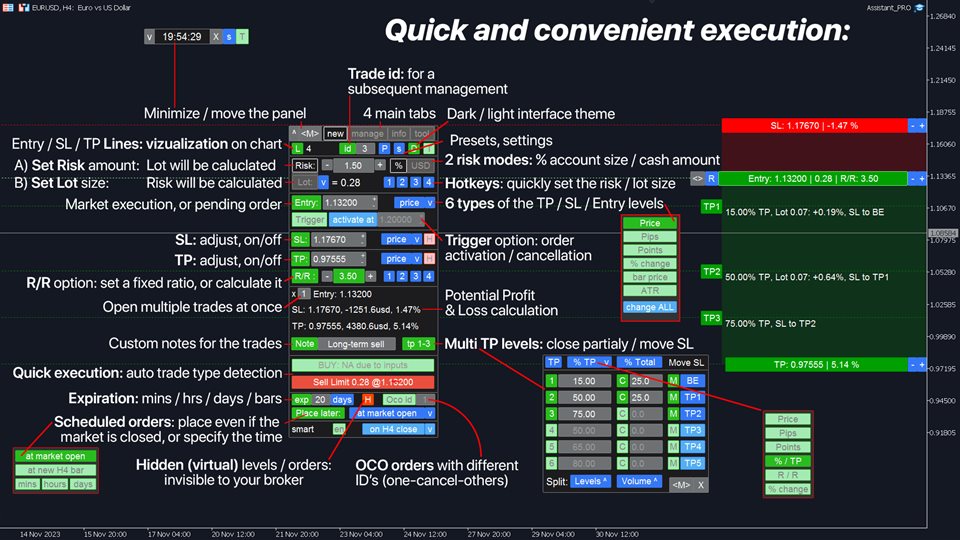
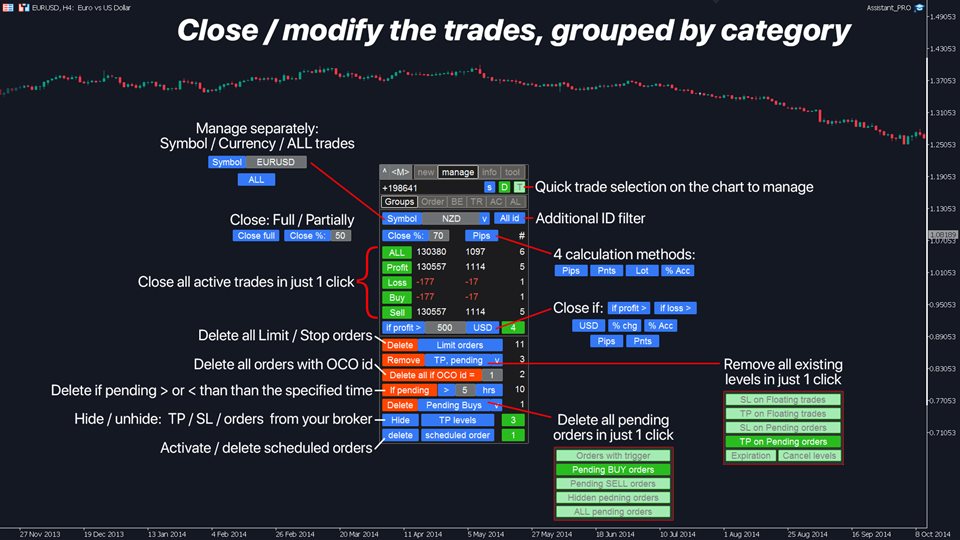
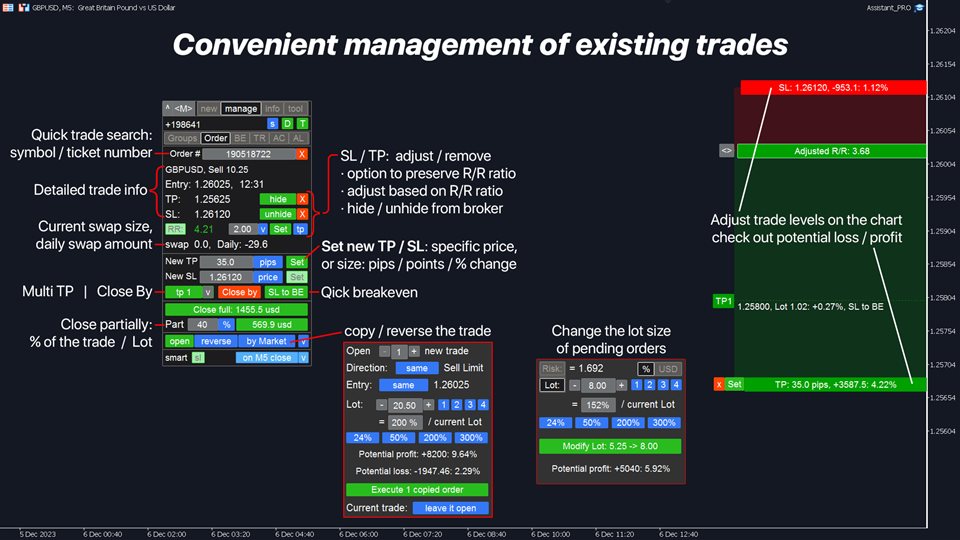

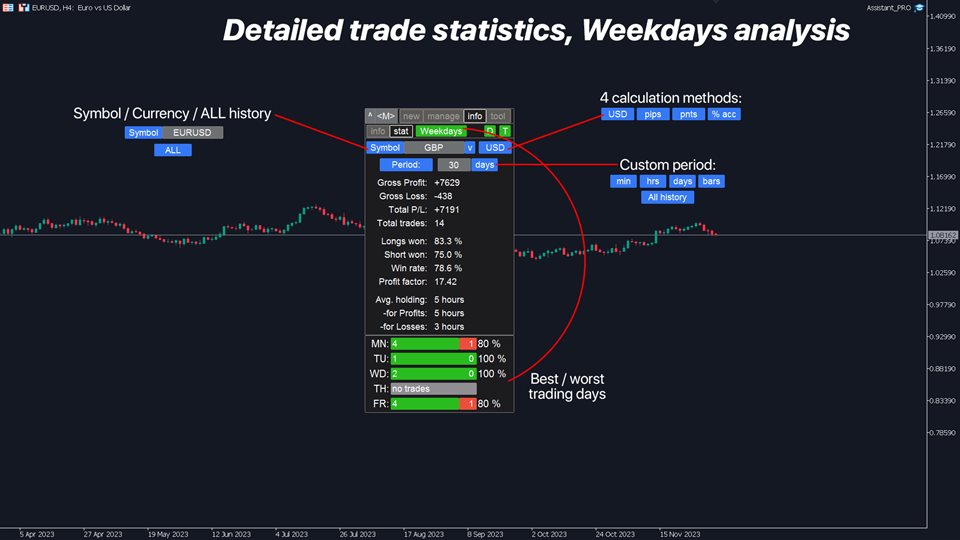
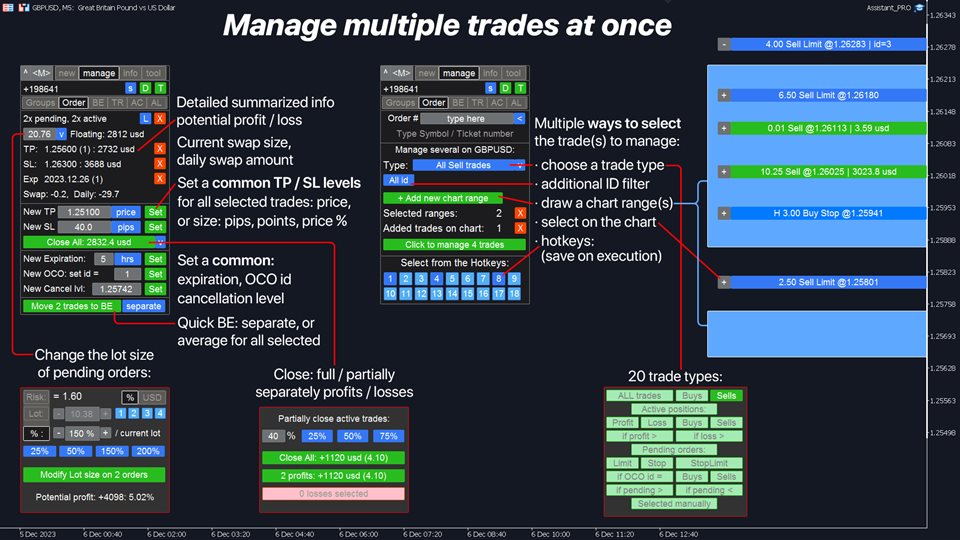
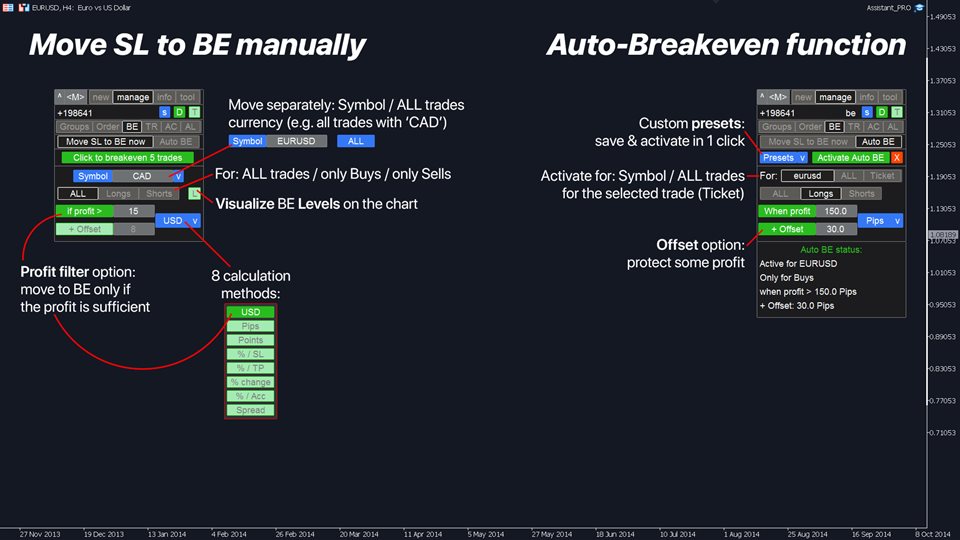
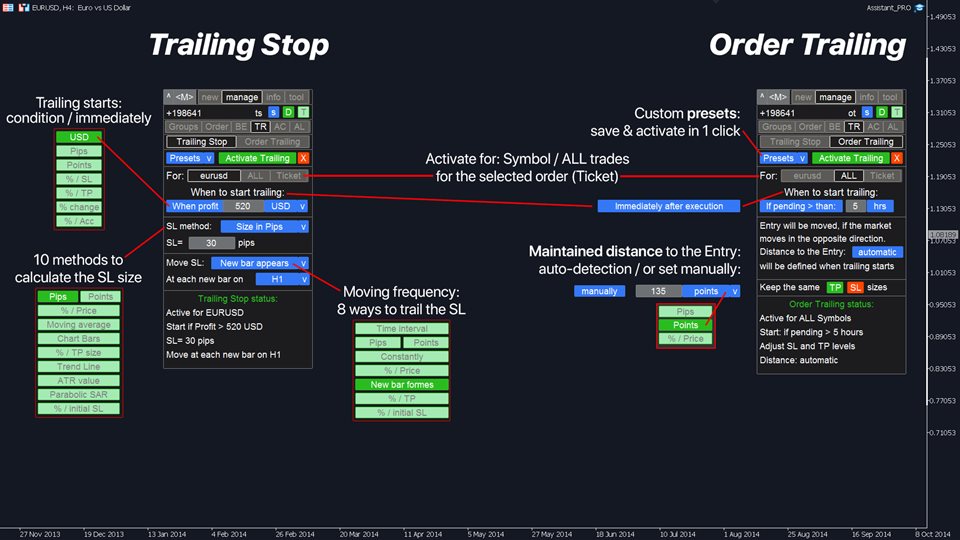
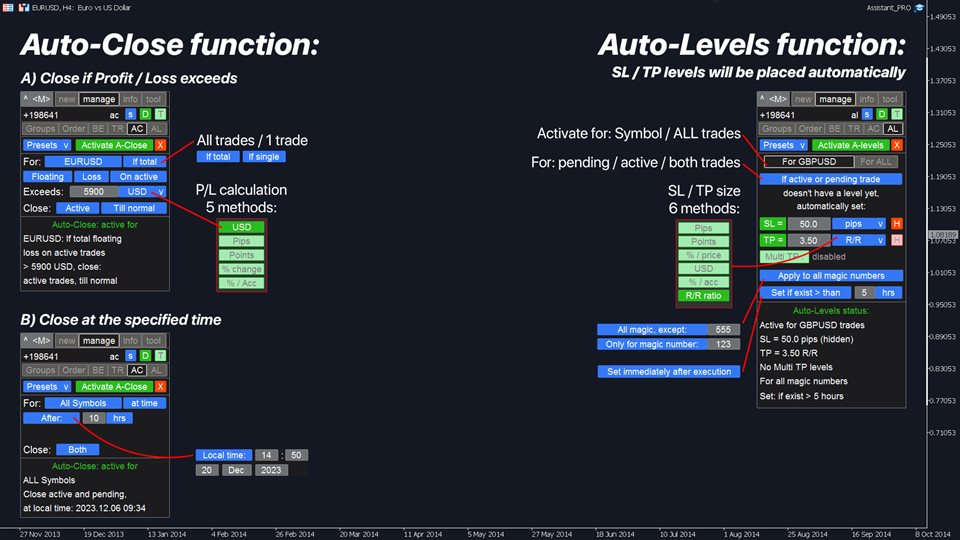
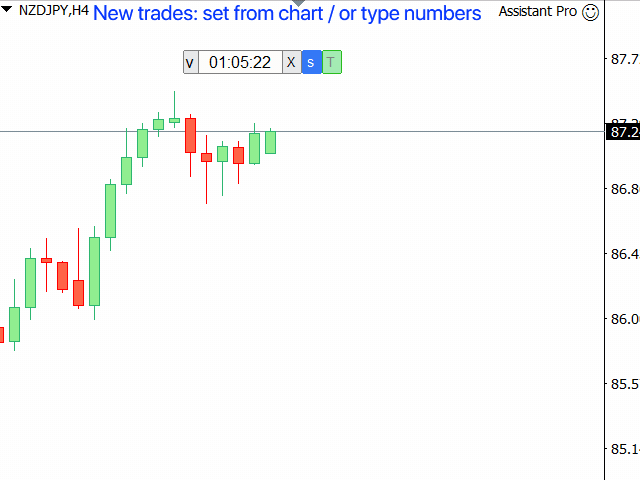
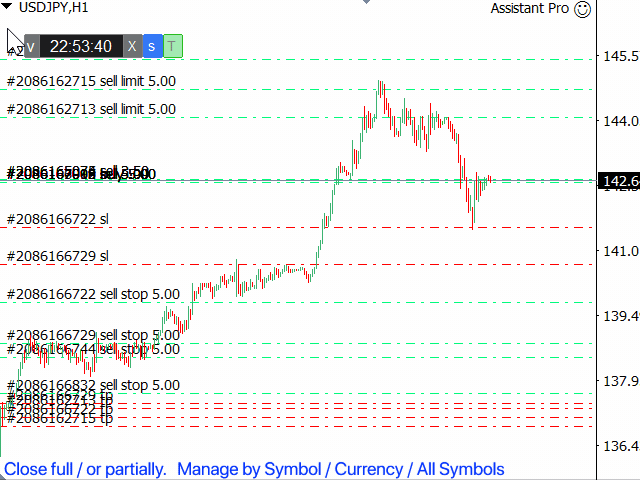
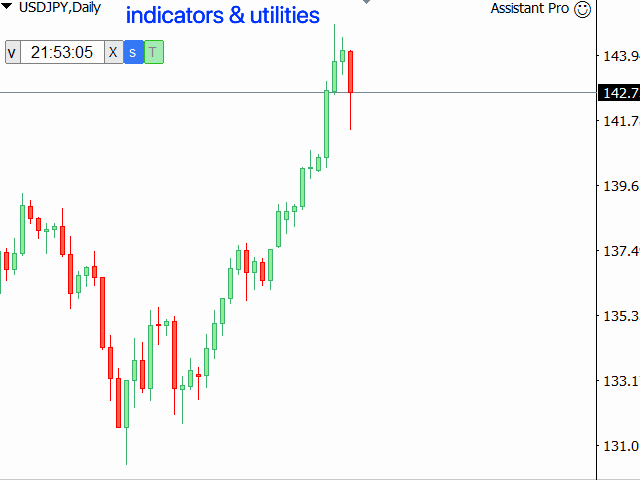















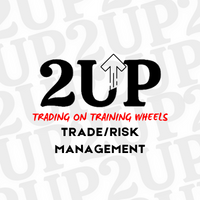























































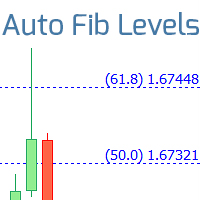













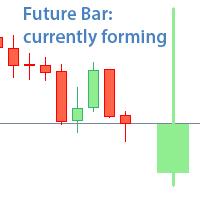



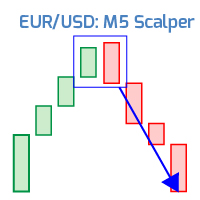
Excellent tool to manage risk with various options , Quick support........ very responsive . Thank you for systematising my trading journey.