TradePanel MT4
- Yardımcı programlar
- Alfiya Fazylova
- Sürüm: 18.16
- Güncellendi: 9 Şubat 2026
- Etkinleştirmeler: 10
Ticaret Paneli çok işlevli bir ticaret asistanıdır. Uygulama, manuel ticaret için 50'den fazla ticaret işlevi içerir ve çoğu ticaret işlemini otomatikleştirmenize olanak tanır.
Dikkat, uygulama strateji test cihazında çalışmıyor. Satın almadan önce demo sürümünü bir demo hesabında test edebilirsiniz. Demo sürümü burada.
Talimatların tamamı buraya.
Ticaret.
Tek tıklamayla alım satım işlemlerini gerçekleştirmenizi sağlar:
- Otomatik risk hesaplaması ile bekleyen emir ve pozisyonları açın.
- Tek tıklamayla birden fazla emir ve pozisyon açın.
- Sipariş tablosunu açın.
- Bekleyen emirleri ve pozisyonları gruplara göre kapatın.
- Pozisyonun tersine çevrilmesi (Satın Al'ı kapatıp Satış'ı açın veya Satış'ı kapatıp Satın Al'ı açın).
- Bir pozisyonu kilitleme (Alış ve Satış pozisyonlarının hacmini eşitleyecek ek bir pozisyon açın).
- Tek tıklamayla tüm pozisyonların kısmi kapatılması.
- Tüm pozisyonların kar alma ve zararı durdurma işlemlerini aynı fiyat seviyesine ayarlamak.
- Tüm pozisyonlar için zararı durdurmayı pozisyonun başabaş seviyesine ayarlayın.
Emir ve pozisyonları açarken aşağıdaki işlevleri uygulayabilirsiniz:
- Hesaplanan işlem hacminin birden fazla emir veya pozisyon arasındaki dağılımı (tek tıklamayla birden fazla emir ve pozisyon açıldığında).
- Gelecekteki bir emrin işlem seviyelerinin grafikte görselleştirilmesi.
- Bir pozisyon açarken izin verilen maksimum yayılma boyutunu ayarlama.
- Kar alma ve zararı durdurma arasındaki otomatik oran.
- Sanal zararı durdurma ve kar alma.
- Zararı durdurma ve kar alma boyutunda mevcut spreadin boyutuna göre otomatik artış.
- ATR göstergesi okumalarına dayalı olarak kar alma ve zararı durdurma hesaplamaları.
- Bekleyen bir emrin sona erme tarihini ayarlama.
- Bekleyen bir emir için "Trailing" ayarı (bekleyen emir, belirli bir mesafe ile mevcut fiyatı takip ederek otomatik olarak hareket ettirilir).
- Bir mobil terminalden (telefon) açılan emirleri ve pozisyonları yönetin.
Risk yöneticisi ve ticaret raporu.
Ticaret geçmişini analiz etmenizi sağlar:
- Grafikte işlem geçmişini görüntüler. Grafikte yalnızca Alış, Satış, Kârlı ve Kaybedilen pozisyonlar olmak üzere tüm pozisyonları görüntülemeyi seçmenizi sağlar.
- Geçerli sembol veya hesabın tamamı için bir işlem raporu oluşturur.
Ticaret hesabınızdaki riskleri kontrol etmenizi sağlar:
- Gün, hafta ve aya ilişkin kârı gösterir.
- Günlük, haftalık ve aylık kayıplara ilişkin bir sınır belirler.
- Günlük, haftalık ve aylık kârlara bir limit belirler.
- Günlük işlem sayısına bir sınır belirler.
Sınıra ulaşıldığında şunları yapabilir:
- Grafikte bir mesaj görüntüleyin, telefonunuza bildirimler gönderin veya e-posta gönderin.
- Tüm pozisyonları ve bekleyen emirleri kapatın.
- Bir pozisyonu kilitleme (Alış ve Satış pozisyonlarının hacmini eşitleyecek ek bir pozisyon açın).
- Terminali ertesi güne kadar kapatın.
OCO siparişleri.
OCO siparişleri oluşturmanıza olanak sağlar.
OCO emirleri, karşılıklı iptal fonksiyonuyla birbirine bağlanan iki bekleyen emirdir: bir emir yürütüldüğünde ikinci emir silinir.
Emirleri ve pozisyonları kapatma.
Panel, pozisyonların toplam kar veya zararının belirli bir değere ulaşması durumunda bekleyen tüm emirleri ve pozisyonları kapatmanıza olanak tanır:
- Panel, mevcut semboldeki veya hesabın tamamındaki emirleri ve pozisyonları kapatabilir.
- Panel, Alım+Satış pozisyonlarındaki kârı, yalnızca Alımı veya yalnızca Satışı hesaba katabilir.
- Panel, tüm pozisyonları ve siparişleri veya yalnızca seçilen türleri kapatabilir.
Görevler.
Emirleri ve pozisyonları açmak ve kapatmak için bekleyen görevleri ayarlamanıza olanak tanır:
Belirlenen süreye ulaşıldığında, fiyat görev satırına dokunduğunda veya başka bir görev etkinleştirildiğinde görev etkinleştirilir.
Görev her türlü emri ve pozisyonu açabilir veya kapatabilir.
İşlev trailing stop.
Bir pozisyon için trailing stop fonksiyonunu ayarlamanıza olanak tanır (belirli bir algoritmaya göre zararı durdurmayı kâra doğru hareket ettirmek).
- 7 tür trailing stop.
- "Başlat" işlevi vardır.
- Sanal zararı durdurmayı kullanabilirsiniz.
Başabaş fonksiyonu.
Bir pozisyon için başabaş fonksiyonu belirlemenize olanak tanır (belirtilen bir kâra ulaşıldığında zararı durdurmayı pozisyonun açılış fiyatına taşıyın):
- Pozisyon başına başa baş seviyelerinin sayısı sınırlı değildir.
- Bir pozisyonun açılış fiyatı ile zararı durdurma fiyatı arasındaki mesafeyi ayarlamanıza olanak tanır.
- Sanal zararı durdurmayı kullanabilirsiniz.
- Dört ölçüm seçeneğinden birinde mesafeyi ayarlamanıza olanak tanır: puan cinsinden, zararı durdurma yüzdesi olarak, kar alma yüzdesi olarak, fiyat.
Kısmi kapatma işlevi.
Bir pozisyonun kısmi kapatılması işlevini ayarlamanıza olanak tanır (belirli bir kar veya zarara ulaşıldığında pozisyonun bir kısmının kapatılması):
- Pozisyon başına kısmi kapanış seviyelerinin sayısı sınırlı değildir.
- Kapanış hacmini üç ölçüm seçeneğinden birinde ayarlamanıza olanak tanır: sabit parti büyüklüğü, mevcut parti büyüklüğünün %'si, başlangıçtaki parti büyüklüğünün %'si.
- Mesafeyi dört ölçüm seçeneğinden birinde ayarlamanıza olanak tanır: puan cinsinden, zararı durdurma yüzdesi, kar alma yüzdesi, fiyat.
Bildirim.
Fiyat belirli bir çizgiye ulaştığında veya belirli bir zamana ulaştığında tetiklenecek bir uyarı ayarlamanıza olanak tanır.
Uyarılar bir grafikte ve e-postaya veya cep telefonuna gönderilen mesajlarda görüntülenebilir.
Grafik yönetimi.
Terminal grafiklerindeki sembolleri değiştirmenize ve verileri sembole göre analiz etmenize olanak tanır:
- Sembollerle en fazla 4 liste oluşturabilirsiniz. Sembollerin listesi ve adı kullanıcı tarafından belirlenir.
- Bir sembolü Favori olarak seçebilirsiniz.
- Açık emir ve pozisyonlara sahip sembollerin ayrı bir listesi.
- Sembol içeren düğmeler herhangi bir renkte vurgulanabilir.
Bilgi paneli.
Paneldeki sembolle ilgili güncel bilgileri gösterir:
- Spread.
- Barın kapanmasına kalan süre.
- Geçerli sembol için açılan pozisyonlardan elde edilen kâr miktarını görüntüler.
- Pozisyon sayısı ve işlem hacmi.
- ATR göstergesi okumalarını görüntüler.
- ATR göstergesinin güç rezervini görüntüler.
- Mevcut sembolde açık pozisyonlar için Başabaş Fiyatını görüntüler.
Sipariş ve pozisyon yönetimi.
Siparişlerin ve pozisyonların ayarlarını yönetmenize olanak tanır:
- Zararı durdurma ve kâr almayı düzenleyin.
- Sanal zarar durdurma ve kar alma işlemlerini düzenleyin.
- İşlev trailing stop yi düzenleyin.
- Başabaş fonksiyonunu düzenleyin.
- Kısmi kapatma işlevini düzenleyin.
- Bir pozisyonun tamamen veya kısmen kapatılması.
- Bekleyen bir emrin belirli bir zamanda veya belirli bir fiyata ulaşıldığında otomatik olarak kaldırılması.
Sipariş ızgarasını yönetme.
Sipariş tablosu ayarlarını yönetmenize olanak tanır:
- Sipariş tablosunda zararı durdurma ve kar almayı düzenleyin.
- Sipariş tablosu için sanal zarar durdurma ve kar alma işlemlerini düzenleyin.
- trailing stop işlevini ayarla bir sipariş ızgarası için.
- Sipariş tablosu için başabaş fonksiyonunu ayarlayın.
- Sipariş ağının tamamen veya kısmen kapatılması.
#Etiketler: İşlem paneli, İşlem yöneticisi, İşlem asistanı, Risk yönetimi, Sipariş yönetimi, Takip eden durdurma, Başabaş, Kısmi kapanış, Manuel işlem, Sanal zararı durdurma, Sanal kar alma, Görünmez zararı durdurma, Görünmez kar alma, Risk yönetimi, Düşüş koruması, Hesap koruması, Maksimum düşüm, Sipariş tablosu.


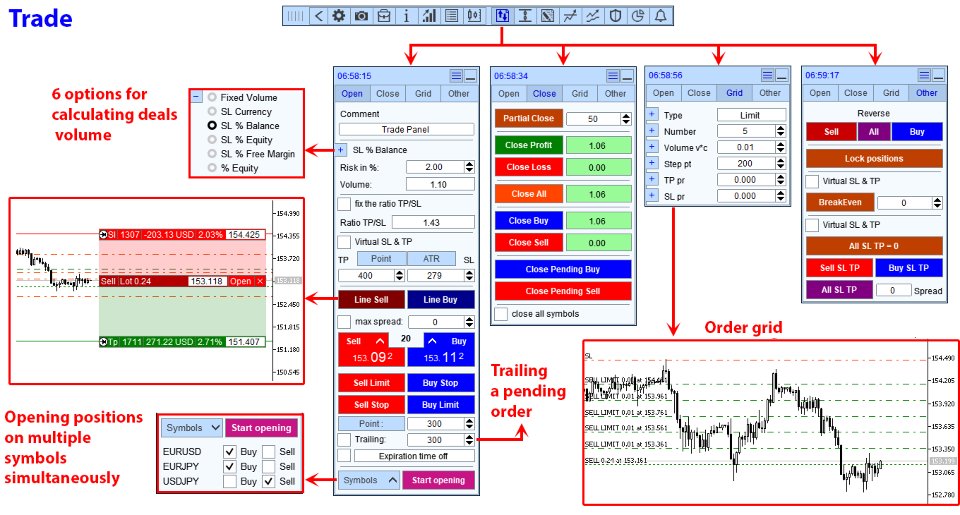
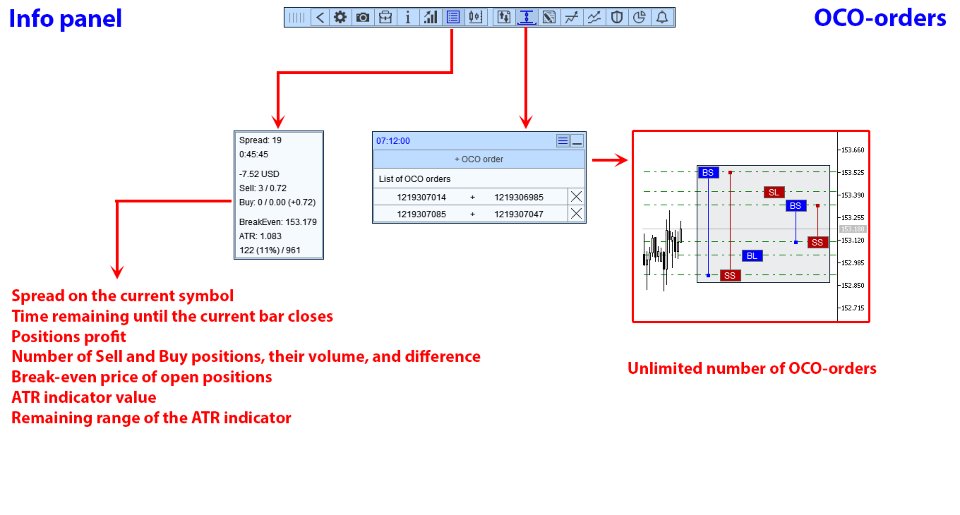
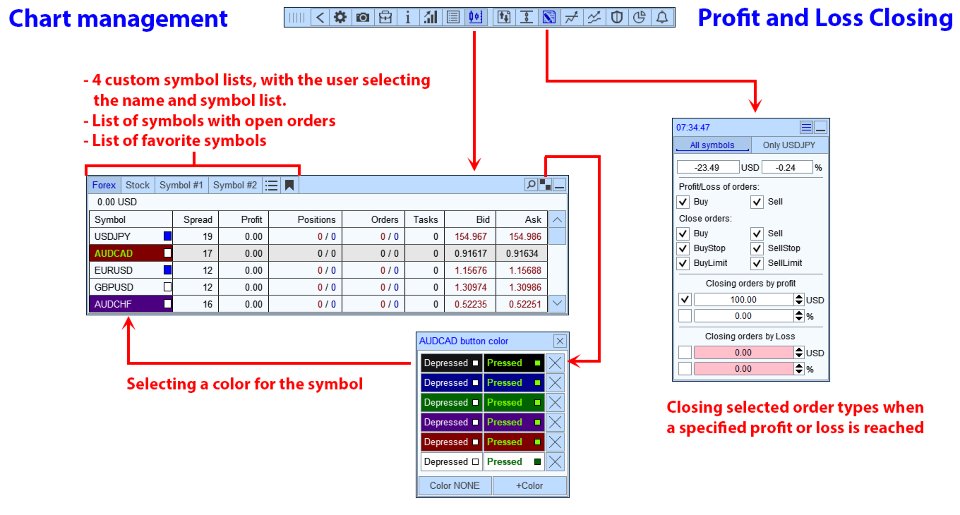
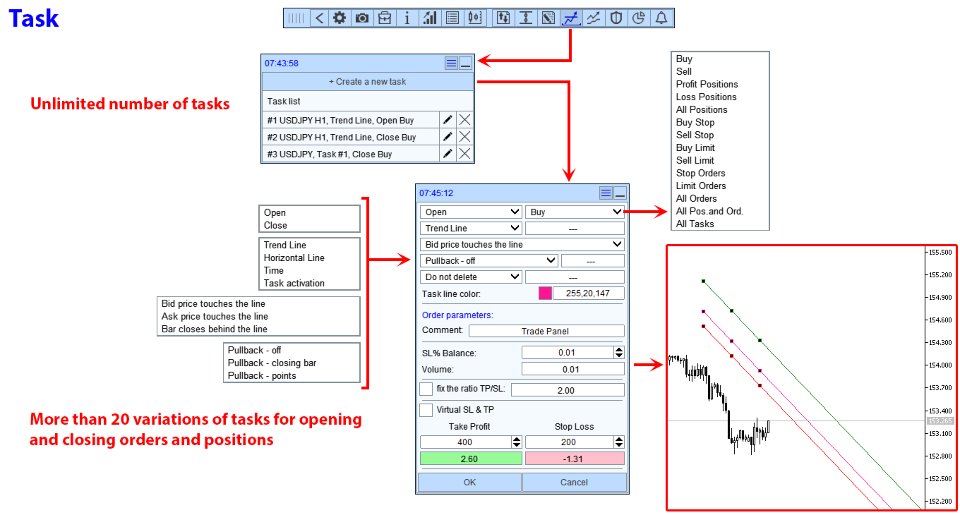
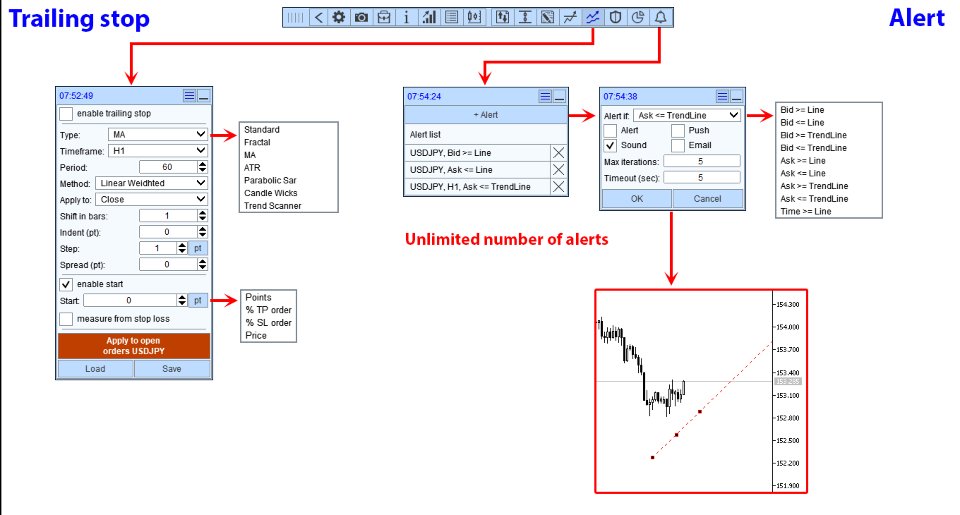
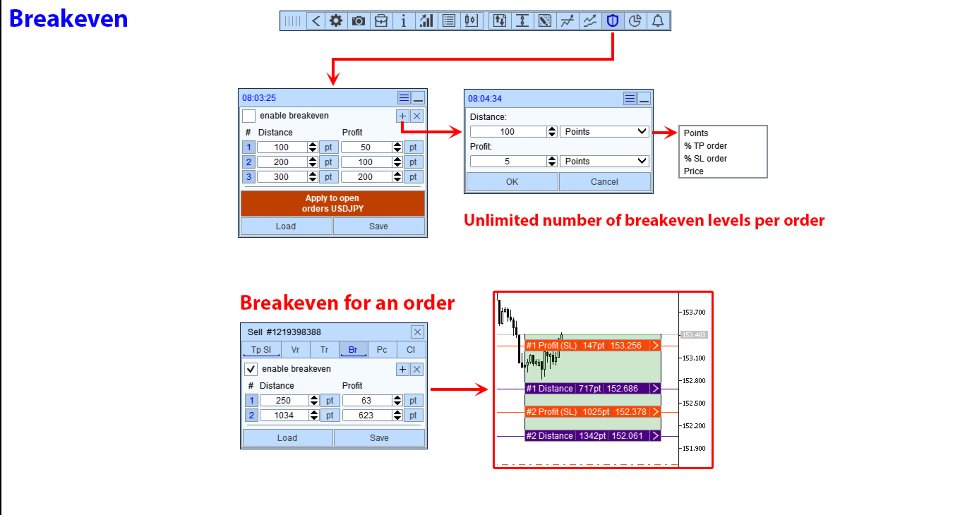
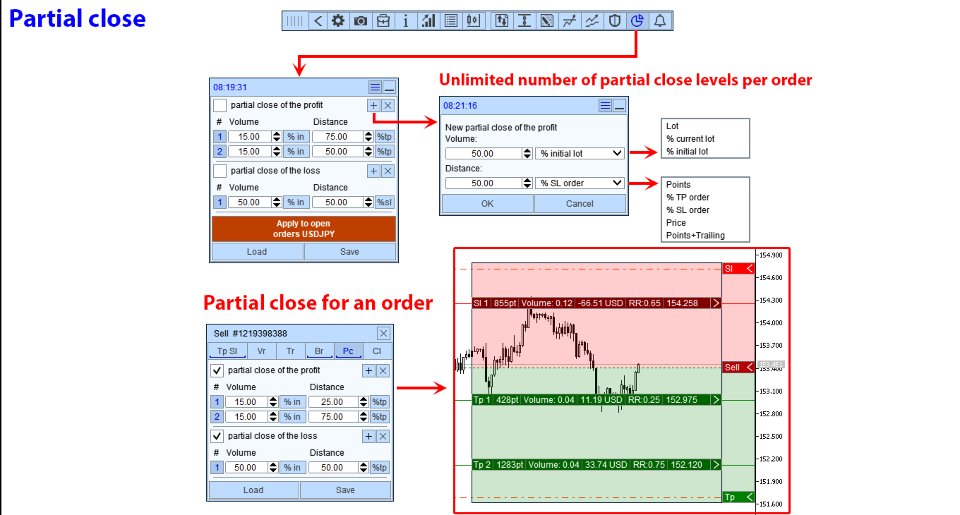
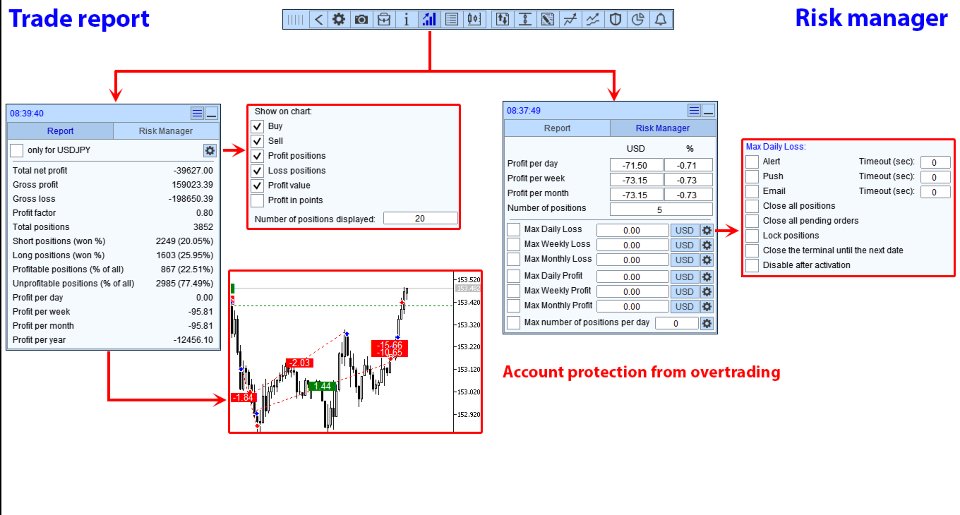
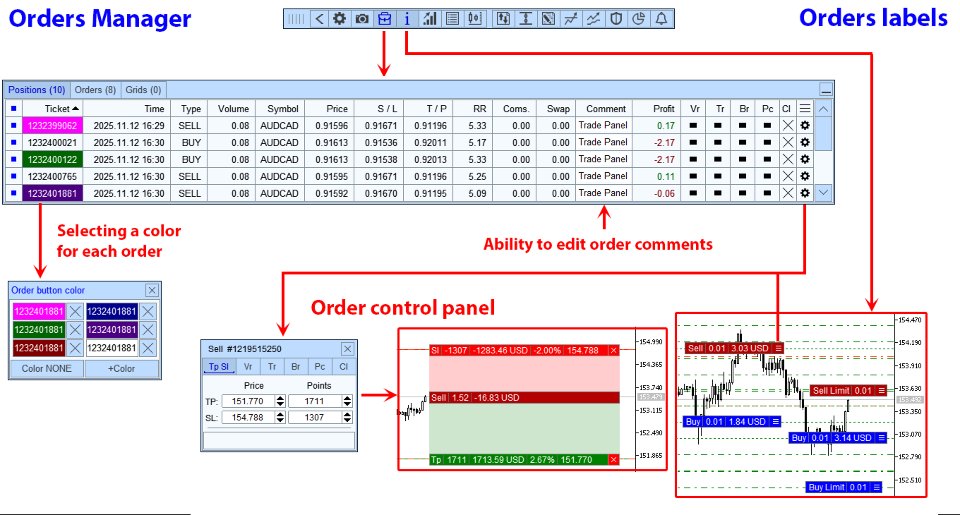
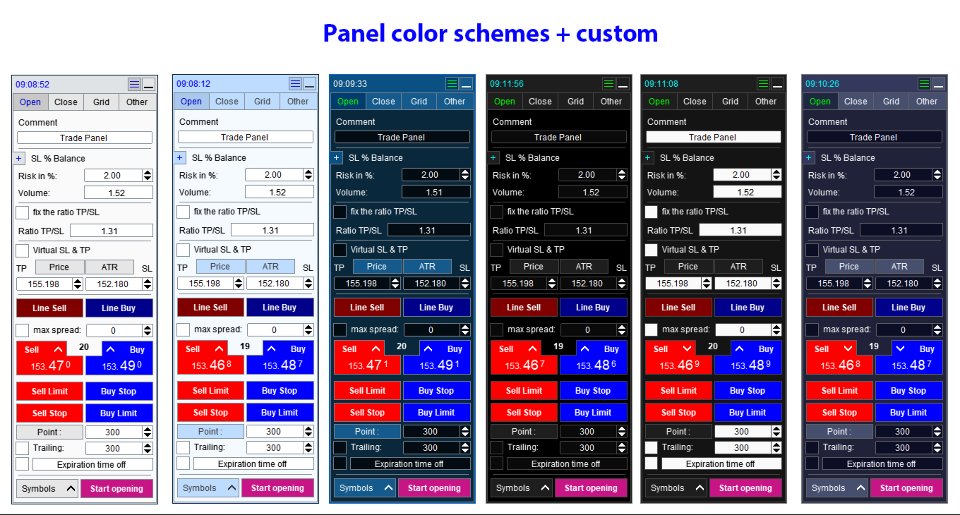














































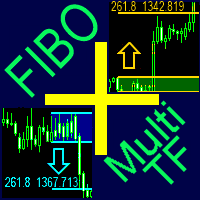






















This tool is amazing. I've had it for a few years, and it helps me a lot in managing my operations. The author is always looking to improve the manager even further. For me, it's indispensable in my trading.