TradePanel MT4
- Utilitaires
- Alfiya Fazylova
- Version: 18.11
- Mise à jour: 17 juillet 2025
- Activations: 10
Trade Panel est un assistant commercial multifonctionnel. L'application contient plus de 50 fonctions de trading pour le trading manuel et vous permet d'automatiser la plupart des opérations de trading.
Attention, l'application ne fonctionne pas dans le testeur de stratégie. Avant d'acheter, vous pouvez tester la version démo sur un compte démo. Version démo ici.
Instructions complètes ici.
Commerce.
Permet d'effectuer des opérations de trading en un clic :
- Ouvrez des ordres et des positions en attente avec calcul automatique du risque.
- Ouvrez plusieurs commandes et positions en un seul clic.
- Ouvrez la grille de commande.
- Clôturez les commandes et les positions en attente par groupes.
- Inversion de position (fermer l'achat et ouvrir la vente ou fermer la vente et ouvrir l'achat).
- Verrouillage d'une position (ouvrir une position supplémentaire qui égalisera le volume des positions d'achat et de vente).
- Fermeture partielle de toutes les positions en un seul clic.
- Réglage du take-profit et du stop-loss de toutes les positions au même niveau de prix.
- Définissez le stop-loss pour toutes les positions au niveau d'équilibre de la position.
Lors de l'ouverture d'ordres et de positions, vous pouvez appliquer les fonctions suivantes :
- Répartition entre plusieurs ordres ou positions du volume de transactions calculé (lors de l'ouverture de plusieurs ordres et positions en un seul clic).
- Visualisation des niveaux de trading d'un ordre futur sur le graphique.
- Définition de la taille de spread maximale autorisée lors de l'ouverture d'une position.
- Ratio automatique entre le take profit et le stop loss.
- Stop-loss et take-profit virtuels.
- Augmentation automatique de la taille du stop-loss et du take-profit en fonction de la taille du spread actuel.
- Calcul du take-profit et du stop-loss basé sur les lectures de l'indicateur ATR.
- Définition de la date d'expiration d'une commande en attente.
- Paramètre pour un ordre en attente "Trailing" (l'ordre en attente est automatiquement déplacé en suivant le prix actuel avec une distance spécifiée).
- Gérer les ordres et les positions ouvertes depuis un terminal mobile (téléphone).
Gestionnaire des risques et rapport de trading.
Vous permet d'analyser l'historique des transactions :
- Affiche l'historique des transactions sur le graphique. Vous permet de choisir d'afficher toutes les positions sur le graphique, uniquement les positions d'achat, de vente, rentables et perdantes.
- Crée un rapport de trading pour le symbole actuel ou pour l'intégralité du compte.
Vous permet de contrôler les risques sur votre compte de trading :
- Affiche les bénéfices pour la journée, la semaine et le mois.
- Fixe une limite aux pertes quotidiennes, hebdomadaires et mensuelles.
- Fixe une limite aux bénéfices quotidiens, hebdomadaires et mensuels.
- Fixe une limite au nombre de transactions par jour.
Lorsque la limite est atteinte, il peut :
- Affichez un message sur un graphique, envoyez des notifications sur votre téléphone ou envoyez un e-mail.
- Fermez toutes les positions et les commandes en attente.
- Verrouillage d'une position (ouvrir une position supplémentaire qui égalisera le volume des positions d'achat et de vente).
- Fermez le terminal jusqu'au lendemain.
OCO-ordres.
Vous permet de créer des ordres OCO.
Les OCO-ordres sont deux ordres en attente reliés entre eux par une fonction d'annulation mutuelle : lorsqu'un ordre est exécuté, le deuxième ordre est supprimé.
Clôture des ordres et des positions.
Le panneau vous permet de clôturer tous les ordres et positions en attente si le profit ou la perte total des positions atteint une valeur spécifiée :
- Le panel peut clôturer des ordres et des positions sur le symbole actuel ou sur l'ensemble du compte.
- Le panel peut prendre en compte le profit sur les positions Achat+Vente, ou uniquement Achat, ou uniquement Vente.
- Le panneau peut clôturer toutes les positions et tous les ordres ou uniquement certains types sélectionnés.
Tâches.
Vous permet de définir des tâches en attente pour l'ouverture et la clôture des ordres et des positions :
La tâche est activée lorsque l'heure spécifiée est atteinte, lorsque le prix touche la ligne de tâche ou lorsqu'une autre tâche est activée.
La tâche peut ouvrir ou fermer tout type d'ordres et de positions.
Fonction Trailing Stop.
Vous permet de définir la fonction trailing stop pour une position (déplacer le stop-loss vers le profit selon un algorithme spécifique).
- 7 types de stop suiveur.
- Possède une fonction « Démarrer ».
- Vous pouvez utiliser un stop-loss virtuel.
Fonction BreakEven.
Vous permet de définir la fonction BreakEven pour une position (lorsqu'un profit spécifié est atteint, déplacez le stop-loss au prix d'ouverture de la position) :
- Le nombre de seuils de rentabilité par poste n'est pas limité.
- Vous permet de définir la distance entre le prix d'ouverture d'une position et le prix stop-loss.
- Vous pouvez utiliser un stop-loss virtuel.
- Vous permet de définir la distance dans l'une des quatre options de mesure : en points, en pourcentage du stop-loss, en pourcentage du take-profit et du prix.
Fonction de fermeture partielle.
Vous permet de définir la fonction de clôture partielle d'une position (fermeture d'une partie d'une position lorsqu'un profit ou une perte spécifié est réalisé) :
- Le nombre de niveaux de clôture partielle par position n'est pas limité.
- Vous permet de définir le volume de clôture dans l'une des trois options de mesure : taille de lot fixe, % de la taille actuelle du lot, % de la taille initiale du lot.
- Vous permet de définir la distance dans l'une des quatre options de mesure : en points, pourcentage de stop-loss, pourcentage de take-profit, prix.
Alerte.
Vous permet de définir une alerte qui sera déclenchée lorsque le prix touche une ligne spécifiée ou atteint une heure spécifiée.
Les alertes peuvent être affichées sur un graphique et dans des messages envoyés par courrier électronique ou par téléphone mobile.
Gestion des graphiques.
Vous permet de changer de symbole sur les graphiques de terminaux et d'analyser les données par symbole :
- Vous pouvez créer jusqu'à quatre listes avec des symboles. La liste des symboles et son nom sont précisés par l'utilisateur.
- Vous pouvez sélectionner un symbole comme favori.
- Une liste distincte de symboles qui ont des ordres et des positions ouverts.
- Les boutons comportant un symbole peuvent être mis en surbrillance dans n'importe quelle couleur.
Panneau d'informations.
Affiche les informations actuelles sur le symbole sur le panneau :
- Spread.
- Durée restante jusqu'à la fermeture du bar.
- Le montant du profit provenant des positions ouvertes pour le symbole actuel.
- Nombre de positions et volume de transactions.
- Affiche les lectures de l'indicateur ATR.
- Affiche la réserve de marche de l'indicateur ATR.
- Affiche le prix d'équilibre pour les positions ouvertes sur le symbole actuel.
Gestion des commandes et des positions.
Permet de gérer les paramètres des ordres et des positions :
- Modifier le stop-loss et le take-profit.
- Modifiez le stop-loss et le take-profit virtuels.
- Modifiez la fonction stop suiveur.
- Modifiez la fonction de seuil de rentabilité.
- Modifiez la fonction de fermeture partielle.
- Clôture totale ou partielle d'une position.
- Suppression automatique d'une commande en attente à une heure spécifiée ou lorsqu'un prix spécifié est atteint.
Gérer la grille des ordres.
Permet de gérer les paramètres de la grille des ordres :
- Modifiez le stop-loss et le take-profit dans la grille de ordre.
- Modifiez le stop-loss et le take-profit virtuels pour la grille de ordres.
- Définissez la fonction de stop suiveur pour la grille de ordres.
- Définissez la fonction d'équilibre pour la grille de ordre.
- Fermeture totale ou partielle de la grille de ordres.
#Tags : Panel de trading, Gestionnaire de trading, Assistant de trading, Gestion des risques, Gestion des ordres, Trailing stop, Seuil de rentabilité, Clôture partielle, Trading manuel, Stop-loss virtuel, Take-profit virtuel, Stop-loss invisible, Invisible take-profit, Gestion des risques, Protection contre les retraits, Protection des comptes, Tirage maximum, Grille de commandes.






































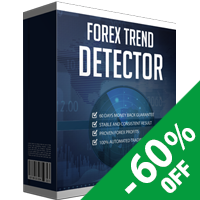












































Панель очень удобная и продуманная ! Главное немного потратить время и разобраться в функционале. Альфия всегда помогает !