
Gráficos en la biblioteca DoEasy (Parte 92): Clase de memoria de objetos gráficos estándar Historia de cambio de propiedades del objeto
Contenido
- Concepto
- Mejorando las clases de la biblioteca
- Clase de memoria de los objetos gráficos estándar
- Simulación
- ¿Qué es lo próximo?
Concepto
Ya hemos puesto a prueba la escritura en la historia de cambio de nombre en las propiedades del objeto gráfico. En esencia, la funcionalidad creada en el último artículo nos permite conocer la secuencia completa de cambio de nombre de un objeto gráfico. No podemos comprometernos a predecir cómo de útil resultará esta capacidad, pero, si nos basamos en el hecho de que al cambiar el nombre de un objeto antiguo se elimina y se crea un nuevo objeto con un nombre distinto, a veces puede resultar útil saber qué objetos se han usado anteriormente en el gráfico. Y si tenemos en cuenta la posibilidad de almacenar toda la historia de sus cambios en el objeto, entonces registraremos todos sus estados en cualquier objeto gráfico, incluidos sus nombres anteriores. Por consiguiente, podremos conocer cualquiera de los nombres anteriores del objeto actual y, al comparar el nombre necesario y sus propiedades almacenadas en la memoria, podremos simplemente restaurar este objeto en el gráfico.
Dónde y cómo puede resultar útil: no vamos a aventurar una respuesta, pero sí que será una herramienta adicional para realizar análisis técnicos. Por ejemplo, según el nombre del objeto, podemos marcar el día, la semana, el mes o algún otro periodo temporal en el que se construya el objeto gráfico. Cuando llega un nuevo segmento temporal, se cambia el nombre del objeto antiguo para que su nombre coincida con el nuevo intervalo de tiempo y el objeto se vuelve a generar en el gráfico. En consecuencia, todas sus propiedades se almacenarán en su memoria (hoy crearemos dicha funcionalidad), incluida la historia de su cambio de nombre. Si todos los días marcamos algo en el gráfico usando un objeto gráfico y todos los días lo reconstruimos, entonces podremos modificar su nombre para que coincida con la nueva fecha. Luego, al desplazar el gráfico manualmente, podemos averiguar la hora de la barra visible y simplemente "extraer" de la memoria del objeto gráfico actual su estado correspondiente a la hora de las barras en el gráfico desplazado, y luego aplicar sus propiedades al objeto actual. Así, podremos crear una especie de objeto inteligente que cambiará su propio estado dependiendo de la hora que tengan las barras visibles en el gráfico.
En otras palabras, el ejemplo anterior nos permitirá ajustar tranquilamente las propiedades del objeto gráfico al estado actual del mercado durante la semana comercial, y después, al final de la semana, simplemente desplazar el gráfico hacia atrás manualmente, y nuestro objeto gráfico mostrará cada día comercial pasado en la parte visible del gráfico; después de todo, este objeto tiene su propia memoria, y cada vez que se modifican las propiedades del objeto, guarda todos los cambios en la misma. Entre tanto, si un asesor experto ejecutado bajo el control de la biblioteca se inicia en el gráfico y establece que tal o cual objeto gráfico debe tomar una "instantánea" de su estado de su historia, correspondiente al día visible en el gráfico, y aplica estos parámetros a sí mismo, entonces el desplazamiento del gráfico supondrá una condición para cambiar las propiedades del objeto gráfico, y él mismo mostrará todas las modificaciones realizadas anteriormente durante la semana comercial.
Pero, aun así, ¿para qué sirve? Bueno, echemos un vistazo a nuestra última semana de comercio. Y este es solo un ejemplo útil que nos ha venido simplemente a la cabeza.
Mejorando las clases de la biblioteca
En la enumeración de las propiedades del objeto gráfico estándar, tenemos la propiedad "Grupo", y actualmente usamos esta propiedad para indicar el grupo al que pertenece un objeto gráfico:
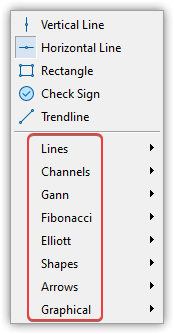
Pero si recordamos que otros objetos de la biblioteca también tienen sus propios grupos, y que estos grupos se usan para agrupar objetos según algunas de sus propiedades, entonces pondremos todo en el mismo orden en los objetos gráficos. La propiedad "Grupo" actual pasará a llamarse propiedad "Especie", y la nueva propiedad "Grupo" se usará para agrupar objetos según algunas de sus propiedades. Para poner a prueba la funcionalidad creada hoy, precisamente asignaremos el grupo 1 a los objetos gráficos creados en el gráfico, y todos los objetos de este grupo escribirán en su memoria su estado al modificarse este.
En el archivo \MQL5\Include\DoEasy\Defines.mqh, cambiamos la enumeración "Grupo de objeto gráfico" :
//+------------------------------------------------------------------+ //| The list of graphical element types | //+------------------------------------------------------------------+ enum ENUM_GRAPH_ELEMENT_TYPE { GRAPH_ELEMENT_TYPE_STANDARD, // Standard graphical object GRAPH_ELEMENT_TYPE_ELEMENT, // Element GRAPH_ELEMENT_TYPE_SHADOW_OBJ, // Shadow object GRAPH_ELEMENT_TYPE_FORM, // Form GRAPH_ELEMENT_TYPE_WINDOW, // Window }; //+------------------------------------------------------------------+ //| Graphical object group | //+------------------------------------------------------------------+ enum ENUM_GRAPH_OBJ_GROUP { GRAPH_OBJ_GROUP_LINES, // Lines GRAPH_OBJ_GROUP_CHANNELS, // Channels GRAPH_OBJ_GROUP_GANN, // Gann GRAPH_OBJ_GROUP_FIBO, // Fibo GRAPH_OBJ_GROUP_ELLIOTT, // Elliott GRAPH_OBJ_GROUP_SHAPES, // Shapes GRAPH_OBJ_GROUP_ARROWS, // Arrows GRAPH_OBJ_GROUP_GRAPHICAL, // Graphical objects }; //+------------------------------------------------------------------+ //| Integer properties of a standard graphical object | //+------------------------------------------------------------------+
a la enumeración "Especie de objeto gráfico":
//+------------------------------------------------------------------+
//| Graphical object species |
//+------------------------------------------------------------------+
enum ENUM_GRAPH_OBJ_SPECIES
{
GRAPH_OBJ_SPECIES_LINES, // Lines
GRAPH_OBJ_SPECIES_CHANNELS, // Channels
GRAPH_OBJ_SPECIES_GANN, // Gann
GRAPH_OBJ_SPECIES_FIBO, // Fibo
GRAPH_OBJ_SPECIES_ELLIOTT, // Elliott
GRAPH_OBJ_SPECIES_SHAPES, // Shapes
GRAPH_OBJ_SPECIES_ARROWS, // Arrows
GRAPH_OBJ_SPECIES_GRAPHICAL, // Graphical objects
};
//+------------------------------------------------------------------+
En la enumeración de propiedades enteras del objeto gráfico estándar, sustituimos la propiedad "Grupo"
//--- Additional properties GRAPH_OBJ_PROP_ID = 0, // Object ID GRAPH_OBJ_PROP_TYPE, // Graphical object type (ENUM_OBJECT) GRAPH_OBJ_PROP_ELEMENT_TYPE, // Graphical element type (ENUM_GRAPH_ELEMENT_TYPE) GRAPH_OBJ_PROP_GROUP, // Graphical object group (ENUM_GRAPH_OBJ_GROUP) GRAPH_OBJ_PROP_BELONG, // Graphical object affiliation GRAPH_OBJ_PROP_CHART_ID, // Chart ID GRAPH_OBJ_PROP_WND_NUM, // Chart subwindow index GRAPH_OBJ_PROP_NUM, // Object index in the list
en la propiedad "Especie" y añadimos dos nuevos parámetros: la bandera de almacenamiento de la historia y el grupo de objetos:
//+------------------------------------------------------------------+ //| Integer properties of a standard graphical object | //+------------------------------------------------------------------+ enum ENUM_GRAPH_OBJ_PROP_INTEGER { //--- Additional properties GRAPH_OBJ_PROP_ID = 0, // Object ID GRAPH_OBJ_PROP_TYPE, // Graphical object type (ENUM_OBJECT) GRAPH_OBJ_PROP_ELEMENT_TYPE, // Graphical element type (ENUM_GRAPH_ELEMENT_TYPE) GRAPH_OBJ_PROP_SPECIES, // Graphical object species (ENUM_GRAPH_OBJ_SPECIES) GRAPH_OBJ_PROP_BELONG, // Graphical object affiliation GRAPH_OBJ_PROP_CHART_ID, // Chart ID GRAPH_OBJ_PROP_WND_NUM, // Chart subwindow index GRAPH_OBJ_PROP_NUM, // Object index in the list GRAPH_OBJ_PROP_CHANGE_HISTORY, // Flag of storing the change history GRAPH_OBJ_PROP_GROUP, // Group of objects the graphical object belongs to //--- Common properties of all graphical objects
Por defecto, ninguno de los objetos gráficos almacenará la historia de cambios en sus propiedades. Por consiguiente, hemos introducido una propiedad que se encargará de guardar la bandera que indica si un objeto gráfico registra su historia de cambios o no. Bueno, como hemos mencionado anteriormente, vamos a cambiar el nombre de la propiedad "Grupo" a la propiedad "Especie", y a crear una nueva propiedad "Grupo" para guardar el número de un grupo de objetos agrupados según una determinada propiedad.
Como hemos añadido dos nuevas propiedades a la enumeración de propiedades enteras del objeto gráfico, indicaremos su nuevo número (en lugar de 52, ahora el número de propiedades enteras será 54):
#define GRAPH_OBJ_PROP_INTEGER_TOTAL (54) // Total number of integer properties #define GRAPH_OBJ_PROP_INTEGER_SKIP (0) // Number of integer properties not used in sorting //+------------------------------------------------------------------+ //| Real properties of a standard graphical object | //+------------------------------------------------------------------+
Asimismo, añadimos estas nuevas propiedades a la lista de posibles criterios para clasificar objetos gráficos:
//+------------------------------------------------------------------+ //| Possible sorting criteria of graphical objects | //+------------------------------------------------------------------+ #define FIRST_GRAPH_OBJ_DBL_PROP (GRAPH_OBJ_PROP_INTEGER_TOTAL-GRAPH_OBJ_PROP_INTEGER_SKIP) #define FIRST_GRAPH_OBJ_STR_PROP (GRAPH_OBJ_PROP_INTEGER_TOTAL-GRAPH_OBJ_PROP_INTEGER_SKIP+GRAPH_OBJ_PROP_DOUBLE_TOTAL-GRAPH_OBJ_PROP_DOUBLE_SKIP) enum ENUM_SORT_GRAPH_OBJ_MODE { //--- Sort by integer properties SORT_BY_GRAPH_OBJ_ID = 0, // Sort by object ID SORT_BY_GRAPH_OBJ_TYPE, // Sort by object type SORT_BY_GRAPH_OBJ_ELEMENT_TYPE, // Sort by graphical element type SORT_BY_GRAPH_OBJ_SPECIES, // Sort by a graphical object species SORT_BY_GRAPH_OBJ_BELONG, // Sort by a graphical element affiliation SORT_BY_GRAPH_OBJ_CHART_ID, // Sort by chart ID SORT_BY_GRAPH_OBJ_WND_NUM, // Sort by chart subwindow index SORT_BY_GRAPH_OBJ_NUM, // Sort by object index in the list SORT_BY_GRAPH_OBJ_CHANGE_HISTORY, // Sort by the flag of storing the change history SORT_BY_GRAPH_OBJ_GROUP, // Sort by the group of objects the graphical object belongs to SORT_BY_GRAPH_OBJ_CREATETIME, // Sort by object creation time SORT_BY_GRAPH_OBJ_TIMEFRAMES, // Sort by object visibility on timeframes SORT_BY_GRAPH_OBJ_BACK, // Sort by the "Background object" property SORT_BY_GRAPH_OBJ_ZORDER, // Sort by the priority of a graphical object for receiving the event of clicking on a chart SORT_BY_GRAPH_OBJ_HIDDEN, // Sort by a disabling display of the name of a graphical object in the terminal object list SORT_BY_GRAPH_OBJ_SELECTED, // Sort by the "Object selection" property SORT_BY_GRAPH_OBJ_SELECTABLE, // Sort by the "Object availability" property SORT_BY_GRAPH_OBJ_TIME, // Sort by time coordinate SORT_BY_GRAPH_OBJ_COLOR, // Sort by color SORT_BY_GRAPH_OBJ_STYLE, // Sort by style SORT_BY_GRAPH_OBJ_WIDTH, // Sort by line width SORT_BY_GRAPH_OBJ_FILL, // Sort by the "Object color filling" property SORT_BY_GRAPH_OBJ_READONLY, // Sort by the ability to edit text in the Edit object SORT_BY_GRAPH_OBJ_LEVELS, // Sort by number of levels SORT_BY_GRAPH_OBJ_LEVELCOLOR, // Sort by line level color SORT_BY_GRAPH_OBJ_LEVELSTYLE, // Sort by line level style SORT_BY_GRAPH_OBJ_LEVELWIDTH, // Sort by line level width SORT_BY_GRAPH_OBJ_ALIGN, // Sort by the "Horizontal text alignment in the Entry field" property SORT_BY_GRAPH_OBJ_FONTSIZE, // Sort by font size SORT_BY_GRAPH_OBJ_RAY_LEFT, // Sort by "Ray goes to the left" property SORT_BY_GRAPH_OBJ_RAY_RIGHT, // Sort by "Ray goes to the right" property SORT_BY_GRAPH_OBJ_RAY, // Sort by the "Vertical line goes through all windows of a chart" property SORT_BY_GRAPH_OBJ_ELLIPSE, // Sort by the "Display the full ellipse of the Fibonacci Arc object" property SORT_BY_GRAPH_OBJ_ARROWCODE, // Sort by an arrow code for the Arrow object SORT_BY_GRAPH_OBJ_ANCHOR, // Sort by the position of a binding point of a graphical object SORT_BY_GRAPH_OBJ_XDISTANCE, // Sort by a distance from the base corner along the X axis in pixels SORT_BY_GRAPH_OBJ_YDISTANCE, // Sort by a distance from the base corner along the Y axis in pixels SORT_BY_GRAPH_OBJ_DIRECTION, // Sort by the "Gann object trend" property SORT_BY_GRAPH_OBJ_DEGREE, // Sort by the "Elliott wave marking level" property SORT_BY_GRAPH_OBJ_DRAWLINES, // Sort by the "Display lines for Elliott wave marking" property SORT_BY_GRAPH_OBJ_STATE, // Sort by button state (pressed/released) SORT_BY_GRAPH_OBJ_OBJ_CHART_ID, // Sort by Chart object ID. SORT_BY_GRAPH_OBJ_CHART_OBJ_PERIOD, // Sort by Chart object period SORT_BY_GRAPH_OBJ_CHART_OBJ_DATE_SCALE, // Sort by time scale display flag for the Chart object SORT_BY_GRAPH_OBJ_CHART_OBJ_PRICE_SCALE, // Sort by price scale display flag for the Chart object SORT_BY_GRAPH_OBJ_CHART_OBJ_CHART_SCALE, // Sort by Chart object scale SORT_BY_GRAPH_OBJ_XSIZE, // Sort by Object width along the X axis in pixels SORT_BY_GRAPH_OBJ_YSIZE, // Sort by object height along the Y axis in pixels SORT_BY_GRAPH_OBJ_XOFFSET, // Sort by X coordinate of the upper-left corner of the visibility area SORT_BY_GRAPH_OBJ_YOFFSET, // Sort by Y coordinate of the upper-left corner of the visibility area SORT_BY_GRAPH_OBJ_BGCOLOR, // Sort by background color for OBJ_EDIT, OBJ_BUTTON and OBJ_RECTANGLE_LABEL SORT_BY_GRAPH_OBJ_CORNER, // Sort by chart corner for binding a graphical object SORT_BY_GRAPH_OBJ_BORDER_TYPE, // Sort by border type for the "Rectangle border" object SORT_BY_GRAPH_OBJ_BORDER_COLOR, // Sort by frame color for the OBJ_EDIT and OBJ_BUTTON objects //--- Sort by real properties SORT_BY_GRAPH_OBJ_PRICE = FIRST_GRAPH_OBJ_DBL_PROP, // Sort by price coordinate SORT_BY_GRAPH_OBJ_LEVELVALUE, // Sort by level value SORT_BY_GRAPH_OBJ_SCALE, // Sort by scale (property of Gann objects and Fibonacci Arcs objects) SORT_BY_GRAPH_OBJ_ANGLE, // Sort by angle SORT_BY_GRAPH_OBJ_DEVIATION, // Sort by a deviation of the standard deviation channel //--- Sort by string properties SORT_BY_GRAPH_OBJ_NAME = FIRST_GRAPH_OBJ_STR_PROP, // Sort by object name SORT_BY_GRAPH_OBJ_TEXT, // Sort by object description SORT_BY_GRAPH_OBJ_TOOLTIP, // Sort by tooltip text SORT_BY_GRAPH_OBJ_LEVELTEXT, // Sort by level description SORT_BY_GRAPH_OBJ_FONT, // Sort by font SORT_BY_GRAPH_OBJ_BMPFILE, // Sort by BMP file name for the "Bitmap Level" object SORT_BY_GRAPH_OBJ_CHART_OBJ_SYMBOL, // Sort by Chart object period symbol }; //+------------------------------------------------------------------+
En el archivo \MQL5\Include\DoEasy\Data.mqh, escribimos los índices de los nuevos mensajes y corregimos los nombres de las constantes de enumeración:
//--- GStdGraphObj MSG_GRAPH_STD_OBJ_ERR_FAILED_CREATE_CLASS_OBJ, // Failed to create the class object for a graphical object MSG_GRAPH_STD_OBJ_ERR_FAILED_CREATE_STD_GRAPH_OBJ, // Failed to create a graphical object MSG_GRAPH_STD_OBJ_ERR_NOT_FIND_SUBWINDOW, // Failed to find the chart subwindow MSG_GRAPH_STD_OBJ_ERR_FAILED_CREATE_SNAPSHOT, // Failed to create a snapshot of the graphical object change history MSG_GRAPH_STD_OBJ_SUCCESS_CREATE_SNAPSHOT, // Created a snapshot of the graphical object change history
...
MSG_GRAPH_OBJ_PROP_ID, // Object ID MSG_GRAPH_OBJ_PROP_TYPE, // Graphical object type (ENUM_OBJECT) MSG_GRAPH_OBJ_PROP_ELEMENT_TYPE, // Graphical element type (ENUM_GRAPH_ELEMENT_TYPE) MSG_GRAPH_OBJ_PROP_BELONG, // Graphical object affiliation MSG_GRAPH_OBJ_PROP_CHART_ID, // Chart ID MSG_GRAPH_OBJ_PROP_WND_NUM, // Chart subwindow index MSG_GRAPH_OBJ_PROP_CHANGE_MEMORY, // Change history MSG_GRAPH_OBJ_PROP_CREATETIME, // Creation time MSG_GRAPH_OBJ_PROP_TIMEFRAMES, // Object visibility on timeframes
...
MSG_GRAPH_OBJ_PROP_SPECIES, // Graphical object species MSG_GRAPH_OBJ_PROP_SPECIES_LINES, // Lines MSG_GRAPH_OBJ_PROP_SPECIES_CHANNELS, // Channels MSG_GRAPH_OBJ_PROP_SPECIES_GANN, // Gann MSG_GRAPH_OBJ_PROP_SPECIES_FIBO, // Fibo MSG_GRAPH_OBJ_PROP_SPECIES_ELLIOTT, // Elliott MSG_GRAPH_OBJ_PROP_SPECIES_SHAPES, // Shapes MSG_GRAPH_OBJ_PROP_SPECIES_ARROWS, // Arrows MSG_GRAPH_OBJ_PROP_SPECIES_GRAPHICAL, // Graphical objects MSG_GRAPH_OBJ_PROP_GROUP, // Group of objects MSG_GRAPH_OBJ_TEXT_CLICK_COORD, // (Chart click coordinate) MSG_GRAPH_OBJ_TEXT_ANCHOR_TOP, // Arrow anchor point is located at the top MSG_GRAPH_OBJ_TEXT_ANCHOR_BOTTOM, // Arrow anchor point is located at the bottom
...
//--- CDataPropObj MSG_DATA_PROP_OBJ_OUT_OF_PROP_RANGE, // Passed property is out of object property range MSG_GRAPH_OBJ_FAILED_CREATE_NEW_HIST_OBJ, // Failed to create an object of the graphical object change history MSG_GRAPH_OBJ_FAILED_ADD_OBJ_TO_HIST_LIST, // Failed to add the change history object to the list MSG_GRAPH_OBJ_FAILED_GET_HIST_OBJ, // Failed to receive the change history object MSG_GRAPH_OBJ_FAILED_INC_ARRAY_SIZE, // Failed to increase the array size
y los mensajes de texto que se corresponden con los índices nuevamente añadidos:
//--- GStdGraphObj {"Не удалось создать объект класса для графического объекта ","Failed to create class object for graphic object"}, {"Не удалось создать графический объект ","Failed to create graphic object "}, {"Не удалось найти подокно графика","Could not find chart subwindow"}, {"Не удалось создать снимок истории изменений графического объекта","Failed to create a snapshot of the change history of a graphic object"}, {"Создан снимок истории изменений графического объекта","A snapshot of the history of changes to a graphical object has been created"},
...
{"Идентификатор объекта","Object ID"},
{"Тип объекта","Object type"},
{"Тип графического элемента","Graphic element type"},
{"Принадлежность объекта","Object belongs to"},
{"Идентификатор графика объекта","Object chart ID"},
{"Номер подокна графика","Chart subwindow number"},
{"История изменений","Change history"},
{"Время создания","Time of creation"},
{"Видимость объекта на таймфреймах","Visibility of an object at timeframes"},
...
{"Вид графического объекта","Graphic object species"}, {"Линии","Lines"}, {"Каналы","Channels"}, {"Ганн","Gann"}, {"Фибоначчи","Fibonacci"}, {"Эллиотт","Elliott"}, {"Фигуры","Shapes"}, {"Стрелки","Arrows"}, {"Графические объекты","Graphical"}, {"Группа объектов","Object group"},
...
//--- CDataPropObj {"Переданное свойство находится за пределами диапазона свойств объекта","The passed property is outside the range of the object's properties"}, {"Не удалось создать объект истории изменений графического объекта","Failed to create a graphical object change history object"}, {"Не удалось добавить объект истории изменений в список","Failed to add change history object to the list"}, {"Не удалось получить объект истории изменений","Failed to get change history object"}, {"Не удалось увеличить размер массива","Failed to increase array size"},
Necesitamos hacer algunos cambios en todos los objetos herederos del objeto gráfico estándar abstracto ubicado en la carpeta \MQL5\Include\DoEasy\Objects\Graph\Standard\ (por ejemplo, el archivo GStdArrowBuyObj.mqh).
En el constructor de clases, en su lista de inicialización, corregimos el nombre de la constante de enumeración, indicando la especie de objeto gráfico:
//--- Constructor CGStdArrowBuyObj(const long chart_id,const string name) : CGStdGraphObj(OBJECT_DE_TYPE_GSTD_ARROW_BUY,GRAPH_OBJ_BELONG_NO_PROGRAM,GRAPH_OBJ_SPECIES_ARROWS,chart_id,1,name) { //--- Specify the object property CGStdGraphObj::SetProperty(GRAPH_OBJ_PROP_ANCHOR,0,ANCHOR_TOP); }
En otros archivos, estos serán otras especies de objetos gráficos, pero en todas partes deberemos reemplazar "_GROUP_" por "_SPECIES_".
Mientras tanto, en los métodos que retornan la bandera de soporte de propiedades enteras por parte del objeto, añadimos la propiedad "Bandera para registrar la historia de cambios en el objeto":
//+------------------------------------------------------------------+ //| Return 'true' if an object supports a passed | //| integer property, otherwise return 'false' | //+------------------------------------------------------------------+ bool CGStdArrowBuyObj::SupportProperty(ENUM_GRAPH_OBJ_PROP_INTEGER property) { switch((int)property) { //--- Supported properties case GRAPH_OBJ_PROP_ID : case GRAPH_OBJ_PROP_TYPE : case GRAPH_OBJ_PROP_ELEMENT_TYPE : case GRAPH_OBJ_PROP_GROUP : case GRAPH_OBJ_PROP_BELONG : case GRAPH_OBJ_PROP_CHART_ID : case GRAPH_OBJ_PROP_WND_NUM : case GRAPH_OBJ_PROP_NUM : case GRAPH_OBJ_PROP_CREATETIME : case GRAPH_OBJ_PROP_CHANGE_HISTORY: case GRAPH_OBJ_PROP_TIMEFRAMES : case GRAPH_OBJ_PROP_BACK : case GRAPH_OBJ_PROP_ZORDER : case GRAPH_OBJ_PROP_HIDDEN : case GRAPH_OBJ_PROP_SELECTED : case GRAPH_OBJ_PROP_SELECTABLE : case GRAPH_OBJ_PROP_TIME : case GRAPH_OBJ_PROP_COLOR : case GRAPH_OBJ_PROP_STYLE : case GRAPH_OBJ_PROP_WIDTH : case GRAPH_OBJ_PROP_ANCHOR : return true; //--- Other properties are not supported //--- Default is 'false' default: break; } return false; } //+------------------------------------------------------------------+
Todos estos cambios ya se han implementado en todos los archivos en la carpeta indicada anteriormente, y resultan idénticos a los analizados, por lo que no los describiremos todos: el lector podrá encontrarlos en los archivos adjuntos al artículo.
En el archivo del objeto gráfico básico de todos los objetos gráficos de la biblioteca \MQL5\Include\DoEasy\Objects\Graph\GBaseObj.mqh, añadimos las variables necesarias para almacenar la especie y los grupos de objetos gráficos:
//+------------------------------------------------------------------+ //| Class of the base object of the library graphical objects | //+------------------------------------------------------------------+ class CGBaseObj : public CObject { protected: CArrayObj m_list_events; // Object event list ENUM_OBJECT m_type_graph_obj; // Graphical object type ENUM_GRAPH_ELEMENT_TYPE m_type_element; // Graphical element type ENUM_GRAPH_OBJ_BELONG m_belong; // Program affiliation ENUM_GRAPH_OBJ_SPECIES m_species; // Graphical object species string m_name_prefix; // Object name prefix string m_name; // Object name long m_chart_id; // Object chart ID long m_object_id; // Object ID long m_zorder; // Priority of a graphical object for receiving the mouse click event int m_subwindow; // Subwindow index int m_shift_y; // Subwindow Y coordinate shift int m_type; // Object type int m_timeframes_visible; // Visibility of an object on timeframes (a set of flags) int m_digits; // Number of decimal places in a quote int m_group; // Graphical object group bool m_visible; // Object visibility bool m_back; // "Background object" flag bool m_selected; // "Object selection" flag bool m_selectable; // "Object availability" flag bool m_hidden; // "Disable displaying the name of a graphical object in the terminal object list" flag datetime m_create_time; // Object creation time
y los métodos para establecer y retornar los valores de estas variables:
public: //--- Set the values of the class variables void SetObjectID(const long value) { this.m_object_id=value; } void SetBelong(const ENUM_GRAPH_OBJ_BELONG belong){ this.m_belong=belong; } void SetTypeGraphObject(const ENUM_OBJECT obj) { this.m_type_graph_obj=obj; } void SetTypeElement(const ENUM_GRAPH_ELEMENT_TYPE type) { this.m_type_element=type; } void SetSpecies(const ENUM_GRAPH_OBJ_SPECIES species){ this.m_species=species; } void SetGroup(const int group) { this.m_group=group; } void SetName(const string name) { this.m_name=name; } void SetChartID(const long chart_id) { this.m_chart_id=chart_id; } void SetDigits(const int value) { this.m_digits=value; }
...
//--- Return the values of class variables ENUM_GRAPH_ELEMENT_TYPE TypeGraphElement(void) const { return this.m_type_element; } ENUM_GRAPH_OBJ_BELONG Belong(void) const { return this.m_belong; } ENUM_GRAPH_OBJ_SPECIES Species(void) const { return this.m_species; } ENUM_OBJECT TypeGraphObject(void) const { return this.m_type_graph_obj; } datetime TimeCreate(void) const { return this.m_create_time; } string Name(void) const { return this.m_name; } long ChartID(void) const { return this.m_chart_id; } long ObjectID(void) const { return this.m_object_id; } long Zorder(void) const { return this.m_zorder; } int SubWindow(void) const { return this.m_subwindow; } int ShiftY(void) const { return this.m_shift_y; } int VisibleOnTimeframes(void) const { return this.m_timeframes_visible; } int Digits(void) const { return this.m_digits; } int Group(void) const { return this.m_group; } bool IsBack(void) const { return this.m_back; } bool IsSelected(void) const { return this.m_selected; } bool IsSelectable(void) const { return this.m_selectable; } bool IsHidden(void) const { return this.m_hidden; } bool IsVisible(void) const { return this.m_visible; }
Vamos a renombrar el método que anteriormente retornaba la descripción del grupo del objeto gráfico como el método que retorna la descripción de la especie del objeto gráfico:
//--- Return the description of the type of the graphical object (1) type, (2) element, (3) affiliation and (4) species string TypeGraphObjectDescription(void); string TypeElementDescription(void); string BelongDescription(void); string SpeciesDescription(void);
y a corregir su implementación según los nuevos nombres de las constantes de enumeración de la especie del objeto:
//+------------------------------------------------------------------+ //| Return the description of the graphical object group | //+------------------------------------------------------------------+ string CGBaseObj::SpeciesDescription(void) { return ( this.Species()==GRAPH_OBJ_SPECIES_LINES ? CMessage::Text(MSG_GRAPH_OBJ_PROP_SPECIES_LINES) : this.Species()==GRAPH_OBJ_SPECIES_CHANNELS ? CMessage::Text(MSG_GRAPH_OBJ_PROP_SPECIES_CHANNELS) : this.Species()==GRAPH_OBJ_SPECIES_GANN ? CMessage::Text(MSG_GRAPH_OBJ_PROP_SPECIES_GANN) : this.Species()==GRAPH_OBJ_SPECIES_FIBO ? CMessage::Text(MSG_GRAPH_OBJ_PROP_SPECIES_FIBO) : this.Species()==GRAPH_OBJ_SPECIES_ELLIOTT ? CMessage::Text(MSG_GRAPH_OBJ_PROP_SPECIES_ELLIOTT) : this.Species()==GRAPH_OBJ_SPECIES_SHAPES ? CMessage::Text(MSG_GRAPH_OBJ_PROP_SPECIES_SHAPES) : this.Species()==GRAPH_OBJ_SPECIES_ARROWS ? CMessage::Text(MSG_GRAPH_OBJ_PROP_SPECIES_ARROWS) : this.Species()==GRAPH_OBJ_SPECIES_GRAPHICAL ? CMessage::Text(MSG_GRAPH_OBJ_PROP_SPECIES_GRAPHICAL) : "Unknown" ); }
En el constructor de clases, establecemos el grupo por defecto para el objeto en 0, que se corresponde con su ausencia:
//+------------------------------------------------------------------+ //| Constructor | //+------------------------------------------------------------------+ CGBaseObj::CGBaseObj() : m_shift_y(0),m_visible(false), m_name_prefix(::MQLInfoString(MQL_PROGRAM_NAME)+"_"),m_belong(GRAPH_OBJ_BELONG_PROGRAM) { this.m_list_events.Clear(); // Clear the event list this.m_list_events.Sort(); // Sorted list flag this.m_type=OBJECT_DE_TYPE_GBASE; // Object type this.m_type_graph_obj=WRONG_VALUE; // Graphical object type this.m_type_element=WRONG_VALUE; // Graphical object type this.m_belong=WRONG_VALUE; // Program/terminal affiliation this.m_group=0; // Graphical object group this.m_name_prefix=""; // Object name prefix this.m_name=""; // Object name this.m_chart_id=0; // Object chart ID this.m_object_id=0; // Object ID this.m_zorder=0; // Priority of a graphical object for receiving the mouse click event this.m_subwindow=0; // Subwindow index this.m_shift_y=0; // Subwindow Y coordinate shift this.m_timeframes_visible=OBJ_ALL_PERIODS; // Visibility of an object on timeframes (a set of flags) this.m_visible=true; // Object visibility this.m_back=false; // "Background object" flag this.m_selected=false; // "Object selection" flag this.m_selectable=false; // "Object availability" flag this.m_hidden=true; // "Disable displaying the name of a graphical object in the terminal object list" flag this.m_create_time=0; // Object creation time } //+------------------------------------------------------------------+
Clase de memoria de los objetos gráficos estándar
La clase de memoria de los objetos gráficos será una lista de objetos en la que se registrarán todas las propiedades del objeto gráfico (entero, real y string) en el momento en que cambie cualquiera de ellas. ¿Y por qué no solo la propiedad cambiada? Basándonos no solo en que necesitamos saber la propiedad que ha cambiado, sino también en que queremos tener la posibilidad de establecer todas las propiedades en el objeto, obteniendo así su estado, vamos a almacenar una instantánea completa de sus propiedades, de forma que podamos sencillamente copiar todas estas propiedades desde la memoria del objeto a sus propiedades reales, sin tener que calcular qué propiedad debemos tomar de la memoria y cuál de su estado actual.
Para implementar la clase de instantánea de las propiedades del objeto modificadas, usaremos la clase de propiedad del objeto CDataPropObj. Sin embargo, como necesitaremos conocer y considerar algunos parámetros adicionales (hora de cambio, el símbolo y sus dígitos), la clase de instantánea de las propiedades del objeto modificado se heredará de la clase de objeto de propiedades gráficas del objeto.
La clase de memoria del objeto gráfico contendrá una lista de objetos de instantáneas con las propiedades modificadas y posibilitará el trabajo con esta lista y los objetos contenidos en ella.
Vamos a colocar ambas clases en el archivo de clase de propiedades del objeto \MQL5\Include\DoEasy\Services\Properties.mqh, que ya tenemos.
A continuación, incluimos el archivo de funciones de servicio de la biblioteca:
//+------------------------------------------------------------------+ //| Properties.mqh | //| Copyright 2021, MetaQuotes Ltd. | //| https://mql5.com/en/users/artmedia70 | //+------------------------------------------------------------------+ #property copyright "Copyright 2021, MetaQuotes Ltd." #property link "https://mql5.com/en/users/artmedia70" #property version "1.00" #property strict // Necessary for mql4 //+------------------------------------------------------------------+ //| Include files | //+------------------------------------------------------------------+ #include "DELib.mqh" #include "XDimArray.mqh" //+------------------------------------------------------------------+
En la sección pública de la clase de propiedades del objeto, añadimos los métodos que retornan el número de propiedades enteras, reales y string del objeto:
//--- Return the number of (1) integer, (2) real and (3) string parameters int TotalLong(void) const { return this.m_total_int; } int TotalDouble(void) const { return this.m_total_dbl; } int TotalString(void) const { return this.m_total_str; } //--- Constructor
Estos métodos resultan útiles al establecer el número de propiedades de los objetos de la clase de historia de cambios.
Justo después de la clase de propiedades del objeto, escribimos la clase de instantánea de las propiedades modificadas del objeto:
//+------------------------------------------------------------------+ //| Object changed property snapshot class | //+------------------------------------------------------------------+ class CChangedProps : public CDataPropObj { private: long m_time_change; // Property modification time string m_symbol; // Chart window symbol int m_digits; // Symbol's Digits public: //--- Set the (1) change time value, (2) symbol and (3) symbol's Digits void SetTimeChanged(const long time) { this.m_time_change=time; } void SetSymbol(const string symbol) { this.m_symbol=symbol; } void SetDigits(const int digits) { this.m_digits=digits; } //--- Return the (1) change time value, (2) change time, (3) symbol and (4) symbol's Digits long TimeChanged(void) const { return this.m_time_change; } string TimeChangedToString(void) const { return TimeMSCtoString(this.m_time_change);} string Symbol(void) const { return this.m_symbol; } int Digits(void) const { return this.m_digits; } //--- Constructor/destructor CChangedProps (const int prop_total_integer,const int prop_total_double,const int prop_total_string,const long time_changed) : CDataPropObj(prop_total_integer,prop_total_double,prop_total_string) { this.m_time_change=time_changed;} ~CChangedProps (void){;} }; //+------------------------------------------------------------------+
Como podemos ver, la clase es heredera de la clase del objeto de propiedades de un objeto gráfico. Por consiguiente, dispone de todas las propiedades de su padre, además de las propiedades adicionales escritas en esta clase. Y aquí solo tenemos la hora de modificación del objeto en milisegundos, el símbolo del gráfico en el que se ha cambiado el objeto gráfico y el valor Digits del símbolo, para visualizar correctamente el número de decimales en la propiedad de precio del objeto.
Después transmitimos el número de propiedades enteras, reales y string y su hora de cambio en milisegundos al constructor de la clase.
Por consiguiente, siempre podemos crear una copia de los parámetros del objeto gráfico y colocarlo en la lista con los objetos de la clase de historia de cambio de los parámetros. A continuación, escribimos esta clase en el mismo archivo, justo debajo de la clase de instantánea de las propiedades modificadas del objeto:
//+------------------------------------------------------------------+ //| Class of the history of graphical object property changes | //+------------------------------------------------------------------+ class CChangeHistory { private: CArrayObj m_list_changes; // List of the property change history public: //--- Return (1) the pointer to the property change history object and (2) the number of changes CChangedProps *GetChangedPropsObj(const string source,const int index) { CChangedProps *props=this.m_list_changes.At(index<0 ? 0 : index); if(props==NULL) CMessage::ToLog(source,MSG_GRAPH_OBJ_FAILED_GET_HIST_OBJ); return props; } int TotalChanges(void) { return this.m_list_changes.Total(); } //--- Create a new object of the graphical object property change history bool CreateNewElement(CDataPropObj *element,const long time_change) { //--- Create a new object of the graphical object property snapshot CChangedProps *obj=new CChangedProps(element.TotalLong(),element.TotalDouble(),element.TotalString(),time_change); //--- If failed to create an object, inform of that and return 'false' if(obj==NULL) { CMessage::ToLog(DFUN,MSG_GRAPH_OBJ_FAILED_CREATE_NEW_HIST_OBJ); return false; } //--- If failed to add the object to the list, inform of that, remove the object and return 'false' if(!this.m_list_changes.Add(obj)) { CMessage::ToLog(DFUN,MSG_GRAPH_OBJ_FAILED_ADD_OBJ_TO_HIST_LIST); delete obj; return false; } //--- Get the ID of the chart the graphical object is located on long chart_id=element.GetLong(GRAPH_OBJ_PROP_CHART_ID,0); //--- Set a chart symbol and symbol's Digits for the graphical object property snapshot object obj.SetSymbol(::ChartSymbol(chart_id)); obj.SetDigits((int)::SymbolInfoInteger(obj.Symbol(),SYMBOL_DIGITS)); //--- Copy all integer properties for(int i=0;i<element.TotalLong();i++) { int total=element.Long().Size(i); if(obj.SetSizeRange(i,total)) { for(int r=0;r<total;r++) obj.Long().Set(i,r,element.Long().Get(i,r)); } else CMessage::ToLog(DFUN,MSG_GRAPH_OBJ_FAILED_INC_ARRAY_SIZE); } //--- Copy all real properties for(int i=0;i<element.TotalDouble();i++) { int total=element.Double().Size(i); if(obj.Double().SetSizeRange(i,total)) { for(int r=0;r<total;r++) obj.Double().Set(i,r,element.Double().Get(i,r)); } else CMessage::ToLog(DFUN,MSG_GRAPH_OBJ_FAILED_INC_ARRAY_SIZE); } //--- Copy all string properties for(int i=0;i<element.TotalString();i++) { int total=element.String().Size(i); if(obj.String().SetSizeRange(i,total)) { for(int r=0;r<total;r++) obj.String().Set(i,r,element.String().Get(i,r)); } else CMessage::ToLog(DFUN,MSG_GRAPH_OBJ_FAILED_INC_ARRAY_SIZE); } return true; } //--- Return by index in the list of the graphical object change history object //--- the value from the specified index of the (1) long, (2) double and (3) string array long GetLong(const int time_index,const ENUM_GRAPH_OBJ_PROP_INTEGER prop,const int index) { CChangedProps *properties=this.GetChangedPropsObj(DFUN,time_index); if(properties==NULL) return 0; return properties.GetLong(prop,index); } double GetDouble(const int time_index,const ENUM_GRAPH_OBJ_PROP_DOUBLE prop,const int index) { CChangedProps *properties=this.GetChangedPropsObj(DFUN,time_index); if(properties==NULL) return 0; return properties.GetDouble(prop,index); } string GetString(const int time_index,const ENUM_GRAPH_OBJ_PROP_STRING prop,const int index) { CChangedProps *properties=this.GetChangedPropsObj(DFUN,time_index); if(properties==NULL) return ""; return properties.GetString(prop,index); } //--- Constructor/destructor CChangeHistory(void){;} ~CChangeHistory(void){;} }; //+------------------------------------------------------------------+
La clase también es simple. Contiene una lista en la que se introducirán todos los futuros cambios en el objeto gráfico, representada por los objetos de clase de instantánea de las propiedades modificadas del objeto gráfico.
Ahora, transmitimos al método de creación de una nueva instantánea de las propiedades modificadas las propiedades actuales del objeto gráfico (ya modificado) y la hora de cambio en milisegundos; luego creamos un nuevo objeto de instantánea y lo añadimos a la lista. Más adelante, se establecen parámetros adicionales para el objeto. Todas las propiedades del objeto de propiedad del objeto gráfico modificado transmitido al método se copian al objeto creado en tres bucles.
De esta forma, cada vez que cambia un objeto gráfico, se crea una copia de sus propiedades y se añade a la lista. Además de esta lista, podemos obtener un puntero a cualquier objeto de propiedad guardado y usarlo según las necesidades del programa.
Todos los métodos de clase son idénticos entre sí, su lógica es bastante transparente: obtenemos el objeto de propiedad necesario de la lista y retornamos la propiedad solicitada.
Todas las preguntas sobre el funcionamiento de estos métodos se pueden formular en el hilo sobre el artículo, no tiene sentido describirlas aquí: la lógica de tales métodos se ha analizado repetidamente en artículos anteriores, así que no ocuparemos espacio con su descripción.
Ahora, en la clase de datos de las propiedades actuales y pasadas, en el mismo archivo, añadiremos un puntero al objeto de la historia de cambios y un método que retorna el número de cambios en el objeto gráfico. En el constructor de clases, crearemos un nuevo objeto de historia de cambios, y en el destructor, lo eliminaremos:
//+------------------------------------------------------------------+ //| Data class of the current and previous properties | //+------------------------------------------------------------------+ class CProperties : public CObject { private: CArrayObj m_list; // List for storing the pointers to property objects public: CDataPropObj *Curr; // Pointer to the current properties object CDataPropObj *Prev; // Pointer to the previous properties object CChangeHistory *History; // Pointer to the change history object //--- Set the array size ('size') in the specified dimension ('range') bool SetSizeRange(const int range,const int size) { return(this.Curr.SetSizeRange(range,size) && this.Prev.SetSizeRange(range,size) ? true : false); } //--- Return the size of the specified array of the (1) current and (2) previous first dimension data int CurrSize(const int range) const { return Curr.Size(range); } int PrevSize(const int range) const { return Prev.Size(range); } //--- Copy the current data to the previous one void CurrentToPrevious(void) { //--- Copy all integer properties for(int i=0;i<this.Curr.Long().Total();i++) for(int r=0;r<this.Curr.Long().Size(i);r++) this.Prev.Long().Set(i,r,this.Curr.Long().Get(i,r)); //--- Copy all real properties for(int i=0;i<this.Curr.Double().Total();i++) for(int r=0;r<this.Curr.Double().Size(i);r++) this.Prev.Double().Set(i,r,this.Curr.Double().Get(i,r)); //--- Copy all string properties for(int i=0;i<this.Curr.String().Total();i++) for(int r=0;r<this.Curr.String().Size(i);r++) this.Prev.String().Set(i,r,this.Curr.String().Get(i,r)); } //--- Return the amount of graphical object changes since the start of recording them int TotalChanges(void) { return this.History.TotalChanges(); } //--- Constructor CProperties(const int prop_int_total,const int prop_double_total,const int prop_string_total) { //--- Create new objects of the current and previous properties this.Curr=new CDataPropObj(prop_int_total,prop_double_total,prop_string_total); this.Prev=new CDataPropObj(prop_int_total,prop_double_total,prop_string_total); //--- Add newly created objects to the list this.m_list.Add(this.Curr); this.m_list.Add(this.Prev); //--- Create the change history object this.History=new CChangeHistory(); } //--- Destructor ~CProperties() { this.m_list.Clear(); this.m_list.Shutdown(); if(this.History!=NULL) delete this.History; } }; //+------------------------------------------------------------------+
Ahora, en las propiedades de cada objeto gráfico, se almacenará una lista con los cambios de dichas propiedades.
Para interactuar con la historia de cambios del objeto gráfico, en el archivo \MQL5\Include\DoEasy\Objects\Graph\Standard\GStdGraphObj.mqh, añadiremos (en la clase de objeto gráfico estándar abstracto) un método que retorna un puntero a la lista de historia de cambios en las propiedades del objeto:
public: //--- Set object's (1) integer, (2) real and (3) string properties void SetProperty(ENUM_GRAPH_OBJ_PROP_INTEGER property,int index,long value) { this.Prop.Curr.SetLong(property,index,value); } void SetProperty(ENUM_GRAPH_OBJ_PROP_DOUBLE property,int index,double value) { this.Prop.Curr.SetDouble(property,index,value); } void SetProperty(ENUM_GRAPH_OBJ_PROP_STRING property,int index,string value) { this.Prop.Curr.SetString(property,index,value); } //--- Return object’s (1) integer, (2) real and (3) string property from the properties array long GetProperty(ENUM_GRAPH_OBJ_PROP_INTEGER property,int index) const { return this.Prop.Curr.GetLong(property,index); } double GetProperty(ENUM_GRAPH_OBJ_PROP_DOUBLE property,int index) const { return this.Prop.Curr.GetDouble(property,index); } string GetProperty(ENUM_GRAPH_OBJ_PROP_STRING property,int index) const { return this.Prop.Curr.GetString(property,index); } //--- Set object's previous (1) integer, (2) real and (3) string properties void SetPropertyPrev(ENUM_GRAPH_OBJ_PROP_INTEGER property,int index,long value) { this.Prop.Prev.SetLong(property,index,value); } void SetPropertyPrev(ENUM_GRAPH_OBJ_PROP_DOUBLE property,int index,double value){ this.Prop.Prev.SetDouble(property,index,value); } void SetPropertyPrev(ENUM_GRAPH_OBJ_PROP_STRING property,int index,string value){ this.Prop.Prev.SetString(property,index,value); } //--- Return object’s (1) integer, (2) real and (3) string property from the previous properties array long GetPropertyPrev(ENUM_GRAPH_OBJ_PROP_INTEGER property,int index) const { return this.Prop.Prev.GetLong(property,index); } double GetPropertyPrev(ENUM_GRAPH_OBJ_PROP_DOUBLE property,int index) const { return this.Prop.Prev.GetDouble(property,index); } string GetPropertyPrev(ENUM_GRAPH_OBJ_PROP_STRING property,int index) const { return this.Prop.Prev.GetString(property,index); } //--- Return (1) itself, (2) properties and (3) the change history CGStdGraphObj *GetObject(void) { return &this; } CProperties *Properties(void) { return this.Prop; } CChangeHistory *History(void) { return this.Prop.History;} //--- Return the flag of the object supporting this property
En el constructor predeterminado de la clase, cambiaremos la indicación del grupo de objetos por la indicación de su especie, y en el constructor paramétrico privado también transmiteremos la especie del objeto, y no el grupo, como se hacía antes:
//--- Default constructor CGStdGraphObj(){ this.m_type=OBJECT_DE_TYPE_GSTD_OBJ; this.m_species=WRONG_VALUE; } //--- Destructor ~CGStdGraphObj() { if(this.Prop!=NULL) delete this.Prop; } protected: //--- Protected parametric constructor CGStdGraphObj(const ENUM_OBJECT_DE_TYPE obj_type, const ENUM_GRAPH_OBJ_BELONG belong, const ENUM_GRAPH_OBJ_SPECIES species, const long chart_id, const int pivots, const string name);
En el bloque de métodos de acceso simplificado y configuración de las propiedades del objeto gráfico, escribiremos los métodos necesarios para configurar y retornar la bandera de almacenamiento de la historia de cambios del objeto y un grupo de objetos gráficos:
public: //+--------------------------------------------------------------------+ //|Methods of simplified access and setting graphical object properties| //+--------------------------------------------------------------------+ //--- Object index in the list int Number(void) const { return (int)this.GetProperty(GRAPH_OBJ_PROP_NUM,0); } void SetNumber(const int number) { this.SetProperty(GRAPH_OBJ_PROP_NUM,0,number); } //--- Flag of storing the change history bool AllowChangeHistory(void) const { return (bool)this.GetProperty(GRAPH_OBJ_PROP_CHANGE_HISTORY,0); } void SetAllowChangeMemory(const bool flag){ this.SetProperty(GRAPH_OBJ_PROP_CHANGE_HISTORY,0,flag); } //--- Object ID long ObjectID(void) const { return this.GetProperty(GRAPH_OBJ_PROP_ID,0); } void SetObjectID(const long obj_id) { CGBaseObj::SetObjectID(obj_id); this.SetProperty(GRAPH_OBJ_PROP_ID,0,obj_id); this.SetPropertyPrev(GRAPH_OBJ_PROP_ID,0,obj_id); } //--- Graphical object type ENUM_OBJECT GraphObjectType(void) const { return (ENUM_OBJECT)this.GetProperty(GRAPH_OBJ_PROP_TYPE,0); } void SetGraphObjectType(const ENUM_OBJECT obj_type) { CGBaseObj::SetTypeGraphObject(obj_type); this.SetProperty(GRAPH_OBJ_PROP_TYPE,0,obj_type); } //--- Graphical element type ENUM_GRAPH_ELEMENT_TYPE GraphElementType(void) const { return (ENUM_GRAPH_ELEMENT_TYPE)this.GetProperty(GRAPH_OBJ_PROP_ELEMENT_TYPE,0);} void SetGraphElementType(const ENUM_GRAPH_ELEMENT_TYPE elm_type) { CGBaseObj::SetTypeElement(elm_type); this.SetProperty(GRAPH_OBJ_PROP_ELEMENT_TYPE,0,elm_type); } //--- Graphical object affiliation ENUM_GRAPH_OBJ_BELONG Belong(void) const { return (ENUM_GRAPH_OBJ_BELONG)this.GetProperty(GRAPH_OBJ_PROP_BELONG,0); } void SetBelong(const ENUM_GRAPH_OBJ_BELONG belong) { CGBaseObj::SetBelong(belong); this.SetProperty(GRAPH_OBJ_PROP_BELONG,0,belong); } //--- Group of graphical objects int Group(void) const { return (int)this.GetProperty(GRAPH_OBJ_PROP_GROUP,0); } void SetGroup(const int group) { CGBaseObj::SetGroup(group); this.SetProperty(GRAPH_OBJ_PROP_GROUP,0,group); } //--- Chart ID
Por defecto, cada objeto gráfico en un gráfico no registrará la historia de sus cambios. Para que comience a hacerlo, se usará el método encargado de establecer la bandera de permiso de registro de la historia de cambios. El grupo de objetos gráficos incluye varios objetos gráficos en el gráfico combinados en un grupo que se usa para seleccionarlos y realizar las acciones necesarias.
Vamos a escribir los métodos necesarios para trabajar con la historia de cambios de los objetos:
//--- Re-write all graphical object properties void PropertiesRefresh(void); //--- Check object property changes void PropertiesCheckChanged(void); //--- Copy the current data to the previous one void PropertiesCopyToPrevData(void); //--- Return (1) the number of property changes in history specified (2) by the property index, (3) the last and (4) the first changed object int HistoryChangesTotal(void) { return this.History().TotalChanges(); } CChangedProps *GetHistoryChangedProps(const string source,const int index) { return this.History().GetChangedPropsObj(source,index); } CChangedProps *GetHistoryChangedPropsLast(const string source) { return this.History().GetChangedPropsObj(source,this.HistoryChangesTotal()-1); } CChangedProps *GetHistoryChangedPropsFirst(const string source) { return this.History().GetChangedPropsObj(source,0); } //--- Using the specified index in the list of change history objects, return //--- the specified value of (1) integer, (2) real and (3) string property long HistoryChangedObjGetLong(const int time_index,const ENUM_GRAPH_OBJ_PROP_INTEGER prop,const int prop_index) { CChangedProps *obj=this.GetHistoryChangedProps(DFUN,time_index); return(obj!=NULL ? obj.GetLong(prop,prop_index) : 0); } double HistoryChangedObjGetDouble(const int time_index,const ENUM_GRAPH_OBJ_PROP_DOUBLE prop,const int prop_index) { CChangedProps *obj=this.GetHistoryChangedProps(DFUN,time_index); return(obj!=NULL ? obj.GetDouble(prop,prop_index) : 0); } string HistoryChangedObjGetString(const int time_index,const ENUM_GRAPH_OBJ_PROP_STRING prop,const int prop_index) { CChangedProps *obj=this.GetHistoryChangedProps(DFUN,time_index); return(obj!=NULL ? obj.GetString(prop,prop_index) : "ERROR"); } //--- Return (1) a symbol, (2) symbol's Digits and (3) the time of changing the change history object string HistoryChangedObjSymbol(const int time_index) { CChangedProps *obj=this.GetHistoryChangedProps(DFUN,time_index); return(obj!=NULL ? obj.Symbol() : "ERROR"); } int HistoryChangedObjDigits(const int time_index) { CChangedProps *obj=this.GetHistoryChangedProps(DFUN,time_index); return(obj!=NULL ? obj.Digits() : 0); } long HistoryChangedObjTimeChanged(const int time_index) { CChangedProps *obj=this.GetHistoryChangedProps(DFUN,time_index); return(obj!=NULL ? obj.TimeChanged() : 0); } string HistoryChangedObjTimeChangedToString(const int time_index) { CChangedProps *obj=this.GetHistoryChangedProps(DFUN,time_index); return(obj!=NULL ? obj.TimeChangedToString() : "ERROR"); } //--- Set object parameters from the specified history snapshot bool SetPropertiesFromHistory(const int time_index) { CChangedProps *obj=this.GetHistoryChangedProps(DFUN,time_index); if(obj==NULL) return false; int begin=0, end=GRAPH_OBJ_PROP_INTEGER_TOTAL; for(int i=begin; i<end; i++) { ENUM_GRAPH_OBJ_PROP_INTEGER prop=(ENUM_GRAPH_OBJ_PROP_INTEGER)i; for(int j=0;j<this.Prop.CurrSize(prop);j++) if(this.GetProperty(prop,j)!=obj.GetLong(prop,j)) this.SetHistoryINT(prop,obj.GetLong(prop,j),j); } begin=end; end+=GRAPH_OBJ_PROP_DOUBLE_TOTAL; for(int i=begin; i<end; i++) { ENUM_GRAPH_OBJ_PROP_DOUBLE prop=(ENUM_GRAPH_OBJ_PROP_DOUBLE)i; for(int j=0;j<this.Prop.CurrSize(prop);j++) { if(this.GetProperty(prop,j)!=obj.GetDouble(prop,j)) this.SetHistoryDBL(prop,obj.GetDouble(prop,j),j); } } begin=end; end+=GRAPH_OBJ_PROP_STRING_TOTAL; for(int i=begin; i<end; i++) { ENUM_GRAPH_OBJ_PROP_STRING prop=(ENUM_GRAPH_OBJ_PROP_STRING)i; for(int j=0;j<this.Prop.CurrSize(prop);j++) if(this.GetProperty(prop,j)!=obj.GetString(prop,j)) this.SetHistorySTR(prop,obj.GetString(prop,j),j); } return true; }
Casi todos los métodos retornan el resultado de la llamada a los métodos homónimos en la clase de historia de cambios del objeto gráfico.
El método que establece las propiedades del objeto gráfico a partir de la instantánea de la historia especificada obtiene un objeto según el índice, y a continuación, en tres ciclos, establece todas las propiedades del objeto de instantánea de la historia en el objeto gráfico usando los métodos SetHistoryINT(), SetHistoryDBL() y SetHistorySTR(), analizados a continuación.
Después, añadimos los métodos a la sección privada de la clase:
private: //--- Get and save (1) integer, (2) real and (3) string properties void GetAndSaveINT(void); void GetAndSaveDBL(void); void GetAndSaveSTR(void); //--- Create a new object of the graphical object change history bool CreateNewChangeHistoryObj(const bool first) { bool res=true; if(first) res &=this.History().CreateNewElement(this.Prop.Prev,this.GetMarketWatchTime()); res &=this.History().CreateNewElement(this.Prop.Curr,this.GetMarketWatchTime()); if(!res) CMessage::ToLog(DFUN,MSG_GRAPH_STD_OBJ_ERR_FAILED_CREATE_SNAPSHOT); return res; } //--- Set (1) integer, (2) real and (3) string property values from the change history void SetHistoryINT(const ENUM_GRAPH_OBJ_PROP_INTEGER prop,const long value,const int modifier); void SetHistoryDBL(const ENUM_GRAPH_OBJ_PROP_DOUBLE prop,const double value,const int modifier); void SetHistorySTR(const ENUM_GRAPH_OBJ_PROP_STRING prop,const string value,const int modifier); //--- Return the time of the last symbol tick long GetSymbolTime(const string symbol) { MqlTick tick; return(::SymbolInfoTick(symbol,tick) ? tick.time_msc : 0); } //--- Return the time of the last Market Watch tick long GetMarketWatchTime(void) { long res=0; for(int i=::SymbolsTotal(true)-1;i>WRONG_VALUE;i--) { const long time=this.GetSymbolTime(::SymbolName(i,true)); if(time>res) res=time; } return res; } }; //+------------------------------------------------------------------+
A continuación, transmitimos al método que crea un nuevo objeto de historia de cambios del objeto gráfico la bandera del primer cambio del objeto gráfico.
Si la bandera ha sido establecida, este será el primer cambio, y en primer lugar deberemos almacenar el estado anterior del objeto gráfico (el que había antes de producirse los cambios en las propiedades) en la historia. A continuación, registramos el estado actual del objeto en la historia. Si la bandera no está configurada, guardamos inmediatamente el estado actual del objeto en la historia con sus cambios:
//--- Create a new object of the graphical object change history bool CreateNewChangeHistoryObj(const bool first) { bool res=true; if(first) res &=this.History().CreateNewElement(this.Prop.Prev,this.GetMarketWatchTime()); res &=this.History().CreateNewElement(this.Prop.Curr,this.GetMarketWatchTime()); if(!res) CMessage::ToLog(DFUN,MSG_GRAPH_STD_OBJ_ERR_FAILED_CREATE_SNAPSHOT); return res; }
El resultado de los métodos llamados se sumará al valor de la variable res resultante, y tendrá el valor false solo si alguno de los métodos llamados retorna false. Como resultado, retornaremos el valor de esta variable.
El método que retorna la hora del último tick de la Observación de Mercado itera sobre todos los símbolos en la ventana de Observación de Mercado, lee su hora actual en milisegundos y, tras comparar la hora en de cada símbolo, retorna la hora más reciente:
//--- Return the time of the last Market Watch tick long GetMarketWatchTime(void) { long res=0; for(int i=::SymbolsTotal(true)-1;i>WRONG_VALUE;i--) { const long time=this.GetSymbolTime(::SymbolName(i,true)); if(time>res) res=time; } return res; }
En el constructor paramétrico protegido, transmitimos la especie del objeto gráfico (previamente transmitido el grupo) y establecemos todas las nuevas propiedades para el objeto:
//+------------------------------------------------------------------+ //| Protected parametric constructor | //+------------------------------------------------------------------+ CGStdGraphObj::CGStdGraphObj(const ENUM_OBJECT_DE_TYPE obj_type, const ENUM_GRAPH_OBJ_BELONG belong, const ENUM_GRAPH_OBJ_SPECIES species, const long chart_id,const int pivots, const string name) { //--- Create the property object with the default values this.Prop=new CProperties(GRAPH_OBJ_PROP_INTEGER_TOTAL,GRAPH_OBJ_PROP_DOUBLE_TOTAL,GRAPH_OBJ_PROP_STRING_TOTAL); //--- Set the number of pivot points and object levels this.m_pivots=pivots; int levels=(int)::ObjectGetInteger(chart_id,name,OBJPROP_LEVELS); //--- Set the property array dimensionalities according to the number of pivot points and levels this.Prop.SetSizeRange(GRAPH_OBJ_PROP_TIME,this.m_pivots); this.Prop.SetSizeRange(GRAPH_OBJ_PROP_PRICE,this.m_pivots); this.Prop.SetSizeRange(GRAPH_OBJ_PROP_LEVELCOLOR,levels); this.Prop.SetSizeRange(GRAPH_OBJ_PROP_LEVELSTYLE,levels); this.Prop.SetSizeRange(GRAPH_OBJ_PROP_LEVELWIDTH,levels); this.Prop.SetSizeRange(GRAPH_OBJ_PROP_LEVELVALUE,levels); this.Prop.SetSizeRange(GRAPH_OBJ_PROP_LEVELTEXT,levels); this.Prop.SetSizeRange(GRAPH_OBJ_PROP_BMPFILE,2); //--- Set the object (1) type, type of graphical (2) object, (3) element, (4) subwindow affiliation and (5) index, as well as (6) chart symbol Digits this.m_type=obj_type; this.SetName(name); CGBaseObj::SetChartID(chart_id); CGBaseObj::SetTypeGraphObject(CGBaseObj::GraphObjectType(obj_type)); CGBaseObj::SetTypeElement(GRAPH_ELEMENT_TYPE_STANDARD); CGBaseObj::SetBelong(belong); CGBaseObj::SetSpecies(species); CGBaseObj::SetSubwindow(chart_id,name); CGBaseObj::SetDigits((int)::SymbolInfoInteger(::ChartSymbol(chart_id),SYMBOL_DIGITS)); //--- Save the integer properties inherent in all graphical objects but not present in the current one this.SetProperty(GRAPH_OBJ_PROP_CHART_ID,0,CGBaseObj::ChartID()); // Chart ID this.SetProperty(GRAPH_OBJ_PROP_WND_NUM,0,CGBaseObj::SubWindow()); // Chart subwindow index this.SetProperty(GRAPH_OBJ_PROP_TYPE,0,CGBaseObj::TypeGraphObject()); // Graphical object type (ENUM_OBJECT) this.SetProperty(GRAPH_OBJ_PROP_ELEMENT_TYPE,0,CGBaseObj::TypeGraphElement()); // Graphical element type (ENUM_GRAPH_ELEMENT_TYPE) this.SetProperty(GRAPH_OBJ_PROP_BELONG,0,CGBaseObj::Belong()); // Graphical object affiliation this.SetProperty(GRAPH_OBJ_PROP_SPECIES,0,CGBaseObj::Species()); // Graphical object species this.SetProperty(GRAPH_OBJ_PROP_GROUP,0,0); // Graphical object group this.SetProperty(GRAPH_OBJ_PROP_ID,0,0); // Object ID this.SetProperty(GRAPH_OBJ_PROP_NUM,0,0); // Object index in the list this.SetProperty(GRAPH_OBJ_PROP_CHANGE_HISTORY,0,false); // Flag of storing the change history< //--- Save the properties inherent in all graphical objects and present in a graphical object this.PropertiesRefresh(); //--- Save basic properties in the parent object this.m_create_time=(datetime)this.GetProperty(GRAPH_OBJ_PROP_CREATETIME,0); this.m_back=(bool)this.GetProperty(GRAPH_OBJ_PROP_BACK,0); this.m_selected=(bool)this.GetProperty(GRAPH_OBJ_PROP_SELECTED,0); this.m_selectable=(bool)this.GetProperty(GRAPH_OBJ_PROP_SELECTABLE,0); this.m_hidden=(bool)this.GetProperty(GRAPH_OBJ_PROP_HIDDEN,0); //--- Save the current properties to the previous ones this.PropertiesCopyToPrevData(); } //+-------------------------------------------------------------------+
A continuación, añadimos al método que retorna la descripción de la propiedad entera del objeto la descripción de las nuevas propiedades del objeto:
//+------------------------------------------------------------------+ //| Return description of object's integer property | //+------------------------------------------------------------------+ string CGStdGraphObj::GetPropertyDescription(ENUM_GRAPH_OBJ_PROP_INTEGER property) { return ( property==GRAPH_OBJ_PROP_ID ? CMessage::Text(MSG_GRAPH_OBJ_PROP_ID)+ (!this.SupportProperty(property) ? ": "+CMessage::Text(MSG_LIB_PROP_NOT_SUPPORTED) : ": "+(string)this.GetProperty(property,0) ) : property==GRAPH_OBJ_PROP_TYPE ? CMessage::Text(MSG_GRAPH_OBJ_PROP_TYPE)+ (!this.SupportProperty(property) ? ": "+CMessage::Text(MSG_LIB_PROP_NOT_SUPPORTED) : ": "+this.TypeDescription() ) : property==GRAPH_OBJ_PROP_ELEMENT_TYPE ? CMessage::Text(MSG_GRAPH_OBJ_PROP_ELEMENT_TYPE)+ (!this.SupportProperty(property) ? ": "+CMessage::Text(MSG_LIB_PROP_NOT_SUPPORTED) : ": "+CGBaseObj::TypeElementDescription() ) : property==GRAPH_OBJ_PROP_SPECIES ? CMessage::Text(MSG_GRAPH_OBJ_PROP_SPECIES)+ (!this.SupportProperty(property) ? ": "+CMessage::Text(MSG_LIB_PROP_NOT_SUPPORTED) : ": "+CGBaseObj::SpeciesDescription() ) : property==GRAPH_OBJ_PROP_GROUP ? CMessage::Text(MSG_GRAPH_OBJ_PROP_GROUP)+ (!this.SupportProperty(property) ? ": "+CMessage::Text(MSG_LIB_PROP_NOT_SUPPORTED) : ": "+(CGBaseObj::Group()>0 ? (string)this.GetProperty(property,0) : CMessage::Text(MSG_LIB_PROP_EMPTY)) ) : property==GRAPH_OBJ_PROP_BELONG ? CMessage::Text(MSG_GRAPH_OBJ_PROP_BELONG)+ (!this.SupportProperty(property) ? ": "+CMessage::Text(MSG_LIB_PROP_NOT_SUPPORTED) : ": "+CGBaseObj::BelongDescription() ) : property==GRAPH_OBJ_PROP_CHART_ID ? CMessage::Text(MSG_GRAPH_OBJ_PROP_CHART_ID)+ (!this.SupportProperty(property) ? ": "+CMessage::Text(MSG_LIB_PROP_NOT_SUPPORTED) : ": "+(string)this.GetProperty(property,0) ) : property==GRAPH_OBJ_PROP_WND_NUM ? CMessage::Text(MSG_GRAPH_OBJ_PROP_WND_NUM)+ (!this.SupportProperty(property) ? ": "+CMessage::Text(MSG_LIB_PROP_NOT_SUPPORTED) : ": "+(string)this.GetProperty(property,0) ) : property==GRAPH_OBJ_PROP_CHANGE_HISTORY ? CMessage::Text(MSG_GRAPH_OBJ_PROP_CHANGE_MEMORY)+ (!this.SupportProperty(property) ? ": "+CMessage::Text(MSG_LIB_PROP_NOT_SUPPORTED) : ": "+(this.GetProperty(property,0) ? CMessage::Text(MSG_LIB_TEXT_YES) : CMessage::Text(MSG_LIB_TEXT_NO)) ) : property==GRAPH_OBJ_PROP_CREATETIME ? CMessage::Text(MSG_GRAPH_OBJ_PROP_CREATETIME)+ (!this.SupportProperty(property) ? ": "+CMessage::Text(MSG_LIB_PROP_NOT_SUPPORTED) : ": "+::TimeToString(this.GetProperty(property,0),TIME_DATE|TIME_MINUTES|TIME_SECONDS) ) : property==GRAPH_OBJ_PROP_TIMEFRAMES ? CMessage::Text(MSG_GRAPH_OBJ_PROP_TIMEFRAMES)+ (!this.SupportProperty(property) ? ": "+CMessage::Text(MSG_LIB_PROP_NOT_SUPPORTED) : ": "+this.VisibleOnTimeframeDescription() ) : property==GRAPH_OBJ_PROP_BACK ? CMessage::Text(MSG_GRAPH_OBJ_PROP_BACK)+ (!this.SupportProperty(property) ? ": "+CMessage::Text(MSG_LIB_PROP_NOT_SUPPORTED) : ": "+(this.IsBack() ? CMessage::Text(MSG_LIB_TEXT_YES) : CMessage::Text(MSG_LIB_TEXT_NO)) ) : property==GRAPH_OBJ_PROP_ZORDER ? CMessage::Text(MSG_GRAPH_OBJ_PROP_ZORDER)+ (!this.SupportProperty(property) ? ": "+CMessage::Text(MSG_LIB_PROP_NOT_SUPPORTED) : ": "+(string)this.GetProperty(property,0) ) : property==GRAPH_OBJ_PROP_HIDDEN ? CMessage::Text(MSG_GRAPH_OBJ_PROP_HIDDEN)+ (!this.SupportProperty(property) ? ": "+CMessage::Text(MSG_LIB_PROP_NOT_SUPPORTED) : ": "+(this.IsHidden() ? CMessage::Text(MSG_LIB_TEXT_YES) : CMessage::Text(MSG_LIB_TEXT_NO)) ) : property==GRAPH_OBJ_PROP_SELECTED ? CMessage::Text(MSG_GRAPH_OBJ_PROP_SELECTED)+ (!this.SupportProperty(property) ? ": "+CMessage::Text(MSG_LIB_PROP_NOT_SUPPORTED) : ": "+(this.IsSelected() ? CMessage::Text(MSG_LIB_TEXT_YES) : CMessage::Text(MSG_LIB_TEXT_NO)) ) : property==GRAPH_OBJ_PROP_SELECTABLE ? CMessage::Text(MSG_GRAPH_OBJ_PROP_SELECTABLE)+ (!this.SupportProperty(property) ? ": "+CMessage::Text(MSG_LIB_PROP_NOT_SUPPORTED) : ": "+(this.IsSelectable() ? CMessage::Text(MSG_LIB_TEXT_YES) : CMessage::Text(MSG_LIB_TEXT_NO)) ) : property==GRAPH_OBJ_PROP_NUM ? CMessage::Text(MSG_GRAPH_OBJ_PROP_NUM)+ (!this.SupportProperty(property) ? ": "+CMessage::Text(MSG_LIB_PROP_NOT_SUPPORTED) : ": "+(string)this.GetProperty(property,0) ) : property==GRAPH_OBJ_PROP_TIME ? CMessage::Text(MSG_GRAPH_OBJ_PROP_TIME)+ (!this.SupportProperty(property) ? ": "+CMessage::Text(MSG_LIB_PROP_NOT_SUPPORTED) : ": "+"\n"+this.TimesDescription() ) : property==GRAPH_OBJ_PROP_COLOR ? CMessage::Text(MSG_GRAPH_OBJ_PROP_COLOR)+ (!this.SupportProperty(property) ? ": "+CMessage::Text(MSG_LIB_PROP_NOT_SUPPORTED) : ": "+::ColorToString((color)this.GetProperty(property,0),true) ) : property==GRAPH_OBJ_PROP_STYLE ? CMessage::Text(MSG_GRAPH_OBJ_PROP_STYLE)+ (!this.SupportProperty(property) ? ": "+CMessage::Text(MSG_LIB_PROP_NOT_SUPPORTED) : ": "+LineStyleDescription((ENUM_LINE_STYLE)this.GetProperty(property,0)) ) : property==GRAPH_OBJ_PROP_WIDTH ? CMessage::Text(MSG_GRAPH_OBJ_PROP_WIDTH)+ (!this.SupportProperty(property) ? ": "+CMessage::Text(MSG_LIB_PROP_NOT_SUPPORTED) : ": "+(string)this.GetProperty(property,0) ) : property==GRAPH_OBJ_PROP_FILL ? CMessage::Text(MSG_GRAPH_OBJ_PROP_FILL)+ (!this.SupportProperty(property) ? ": "+CMessage::Text(MSG_LIB_PROP_NOT_SUPPORTED) : ": "+(this.GetProperty(property,0) ? CMessage::Text(MSG_LIB_TEXT_YES) : CMessage::Text(MSG_LIB_TEXT_NO)) ) : property==GRAPH_OBJ_PROP_READONLY ? CMessage::Text(MSG_GRAPH_OBJ_PROP_READONLY)+ (!this.SupportProperty(property) ? ": "+CMessage::Text(MSG_LIB_PROP_NOT_SUPPORTED) : ": "+(this.GetProperty(property,0) ? CMessage::Text(MSG_LIB_TEXT_YES) : CMessage::Text(MSG_LIB_TEXT_NO)) ) : property==GRAPH_OBJ_PROP_LEVELS ? CMessage::Text(MSG_GRAPH_OBJ_PROP_LEVELS)+ (!this.SupportProperty(property) ? ": "+CMessage::Text(MSG_LIB_PROP_NOT_SUPPORTED) : ": "+(string)this.GetProperty(property,0) ) : property==GRAPH_OBJ_PROP_LEVELCOLOR ? CMessage::Text(MSG_GRAPH_OBJ_PROP_LEVELCOLOR)+ (!this.SupportProperty(property) ? ": "+CMessage::Text(MSG_LIB_PROP_NOT_SUPPORTED) : ":\n"+this.LevelsColorDescription() ) : property==GRAPH_OBJ_PROP_LEVELSTYLE ? CMessage::Text(MSG_GRAPH_OBJ_PROP_LEVELSTYLE)+ (!this.SupportProperty(property) ? ": "+CMessage::Text(MSG_LIB_PROP_NOT_SUPPORTED) : ":\n"+this.LevelsStyleDescription() ) : property==GRAPH_OBJ_PROP_LEVELWIDTH ? CMessage::Text(MSG_GRAPH_OBJ_PROP_LEVELWIDTH)+ (!this.SupportProperty(property) ? ": "+CMessage::Text(MSG_LIB_PROP_NOT_SUPPORTED) : ":\n"+this.LevelsWidthDescription() ) : property==GRAPH_OBJ_PROP_ALIGN ? CMessage::Text(MSG_GRAPH_OBJ_PROP_ALIGN)+ (!this.SupportProperty(property) ? ": "+CMessage::Text(MSG_LIB_PROP_NOT_SUPPORTED) : ": "+AlignModeDescription((ENUM_ALIGN_MODE)this.GetProperty(property,0)) ) : property==GRAPH_OBJ_PROP_FONTSIZE ? CMessage::Text(MSG_GRAPH_OBJ_PROP_FONTSIZE)+ (!this.SupportProperty(property) ? ": "+CMessage::Text(MSG_LIB_PROP_NOT_SUPPORTED) : ": "+(string)this.GetProperty(property,0) ) : property==GRAPH_OBJ_PROP_RAY_LEFT ? CMessage::Text(MSG_GRAPH_OBJ_PROP_RAY_LEFT)+ (!this.SupportProperty(property) ? ": "+CMessage::Text(MSG_LIB_PROP_NOT_SUPPORTED) : ": "+(this.GetProperty(property,0) ? CMessage::Text(MSG_LIB_TEXT_YES) : CMessage::Text(MSG_LIB_TEXT_NO)) ) : property==GRAPH_OBJ_PROP_RAY_RIGHT ? CMessage::Text(MSG_GRAPH_OBJ_PROP_RAY_RIGHT)+ (!this.SupportProperty(property) ? ": "+CMessage::Text(MSG_LIB_PROP_NOT_SUPPORTED) : ": "+(this.GetProperty(property,0) ? CMessage::Text(MSG_LIB_TEXT_YES) : CMessage::Text(MSG_LIB_TEXT_NO)) ) : property==GRAPH_OBJ_PROP_RAY ? CMessage::Text(MSG_GRAPH_OBJ_PROP_RAY)+ (!this.SupportProperty(property) ? ": "+CMessage::Text(MSG_LIB_PROP_NOT_SUPPORTED) : ": "+(this.GetProperty(property,0) ? CMessage::Text(MSG_LIB_TEXT_YES) : CMessage::Text(MSG_LIB_TEXT_NO)) ) : property==GRAPH_OBJ_PROP_ELLIPSE ? CMessage::Text(MSG_GRAPH_OBJ_PROP_ELLIPSE)+ (!this.SupportProperty(property) ? ": "+CMessage::Text(MSG_LIB_PROP_NOT_SUPPORTED) : ": "+(this.GetProperty(property,0) ? CMessage::Text(MSG_LIB_TEXT_YES) : CMessage::Text(MSG_LIB_TEXT_NO)) ) : property==GRAPH_OBJ_PROP_ARROWCODE ? CMessage::Text(MSG_GRAPH_OBJ_PROP_ARROWCODE)+ (!this.SupportProperty(property) ? ": "+CMessage::Text(MSG_LIB_PROP_NOT_SUPPORTED) : ": "+(string)this.GetProperty(property,0) ) : property==GRAPH_OBJ_PROP_ANCHOR ? CMessage::Text(MSG_GRAPH_OBJ_PROP_ANCHOR)+ (!this.SupportProperty(property) ? ": "+CMessage::Text(MSG_LIB_PROP_NOT_SUPPORTED) : ": "+this.AnchorDescription() ) : property==GRAPH_OBJ_PROP_XDISTANCE ? CMessage::Text(MSG_GRAPH_OBJ_PROP_XDISTANCE)+ (!this.SupportProperty(property) ? ": "+CMessage::Text(MSG_LIB_PROP_NOT_SUPPORTED) : ": "+(string)this.GetProperty(property,0) ) : property==GRAPH_OBJ_PROP_YDISTANCE ? CMessage::Text(MSG_GRAPH_OBJ_PROP_YDISTANCE)+ (!this.SupportProperty(property) ? ": "+CMessage::Text(MSG_LIB_PROP_NOT_SUPPORTED) : ": "+(string)this.GetProperty(property,0) ) : property==GRAPH_OBJ_PROP_DIRECTION ? CMessage::Text(MSG_GRAPH_OBJ_PROP_DIRECTION)+ (!this.SupportProperty(property) ? ": "+CMessage::Text(MSG_LIB_PROP_NOT_SUPPORTED) : ": "+GannDirectDescription((ENUM_GANN_DIRECTION)this.GetProperty(property,0)) ) : property==GRAPH_OBJ_PROP_DEGREE ? CMessage::Text(MSG_GRAPH_OBJ_PROP_DEGREE)+ (!this.SupportProperty(property) ? ": "+CMessage::Text(MSG_LIB_PROP_NOT_SUPPORTED) : ": "+ElliotWaveDegreeDescription((ENUM_ELLIOT_WAVE_DEGREE)this.GetProperty(property,0)) ) : property==GRAPH_OBJ_PROP_DRAWLINES ? CMessage::Text(MSG_GRAPH_OBJ_PROP_DRAWLINES)+ (!this.SupportProperty(property) ? ": "+CMessage::Text(MSG_LIB_PROP_NOT_SUPPORTED) : ": "+(this.GetProperty(property,0) ? CMessage::Text(MSG_LIB_TEXT_YES) : CMessage::Text(MSG_LIB_TEXT_NO)) ) : property==GRAPH_OBJ_PROP_STATE ? CMessage::Text(MSG_GRAPH_OBJ_PROP_STATE)+ (!this.SupportProperty(property) ? ": "+CMessage::Text(MSG_LIB_PROP_NOT_SUPPORTED) : ": "+(this.GetProperty(property,0) ? CMessage::Text(MSG_LIB_TEXT_BUTTON_STATE_PRESSED) : CMessage::Text(MSG_LIB_TEXT_BUTTON_STATE_DEPRESSED)) ) : property==GRAPH_OBJ_PROP_CHART_OBJ_CHART_ID ? CMessage::Text(MSG_CHART_OBJ_ID)+ (!this.SupportProperty(property) ? ": "+CMessage::Text(MSG_LIB_PROP_NOT_SUPPORTED) : ": "+(string)this.GetProperty(property,0) ) : property==GRAPH_OBJ_PROP_CHART_OBJ_PERIOD ? CMessage::Text(MSG_GRAPH_OBJ_PROP_CHART_OBJ_PERIOD)+ (!this.SupportProperty(property) ? ": "+CMessage::Text(MSG_LIB_PROP_NOT_SUPPORTED) : ": "+TimeframeDescription((ENUM_TIMEFRAMES)this.GetProperty(property,0)) ) : property==GRAPH_OBJ_PROP_CHART_OBJ_DATE_SCALE ? CMessage::Text(MSG_GRAPH_OBJ_PROP_CHART_OBJ_DATE_SCALE)+ (!this.SupportProperty(property) ? ": "+CMessage::Text(MSG_LIB_PROP_NOT_SUPPORTED) : ": "+(this.GetProperty(property,0) ? CMessage::Text(MSG_LIB_TEXT_YES) : CMessage::Text(MSG_LIB_TEXT_NO)) ) : property==GRAPH_OBJ_PROP_CHART_OBJ_PRICE_SCALE ? CMessage::Text(MSG_GRAPH_OBJ_PROP_CHART_OBJ_PRICE_SCALE)+ (!this.SupportProperty(property) ? ": "+CMessage::Text(MSG_LIB_PROP_NOT_SUPPORTED) : ": "+(this.GetProperty(property,0) ? CMessage::Text(MSG_LIB_TEXT_YES) : CMessage::Text(MSG_LIB_TEXT_NO)) ) : property==GRAPH_OBJ_PROP_CHART_OBJ_CHART_SCALE ? CMessage::Text(MSG_GRAPH_OBJ_PROP_CHART_OBJ_CHART_SCALE)+ (!this.SupportProperty(property) ? ": "+CMessage::Text(MSG_LIB_PROP_NOT_SUPPORTED) : ": "+(string)this.GetProperty(property,0) ) : property==GRAPH_OBJ_PROP_XSIZE ? CMessage::Text(MSG_GRAPH_OBJ_PROP_XSIZE)+ (!this.SupportProperty(property) ? ": "+CMessage::Text(MSG_LIB_PROP_NOT_SUPPORTED) : ": "+(string)this.GetProperty(property,0) ) : property==GRAPH_OBJ_PROP_YSIZE ? CMessage::Text(MSG_GRAPH_OBJ_PROP_YSIZE)+ (!this.SupportProperty(property) ? ": "+CMessage::Text(MSG_LIB_PROP_NOT_SUPPORTED) : ": "+(string)this.GetProperty(property,0) ) : property==GRAPH_OBJ_PROP_XOFFSET ? CMessage::Text(MSG_GRAPH_OBJ_PROP_XOFFSET)+ (!this.SupportProperty(property) ? ": "+CMessage::Text(MSG_LIB_PROP_NOT_SUPPORTED) : ": "+(string)this.GetProperty(property,0) ) : property==GRAPH_OBJ_PROP_YOFFSET ? CMessage::Text(MSG_GRAPH_OBJ_PROP_YOFFSET)+ (!this.SupportProperty(property) ? ": "+CMessage::Text(MSG_LIB_PROP_NOT_SUPPORTED) : ": "+(string)this.GetProperty(property,0) ) : property==GRAPH_OBJ_PROP_BGCOLOR ? CMessage::Text(MSG_GRAPH_OBJ_PROP_BGCOLOR)+ (!this.SupportProperty(property) ? ": "+CMessage::Text(MSG_LIB_PROP_NOT_SUPPORTED) : ": "+::ColorToString((color)this.GetProperty(property,0),true) ) : property==GRAPH_OBJ_PROP_CORNER ? CMessage::Text(MSG_GRAPH_OBJ_PROP_CORNER)+ (!this.SupportProperty(property) ? ": "+CMessage::Text(MSG_LIB_PROP_NOT_SUPPORTED) : ": "+BaseCornerDescription((ENUM_BASE_CORNER)this.GetProperty(property,0)) ) : property==GRAPH_OBJ_PROP_BORDER_TYPE ? CMessage::Text(MSG_GRAPH_OBJ_PROP_BORDER_TYPE)+ (!this.SupportProperty(property) ? ": "+CMessage::Text(MSG_LIB_PROP_NOT_SUPPORTED) : ": "+BorderTypeDescription((ENUM_BORDER_TYPE)this.GetProperty(property,0)) ) : property==GRAPH_OBJ_PROP_BORDER_COLOR ? CMessage::Text(MSG_GRAPH_OBJ_PROP_BORDER_COLOR)+ (!this.SupportProperty(property) ? ": "+CMessage::Text(MSG_LIB_PROP_NOT_SUPPORTED) : ": "+::ColorToString((color)this.GetProperty(property,0),true) ) : "" ); } //+------------------------------------------------------------------+
En el método que verifica los cambios en las propiedades del objeto, introducimos un bloque de código que crea un nuevo objeto de historia de cambios del objeto gráfico, con la condición de que la bandera de permiso de registro de la historia de cambios está configurada:
//+------------------------------------------------------------------+ //| Check object property changes | //+------------------------------------------------------------------+ void CGStdGraphObj::PropertiesCheckChanged(void) { CGBaseObj::ClearEventsList(); bool changed=false; int begin=0, end=GRAPH_OBJ_PROP_INTEGER_TOTAL; for(int i=begin; i<end; i++) { ENUM_GRAPH_OBJ_PROP_INTEGER prop=(ENUM_GRAPH_OBJ_PROP_INTEGER)i; if(!this.SupportProperty(prop)) continue; for(int j=0;j<Prop.CurrSize(prop);j++) { if(this.GetProperty(prop,j)!=this.GetPropertyPrev(prop,j)) { changed=true; this.CreateAndAddNewEvent(GRAPH_OBJ_EVENT_CHANGE,this.ChartID(),prop,this.Name()); } } } begin=end; end+=GRAPH_OBJ_PROP_DOUBLE_TOTAL; for(int i=begin; i<end; i++) { ENUM_GRAPH_OBJ_PROP_DOUBLE prop=(ENUM_GRAPH_OBJ_PROP_DOUBLE)i; if(!this.SupportProperty(prop)) continue; for(int j=0;j<Prop.CurrSize(prop);j++) { if(this.GetProperty(prop,j)!=this.GetPropertyPrev(prop,j)) { changed=true; this.CreateAndAddNewEvent(GRAPH_OBJ_EVENT_CHANGE,this.ChartID(),prop,this.Name()); } } } begin=end; end+=GRAPH_OBJ_PROP_STRING_TOTAL; for(int i=begin; i<end; i++) { ENUM_GRAPH_OBJ_PROP_STRING prop=(ENUM_GRAPH_OBJ_PROP_STRING)i; if(!this.SupportProperty(prop)) continue; for(int j=0;j<Prop.CurrSize(prop);j++) { if(this.GetProperty(prop,j)!=this.GetPropertyPrev(prop,j) && prop!=GRAPH_OBJ_PROP_NAME) { changed=true; this.CreateAndAddNewEvent(GRAPH_OBJ_EVENT_CHANGE,this.ChartID(),prop,this.Name()); } } } if(changed) { for(int i=0;i<this.m_list_events.Total();i++) { CGBaseEvent *event=this.m_list_events.At(i); if(event==NULL) continue; ::EventChartCustom(::ChartID(),event.ID(),event.Lparam(),event.Dparam(),event.Sparam()); } if(this.AllowChangeHistory()) { int total=HistoryChangesTotal(); if(this.CreateNewChangeHistoryObj(total<1)) ::Print ( DFUN,CMessage::Text(MSG_GRAPH_STD_OBJ_SUCCESS_CREATE_SNAPSHOT)," #",(total==0 ? "0-1" : (string)total), ": ",this.HistoryChangedObjTimeChangedToString(total-1) ); } this.PropertiesCopyToPrevData(); } } //+------------------------------------------------------------------+
Aquí, obtenemos el número de cambios en el objeto gráfico y los transmitimos al método que crea una nueva instantánea con las propiedades del objeto en forma de bandera bool (si el total es inferior a 1, el valor transmitido será true, lo cual significará que este es el primer cambio en el objeto gráfico). Si el objeto se ha creado correctamente y se ha añadido con éxito a la lista de cambios, se mostrará un mensaje en el diario, con la indicación correspondiente del número de cambio. Si este es el primer cambio, entonces se indicará "0-1" en el mensaje, lo cual significará que se han creado dos objetos al mismo tiempo (0 es el estado del objeto gráfico antes de cambiar sus propiedades, 1 es su estado actual).
Métodos que asignan al objeto gráfico los valores de las propiedades enteras, reales y string a partir de la historia de cambios:
//+------------------------------------------------------------------+ //| Set integer property values from the change history | //| for the graphical object | //+------------------------------------------------------------------+ void CGStdGraphObj::SetHistoryINT(const ENUM_GRAPH_OBJ_PROP_INTEGER prop,const long value,const int modifier) { switch(prop) { case GRAPH_OBJ_PROP_TIMEFRAMES : this.SetVisibleOnTimeframes((int)value,false); break; // Object visibility on timeframes case GRAPH_OBJ_PROP_BACK : this.SetFlagBack(value,false); break; // Background object case GRAPH_OBJ_PROP_ZORDER : this.SetZorder(value,false); break; // Priority of a graphical object for receiving the event of clicking on a chart case GRAPH_OBJ_PROP_HIDDEN : this.SetFlagHidden(value,false); break; // Disable displaying the name of a graphical object in the terminal object list case GRAPH_OBJ_PROP_SELECTED : this.SetFlagSelected(value,false); break; // Object selection case GRAPH_OBJ_PROP_SELECTABLE : this.SetFlagSelectable(value,false); break; // Object availability case GRAPH_OBJ_PROP_TIME : this.SetTime(value,modifier); break; // Time coordinate case GRAPH_OBJ_PROP_COLOR : this.SetColor((color)value); break; // Color case GRAPH_OBJ_PROP_STYLE : this.SetStyle((ENUM_LINE_STYLE)value); break; // Style case GRAPH_OBJ_PROP_WIDTH : this.SetWidth((int)value); break; // Line width case GRAPH_OBJ_PROP_FILL : this.SetFlagFill(value); break; // Filling an object with color case GRAPH_OBJ_PROP_READONLY : this.SetFlagReadOnly(value); break; // Ability to edit text in the Edit object case GRAPH_OBJ_PROP_LEVELS : this.SetLevels((int)value); break; // Number of levels case GRAPH_OBJ_PROP_LEVELCOLOR : this.SetLevelColor((color)value,modifier); break; // Level line color case GRAPH_OBJ_PROP_LEVELSTYLE : this.SetLevelStyle((ENUM_LINE_STYLE)value,modifier); break; // Level line style case GRAPH_OBJ_PROP_LEVELWIDTH : this.SetLevelWidth((int)value,modifier); break; // Level line width case GRAPH_OBJ_PROP_ALIGN : this.SetAlign((ENUM_ALIGN_MODE)value); break; // Horizontal text alignment in the Edit object (OBJ_EDIT) case GRAPH_OBJ_PROP_FONTSIZE : this.SetFontSize((int)value); break; // Font size case GRAPH_OBJ_PROP_RAY_LEFT : this.SetFlagRayLeft(value); break; // Ray goes to the left case GRAPH_OBJ_PROP_RAY_RIGHT : this.SetFlagRayRight(value); break; // Ray goes to the right case GRAPH_OBJ_PROP_RAY : this.SetFlagRay(value); break; // Vertical line goes through all windows of a chart case GRAPH_OBJ_PROP_ELLIPSE : this.SetFlagEllipse(value); break; // Display the full ellipse of the Fibonacci Arc object case GRAPH_OBJ_PROP_ARROWCODE : this.SetArrowCode((uchar)value); break; // Arrow code for the Arrow object case GRAPH_OBJ_PROP_ANCHOR : this.SetAnchor((int)value); break; // Position of the binding point of the graphical object case GRAPH_OBJ_PROP_XDISTANCE : this.SetXDistance((int)value); break; // Distance from the base corner along the X axis in pixels case GRAPH_OBJ_PROP_YDISTANCE : this.SetYDistance((int)value); break; // Distance from the base corner along the Y axis in pixels case GRAPH_OBJ_PROP_DIRECTION : this.SetDirection((ENUM_GANN_DIRECTION)value); break; // Gann object trend case GRAPH_OBJ_PROP_DEGREE : this.SetDegree((ENUM_ELLIOT_WAVE_DEGREE)value); break; // Elliott wave markup level case GRAPH_OBJ_PROP_DRAWLINES : this.SetFlagDrawLines(value); break; // Display lines for Elliott wave markup case GRAPH_OBJ_PROP_STATE : this.SetFlagState(value); break; // Button state (pressed/released) case GRAPH_OBJ_PROP_CHART_OBJ_CHART_ID : this.SetChartObjChartID(value); break; // Chart object ID (OBJ_CHART) case GRAPH_OBJ_PROP_CHART_OBJ_PERIOD : this.SetChartObjPeriod((ENUM_TIMEFRAMES)value); break; // Chart object period case GRAPH_OBJ_PROP_CHART_OBJ_DATE_SCALE : this.SetChartObjChartScale((int)value); break; // Time scale display flag for the Chart object case GRAPH_OBJ_PROP_CHART_OBJ_PRICE_SCALE : this.SetFlagChartObjPriceScale(value); break; // Price scale display flag for the Chart object case GRAPH_OBJ_PROP_CHART_OBJ_CHART_SCALE : this.SetFlagChartObjDateScale(value); break; // Chart object scale case GRAPH_OBJ_PROP_XSIZE : this.SetXSize((int)value); break; // Object distance along the X axis in pixels case GRAPH_OBJ_PROP_YSIZE : this.SetYSize((int)value); break; // Object height along the Y axis in pixels case GRAPH_OBJ_PROP_XOFFSET : this.SetXOffset((int)value); break; // X coordinate of the upper-left corner of the visibility area case GRAPH_OBJ_PROP_YOFFSET : this.SetYOffset((int)value); break; // Y coordinate of the upper-left corner of the visibility area case GRAPH_OBJ_PROP_BGCOLOR : this.SetBGColor((color)value); break; // Background color for OBJ_EDIT, OBJ_BUTTON, OBJ_RECTANGLE_LABEL case GRAPH_OBJ_PROP_CORNER : this.SetCorner((ENUM_BASE_CORNER)value); break; // Chart corner for binding a graphical object case GRAPH_OBJ_PROP_BORDER_TYPE : this.SetBorderType((ENUM_BORDER_TYPE)value); break; // Border type for "Rectangle border" case GRAPH_OBJ_PROP_BORDER_COLOR : this.SetBorderColor((color)value); break; // Border color for the OBJ_EDIT and OBJ_BUTTON objects case GRAPH_OBJ_PROP_ID : // Object ID case GRAPH_OBJ_PROP_TYPE : // Graphical object type (ENUM_OBJECT) case GRAPH_OBJ_PROP_ELEMENT_TYPE : // Graphical element type (ENUM_GRAPH_ELEMENT_TYPE) case GRAPH_OBJ_PROP_SPECIES : // Graphical object species (ENUM_GRAPH_OBJ_SPECIES) case GRAPH_OBJ_PROP_GROUP : // Graphical object group case GRAPH_OBJ_PROP_BELONG : // Graphical object affiliation case GRAPH_OBJ_PROP_CHART_ID : // Chart ID case GRAPH_OBJ_PROP_WND_NUM : // Chart subwindow index case GRAPH_OBJ_PROP_NUM : // Object index in the list case GRAPH_OBJ_PROP_CHANGE_HISTORY : // Flag of storing the change history case GRAPH_OBJ_PROP_CREATETIME : // Object creation time default : break; } } //+------------------------------------------------------------------+ //| Set real property values from the change history | //| for the graphical object | //+------------------------------------------------------------------+ void CGStdGraphObj::SetHistoryDBL(const ENUM_GRAPH_OBJ_PROP_DOUBLE prop,const double value,const int modifier) { switch(prop) { case GRAPH_OBJ_PROP_PRICE : this.SetPrice(value,modifier); break; // Price coordinate case GRAPH_OBJ_PROP_LEVELVALUE : this.SetLevelValue(value,modifier); break; // Level value case GRAPH_OBJ_PROP_SCALE : this.SetScale(value); break; // Scale (property of Gann objects and Fibonacci Arcs objects) case GRAPH_OBJ_PROP_ANGLE : this.SetAngle(value); break; // Corner case GRAPH_OBJ_PROP_DEVIATION : this.SetDeviation(value); break; // Deviation of the standard deviation channel default: break; } } //+------------------------------------------------------------------+ //| Set string property values from the change history | //| for the graphical object | //+------------------------------------------------------------------+ void CGStdGraphObj::SetHistorySTR(const ENUM_GRAPH_OBJ_PROP_STRING prop,const string value,const int modifier) { switch(prop) { case GRAPH_OBJ_PROP_TEXT : this.SetText(value); break; // Object description (the text contained in the object) case GRAPH_OBJ_PROP_TOOLTIP : this.SetTooltip(value); break; // Tooltip text case GRAPH_OBJ_PROP_LEVELTEXT : this.SetLevelText(value,modifier); break; // Level description case GRAPH_OBJ_PROP_FONT : this.SetFont(value); break; // Font case GRAPH_OBJ_PROP_BMPFILE : this.SetBMPFile(value,modifier); break; // BMP file name for the "Bitmap Level" object case GRAPH_OBJ_PROP_CHART_OBJ_SYMBOL : this.SetChartObjSymbol(value); break; // Chart object symbol case GRAPH_OBJ_PROP_NAME : // Object name default : break; } } //+------------------------------------------------------------------+
Aquí, dependiendo de la propiedad transmitida al método, se selecciona en el operador switch el método apropiado que establece el valor para la propiedad de este objeto tanto en el objeto de clase como en el objeto gráfico. Aquellas propiedades que no necesitan establecerse para el objeto de historia de cambio de propiedades, no tienen su propio manejador case, por lo que la ejecución del código llega a la etiqueta default, donde termina con el operador break.
En la clase de colección de elementos gráficos, en el archivo \MQL5\Include\DoEasy\Collections\GraphElementsCollection.mqh, añadimos el método encargado de retornar una lista de objetos según el ID del gráfico y el grupo:
//--- Return (1) the last removed graphical object and (2) the array size of graphical object properties CGStdGraphObj *GetLastDeletedGraphObj(void) const { return this.m_list_deleted_obj.At(this.m_list_deleted_obj.Total()-1); } int GetSizeProperty(const string name,const long chart_id,const int prop) { CGStdGraphObj *obj=this.GetStdGraphObject(name,chart_id); return(obj!=NULL ? obj.Properties().CurrSize(prop) : 0); } //--- Return the list of objects by chart ID and group CArrayObj *GetListStdGraphObjByGroup(const long chart_id,const int group) { CArrayObj *list=GetList(GRAPH_OBJ_PROP_CHART_ID,0,chart_id,EQUAL); return CSelect::ByGraphicStdObjectProperty(list,GRAPH_OBJ_PROP_GROUP,0,group,EQUAL); } //--- Constructor
El método obtiene una lista de todos los objetos gráficos según el ID del gráfico, y de la lista resultante retorna la lista de objetos con el valor de grupo especificado.
Usando este método, podremos obtener en nuestros programas la lista de objetos gráficos a los que se asigna un grupo, para poder realizar las acciones necesarias con estos objetos.
Para obtener todos los datos de la historia de cambios en los objetos gráficos en los programas que se ejecutan bajo el control de la biblioteca, deberemos introducir algunos cambios en el objeto principal de la biblioteca CEngine, en el archivo \MQL5\Include\DoEasy\Engine.mqh
Vamos a escribir el método que retorna la lista de objetos gráficos existentes y el método que retorna un puntero a la clase de objeto de un objeto gráfico estándar según el nombre y el identificador del gráfico:
//--- Return the (1) collection of graphical objects, the list of (2) existing and (3) removed graphical objects CGraphElementsCollection *GetGraphicObjCollection(void) { return &this.m_graph_objects; } CArrayObj *GetListStdGraphObj(void) { return this.m_graph_objects.GetListGraphObj(); } CArrayObj *GetListDeletedObj(void) { return this.m_graph_objects.GetListDeletedObj(); } //--- Return (1) the number of removed graphical objects and (2) the size of the property array int TotalDeletedGraphObjects(void) { return this.GetListDeletedObj().Total(); } int GraphGetSizeProperty(const string name,const long chart_id,const int prop) { return this.m_graph_objects.GetSizeProperty(name,chart_id,prop); } //--- Return the class of the object of the standard graphical object by chart name and ID CGStdGraphObj *GraphGetStdGraphObject(const string name,const long chart_id) { return this.m_graph_objects.GetStdGraphObject(name,chart_id); } //--- Fill in the array with IDs of the charts opened in the terminal
Los métodos retornan el resultado de la llamada a los métodos homónimos en la clase de colección de elementos gráficos.
Estos son todos los cambios y mejoras introducidos en las clases de la biblioteca necesarias para poner a prueba el trabajo con la historia de cambios en los objetos gráficos.
Simulación
Para la simulación, vamos a tomar el asesor del artículo anterior y a guardarlo en la nueva carpeta \MQL5\Experts\TestDoEasy\Part92\ con el nuevo nombre TestDoEasyPart92.mq5.
¿Cómo realizaremos la prueba? Para cada objeto gráfico recién creado en el gráfico, estableceremos la bandera de permiso para guardar la historia de sus cambios y crearemos el grupo con el número 1. Por consiguiente, todos los objetos gráficos que añadiremos al gráfico se incluirán en un mismo grupo y se les permitirá registrar la historia de sus cambios. Luego cambiaremos cada objeto gráfico: todos los cambios se escribirán en su memoria.
Para controlar la visualización de la historia de cambios, configuraremos las teclas.
- La tecla ">" ("." sin Shift) moverá el índice en la lista de cambios del objeto en 1 en la dirección de su aumento,
- La tecla "<" ("." sin Shift) moverá el índice en la lista de cambios del objeto en 1 en la dirección de su disminución,
- La tecla "/" moverá el índice en la lista de cambios del objeto al principio: ahí se guardará el objeto de propiedades del objeto gráfico con los valores iniciales que había antes de su primer cambio.
Pulsando estas teclas veremos como los objetos gráficos recuperan todas las propiedades que tenían con cada cambio.
Vamos a establecer las macrosustituciones para los botones especificados:
//+------------------------------------------------------------------+ //| TestDoEasyPart92.mq5 | //| Copyright 2021, MetaQuotes Ltd. | //| https://mql5.com/en/users/artmedia70 | //+------------------------------------------------------------------+ #property copyright "Copyright 2021, MetaQuotes Ltd." #property link "https://mql5.com/en/users/artmedia70" #property version "1.00" //--- includes #include <DoEasy\Engine.mqh> //--- defines #define FORMS_TOTAL (4) // Number of created forms #define START_X (4) // Initial X coordinate of the shape #define START_Y (4) // Initial Y coordinate of the shape #define KEY_LEFT (188) // Left #define KEY_RIGHT (190) // Right #define KEY_ORIGIN (191) // Initial properties //--- input parameters sinput bool InpMovable = true; // Movable forms flag sinput ENUM_INPUT_YES_NO InpUseColorBG = INPUT_YES; // Use chart background color to calculate shadow color sinput color InpColorForm3 = clrCadetBlue; // Third form shadow color (if not background color) //--- global variables CEngine engine; CArrayObj list_forms; color array_clr[]; //+------------------------------------------------------------------+
En el manejador de eventos, añadimos un bloque de código que procesará las pulsaciones de las teclas en el teclado, mientras que en el bloque para procesar el evento de creación de un objeto gráfico, añadiremos el establecimiento de la bandera que permite guardar la historia de cambios, y el grupo nº 1:
//+------------------------------------------------------------------+ //| ChartEvent function | //+------------------------------------------------------------------+ void OnChartEvent(const int id, const long &lparam, const double &dparam, const string &sparam) { //--- If working in the tester, exit if(MQLInfoInteger(MQL_TESTER)) return; //--- If the mouse is moved /* if(id==CHARTEVENT_MOUSE_MOVE) { CForm *form=NULL; datetime time=0; double price=0; int wnd=0; //--- If Ctrl is not pressed, if(!IsCtrlKeyPressed()) { //--- clear the list of created form objects, allow scrolling a chart with the mouse and show the context menu list_forms.Clear(); ChartSetInteger(ChartID(),CHART_MOUSE_SCROLL,true); ChartSetInteger(ChartID(),CHART_CONTEXT_MENU,true); return; } //--- If X and Y chart coordinates are successfully converted into time and price, if(ChartXYToTimePrice(ChartID(),(int)lparam,(int)dparam,wnd,time,price)) { //--- get the bar index the cursor is hovered over int index=iBarShift(Symbol(),PERIOD_CURRENT,time); if(index==WRONG_VALUE) return; //--- Get the bar index by index CBar *bar=engine.SeriesGetBar(Symbol(),Period(),index); if(bar==NULL) return; //--- Convert the coordinates of a chart from the time/price representation of the bar object to the X and Y coordinates int x=(int)lparam,y=(int)dparam; if(!ChartTimePriceToXY(ChartID(),0,bar.Time(),(bar.Open()+bar.Close())/2.0,x,y)) return; //--- Disable moving a chart with the mouse and showing the context menu ChartSetInteger(ChartID(),CHART_MOUSE_SCROLL,false); ChartSetInteger(ChartID(),CHART_CONTEXT_MENU,false); //--- Create the form object name and hide all objects except one having such a name string name="FormBar_"+(string)index; HideFormAllExceptOne(name); //--- If the form object with such a name does not exist yet, if(!IsPresentForm(name)) { //--- create a new form object form=bar.CreateForm(index,name,x,y,114,16); if(form==NULL) return; //--- Set activity and unmoveability flags for the form form.SetActive(true); form.SetMovable(false); //--- Set the opacity of 200 form.SetOpacity(200); //--- The form background color is set as the first color from the color array form.SetColorBackground(array_clr[0]); //--- Form outlining frame color form.SetColorFrame(C'47,70,59'); //--- Draw the shadow drawing flag form.SetShadow(true); //--- Calculate the shadow color as the chart background color converted to the monochrome one color clrS=form.ChangeColorSaturation(form.ColorBackground(),-100); //--- If the settings specify the usage of the chart background color, replace the monochrome color with 20 units //--- Otherwise, use the color specified in the settings for drawing the shadow color clr=(InpUseColorBG ? form.ChangeColorLightness(clrS,-20) : InpColorForm3); //--- Draw the form shadow with the right-downwards offset from the form by three pixels along all axes //--- Set the shadow opacity to 200, while the blur radius is equal to 4 form.DrawShadow(2,2,clr,200,3); //--- Fill the form background with a vertical gradient form.Erase(array_clr,form.Opacity()); //--- Draw an outlining rectangle at the edges of the form form.DrawRectangle(0,0,form.Width()-1,form.Height()-1,form.ColorFrame(),form.Opacity()); //--- If failed to add the form object to the list, remove the form and exit the handler if(!list_forms.Add(form)) { delete form; return; } //--- Capture the form appearance form.Done(); } //--- If the form object exists, if(form!=NULL) { //--- draw a text with the bar type description on it and show the form. The description corresponds to the mouse cursor position form.TextOnBG(0,bar.BodyTypeDescription(),form.Width()/2,form.Height()/2-1,FRAME_ANCHOR_CENTER,C'7,28,21'); form.Show(); } //--- Re-draw the chart ChartRedraw(); } } */ //--- If a key is pressed if(id==CHARTEVENT_KEYDOWN) { //---Declare the index of the current graphical object change history object static int index=0; //--- Get the list of all graphical objects with the specified group index (1) CArrayObj *list=engine.GetListStdGraphObj(); list=CSelect::ByGraphicStdObjectProperty(list,GRAPH_OBJ_PROP_GROUP,0,1,EQUAL); if(list==NULL || list.Total()==0) return; //--- If "/" is pressed if(lparam==KEY_ORIGIN) { //--- Set the index 0 in the list of the graphical object change history object index=0; //--- In the loop by the number of group 1 objects on the chart for(int i=0;i<list.Total();i++) { //--- Get the next object from the list and set the initial properties from the change history to it CGStdGraphObj *obj=list.At(i); if(obj==NULL) continue; obj.SetPropertiesFromHistory(index); } } //--- If "." is pressed if(lparam==KEY_RIGHT) { //--- Declare the variables to search for the maximum number of changes of all group 1 graphical objects int change_max=0, changes_total=0; //--- Increase the object index in the list of the graphical object change history index++; //--- In the loop by the number of group 1 objects on the chart for(int i=0;i<list.Total();i++) { //--- Get the next object from the list CGStdGraphObj *obj=list.At(i); if(obj==NULL) continue; //--- Calculate the maximum number of changes of all group 1 graphical objects changes_total=obj.HistoryChangesTotal(); if(changes_total>change_max) change_max=changes_total; //--- Set the properties (by 'index' from the list) from the change history obj.SetPropertiesFromHistory(index>obj.HistoryChangesTotal()-1 ? obj.HistoryChangesTotal()-1 : index); } //--- If the change history object index exceeds the maximum number of changes of all objects, //--- set the index equal to the maximum amount of changes of all graphical objects if(index>change_max-1) index=change_max-1; } //--- If "," is pressed if(lparam==KEY_LEFT) { //--- Decrease the object index in the list of the graphical object change history index--; //--- If the index is less than zero, set it to 0 if(index<0) index=0; //--- In the loop by the number of group 1 objects on the chart for(int i=0;i<list.Total();i++) { //--- Get the next object from the list CGStdGraphObj *obj=list.At(i); if(obj==NULL) continue; //--- Set the properties (by 'index' from the list) from the change history obj.SetPropertiesFromHistory(index); } } //--- Re-draw the chart for displaying changes in graphical objects ChartRedraw(); } if(id==CHARTEVENT_CLICK) { if(!IsCtrlKeyPressed()) return; datetime time=0; double price=0; int sw=0; if(ChartXYToTimePrice(ChartID(),(int)lparam,(int)dparam,sw,time,price)) { long array[]; engine.GraphGetArrayChartsID(array); for(int i=0;i<ArraySize(array);i++) engine.CreateLineVertical(array[i],"LineVertical",0,time); } } engine.GetGraphicObjCollection().OnChartEvent(id,lparam,dparam,sparam); //--- Handle standard graphical object events ushort idx=ushort(id-CHARTEVENT_CUSTOM); CGStdGraphObj *obj=NULL; if(idx>GRAPH_OBJ_EVENT_NO_EVENT && idx<GRAPH_OBJ_EVENTS_NEXT_CODE) { CChartObjectsControl *chart_ctrl=NULL; int end=0; string evn=""; //--- Depending on the event type, display an appropriate message in the journal switch(idx) { //--- Graphical object creation event case GRAPH_OBJ_EVENT_CREATE : //--- Display the message about creating a new graphical object Print(DFUN,CMessage::Text(MSG_GRAPH_OBJ_EVN_GRAPH_OBJ_CREATE),":"); //--- Get the pointer to the object by chart name and ID passed to sparam and lparam, respectively //--- display the short description of a newly created object to the journal and set the flag of storing the change history obj=engine.GraphGetStdGraphObject(sparam,lparam); if(obj!=NULL) { obj.PrintShort(); obj.SetAllowChangeMemory(true); obj.SetGroup(1); } break; //--- Event of changing the graphical object property case GRAPH_OBJ_EVENT_CHANGE : //--- Display the message about changing the graphical object property Print(DFUN,CMessage::Text(MSG_GRAPH_OBJ_EVN_GRAPH_OBJ_CHANGE),":"); //--- Get the pointer to the object by chart name and ID passed to sparam and lparam, respectively obj=engine.GetGraphicObjCollection().GetStdGraphObject(sparam,lparam); if(obj!=NULL) { //--- Display a short description of the changed object in the journal obj.PrintShort(); //--- calculate the code of the changed property passed to dparam and get the property description if(dparam<GRAPH_OBJ_PROP_INTEGER_TOTAL) evn=obj.GetPropertyDescription((ENUM_GRAPH_OBJ_PROP_INTEGER)dparam); else if(dparam<GRAPH_OBJ_PROP_INTEGER_TOTAL+GRAPH_OBJ_PROP_DOUBLE_TOTAL) evn=obj.GetPropertyDescription((ENUM_GRAPH_OBJ_PROP_DOUBLE)dparam); else evn=obj.GetPropertyDescription((ENUM_GRAPH_OBJ_PROP_STRING)dparam); //--- Display the description of the graphical object's changed property in the journal Print(DFUN,evn); } break; //--- Graphical object renaming event case GRAPH_OBJ_EVENT_RENAME : //--- Display the message about renaming the graphical object Print(DFUN,CMessage::Text(MSG_GRAPH_OBJ_EVN_GRAPH_OBJ_RENAME)); //--- Get the pointer to the object by chart name and ID passed to sparam and lparam, respectively obj=engine.GetGraphicObjCollection().GetStdGraphObject(sparam,lparam); if(obj!=NULL) { //--- Display the previous and new object name, as well as its entire renaming history, in the journal Print(DFUN,obj.GetProperty(GRAPH_OBJ_PROP_NAME,obj.Properties().CurrSize(GRAPH_OBJ_PROP_NAME)-1)," >>> ",obj.GetProperty(GRAPH_OBJ_PROP_NAME,0)); obj.PrintRenameHistory(); } break; //--- Graphical object deletion event case GRAPH_OBJ_EVENT_DELETE : //--- Display the message about removing the graphical object Print(DFUN,CMessage::Text(MSG_GRAPH_OBJ_EVN_GRAPH_OBJ_DELETE),":"); //--- Get the pointer to the removed object by chart name and ID passed to sparam and lparam, respectively //--- and display a short description of the removed object in the journal obj=engine.GetGraphicObjCollection().GetStdDelGraphObject(sparam,lparam); if(obj!=NULL) { obj.PrintShort(); } break; //--- Event of removing the graphical object together with the chart window case GRAPH_OBJ_EVENT_DEL_CHART: //--- Display the message about removing graphical objects together with the chart window, whose ID and symbol are passed to lparam and sparam Print(DFUN,CMessage::Text(MSG_GRAPH_OBJ_EVN_GRAPH_OBJ_DEL_CHART),": #",lparam,", ",sparam,":"); //--- Calculate the end value for the loop by the list of removed graphical objects end=engine.TotalDeletedGraphObjects()-(int)dparam; if(end<0) end=0; //--- In the loop from the end of the removed graphical objects list up to the value calculated in the 'end' variable, for(int i=engine.TotalDeletedGraphObjects()-1;i>=end;i--) { //--- get the next removed graphical object from the list obj=engine.GetListDeletedObj().At(i); if(obj==NULL) continue; //--- and display its brief description in the journal obj.PrintShort(); } break; //--- default: break; } } } //+------------------------------------------------------------------+
La lógica de procesamiento completa de las pulsaciones de las teclas se describe en los comentarios al código.
Compilamos el asesor y lo ejecutamos en el gráfico. Añadimos los objetos gráficos, modificamos sus propiedades y luego presionamos la tecla "/": los objetos tomarán los valores que tenían antes de su primera modificación. Luego presionamos las teclas "." y ",": los objetos adoptarán las propiedades y el aspecto correspondientes a la lista de la historia de cambio de propiedades:
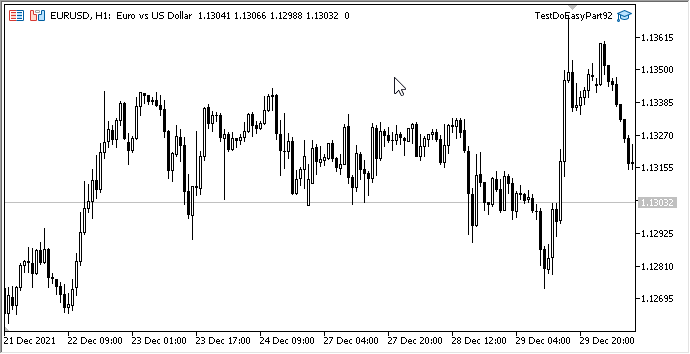
¿Qué es lo próximo?
En el próximo artículo, comenzaremos a desarrollar objetos gráficos compuestos.
*Artículos de esta serie:
Gráficos en la biblioteca DoEasy (Parte 89): Creación programática de objetos gráficos estándar. Funcionalidad básica
Gráficos en la biblioteca DoEasy (Parte 90): Eventos de objetos gráficos estándar. Funcionalidad básica
Gráficos en la biblioteca DoEasy (Parte 91): Eventos de objetos gráficos estándar en el programa. Historia de cambio de nombre del objeto
Traducción del ruso hecha por MetaQuotes Ltd.
Artículo original: https://www.mql5.com/ru/articles/10237
Advertencia: todos los derechos de estos materiales pertenecen a MetaQuotes Ltd. Queda totalmente prohibido el copiado total o parcial.
Este artículo ha sido escrito por un usuario del sitio web y refleja su punto de vista personal. MetaQuotes Ltd. no se responsabiliza de la exactitud de la información ofrecida, ni de las posibles consecuencias del uso de las soluciones, estrategias o recomendaciones descritas.
 Valoración visual de los resultados de optimización
Valoración visual de los resultados de optimización
 Aprenda por qué y cómo diseñar su sistema de trading algorítmico
Aprenda por qué y cómo diseñar su sistema de trading algorítmico
- Aplicaciones de trading gratuitas
- 8 000+ señales para copiar
- Noticias económicas para analizar los mercados financieros
Usted acepta la política del sitio web y las condiciones de uso