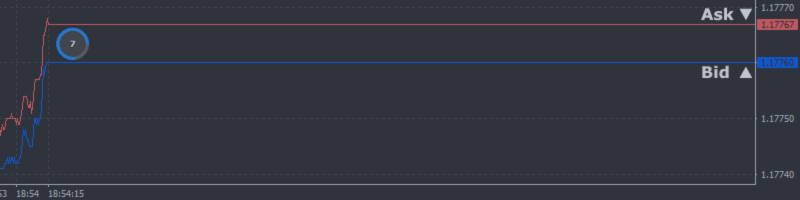In the fast-moving world of forex trading, the Current Price, also known as the spot price, is the heartbeat of the market. Here's why it matters:
- Real-Time Decision-Making: Traders rely on the current price to make split-second decisions about buying or selling currency pairs.
- Entry and Exit Points: It helps determine precise moments to enter or exit a trade for optimal profit or minimal loss.
- Technical Analysis: Most charts and indicators use the current price as a reference point for identifying trends and forecasting movements.
- Risk Management: Knowing the present price is crucial for setting effective stop-loss and take-profit levels.
- Market Sentiment: It reflects real-time supply and demand, giving insight into trader psychology and global economic shifts.
In essence, the current price isn't just a number, it's a reflection of the collective outlook of millions of participants, making it the most critical datapoint in any forex strategy.
Understanding the current (bid and ask) price in conjunction with the spread (difference between the bid and ask price) gives a different dimension to your trading strategies. If you are curious on how the spread can help in your trading strategies, I will recommend a read of "Understanding Spread in Forex Trading".
| The Current Price indicator provides a visual representation of the real-time price movements for a chart symbol. |
|
| Current Price Panel |
The Current Price panel displays the current price information relating to the Bid and Ask price along with the spread. The user can minimize or maximize the panel. The panel also has clickable icons/buttons.
When maximized, the panel shows as below.

The panel can be moved on the chart by dragging the header part of the panel. ![]()
Clicking on ![]() will show the minimized panel showing either the Bid or Ask price along with the spread. This can be selected by clicking the specific text on right
will show the minimized panel showing either the Bid or Ask price along with the spread. This can be selected by clicking the specific text on right ![]()

Clicking on ![]() will show the maximized panel will all detailed information.
will show the maximized panel will all detailed information.
Please note: The color of header text, buttons and other text fields on the panel will change, depending on the background color of the chart. The darker background will show it in White, while lighter will show in Black.
This document provides a guide on the usage of the indicator.
| Indicator Settings |
 | : | Choose the display option to show on the chart. Option 1 shows the Bid or Ask price as Text positioned as required on the chart. This option allows the user to have the magnified display of price and spread on any window and specified location on the chart.  Option 2 displays a movable panel on the main window of the chart. The panel displayed in this option was explained above in the Current Price Panel section. |
| | : | The spread represents the cost of trading, and traders often measure it in pips - the smallest price movement unit in forex. While a point represents a smaller price movement than a pip, often referring to the fifth decimal place (or third for JPY pairs). Select the format for the spread to be shown. |
| | : | The indicator shows a different color if the current spread exceeds the percentage of maximum of previous 100 ticks. The user can specify desired colors. Refer to Styling & Formatting section of the document. |
| | : | Choose whether display of the last digit i.e. fifth decimal place (or third for JPY pairs) is shown. Also, user can decide if the last digit is shown as a superscript (MT5 only) |
| Styling & Formatting |
 | : | Select the Font and Colors to be used by the indicator. |
| Option 1 (as Text) |
| | : | Show Bid or Ask price as text. |
| | : | Choose to display spread along with price. |
 | : | Display spread within the specified symbol. The examples are provided in the list. "None" will display the spread without any symbols. |
 | : | The user can choose location of the text in chart window. "Window 0" is the default chart window. As additional indicators are shown on separate windows (for e.g. RSI, Stochastic, etc.), the platform will show the text on “Window 1” and onwards. The user can select text to be displayed on any of the four chart corners and also adjust location by specifying pixels to shift on the x and y axis. The gaps between price and spread and its font size can be specified. |
| Option 2 (as Panel) |
| | : | Show spread within a circle arc or text. |
| | : | Select whether spread in shown on the minimized panel. |
| | : | Indicator provides an option to choose opacity (or transparency) of the panel. The value can be entered between 255 to 0 (255 as opaque while 0 being fully transparent). Due to overlapping of session ranges, it is recommended to set the value lesser than 200. |
| | : | On clicking the minimize button for panel, user may choose to move panel to chart corner based on current location of the maximized panel. Else panel is minimized at upper left corner of the maximized panel. |
| Please note: |
- The indicator shows errors in “Journal” and “Experts” tabs of the terminal/toolbox (Ctrl+T) window.
Disclaimer: The content, including the indicator guide, is provided for reference and use only and should not be considered as financial advice. Forex trading involves risk, and past performance does not guarantee future results. Users should conduct their own research and seek professional guidance before making trading decisions. The provider is not responsible for any losses incurred.