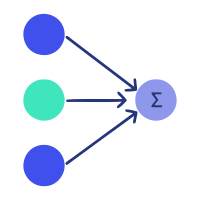Do not buy our pirated Experts: they don’t work properly and are not updated! Instead, support our efforts in research and development of ever smarter bots!
AI Perceptron parameters: Currency / Timeframe: Attach the EA to the M30 chart on EURUSD, AUDCAD, GBPAUD, EURGBP, EURCHF, AUDNZD
👉 👉 👉 👉 LIVE SIGNAL
NB: For the bot to work, remember to add https://nextexpertadvisors.com to the list of allowed URLs. The program checks news calendar and pause trade for specific pair if impact news coming. In the terminal settings, you need to add the news site to the list of allowed URLs. Click Tools > Options > Expert Advisors. Check the option "Allow WebRequests for listed URL:" andAdd these: https://www.mql5.com - https: //nextexpertadvisors.com and https: //sslecal2.investing.com (remove space after https:)

Grid Girl (free version) parameters (Attach the EA to the M30 chart on EURUSD, AUDCAD, GBPAUD, AUDNZD, EURCHF)
👉 👉 👉 👉 LIVE SIGNAL
- GridGirl SETS N.B. We recommend using Raw/Zero spread accounts. Sets are also provided for standard accounts.
NB. For more effective bot and copy trading, we recommend using our own broker and vps at this link:
👉 FpMarkets
👉 Fast and cheap VPS
Download SETS 👇