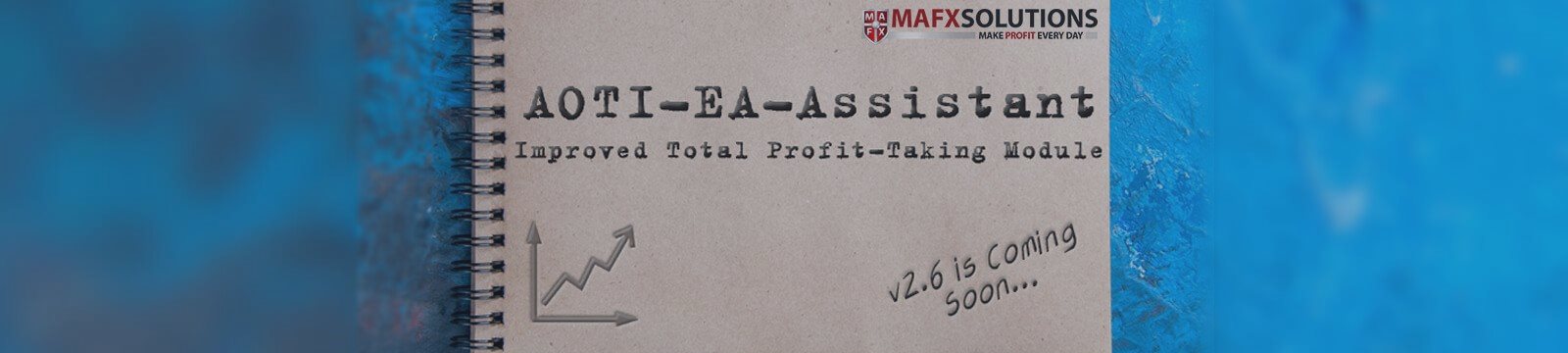Today we will study the Total Profit-Taking module and how it can help us make a profit. Especially since in the new version of AOTI-EA-Assistant, this module has been significantly improved and has additional functionality.
You can download the current version of AOTI-EA-Assistant here.
Total Profit-Taking Module
You can read more about this module in the article about AOTI-EA-Assistant.
Since v2.6 of the AOTI-EA-Assistant, a new option – Disable TP and SL Control when Close All is On has been added into the Total Profit-Taking Module:
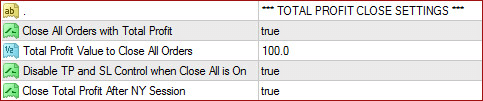
How works this option. If the ‘Close All Orders with Total Profit' option is activated and ‘Disable TP and SL Control when Close All is On' is set to true, positions are closed ONLY WITH A TOTAL PROFIT. Simultaneously, the profit and loss levels of individual currency pairs do not affect position closing.
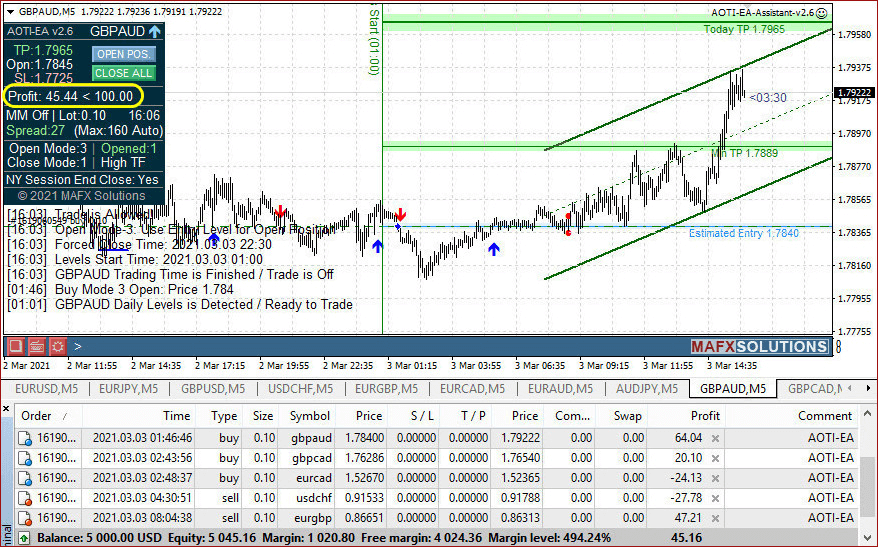
For what can this mode be useful? For example, when a trading session is coming to an end, some open trades are losing, and some are profitable. At the same time, we do not know how the trading will go during the next trading session. Then we can set the Total Profit value to the desired value and not watch the charts because AOTI-EA-Assistant will close all positions by itself when the Total Profit value we set is reached.
It can also be useful at the end of the workweek to not leave open positions for the weekend and close the last working day in profit. Or in the process of trading, there is a situation where a large part of the open positions, at some point, turns out to be unprofitable – this can happen not only for technical but also for fundamental reasons. And in this case, we can set even a minimum level of Total Profit to bring the situation to breakeven.
Another use case, when some of the prices have gone to better values relative to entry levels, we can close the Total Profit and reopen positions at better prices, using the OPEN POS button on the AOTI-EA-Assistant information panel.
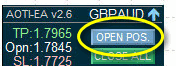
You can also come up with your case of applying this feature to your trading style.
The process of closing positions by the AOTI-EA-Assistant
The process of closing positions in the ‘Close All Orders with Total Profit' mode is true:
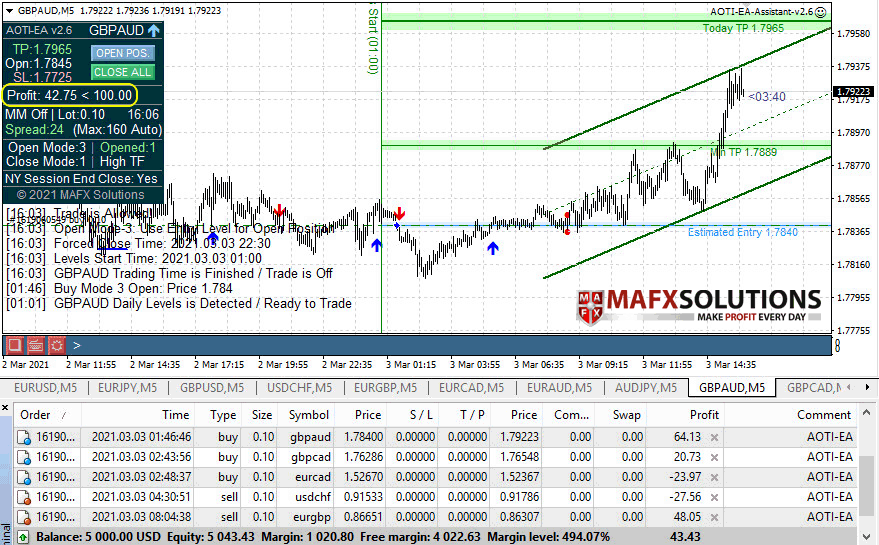
Another example of closing positions with total profits on March 5 to avoid trading during important news (Nonfarm Payrolls):
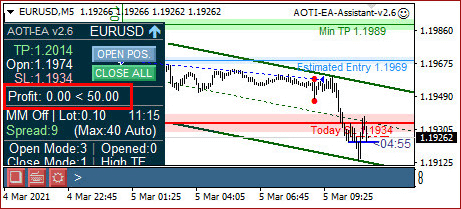
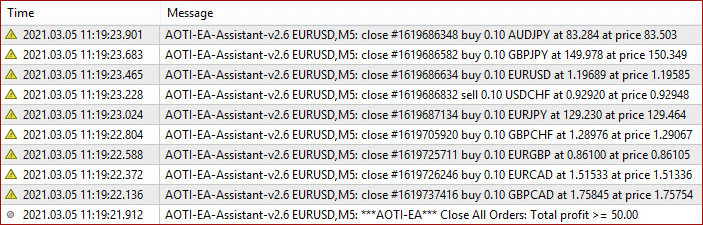
Closed Positions
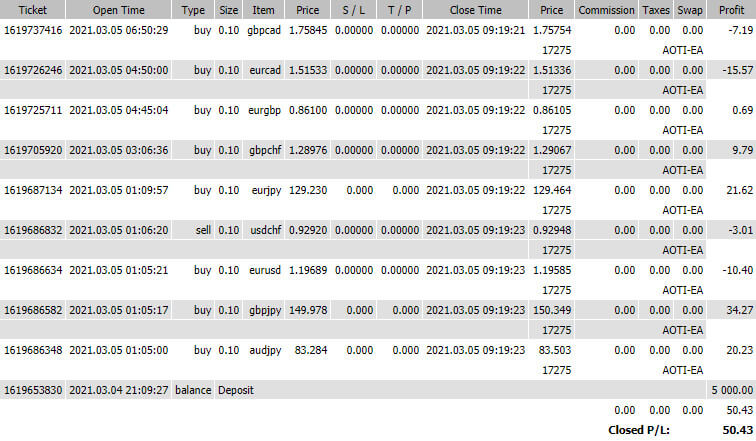
The new version v2.6 of AOTI-EA-Assistant will be available for download soon. Follow the news!