
MQL for "Dummies": How to Design and Construct Object Classes
Introduction to Object-Oriented Programming (OOP)
Question of "dummies": Having only the vaguest understanding of procedural programming, is it possible to master OOP and use it in writing automated trading strategies? Or is this task beyond a common user?
By and large, it is possible to use the object-oriented programming language to write a MQL5 Expert Advisor or indicator, without the use of the object-oritented programming principles. The use of new technologies in your developments is not mandatory. Choose the way that you believe to be the simplest. In addition, the application of the OOP more so can not guarantee the profitability of trading robots, which you create.
However, the transition to a new (object oriented) approach, opens the grounds for applying more complex adaptive mathematical models of trading strategies to their Expert Advisors, which will react to external changes and synchronize with the market.
So let's take a look at the technologies that OOP is based on:
- Events
- Object classes
Events are the main base of the OOP. The entire logic of the program is built on processing the constantly incoming events. The appropriate reactions to them are defined and described in the object classes. In other words, a class object works by intercepting and processing the flow of events.
The second basis is the class of objects, which in its turn rests on the "three pillars":
- Encapsulation - Protection of class based on a "black box" principle : the object reacts to events, but its factual implementation remains unknown.
- Inheritance - the possibility to create a new class from an existing one, while preserving all the properties and methods of the "ancestor" class.
- Polymorphism - the ability to change the implementation of an inherited method in a "descendant" class.
Basic concepts are best demonstrated in the Expert Advisor code.
//+------------------------------------------------------------------+ //| Expert initialization function | //+------------------------------------------------------------------+ int OnInit() // OnInit event processing { return(0); } //+------------------------------------------------------------------+ //| Expert deinitialization function | //+------------------------------------------------------------------+ void OnDeinit(const int reason) // OnDeInit event processing { } //+------------------------------------------------------------------+ //| Expert tick function | //+------------------------------------------------------------------+ void OnTick() // OnTick event processing { } //+------------------------------------------------------------------+ //| Expert Timer function | //+------------------------------------------------------------------+ void OnTimer() // OnTimer event processing { } //+------------------------------------------------------------------+ //| Expert Chart event function | //+------------------------------------------------------------------+ void OnChartEvent(const int id, // OnChartEvent event processing const long &lparam, const double &dparam, const string &sparam) { }
class CNew:public CObject { private: int X,Y; void EditXY(); protected: bool on_event; //events processing flag public: // Class constructor void CNew(); // OnChart event processing method virtual void OnEvent(const int id, const long &lparam, const double &dparam, const string &sparam); };
private: int X,Y; void EditXY();
class CNew: public CObject
// OnChart event processing method virtual void OnEvent(const int id, const long &lparam, const double &dparam, const string &sparam);
The virtual modifier of this method means that OnEvent handler can be overridden, but the name of the method in this case remains the same as that of the ancestor class.
2. Designing Classes
One of the most significant advantages of the OOP is its extensible - which means that the existing system is able to work with new components, without making any changes to it. New components can be added at this stage.
Consider the design process by creating a program of visual design of MasterWindows classes for MQL5.
2.1. I Stage: Project Draft
The design process begins with a sketch, drawn in pencil on a sheet of paper. This is one of the most challenging and exciting moments in programming. We must consider not only the dialogue between the program and the user (the interface), but also the organization of data processing. This process may take more than one day. It is best to begin with the interface, because it can become (in some cases, as in our example) defining when structuring an algorithm.
For the organization of the dialogue of the created program, we will use the form, similar to the Windows application window (see sketch in Figure 1). It contains lines, and these in turn consist of cells, and cells of the graphical objects. And so, as early as on the stage of conceptual design, we begin to see the structure of the program and the classification of objects.
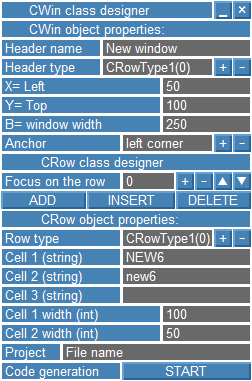
Figure 1. Form of the classes constructor (sketch)
With a sufficiently large number of rows and cells (fields) in the form, they are constructed out of only two types of graphic objects: OBJ_EDIT and OBJ_BUTTON . Thus, once we determine the visual appearance, the structure, and the basic objects created by the program, we can assume that the draft of the design is ready and it's time to move on to the next stage.
2.2 Stage II: Designing the Base Class
There are three such classes so far, and more can be added later (if necessary):
- class cell CCell;
- class row CRow, consists of cells of class CCell;
- class window CWin, consists of lines of class CRow.
We can now proceed directly to programming classes, but ... we have yet to solve a very important task - the exchange of data between objects of classes. For such purposes, the language of MQL5 contains, aside from the usual variables, a new type - structure . Of course, at this stage of design, we can not see all of the connections and it is difficult to calculate them. Therefore, we will gradually fill the description of classes and structures as the project progresses. Moreover, the principles of the OOP not only do not hinder this, but in fact the opposite - encourage the technology or programming.
WinCell Structure:
struct WinCell { color TextColor; // text color color BGColor; // background color color BGEditColor; // background color while editing ENUM_BASE_CORNER Corner; // anchor corner int H; // cell height int Corn; // displacement direction (1;-1) };
Structures that do not contain strings and objects of dynamic arrays are called simple structure. The variables of such structures can be freely copied into each other, even if they are different structures. The established structure is exactly of this type. We will evaluate its effectiveness later.
Base class CCell:
//+------------------------------------------------------------------+ //| CCell base class | //+------------------------------------------------------------------+ class CCell { private: protected: bool on_event; // event processing flag ENUM_OBJECT type; // cell type public: WinCell Property; // cell property string name; // cell name //+---------------------------------------------------------------+ // Class constructor void CCell(); virtual // Draw method void Draw(string m_name, int m_xdelta, int m_ydelta, int m_bsize); virtual // Event processing method void OnEvent(const int id, const long &lparam, const double &dparam, const string &sparam); };
Base class CRow:
//+------------------------------------------------------------------+ //| CRow base class | //+------------------------------------------------------------------+ class CRow { protected: bool on_event; // event processing flag public: string name; // row name WinCell Property; // row property //+---------------------------------------------------------------+ // Class constructor void CRow(); virtual // Draw method void Draw(string m_name, int m_xdelta, int m_ydelta, int m_bsize); virtual // Event processing method void OnEvent(const int id, const long &lparam, const double &dparam, const string &sparam); };
Base class CWin:
//+------------------------------------------------------------------+ //| Base CWin class (WINDOW) | //+------------------------------------------------------------------+ class CWin { private: void SetXY(int m_corner); //Coordinates protected: bool on_event; // event processing flag public: string name; // window name int w_corner; // window corner int w_xdelta; // vertical delta int w_ydelta; // horizontal detla int w_xpos; // X coordinate int w_ypos; // Y coordinate int w_bsize; // Window width int w_hsize; // Window height int w_h_corner; // hide mode corner WinCell Property; // Property //--- CRowType1 STR1; // CRowType1 CRowType2 STR2; // CRowType2 CRowType3 STR3; // CRowType3 CRowType4 STR4; // CRowType4 CRowType5 STR5; // CRowType5 CRowType6 STR6; // CRowType6 //+---------------------------------------------------------------+ // Class constructor void CWin(); // Set window properties void SetWin(string m_name, int m_xdelta, int m_ydelta, int m_bsize, int m_corner); virtual // Draw window method void Draw(int &MMint[][3], string &MMstr[][3], int count); virtual // OnEventTick handler void OnEventTick(); virtual // OnChart event handler method void OnEvent(const int id, const long &lparam, const double &dparam, const string &sparam); };
Explanations and recommendations:
- All of the base classes (in this project) contain methods of processing events. They are required for intercepting and transmitting events further along the chain. Without a mechanism for receiving and sending events, the program (or module) loses its interactivity.
- When developing a base class, try to build it with a minimal number of methods. Then, implement various extensions of this class in the "descending" classes, which will boost the functionality of created objects.
- Do not use a direct appeal to the internal data of another class!
2.3. Stage III: Working Project
At this point we begin a step by step creation of the program. Begining with the supporting framework, we will increase its functional components and fill it with contents. During this, we will monitor the correctness of the work, apply debugging with an optimized code and track the appearing errors.
Let's stop here and consider the technology of the framework creation, which will work for almost any program. The main requirement for it - it should be immediately operational (compile without errors and run on execution). The language designers have taken care of this and advise to use the Expert Advisor template, which is generated by the MQL5 Wizard, as a framework.
As an example, let's consider our own version of this template:
1) Program = Expert Advisor
//+------------------------------------------------------------------+ //| MasterWindows.mq5 | //| Copyright DC2008 | //| http://www.mql5.com | //+------------------------------------------------------------------+ #property copyright "DC2008" #property link "http://www.mql5.com" #property version "1.00" //--- include files with classes #include <ClassMasterWindows.mqh> //--- Main module declaration CMasterWindows MasterWin; //+------------------------------------------------------------------+ //| Expert initialization function | //+------------------------------------------------------------------+ int OnInit() { //--- Launch of the main module MasterWin.Run(); return(0); } //+------------------------------------------------------------------+ //| Expert deinitialization function | //+------------------------------------------------------------------+ void OnDeinit(const int reason) { //--- Deinitialization of the main module MasterWin.Deinit(); } //+------------------------------------------------------------------+ //| Expert tick function | //+------------------------------------------------------------------+ void OnTick() { //--- call OnTick event handler of main module MasterWin.OnEventTick(); } //+------------------------------------------------------------------+ //| Expert Event function | //+------------------------------------------------------------------+ void OnChartEvent(const int id, const long &lparam, const double &dparam, const string &sparam) { //--- call OnChartEvent handler of main module MasterWin.OnEvent(id,lparam,dparam,sparam); }
This is the completed code of the Expert Advisor. No additional changes need to be added throughout the project!
2) The main module = class
All of the main and auxiliary modules of the project will begin their development from here. This approach eases the programming of complex multi-modular projects and facilitates the search for possible errors. But finding them is very difficult. Sometimes it is easier and faster to write a new project rather than seek out the elusive "bugs".
//+------------------------------------------------------------------+ //| ClassMasterWindows.mqh | //| Copyright DC2008 | //| http://www.mql5.com | //+------------------------------------------------------------------+ #property copyright "DC2008" #property link "http://www.mql5.com" //+------------------------------------------------------------------+ //| Main module: CMasterWindows class | //+------------------------------------------------------------------+ class CMasterWindows { protected: bool on_event; // event processing flag public: // Class constructor void CMasterWindows(); // Method of launching the main module (core algorithm) void Run(); // Deinitialization method void Deinit(); // OnTick event processing method void OnEventTick(); // OnChartEvent event processing method void OnEvent(const int id, const long &lparam, const double &dparam, const string &sparam); };
Below is a rough initial description of the main methods of the class.
//+------------------------------------------------------------------+ //| CMasterWindows class constructor | //+------------------------------------------------------------------+ void CMasterWindows::CMasterWindows() { //--- class members initialization on_event=false; // disable events processing } //+------------------------------------------------------------------+ //| Метод запуска главного модуля (основной алгоритм) | //+------------------------------------------------------------------+ void CMasterWindows::Run() { //--- Main functional of the class: runs additional modules ObjectsDeleteAll(0,0,-1); Comment("MasterWindows for MQL5 © DC2008"); //--- on_event=true; // enable events processing } //+------------------------------------------------------------------+ //| Deinitialization method | //+------------------------------------------------------------------+ void CMasterWindows::Deinit() { //--- ObjectsDeleteAll(0,0,-1); Comment(""); } //+------------------------------------------------------------------+ //| OnTick() event processing method | //+------------------------------------------------------------------+ void CMasterWindows::OnEventTick() { if(on_event) // event processing is enabled { //--- } } //+------------------------------------------------------------------+ //| OnChartEvent() event processing method | //+------------------------------------------------------------------+ void CMasterWindows::OnEvent(const int id, const long &lparam, const double &dparam, const string &sparam) { if(on_event) // event processing is enabled { //--- } }
3) The library of basic and derived classes
The library can contain any number of derived classes and it is best to group them in separate files, which are included along with the base class (if any). This way, it will be easier to make the necessary changes and additions, as well as - search for errors.
And so, we now have the framework of the program. Let's test it and see if it works correctly: compile and execute. If the test is successful, then we can begin filling the project with additional modules.
Let's start with the connection of derived classes, and begin with the cells:
| Name class |
Image |
|---|---|
| Class CCellText |
|
| Class CCellEdit |
|
| Class CCellButton |
|
| Class CCellButtonType |
Table 1. Library of cell classes
Let's take a detailed look at the creation of a single derived class of CCellButtonType. This class creates buttons of various types.
//+------------------------------------------------------------------+ //| CCellButtonType class | //+------------------------------------------------------------------+ class CCellButtonType:public CCell { public: ///Class constructor void CCellButtonType(); virtual ///Draw method void Draw(string m_name, int m_xdelta, int m_ydelta, int m_type); }; //+------------------------------------------------------------------+ //| CCellButtonType class constructor | //+------------------------------------------------------------------+ void CCellButtonType::CCellButtonType() { type=OBJ_BUTTON; on_event=false; //disable events processing } //+------------------------------------------------------------------+ //| CCellButtonType class Draw method | //+------------------------------------------------------------------+ void CCellButtonType::Draw(string m_name, int m_xdelta, int m_ydelta, int m_type) { //--- creating an object with specified name if(m_type<=0) m_type=0; name=m_name+".Button"+(string)m_type; if(ObjectCreate(0,name,type,0,0,0,0,0)==false) Print("Function ",__FUNCTION__," error ",GetLastError()); //--- object properties initializartion ObjectSetInteger(0,name,OBJPROP_COLOR,Property.TextColor); ObjectSetInteger(0,name,OBJPROP_BGCOLOR,Property.BGColor); ObjectSetInteger(0,name,OBJPROP_CORNER,Property.Corner); ObjectSetInteger(0,name,OBJPROP_XDISTANCE,m_xdelta); ObjectSetInteger(0,name,OBJPROP_YDISTANCE,m_ydelta); ObjectSetInteger(0,name,OBJPROP_XSIZE,Property.H); ObjectSetInteger(0,name,OBJPROP_YSIZE,Property.H); ObjectSetInteger(0,name,OBJPROP_SELECTABLE,0); if(m_type==0) // Hide button { ObjectSetString(0,name,OBJPROP_TEXT,CharToString(MIN_WIN)); ObjectSetString(0,name,OBJPROP_FONT,"Webdings"); ObjectSetInteger(0,name,OBJPROP_FONTSIZE,12); } if(m_type==1) // Close button { ObjectSetString(0,name,OBJPROP_TEXT,CharToString(CLOSE_WIN)); ObjectSetString(0,name,OBJPROP_FONT,"Wingdings 2"); ObjectSetInteger(0,name,OBJPROP_FONTSIZE,8); } if(m_type==2) // Return button { ObjectSetString(0,name,OBJPROP_TEXT,CharToString(MAX_WIN)); ObjectSetString(0,name,OBJPROP_FONT,"Webdings"); ObjectSetInteger(0,name,OBJPROP_FONTSIZE,12); } if(m_type==3) // Plus button { ObjectSetString(0,name,OBJPROP_TEXT,"+"); ObjectSetString(0,name,OBJPROP_FONT,"Arial"); ObjectSetInteger(0,name,OBJPROP_FONTSIZE,10); } if(m_type==4) // Minus button { ObjectSetString(0,name,OBJPROP_TEXT,"-"); ObjectSetString(0,name,OBJPROP_FONT,"Arial"); ObjectSetInteger(0,name,OBJPROP_FONTSIZE,13); } if(m_type==5) // PageUp button { ObjectSetString(0,name,OBJPROP_TEXT,CharToString(PAGE_UP)); ObjectSetString(0,name,OBJPROP_FONT,"Wingdings 3"); ObjectSetInteger(0,name,OBJPROP_FONTSIZE,8); } if(m_type==6) // PageDown button { ObjectSetString(0,name,OBJPROP_TEXT,CharToString(PAGE_DOWN)); ObjectSetString(0,name,OBJPROP_FONT,"Wingdings 3"); ObjectSetInteger(0,name,OBJPROP_FONTSIZE,8); } if(m_type>6) // empty button { ObjectSetString(0,name,OBJPROP_TEXT,""); ObjectSetString(0,name,OBJPROP_FONT,"Arial"); ObjectSetInteger(0,name,OBJPROP_FONTSIZE,13); } on_event=true; //enable events processing } //+------------------------------------------------------------------+
Necessary explanations:
- We introduce a ban on the processing of events into the class constructor. This is necessary to prepare the object for work and eliminate the distractions of incoming events. Upon the completion of all necessary operations, we will allow such processing, and object will begin to fully function.
- The draw method uses internal data and receives external data. Therefore, the data should be first tested for compliance, and only then be processed, in order to avoid exceptional situations. But we will not perform this test in this particular case. Why? Imagine that the class object is a soldier, and soldiers do not necessarily need to know the plans of the generals. Their job is to clearly, quickly and rigorously follow the orders of their commanders, instead of analyzing the received commands and making independent decisions. Therefore, all of the external data must be complied before we begin working with his class.
Now we must test the entire library of cells. To do this, we will insert the following code into the main module (temporarily for testing purposes) and run the Expert Advisor.
//--- include file with classes #include <ClassUnit.mqh> //+------------------------------------------------------------------+ //| Main module: CMasterWindows class | //+------------------------------------------------------------------+ class CMasterWindows { protected: bool on_event; // events processing flag WinCell Property; // cell property CCellText Text; CCellEdit Edit; CCellButton Button; CCellButtonType ButtonType; public: // Class constructor void CMasterWindows(); // Main module run method (core algorithm) void Run(); // Deinitialization method void Deinit(); // OnTick event processing method void OnEventTick(); // OnChart event processing method void OnEvent(const int id, const long &lparam, const double &dparam, const string &sparam); }; //+------------------------------------------------------------------+ //| Main module run method (core algorithm) | //+------------------------------------------------------------------+ void CMasterWindows::Run() { //--- core algorithm - it launches additional modules ObjectsDeleteAll(0,0,-1); Comment("MasterWindows for MQL5 © DC2008"); //--- Text field Text.Draw("Text",50,50,150,"Text field"); //--- Edit field Edit.Draw("Edit",205,50,150,"default value",true); //--- LARGE BUTTON Button.Draw("Button",50,80,200,"LARGE BUTTON"); //--- Hide button ButtonType.Draw("type0",50,100,0); //--- Close button ButtonType.Draw("type1",70,100,1); //--- Return button ButtonType.Draw("type2",90,100,2); //--- Plus button ButtonType.Draw("type3",110,100,3); //--- Minus button ButtonType.Draw("type4",130,100,4); //--- None button ButtonType.Draw("type5",150,100,5); //--- None button ButtonType.Draw("type6",170,100,6); //--- None button ButtonType.Draw("type7",190,100,7); //--- on_event=true; // enable events processing }
And we must not forget to transfer events for the resulting classes! If this is not done, handling projects can become very difficult or even impossible.
//+------------------------------------------------------------------+ //| CMasterWindows class OnChart event processing method | //+------------------------------------------------------------------+ void CMasterWindows::OnEvent(const int id, const long &lparam, const double &dparam, const string &sparam) { if(on_event) // event processing is enabled { //--- process events for the cell class objects Text.OnEvent(id,lparam,dparam,sparam); Edit.OnEvent(id,lparam,dparam,sparam); Button.OnEvent(id,lparam,dparam,sparam); ButtonType.OnEvent(id,lparam,dparam,sparam); } }
As a result we see all of the available options for objects of the library of cell classes.
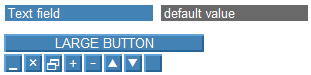
Figure 2. Library of cell classes
Let's test the working efficiency and the responses of objects to events:
- We enter into the editing field different variables, instead of "default". If the values vary, then testing was successful.
- We press the buttons, they remain in the pressed state until they are pressed again. This is not, however, a satisfying reaction. We need the button to return to its original state automatically, after we press it once. And this is where we can demonstrate the power of the OOP - the possibility of inheritance. Our program can be using more than a dozen buttons and it isn't necessary to add the desired functionality for each one of them separately. It is suffice enough to change the CCell base class, and all of the objects of derived classes will miraculously start working properly!
//+------------------------------------------------------------------+ //| CCell class OnChart event processing method | //+------------------------------------------------------------------+ void CCell::OnEvent(const int id, const long &lparam, const double &dparam, const string &sparam) { if(on_event) // event processing is enabled { //--- button click event if(id==CHARTEVENT_OBJECT_CLICK && StringFind(sparam,".Button",0)>0) { if(ObjectGetInteger(0,sparam,OBJPROP_STATE)==1) { //--- if button stays pressed Sleep(TIME_SLEEP); ObjectSetInteger(0,sparam,OBJPROP_STATE,0); ChartRedraw(); } } } }
Thus, the library of class cells is tested and linked to the project.
The next step is adding a library of lines:
| Name class |
Image |
|---|---|
| Class CRowType1 (0) |
|
| Class CRowType1 (1) |
|
| Class CRowType1 (2) |
|
| Class CRowType1 (3) |
|
| Class CRowType2 |
|
| Class CRowType3 |
|
| Class CRowType4 |
|
| Class CRowType5 |
|
| Class CRowType6 |
Table 2. Library of line classes
and we test it in the same way. After all of the testing we proceed to the next stage.
2.4 Stage IV: Constructing the Project
At this point, all of the necessary modules have been created and tested. Now we proceed to constructing the project. First we create a cascade: the shape of the window as in Figure 1 and fill it with functionality, i.e. programmed reactions of all of the elements and modules to incoming events.
To do this, we have a ready frame of the program and preparation of the main module. Let's begin with this. It is one of the "descendant" classes, of the CWin base class, therefore, all of the public methods and fields of the "ancestor" class were passed on to it by inheritance. Therefore we simply need to override a few methods and a new CMasterWindows class is ready:
//--- include files with classes #include <ClassWin.mqh> #include <InitMasterWindows.mqh> #include <ClassMasterWindowsEXE.mqh> //+------------------------------------------------------------------+ //| CMasterWindows class | //+------------------------------------------------------------------+ class CMasterWindows:public CWin { protected: CMasterWindowsEXE WinEXE; // executable module public: void Run(); // Run method void Deinit(); // Deinitialization method virtual // OnChart event processing method void OnEvent(const int id, const long &lparam, const double &dparam, const string &sparam); }; //+------------------------------------------------------------------+ //| CMasterWindows class deinitialization method | //+------------------------------------------------------------------+ void CMasterWindows::Deinit() { //---(delete all objects) ObjectsDeleteAll(0,0,-1); Comment(""); } //+------------------------------------------------------------------+ //| CMasterWindows class Run method | //+------------------------------------------------------------------+ void CMasterWindows::Run() { ObjectsDeleteAll(0,0,-1); Comment("MasterWindows for MQL5 © DC2008"); //--- creating designer window and launch executable object SetWin("CWin1",1,30,250,CORNER_RIGHT_UPPER); Draw(Mint,Mstr,21); WinEXE.Init("CWinNew",30,18); WinEXE.Run(); } //+------------------------------------------------------------------+ //| CMasterWindows class event processing method | //+------------------------------------------------------------------+ void CMasterWindows::OnEvent(const int id, const long &lparam, const double &dparam, const string &sparam) { if(on_event) // event processing is enabled { //--- Close button click in the main window if(id==CHARTEVENT_OBJECT_CLICK && StringFind(sparam,"CWin1",0)>=0 && StringFind(sparam,".Button1",0)>0) { ExpertRemove(); } //--- OnChart event processing for all objects STR1.OnEvent(id,lparam,dparam,sparam); STR2.OnEvent(id,lparam,dparam,sparam); STR3.OnEvent(id,lparam,dparam,sparam); STR4.OnEvent(id,lparam,dparam,sparam); STR5.OnEvent(id,lparam,dparam,sparam); STR6.OnEvent(id,lparam,dparam,sparam); WinEXE.OnEvent(id,lparam,dparam,sparam); } }
By itself, the main module is pretty small, since it is responsible for nothing else but the creation of the application window. Next it passes the control to the executable WinEXE module, where the most interesting thing takes place - the reaction to incoming events.
Previously, we created a simple WinCell structure for the exchange of data between objects, and now, all of the advantages of this approach become clear. The process of copying all of the members of the structure is very rational and compact:
STR1.Property = Property; STR2.Property = Property; STR3.Property = Property; STR4.Property = Property; STR5.Property = Property; STR6.Property = Property;
At this stage we can end the detailed consideration of the class design and move on to the visual technology of their construction, which considerably speeds up the process of creating new classes.
3. Visual design of classes
A class can be constructed much faster, and can be visualized easier, in the mode of visual MasterWindows design for MQL5: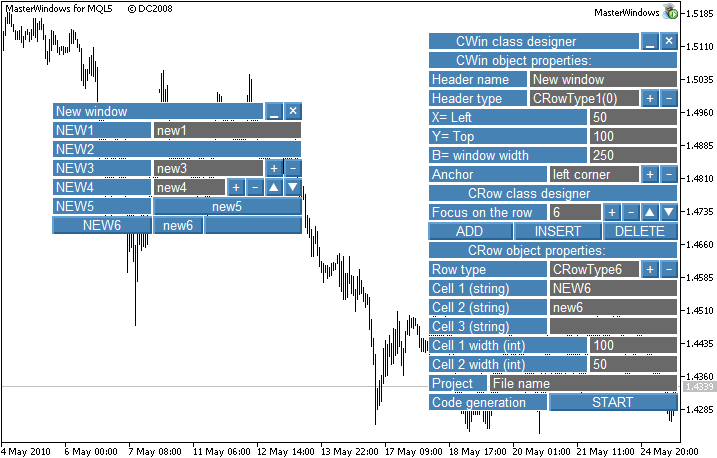
Figure 3. The process of visual design
All that is required from the developer - is to draw the window form, using the means of MasterWindows form, and then, simply to determine the reaction to the planned event. The code itself is created automatically. And that's it! The project is completed.
An example of a generated code of the CMasterWindows class, as well as of the Expert Advisor, is shown in Figure 4 (a file is created in the folder ...\MQL5\Files):
//****** Project (Expert Advisor): project1.mq5 //+------------------------------------------------------------------+ //| Code has been generated by MasterWindows Copyright DC2008 | //| http://www.mql5.com | //+------------------------------------------------------------------+ #property copyright "DC2008" //--- include files with classes #include <ClassWin.mqh> int Mint[][3]= { {1,0,0}, {2,100,0}, {1,100,0}, {3,100,0}, {4,100,0}, {5,100,0}, {6,100,50}, {} }; string Mstr[][3]= { {"New window","",""}, {"NEW1","new1",""}, {"NEW2","new2",""}, {"NEW3","new3",""}, {"NEW4","new4",""}, {"NEW5","new5",""}, {"NEW6","new6",""}, {} }; //+------------------------------------------------------------------+ //| CMasterWindows class (main unit) | //+------------------------------------------------------------------+ class CMasterWindows:public CWin { private: long Y_hide; // Window shift vertical in hide mode long Y_obj; // Window shift vertical long H_obj; // Window shift horizontal public: bool on_hide; // HIDE mode flag CArrayString units; // Main window lines void CMasterWindows() {on_event=false; on_hide=false;} void Run(); // Run method void Hide(); // Hide method void Deinit() {ObjectsDeleteAll(0,0,-1); Comment("");} virtual void OnEvent(const int id, const long &lparam, const double &dparam, const string &sparam); }; //+------------------------------------------------------------------+ //| CMasterWindows class Run method | //+------------------------------------------------------------------+ void CMasterWindows::Run() { ObjectsDeleteAll(0,0,-1); Comment("Code has been generated by MasterWindows for MQL5 © DC2008"); //--- creating main window and launch executable module SetWin("project1.Exp",50,100,250,CORNER_LEFT_UPPER); Draw(Mint,Mstr,7); } //+------------------------------------------------------------------+ //| CMasterWindows class Hide method | //+------------------------------------------------------------------+ void CMasterWindows::Hide() { Y_obj=w_ydelta; H_obj=Property.H; Y_hide=ChartGetInteger(0,CHART_HEIGHT_IN_PIXELS,0)-Y_obj-H_obj;; //--- if(on_hide==false) { int n_str=units.Total(); for(int i=0; i<n_str; i++) { long y_obj=ObjectGetInteger(0,units.At(i),OBJPROP_YDISTANCE); ObjectSetInteger(0,units.At(i),OBJPROP_YDISTANCE,(int)y_obj+(int)Y_hide); if(StringFind(units.At(i),".Button0",0)>0) ObjectSetString(0,units.At(i),OBJPROP_TEXT,CharToString(MAX_WIN)); } } else { int n_str=units.Total(); for(int i=0; i<n_str; i++) { long y_obj=ObjectGetInteger(0,units.At(i),OBJPROP_YDISTANCE); ObjectSetInteger(0,units.At(i),OBJPROP_YDISTANCE,(int)y_obj-(int)Y_hide); if(StringFind(units.At(i),".Button0",0)>0) ObjectSetString(0,units.At(i),OBJPROP_TEXT,CharToString(MIN_WIN)); } } //--- ChartRedraw(); on_hide=!on_hide; } //+------------------------------------------------------------------+ //| CMasterWindows class OnChartEvent event processing method | //+------------------------------------------------------------------+ void CMasterWindows::OnEvent(const int id, const long &lparam, const double &dparam, const string &sparam) { if(on_event // event handling is enabled && StringFind(sparam,"project1.Exp",0)>=0) { //--- call of OnChartEvent handlers STR1.OnEvent(id,lparam,dparam,sparam); STR2.OnEvent(id,lparam,dparam,sparam); STR3.OnEvent(id,lparam,dparam,sparam); STR4.OnEvent(id,lparam,dparam,sparam); STR5.OnEvent(id,lparam,dparam,sparam); STR6.OnEvent(id,lparam,dparam,sparam); //--- creating graphic object if(id==CHARTEVENT_OBJECT_CREATE) { if(StringFind(sparam,"project1.Exp",0)>=0) units.Add(sparam); } //--- edit [NEW1] in Edit STR1 if(id==CHARTEVENT_OBJECT_ENDEDIT && StringFind(sparam,".STR1",0)>0) { //--- event processing code } //--- edit [NEW3] : Plus button STR3 if(id==CHARTEVENT_OBJECT_CLICK && StringFind(sparam,".STR3",0)>0 && StringFind(sparam,".Button3",0)>0) { //--- event processing code } //--- edit [NEW3] : Minus button STR3 if(id==CHARTEVENT_OBJECT_CLICK && StringFind(sparam,".STR3",0)>0 && StringFind(sparam,".Button4",0)>0) { //--- event processing code } //--- edit [NEW4] : Plus button STR4 if(id==CHARTEVENT_OBJECT_CLICK && StringFind(sparam,".STR4",0)>0 && StringFind(sparam,".Button3",0)>0) { //--- event processing code } //--- edit [NEW4] : Minus button STR4 if(id==CHARTEVENT_OBJECT_CLICK && StringFind(sparam,".STR4",0)>0 && StringFind(sparam,".Button4",0)>0) { //--- event processing code } //--- edit [NEW4] : Up button STR4 if(id==CHARTEVENT_OBJECT_CLICK && StringFind(sparam,".STR4",0)>0 && StringFind(sparam,".Button5",0)>0) { //--- event processing code } //--- edit [NEW4] : Down button STR4 if(id==CHARTEVENT_OBJECT_CLICK && StringFind(sparam,".STR4",0)>0 && StringFind(sparam,".Button6",0)>0) { //--- event processing code } //--- [new5] button click STR5 if(id==CHARTEVENT_OBJECT_CLICK && StringFind(sparam,".STR5",0)>0 && StringFind(sparam,".Button",0)>0) { //--- event processing code } //--- [NEW6] button click STR6 if(id==CHARTEVENT_OBJECT_CLICK && StringFind(sparam,".STR6",0)>0 && StringFind(sparam,"(1)",0)>0) { //--- event processing code } //--- [new6] button click STR6 if(id==CHARTEVENT_OBJECT_CLICK && StringFind(sparam,".STR6",0)>0 && StringFind(sparam,"(2)",0)>0) { //--- event processing code } //--- button click [] STR6 if(id==CHARTEVENT_OBJECT_CLICK && StringFind(sparam,".STR6",0)>0 && StringFind(sparam,"(3)",0)>0) { //--- event processing code } //--- Close button click in the main window if(id==CHARTEVENT_OBJECT_CLICK && StringFind(sparam,".Button1",0)>0) { ExpertRemove(); } //--- Hide button click in the main window if(id==CHARTEVENT_OBJECT_CLICK && StringFind(sparam,".Button0",0)>0) { Hide(); } } } //--- Main module declaration CMasterWindows MasterWin; //+------------------------------------------------------------------+ //| Expert initialization function | //+------------------------------------------------------------------+ int OnInit() { //--- launch main module MasterWin.Run(); return(0); } //+------------------------------------------------------------------+ //| Expert deinitialization function | //+------------------------------------------------------------------+ void OnDeinit(const int reason) { //--- main module deinitialization MasterWin.Deinit(); } //+------------------------------------------------------------------+ //| Expert Event function | //+------------------------------------------------------------------+ void OnChartEvent(const int id, const long &lparam, const double &dparam, const string &sparam) { //--- call OnChartEvent event handler MasterWin.OnEvent(id,lparam,dparam,sparam); }
With the launch of this, we see the following designed window:
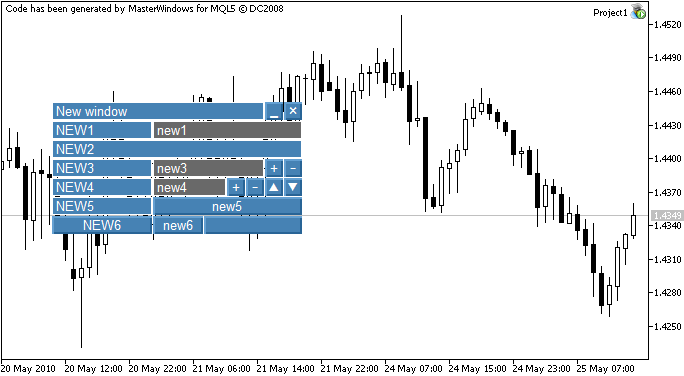
Figure 4. Expert Advisor project1 - the result of visual design of classes
Conclusion
- Classes need to be designed stage by stage. By breaking down the task into modules, a separate class is created for each one of them. The modules, in turn, are broken down into micromodules of derived or base classes.
- Try not to overload the base classes with built-in methods - the number of these should be kept to a minimum.
- The design of classes with the use of visual design environment is very simple, even for a "dummie", because the code is generated automatically.
Location of attachments:
- masterwindows.mq5 - ...\MQL5\Experts\
- remaining in the folder - ...\MQL5\Include\
Translated from Russian by MetaQuotes Ltd.
Original article: https://www.mql5.com/ru/articles/53
Warning: All rights to these materials are reserved by MetaQuotes Ltd. Copying or reprinting of these materials in whole or in part is prohibited.
This article was written by a user of the site and reflects their personal views. MetaQuotes Ltd is not responsible for the accuracy of the information presented, nor for any consequences resulting from the use of the solutions, strategies or recommendations described.
 OOP in MQL5 by Example: Processing Warning and Error Codes
OOP in MQL5 by Example: Processing Warning and Error Codes
 Creating Active Control Panels in MQL5 for Trading
Creating Active Control Panels in MQL5 for Trading
 The Algorithm of Ticks' Generation within the Strategy Tester of the MetaTrader 5 Terminal
The Algorithm of Ticks' Generation within the Strategy Tester of the MetaTrader 5 Terminal
 Practical Application Of Databases For Markets Analysis
Practical Application Of Databases For Markets Analysis
- Free trading apps
- Over 8,000 signals for copying
- Economic news for exploring financial markets
You agree to website policy and terms of use
When trying to compile MasterWindows it complains "'CMasterWindowsEXE::Run' - cannot call protected member function ClassMasterWindows.mqh" on the line "WinEXE.Run()". Can you tell me how to fight it?
MasterWindows library is available in CodeBase. There are also examples of using this library in panels[1, 2, 3].
Try the compiled file.
Sergey hello !
... I downloaded your compiled file (from post #4) to familiarise myself with the possibilities ... threw it into the folder \MQL5\Experts, but it DOES NOT APPEAR on the chart (!) :(
I recommend to update MasterWindows. Now two files are generated simultaneously: Expert Advisor and indicator.
... downloaded from this post ... when compiling it gives errors :
... downloaded from this post ... when compiling it gives errors :
it looks like you are starting from the wrong place,
You should start with the basics of MQL5 programming, and then classes and try to build a panel and embed trading functions.
If you need to trade with this panel, it is better to buy a ready-made one, there is a choice, and you should not learn programming from this article at all.
If you build a panel here, what will you do with it? The one who can do all the things you have described will say that you don't need your developments..... and use his own from scratch.
And the one who just knows programming, not panels, will spend half a year building these trade desires for the panel under your sketch from the article.
add
this article may be useful for those who want to improve their procedural skills before Classes.