Multi timeframe Ichimoku Assistant MT5
50% Rabatt. Ursprünglicher Preis: $60
Ichimoku Assistant ist ein Multi-Timeframe-Panel und Alarmsystem, das alle Timeframes nach mehreren Regeln für verschiedene Ichimoku-Strategien durchsucht.
Der Ichimoku-Indikator hat 5 verschiedene Linien, darunter Tenkan-sen, Kijun-sen, Senku Span A, Senku Span B und Chikou Span. Dieser Scanner prüft den Status dieser Linien im Vergleich zueinander und gibt Warnmeldungen auf der Grundlage der von Ihnen ausgewählten Regeln aus.
Wenn Sie Ichimoku Kinko Hyo in Ihrer Handelsstrategie verwenden, ist dieser Scanner und sein Warn- und Filtersystem eine große Zeitersparnis für Sie.
Laden Sie die Demoversion herunter (funktioniert mit den Symbolen GBPUSD, EURJPY und NZDUSD)
Lesen Sie die vollständige Beschreibung der Scanner-Parameter auf der Blog-Seite.
Welche Regeln überprüft Ichimoku Assistant?
Dieser Ichimoku-Assistent prüft 21 verschiedene Regeln, deren Kombinationen Sie verwenden können, um jede Art von Ichimoku-Strategie für den Handel zu implementieren.
Regeln, die das Kreuzen von zwei Linien prüfen:
- Tenkan/Kijun-Kreuzung:Die Tenkan-Sen-Linie kreuzt die Kijun-Sen-Linie nach oben/unten
- Price/Kijun Cross: Der Kurs kreuzt die Kijun-sen-Linie nach oben/unten
- Kurs/Tenkan Cross: Kurs kreuzt Tenkan-sen-Linie aufwärts/abwärts
- Futures Senkou A/B Cross: Der zukünftige Wert der Senkou A-Linie kreuzt die Senkou B-Linie aufwärts/abwärts
- Chikou/Preis Cross: Chikou-Linie kreuzt Preis aufwärts/abwärts
Regeln, die prüfen, welche Linie oberhalb/unterhalb einer anderen Linie liegt:
- Tenkan/Kijun Position: Die Tenkan-Sen-Linie liegt über/unter der Kijun-Sen-Linie
- Kurs/Tenkan-Position: Kurs liegt oberhalb/unterhalb der Tenkan-Sen-Linie
- Kurs/Kijun-Position: Kurs liegt oberhalb/unterhalb der Kijun-sen-Linie
- Kurs/Wolke Position: Kurs liegt oberhalb/unterhalb der Ichimoku-Wolke
- Tenkan/Wolke Position: Tenkan-Linie liegt oberhalb/unterhalb der ichimoku-Wolke
- Kijun/Wolke Position: Kijun-Linie liegt oberhalb/unterhalb der ichimoku-Wolke
- Aktuelle Senkou A/B Position: Die aktuelle Senkou A Linie befindet sich oberhalb/unterhalb der aktuellen Senkou B Linie
- Zukünftige Senkou A/B Position: Zukünftige Senkou A Linie liegt oberhalb/unterhalb der zukünftigen Senkou B Linie
- Chikou/Preis Position: Chikou Linie liegt über/unter dem Preis
Regeln zur Überprüfung der Richtung einer Ichimoku-Linie:
- Tenkan-Richtung: Tenkan-Sen-Linie bewegt sich nach oben/unten
- Richtung der zukünftigen Wolke: die zukünftige Ichimoku-Wolke bewegt sich nach oben/unten
- Preis verlässt Wolke: Preis verlässt die Wolke nach oben/unten
- Tenkan verlässt Wolke: Tenkan-Linie verlässt die Wolke von oben/unten
- Kijun verlässt die Wolke: Kijun-Linie verlässt die Wolke von oben/unten
- Ausbruch vom letzten Hoch/Tief
- Pullback zu definierten Prozent
Scanner-Funktionen:
- Für alle oben genannten Regeln können Sie die Regel in den Einstellungen des Indikators umkehren. Wenn der Preis zum Beispiel über die Wolke steigt, gibt der Indikator bei Umkehrung der Regel einen Verkaufsalarm statt eines Kaufalarms aus.
- Sie können das Panel minimieren, indem Sie die genauen Zeitrahmen auswählen, die Sie auf dem Panel anzeigen möchten.
- Sie können die Regeln und Zeitrahmen, für die Sie Warnungen erhalten möchten, in den Indikatoreinstellungen und auch direkt im Panel auswählen bzw. abwählen.
- In den Scanner-Einstellungen gibt es verschiedene Filter zur Optimierung der Regeln, um die besten Alarme für Ihre Strategie zu erhalten.
- Es gibt eine ganze Reihe von Parametern, mit denen Sie das Aussehen des Panels anpassen können.
- Sie müssen die Regeln für Kauf und Verkauf nicht separat festlegen, der Indikator berücksichtigt automatisch die entgegengesetzten Regeln für Kauf/Verkauf.
Verschiedene Alarmtypen :
- Pop-Up-Alarm anzeigen: Zeigt ein Alarmfenster an, wenn der Scanner-Alarm ausgelöst wird.
- Push-Benachrichtigung senden: Sendet eine Push-Benachrichtigung an das Mobiltelefon, wenn der Scanner-Alarm ausgelöst wird. (Sie sollten die Metatrader-Benachrichtigungsoptionen einstellen)
- E-Mail senden: E-Mail senden, wenn der Scanner-Alarm ausgelöst wird. (Sie sollten die Metatrader E-Mail-Optionen einstellen)
Nutzen Sie die Leistung des Ichimoku-Assistenten in Ihren EAs:
Dieser Ichimoku-Scanner hat eine schnelle und leichtgewichtige Version (Bridge), die Sie im Code von Expert Advisors und Indikatoren verwenden können, um verschiedene Regeln des Ichimoku-Indikators für alle Metatrader-Zeitrahmen zu überprüfen.
- Wenn Sie auf Basis des Ichimoku-Indikators in Ihrer Handelsstrategie handeln möchten, können Sie die Bridge in Ihrem Expert Advisor Code (mit der iCustom-Funktion) verwenden.
- Die Bridge ist in den Lifetime-Lizenzen des Scanners enthalten. Kontaktieren Sie mich nach dem Kauf des Scanners und ich werde Ihnen die Bridge zusenden.
- Sie erhalten einen Beispiel-EA, um zu sehen, wie Sie die Bridge in Ihrem Expert Advisor Code verwenden können.
Weitere Informationen über die Bridge finden Sie auf der Scanner-Blog-Seite.
If you have any questions, please ask in the comments section. I'll do my best to answer your questions.

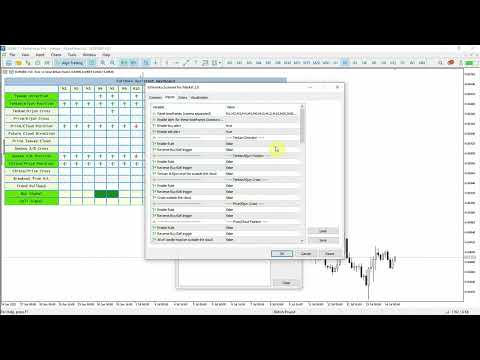
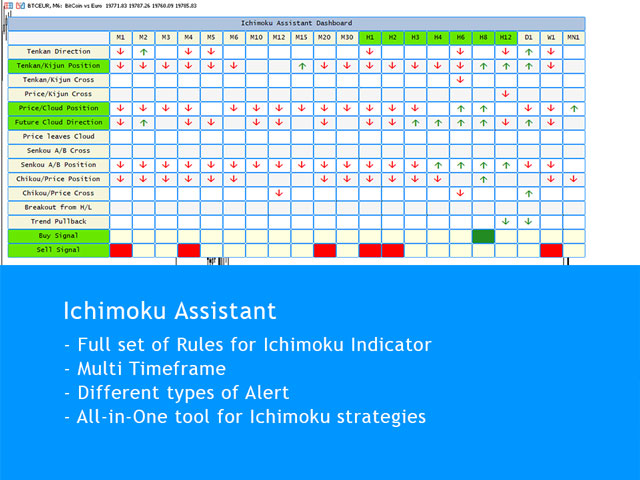
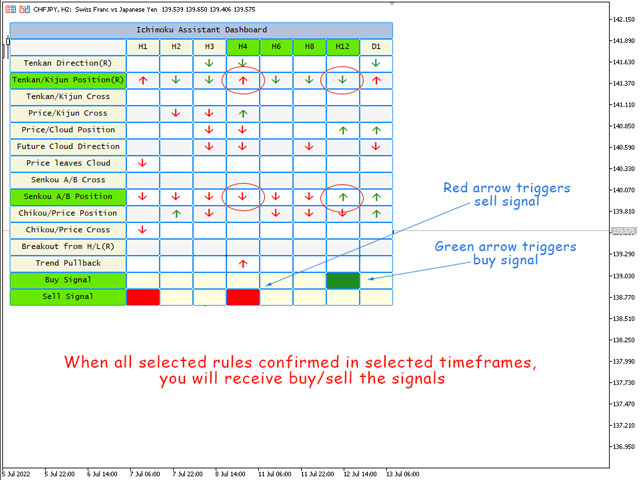
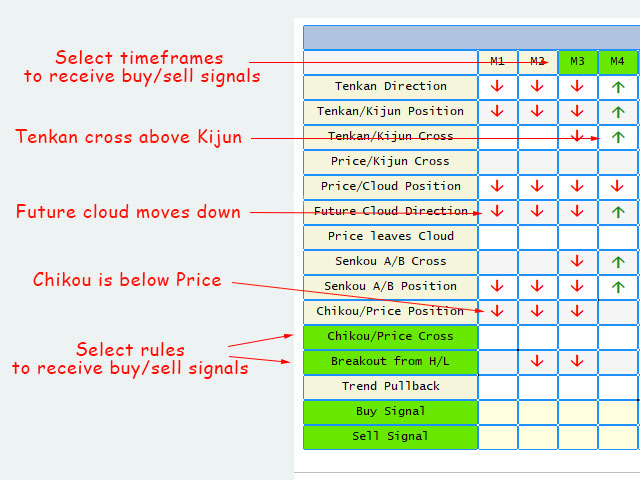
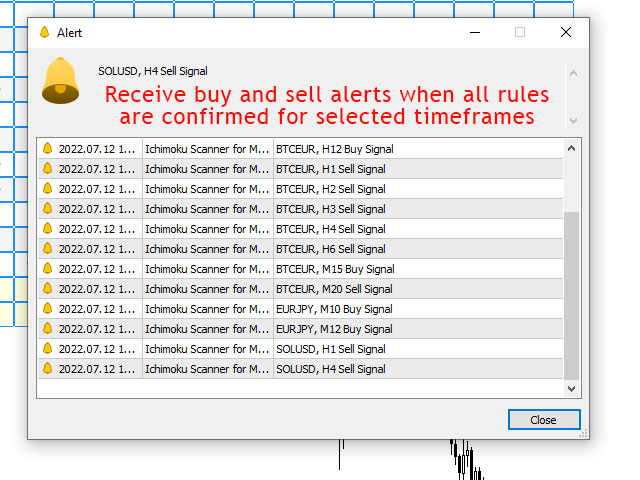

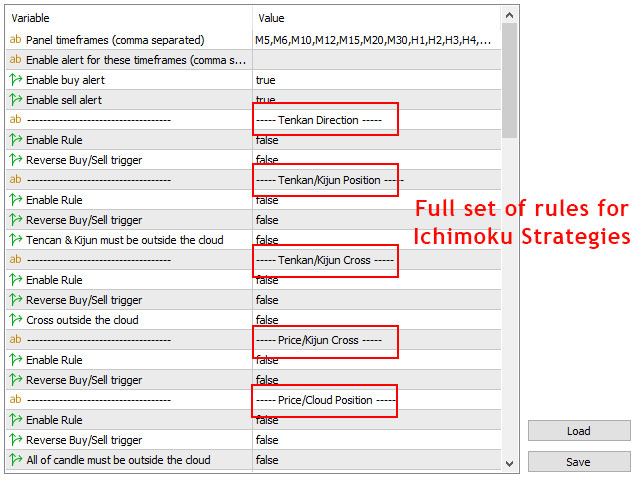
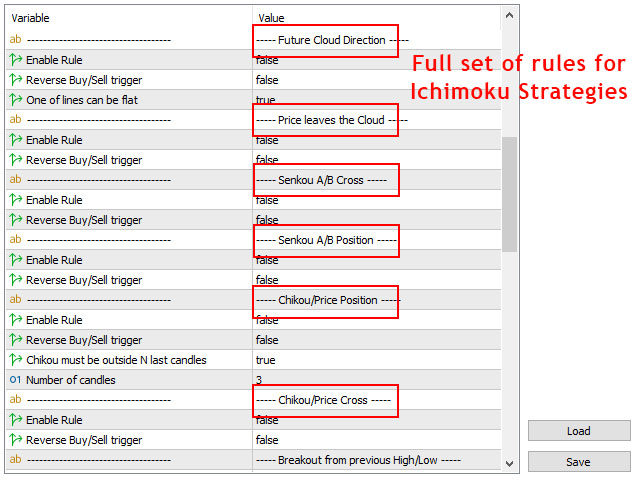
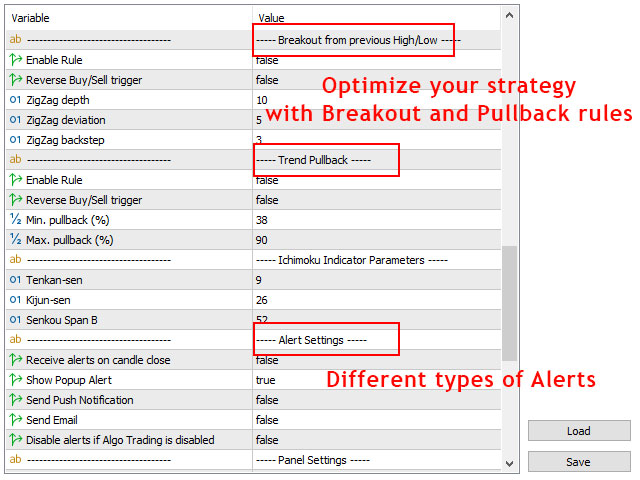
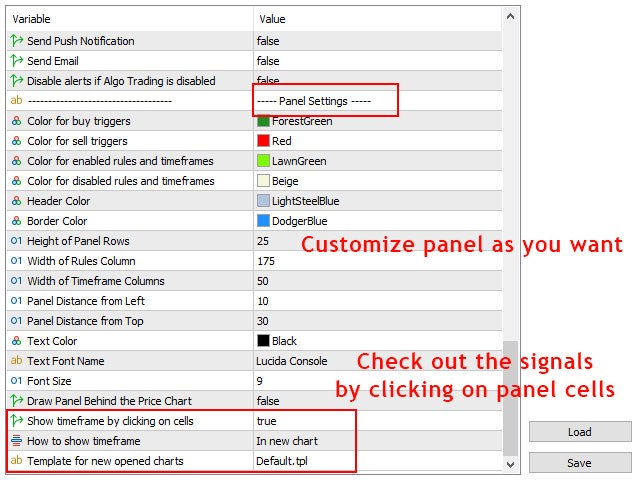

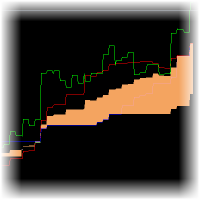






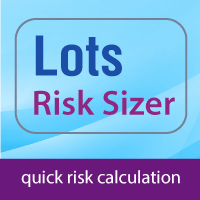

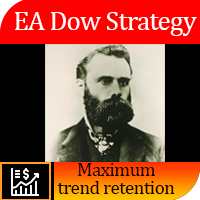
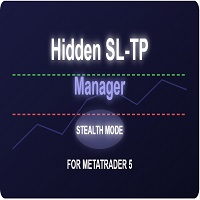


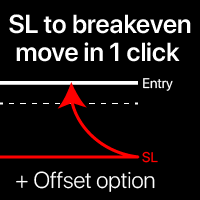




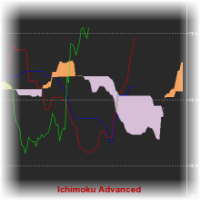








































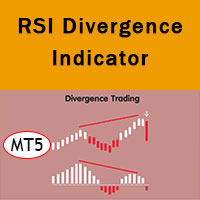

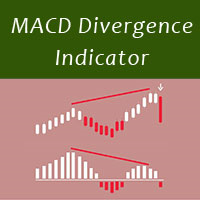


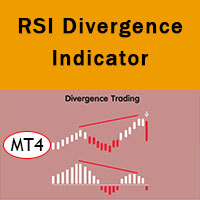



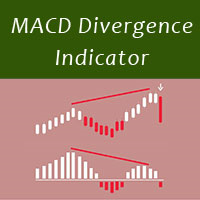


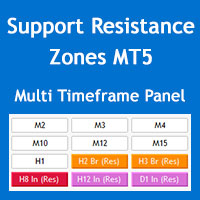





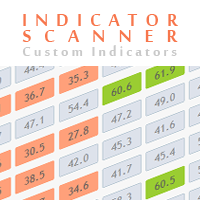









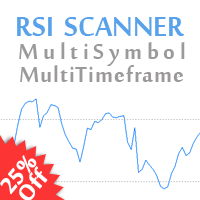
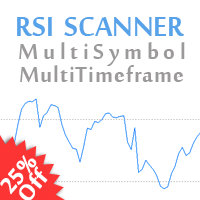
It is excellent work and quite useful. I miss "Kijun Direction" because it is a very powerful indication. Congratulations on the result Mr. Amir