
用于 Renko 制图的指标
介绍
文章 点数图指标 和 Kagi 制图指标 描述了 点数图 和 "Kagi" 指标制图的原理。让我们来学习一种创建 图表的编程方式。
这个名字 "Renko" 是来自日本的一个词 "红砖",一种砖块。Renko 图表由一系列价格波动确定的砖块构建。当价格上涨, 一块向上的砖块放置在图表中, 当下跌则加一块向下的砖块。"Renko" 在日语中是 "步调缓慢" 的意思。此 Renko 图表大概是在 19 世纪出现在日本的某处。在美国和欧洲首次听到它,是在 1994,由 Steeve Nison 发表在他的书中 Beyond Candlesticks: New Japanese Charting Techniques - 超越蜡烛条: 新日本制图技术揭密。
此 Renko 图表如以上提及的那样,忽略了时间线,并只关注价格走势。不像点数图图表, 此 Renko 在新柱线中放置一块 "砖块" (在新的垂直平面), 其余的, 它们有通用创建方法: "砖块" 尺寸 ("点", "轮廓") 已经固定, 价格分析以及内在轮廓都用同样方式制作。
所以, Renko 图表是一组垂直柱线 ("砖块")。白色 (空心) 砖块用在趋势向上的时候, 而黑色 (实心) 砖块用在趋势下降时。构建由价格行为调整。取周期当前价格,与前一块砖的最高和最低比较 (白色或黑色)。如果股票收盘价高于它的开盘价, 绘制一块空心 (白色) 砖,其呈现出的实体底部是开盘价,实体顶部是收盘价。如果股票收盘价低于它的开盘价, 绘制一块实心 (黑色) 砖,其呈现出的实体顶部是开盘价,实体底部是收盘价。
图表的首块砖,依据价格行为绘制, 其柱线的开盘价取自前一块砖的最大最小值。
一个标准 Renko 图表的例子, 图例. 1:
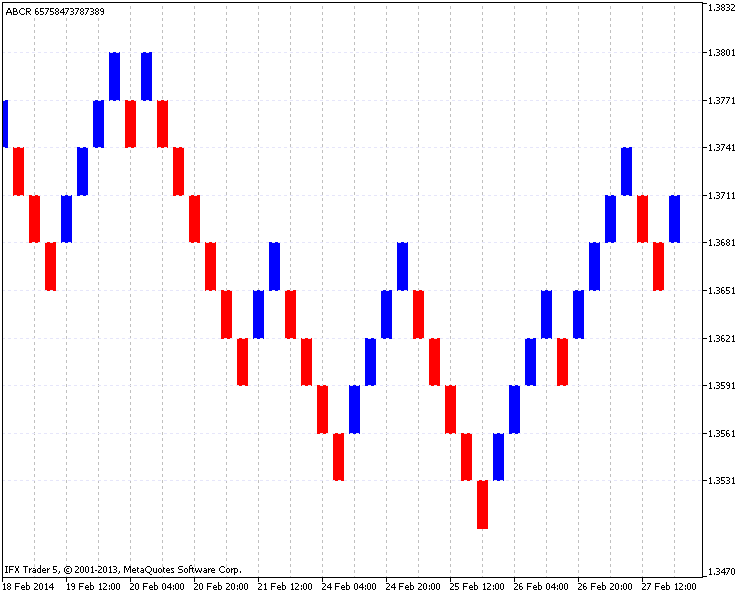
图例. 1. 一个标准 Renko 图表的例
1. 制图例子
一个 Renko 图表是在收盘价的基础上绘制。首先, 选择时间帧和箱体尺寸。
在本例中使用 EURUSD (H4 时间帧), 以及一个 30 点的箱体尺寸。此 Renko 制图的结果从 03.01.2014 至 31.01.2014 (一个月左右) 显示在图例. 2 中, 在左边, 是给定时间帧的图表 (此处您可以看到砖块的水平延伸线), 在右边, 是 Renko 图表的结果:

图例.2. 此为 Renko 绘图结果 EURUSD (H4, 箱体是 30 点)
让我们贴近观察图表原理。在图例. 2 中红色水平线根据价格的变化(30 点)显示每块砖的尺寸, 蓝色则指示感兴趣的实际日期。
如您图中所见,在 03.01.2014 结束时,一个蜡烛条的收盘价低于 1.3591,之前定义的价格范围 (红色水平线) 处于 1.3589 (标记价格), 因此在图表中创建一块向下的砖块。
之后价格横盘 (它并未收盘低于 1.3561 或高于 1.3651), 它开盘直到 20:00 10.01.2014 (蜡烛条创建在 16:00) 并收盘于 (高于 1.3651 标记价格) at 1.3663 (标记价格)。之后价格在 20:00 14.01.2014 (蜡烛条开盘于 16:00) 再次变为横盘, 此时它已经超越价格范围, 创建一块新砖并收盘于 1.3684。
然后您可以看到一个下探,价格四次突破图表的下降范围。在 12:00 23.01.2014 (蜡烛条开盘于 08:00) 此处一个向上突破两个价格范围, 反过来, 两块砖收盘于 1.3639。第一块砖清楚可见, 第二块砖则拉成一条长的垂直线 (由于和第一块砖并行开盘)。进一步构造则继续同样的原则。
2. Renko 绘图原理
当开发此指标时,所有函数均被尽可能的独立实现。其中一个主要的目的是最大限度地提高指标的潜能,更容易地进行市场分析。
计算并非在当前时间帧中进行, 即,时间帧是设置中被选择的, 并且不论指标在哪个时间帧启动, 它都显示设置的数据。它可以通过复制获取周期的数据至分离的缓存区数组来实现,之后进行计算,并填充指标输出缓冲器。
标准 Renko 图表构建于收盘价, 然而, 开盘价, 最高价, 最低价数值也用于改进分析。
由于在 Renko 图表中砖块的大小近似,比较有用的是了解更多动态的强烈价格行为驱动的市场点 (在少数砖块中)。出于这个目的,在砖块中有一个 (禁止的) 指示呈现一个小的垂直影线 (像 日本蜡烛条) , 表示选择时间帧柱线的最后一块砖的级别是升高或降低。
可以在主图之上构建 ZigZag,用来扩展图形分析。
图例. 3 展示指标的完整功能:
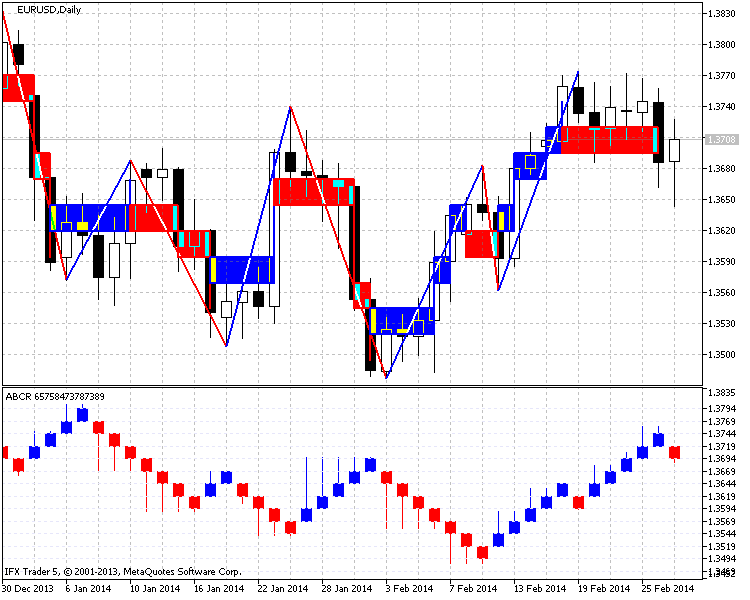
图例 3. 此指标用于 EURUSD 图表 (日线, 步长是 25 点)
3. 指标代码和算法
指标代码相当庞大,它由 900 行构造。如前所述,函数的最大化分离,可能对理解算法变得复杂。一些来自以前文章的函数将作为基础。若在某些方面有误解,你可以参考 Kagi 制图建设指标 或者你可以给我发电子邮件。
每个函数的代码都将在文章中解释。所有函数均将顺便描述。
3.1. 指标输入参数
此 Renko 指标是不同颜色向上或向下砖块的范围。这个构造类型需要五个缓存区组合到一个 "彩色蜡烛条" 图形构造。剩下的四个缓冲区收集计算指标所需的数据。
取输入参数 (25), 分成组。
- step - 砖块尺寸或步长;
- type_step - 步长类型, 按点数或百分比 (后者的计算依据当前价);
- magic_numb - 需要魔幻数字来分隔图形对象,并用于从图表中删除它们;
- levels_number - 级别 (0- 无级别) 用来在指标窗口中分隔砖块;
- levels_color - 指标窗口中的级别颜色
- time_frame - 用来设置图表构建周期 (分析周期);
- time_redraw - 图表更新时间;
- first_date_start - 开始时间;
- type_price - 价格构造类型: 收盘价 - 标准方法基于收盘价; 开盘价 - 开盘价格; 最高价 - 最大价格 以及 最低价 - 最小价格;
- shadow_print - 如果您设置选项 true, 阴影表示致使砖块开盘的最大或最小价格;
- filter_number - 用于图表反转的砖块值 (一个额外选项负责反转图表所需的砖块数量);
- zig_zag - 用于在主图表上绘制 ZigZags (在主图表上额外绘制,以便于分析或者图表更新);
- zig_zag_shadow - 用于根据最大和最小价格绘制 ZigZags (使用最接近的最大和最小价格来构建 zigzags 的端点);
- zig_zag_width - ZigZag 的线宽;
- zig_zag_color_up - ZigZag 上行线颜色;
- zig_zag_color_down - ZigZag 下行线颜色;
- square_draw - 用来在主图表上画砖块 (在此模式中您可以看到已开砖块的价格走势);
- square_color_up - 上行砖块颜色;
- square_color_down - 下行砖块颜色;
- square_fill - 砖块着色;
- square_width - 主图表中砖线宽度;
- frame_draw - 用于绘制砖的边界 (此额外选项很少使用);
- frame_width - 砖线宽度;
- frame_color_up - 上行砖块边界颜色;
- frame_color_down - 下行砖块边界颜色.
然后,代码声明缓冲区:五个主要的缓冲区用于图形绘制,其余四个用于保存设计和计算的数据。Price[] - 保存复制价格的缓存区,用来构建, Date[] - 保存复制数据的缓存区,用来在主图表上绘图, Price_high[] 和 Price_low[] - 保存最大最小数值的缓存区,用来在主图表上绘制 ZigZags。
在计算缓存区数组和辅助函数之后,声明变量: unc_draw_renko, func_draw_zig_zag, func_draw_renko_main_chart。它们将会在稍后解释。
//+------------------------------------------------------------------+ //| ABCR.mq5 | //| Azotskiy Aktiniy ICQ:695710750 | //| https://www.mql5.com/ru/users/Aktiniy | //+------------------------------------------------------------------+ //--- Auto Build Chart Renko #property copyright "Azotskiy Aktiniy ICQ:695710750" #property link "https://www.mql5.com/ru/users/Aktiniy" #property version "1.00" #property description "Auto Build Chart Renko" #property description " " #property description "This indicator used to draw Renko chart in the indicator window, and in the main chart window" #property indicator_separate_window #property indicator_buffers 9 #property indicator_plots 1 //--- plot RENKO #property indicator_label1 "RENKO" #property indicator_type1 DRAW_COLOR_CANDLES #property indicator_color1 clrRed,clrBlue,C'0,0,0',C'0,0,0',C'0,0,0',C'0,0,0',C'0,0,0',C'0,0,0' #property indicator_style1 STYLE_SOLID #property indicator_width1 1 //--- construction method enum type_step_renko { point=0, // Point percent=1, // Percent }; //--- type of price enum type_price_renko { close=0, // Close open=1, // Open high=2, // High low=3, // Low }; //--- input parameters input double step=10; // Step input type_step_renko type_step=point; // Type of step input long magic_numb=65758473787389; // Magic number input int levels_number=1000; // Number of levels (0-no levels) input color levels_color=clrLavender; // Color of levels input ENUM_TIMEFRAMES time_frame=PERIOD_CURRENT; // Calculation period input ENUM_TIMEFRAMES time_redraw=PERIOD_M1; // Chart redraw period input datetime first_date_start=D'2013.09.13 00:00:00'; // Start date input type_price_renko type_price=close; // Price for construction input bool shadow_print=true; // Show shadows input int filter_number=0; // Bricks number needed to reversal input bool zig_zag=true; // Whether ZigZag should be drawn on the main chart input bool zig_zag_shadow=true; // Draw ZigZag at highs and lows of the price input int zig_zag_width=2; // ZigZag line width input color zig_zag_color_up=clrBlue; // ZigZag up line color input color zig_zag_color_down=clrRed; // ZigZag down line color input bool square_draw=true; // Whether bricks should be drawn on the main chart input color square_color_up=clrBlue; // Up brick color on the main chart input color square_color_down=clrRed; // Down brick color on the main chart input bool square_fill=true; // Brick filling on the main chart input int square_width=2; // Brick line width on the main chart input bool frame_draw=true; // Whether to draw frames of the bricks input int frame_width=2; // Brick frame line width input color frame_color_up=clrBlue; // Up brick frames color input color frame_color_down=clrRed; // Down brick frames color //--- indicator buffers double RENKO_open[]; double RENKO_high[]; double RENKO_low[]; double RENKO_close[]; double RENKO_color[]; double Price[]; // copy price data to the buffer double Date[]; // copy data to the buffer double Price_high[]; // copy high prices to the buffer double Price_low[]; // copy low prices to the buffer //--- calculation buffer arrays double up_price[]; // up brick price double down_price[]; // down brick price char type_box[]; // brick type (up, down) datetime time_box[]; // brick copy time double shadow_up[]; // up high price double shadow_down[]; // down low price int number_id[]; // Index of Price_high and Price_low arrays //--- calculation global variables int obj=0; //variable for storing number of graphics objects int a=0; // variable to count bricks int bars; // number of bars datetime date_stop; // current data datetime date_start; // start date variable, for calculations bool date_change; // variable for storing details about time changes
3.2. 指标初始化
指标缓存区与一维数组的绑定,寻址方式,如同时间序列,设置在 INDICATOR_DATA 和 INDICATOR_COLOR_INDEX 缓存区。其余动态数组的寻址 (Price[], Date[], Price_high[], Price_low[]) 没有变化, 因为它们仅用来保存数据。
其设置的数值也不会被显示在图表上。之后分配指标名称, 设置显示精度,禁止显示当前指标数值。
之后分配 date_start 变量数值 (开始计算日期)。这个分配给变量的数值,如果会加重指标负担,则不使用输入值。开始日期将被修正并通告。开始时间的分析函数或 "func_calc_date_start" 将对时间进行校正。
//+------------------------------------------------------------------+ //| Custom indicator initialization function | //+------------------------------------------------------------------+ int OnInit() { //--- indicator buffers mapping SetIndexBuffer(0,RENKO_open,INDICATOR_DATA); ArraySetAsSeries(RENKO_open,true); SetIndexBuffer(1,RENKO_high,INDICATOR_DATA); ArraySetAsSeries(RENKO_high,true); SetIndexBuffer(2,RENKO_low,INDICATOR_DATA); ArraySetAsSeries(RENKO_low,true); SetIndexBuffer(3,RENKO_close,INDICATOR_DATA); ArraySetAsSeries(RENKO_close,true); SetIndexBuffer(4,RENKO_color,INDICATOR_COLOR_INDEX); ArraySetAsSeries(RENKO_color,true); //--- SetIndexBuffer(5,Price,INDICATOR_CALCULATIONS); // initialize price buffer SetIndexBuffer(6,Date,INDICATOR_CALCULATIONS); // initialize data buffer SetIndexBuffer(7,Price_high,INDICATOR_CALCULATIONS); // initialize high price SetIndexBuffer(8,Price_low,INDICATOR_CALCULATIONS); // initialize low price //--- set data which will not be drawn PlotIndexSetDouble(0,PLOT_EMPTY_VALUE,0); //--- set the indicator appearance IndicatorSetString(INDICATOR_SHORTNAME,"ABCR "+IntegerToString(magic_numb)); // indicator name //--- display accuracy IndicatorSetInteger(INDICATOR_DIGITS,_Digits); //--- prohibit display of the results of the indicator current values PlotIndexSetInteger(0,PLOT_SHOW_DATA,false); //--- assign start date variable value date_start=first_date_start; //--- return(INIT_SUCCEEDED); }
3.3. 分析计算开始日期的函数
此函数很小并且主要由循环组成。这里只有两个输入参数 - 初始设置开始日期,以及计算结束日期 (当前日期)。开始日期将被函数改变,并显示答案。
函数体从测量接收缓存区数组开始 (所有缓存区有相同尺寸,等于选定时间帧的柱线数量)。之后测量出被选择的时间帧的柱线数量。
在循环条件中比较被选择的时间帧的柱线数量和缓存区数组尺寸。如果您有较多的柱线,即,它们不能全部被放进缓存区数组, 则获取的时间缩短十天,意思是说分析开始日期加入十天。继续此步,直到缓存区数组不能包括所有柱线数据。函数返回计算日期。
//+------------------------------------------------------------------+ //| Func Calculate Date Start | //+------------------------------------------------------------------+ datetime func_calc_date_start(datetime input_data_start,// initially start date set datetime data_stop) // calculation end date (current date) //--- { int Array_Size=ArraySize(Price); int Bars_Size=Bars(_Symbol,time_frame,input_data_start,data_stop); for(;Bars_Size>Array_Size;input_data_start+=864000) // 864000 = 10 days { Bars_Size=Bars(_Symbol,time_frame,input_data_start,data_stop); } return(input_data_start); //--- }
3.4. 数据复制函数
首先, 数据的复制经过复制函数 (func_copy_price 和 func_copy_date)。
让我们来研究复制函数价格或func_copy_price,它可以让您在数组中复制规定时间帧,规定周期的开盘价,收盘价,最高价和最低价。在成功复制后,函数返回 "true"。
函数开始初始化为 false 值, 之后一个复制数据的变量被初始化为负值。一个通用数组 price_interim[] 保存临时复制数据,并且声明 bars_to_copy 变量来保护复制数据。
此外,函数重置早前声明的变量来保存复制数据,计算时间帧的柱线数量,并且根据选择价格(0-收盘价,1-开盘价,2-最高价,3-最低价),以及一个 switch 语句,分配之前复制数据的 bars_copied 变量的值。之后计算复制的数据数量。如果数据以前复制过, 则最后的复制柱线信息被删除以保护图表上的变化。
根据开关复制所需价格数据至 price_interim[] 时间数组。再之后,检查复制结果并根据开关填充复制数据变量。
//+------------------------------------------------------------------+ //| Func Copy Price | //+------------------------------------------------------------------+ bool func_copy_price(double &result_array[], ENUM_TIMEFRAMES period,// Timeframe datetime data_start, datetime data_stop, char price_type) // 0-Close, 1-Open, 2-High, 3-Low { //--- int x=false; // Variable for answering int result_copy=-1; // copied data number //--- static double price_interim[]; // Temporal dynamic array for storing copied data static int bars_to_copy; // number of bars to copy static int bars_copied_0; // number of copied bars from Close start date static int bars_copied_1; // number of copied bars from Open start date static int bars_copied_2; // number of copied bars from High start date static int bars_copied_3; // number of copied bars from Low start date static int bars_copied; // number of copied bars from the common variable start date //--- variables reset due to changes in a start date if(date_change==true) { ZeroMemory(price_interim); ZeroMemory(bars_to_copy); ZeroMemory(bars_copied_0); ZeroMemory(bars_copied_1); ZeroMemory(bars_copied_2); ZeroMemory(bars_copied_3); ZeroMemory(bars_copied); } //--- get an information about the current bars number on the timeframe bars_to_copy=Bars(_Symbol,period,data_start,data_stop); //--- assign a copied function value to a common variable switch(price_type) { case 0: //--- Close bars_copied=bars_copied_0; break; case 1: //--- Open bars_copied=bars_copied_1; break; case 2: //--- High bars_copied=bars_copied_2; break; case 3: //--- Low bars_copied=bars_copied_3; break; } //--- calculate number of bars required to be copied bars_to_copy-=bars_copied; //--- if it is not the first time the data has been copied if(bars_copied!=0) { bars_copied--; bars_to_copy++; } //--- change the size of the recieving array ArrayResize(price_interim,bars_to_copy); //--- copy data to the recieving array switch(price_type) { case 0: //--- Close { result_copy=CopyClose(_Symbol,period,0,bars_to_copy,price_interim); } break; case 1: //--- Open { result_copy=CopyOpen(_Symbol,period,0,bars_to_copy,price_interim); } break; case 2: //--- High { result_copy=CopyHigh(_Symbol,period,0,bars_to_copy,price_interim); } break; case 3: //--- Low { result_copy=CopyLow(_Symbol,period,0,bars_to_copy,price_interim); } break; } //--- check the result of data copying if(result_copy!=-1) // if copying to the intermediate array is successful { ArrayCopy(result_array,price_interim,bars_copied,0,WHOLE_ARRAY); // copy the data from the temporary array to the main one x=true; // assign the positive answer to the function bars_copied+=result_copy; // increase the value of the processed data } //--- return the information about the processed data with one of the copied variables switch(price_type) { case 0: //--- Close bars_copied_0=bars_copied; break; case 1: //--- Open bars_copied_1=bars_copied; break; case 2: //--- High bars_copied_2=bars_copied; break; case 3: //--- Low bars_copied_3=bars_copied; break; } //--- return(x); }
"func_copy_date" 或日期复制函数。函数代码与上述提及的单元类似, 不同之处仅在于复制数据的类型。
//+------------------------------------------------------------------+ //| Func Copy Date | //+------------------------------------------------------------------+ bool func_copy_date(double &result_array[], ENUM_TIMEFRAMES period,// timeframe datetime data_start, datetime data_stop) { //--- int x=false; // variable for answer int result_copy=-1; // number of copied data static datetime time_interim[]; // temporaty dynamic array for storing the copied data static int bars_to_copy; // bars number required to be copied static int bars_copied; // copied bars with start date //--- variables reset due to the start date change if(date_change==true) { ZeroMemory(time_interim); ZeroMemory(bars_to_copy); ZeroMemory(bars_copied); } //--- bars_to_copy=Bars(_Symbol,period,data_start,data_stop); // Find out the current number of bars on the time interval bars_to_copy-=bars_copied; // Calculate the number of bars to be copied //--- if(bars_copied!=0) // If it is not the first time the data has been copied { bars_copied--; bars_to_copy++; } //--- ArrayResize(time_interim,bars_to_copy); // Change the size of the receiving array result_copy=CopyTime(_Symbol,period,0,bars_to_copy,time_interim); //--- if(result_copy!=-1) // If copying to the intermediate array is successful { ArrayCopy(result_array,time_interim,bars_copied,0,WHOLE_ARRAY); // Copy the data from the temporary array to the main one x=true; // assign the positive answer to the function bars_copied+=result_copy; // Increase the value of the processed data } //--- return(x); }
3.5. 砖块计算
正如您在指标参数中所见, 一块砖的尺寸可以设为点数或当前价格百分比两者之一。点数是固定植,但如何用百分比计算?为了这个目的,有了这个 "func_calc_dorstep" 砖块计算函数。
这里有三个输入参数: 当前价格 (用于计算价格百分比, 若砖块尺寸为百分比), 计算方法 (点数或百分比), 以及步长尺寸 (设置的数值可以是百分比或点数)。
在函数开始,变量 answer 初始化为双精度类型,并根据条件选择的计算方法分配点数。之后 answer 变量转换为整数类型,并只保留整数部分。
//+------------------------------------------------------------------+ //| Func Calculate Doorstep | //+------------------------------------------------------------------+ int func_calc_dorstep(double price, // price char type_doorstep,// step type double doorstep) // step { double x=0; // variable for answer if(type_doorstep==0) // If the calculation is to be performed in points { x=doorstep; } if(type_doorstep==1) // If the calculation is to be performed in percentage { x=price/_Point*doorstep/100; } return((int)x); }
3.6. 主函数 - Renko 图表
Renko 图表主函数 - "func_draw_renko"。此函数负责图形缓存区 (指标缓存区) 以及计算填充缓存区数组。计算缓存区保存每块砖的信息。
函数的输入参数是价格数据数组和柱线构造日期。这里您可以发现有关步长及它的参数的信息, 反转滤波器和阴影绘制的参数。
此函数可以分隔为两部分: 一部分计算砖块数量,另一部分计算图形缓存区填充。
开始时,函数缓存区被置为开关关闭的空箱。稍后辅助变量进入: "doorstep_now" 变量用于步长 (用来改变百分比步长的尺寸), "point_go" 保存自上次建立的砖块的距离信息, "a" 变量用于砖块计算, "up_price_calc" 和 "down_price_calc" - 最后分析的最高和最低价, "type_box_calc" - 最后分析的砖块类型 (上或下)。
函数的两部分都由循环组成, 第二部分完成第一部分。分析过程详情。
第一循环处理所有复制数值, "bars" 值负责复制数据数量 (它在 "func_concolidation" 函数中计算, 稍后研究)。此外,在函数循环开始计算砖块尺寸。由于每根柱线都有不同的收盘价,如果使用百分比步长,每根柱线应分别计算。
有条件的 if 语句检查价格方向,而价格却要通过一个或多个步距。在价格移动方向确定后,检查以前的运动 (最后一块砖) 的条件。这样做是因为指标参数包括过滤器参数 (需要反转的砖块数量)。所有条件检查后循环开始, 它作为砖块被处理多次, 来表现当前价格走势。
显示的柱线被计算, 计算缓存区数组尺寸改变, 且它们被重置。这之后, 前几个 (在第一次比较中使用) 计算数组被分配一次值。
如果最大可能的显示柱线少于可能的砖块数量, 额外砖块被计算, 并显示最低值的消息。这样做是为了防止图表的显示错误。
砖块数量变量在主循环开始时重置。不像以前的循环,主循环也负责填充计算缓存区数组,且砖块计数器重置。
在函数结尾图形缓存区被填充。
//+------------------------------------------------------------------+ //| Func Draw Renko | //+------------------------------------------------------------------+ void func_draw_renko(double &price[], // prices array double &date[], // date array int number_filter, // bricks number for reversal bool draw_shadow, // draw shadow char type_doorstep,// step type double doorstep) // step { //--- arrays reset //--- drawing buffer arrays ZeroMemory(RENKO_close); ZeroMemory(RENKO_color); ZeroMemory(RENKO_high); ZeroMemory(RENKO_low); ZeroMemory(RENKO_open); //--- additional variables int doorstep_now; // current step int point_go; // passed points //--- additional variables for bricks number calculating a=0; double up_price_calc=price[0]; double down_price_calc=price[0]; char type_box_calc=0; for(int z=0; z<bars; z++) //---> bricks calculating loop { //--- calculate step according to the current price doorstep_now=func_calc_dorstep(price[z],type_doorstep,doorstep); //--- if price rises if((price[z]-up_price_calc)/_Point>=doorstep_now) { //--- calculate points passed point_go=int((price[z]-up_price_calc)/_Point); //--- prices was rising or unknown price behavour if(type_box_calc==1 || type_box_calc==0) { for(int y=point_go; y>=doorstep_now; y-=doorstep_now) { //--- add the next brick a++; //--- add value of the next brick low price down_price_calc=up_price_calc; //--- add value of the next brick up price up_price_calc=down_price_calc+(doorstep_now*_Point); //--- set the brick type (up) type_box_calc=1; } } //--- price went down if(type_box_calc==-1) { if((point_go/doorstep_now)>=number_filter) { for(int y=point_go; y>=doorstep_now; y-=doorstep_now) { //--- add the next brick a++; //--- set the next brick down price down_price_calc=up_price_calc; //--- set the next brick up price up_price_calc=down_price_calc+(doorstep_now*_Point); //--- set the brick type (up) type_box_calc=1; } } } } //--- if the price moves downwards if((down_price_calc-price[z])/_Point>=doorstep_now) { //--- calculate the points passed point_go=int((down_price_calc-price[z])/_Point); //--- if the price went downwards or the direction is unknown if(type_box_calc==-1 || type_box_calc==0) { for(int y=point_go; y>=doorstep_now; y-=doorstep_now) { //--- add the next brick a++; //--- set the next brick low price value up_price_calc=down_price_calc; //--- set the next brick up price value down_price_calc=up_price_calc-(doorstep_now*_Point); //--- set the britck type (up) type_box_calc=-1; } } //--- the price moved upwards if(type_box_calc==1) { if((point_go/doorstep_now)>=number_filter) { for(int y=point_go; y>=doorstep_now; y-=doorstep_now) { //--- add the next brick a++; //--- set the next brick down price value up_price_calc=down_price_calc; //--- set the next brick up price value down_price_calc=up_price_calc-(doorstep_now*_Point); //--- set the brick type (up) type_box_calc=-1; } } } } } //---< bricks calculate loop //--- calculate the number of display bars int b=Bars(_Symbol,PERIOD_CURRENT); //--- resize arrays ArrayResize(up_price,b); ArrayResize(down_price,b); ArrayResize(type_box,b); ArrayResize(time_box,b); ArrayResize(shadow_up,b); ArrayResize(shadow_down,b); ArrayResize(number_id,b); //--- resize calculation buffers array ZeroMemory(up_price); ZeroMemory(down_price); ZeroMemory(type_box); ZeroMemory(time_box); ZeroMemory(shadow_up); ZeroMemory(shadow_down); ZeroMemory(number_id); //--- fill arrays with the initial values up_price[0]=price[0]; down_price[0]=price[0]; type_box[0]=0; //--- calculate odd bricks number int l=a-b; int turn_cycle=l/(b-1); int turn_rest=(int)MathMod(l,(b-1))+2; int turn_var=0; //--- message of partially displayed bricks if(a>b)Alert("More bricks than can be placed on the chart, the step is small"); a=0; //--- reset bricks claculating variable for(int z=0; z<bars; z++) //---> Main loop { //--- calculate the step according to the price doorstep_now=func_calc_dorstep(price[z],type_doorstep,doorstep); //---if the price moves upwards if((price[z]-up_price[a])/_Point>=doorstep_now) { //--- calculate the points passed point_go=int((price[z]-up_price[a])/_Point); //--- price moved upwards or its behavour is unknown if(type_box[a]==1 || type_box[a]==0) { for(int y=point_go; y>=doorstep_now; y-=doorstep_now) { a++; //--- add the next brick if((a==b && turn_var<turn_cycle) || (turn_var==turn_cycle && turn_rest==a)) { up_price[0]=up_price[a-1]; a=1; // bricks calculator reset turn_var++; // calculator of loops reset } //--- the next brick low price value down_price[a]=up_price[a-1]; //--- set the brick up price up_price[a]=down_price[a]+(doorstep_now*_Point); //--- set the up shadow value if(shadow_print==true) shadow_up[a]=price[z]; //to the upper price level else shadow_up[a]=up_price[a]; // to the up price level //--- set the low price value(to the brick price level) shadow_down[a]=down_price[a]; //--- value of the brick closing time time_box[a]=(datetime)Date[z]; //--- set the brick type (up) type_box[a]=1; //--- set the index number_id[a]=z; } } //--- the price moved downwards if(type_box[a]==-1) { if((point_go/doorstep_now)>=number_filter) { for(int y=point_go; y>=doorstep_now; y-=doorstep_now) { a++; //--- add the next brick if((a==b && turn_var<turn_cycle) || (turn_var==turn_cycle && turn_rest==a)) { up_price[0]=up_price[a-1]; a=1; // bricks counter reset turn_var++; // loops reset cycle } //--- set the next brick low price value down_price[a]=up_price[a-1]; //--- set the next brick up price up_price[a]=down_price[a]+(doorstep_now*_Point); //--- set the up shadow value if(shadow_print==true) shadow_up[a]=price[z]; // at the up price level else shadow_up[a]=up_price[a]; // the brick up price level //--- set of the down price value (the brick price level) shadow_down[a]=down_price[a]; //--- set the close time time_box[a]=(datetime)Date[z]; //--- set the up brick type_box[a]=1; //--- set index number_id[a]=z; } } } } //--- if price moves upwards if((down_price[a]-price[z])/_Point>=doorstep_now) { //--- calculate the points passed point_go=int((down_price[a]-price[z])/_Point); //--- price moved downwards or the direction is unknown if(type_box[a]==-1 || type_box[a]==0) { for(int y=point_go; y>=doorstep_now; y-=doorstep_now) { a++; //--- add the next brick if((a==b && turn_var<turn_cycle) || (turn_var==turn_cycle && turn_rest==a)) { down_price[0]=down_price[a-1]; a=1; // set the bricks counter to zero turn_var++; // reset loop counter } //--- set the next brick down price up_price[a]=down_price[a-1]; //--- set the next brick up price down_price[a]=up_price[a]-(doorstep_now*_Point); //--- set the down shadow value if(shadow_print==true) shadow_down[a]=price[z]; //--- the last lowest price level else shadow_down[a]=down_price[a]; //--- low price level //--- set the up price value shadow_up[a]=up_price[a]; //--- set the brick close time time_box[a]=set the down shadow value]; //--- set the brick type (down) type_box[a]=-1; //--- set index number_id[a]=z; } } //--- price moved upwards if(type_box[a]==1) { if((point_go/doorstep_now)>=number_filter) { for(int y=point_go; y>=doorstep_now; y-=doorstep_now) { a++; //--- add the next brick if((a==b && turn_var<turn_cycle) || (turn_var==turn_cycle && turn_rest==a)) { down_price[0]=down_price[a-1]; a=1; // reset bricks counter turn_var++; // reset loop counter } up_price[a]=down_price[a-1]; //--- set the next brick down price down_price[a]=up_price[a]-(doorstep_now*_Point); //--- set the up price value //--- set the down shadow value if(shadow_print==true) shadow_down[a]=price[z]; // at the lowest price level else shadow_down[a]=down_price[a]; // at the down price level //--- set the up price level shadow_up[a]=up_price[a]; //--- set the brick close time time_box[a]=(datetime)Date[z]; //--- set the brick type (down) type_box[a]=-1; //--- index set number_id[a]=z; } } } } } //---< Main loop //--- fill the draw buffer int y=a; for(int z=0; z<a; z++) { if(type_box[y]==1)RENKO_color[z]=0; else RENKO_color[z]=1; RENKO_open[z]=down_price[y]; RENKO_close[z]=up_price[y]; RENKO_high[z]=shadow_up[y]; RENKO_low[z]=shadow_down[y]; y--; } }
3.7. 创建 "趋势线" 和 "长方形" 图形对象的函数
创建 "趋势线" 图形对象函数 "func_create_trend_line" 和创建 "长方形" 图形对象函数 "func_create_square_or_rectangle" 基于参考 OBJ_RECTANGLE 和 OBJ_TREND 的所述数据。它们用于在 "Renko" 图表中创建图形对象,并在主图上建构 "ZigZag"。
//+------------------------------------------------------------------+ //| Func Create Trend Line | //+------------------------------------------------------------------+ void func_create_trend_line(string name, double price1, double price2, datetime time1, datetime time2, int width, color color_line) { ObjectCreate(0,name,OBJ_TREND,0,time1,price1,time2,price2); //--- set the line color ObjectSetInteger(0,name,OBJPROP_COLOR,color_line); //--- set the line display style ObjectSetInteger(0,name,OBJPROP_STYLE,STYLE_SOLID); //--- set the width of the line ObjectSetInteger(0,name,OBJPROP_WIDTH,width); //--- display in the foreground (false) or in the (true) background ObjectSetInteger(0,name,OBJPROP_BACK,false); //--- enable (true) or disable (false) the mode of the left line display ObjectSetInteger(0,name,OBJPROP_RAY_LEFT,false); //--- enable (true) or disable (false) the right line display ObjectSetInteger(0,name,OBJPROP_RAY_RIGHT,false); }
//+------------------------------------------------------------------+ //| Func Create Square or Rectangle | //+------------------------------------------------------------------+ void func_create_square_or_rectangle(string name, double price1, double price2, datetime time1, datetime time2, int width, color color_square, bool fill) { //--- create rectangle according to the setpoints ObjectCreate(0,name,OBJ_RECTANGLE,0,time1,price1,time2,price2); //--- set the rectangle color ObjectSetInteger(0,name,OBJPROP_COLOR,color_square); //--- set style of rectangle color ObjectSetInteger(0,name,OBJPROP_STYLE,STYLE_SOLID); //--- set lines width ObjectSetInteger(0,name,OBJPROP_WIDTH,width); //--- activate (true) or disactivate (false) mode of rectangle colouring ObjectSetInteger(0,name,OBJPROP_FILL,fill); //--- display in the foreground (false) or in the background (true) ObjectSetInteger(0,name,OBJPROP_BACK,false); }
3.8. 在主图表上构造 "Renko"
由于使用了通用的计算缓冲器数组,Renko 绘图函数 "func_draw_renko_main_chart" 相当紧凑。
输入参数包括: 带边框的上行或下行砖块, 两类边框宽度 (第一个用于砖块, 第二个 - 用于它的边框), 三个显示选项 ( "砖块", 它们的颜色和边框)。
首先, 声明对象名称变量, 之后循环按照名称生成每个对象, 并根据之前砖块类型, "趋势线" 和 "长方形" 图形对象函数启动。参数取自计算缓存区数组。
//+------------------------------------------------------------------+ //| Func Draw Renko Main Chart | //+------------------------------------------------------------------+ void func_draw_renko_main_chart(color color_square_up, color color_square_down, color color_frame_up, color color_frame_down, int width_square, int width_frame, bool square, bool fill, bool frame) { string name_square; string name_frame; for(int z=2; z<=a; z++) { name_square=IntegerToString(magic_numb)+"_Square_"+IntegerToString(z); name_frame=IntegerToString(magic_numb)+"_Frame_"+IntegerToString(z); if(type_box[z]==1) { if(square==true)func_create_square_or_rectangle(name_square,up_price[z],down_price[z],time_box[z-1],time_box[z],width_square,color_square_up,fill); if(frame==true)func_create_square_or_rectangle(name_frame,up_price[z],down_price[z],time_box[z-1],time_box[z],width_frame,color_frame_up,false); } if(type_box[z]==-1) { if(square==true)func_create_square_or_rectangle(name_square,up_price[z],down_price[z],time_box[z-1],time_box[z],width_square,color_square_down,fill); if(frame==true)func_create_square_or_rectangle(name_frame,up_price[z],down_price[z],time_box[z-1],time_box[z],width_frame,color_frame_down,false); } } }
3.9. 主图上的 "ZigZag" 构造
接下来的一种补充指标是 "ZigZag" 制图函数 "func_draw_zig_zag"。
输入参数: 绘制方式 (最大或最小价格, 或图表上的点数), 线宽, 向上或向下的线颜色。
这个 "zig_zag_shadow" 参数改变可以在图 4 看到。如果 "true" 开关开, 指标在阴影点上绘制 "ZigZag" 线 (最大和最小价格), 在 "false" 选项, 则 "ZigZag" 线绘制在 "Renko" 最大和最小点上。
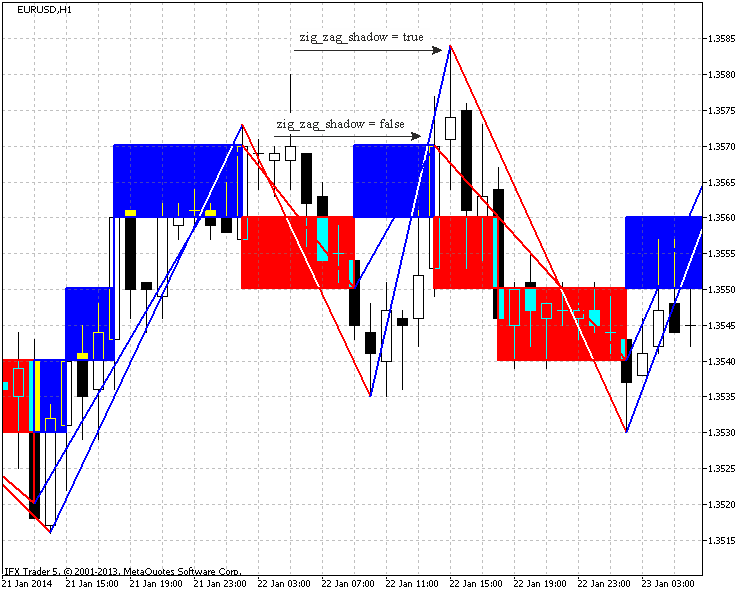
图例.4. 参数对 "zig_zag_shadow" 的影响 EURUSD, H1, 10 点。
为了构建 "趋势线" 对象,需要两点 (开始和结束),两个变量作为价格参数,以及两个变量作为日期参数。依据初始砖块类型,If 条件语句设置第一个点。
循环构造所有对象。如您所见,分析循环从第二块砖开始启动,因为第一个点已经设置。之后 if 条件语句检查砖块类型 (价格行为)。对象名称变量被填充,依据移动变化,循环分裂。反过来,依据绘制方法,它被分割为两个变量。
如果它显示最大最小价格, Price_high[] 和 Price_low[] 数据数组搜索较近的最大和最小点。搜索受到最近柱线的限制。
如果它依据图表点数,数据从缓存区数组分配。
"趋势线" 构造函数被调用。函数结束分析并绘制 "ZigZag"。
//+------------------------------------------------------------------+ //| Func Draw Zig Zag | //+------------------------------------------------------------------+ void func_draw_zig_zag(bool price_shadow, int line_width, color line_color_up, color line_color_down) { double price_1=0; double price_2=0; datetime date_1=0; datetime date_2=0; if(type_box[1]==1)price_1=down_price[1]; if(type_box[1]==-1)price_1=up_price[1]; date_1=time_box[1]; int id=0; // Low & High array storing variable int n=0; // variable for name forming string name_line; //--- variable responsible for the "trend line" name for(int z=2; z<=a; z++) { if(type_box[z]!=type_box[z-1]) { n++; name_line=IntegerToString(magic_numb)+"_Line_"+IntegerToString(n); if(type_box[z]==1) { if(price_shadow==true) { id=number_id[z-1]; if((id-1)>0 && Price_low[id-1]<Price_low[id])id--; if(Price_low[id+1]<Price_low[id])id++; price_2=Price_low[id]; date_2=(datetime)Date[id]; } else { price_2=down_price[z-1]; date_2=time_box[z-1]; } func_create_trend_line(name_line,price_1,price_2,date_1,date_2,line_width,line_color_down); price_1=price_2; date_1=date_2; } if(type_box[z]==-1) { if(price_shadow==true) { id=number_id[z-1]; if((id-1)>0 && Price_high[id-1]>Price_high[id])id--; if(Price_high[id+1]>Price_high[id])id++; price_2=Price_high[id]; date_2=(datetime)Date[id]; } else { price_2=up_price[z-1]; date_2=time_box[z-1]; } func_create_trend_line(name_line,price_1,price_2,date_1,date_2,line_width,line_color_up); price_1=price_2; date_1=date_2; } } } }
3.10. 删除之前创建的图形对象
魔幻数用于确定指标对象。它简化了在同一图表上启动若干指标并删除对象的过程。
下一个函数是删除对象 "func_delete_objects"。名称 (依赖对象设置: 趋势线或长方形) 和对象数量是两个输入参数。函数选择已分配名称的对象并且删除对象。
//+------------------------------------------------------------------+ //| Func Delete Objects | //+------------------------------------------------------------------+ void func_delete_objects(string name, int number) { string name_del; for(int x=0; x<=number; x++) { name_del=name+IntegerToString(x); ObjectDelete(0,name_del); } }
函数整合所有功能,来删除所有指标创建的对象。
//+------------------------------------------------------------------+ //| Func All Delete | //+------------------------------------------------------------------+ void func_all_delete() { //--- the graphical objects calculating obj=ObjectsTotal(0,-1,-1); //--- all indicator graphical objects deleting func_delete_objects(IntegerToString(magic_numb)+"_Line_",obj); func_delete_objects(IntegerToString(magic_numb)+"_Square_",obj); func_delete_objects(IntegerToString(magic_numb)+"_Frame_",obj); //--- the chart redrawing ChartRedraw(0); }
3.11. 创建级别函数
此 "func_create_levels" 函数创建级别,在指标窗口中简化图表显示。它仅有两个输入参数: 创建级别数量和它们的颜色。
在函数体中 IndicatorSetInteger 用来设置显示级别的数量, 之后是每个级别的价格和颜色。
//+------------------------------------------------------------------+ //| Func Create Levels | //+------------------------------------------------------------------+ void func_create_levels(int level_number, color level_color) { //--- set the number of levels in the indicator window IndicatorSetInteger(INDICATOR_LEVELS,level_number); which brick is taken to draw levels int k=0; if(a>level_number)k=a-level_number; //--- set levels prices for(int z=0;(z<=level_number && k<=a); z++,k++) { IndicatorSetDouble(INDICATOR_LEVELVALUE,z,up_price[k]); IndicatorSetInteger(INDICATOR_LEVELCOLOR,z,level_color); } }
3.12. 整合函数
此 "func_consolidation" 函数用来创建所有函数的整合。
函数调用所有可执行的函数。
//+------------------------------------------------------------------+ //| Func Consolidation | //+------------------------------------------------------------------+ void func_concolidation() { //--- deleting all the graphical objects of the indicator func_all_delete(); //--- the current date date_stop=TimeCurrent(); //--- the initial date changing due to the restricted buffer size if((bars=Bars(_Symbol,time_frame,date_start,date_stop))>ArraySize(Price)) { date_start=func_calc_date_start(date_start,date_stop); Alert("The initial date was changed due to the lack of the chart size"); date_change=true; //--- calculation of bars on the taken timeframe bars=Bars(_Symbol,time_frame,date_start,date_stop); } //--- bool result_copy_price=func_copy_price(Price,time_frame,date_start,date_stop,type_price); bool result_copy_date=func_copy_date(Date,time_frame,date_start,date_stop); //--- change the date parameter if(result_copy_price=true && result_copy_date==true)date_change=false; //--- if(zig_zag_shadow==true) { func_copy_price(Price_high,time_frame,date_start,date_stop,2); func_copy_price(Price_low,time_frame,date_start,date_stop,3); } //--- func_draw_renko(Price,Date,filter_number,shadow_print,type_step,step); if(zig_zag==true)func_draw_zig_zag(zig_zag_shadow,zig_zag_width,zig_zag_color_up,zig_zag_color_down); //--- func_draw_renko_main_chart(square_color_up,square_color_down,frame_color_up,frame_color_down,square_width,frame_width,square_draw,square_fill,frame_draw); func_create_levels(levels_number,levels_color); //--- redraw the chart ChartRedraw(0); }
3.13. OnCalculate() 和 OnChartEvent() 函数
在处理 OnCalculate() 函数之前, 让我们先来看看 "func_new_bar" 函数,它用来分析新的柱线。
它的简化函数描述在 IsNewBar。
//+------------------------------------------------------------------+ //| Func New Bar | //+------------------------------------------------------------------+ bool func_new_bar(ENUM_TIMEFRAMES period_time) { //--- static datetime old_times; // array for storing old values bool res=false; // analysis result variable datetime new_time[1]; // new bar time //--- int copied=CopyTime(_Symbol,period_time,0,1,new_time); // copy the time of the new bar into the new_time box //--- if(copied>0) // все ок. data have been copied { if(old_times!=new_time[0]) // if the bar's old time is not equal to new one { if(old_times!=0) res=true; // if it is not the first launch, true = new bar old_times=new_time[0]; // store the bar's time } } //--- return(res); }
当图表更新时,有一根新柱线被创建,此 OnCalculate() 函数开始整合所有函数。
//+------------------------------------------------------------------+ //| Custom indicator iteration function | //+------------------------------------------------------------------+ int OnCalculate(const int rates_total, const int prev_calculated, const int begin, const double &price[]) { //--- if(func_new_bar(time_redraw)==true) { func_concolidation(); } //--- return value of prev_calculated for next call return(rates_total); }
此 OnChartEvent() 函数,通过按下 "C" 删除所有图形对象,按下 "R" 启动图表重画 (整合函数)。
//+------------------------------------------------------------------+ //| OnChartEvent | //+------------------------------------------------------------------+ void OnChartEvent(const int id, // event ID const long& lparam, // long type event parameter const double& dparam, // double type event parameter const string& sparam) // string type event parameter { //--- Keyboard button pressing event if(id==CHARTEVENT_KEYDOWN) { if(lparam==82) //--- "R" key has been pressed { //--- call of the consolidation function func_concolidation(); } if(lparam==67) //--- "C" key has been pressed { //--- deletion of all objects of the indicator func_all_delete(); } } }
3.14. OnDeinit() 函数
最后,是 OnDeinit() 函数。这个函数启动函数来删除指标的所有图形对象。
//+------------------------------------------------------------------+ //| Custom indicator deinitialization function | //+------------------------------------------------------------------+ void OnDeinit(const int reason) { //--- delete all graphical objects of the indicator func_all_delete(); }
4. 在实践中使用 Renko 图表
Renko 图表是根据价格走势策略建立。
让我们从许多流行策略开始: 卖点在上行砖块开始下行,并且买点在相反情况。
如图例.5 所示:
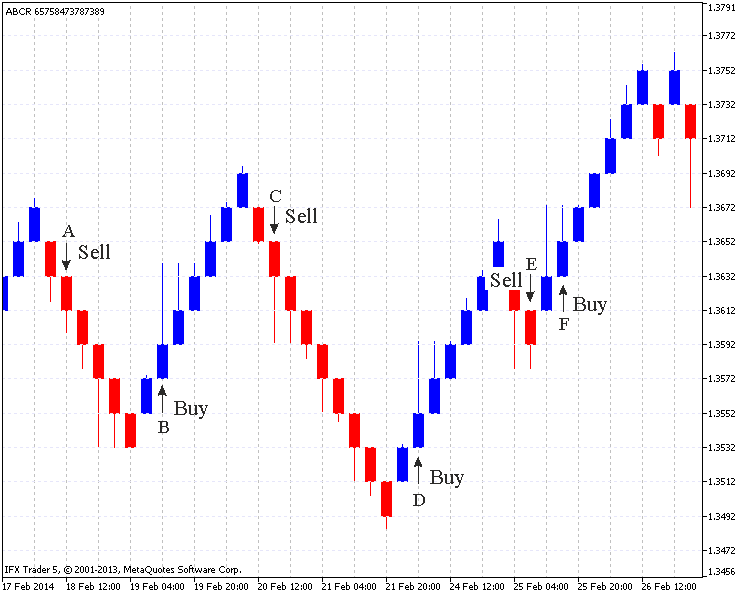
图例.5. 标准 Renko 图表 (EURUSD H4, 20 点)
图例. 5 显示了六个入场点 (A,B,C,D,E,F)。
在 "A" 点,上行砖块变为下行砖块。
反转砖块如 (B,C,D) 点同样依次创建。然而,在 "E" 点创建了两块一个方向的砖,而且向下的阴影创建在相同级别。
在这种情况下,入场可能在 "E" 和 "F" 点。这不是一个成功的入场位置, 因为价格移动到反向, 类似的情况是在 "F" 点: 其中一个走势同样创建了两块砖。上行阴影是在同一级别。然而,伴随强烈走势,价格不应该改变方向。
言外之意,最有利的入场点,是当一个反转砖块 (注意阴影) 按照同一走势创建。如果两块砖在同时被创建, 这个入场点也许是不安全的。
在图表上附加的 "ZigZag" 指标可以用来分析图形。图例. 6 显示一些例子: 这个 "支撑" 和 "阻力" 线, 这个 "头与肩膀" 模型设置。
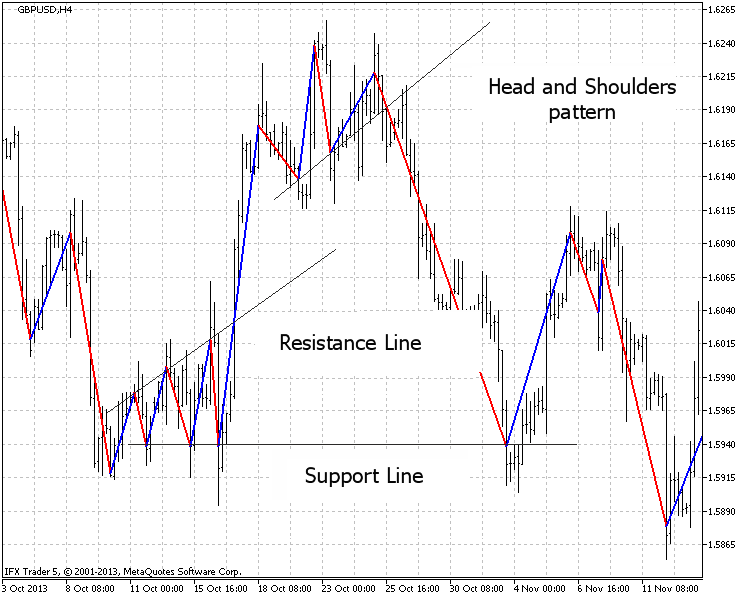
图例.6. 图形分析 (GBPUSD H4, 20 点)
该 "等距通道" 图形分析显示在图例. 7 中。
指标设为分析时间帧并且显示在四小时时间帧上。
如此设置可以让自定义跟随信号在一些时间帧并发, 亦即一个指标可以用在一个时间帧,而另一个用在第二个上。
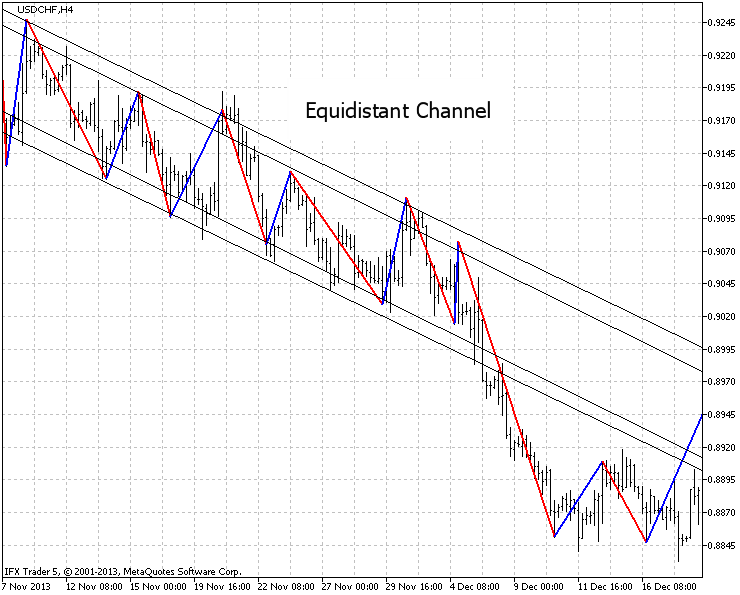
图例.7. 分析 "等距通道" USDCHF, H4, 设置在 H1, 20 点。
图例. 8 在一个图表上呈现不同时间帧的又一个例子。
时序图表显示了可能的最近反转,四小时图删除无用信号,日线图确认长期趋势走势。
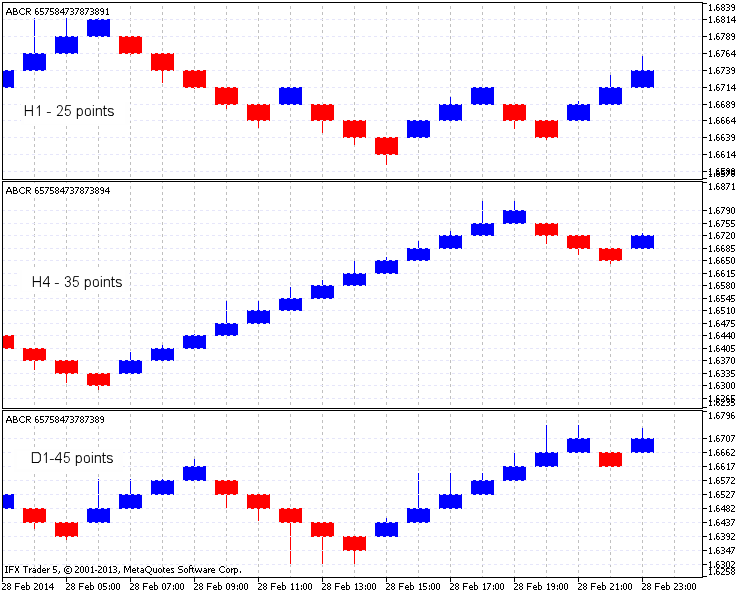
图例.8. 此 Renko 指标在 GBPUSD, H1, H4 和 D1
更多指标例子在图例. 9. 规则说: 在最接近的红砖之间建造上行线,与它们之间至少有一块蓝色的砖,并在创建低于线的砖之后卖出。
反之亦然: 在最接近的蓝砖之间建造下行线,与它们之间至少有一块红色的砖,并在创建高于线的砖之后买入。
提到的颜色则根据图例. 9。图例. 9. 蓝色和红色箭头标记画线的地方,大箭头标示卖和买的信号。
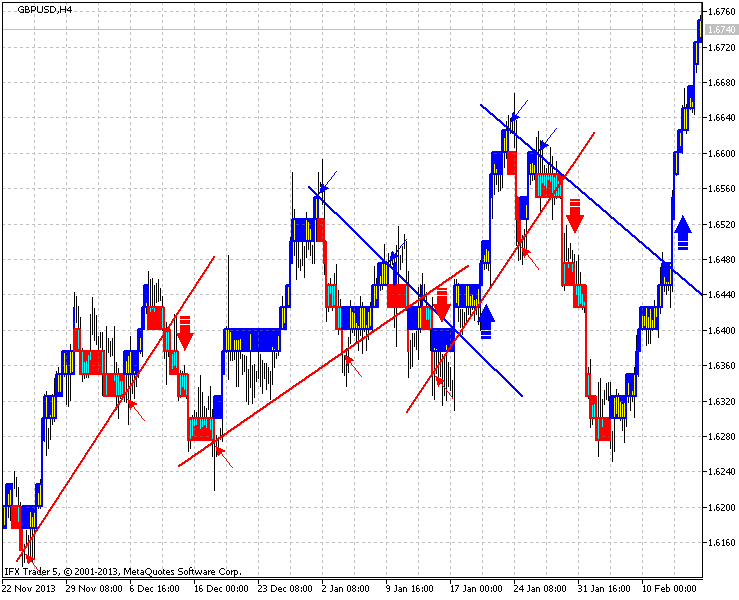
图例.9. 例子 GBPUSD, H4, 25 点 指标
结论
此 Renko 图表对于初学者和职业交易员都很有趣。许多年过去,然而,它依旧在市场中使用。
在这篇文章中我想提请您注意这个图表,并改进 Renko 图表分析。我尝试展示 Renko 图表的详细构建方法。
我很高兴研究新的想法,以及改进这个指标,也许在将来实现它们。这里有一些指标实现的方式, 您同样可以找到您自己的实现方法。
感谢您的关注!我希望您的交易成功,并实现新的交易策略。
本文由MetaQuotes Ltd译自俄文
原文地址: https://www.mql5.com/ru/articles/792
注意: MetaQuotes Ltd.将保留所有关于这些材料的权利。全部或部分复制或者转载这些材料将被禁止。
本文由网站的一位用户撰写,反映了他们的个人观点。MetaQuotes Ltd 不对所提供信息的准确性负责,也不对因使用所述解决方案、策略或建议而产生的任何后果负责。
 在 MetaTrader 5 中的连续期货合约
在 MetaTrader 5 中的连续期货合约
指标工作正常。但我无法将水平线的颜色更改为无 (clrNONE /-1),即使在代码中直接更改也不行。我想函数应该是这样的
IndicatorSetInteger(INDICATOR_LEVELCOLOR,z,level_color)
将第 41 行中的颜色改为链接https://www.mql5.com/zh/docs/constants/objectconstants/webcolors.  中的一种颜色;
您好
我下载了您的指标,但似乎效果不佳,您可以从图片中看到发生了什么。
我在Roboforex的MT5上运行了这个指标,但它不能像您上传的图片那样显示,我是说我想在一个时间框架的图表上看到像这样的renko框。
您能告诉我如何使该指标正常工作吗?非常感谢。
也许是旧数据有关联,您可以尝试关闭图表,打开并添加一个指标。如果还不行,请写出您是如何运行的。
下午好。对于将指标 拖入图表窗口时看不到 renko 图表的用户,有一个小提示。试试按键盘上的 "R "键。这对我很有效。干杯
谢谢,伙计!在这里也行得通,谢谢!
Oups :( 刚意识到指示器会重绘 :(