

厌倦了 MetaTrader 中繁琐复杂的报告?欢迎使用一种更简洁、更直观的方式来跟踪您的交易。 我的新实用工具/专家顾问旨在为您提供一个简洁、易读的交易表现视图。
此EA目前免费提供,期间我将收集反馈并继续改进其功能。虽然我乐于接受建议,但请理解开发工作是与其他事务同时进行的。
主要功能:
账户余额折线图 通过简单的折线图追踪您的账户余额随时间的变化。轻松查看您的账户表现,一目了然地观察您的交易历史趋势。
盈亏比柱状图 每日交易会话的盈亏可视化。绿色柱状代表盈利交易,红色柱状代表亏损交易,帮助您快速识别交易的好坏天数。交易关闭后,图表立即更新。
详细统计表 EA 包含分析您的交易表现所需的所有关键指标:
净总利润 总交易数 盈亏比 盈利交易 亏损交易 止损/止盈比 投资回报率(账户余额百分比) 成功的空头交易 成功的多头交易 平均盈利交易 平均亏损交易 最大盈利交易 最大亏损交易
为什么选择这个 EA? 简洁且易于理解:没有令人不知所措的数据,只有帮助您掌控交易表现的必要信息。
即时可视化:快速发现趋势并查看交易表现,无需筛选大量报告。
适合: 希望拥有简化、直观交易
FREE

Simple panel with Stop loss (Loss), Stop gain (Gain) , Trailing stop (TS) and Breakeven (BE-P).
Lot is the number of contracts to be traded.
Gain is the number, in points, that the stop gain will be positioned. If you don't want to put stop gain, just put 0 (zero) in place and when you open the order it won't have this stop.
Loss is the number, in points, that the stop loss will be placed. If you don't want to put stop loss, just put 0 (zero) in place and when you open the order it won't ha
FREE

WOLSELEY's Trading Panel - BASIC - - Feel free to contact me at instagram @walter_robos or whatsapp/telegram +5592981173937
View your history in a structured and detailed manner, with efficiency rate and profit rate separated by day, week, month and total, as well as asset details, server time and positions&orders in progress. This panel was created looking on HEDGE-type accounts, but it can be used on NETTING-type accounts without any problems. In the PREMIUM version of this Panel you have

ขอบคุณ แรงบันดาลใจ จากโค้ชแพม ที่ทำให้เริ่มทำ Close all ตัวนี้ และขอขอบคุณทุกคนที่ให้ความรู็มาโดยตลอด ไม่ว่าจะทางตรงทางอ้อม ขอบคุณทุกคนที่ให้ความรู้เพื่อนร่วมเทรด ทั้งนี้เพื่อให้นักเทรดทุกคนได้มีเครื่องมือในการควบคุมการปิดการซื้อขาย จึงขอพัฒนาโปรแกรม close all version 5 ได้ใช้ทุกคน Close all and update profit Version 1.00 (MT5) Full version Give you free
For MT4 Click https://www.mql5.com/en/market/product/79252
Fix TPSL calculate
Program function
Tab 1 Close order function and show br
FREE

Volume Weighted Average Price or VWAP is an indicator wich shows different average prices on chart. This is very useful to find strong negotiation price areas and as trend following.
Configurations: Day, Week and Month - Show different VWAPs according to the period. You can change each line style on "colors" tab.
Any doubt or suggestion please contact us. Enjoy! This is a free indicator, but it took hours to develop. If you want to pay me a coffee, I appreciate a lot <3 PayPal, Skrill, Nete
FREE

Crypto Ticks for MetaTrader 5 – 实时加密货币行情与订单簿集成 概述
Crypto Ticks 可将主要加密货币交易所的实时逐笔数据和订单簿深度直接传输至 MetaTrader 5。专为需要精准行情的高频交易者与算法策略开发者设计。 支持的交易所 Binance:现货 和期货 KuCoin:现货和期货(支持图表订单簿) Bybit:期货和反向期货 XT.com:现货和期货 主要功能 WebSocket 实时逐笔数据流 支持 Binance 数据流:@ticker、@bookTicker 使用交易所 API 获取完整 OHLCV 历史数据 订单簿深度可视化(买一/卖一+深度) 自动重连机制确保稳定数据流 定时替换数据提高K线准确性 MT5 重启时自动补全历史数据 与 Strategy Tester 兼容(基于逐笔数据) 完全兼容 VPS,无需外部 DLL 附加信息
适合需要高精度数据的高频与算法交易者
适合策略开发与逐笔回测 重要提示
MT5 的 Strategy Tester 不支持 WebRequest。
如需试用版本,请通过 MQL5 私信联系作

如果产品有任何问题或者您需要在此产品上添加功能,请联系我 Contact/message me if you encounter any issue using the product or need extra feature to add on the base version.
You can get the free Close Button MT4 version at LINK . Close Button provides you an intuitive, effective, and handy way to close your orders and/or positions based on their type and their profit status. The tool provides seven close options: Close All: close all pending orders and positions. Close Profit: close all positions which are in profit. Close L
FREE

"K线剩余时间" 适用于 MetaTrader 5
"再也不会错过K线收盘。以精准的时机进行交易。" 推荐经纪商
为获得相同的回测结果和最佳点差 : Star Trader
官方更新频道
加入频道 : Dhokiyas
技术支持
直接联系 : Contact "K线剩余时间 - MT5 精准计时工具" "K线剩余时间" 是一款轻量且精准的 MT5 实用工具,实时显示当前K线的精确剩余时间。专为等待K线收盘确认并希望获得精准入场和出场时机的交易者打造。 "如果您的交易策略依赖K线收盘确认,这个工具将变得至关重要。" "为什么这个工具很重要" 许多交易策略都需要等待K线收盘确认。没有可视化倒计时,交易者往往过早入场或过晚离场。该工具通过在图表上清晰显示倒计时来解决这一问题。 "核心功能" "实时K线倒计时" "支持所有时间周期" 从 M1 到 MN "支持所有交易品种" 外汇、黄金、加密货币、指数 "简洁清晰的显示界面" 适配任何图表风格 "可自定义" 字体大小、颜色和位置 "轻量级设计" 低CPU占用,运行流畅 "无交易逻辑" 纯实用辅助工具 "停止猜测。用精确的秒数进
FREE

The Double Trailing Stop is a multi-symbol multi-timeframe Expert Advisor that allows the Stop Loss and Take Profit trailing of positions. General Description
The Double Trailing Stop’s purpose is to secure profit and minimize losses of the opened positions. The Expert Advisor places stop orders (Stop Loss or Take Profit) at the Trailing Stop distance from the market price when the symbol's quote reaches/overcomes the Trailing Start distance from the position’s opening price (a single-time

MetaCluster Makes Any Market Transparent! MetaCluster is a professional trading and analytical system for effective trading on Forex , Crypto markets , and Binary Options . MetaCluster performs volume-cluster analysis simultaneously across multiple timeframes of an asset (Multi-Timeframe Analysis), identifying and displaying Target Zones for trade entries that remain invisible when analyzing a single timeframe. This allows you to see the traces of the Market Maker (smart money) and follow him,

Overview Auto TPSL is a sophisticated MetaTrader 5 Expert Advisor designed to revolut ionize how traders manage their risk and protect profits. This powerful tool automatically sets and adjusts Take Profit (TP) and Stop Loss (SL ) levels, eliminating emotional decision-making and ensuring disciplined trading practices. The EA operates through two core systems:
Auto TPSL System The Auto TPSL system automatically calculates and sets appropriate Take Profit and Stop Loss level
FREE

Trade Manager 5 Lite is trading panel developed with a goal to make manual trading in some (routine) task easier.
Version for Meta Trader 4 is here: Trade Manager 4 Lite . (MT4 version also works in Strategy Tester)
Main features of Trade Manager 5 Lite Trading for Forex and CFDs Support for 4 and 5 digit brokers 65 combinations to set order Set Take Profit, Stop Loss and entry level for Pending Order with lines positioned on the chart Break Even Trailing Stop Loss Multiple Orders at one c

簡介: Tick Delta Flow 是一款專為 極短線交易(Scalping) 與 當沖交易者 設計的訂單流(Order Flow) 監控工具。與傳統成交量指標不同,它深入解析每一個Tick 的買賣方向,協助交易者看穿K 棒內部的微觀結構與多空力道。 核心特色: K 棒即時數據(主圖顯示): 在每一根K 棒上下方直接顯示 買入筆數(Buy) 、 賣出筆數(Sell) 以及 淨差值(Delta) 。 協助您辨識價格行為中的背離、吸收(Absorption) 或突破力道。 即時儀表板(Dashboard): 左上角固定面板,即時匯總目前K 棒的多空數據,讓您無需移動視線即可掌握最新戰況。 進階副圖指標: 多空力道線(Power Lines): 雙線呈現買方與賣方的累積動能。 Delta 長條圖: 背景顯示淨買賣量的強弱(綠柱為多方強,紅柱為空方強)。 交叉訊號箭頭: 當多空優勢發生轉換時(類似黃金交叉/死亡交叉),繪製實心箭頭提示。 雜訊過濾: 內置 Threshold 門檻設定,可過濾盤整時的微小波動,減少無效訊號。 高度客製化: 所有文字大小、顏色、間距、箭頭粗細皆可調整,適應各
FREE

Add a watermark in the background of your chart, containing the ticker (symbol), followed by the current Timeframe, and the symbol description below it.
Have you ever seen videos or screenshots of other platforms, boasting those great looking watermarks, and wondered why your MetaTrader5 doesn't have one? Well, I did... so I tried a few of the options available in the Market at the time, but I still wanted to tweak everything exactly to my taste. So I developed my own solution, and I am proud t
FREE

Product Description The RR & Panel Manager v4 is a professional trade management utility designed for MetaTrader 5. It is not an auto-trading bot that opens trades for you; rather, it is a visual assistant that activates as soon as you open a manual trade. It serves two main purposes: Risk/Reward Visualization: It instantly draws visual boxes on the chart showing your Stop Loss (Risk) and Take Profit (Reward), including intermediate targets (TP1, TP2, TP3) and the monetary value (USD)
FREE

Drag Orders MT5 是一款独特的交易工具,它将挂单设置过程转变为简单直观的操作。您无需在参数栏中输入数字,只需在图表上直接拖放彩色元素即可。 工作原理:
该工具在图表上创建三条交互式水平线,并附有信息字段: 绿线(上方)— 止盈水平
白线(中间)— 挂单水平
红线(下方)— 止损水平 线条之间显示半透明彩色区域,直观地展示潜在的盈利和亏损区域。 交互元素: 元素 颜色 显示信息 上方字段 绿色 TP:距离(点数) 潜在利润 ($) 水平价格 中间字段 白色 手数 风险/回报比 挂单价格 下方字段 红色 SL:距离(点数) 潜在亏损 ($) 水平价格 关键功能:
拖放管理 用鼠标拖拽任意三个字段 图表上的水平线与字段同步移动 线条之间的彩色区域自动缩放 即时重新计算参数 移动元素时,所有计算自动更新 到 TP 和 SL 的点数距离 以存款货币计算的潜在利润和亏损 风险/回报比 (R/R) 智能订单类型判断
开单按钮会根据订单位置自动更改文本: Buy Limit — 当订单价格低于当前价格时 Buy Stop — 当订单价格高于当前价格时 Sell Limit —
FREE

MagicPips - Ultimate Free Position Pip Counter Track Your Trading Performance in Real-Time with Precision MagicPips is a professional-grade tool for MetaTrader 5 (MT5) that provides traders with immediate, accurate pip calculations for all open positions. This utility offers a clear and customizable display of profit and loss in pips, helping traders monitor performance efficiently. Key Features Real-Time Pip Tracking Continuously updates pip gains and losses for all open positions (both buy and
FREE

这个免费指标可以通过清晰实用的绘图功能优化 MetaTrader 5 的技术分析。 主要功能: 绘制矩形以标记关注区域。 轻松绘制趋势线。 标记结构,如 BOS 和市场结构 (MS)。 根据个人偏好自定义颜色和样式。 非常适合使用价格行为或基于市场结构分析的交易者,使图表保持整洁且易于理解。 免费下载并提升您在 MT5 上的分析。 ----------------------------------------------------------------------------------------------------------------------------------------------------
FREE

Buy 1 Get 1 Free
Key Benefits of Using Auto TPSL (Take Profit / Stop Loss) "Auto TPSL" is an Expert Advisor (EA) designed to automatically manage Take Profit (TP) and Stop Loss (SL) for your orders in MetaTrader. This offers significant advantages for traders: Saves Time and Reduces Workload: You don't need to manually set TP/SL for every order. The EA will handle it automatically as soon as an order is opened. Consistency in Risk Management: Helps you maintain discipline in setting profit tar
FREE

Session Timers (MT5) Session Timers adds a clean ribbon at the bottom of the chart showing the time until open and time until close for major FX sessions. While a session is open, a progress bar fills in real time. Vertical separators also mark session open and close directly on the chart. This is a charting utility; it does not provide trading signals and does not guarantee any profit. Sessions covered Sydney Tokyo Frankfurt London New York Main functions Countdown to each session’s next open/
FREE
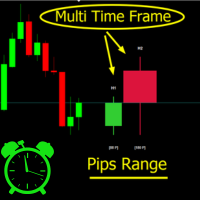
Crystal MTF Candle Pro – Professional Multi-Timeframe Analysis Tool Overview
Crystal MTF Candle Pro is a professional indicator for MetaTrader 5, designed to provide direct visualization of higher timeframe candles on the current chart. The tool overlays selected higher timeframe candles with precise countdown timers, allowing traders to monitor live candle development without switching charts. This indicator is optimized for multi-timeframe (MTF) analysis, offering professional styling, custo
FREE

The Trendline Trader EA helps you to analyze and trade the markets with trendlines. You can place and modify lines easily with only few clicks. When you found a strong trend you can also activate the lines to open trades (or place orders) when reached by the price. The tool helps you to analyze multiple markets and still be able to trade trends without sitting in front of the charts all the time. You can change the appearance of the lines. It might be a good idea to choose different colors or si

️ Trade Manager oneclick ( Reverse Trade, Partial Close, Breakeven, Close All Running Trade ) control – Smart Manual Trade Control for MT5
Mega Deal – 50% OFF (Valid Until 31st March Only!)
After 31st March, the price will return to the regular rate. Don’t miss out!
Trade Manager oneclick control is a powerful yet lightweight trade management utility built for manual traders who want precise control over their open positions — directly from the MT5 chart. This EA does not open

Hello friends, I want it to be large so mouse clicks are faster and more accurate. Scalpers like this. Please click the resize button to fit your screen (it looks better on a 4K monitor)
I would like to introduce a very convenient trading tool designed to meet the needs of fast and high-frequency trading. Its main advantages are convenience and accuracy, with virtually no delay. In particular, it allows traders to easily update and manage Stop Loss and Take Profit levels, and quickly calculate
FREE

Auto Screenshot Utility - The Ultimate Trading Session Tracker & Screenshot Tool Revolutionize Your Trading Documentation with Precision Timing Are you struggling to keep track of market movements during key trading sessions? Do you need automated documentation of your charts at specific intervals? Introducing the Auto Screenshot Utility - your complete solution for tracking Asian, European, and American trading sessions while automatically capturing your charts at precise intervals. What Does T

Strategy Builder offers an incredible amount of functionality. It combines a trade panel with configurable automation (covert indicators into an EA), real-time statistics (profit & draw down) plus automatic optimization of SL, TP/exit, trading hours, indicator inputs. Multiple indicators can be combined into an single alert/trade signal and can include custom indicators, even if just have ex4 file or purchased from Market. The system is easily configured via a CONFIG button and associated pop-u

**Bneu Trade Copier Pro** is a trade copying utility for MetaTrader 5 that enables copying trades from a master account to multiple slave accounts. The utility supports various lot sizing methods, symbol mapping, trade filtering, and provides a monitoring dashboard.
**Main Features**
**Master/Slave Architecture** - Configure as Master account to broadcast trade signals - Configure as Slave account to receive and execute trades - Support for up to 50 slave accounts per master - File-based sign

風險回報工具 – 智慧交易規劃指標
風險回報工具是一款簡單易用但功能強大的指標,旨在幫助交易者自信地規劃每筆交易。 它能夠即時計算您的入場價、止損價、止盈價以及風險回報率 (RR Ratio),並直接在圖表上顯示。
只需點擊幾下,您即可了解:
如果觸及停損點,您將承擔多少風險
如果觸及止盈點,您將獲得多少收益
️ 準確的風險報酬率,讓您決定交易是否值得
主要功能
拖放線 - 直接在圖表上移動入場線、停損線和獲利線
即時計算 - 風險、回報率和風險回報率即時更新
清晰的視覺效果 - 顏色編碼線(藍色 = 入場線,紅色 = 停損線,綠色 = 獲利線)
通用 - 適用於任何交易品種、任何時間週期和任何經紀商
智慧交易規劃 - 避免情緒化交易,入場前務必了解風險
範例
交易黃金 (XAUUSD):
入場線 = 2000
停損線 = 1990
獲利線 = 2020
該工具顯示:
風險 = 10 美元
獎勵 = 20 美元
風險比率 = 1:2
這意味著您每投入 1 美元的風險,就有可能獲得 2 美元的收益。
交易者喜愛它的
FREE

介绍适用于 MT5 的 NAS100 Auto SL 和 TP Maker:
有了我们的 NAS100 Auto SL 和 TP Maker,再也不会错过止损和止盈的设置,这是交易者在 MetaTrader 5 上浏览纳斯达克 100 市场时不可或缺的助手。该工具专为寻求自动管理止损和止盈水平的无缝解决方案的用户而设计。
主要功能
轻松实现自动化:
自动监控无止损和/或止盈的纳斯达克 100 指数交易。
根据用户配置设置动态调整水平。
订单类型的多样性:
兼容纳斯达克 100 指数的市价订单和挂单。
支持 MetaTrader 5 中的各种订单类型。
定制配置:
用户友好的参数设置允许自定义跟踪偏好和止损/止盈水平。
范围灵活:
可选择为其运行的特定 NAS100 工具或所有交易工具设置止损和止盈。
快速执行:
确保快速设置所需的 StopLoss 和/或 TakeProfit 值,无需等待新的 tick 即可迅速响应。
MetaTrader 5 兼容性:
与 MetaTrader 5 中的所有订单类型兼容,实现无缝集成。
使用 NAS100 Auto SL 和 TP Maker
FREE

This trade copy utility allows you to instantly and seamlessly replicate and synchronize unlimited orders from multiple master accounts to multiple slave accounts on your local machine. You can create custom channels (or portfolios) with advanced filtering capabilities to copy from multiple master accounts to multiple slave accounts. Moreover, you can tailor these channels with a range of lot sizing and trade condition options to ensure that copied trades outperform the original source. You can

Do you like Meta Trader? Nice, me too. Have you missed one or more features that could exist in it? Me too. Annoyed by this, I decided to create the Trade Panel. This tool has two versions: Lite and Pro. It is literally magical! It expands, and a lot, the possibilities of your Meta Trader! It ceases to be a good program and becomes excellent! Do you doubt? It is okay. Buy and see for yourself ;) One warning: you will love it! Lite version (free): https://www.mql5.com/en/market/product/40410 A

Remote Trade Copier is an advanced tool designed for efficiently copying trades between accounts in both local and remote modes. It allows for lightning-fast order replication from a master account to a slave account. In local mode, trades are copied instantly, while in remote mode, the copying process takes less than 1 second. MT4 Version (Only Local)
MT5 Version (Only Local)
MT4 Full Version (Local & Remote) Local mode refers to both MetaTrader platforms being installed on the same system,

Auto BreakEven Pro is a lightweight, no-nonsense Expert Advisor designed to automatically move your Stop Loss to breakeven once your trade reaches a predefined profit level. This EA is ideal for traders who want to protect profits without constantly monitoring the charts.
Key Features: Automatically sets Stop Loss to break-even after a custom number of pips in profit. Optional break-even offset to lock in small gains (e.g., +0.5 pips). Compatible with any manual or automated strategy – simpl
FREE

This application is now replaced by Ofir Notify Light Edition (Free) or Ofir Notify (paid).
Thank all for your positive feedbacks.
Telegram Alerts is a tool which send alerts on trades to Telegram Alert on any event concerning a position : Opening, Closing, modification (SL, TP) Alert on Equity change Display Risk, Reward and progress of profit/lost for each position Send signals from your indicators or experts Multi-lingual If you are facing any issue using this utility, please contact me to
FREE

在 MetaTrader 上直接計算您的交易手數!
各位交易員,大家好!您是一位注重風險管理的交易者嗎?如果是,那麼這款工具正是為您量身打造的。我叫 Ibrahim,我開發了一款工具,可以根據您帳戶餘額中的風險百分比來計算您的交易手數。如果您想要承擔一個絕對值的風險,而不是以百分比的形式指定風險,這款工具也能幫您計算出合適的交易手數。例如,您可以指定從您的帳戶餘額中拿出 100 美元進行交易。
MT4 版本: https://www.mql5.com/en/market/product/155026
它是免費的,歡迎體驗!請在評論區留言,告訴我您希望我添加哪些功能,或您希望我為社區開發哪些其他工具。
祝您交易愉快,自動化交易快樂!
FREE

Link to the full version: https://www.mql5.com/de/market/product/138246?source=Site +Profile+Seller#description Feature enhancements or comments are always welcome! Description: This powerful script provides traders with a comprehensive real-time signal overview across multiple timeframes using some of the most reliable technical indicators. It is designed as a clear, compact table on the chart and displays actionable insights for selected timeframes - helping traders make informed decisions ba
FREE

Sync Crosshair — Multi-Chart Cursor Synchronization for MT5 See everything, everywhere, at the same time.
Sync Crosshair is a lightweight yet powerful indicator for MetaTrader 5 that instantly synchronizes your crosshair across all charts where it is installed. Move your mouse on one chart, and the exact time/price position appears on every other chart — effortless precision for serious traders. Why Sync Crosshair? Multi-Chart Analysis Made Simple — compare symbols and timeframes side by sid
FREE

This panel offers the following features: stop loss, partial sell, take profit, and trailing breakeven levels.
Customizable settings
1: In this area you can set the risk for the order. 2: Likewise, Stop Loss and Take Profit are set manually in the chart. 3: Trailing stop and breakeven can also be activated. Distance adjustable. 4: Order comment can be created. 5: Partial sale by CRV and percentage (if the order is percentage in profit). 6: Partial sale can also be carried out manually an
FREE

Transform your Metatrader 5 trading experience with the Smart Trade Control for MT5, a sophsiticated yet intuitive trade managtement solution designed for traders of all levels. From precise position sizing to advanced basket management, this tool streamlines your trading workflow while enhancing risk control. Contact me for a free 7 day trial. Core Features: Smart Position Calculator: Enter risk amount and instantly get optimal lot size based on your stop loss - eliminate manual calculation
FREE

Fast CopyTrade — Advantages, Features & Inputs Overview
Fast CopyTrade is a fast, local-only, DLL-free trade copier for MetaTrader 5. It instantly copies OPEN, MOD (SL/TP) and CLOSE from a Provider instance to one or more Receiver instances running on the same PC. The EA uses the MT5 Files folder for secure local messaging, requires no external files to distribute, and is Market-compliant. Advantages (simple) Fast local copying with very low latency when Provider and Receiver run on the same PC
FREE

RENKO Reversal by StockGamblers Actually working RENKO in MT5. Uses "custom symbols" for drawing. You can apply any indicators with complete peace of mind. The movement of the last price is displayed in real during the formation of the "brick". Put the script in the MQL5/Experts folder. More precisely: C:\Users\user\AppData\Roaming\MetaQuotes\Terminal\terminal_number\MQL5\Experts Settings: ValuePerBar - height of the "brick" in points revCandle - multiplier for the height of the turning "brick".
FREE

# QuickTrade Panel 快捷交易面板
## 产品概述
QuickTrade Panel 是一款专为MT5设计的专业快捷交易面板,集成市价交易、挂单交易、冰山订单、网格挂单、智能平仓、历史统计分析等功能于一体,帮助交易者快速执行各类交易操作并深入分析交易表现。
## 核心功能
### 1. 市价交易 - 一键买入卖出,实时显示Ask/Bid价格 - 支持快捷手数切换,预设6档常用手数 - 手数微调按钮,支持0.01手精细调整 - 可选止损止盈,支持点数设置
### 2. 双开与对锁 - 双开:同时开立等量多空单,适合震荡行情 - 对锁:自动计算净仓位,一键锁定现有持仓
### 3. 挂单交易 - 买限价:在指定价格下方挂买单 - 卖限价:在指定价格上方挂卖单 - 买止损:在指定价格上方挂突破买单 - 卖止损:在指定价格下方挂突破卖单
### 4. 智能平仓 - 全部平仓:平掉当前品种所有持仓 - 平多单:只平多头仓位 - 平空单:只平空头仓位 - 平盈利单:只平浮盈仓位 - 平亏损单:只平浮亏仓位 - 删挂单:删除所有挂单
### 5. 价格平仓 - 设置
FREE

SmartTrade 控制面板-您的演算法交易控制中心 SmartTrade 控制面板是一款多功能交易面板,專為重視每筆交易的控制力、靈活性和效率的使用者打造。它將便捷的視覺化介面與強大的訂單追蹤邏輯相結合,將日常交易變為可控的流程。
現在您可以: 實現任何交易理念-從剝頭皮交易到網格交易 根據您的入場和出場邏輯自訂訂單跟踪 即時控制風險、利潤、價差和統計數據 無需編寫程式碼即可使用進階演算法(馬丁格爾、損益平衡、計時器)
主要功能: 帶追蹤的開倉訂單 即時下達市價單和掛單(買入/賣出限價),並自動控制。 時間交易 透過計時器安排入場時間—非常適合新聞和波動性交易時段。 損益平衡系統 當訂單(或整個網格)達到指定水準時,自動將其轉移到損益平衡點。 帶控制的馬丁格爾 靈活控制乘數和網格步長-使策略適應當前市場。 停盈/停損平倉 針對指定目標和風險的單筆或大量平倉訂單。 立即平倉整個網格 一鍵點選-即可平倉整個網格訂單。方便因應大幅反轉。 直接從面板選擇交易品種 在交易品種之間切換,無需不必要的操作。 交易統計 追蹤效率:獲利、虧損、平均持倉時間等等。 監控未平倉訂單 所有歷史記錄盡
FREE

This indicator creates a Renko-based custom symbol in MetaTrader 5. Renko charts are built using price movement only, not time, making them useful for analyzing trends and filtering noise. Features Customizable brick size in points. Option to calculate brick size using ATR (adaptive). Ability to show or hide wicks. Creates and updates a custom Renko chart symbol. Automatically opens the chart window (optional). Maintains a limited bar history for performance. Inputs BrickSizePoints – brick size
FREE

Imagine flying a real aircraft without ever stepping into a flight simulator. That's what trading is like. You have to simulate your strategy before you can take it to a live market. It is good if you can simulate things speedily before even stepping into any live market, or before coming up with an automated system. People don't have all day to stare at a higher timeframe chart until the entry signal finally arrives. That's why I built this so that you can simulate your strategy with speed. Th
FREE

The "Close All Order Tools" tool is designed to solve common problems faced by Forex traders when managing profitable orders—especially in highly volatile market conditions or when dealing with multiple open trades simultaneously. Problems This Tool Solves: Unable to close orders in time : “Just when it was rising nicely, the price suddenly dropped—I couldn’t close it in time, and the profit vanished.” Closing orders one-by-one is time-consuming : “With multiple orders open, closing each one ind
FREE

Displays a digital clock or a countdown (until new bar) in the chart in realtime.
Benefits: Current time always in sight for market open/close, economic data, etc. Displays accurate time (server/broker time) Keep an eye on how much time is left until a new bar starts (countdown) Clearly visible (set color, size, font, position) Always runs/refreshes every second even without new price tick Hint: To display the most accurate time, use the server (broker) clock setting combined with the time (hou
FREE

Bneu Smart Money Concepts Free — ICT/SMC Analysis for MT5
See Smart Money Concepts on your chart automatically. This free version gives you working BOS, CHoCH, Order Blocks, Fair Value Gaps, and swing labels — plus a Pro-style dashboard showing exactly what the full version unlocks.
WHAT YOU GET (FREE)
• BOS and CHoCH labels (last 3 structure breaks) • HH / HL / LH / LL swing point labels (last 6) • Order Block zones with midpoint lines (3 active zones) • Fair Value Gap zones with CE level
FREE

AEGIS Account and Drawdown Protector
Real-Time Account-Level Risk Enforcement for MetaTrader 5
AEGIS is a real-time account protection Expert Advisor designed to enforce strict equity and loss limits across your entire MT5 account. It continuously monitors account equity and intervenes immediately when user-defined thresholds are reached. AEGIS does not generate trading signals and does not open positions — its sole function is capital protection.
IMPORTANT AEGIS operates exclusively as

Time saving and fast execution Whether you’re traveling or sleeping, always know that Telegram To MT5 performs the trades for you. In other words, Our Telegram MT5 Signal Trader will analyze the trading signals you receive on your selected Telegram channels and execute them to your Telegram to MT5 account. Reduce The Risk
Telegram To Mt5 defines the whole experience of copying signals from Telegram signal copier to MT5 platforms. Users not only can follow all instructions from the signal

The "Simple Trading Controller" for MetaTrader 5 sets a new standard for speed and efficiency in opening and closing market positions. Crafted with a clean and intuitive design, this tool is a response to the specific needs of traders, ensuring a seamless and rapid trading experience. All it provides is: Quick BUY and SELL Buttons Open multiple operations at the same time Set Trade Size Set Stop Loss Take Profit Points Close All Positions Let's go and see the advantages of using "Simple Trading
FREE

FXTrade Panel – 智能且快速的 MT5 交易管理器
FXTrade Panel 是一款高级且易于使用的 MetaTrader 5 交易工具,旨在通过一键执行和管理交易来提升交易效率。
主要功能: • 账户概览:显示账户号、杠杆、余额和当前点差。 • 手数控制:可调节手数,并提供直观的加减按钮。 • 风险管理:以点为单位设置止损(SL)、止盈(TP1、TP2)和移动止损(TS)。 • 一键交易:即时执行买入(BUY)和卖出(SELL)订单。
持仓管理: • Close Buy — 关闭所有买入头寸。 • Close Sell — 关闭所有卖出头寸。 • Close All — 平掉所有持仓。 • Close Profit — 仅平掉盈利头寸。 • Close Loss — 仅平掉亏损头寸。
实用按钮: • 快速清除输入(CLEAR)或重置设置(RESET)。 • 自定义表情符号 UI:采用独特的最小化和关闭按钮,外观现代。
FREE

水印 MT4 版本: https://www.mql5.com/en/market/product/120783 MT5 版本: https://www.mql5.com/en/market/product/120784
Logo MT4 版本: https://www.mql5.com/en/market/product/121289 MT5 版本: https://www.mql5.com/en/market/product/121290
“水印”脚本旨在通过在图表背景上直接显示关键信息来增强您的交易图表。该脚本提供了一种清晰且不显眼的方式来跟踪关键细节,例如当前交易对、时间范围以及各种时间指标。
功能:
交易对显示:
该脚本会自动检测并在图表上显示当前交易对(例如 EUR/USD、BTC/USD)。这可确保交易者始终了解他们正在分析的资产,从而降低基于错误货币对做出决策的风险。
时间范围显示:
脚本显示当前图表时间范围(例如,1 分钟、1 小时、1 天)。这有助于交易者了解他们正在查看的具体时间范围,无论是用于剥头皮交易、日内交易还是长期分析。
时间指标:
G
FREE

Graphical Interface for MT5 Works with Netting and Hedge Accounts; Transform your MT5 into a fully innovative and functional graphical interface. SHIFT/CTRL to place orders; Spacebar to activate the risk meter; P key to display the closing price, high, and low of the previous day; Trade management with stop-loss and take-profit by directly dragging the position line; Updates and improvements coming soon!
FREE

通过 Trailing Stop and Breakeven Manager MT5 优化您的交易管理,这是一款强大的专家顾问(EA),旨在为手动或由其他 EA 开立的交易自动调整止损水平,确保利润保护和风险管理。在 Forex Factory 和 Reddit 的 r/Forex 等交易社区中备受赞誉,并在 Investopedia 和 MQL5 论坛的讨论中因其在管理 trailing stop 和 breakeven 水平方面的精准性而受到关注,这款 EA 是希望高效锁定利润的交易者们的首选工具。用户报告称,通过在趋势中锁定利润,交易盈利能力提高了 20-30%,许多人指出手动监控交易的时间减少了 40%。主要优势包括灵活的 breakeven 和 trailing stop 设置、与任何 MT5 符号的兼容性以及轻量级设计,增强了剥头皮、日内交易和波段交易者的交易策略。 Trailing Stop and Breakeven Manager MT5 根据用户定义的参数动态调整止损水平,支持手动交易(ENABLE_MAGIC_NUMBER: false)和 EA 交易(MAGIC
FREE

This Expert Advisor helps enforce disciplined risk management by preventing new trades from being opened once a specified cumulative lot size across all open positions is reached. Designed for MT5, the EA continuously monitors the account’s active trades and calculates the total lot size. If the total exceeds the predefined limit, the EA temporarily blocks the execution of new market or pending orders. This is particularly useful for traders who want to control exposure/emotions during high-vola

Buy Sell Keyboard — 专业的键盘冲动交易专家顾问 闪电般的键盘交易。单次点击即可完全控制市场。分配热键即可瞬间执行交易,无需鼠标和对话框。 主要特性: 用于精准进场的冲动算法
专业交易者的秘密公式。算法可识别价格即将出现强势波动的市场冲动时刻。过滤假突破,判断吸筹点,提供经冲动确认的信号。 即时键盘交易
A/S - 即时买入/卖出开仓(不受键盘大小写影响 (A/a, S/s)),并设置魔术编号
Q/W/Z/X - 智能平仓(不受键盘大小写影响 (Q/q, W/w, Z/z, X/x))
零延迟 - 毫秒级执行
极简模式 - 可隐藏面板,仅使用键盘操作 智能仓位管理
以手术般的精度平仓。4种平仓策略:
Q - 关闭投资组合中所有盈利仓位(所有品种,根据其魔术编号)
W - 关闭投资组合中所有亏损仓位(所有品种,根据其魔术编号)
Z - 关闭当前品种的盈利仓位(根据其魔术编号)
X - 关闭当前品种的亏损仓位(根据其魔术编号) 专业风险管理
按时间自动平仓:可配置的超时设置,用于自动锁定利润和限制亏损
盈利仓位在设定时间后平仓(例如,1分钟)
FREE

Timer remaining to finish the candle. A simple informative indicator of how much time is left until the current candle ends. In a simple, easy and objective way. In the input parameters, enter the desired color of the clock, the font size and the displacement to the right of the candle. I hope I helped with this useful and free tool. Make good use and good business. The other EA, Smart Trade R3, has also been a great help to many users. https://www.mql5.com/pt/market/product/164163?source=Site
FREE
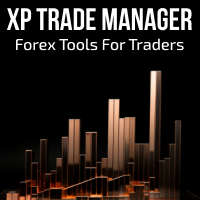
Forex Trade Manager MT5 simplifies managing open orders in MetaTrader 5. If you open a new order, the manager automatically sets Stop Loss and Take Profit. When price will move, then the program could move Stop Loss to Break Even (stop loss = open price) or continuously moving Stop Loss (Trailing Stop) to protect your profits. Forex Trading Manager is able to control orders for only current symbols (where EA works) or for all opened orders (regardless symbol) and hide the Stop Loss and Take Prof
FREE

About CrashBoom Stones is an expert advisor utility that gives you a signal to catch CrashBoom drops or spikes. It shows you a Red Sell arrow on Crash to sell, and a blue arrow on Boom to buy. It also gives you an alert when an arrow is shown. Note:
The utility does not show signals for the historical data in live mode, use the strategy tester to test this utility. The arrows shown are independent to the trends pane. The trends pane is more accurate when H1 and M30 agree.
Recommendations
W
FREE

What do you see inside a candle? How to interpret the fight between bulls and bears? The candlestick chart brings a lot of information, but the volume is lacking in the candlestick body. This is where the Forex Volume At Price Expert Advisor comes in. This advisor searches for a set of recent trades, calculates the buy and sell attack volumes and prints on the candles, the volume value in each price range. You can also define up to ten colors to filter volumes and make it easier to
FREE

If you press the "Free Demo" button on the left it will not work since the Super Tool is an utility EA, it can not be tested on the Strategy Tester system.
Transform Your Trading Experience with the MT5 Super Tool How to install and use the MT5 Super Tool
Tired of fumbling through clunky menus, wasting precious seconds during volatile markets, or missing critical trading opportunities because MT5’s native tools slow you down? Say goodbye to inefficiency and hello to lightning-fast precision

All In One (AIO) A2 Trade Panel EA made for you that like SCALPING, HEDGING, or LONG TIME TRADING. TRIAL VERSION, FOR DEMO ACCOUNT ONLY Features : TRADING INFORMATION Profit / Loss information (Customizable information - See on Attached Pictures) Margin Level information Equity information Total Lots Information Time information (Customizable information - See on Attached Pictures) Daily Profit / Loss Information TRADE MANAGER Close Buy / Sell Trade Close Buy / Sell Profitable Trade Close Parti
FREE

Your Trading, Decoded. Real-Time Analytics for MetaTrader 5. BLODSALGO Analytics is a free companion utility that connects your MT5 terminal to a professional analytics dashboard at analytics.blodsalgo.com — syncing every trade, metric, and open position in real time. ️ This is NOT a trading EA. It does not open, modify, or close any trades. It is a silent data connector that runs alongside your EAs with zero interference. Available exclusively for owners of BLODSALGO Expert Advisors . Free.
FREE

This EA get all the opened postions on the current symbol and add SL and TP And also MoveSl to perfect value. Principle Small SL according to current bid or ask. Ex: If current SL is too big compared to the configured SL, move it. But never move a position SL Higher
The EA also go through all positions and activate trailing stops, so that you never lose any winning position.
FREE
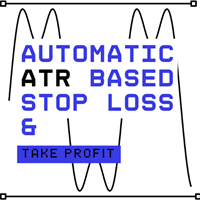
This is a simple utility which will put automatic Stop Loss and Take Profit on every new trade based on ATR values. It also has Stop Loss Trailing and Break Even function. Whenever you open a trade, it will put ATR times Stop Loss and Take Profit automatically. Stop loss and take profit are two important tools used by traders to manage risk and set profit targets in financial markets. The Average True Range (ATR) indicator can be a valuable tool in helping traders determine appropriate levels fo

Professional Manual Trading Panel for MT5 TRDR Panel is a manual trade execution and management panel for MT5 , redesigned by TRADEWYZE .
Built on a proven open-source foundation and significantly refined, TRDR Panel delivers a clean, fast, and trader-focused interface designed for discretionary and semi-systematic traders. Optimized for high-volatility instruments, TRDR Panel allows precise order placement, rapid trade management, and instant risk control all directly from the chart.
Key Featu
FREE

PipsCounter Basic 是一款适用于 MetaTrader 5 的指标,用于实时显示未平仓订单的点数变化,并提供当日已平仓交易的汇总。 所有信息都会直接显示在主图表窗口中,界面清晰且不干扰交易。 功能特点 实时点数跟踪
在每个市场跳动中持续更新每个持仓的点数差异。 每日点数统计
显示当前交易日所有已平仓订单的净点数值。 TP/SL 价格标签(新增)
自动在止盈和止损线直接显示对应价格,并可自定义颜色、字体和位置。 可视化自定义
完全控制面板位置(图表四个角)、字体样式、文字大小,以及盈利/亏损/中性状态的颜色。 广泛兼容性
适用于所有 MetaTrader 5 工具:货币对、指数、金属、商品和合成资产,不受点差大小、小数精度或报价格式限制。 使用场景 实时监控持仓点数变化 在可视化回测中进行手动分析 当需要以点数为主的指标,而不是账户货币盈亏时 输入参数 display_corner – 面板所在图表角落 font_name – 文本显示字体(默认:Tahoma) font_size – 文本大小(默认:11) color_gain – 盈利订单颜色 color_
FREE

General Description Auto SL/TP Manager is a professional utility for MetaTrader 5 designed to automate the management of Stop Loss and Take Profit levels on open positions. The levels are calculated based on monetary risk values defined by the user, rather than fixed pip distances. This tool helps maintain consistent risk discipline without manual intervention. Main Functionality The EA continuously monitors all open positions and automatically applies Stop Loss and Take Profit levels when they
FREE
MetaTrader 市场 - 在您的交易程序端可以直接使用为交易者提供的自动交易和技术指标。
MQL5.community 支付系统 提供给MQL5.com 网站所有已注册用户用于MetaTrade服务方面的事务。您可以使用WebMoney,PayPal 或银行卡进行存取款。
您错过了交易机会:
- 免费交易应用程序
- 8,000+信号可供复制
- 探索金融市场的经济新闻
注册
登录