バージョン 2.20
2025.07.17
✅ Fix bug : 'invalid pointer access' when Forex symbols are disabled and Crypto enabled.
バージョン 2.19
2025.07.16
✅ Fix bugs & improve reliability release.
* Fix 'invalid pointer access' when Forex symbols are disabled.
* Fix collecting FX Dynamic data when Forex is disabled.
* Add warning when Forex symbols are disabled but FX Volume/FX Power are enabled.
* Enabled export even if only FX Dynamic or FX Levels are used.
* Add warning if no export is enabled by symbols.
バージョン 2.18
2025.07.15
✅ Bug Fix
バージョン 2.17
2025.07.14
EasyInsight v2.17 – What’s New
The latest update delivers powerful new features and a smoother experience for both MT4 and MT5 users.
New Features
• Standard Indicator Export
Export data from 8 key MetaTrader indicators (MA, RSI, MACD, etc.) — ideal for advanced AI analysis and strategy modeling.
• Bid, Ask & Spread Data
Export high-precision pricing metrics alongside your market data.
• Flexible IXP Scope
Choose between scanning all symbols or limit to non-Forex symbols as in earlier versions.
• AI Prompt Section Rework
Cleaned up layout and full support for newly added indicators.
• Standard Indicator Mode
Run EasyInsight in a lightweight configuration focused only on standard indicators.
• Immediate Startup Update
No need to wait — the first data update now runs instantly when the chart loads, even if the market is closed.
Fixes & Improvements
• Enhanced chart display with randomized samples and smoother updates (no more flickering).
• Improved handling of weekend behavior, default values, and export logic.
バージョン 2.10
2025.06.20
EasyInsight 2.1 – Improved Indices Detection
• ✅ Enhanced Symbol Recognition:
Refined automatic detection of index symbols, with specific improvements for ActivTrades and similar brokers.
This update ensures better compatibility and more accurate handling of index data—essential for clean exports and reliable monitoring across multi-asset environments.
バージョン 2.0
2025.06.19
EasyInsight 2.0 – Major Multi-Asset Upgrade
Version 2.0 marks a milestone release for EasyInsight, expanding its analytical power across all major asset classes—including Forex, Metals, Cryptocurrencies, Indices, and even Shares (via optional symbol lists). This update also introduces smarter exports, improved prompts, and greater time control for AI-based workflows.
⸻
Expanded Asset Class Coverage
• ✅ Full support for Cryptocurrencies and Indices, including export and prompt generation
• ✅ Structured folder system with subfolders per category (Forex, Crypto, Metals, etc.) for better data management
• ✅ Optional time setting: choose between Broker Time and Local Time for CSV timestamps
⸻
Prompt Improvements
• ✅ Cleaned and restructured column descriptions to ensure 100% alignment between data and documentation
• ✅ Added descriptions and timeframes for new ATR and Range metrics
• ✅ Removed outdated “sep=” note for a cleaner experience
⸻
CSV Export Enhancements
• ✅ Removed obsolete header line (sep=;) for better compatibility
• ✅ Added new columns: ATR and Range per symbol
• ✅ Header columns now display calculation timeframes for improved traceability
⸻
General Fixes & Core Updates
• ✅ Updated FX Levels integration to version 1.35
• ✅ Updated FX Dynamic integration to version 1.39
• ✅ Fixed rare buffer request issue when Gold is disabled
• ✅ Improved timelapse cleanup function for consistent file management
⸻
This update sets the foundation for true multi-asset AI analysis—designed to support traders, analysts, and machine learning systems with clean, structured, and deeply insightful data across markets.
バージョン 1.18
2025.05.25
EasyInsight v1.18 – Smarter Prompts, Stronger Insights
✅ Enhanced FX Power Data in AI Prompt
• FX Power (FXP) export now provides detailed information for all analysis periods (short, medium, long term) to support more granular AI analysis.
✅ New Optional Interpretations
• Added expert-based guidance in the AI prompt:
• FXV (Volume): Market health assessment—positive total volume change indicates more reliable setups, negative signals a less stable environment.
• FXP (Strength): Dynamic trend classifications—outlines buy/sell momentum based on short- vs long-term strength relations.
✅ Improved Time Management
• Switched the main time logic from London Time to Broker Time for more robust and consistent scheduling.
• Time Filter is now inactive by default and can be easily enabled with a true/false parameter.
✅ Total Market Volume Change
• Added export of the Total Market Volume Change (%) as a key data point for both CSV and AI prompt, giving a clear picture of overall market activity.
バージョン 1.17
2025.05.15
EasyInsight v1.17 – More Compatibility, More Control
✅ Extended OHLC Data
• Now exports Open/High/Low/Close values for 3 configurable timeframes – great for trend tracking and AI analysis.
✅ Exotic Symbol Handling
• Uses an improved symbol library to detect exotic names like GOLDEURO for consistent data extraction.
✅ Optimized Execution
• Unused internal functions are now skipped to improve performance and responsiveness.
✅ Export Readiness Check
• Ensures all indicator data is fully available before triggering an export.
バージョン 1.15
2025.05.13
EasyInsight v1.15 – Smarter Data. Deeper Insights.
✅ Timelapse Export (New!)
• Automatically saves CSV snapshots with time stamps at regular intervals (e.g., every 15 minutes)
• Each batch includes a dedicated AI prompt encouraging the model to analyze market evolution freely without fixed rules – ideal for spotting transitions and trends over time
✅ Automatic File Cleanup
• Define how long standard and timelapse files should be retained
• Keeps your file structure lean and efficient
バージョン 1.14
2025.05.12
EasyInsight v1.14 – Release Notes
✅ Fixed incorrect date detection for Start/End trading sessions:
Time alignment now uses broker-local time to ensure accurate handling of session windows (StartAM, EndAM, etc.), especially around midnight and across different time zones.
This resolves issues where London time and session markers could mismatch by a day in some regions.
バージョン 1.12
2025.05.07
This version focuses on improving AI compatibility and expanding symbol support for better global coverage:
✅ AI Prompt Enhancements
• The generated AI prompt now includes detailed CSV format specifications, ensuring perfect parsing by AI tools like ChatGPT, Gemini, Claude, etc.
• Column descriptions have been extended to give clearer context for Net Long Change, Volume Change, and ATR values.
✅ Symbol Expansion
• Added support for additional GOLD pairs: XAUGBP, XAUJPY, XAUCHF, and XAUAUD
These are now included automatically in your daily exports if your brokers provides them.
With these changes, EasyInsight delivers more accurate and interpretable data to any AI assistant while covering a broader range of gold-based opportunities.
バージョン 1.11
2025.04.28
✅ Optimized CSV Export:
• Now fully standardized with semicolon delimiter, dot decimal, and UTF-8 encoding.
• Perfect compatibility for AI tools like ChatGPT, Gemini, Claude, and others.
• First line sep=; ensures automatic correct parsing.
✅ Improved Broker Suffix Handling:
• Correct digit determination even for symbols with suffixes (e.g., “EURUSDm”, “GBPUSD.pro”).
• Precise market price fetching (Open, High, Low, Close) without errors caused by suffix mismatches.
Summary:
EASY Insight now delivers even cleaner, more reliable exports — perfectly prepared for professional AI-driven analysis! 🚀
バージョン 1.10
2025.04.27
Changed SR Level Output:
If no S1 or R1 level is detected for a symbol, it will now show “n/a” instead of zero. No more confusing outputs!
Optional Watchlist Extension:
You can now extend your AI prompt to also suggest setups that are close to meeting your trading criteria. Build watchlists dynamically and stay one step ahead!


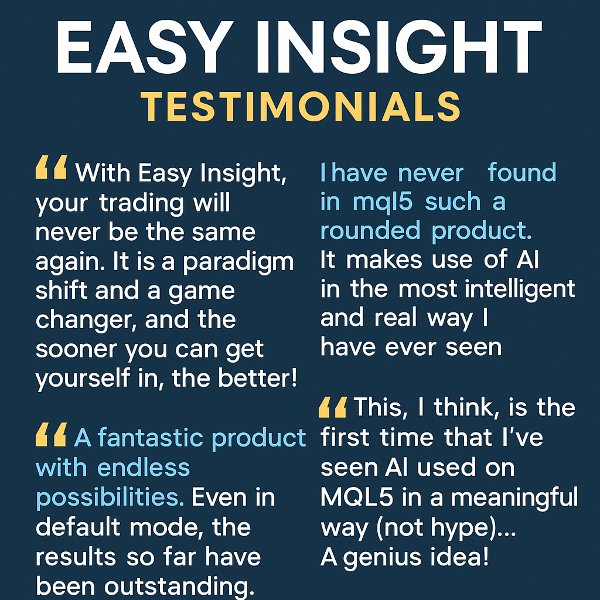

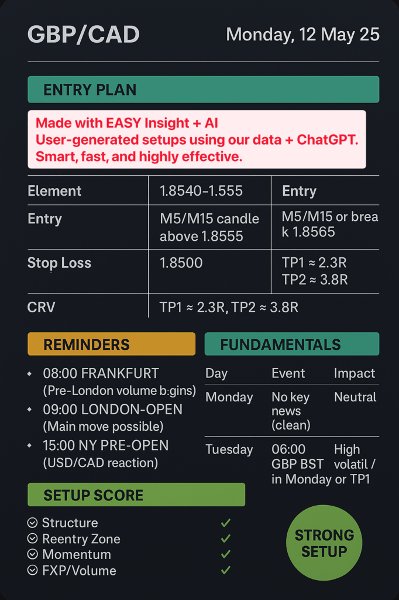
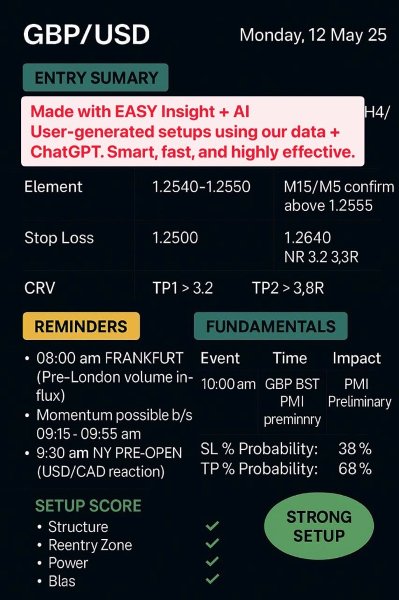



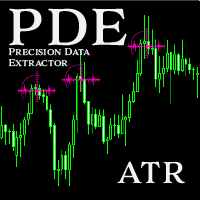






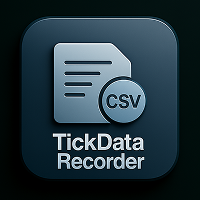




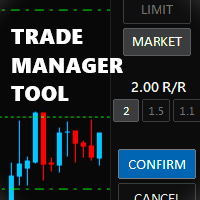

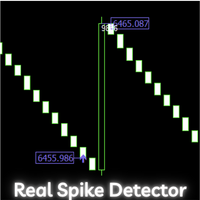

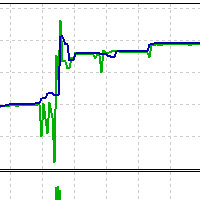




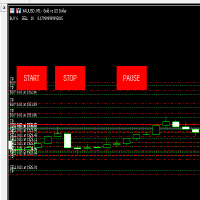
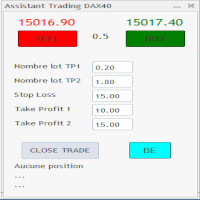
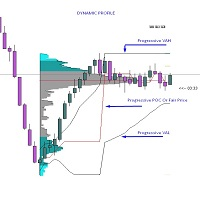



























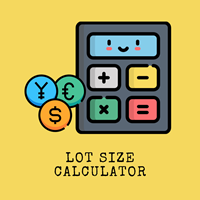













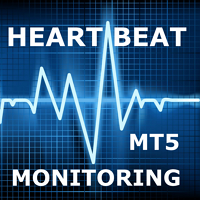
I’ve been able to extend my trading dynamics using this tool. If you’re into data-driven or AI-enhanced trading, this is a game-changer—a must-have for Algo Traders who want smarter decisions.