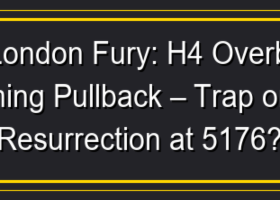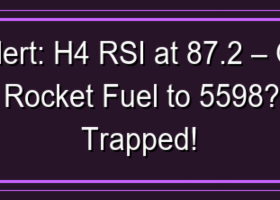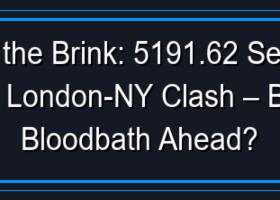EASY Insight – Frequently Asked Questions (FAQ)
Your AI-powered edge for smarter trading decisions
German 🇩🇪 French 🇲🇫 Italian 🇮🇹 Portuguese 🇵🇹 Spanish 🇪🇸
Turkish 🇹🇷 Japanese 🇯🇵 Chinese 🇨🇳 Korean 🇰🇷 Russian 🇷🇺
To help you get started, I recommend watching our full Easy Insight Tutorial videos – they walk you through every single step in detail, from setup to export to AI integration:
Start here: Easy Insight – Quick Introduction (11 Min)
Our first Easy Insight version was launched in early 2025.
The original 11-minute video still offers a great introduction for newcomers.
Then watch: Full Easy Insight 2.x Tutorial incl. AI & Time Lapse (31 Min)
A few months later, we introduced Easy Insight 2.0, expanding the feature set dramatically.
![]()
1. What is EASY Insight and how does it differ from classic indicators?
EASY Insight is not a traditional indicator. It’s a data export tool that converts structured market data into plain text format for AI analysis. It works with both Stein Investments tools and standard indicators, enabling AI models like ChatGPT, Claude, or Perplexity to generate trade ideas from real data.
![]()
2. Why not just use a screenshot of the chart for AI analysis?
AI tools are still weak at interpreting image data. They often miss context or structure. EASY Insight provides clean, structured CSV data — giving your AI assistant exactly what it needs.
![]()
3. Why doesn't EASY Insight integrate directly with an EA or API?
Because flexibility is key. Traders use different AI models and strategies. A fixed EA would limit creativity. The power of AI lies in interactive conversations, not rigid automation.
![]()
4. But isn’t it a weakness that the AI doesn't always follow the prompt exactly?
Actually, that’s a strength. AI often finds new angles, spots patterns, or offers alternative logic. Some of our most successful trades were based on these smart deviations.
![]()
5. Can I test it before buying?
Yes. Try the free demo package with historical exports, real AI prompts, and a full setup video:
👉 https://www.mql5.com/en/blogs/post/762350
![]()
6. Does it work automatically? Do I need to press anything?
No manual input needed. Once loaded on the chart, Easy Insight exports your configured indicators automatically to the Files folder.
Important: To receive volume data in the AIO version, you need to install our free background tool SI Connect. See FAQ Section 2 for details.
![]()
7. What timeframe and strategy is this tool best for?
We recommend intraday trading during London and New York sessions, once early volatility settles. However, the tool adapts to all timeframes based on your settings.
![]()
8. Can I use this for D1 or swing trading?
Yes. Just configure longer analysis periods in the indicators (e.g. W1 analysis for D1 charts). Easy Insight reads whatever timeframes you set.
![]()
9. Does the AI give clear Buy/Sell signals?
Yes. AI suggestions are based on trend, volume, volatility, support/resistance, and include logic and rationale in plain text.
![]()
10. Are there video tutorials or templates to help me?
Yes! Watch our full YouTube playlist with live examples and setup guides:
![]()
11. Is there a support group or community?
✅ Yes — after purchasing, send your order confirmation via private message. We’ll invite you to the exclusive Telegram group for tips, results, prompt ideas, and strategy sharing.
![]()
12. Is EASY Insight available as a bundle?
Yes. The All-in-One (AIO) version includes:
- All 5 Stein Investments tools: FXP, FXV, FXD, FXL, IXP - only for data exports. Not as stand-alone indicators.
- 8 standard indicators - only for data exports. Not as stand-alone indicators.
- No separate licenses required
- 👉 MT4: https://www.mql5.com/en/market/product/138517
- 👉 MT5: https://www.mql5.com/en/market/product/138518
![]()
13. What’s the difference between the Standard and AIO version?
Standard version: Includes 8 standard indicators and works out of the box. Optional integration with FXP, FXV, FXD, FXL, and IXP (if installed) for enhanced data export.
👉 EasyInsight MT4: https://www.mql5.com/en/market/product/137241
👉 EasyInsight MT5: https://www.mql5.com/en/market/product/137242
AIO version: Includes all Stein Investments tools and 8 standard indicators pre-installed. Minimal setup – just load and export. SI Connect required for volume data.
👉 EasyInsight AIO MT4: https://www.mql5.com/en/market/product/138517
👉 EasyInsight AIO MT5: https://www.mql5.com/en/market/product/138518
![]()
14. Where can I find a parameter guide?
All settings are explained in our full input reference:
👉 EasyInsight Parameter Guide: https://www.mql5.com/en/blogs/post/762550
![]()
15. Which AI model should I use?
Any major AI like Claude, GPT-4, Gemini, or Perplexity will work. We recommend Perplexity Pro for beginners and pros:
- ✅ One subscription, multiple AIs
- ✅ Switch models instantly
- ✅ Ideal for testing and refining prompts
🎥 Watch this walkthrough: 👉 https://youtu.be/_GZbQBXtMQ8
Try Perplexity Pro with a $10 discount 👉 https://perplexity.ai/pro?referral_code=IC7JAD31
![]()
✅ Quick Recap – What Makes EASY Insight Unique?
- Classic version: Works with or without Stein Investments tools, includes 8 standard indicators
- AIO version: Includes all 5 Stein tools (FXP, FXV, FXD, FXL, IXP) + all 8 standard indicators
- Multi-asset support: Forex, Metals, Crypto, Indices, Stocks
- Structured CSV export: Perfect for AI-based trade logic
- Pre-built prompts: Tailored for all major AI models