Regardez les tutoriels vidéo de Market sur YouTube
Comment acheter un robot de trading ou un indicateur
Exécutez votre EA sur
hébergement virtuel
hébergement virtuel
Test un indicateur/robot de trading avant d'acheter
Vous voulez gagner de l'argent sur Market ?
Comment présenter un produit pour qu'il se vende bien
Utilitaires de trading pour MetaTrader 5 - 3

Le « FVG Screener » est un outil utilitaire GRATUIT conçu pour identifier et alerter sur les « écarts de juste valeur » (FVG), un concept popularisé par les TIC. Cette EA est destinée à être utilisée par les traders qui utilisent les écarts de juste valeur dans leurs transactions. Le panneau fournit une interface simple et intuitive pour sélectionner les périodes souhaitées, permettant aux traders de se concentrer sur des périodes spécifiques quelle que soit la période sur laquelle se trouve
FREE

Vous voulez devenir un trader forex 5 étoiles constamment rentable ? 1. Lisez la description de base de notre système de trading simple et de sa mise à jour stratégique majeure en 2020 2. Envoyez une capture d'écran de votre achat pour obtenir votre invitation personnelle à notre chat de trading exclusif
Ce gestionnaire de trades est le complément idéal pour tous les utilisateurs de FX Trend qui souhaitent utiliser une gestion des trades entièrement automatisée.
Il détecte im

Ne vous demandez jamais comment les trades impactent votre compte — visualisez les résultats des trades en temps réel pour tout scénario de marché. Trade Planner MT5 est un outil avancé de gestion de capital pour MetaTrader 5, conçu pour planifier, contrôler et analyser plusieurs scénarios de compte potentiels. Il aide les traders à évaluer comment l'équité, la marge libre et le niveau de marge peuvent évoluer à tout moment et à tout prix — avant d'ouvrir ou de modifier de véritables transactio

• Please test the product in the Strategy Tester before purchasing to understand how it works.
• If you face any issues, contact me via private message—I’m always available to help.
• After purchase, send me a screenshot of your order to receive a FREE EA as a gift.
Overview Daily Trading Limiter is an Expert Advisor (EA) for MetaTrader 5 that helps traders maintain discipline by enforcing daily trading limits. The EA prevents overtrading and excessive drawdown by automatically blocking new tr

Trade Copy is an EA-shaped tool that replicates the trades done on a Meta Trader 5 to all Meta Traders 5 opened on same computer. Is useful if you want to trade more than once account yours or if you want to work with third party account management. Demo version: https://www.mql5.com/pt/market/product/40906 MT4 version: https://www.mql5.com/pt/market/product/40902/ Configurations: MAIN OPTIONS Idiom - change to English or Portuguese. Copy trades from - specify if the trades will be copied fro

FX Ticket Sections 1. Quantity (Lot Size – volume)
Field to define the lot size (volume) of the order to be opened. There are shortcut buttons (0.10, 0.20, 0.40) for quick selection that can be customized. It is also possible to manually enter the value in the field (e.g., 0.20). 2. TP / SL (in points)
Allows setting Take Profit (TP) and Stop Loss (SL) at the time of entry. Values are configured in points , not as direct prices. Checkboxes: TP: Take Profit enabled – when placing or sen

Optimisez votre stratégie de grid trading avec le Grid Trade Manager MT5, un EA utilitaire gratuit polyvalent conçu pour automatiser la placement et la gestion d'ordres grid, inspiré de l'approche grid trading testée par le temps popularisée dans les 2000 par les communautés forex pour sa capacité à profiter des oscillations de marché en conditions ranging. Adopté par des milliers de traders sur plates-formes comme MQL5 et Forex Factory pour ses contrôles de risque robustes et customisation, cet
FREE

Exp5 - COPYLOT MASTER est un copieur commercial pour МetaТrader 5 et MetaTrader 4. Il copie les transactions Forex à partir de n'importe quel compte. Installation Cet Expert Advisor est un copieur maître. Installez l'Expert Advisor dans le terminal à partir duquel vous souhaitez copier les transactions. Spécifiez n'importe quel nom d'étiquette de texte comme pathWrite, par exemple, "COPY". Installez COPYLOT MASTER pour MT5 sur le terminal à partir duquel vous souhaitez copier les transactions. I
FREE
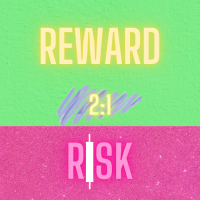
Take control of your operations efficiently at trading, mannaging by an smart way the risk of your positions. Whit this tools, you can:
Estimate the potencial profits or losses from your operations, either in money or pips. You also can visualize profits or losses by substracting the spread cost previusly configured in the tool’s input parameters. Calculate the lot size or margin required for your orders. Estimate the risk/reward ratios of your positions. Study the negative impact of the spread

Timeless Charts est une solution de graphiques avancée conçue pour les traders professionnels qui ont besoin de graphiques personnalisés / unités de temps personnalisées – y compris les graphiques en secondes / unités de temps en secondes, les graphiques Renko / barres Renko, les graphiques en clusters / footprints et des outils avancés similaires à ceux disponibles sur les plateformes les plus populaires. Contrairement aux graphiques hors ligne traditionnels ou aux simples indicateurs personnal

DoIt Trade Coach AI (MT5/MT4) — AI Trade Validator for Manual Traders You are the trader. The AI is your second opinion. Intro price valid until 26.12.2025. After that, price updates to 197 USD. DoIt Trade Coach AI is a MetaTrader utility that helps you validate your trade ideas before you enter: you propose direction + Entry/SL/TP, the AI analyzes the setup, explains what’s strong/weak, suggests improvements, and lets you execute directly from the panel. This is NOT an automated trading EA.

The Tester Trader EA is designed to simulate your manual trading strategy in the strategy tester. By default this is not possible and manual trading is completely disabled in the MT5 strategy tester. This tool helps you to open, manage and close orders and positions easily using action buttons in the chart. Forward testing your manual trading strategy can be a real pain. Time moves slow and it can take days or months to fully test a manual trading strategy. With this tool you can simulate forwar

Aperçu Utilisez le tableau de bord des statistiques pour suivre, analyser et améliorer vos performances de trading. Consultez une sélection de statistiques clés sur différentes périodes, y compris quotidiennement, hebdomadairement, mensuellement et de manière personnalisée. Identifiez facilement vos instruments les plus performants et les moins performants grâce au graphique linéaire interactif. EA ne fonctionne pas dans le testeur de stratégie. Contactez-nous pour un essai gratuit. Statistiques
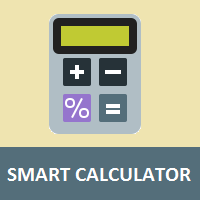
Simple utility to calculate margin and financial value according to the number of lots and points informed by the user.
This is a product developed by the Renato Fiche Junior and available to all MetaTrader 5 users!
Partners: "Águia Traders" team ( Eagle Traders ) by Larissa Sihle #aguiatraders #larissasihle
Input Parameters
- Balance : Account balance. The margin percentage will be calculated based on the balance informed by the user.
FREE

This simple visual expert advisor allows you to trade easily from the chart. It handles risk management for you and can perform several useful tasks with your existing trades, saving time and making risk-management for each individual trade easier. [ Installation Guide | Update Guide | Troubleshooting | FAQ | All Products ] Trade easily from the chart Trade with precise risk management, hassle free Trade pending order with drag and drop price selection Set SL and TP levels with drag and drop pr
FREE

Notify To Telegram MT5 Expert Advisor will send notifications via Telegram when orders are opened/modified/closed on your MetaTrader 5 account. Send message to person, channel or group chat. Easy to customize message. Support custom message for all languages Support full Emoji. Parameters Telegram Bot Token - create bot on Telegram and get token. Telegram Chat ID - input your Telegram user ID, group / channel ID, use comma to input multi chat ID as chat_id_1, chat_id_1 Magic number f

This indicator draw a watermark on the chart, with the timeframe and symbol name. You can change everything, including add a aditional watermark. Functions: Symbol watermark: Size - text size. Font - text font. Color - text color. Background text - watermark at foreground or background mode. Horizontal correction - x correction in pixels. Vertical correction - y correction in pixels. Separator period X symbol - what will separate the period from symbol. Aditional watermark: Enable custom
FREE

The Easy Strategy Builder (ESB) is a " Do It Yourself " solution that allows you to create a wide range of the automated trading strategies without any line of codes. This is the world’s easiest method to automate your strategies that can be used in STP, ECN and FIFO brokers. No drag and drop is needed. Just by set conditions of your trading strategy and change settings on desired values and let it work in your account. ESB has hundreds of modules to define unlimited possibilities of strategi

Aperçu
Déplacez simplement les lignes, le lot est calculé automatiquement en remplissant le montant de la coupe de perte. Les huit monnaies suivantes peuvent être calculées. (USD, EUR, GBP, JPY, AUD, NZD, CHF, NZD) La quantité fixe ou le rapport de l'équilibre peut être sélectionné. Calculez les récompenses de risque. La commande du marché, la commande de limite et la commande d'arrêt sont automatiquement appliqués. Prend en charge FX, CFD et Crypto Devise. Attention
"Démo gratuite" ne foncti

Equity Firewall est un utilitaire pour MT5 conçu pour le contrôle automatique des drawdowns et la gestion des risques au niveau du compte. Il protège le capital, en particulier lorsque plusieurs conseillers experts (EA) tradent sur le même compte avec le risque d’augmentations soudaines de positions ou de drawdowns. Installer la version d'essai pour les comptes démo Equity Firewall permet de définir un drawdown global maximal, une limite de perte quotidienne et un objectif de profit, avec le cho

ALGORADAR - REAL-TIME TRADE ANALYTICS The Most Powerful On-Chart Performance Analyzer for MetaTrader 5 NO EXTERNAL SOFTWARE. NO DIGGING THROUGH FILES. LIVE STATS RIGHT ON YOUR CHART. Unlike other portfolio analyzers that force you to run standalone apps or hunt through MT5 folders for reports, AlgoRadar displays your complete trading performance directly on your charts in real-time. ANALYZE & RANK ALL YOUR EAs ON ONE CHART! Running multiple Expert Advisors? Which one is actually your BEST perfor

Telegram2MT5 Signal Copier — Automatisez la copie de vos signaux Telegram directement dans MetaTrader 5 Avec Telegram2MT5 Signal Copier, chaque signal que vous recevez sur Telegram est exécuté instantanément et automatiquement sur votre compte MetaTrader 5. Rapide, fiable et entièrement personnalisable.
Téléchargez le fichier Windows Bridge APP et le tutoriel Le fichier bridge est nécessaire pour connecter le panneau Web local à l’EA MT5 Compatible avec Windows 10 & Windows 11 — 64 bits — ai

TradeInfo is a utility indicator which displays the most important information of the current account and position.
Displayed information: Information about the current account (Balance, Equity, Free Margin). Current spread, current drawdown (DD), planned profit, expected losses, etc. Number of open position(s), volume (LOT), profit. Today’s and yesterday’s range. Remaining time to the next candle. Last day profit information. MagicNumber filter. Comment filter.
Indicator parameters: ShowPro
FREE

XA Risk Reward Ratio Tool MT5 tool is a professional algorithm, that calculates risk of every transaction before it is finalized. It allows you to precisely estimate gain and possible loss. The professional tool can estimate levels of Take Profit and Stop Loss incredibly precisely, making investments more effective and safer. Using Risk Reward Ratio Tool, you can with one click carry out transactions, cancel position, set position rate, set opening point, TP, SL and many other features. List of
FREE

ATTENTION : Pour une version d’essai gratuite, visitez mon site web.
Manuel d’utilisation RiskGuard Management — Votre allié ultime pour un trading sans compromis. Lot Calculator — Calcul automatique de la taille de la position. Quantum — Risque automatique pour maximiser les profits et réduire les drawdowns. Automatic Journal — Inclus et téléchargeable gratuitement sur mon site. Automatic Screenshot — Deux captures d’écran : une à l’ouverture et une à la fermeture du trade. Partial Profit — S

The MT5 to Binance trading panel is the perfect tool for cryptocurrency traders looking to maximize their purchases on Binance and Binance US exchanges. To get started, simply input your API Key and Secret Key created in the client area of Binance and select the Enable Spot & Margin Trading and Enable Futures checkboxes and start trading Once launched, the trading panel automatically loads all Spot and Futures symbols into the Symbols section. To start trading, select your desired instrument fr

Free indicator that displays the remaining time until the current candle closes directly on the chart. Designed for traders who demand precision and timing, this lightweight and fully customizable tool enhances your trading experience. It is easy to install, compatible with all assets, markets, and timeframes, and provides real-time updates to support smarter decision-making.
FREE

Magnet Draw MT5 — Precise Drawing Tool with TradingView-Style Magnet Snap Revolutionize your MetaTrader 5 charting experience with Magnet Draw MT5, a free utility that brings TradingView's precision magnet snap functionality right to MT5 . Perfect for traders who demand accuracy when marking ICT concepts, Smart Money Concepts (SMC), Fair Value Gaps (FVG), and advanced technical analysis. When you're marking ICT concepts like Fair Value Gaps or Smart Money Concepts supply/demand zones, precision
FREE
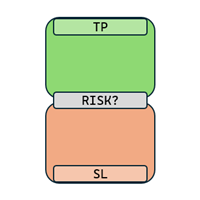
RRR Calculator is a gadget by MT4Gadgets that easily allows the trader to see the Risk to Reward Ratio for the desired trade. Given the Take Profit and Stop Loss levels, the tool will easily show the Risk to Reward Ratio. The simple interface and Drag and Drop feature makes it easy and quick to use. Risk to Reward is one of the most important aspects in a strategy and this tool allows an immediate view of the Risk to Reward Ratio, also known as R:R ratio.
Features: Visual interface Drag and Dro
FREE

Darwin Reports Tool EA
Prix de lancement exceptionnel ! 35 USD
DESCRIPTIONS :
Darwin Reports Tool EA est le nouveau produit de la gamme Darwin.
Les produits Darwin sont reconnus et réputés sur MQL5 pour les qualités et leurs performances.
Cette fois ce n'est pas un Expert Advisor que je vous propose, mais un utilitaire destiné a automatisé des taches.
Essentiellement, faire des rapports de vos performances
EXPLICATIONS :
Effectivement, grâce à cet utilitaire, vous aurez la possibilité

VR Trade Panel est une solution professionnelle pour le trading, ce qui vous permet de gérer efficacement les postes à l'aide de lignes de tendance. Les fonctionnalités uniques vous permettent d'installer la perte d'arrêt et de réaliser des bénéfices à la fois aux niveaux dynamiques (lignes inclinées) et aux valeurs fixes. Cela offre une flexibilité et une commodité maximales dans le commerce. Grâce à la simplicité de l'interface et à la [ gestion ] détaillée, il sera plus facile pour les débuta
FREE

Gold instrument scanner is the chart pattern scanner to detect the triangle pattern, falling wedge pattern, rising wedge pattern, channel pattern and so on. Gold instrument scanner uses highly sophisticated pattern detection algorithm. However, we have designed it in the easy to use and intuitive manner. Advanced Price Pattern Scanner will show all the patterns in your chart in the most efficient format for your trading. You do not have to do tedious manual pattern detection any more. Plus you

️ EA Protecteur d'Équité - SL Automatique et Stop Suivant pour MT5Protégez votre capital. Automatisez vos risques. Maximisez votre contrôle.L'EA Protecteur d'Équité est un puissant outil de gestion des risques conçu pour les traders de Meta Trader 5 qui privilégient la préservation du capital et l'automatisation intelligente des transactions. Que vous soyez scalpeur, trader de swing ou investisseur à long terme, cet EA garantit la protection de votre compte tout en optimisant les sorties de tr

TradeMirror est un outil de copie d'ordres localisé, spécialement conçu pour les plateformes MT4/MT5, qui synchronise les opérations de trading en temps réel. Avantages du produit En se basant sur les normes élevées des logiciels financiers en matière de sécurité, de stabilité et de protection de la vie privée, nous avons procédé à des optimisations en profondeur sur trois dimensions principales : Une interface graphique simple et intuitive, permettant une utilisation sans aucune barrière Des mé

AW_Grids_Maker permet de créer des grilles à partir d'ordres en attente. Cet utilitaire universel offre des paramètres flexibles et une interface intuitive. Le programme construit des réseaux à partir d'ordres STOP et LIMIT avec le pas nécessaire et utilise le multiplicateur de volume de position. Version MT4 -> ICI / Résolution des problèmes -> ICI
Avantages : Utilise les commandes en attente de tous types. Configuration simple et flexible. Un panneau utilitaire bien conçu et multifonctionnel.

Indicador Fimathe agora com entrada Automática Tamanho e posição do painel selecionáveis. LINHAS DINÂMICAS - Suporte e resistência interativas e arrastáveis ZONA NEUTRA INTELIGENTE - Área crítica entre os movimentos MÚLTIPLOS CANAIS DE TAKE - Projeções precisas de lucro
SISTEMA DE ALERTAS - Notificações visuais e sonoras
FATIAMENTO PRECISO - Divisão em 25%, 50% e 75%
BOT OPERACIONAL - Execute trades automaticamente! NOVIDADE EXCLUSIVA:
Ativação Instantânea - Um cliq

MT5 to Telegram Notification Hub is a user-friendly tool that connects MetaTrader 5 (MT5) with Telegram, enabling seamless transmission of trade alerts, updates, and custom messages directly from MT5 to your Telegram account or channel. You can easily adjust and enable or disable specific parts of the notifications, making it ideal for signal providers and traders who want to keep their audience informed with real-time updates
Setup guide A setup guide is available here . Key Features: Instan

Copies Signal from any Telegram channel and instantly executes the trade on MT5 without admin rights! Do you receive trading signals on Telegram and wish they could execute instantly on Meta Trader 5? READ THIS FOR SETUP GUIDE
Telegram to MT5 Signal Copier is a powerful bridge between your Telegram signal channels and MetaTrader 5. It listens to messages from a specific Telegram channel and automatically extracts trading signals — including symbol, action, entry price, stop loss, and take prof

This EA Utility allows you to manage (with advanced filtering) unlimited open orders (manual or EA) with 16 trailing stop methods: fixed, percent, ATR Exit, Chandelier Exit, Moving Average, Candle High Low Exit, Bollinger Bands, Parabolic, Envelope, Fractal, Ichimoku Kijun-Sen, Alligator, Exit After X Minutes or Bars, RSI and Stochastic. The trailing stop can be either real or virtual, and you can exit fully or with a partial close percent on touch or bar close.
Moreover, you can add (override

Envoyez des signaux entièrement personnalisables de MT5 vers Discord et devenez un fournisseur de signaux ! Ce produit est présenté dans une interface graphique facile à utiliser et visuellement attrayante. Personnalisez vos paramètres et commencez à utiliser le produit en quelques minutes seulement !
Guide de l'utilisateur + Démo | Version MT4 | Version Telegram Si vous souhaitez essayer une démo, veuillez consulter le guide de l'utilisateur. L'envoi de MT5 vers Discord ne fonctionne PAS dan

Introducing Grid Master MT5, your ultimate trading utility designed to revolutionize the management of single or multiple orders with unparalleled ease and effectiveness.
Evaluation version of Grid Master MT5 Some limitations are applied: - Maximum of 3 open positions and 1 pending order per side (Buy/Sell) - Trailing Stop feature disabled - Economic calendar and news protection disabled - Trade event push notifications disabled Features: Clean and user friendly UI: With the benefits of fellow
FREE

Attention: You can view the program operation in the free version IShift Lite DEMO . IShift Lite is utility for trading directly from the depth of market. IShift Lite allows: - perform trade operations directly from the DoM with a "single touch";
- easily move your orders in the DoM:
- automatically place Stop Loss and Take Profit;
- Place limit order as Take Profit;
- move position to breakeven;
- automatically move Stop Loss along the price;
- calculate the volume of an order dependi

The product is used to trade base on any Alert signal in MT5 Easy to setup, simple format with custom keyword All option to management orders as trailing stop, breakeen, partial close, time filter, news filter ... Option to auto open grid orders How to setup and guide: Let read all details about setup and download indicator for auto get Alert Signal here Do not buy if you even can not install demo EA to your VPS ( some VPS block download EA from mql5 market)
We always bring customers high q

Révolutionnez votre trading avec notre Gestionnaire de Trades Avancé pour MT4 et MT5 Mt4 Version : https://www.mql5.com/en/market/product/107249
Dynamisez votre stratégie de trading avec l'outil ultime de précision et de contrôle – notre Gestionnaire de Trades Avancé pour MT4 et MT5. Contrairement aux gestionnaires de trades classiques, le nôtre s’adapte dynamiquement aux conditions de marché et définit automatiquement des niveaux de stop-loss et take-profit dès l’entrée en position. Caractéri
FREE

The Ultimate TradingView to MT5 Bridge Automation Arrêtez le trading manuel et les problèmes de latence. TradingView to MT5 Copier PRO est la passerelle (bridge) la plus rapide et la plus fiable pour exécuter vos alertes TradingView directement sur MetaTrader 5. Que vous utilisiez des indicateurs personnalisés, des scripts du Testeur de Stratégie ou des dessins manuels, cet Expert Advisor (EA) exécute vos trades instantanément grâce à la technologie WebSocket Haute Vitesse . Contrairement aux co
FREE

The Candle Timer indicator displays an advanced bar countdown timer on a chart. This study indicates the remaining time for the last candle in the chart.
Main features The indicator shows the remaining time for the last bar in the chart. Alert notifications for new bar. Works on every timeframe (M1, M5, M15, M30, H1, H4, D1, W1, MN). Customizable parameters (Colors, Text size, Visibility...). Ideal tool for all kinds of trading (Scalpers, intraday traders...). Very fast calculation. Availa
FREE

Take Control of Risk with Smart Trailing Stop Manager for MetaTrader 5 Looking for MetaTrader 4 version? I t is available separately in the Market: Smart Trailing Stop Manager MT4 Tired of missed profits or manual stop loss adjustments?
Smart Trailing Stop Manager is a powerful utility for MetaTrader 5 designed to automate your trailing stop, breakeven, partial close, and SL management. Whether you're a discretionary trader, signal follower, or scalper — this tool helps lock in gains and cut l

Panneau de trading,Trading manuel,Gestion des ordres,Gestion du risque,Trade Manager,Assistant de trading,Stop Loss,Take Profit,Trailing Stop,Scalping
JoOrderTrade Simple – Panneau de Trading Manuel Intelligent pour MT5
IMPORTANT : Pour que l’outil fonctionne correctement, il est OBLIGATOIRE d’activer l’option « Algo Trading » dans les paramètres du MetaTrader 5. Sans cette activation, le panneau ne fonctionnera pas.
Avis important : si le panneau apparaît trop grand ou trop petit, et qu
FREE
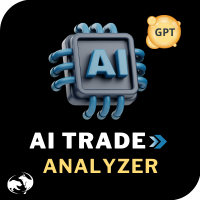
AI Trade Analyzer est un outil d'analyse de marché intelligent implémenté au format indicateur. Le programme visualise les signaux sur le graphique et aide le trader à évaluer la situation du marché en fonction des indicateurs techniques et de l'actualité. Fonctions principales : 1. Analyse technique : Prise en charge des indicateurs populaires : EMA (court/long), Ichimoku, ADX, RSI, MACD, stochastique, ATR, bandes de Bollinger, points pivots, Fibonacci. Identifier les tendances, les divergenc

The adviser has been withdrawn from sale / Советник снят с продажи KopirMT5 (CopierMT5) - transaction copier for the MetaTrader 5 terminal, copies (synchronizes, duplicates) transactions from hedge accounts (copier, copy dealers).
Supports copying: MT5 <-> MT5, MT4 -> MT5 Hedge, MT5 Hedge -> MT4 Does not support copying MT5 Hedging < - > MT5 Netting, MT4 < - > MT5 Netting Support: https://www.mql5.com/ru/messages/01c3f341a058d901
Why exactly our product? The copier has a high speed and

Exp-Averager est conçu pour faire la moyenne de vos transactions qui ont reçu un certain retrait en ouvrant des transactions de moyenne.
Le conseiller peut ouvrir des positions supplémentaires en tendance et à contre-tendance ! Comprend un stop suiveur moyen pour une série de positions ! Ils augmentent et diminuent beaucoup. Une stratégie populaire pour ramener les positions non rentables au prix moyen. Version MT4
Description complète +DEMO +PDF Comment acheter
Comment installer
Comme
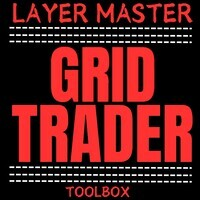
Layer Master: Professional Grid Trading Tool for MT5 **CHRISTMAS DISCOUNT 50% OFF -LIMITED TIME ONLY!!* Transform your grid trading with Layer Master - the most intuitive and powerful order management toolkit designed specifically for professional traders. MT4 Version: https://www.mql5.com/en/market/product/79133
FREE - 7 Day Trial Version available. Please contact me to get your Free trial! Master Grid Trading with Precision
Layer Master revolutionizes how you place and manage grid tra

News Filter Protector est conçu pour vous protéger contre les positions/ordres ouverts sur les annonces d'actualités. Dans le monde d'aujourd'hui où les nouvelles peuvent provoquer une volatilité imprévisible et des pertes prolongées, un tel outil est très utile pour votre tranquillité d'esprit puisque vous n'avez plus jamais besoin de consulter le calendrier !
Passons en revue les entrées de l'EA pour comprendre le fonctionnement de chaque paramètre : --------------------------------Param

Auto Chart Refresh Indicator – MT5 L’indicateur Auto Chart Refresh maintient vos graphiques MetaTrader 5 toujours synchronisés avec les dernières données du marché. Conçu pour les scalpers, day traders et tous ceux qui exigent une précision en temps réel. Fonctionnalités principales Intervalles de rafraîchissement personnalisables (1s–valeur libre, 30s par défaut) Léger et stable, consommation CPU minimale Compte à rebours, heure du dernier rafraîchissement et compteur Affichage flexible : coul

AW Workpad est un panneau de contrôle de trading multifonctionnel conçu pour le trading manuel et semi-automatique. Il vous permet de gérer les commandes en attente, les positions de marché, fournit un large éventail de données statistiques, ainsi qu'une analyse multi-période d'un groupe d'indicateurs classiques. L'utilitaire est représenté par cinq onglets : Positions, Pending, Close, Indicators, Info . Chaque onglet a son propre groupe de fonctions pour le traitement des commandes ou des i

Simple Renko Chart Generator. Just place the EA on the desired symbol, configure and hit OK, your Renko Chart is generated. You can attach any MT5 compatible indicator or template to the renko chart and perform your technical analysis.
Settings: Origin Symbol Custom Symbol Type (Pips, Ticks, Points, R) Brick Size Show Wicks Brick Open Time Asymmetric Reversals Chart Mode Refresh Ratio Watch Market Book History Start Date History Type (1 minute OHLC, Real Ticks) * Strategy Tester: Use 1 minut
FREE

Limited time promotion!
Within each candlestick is an epic fight between bears and bulls. Some pushing the price down and others forcing them up. Wouldn't it be great to be able to see where there is a greater concentration of business? Or to know if there is more buying or selling aggressions in the candlestick? After all, who is stronger, buyers or sellers? Although a candlestick image has a lot of information, it is nevertheless weak for deeper analysis. This is where you can count on the C
FREE

Panneau de Trading Personnalisé pour un Trading Manuel Efficace
Ce panneau de trading fournit des outils pour le trading manuel sur MT5, offrant des fonctionnalités pour vous aider à gérer vos transactions. Le panneau comprend des fonctions pour l'exécution des ordres, la gestion des ordres et le suivi des positions via une interface compacte. Pourquoi choisir ce panneau de trading ? Que vous souhaitiez gérer plusieurs transactions ou simplement rationaliser votre processus de trading, ce panne
FREE

Quick Trade Manager (QTM) — est un outil pratique et intuitif pour le trading rapide directement sur le graphique MT5. QTM étend les possibilités du trading rapide directement sur le graphique, rendant le trading en un clic encore plus confortable. Le calcul automatique du volume de position en fonction du pourcentage de risque prédéfini par transaction est disponible. Tous les symboles personnalisés (synthétiques) sont entièrement pris en charge. Par exemple, QTM peut être utilisé pour trader s
FREE

Cet outil ajoute une échelle de temps d'origine avec une différence de temps spécifiée ou calculée automatiquement au bas du graphique.
En utilisant cet outil pratique, vous pouvez améliorer la lisibilité du graphique et réduire le stress mental en l'affichant dans un format horaire familier à vous ou à votre pays.
Même si vous n'avez pas besoin de calculer les différences de temps, il suffit de remplacer l'échelle de temps par défaut par Local_Time pour améliorer la lisibilité du graphique.
FREE

Le Risk/Reward Tool est un Expert Advisor de niveau professionnel conçu pour révolutionner la façon dont vous planifiez, visualisez et exécutez vos trades dans MetaTrader 5. Que vous soyez un trader discrétionnaire qui valorise une gestion précise des risques ou un développeur de stratégies qui a besoin de tester visuellement des configurations de trading, cet outil fournit tout ce dont vous avez besoin dans une interface élégante et intuitive. Contrairement aux calculateurs de position basiques

Le Local Trade Copier EA est une solution pour les commerçants individuels ou les gestionnaires de compte qui ont besoin d'exécuter des signaux commerciaux à partir de sources externes ou qui ont besoin de gérer plusieurs comptes en même temps, sans avoir besoin d'un compte MAM ou PAMM. Il copie jusqu'à 8 comptes maîtres vers un nombre illimité de comptes esclaves
[ Guide d'installation | Guide de mise à jour | Dépannage | FAQ | Tous les produits ]
100% auto-hébergé Facile à installer et à util

Remodeling the BoletaMiniPanel, the Mini Panel Plus has the same functionalities, but is now in the form of a box that allows it to be minimized and placed anywhere on the chart. Simple Panel with Stop loss (Loss), Stop gain (Gain), Trailing stop (TS) and Breakeven (BE-P). The Lot is the number of contracts to be traded. Gain is the number, in points, at which the stop gain will be positioned. If you don't want to place a stop gain, just put 0 (zero) in its place and when you open the order it w
FREE
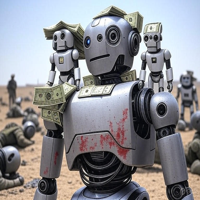
The Ultimate Drawdown Recovery & Trade Protection EA for MT5! Watch tutorial video here: https://youtu.be/cF8Gozo7pPw?si=U3SnEXOZKbA-Mxy5 Your Trades Deserve a Second Chance. Give Them This Soldier. Struggling with floating losses or sudden drawdowns that threaten your account? Stop watching your trades drown in red and let the Ultimate Drawdown Recovery EA (UDR) recover, protect, and empower your trading strategy automatically. What Is UDR? UDR is an ultra-smart, lightning-fast MT5 Expert Advi

Améliorez votre stratégie de hedging avec le Hedge Trade Manager MT5, un Expert Advisor (EA) sophistiqué conçu pour automatiser les trades de hedging afin de contrer les mouvements de prix défavorables, s’appuyant sur les techniques de hedging popularisées dans les années 2010 par les courtiers forex permettant des positions opposées pour sécuriser les profits ou limiter les pertes pendant les tendances incertaines. Très apprécié sur MQL5 et les forums de trading comme Forex Factory et Reddit’s
FREE

This is an automatic parameter optimizer for the Trend Line PRO indicator Easily and quickly you will select the optimal parameters for your favorite Trend Line PRO indicator. Optimization takes only a few seconds. The optimizer allows you to find the best parameters for each pair and period: Amplitude, TP1-TP3, StopLoss, as well as values for Time Filter and HTF Filter on the selected history section (Days) To optimize different timeframes, you need a different range of history:
M5-M15 set

Outil de trading Binance pour MT5
1. Ce produit inclut un graphique en direct depuis WebSocket, un graphique historique et des mises à jour automatiques au redémarrage du terminal MT5 pour un fonctionnement fluide et sans intervention manuelle, vous permettant de trader Binance en toute fluidité.
Trading, graphique en direct et données historiques disponibles pour le marché au comptant et les contrats à terme.
Fonctionnalités graphiques :
1. Graphique OHLC en direct via WebSocket (WSS)
2. Mis

CLIQUEZ ICI POUR VOIR TOUS MES PRODUITS GRATUITS
ShowXpert est ton centre visuel de contrôle pour MetaTrader 5. ShowXpert est un outil intelligent qui affiche toutes tes opérations clôturées Buy et Sell directement sur le graphique , y compris le résultat en points et en devise . Les opérations gagnantes apparaissent en vert, les opérations perdantes en rouge, le tout de manière claire, intuitive et en temps réel. D’un seul coup d’œil, tu vois quels setups ont fonctionné et comment ton opérati
FREE

Cet expert est le compagnion parfait pour SMC/ICT traders.
Il permet de facilement dessiner les zones de Supply, Demand, Imbalance(fvg) et de mettre des alertes Metatrader quand la zone est touchée. Les zones d'imbalances(fair value gap) ont la possibilité d'etre en plein ou ajusté aux bougies suivantes.
Vous pouvez aussi zoomer sur une bougie specifique en selectionnant une unité de temps inferieure. Trés pratique quand vous voulez voir le details en M5 d'une bougie H1 dans le passé
Comment
FREE

News Stopper MT5 est une utilité pour MetaTrader 5 conçue pour protéger les trades en les fermant automatiquement lorsqu’un événement noticioso imminent est détecté. Cet outil gère à la fois les trades manuels et ceux pilotés par EA, offrant des options configurables pour traiter différents niveaux d’impact des nouvelles et protéger votre portefeuille pendant les conditions de marché volatiles causées par les communiqués de presse. Téléchargez et testez la version démo de News Stopper sur votre
Le MetaTrader Market offre un lieu pratique et sécurisé pour acheter des applications pour la plateforme MetaTrader. Téléchargez des versions démo gratuites de Expert Advisors et des indicateurs directement depuis votre terminal pour les tester dans le testeur de stratégie.
Testez les applications dans différents modes pour surveiller les performances et effectuez un paiement pour le produit que vous souhaitez en utilisant le système de paiement MQL5.community.
Vous manquez des opportunités de trading :
- Applications de trading gratuites
- Plus de 8 000 signaux à copier
- Actualités économiques pour explorer les marchés financiers
Inscription
Se connecter
Si vous n'avez pas de compte, veuillez vous inscrire
Autorisez l'utilisation de cookies pour vous connecter au site Web MQL5.com.
Veuillez activer les paramètres nécessaires dans votre navigateur, sinon vous ne pourrez pas vous connecter.