MetaTrader 5용 트레이딩 유틸리티 - 3

이익 추적 기능으로 총 이익/손실에 도달하면 MetaTrader 5에서 포지션을 청산합니다. CloseIfProfitorLoss with Trailing 가상 정류장(별도 주문)을 활성화할 수 있습니다. BUY 및 SELL 포지션을 별도로 계산 및 마감(BUY SELL 별도) , 모든 기호 또는 현재 기호만 닫고 계산(모든 기호) , 이익을 위해 후행 활성화( 후행 이익) 포지션은 예치 통화, 포인트, % 및 인출 금액을 기준으로 마감됩니다. 응용 프로그램은 다른 EA와 함께 또는 수동 거래와 함께 모든 계정에서 사용하도록 설계되었습니다. MT4 버전
전체 설명 +DEMO +PDF 구입 방법
설치하는 방법
로그 파일을 얻는 방법 테스트 및 최적화 방법 Expforex의 모든 제품 일부 쌍 또는 모든 쌍의 총 거래 잔액이 설정에 지정된 값보다 크거나 같으면 모든 위치가 닫히고 주문이 삭제됩니다. 이 버전은 지정된 이익 수준에서

Welcome to TradeX Chart Trading Netting and Hedge accounts. Functionalities SHIFT to buy; CTRL to sell; Breakeven; Visual flag of pending orders on the chart; Blocking the BUY/EJECT/SELL buttons to prevent accidental sending of orders; Spread visualization when clicking on the asset being traded; Candlestick countdown; List of open positions; Percentage balance of all transactions for the current day. Warning It does not work in Strategy Tester. Updates and improvements coming soon!

This tool allows you to export Ticks for any financial instrument available in MetaTrader 5. You can download multiple symbols into the same CSV file. You can also schedule the download frequency (every 5 minutes, 60 minutes, etc.). There is no need to open multiple charts to get the latest data—the tool downloads the data directly. The CSV file will be stored in the following folder: \MQL5\Files . How it works Select the symbols to download: Click an item to select or deselect it. Enter the CSV

Bulk Order Bulk Order is a trading panel (Expert Advisor) for MetaTrader 5. It allows users to execute orders directly from the chart. This Expert Advisor does not perform automated trading. All actions are initiated by the user pressing a button. Key Features Market Orders Places up to 500 market orders simultaneously.
Supports one-click Buy or Sell execution. Allows adjustment of lot size, Take Profit, and Stop Loss. Pending Orders Supports Buy Limit, Sell Limit, Buy Stop, and Sell Stop orde
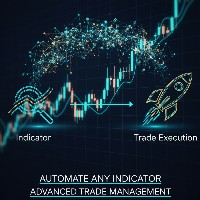
Indicator Automator EA: The Ultimate Indicator Automation Tool Tired of being chained to your desk, waiting for signals from your favorite indicator? Do you want to eliminate emotional trading and unlock the true potential of your manual strategy? Indicator Automator EA is a powerful and highly versatile Expert Advisor for MetaTrader 5 designed to automate ANY trading indicator that provides clear Buy and Sell signals through its indicator buffers. You don't need to be a programmer. If you have

Equity Shield Pro 1.1
NEW VERSION Equity Shield Pro 1.1 is a powerful utility EA designed to safeguard your trading account by actively monitoring and enforcing equity protection and profit management rules. Whether you’re trading personal accounts or working through proprietary firm challenges, this EA ensures strict adherence to risk and profit targets, enabling you to maintain discipline and consistency. Fully compatible with all challenge types, Equity Shield Pro 1.1 is specifically craft

KopirMT5 (CopierMT5) - transaction copier for the MetaTrader 5 terminal, copies (synchronizes, duplicates) transactions from hedge accounts (copier, copy dealers). Supports copying: MT5 <-> MT5, MT4 -> MT5 Hedge, MT5 Hedge -> MT4 Does not support copying MT5 Hedging < - > MT5 Netting, MT4 < - > MT5 Netting Support: https://www.mql5.com/ru/messages/01c3f341a058d901
Why exactly our product? The copier has a high speed and is not dependent on ticks. Copy speed - less than 0.5 sec. Transaction

BuySellClose Hotkeys provides an efficient and rapid way to manage trades with just a single keystroke on your keyboard. This feature allows you to assign specific hotkeys for Buy, Sell, and Close All actions, making your trading experience smoother and faster. Key Benefits: Instant Order Execution: Assign hotkeys to quickly execute buy and sell orders, enabling immediate trade entry without navigating through multiple menus or moving the mouse extensively. Easy Order Closure: Configure a hotke

개요 이동 라인만으로도 로트는 손실 컷 금액을 작성하여 자동으로 계산됩니다. 8 개의 통화 다음에 따라 계산할 수 있습니다. (USD, EUR, GBP, JPY, AUD, NZD, CHF, NZD) 고정 금액 또는 균형 비율을 선택할 수 있습니다. 위험 보상을 계산합니다. 시장 주문, 제한 주문 및 정지 주문이 자동으로 적용됩니다. FX, CFD 및 암호화 통화를 지원합니다. 주목
"무료 데모"는 작동하지 않습니다. 다음 페이지에서 데모 버전을 다운로드 할 수 있습니다.
https://www.mql5.com/en/blogs/post/750010 자세한 도구 설명은 위의 링크를 참조하십시오.

이 유틸리티를 사용하면 전략 테스터에서 전략을 수동으로 테스트할 수 있습니다. 시각화 차트에서 원클릭 거래.
거래 기술을 테스트하기 위한 편리하고 완벽한 기능을 이제 전략 테스터에서도 사용할 수 있습니다. Forex Tester Pad는 전략 테스터를 위한 트레이딩 시뮬레이터입니다. 지표를 이용한 거래. 우리 유틸리티의 주요 기능 MT4 버전
전체 설명 +DEMO +PDF 구입 방법
설치하는 방법
로그 파일을 얻는 방법 테스트 및 최적화 방법 Expforex의 모든 제품 MetaTrader 전략 테스터 4 및 5에서 작동합니다. 거래, 포지션, 주문 관리 모든 지표로 작업할 가능성 Stoploss, Takeprofit, Trailingstop, 주문 그리드; EAPAD PRO 차트 친화적 대시보드; 1클릭으로 속도제어, 일시정지, 차트제어가 가능합니다. 등등. 경고: 이 패널은 전략 테스터를 위한 것입니다! 실시간 차트에서 원클릭 거래를 하려면 Meta
FREE

Elevate Your Trading Signals with Our Advanced Telegram Bridge EA It’s time to captivate your audience with real-time trading updates that are both professional and visually appealing.
Contact me to see the demo and get a trial version We have significantly invested in user friendly features that create a unique experience for customers and providers. Not sure? Check our brochure here SIGNAL BRIDGE is able to deliver 100% COPIER FRIENDLY SIGNALS for all business cases, even bypassing Metatrade

유틸리티의 작업은 예금의 감소를 방지하기 위해 모든 상품에 대한 다른 조언자의 작업을 분석하는 것입니다. 지정된 매개변수를 초과하는 경우 "자본 보호"는 포지션을 잠그고 닫고 이에 대한 알림을 보낼 수 있습니다. "주식 보호 "는 현재 기호 또는 모든 기호에 대해 작동할 수 있습니다. 내장된 기능을 사용하면 보류 중인 위치를 제거하고 귀하의 계정에서 작업하는 다른 조언자를 닫을 수도 있습니다. 기회:
계정에서 작업이 시작되면 모든 유형의 알림을 보냅니다. 계정의 모든 상품을 작업하려면 하나의 차트에 업로드하는 것으로 충분합니다. 선택한 매직 넘버 또는 전체, 현재 기호 또는 모든 기호에 대해 작업합니다. 손실을 차단, 종료하거나 손실에 대해 알려줄 수 있습니다. 필요한 경우 모든 기호 또는 현재 기호에서 다른 조언자를 비활성화합니다. StopLoss 및 TakeProfit뿐만 아니라 보류 주문도 삭제할 수 있습니다. 패널에서 수동으로 작업을 수행할 수 있는 기능을 갖춘

Hello, Every one
Close All Button
A script to close all market positions and/or pending orders.
----------------------------------------------------------------------------------- This is Close All market positions and/or pending orders button
You can close all orders in 1 second by one click
Download for Demo Account:
Download on Demo Account: Close All in 1s v1.4 Only Demo.ex5 - Google Drive Free version: https://www.mql5.com/en/market/product/74159 For send Trade notification to Your

현재 주요 시장 세션과 다음 시작까지 남은 시간을 표시합니다.
시장
뉴욕 런던 프랑크푸르트 도쿄 시드니 맞춤 이름, 시작 및 종료 시간이 포함된 추가 세션 1개
시계 시간
GMT/UTC 로컬(컴퓨터에서) 브로커(서버 시간) 설정의 기본 시간은 GMT입니다. 로컬 또는 브로커 시간으로 변경한 후 선택한 시간 유형에 따라 각 세션 시작 및 종료 시간을 수동으로 조정해야 합니다. 개장 및 폐장 시간을 조정할 수 있습니다
그래픽 설정 각 세션을 개별적으로 표시하거나 숨길 수 있습니다. 여기에는 다음이 포함됩니다. 오픈 바의 세션 이름 세션이 종료될 때까지 그리는 시가 라인 배경색 세션 배경색에는 2가지 모드가 있습니다
분리자로 유용한 첫 번째 막대 열린 시간부터 닫은 시간까지 전체 세션 기간
* 겹침이 있는 경우 세션 색상이 혼합됩니다. 이렇게 하면 차트에 새로운 특정 색상이 생성되며, 소원은 과거 데이터에서 쉽게 겹치는 부분을 찾는 데 유용합니다. * 차트에 함께 그려진 세션이 너
FREE

거래의 그리드 전략을 최적화하기 위해 Grid Trade Manager MT5를 사용하세요. 이는 그리드 주문의 배치와 관리를 자동화하기 위해 설계된 다재다능한 무료 유틸리티 EA로, 2000년대에 외환 커뮤니티에서 인기 있던 그리드 거래 접근법에서 유래하여 범위 조건에서 시장 진동으로부터 이익을 추출하는 능력으로 유명합니다. MQL5 및 Forex Factory 같은 플랫폼에서 수천 명의 트레이더가 채택한 이 도구는 강력한 위험 통제와 사용자 정의로 인해 외환 쌍 및 암호화폐와 같은 변동성 자산에서 뛰어나며, 사용자들은 동적 그리드 조정을 통해 수익성을 향상시켰다고 보고—cost-averaging TP/SL 및 로트 진행 모드를 통해 드로다운을 20-30% 줄이는 경우가 많습니다. 그 인기는 복잡한 그리드 설정을 단순화하고, 무제한 그리드와 관련된 위험을 완화하면서 핸즈프리 작동을 가능하게 하는 데 있으며, martingale 스타일 전략을 테스트하는 초보자나 사이드웨이 시장에서
FREE

"FVG Screener"는 ICT로 대중화된 개념인 "공정 가치 격차"(FVG)를 식별하고 경고하도록 설계된 무료 유틸리티 도구입니다. 이 EA는 거래에서 공정 가치 격차를 이용하는 거래자가 사용하도록 고안되었습니다. 패널은 원하는 기간을 선택할 수 있는 간단하고 직관적인 인터페이스를 제공하므로 거래자는 차트가 있는 기간에 관계없이 특정 기간에 집중할 수 있습니다. EA는 시장에서 통화 쌍의 현재 시장 가격과 계산된 공정 가치 간의 본질적인 불일치인 불균형 또는 FVG를 검색합니다. FVG가 감지되면 EA는 시각화 목적으로 차트에 레벨을 그립니다. 클릭 한 번으로 사용자는 특정 기간의 FVG를 표시하거나 숨길 수 있으므로 차트의 효율성을 확인하는 트레이더에게 귀중한 도구가 됩니다.
사용하려는 기호에 EA를 배치한 후 차트 왼쪽 상단에 나타나는 거래 패널을 살펴보겠습니다 . M1 FVG 표시: 클릭하면 과거의 모든 M1 공정 가치 격차가 즉시 표시되고 시
FREE

KT Auto SL TP는 차트에서 수동으로 배치된 주문을 감지하면 자동으로 스톱로스와 테이크프로핏을 설정합니다. 시장 주문, 지정가 주문 및 스톱 주문에 대해 동시에 스톱로스와 테이크프로핏을 손쉽게 설정할 수 있습니다.
기능
단일 차트에서 모든 활성 종목의 스톱로스와 테이크프로핏을 설정할 수 있습니다. 단계별 트레일링 스톱 기능이 포함되어 있습니다. 시장 주문 및 보류 주문 모두 원활하게 작동합니다. 차트에 정보 텍스트를 표시합니다.
입력 매개변수 현재 종목: 현재 종목/차트에 대해서만 스톱로스와 테이크프로핏을 설정합니다. 모든 종목: 모든 종목에 대해 스톱로스와 테이크프로핏을 설정합니다. 시장 주문: 시장 주문에 대해서만 스톱로스와 테이크프로핏을 설정합니다. 보류 주문: 보류 주문(지정가 및 스톱 주문)에 대해서만 스톱로스와 테이크프로핏을 설정합니다. 둘 다: 시장 주문과 보류 주문 모두에 스톱로스와 테이크프로핏을 설정합니다. 스톱로스 포인트 (0: 비활성화

Exp5 - COPYLOT MASTER는 MetaТrader 5 및 MetaTrader 4용 거래 복사기입니다. 모든 계정에서 Forex 거래를 복사합니다. 설치 이 Expert Advisor는 마스터 복사기입니다. 거래를 복사하려는 터미널에 Expert Advisor를 설치합니다. 텍스트 레이블 이름을 pathWrite로 지정하십시오(예: "COPY"). 거래를 복사하려는 터미널에 COPYLOT MASTER for MT5를 설치합니다. 그런 다음 복사하려는 MT4 터미널에 COPYLOT Client MT4를 설치합니다. 또는 MetaTrader 5용 Copylot 클라이언트 MT5
MT4용 COPYLOT MASTER를 다운로드할 수도 있습니다. COPYLOT - 전체 설명 및 매뉴얼 참고: 설정 목록은 설명 탭에서 찾을 수 있습니다. EA는 차트 1개로 설정해야 합니다! 기본적으로 저희 고문은 귀하의 계정에서 모든 포지션과 주문을 복사합니다! 주문은 활성화(포지션)
FREE
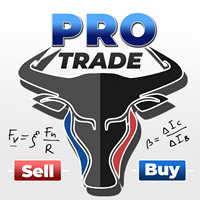
주어진 손절 수준에 따라 포지션 크기나 위험을 즉시 계산할 수 있는 도구는 전문 트레이더와 초보 트레이더 모두에게 필수적입니다.
TRADE PRO 거래 유틸리티는 빠르고 정확한 계산을 제공하여 시간에 민감하고 변동성이 큰 시장 상황에서 결정을 내리는 데 도움이 됩니다. MT4 버전 / 추가 설치 재료 주요 기능: 독창적이고, 간단하고, 효과적입니다. 메인 거래 패널을 여는 독특하고 편리한 방법: 차트 오른쪽에 마우스를 올려놓고 적절한 방향을 클릭하여 향후 주문을 하세요. 시장 주문의 빠른 설정 TRADE PRO를 사용하여 위험 수준을 잔액 또는 자본의 백분율로 설정하거나, 특정 위험 금액을 지정하세요. 차트에서 손절매 수준을 시각적으로 설정하면 도구가 각 통화쌍에 대한 최적의 포지션 크기를 자동으로 계산합니다. 또한, 도구는 지정된 위험-보상 비율에 따라 수익 목표(수익 실현)를 자동으로 설정할 수 있습니다. 여러 개의 제한 주문을 내어 총 위험을 공유합

여기를 클릭하여 제 모든 무료 제품을 확인하세요
ShowXpert 는 MetaTrader 5 를 위한 시각적 컨트롤 센터 입니다. ShowXpert 는 종료된 Buy 와 Sell 거래를 차트에 직접 표시 하며, 결과를 포인트와 통화 로 보여주는 지능형 도구입니다. 수익 거래는 초록색, 손실 거래는 빨간색으로 표시되며, 모든 것이 명확하고 직관 이며 실시간으로 업데이트됩니다. 한눈에 어떤 세트업이 효과적이었는지, 그리고 현재 거래가 어떻게 진행 중인지 확인할 수 있습니다. 전략 분석, 실시간 모니터링 , 또는 트레이딩을 시각적으로 이해하는 데 최적화되어 있습니다. 모든 요소는 완전하게 사용자 정의가 가능합니다: 색상, 폰트, 라인 스타일, 표시 형식(pips 또는 USD). 그 결과는 정확하고 투명하며 동기부여가 되는 당신만의 퍼포먼스 패널입니다. ShowXpert 는 원시 데이터를 가시적인 결과로 바꾸어 트레이딩을 실제처럼 느끼게 해줍니다. 또한 높은 기준을 가진 트레이더를
FREE

Unlimited Trade Copier Pro MT5 is a tool to copy trade remotely to multiple MT4, MT5 and cTrader accounts at different computers/locations over internet. This is an ideal solution for you if you are a signal provider and want to copy your trades to other receivers globally on your own rules. One provider can copy trades to multiple receivers and one receiver can get trade from multiple providers as well. The provider can even set the subscription expiry for each receiver, so that receiver will n

MT5에서 Telegram으로 완전히 사용자 정의 가능한 신호를 보내고 신호 제공자가 되세요! 이 제품은 사용하기 쉽고 시각적으로 매력적인 그래픽 사용자 인터페이스로 제공됩니다. 설정을 사용자 정의하고 제품을 몇 분 안에 사용할 수 있습니다!
사용자 가이드 + 데모 | MT4 버전 | Discord 버전 데모를 시도하려면 사용자 가이드를 참조하십시오. MT5에서 Telegram으로 보내는 기능은 전략 테스터에서 작동하지 않습니다.
MT5에서 Telegram으로의 기능 다양한 옵션으로 신호를 완전히 사용자 정의합니다 신호 앞이나 뒤에 자체 사용자 지정 메시지를 추가합니다. 태그, 링크, 채널 또는 기타 모든 것이 될 수 있습니다 신호에 이모티콘을 추가, 제거 또는 사용자 정의합니다. 또는 모두 제거할 수도 있습니다. 심볼 또는 매직 번호로 보낼 거래를 필터링합니다 특정 심볼의 전송 제외 특정 매직 번호의 전송 제외 신호와 함께 전송할 거래 세부 정보를 사용자 정의합니다 신호와

Ultimate MT5 Auto SL/TP Assistant EA Our MT5 Expert Advisor is designed to automatically apply predefined SL and TP levels to any order you place – Fast, accurate, and fully automated, no manual errors, no delays. Perfect for scalpers, intraday traders, and anyone who values precision and speed. Auto SLTP Auto SL TP this is Utilities Scalper Auto SL TP fast Open Close https://www.mql5.com/en/market/product/158389
FREE

Partial Close Expert는 여러 기능을 하나의 자동화 시스템으로 결합한 도구입니다. 이 EA는 위험 관리 및 잠재 수익 극대화를 위한 다양한 옵션을 제공하여 트레이더가 포지션을 더욱 효과적으로 관리할 수 있도록 지원합니다. Partial Close Expert를 사용하면 거래자는 다음을 설정할 수 있습니다. 부분 폐쇄 이익을 확보하기 위한 수준 트레일링 스톱 이익을 보호하고 손실을 제한하는 수준 손익분기점 가격이 불리하게 변동하더라도 거래가 손익분기점을 넘지 않도록 보장하는 수준과 여러 가지 다른 기능이 있습니다. 이 올인원 EA를 사용하면 트레이더는 거래를 지속적으로 모니터링할 필요가 없으므로 시간과 노력을 절약할 수 있습니다. EA는 시장 상황에 따라 미리 설정된 지시를 실행하여 트레이더에게 거래에 대한 유연성과 통제력을 제공합니다. 부분 닫기 전문가 첨부, 키보드의 "p"를 누르고

수동 거래를 간소화하는 다기능 거래 대시보드. 거래 및 주문 시각화, 손익 계산, 원클릭 거래, 주문 수정, 손익분기점, 트레일링 스톱, 부분적 손절매, 부분적 이익 실현, 시간별 마감, 주식 손절매 및 이익 실현 - 이 모든 것이 단축키를 사용하거나 차트의 레벨을 마우스로 간단히 드래그하여 한 번 또는 몇 번의 클릭으로 가능합니다. 사용자 친화적인 인터페이스를 통해 필요한 시나리오를 테스트하고 거의 즉시 응용 프로그램을 사용할 수 있습니다. 주문 전송이 몇 분의 1초만 지연되어도 결국 빠른 시장에서 전반적인 재무 결과에 영향을 미치므로 수동 사전 거래 계산에 시간을 허비하지 마십시오. Trade Master로 더 빠르고 효율적으로 거래하십시오. 데모 계정을 위한 체험판 설치 | 사용자 매뉴얼 기능 - 새로운 시장 및 보류 주문. 거래 및 주문 시각화, 진입 가격 수정, 손절매, 마우스 드래그를 사용한 이익 실현. 주어진 거래량에 대한 자동화된 위험 및 이익 계산. 주어진 위험에 대

While you are trading, Auto StopLoss Premium doing all the routine work. "Must have" for scalping. Best way to save account balance in case of force majeure.(Internet connection loss, power outage, sharp change in price direction) The Utilite automatically adds a stop loss to open and pending orders that have no stoploss set. Also adds a take profit. The anti-requote system is built into the Utilite. That means the stop loss will be registered anyway! In the settings you can set any stop los

Hola Traders. By popular demand from my fellow traders, I am excited to announce the release of my newly developed tool for placing pending order grids. Many of you have already benefited from this tool, and several have requested a version for MT5. Now, it is available for everyone! This automatic grid trading placement tool is convenient, easy to use, and fast. It also includes quick action buttons for closing profits, losses, and pending orders. No matter how many pending orders you have, jus

Trade Risk Manager Pro (Trade Control Assistant Pro) - User Manual 1. Product Overview & Key Features Trade Risk Manager Pro is an institutional-grade risk management panel developed for the MetaTrader 5 (MT5) platform. Its core philosophy is to decouple "Trade Execution" from "Risk Control." By enforcing hard constraints , it helps traders overcome psychological weaknesses (such as holding losing trades, over-leveraging, or revenge trading) while providing a modern, seamless user experience.

Spot vs Future Arbitrage EA is a sophisticated, fully automated Expert Advisor engineered for MT5, delivering consistent profits through pure price arbitrage on Gold (XAUUSD). Spot vs Future Arbitrage EA Requirement - Your Broker should provide SPOT and FUTURE for trading.
This EA deploys a market-neutral hedge by simultaneously opening one long position in Gold spot and one short position in Gold futures. Risk is minimized via perfect offset—market swings affect both equally—while profits a

Product introduction : Trade Manager Tool for MT5 Trade Manager Tool will help trader calculate almost exactly the risk based on your account automatically. Along with that, there are features to support capital preservation with Trailing Stop, BreakEven, Risk Limit such as Daily Limit Profit/Loss,etc.. helps you avoid overtrading.In particular, the panel is simply designed with many interactive buttons inside the panel and outside the chart to help trader interact more easily.These features re

거래 복사기 - 투자자 비밀번호 - 거래 복사 - MT4 x MT5 크로스 플랫폼
참고: 클라이언트 계정이 뒤따를 마스터 계정에 "Mirror Copier Master"가 필요하고 마스터 계정이 뒤따를 클라이언트 계정에 "Mirror Copier Client"가 모두 필요합니다.
블로그 : https://www.mql5.com/en/blogs/post/756897
작동 방식:
https://www.youtube.com/watch?v=V7FNpuzrg5M
MT4 버전
마스터 : https://www.mql5.com/en/market/product/114774
클라이언트: https://www.mql5.com/en/market/product/114843
MT5 버전
마스터 : https://www.mql5.com/en/market/product/114775
클라이언트 : https://www.mql5.com/en/market/product/114844
"

Mt5 To InterativeBrokers Copier allows you to copy deals from MT5 account to Interactive Brokers. With this, you can run your EA strategy on a MT5 Demo/Real Account, then copy all the deals to Interactive Brokers account real time. Features:
1. Copy or Invert-Copy deals Realtime from MT5 to IB Account.
2. Synchronizing positions of both accounts periodicaly, in case any missing copying.
3. You can choose only Buy position or Sell position. Symbols Setup:
General Format: {MT Symbol} -> {IB S

Free indicator that displays the remaining time until the current candle closes directly on the chart. Designed for traders who demand precision and timing, this lightweight and fully customizable tool enhances your trading experience. It is easy to install, compatible with all assets, markets, and timeframes, and provides real-time updates to support smarter decision-making.
FREE

Fimathe 3.0: Your Intelligent EA for Trend Detection and Automated Trades! Discover the power of Fimathe (strategy created by Marcelo Ferreira), now with integrated automation for precise and profitable entries in MetaTrader 5. Designed for traders seeking efficiency, this Expert Advisor combines advanced trend analysis with an intuitive and customizable panel. Trade with confidence, minimize risks, and maximize gains! Key Features: Customizable Panel: Choose the size and position of the panel t

This simple visual expert advisor allows you to trade easily from the chart. It handles risk management for you and can perform several useful tasks with your existing trades, saving time and making risk-management for each individual trade easier. [ Installation Guide | Update Guide | Troubleshooting | FAQ | All Products ] Trade easily from the chart Trade with precise risk management, hassle free Trade pending order with drag and drop price selection Set SL and TP levels with drag and drop pr
FREE

가장 가까운 가격으로 자석 스냅을 사용하여 TradingView 드로잉 경험을 에뮬레이트합니다.
거래를 위한 편리한 정밀 그리기 도구:
ICT SMC (Smart Money Concept) Demand & Supply FVG (Fair Value Gap) Breakout Trend Following Reversal MTF (Multiple Timeframe) Price Action Support & Resistance Elliott Wave
지원되는 그리기 도구: 수직선 수평선 추세선 수평 광선(각도 추세선) 피보나치 되돌림 직사각형
입력:
Threshold (px) : 십자선을 가장 가까운 가격에 맞추는 픽셀 단위의 거리입니다.
자유롭게 리뷰를 작성하고, 더 많은 기능을 요청하고, 버그를 신고해 주세요.
FREE

VR Trade Panel — 트렌드 라인으로 직책을 효과적으로 관리 할 수있는 거래를위한 전문 솔루션으로. 고유 한 기능을 사용하면 동적 레벨 (경사 선) 및 고정 값 모두에서 정지 손실을 설치하고 이익을 얻을 수 있습니다. 이것은 무역에서 최대의 유연성과 편의성을 제공합니다. 인터페이스의 단순성과 자세한 [ 관리 ] 덕분에 초보자가 무역의 기본 사항을 습득하고 연습을 시작하는 것이 더 쉬울 것입니다. 많은 프로세스와 확장 된 기능을 자동화하는 기능을 통해 숙련 된 사용자는 일상적인 운영 시간을 줄이고 시장 분석에 집중할 수 있습니다. 이 프로그램은 특별한 제안이 유효한 동안 절대적으로 무료로 배포됩니다. 직접 다운로드하고 친구들과 뉴스를 공유 할 기회를 얻으십시오. [ 블로그 ] 의 지침. [ Metatrader 4 ]에 대한 버전 사용자는 다음과 같은 이점을 얻습니다. 실제 및 가상 정지 손실을 사용하고 이익을 얻습니다 자동 이동 중지 손실 가능성 및 추세 라인을 따라 이익을
FREE

MetaTrader 5용 수동 거래 실행 패널
이 도구는 MetaTrader 5에서 수동 거래를 보다 쉽고 빠르게 수행할 수 있도록 개발되었습니다.
차트 상에서 직접 사용할 수 있는 직관적이고 실용적인 거래 패널을 제공합니다. 패널의 설계 개념은 Profit Chart 플랫폼에서 일반적으로 사용되는 주문 입력 화면에서 영감을 받아, MetaTrader 5 환경에 맞게 최적화되었습니다. Features 시장가 매수 / 시장가 매도
원클릭으로 즉시 시장가 주문 실행. Buy Stop / Sell Stop 주문
스탑 조건이 포함된 지정 주문을 빠르게 설정. 빠른 수량 선택
사전 설정된 거래량 버튼 제공. 스탑 오프셋 설정
포인트 단위로 손절 거리 설정 가능. 포지션 반전
현재 포지션 방향을 자동으로 전환. 대기 주문 취소
선택한 종목의 모든 대기 주문을 한 번에 취소. 포지션 종료 (Flatten)
현재 종목의 모든 포지션 즉시 종료. 주문 취소 + 포지션 종료
긴급 상황을 위한 일괄
FREE

뉴스 이벤트 인사이트로 거래를 강화하세요
빠르게 변화하는 거래 세계에서 뉴스 이벤트는 시장 가격에 큰 영향을 미칠 수 있습니다. 이러한 이벤트가 가격 변동에 미치는 영향을 이해하는 것은 변동성이 큰 시기에 거래를 관리하는 데 중요합니다. News Tool EA는 과거 및 향후 뉴스 이벤트에 대한 통찰력을 제공하여 정보에 기반한 거래 결정을 내릴 수 있도록 설계되었습니다. 이 EA는 전략 테스터에서 실행할 수 없습니다. 사용자 가이드 주요 기능:
과거 뉴스 영향 분석 과거 특정 뉴스 이벤트에 대한 가격 움직임이 어떻게 반응했는지 이해하세요. 이벤트가 주로 강세 또는 약세 추세를 따르는지 분석하고, 조정 가능한 시간 프레임을 통해 평균 가격 영향을 포인트 또는 퍼센트로 확인할 수 있습니다. 시각적 그래프를 통해 뉴스 이벤트와 가격 반응을 함께 관찰하여 시장에 대한 더 깊은 통찰을 얻을 수 있습니다. 실시간 뉴스 통합 MT5에서 직접 다가오는 뉴스 이벤트에 대한 실시간 업데이트를 받아

RSI Divergence Scanner is a multi-timeframe and multi-symbol dashboard and alert that checks all timeframes and symbols to find regular and hidden divergences between price chart and RSI indicator. This divergence scanner is integrated with support and resistance zones so you can check the RSI divergences in the most important areas of the chart to find trend reversals in price chart. Download demo version (works on M4,M6,M12,M20,H3,H8 timeframes of 20 symbols of Market Watch window) Full desc

XA Risk Reward Ratio Tool MT5 tool is a professional algorithm, that calculates risk of every transaction before it is finalized. It allows you to precisely estimate gain and possible loss. The professional tool can estimate levels of Take Profit and Stop Loss incredibly precisely, making investments more effective and safer. Using Risk Reward Ratio Tool, you can with one click carry out transactions, cancel position, set position rate, set opening point, TP, SL and many other features. List of
FREE

Simple Renko Chart Generator. Just place the EA on the desired symbol, configure and hit OK, your Renko Chart is generated. You can attach any MT5 compatible indicator or template to the renko chart and perform your technical analysis.
Settings: Origin Symbol Custom Symbol Type (Pips, Ticks, Points, R) Brick Size Show Wicks Brick Open Time Asymmetric Reversals Chart Mode Refresh Ratio Watch Market Book History Start Date History Type (1 minute OHLC, Real Ticks) * Strategy Tester: Use 1 minut
FREE

모든 거래자는 거래당 5%(또는 7%) 이상의 위험을 감수해서는 안 된다는 것을 알고 있습니다. 이것은 자금 관리법이며 상인은 다른 거래 수준에 대해 다른 StopLoss 값을 사용해야 하기 때문에 사용 가능한 LotSize를 매번 계산해야 합니다. 이 표시기는 차트에 배치하고 "손절매선"을 임의의 방향으로 끌 때마다 적절한 LotSize를 계산합니다.
기간 한정 제공: 당사의 모든 프리미엄 지표는 단 50$에 제공됩니다. MQL5 블로그에 액세스하면 프리미엄 지표에 대한 모든 세부 정보를 찾을 수 있습니다. 여기를 클릭하십시오.
입력 MAX_RISK_PER_TRADE- 거래자가 거래당 몇 퍼센트의 위험을 감수할지. CUSTOM_BALANCE- 위험을 계산하는 데 사용할 금액을 정의합니다. 0 => 계산기는 계정 잔액을 사용합니다. ENTRY_PRICE_LINE_COLOR - TP(이익 실현) 라인의 색상 STOP_PRICE_LINE_COLOR- SL(손절매) 라인의 색상 SP

"AW_Grids_Maker"는 보류 중인 주문으로부터 그리드를 구축하는 데 사용됩니다. 이 유틸리티는 범용적이며, 유연한 설정과 직관적인 패널 인터페이스를 제공합니다. 이 프로그램은 필요한 단계를 거쳐 STOP 및 LIMIT 주문으로부터 네트워크를 구축하며, 포지션 볼륨 배수를 사용합니다. MT4 버전 -> 여기 / 문제 해결 -> 여기
장점: 모든 유형의 보류 주문을 사용합니다. 간단하고 유연한 구성. 잘 디자인되고 다기능적인 유틸리티 패널입니다. 잘 고안된 정보 모듈 작업의 특징:
피라미딩, 클래식 평균 또는 마팅게일에 적합합니다. 그리드 개설, 주문 추적 및 마감을 자동화합니다. 이는 거래 시스템의 필수적인 부분이 될 수도 있고 독립적인 전략이 될 수도 있습니다. 조정 가능한 거리와 거래량을 통해 모든 유형의 주문 네트워크를 구축하면 계수가 증가합니다. 패널에 대한 자세한 설명: 트레이더는 "Open_Buy" 버튼을 사용하여 보류 중인 매수 지정가 주문과 매수 정지 주문을

Introducing Grid Master MT5, your ultimate trading utility designed to revolutionize the management of single or multiple orders with unparalleled ease and effectiveness.
Evaluation version of Grid Master MT5 Some limitations are applied: - Maximum of 3 open positions and 1 pending order per side (Buy/Sell) - Trailing Stop feature disabled - Economic calendar and news protection disabled - Trade event push notifications disabled Features: Clean and user friendly UI: With the benefits of fellow
FREE

Trendline EA MT5 Trendline EA MT5는 사용자가 그린 추세선을 기반으로 거래 실행 또는 알림을 수행하도록 설계된 MetaTrader 5용 반자동 전문가 어드바이저(EA)입니다. MetaTrader 5는 추세선을 통해 직접 거래를 실행하거나 관리하는 기본 기능을 제공하지 않습니다. 본 전문가 어드바이저는 사용자가 정의한 추세선을 모니터링하고, 가격이 해당 추세선과 상호작용할 때 사전에 정의된 동작을 실행함으로써 플랫폼의 표준 동작을 확장합니다. 본 전문가 어드바이저는 어떠한 거래 전략도 정의하거나 적용하지 않습니다. 모든 거래 로직과 의사결정은 전적으로 사용자의 통제 하에 있습니다. 추가 자료 사용자 가이드 및 문서 MT4 버전 기능 개요 추세선 기반 거래 실행 가격이 추세선을 터치, 돌파 또는 되돌림할 때 매수 또는 매도 실행 각 추세선별로 스톱로스, 테이크프로핏 및 거래 수량 설정 가능 캔들 종가 또는 가격과 추세선 간의 거리에 따라 동작 트리거 모니터링 및

Pare de lutar contra o terminal. Comece a operar com precisão cirúrgica. O Profit Station Pro não é apenas um painel; é uma reformulação completa da experiência de trading no MetaTrader 5. Desenvolvido para traders que exigem agilidade, este utilitário transforma o gráfico em um Cockpit Operacional , eliminando a necessidade de boletas complexas e cálculos manuais lentos. Seja você um Scalper ou Day Trader, o Profit Station oferece as ferramentas que faltavam para sua consistência. Funcio
FREE

PropGuard OS — The Airbag for Your Prop-Trading Account
Risk Manager | Trade Panel | Prop Firm EA | FTMO & Funding Pips Ready Be honest: How did you really lose your last challenge? Was it the strategy? Probably not.
It was that one moment : The moment a small loss turned into a revenge trade. The moment you “just quickly” bent the rules. The moment your brain screamed “BUY” while your plan said “STOP”. You wouldn’t drive a car without a seatbelt.
So why risk a $100,000 account without PropGuar

복수 거래 수호자(Revenge Trading Protector)는 복수 거래의 피해자가 될 수 있는 거래자를 위한 간단하지만 효과적인 도구입니다. 나 자신도 데이 트레이더이기 때문에 복수 트레이딩의 심리적 측면과 손실을 보상하려는 욕구를 이해합니다.
그래서 나는 손실 후에도 인내심을 갖고 비합리적인 거래 결정을 내리지 않을 수 있다는 것을 100% 확신하기 위해 (나 자신도 사용하는) 이 도구를 개발했습니다.
손실을 입으면 Revenge Trading Protector EA는 원하는 시간이 경과할 때까지 다른 주문 (지정 주문, 중지 주문 또는 시장 실행 주문) 을 열지 못하게 합니다. 예를 들어 오전 10시 45분에 손실을 보고 30분의 휴식 시간을 설정한 경우 오전 11시 15분 이전에 설정한 모든 주문은 EA에 의해 즉시 취소됩니다. 다시 허용되면 경고 알림을 받게 됩니다. 30분이 경과하기 전에 거래를 시도하면 각각 알림을 받게 됩니다.
추

Mini‑Terminal is a fast, clean trading panel directly inside your MT5 chart. Place trades via BUY/SELL , set lot size, SL and TP within seconds, and monitor the live spread at a glance. For professional trade management, the EA includes Break‑Even with offset and a Trailing Stop that can manage all open positions in hedging mode . All parameters can be configured right on the panel and also preset via the EA inputs . Please contact if you shuold have some questions about the dashboard. I will he

Crystal Trade Manager – Advanced MT5 Risk and Trade Control Utility Overview
Crystal Trade Manager (CTM) is a professional MetaTrader 5 utility designed for risk management, trade automation, and instant execution control.
It provides traders with an integrated system for protecting equity, managing daily drawdowns, controlling lot sizes, and applying automation features such as automatic SL/TP, break-even, and trailing stop. The tool is suitable for manual traders, prop-firm challenge particip

Hedge Trade Manager MT5로 헤지 전략을 강화하세요. 이 정교한 전문가 어드바이저(EA)는 불리한 가격 움직임에 대응하기 위해 헤지 거래를 자동화하도록 설계되었으며, 2010년대에 외환 브로커들이 반대 포지션을 허용하여 불확실한 트렌드에서 이익을 고정하거나 손실을 제한하는 헤지 기술에 기반을 두고 있습니다. MQL5 및 Forex Factory, Reddit의 r/Forex와 같은 트레이딩 포럼에서 유연한 설정과 강력한 리스크 보호로 찬사를 받고 있으며, 이 EA는 외환 주요 통화쌍, 지수, 암호화폐와 같은 변동성이 큰 시장에서 스캘퍼와 스윙 트레이더들에게 인기가 많습니다. 사용자들은 잠재적 드로우다운을 관리 가능한 시나리오로 전환하는 능력을 높이 평가하며, 동적 로트 진행과 자본 기반 출구를 통해 전체 리스크를 25-40% 줄이는 경우가 많아, 회복 전략을 실험하는 초보 헤저와 다중 EA 설정을 통합하여 다각화된 포트폴리오를 구축하는 숙련된 전문가 모두에게 이상적입
FREE

DYJ TradePanelMT5 allows you to perform trading operations ,opening market positions, placing pending orders, removing pending orders, and closing all positions When you use the "DYJ TradePanelMT5" to make a mistake in the direction of manual trading, you can cooperate with our remote order rescue service to turn the order back into profit. Parameters
Volume = 0.01 - - default volume; InpTP = 1200 -- default takeprofit POINTS; InpSL = 600 -- default stop loss POINTS; InpStep = 200 --

Quick Trade Manager (QTM) 는 MT5 차트에서 빠르고 직관적인 트레이딩을 할 수 있는 편리한 도구입니다. QTM은 원클릭 트레이딩을 더욱 편리하게 만들어주며, 차트에서 직접 빠르게 거래할 수 있는 기능을 확장합니다. 설정된 위험 비율에 따라 포지션 크기를 자동으로 계산할 수 있습니다. 또한 모든 사용자 정의(합성) 심볼을 완벽하게 지원합니다. 예를 들어, QTM을 Seconds Chart 로 생성된 초(秒) 차트에서도 트레이딩에 활용할 수 있습니다. 단축키 CTRL+SHIFT를 누른 상태에서 차트를 클릭하면 시장가 주문 계획 모드가 활성화됩니다. CTRL+SHIFT를 누른 상태에서 차트를 더블 클릭하면 지정가 주문 계획 모드가 활성화됩니다. SHIFT를 누른 상태에서 가격 라인을 드래그합니다. CTRL을 누른 상태에서 SL/TP 라인을 드래그합니다. TAB을 누른 상태에서 마우스 휠을 스크롤하여 주문을 선택합니다. 마우스 왼쪽 버튼을 누른 상태에서 [B] 키를 눌
FREE

뉴스 필터 보호기는 뉴스 공지에 대한 공개 포지션/주문을 방지하도록 설계되었습니다. 뉴스가 예측할 수 없는 변동성과 확장된 손실을 초래할 수 있는 오늘날의 세계에서 이러한 도구는 달력을 다시 확인할 필요가 없기 때문에 마음의 평화에 매우 도움이 됩니다!
각 매개변수의 작동 방식을 이해하기 위해 EA의 입력을 살펴보겠습니다 . --------------------------------뉴스 설정---------------- ---------------- 필터링할 뉴스의 통화를 쉼표로 구분(예: USD, EUR, GBP): 필터링하려는 모든 통화(MT5 달력 창에 표시됨)를 쉼표로 구분하여 입력합니다(아래에서 더 많은 특정 뉴스를 필터링할 수 있습니다. 하지만 먼저 이 뉴스와 관련된 모든 통화를 입력해야 합니다.) 키워드 #1(필터링할 특정 뉴스용 - 예: "급여"): 각 키워드에 MT5 캘린더에 있는 설명과 정확히 동일하게 (예: Forex Factory에 있는 것과는
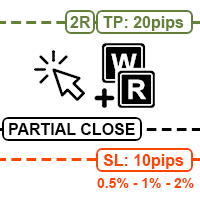
Position Size Tool is an on-chart trading tool that lets you manage trades entirely with your mouse and hotkeys — switch between preset risk percentages, place orders with instant position sizing, see live SL/TP distances and risk/reward, and close positions partially with a click. Download Demo version Demo is limited to EURUSD pair on demo account on 1 hour timeframe. Key Features: Market/pending orders by mouse & hotkeys with auto risk-based sizing. Change risk % with A/S hotkeys. Change aut

Partial Closure EA MT5 는 계정의 모든 거래를 부분 청산할 수 있게 해줍니다. 로트 크기의 선택된 비율 및/또는 티켓 번호로 수동 청산하거나, TP/SL 수준의 지정된 비율에 따라 자동으로 초기 로트 크기의 일부를 최대 10개의 이익 실현 및 10개의 손절매 수준에 걸쳐 청산할 수 있습니다. 10은 이익을 취하고 10은 손실 수준을 중지합니다. 특정 매직 번호, 코멘트 또는 심볼을 지정하거나 제외하여 계정 내 모든 거래 또는 선택한 거래를 관리할 수 있습니다.
팁: 부분 폐쇄 EA MT5의 무료 데모 버전을 다운로드하고 데모 계정에서 사용해 보십시오: 여기 다운로드한 무료 데모 파일을 MT5 >> File >> Open Data Folder >> MQL5 >> Experts 폴더에 붙여넣고 터미널을 다시 시작합니다. 무료 데모 버전은 데모 계정에서만 한 번에 4시간 동안 모든 기능을 사용할 수 있습니다. 평가판 기간을 재설정하려면 MT5 >> 도구 >>

Crypto Charting for MT5 – MetaTrader 5용 암호화폐 차트 통합 도구 개요
Crypto Charting for MT5는 WebSocket을 통해 실시간 OHLC 차트 데이터를 제공합니다. 여러 거래소를 지원하며 MT5에서 자동으로 데이터가 동기화됩니다. 기능 WebSocket을 통한 실시간 차트 자동 역사 데이터 업데이트 네트워크 중단 시 예약된 동기화 모든 MT5 타임프레임 지원 OHLCV 데이터 지원 전략 테스터 지원 자동 재연결 기능 지원 거래소
Binance, Bybit, OKX, KuCoin, MEXC, Gate.io, Bitget, XT.com 추가 정보
Crypto Ticks 라는 별도 제품에서 틱 데이터와 오더북 정보를 제공합니다. 참고 사항 DLL 미사용, VPS 환경에 적합합니다. Strategy Tester에서는 WebRequest 기능이 작동하지 않습니다. 데모가 필요하신 경우 MQL5의 개인 메시지를 통해 문의하십시오. Full

TradeInfo is a utility indicator which displays the most important information of the current account and position.
Displayed information: Information about the current account (Balance, Equity, Free Margin). Current spread, current drawdown (DD), planned profit, expected losses, etc. Number of open position(s), volume (LOT), profit. Today’s and yesterday’s range. Remaining time to the next candle. Last day profit information. MagicNumber filter. Comment filter.
Indicator parameters: ShowPro
FREE

This indicator draw a watermark on the chart, with the timeframe and symbol name. You can change everything, including add a aditional watermark. Functions: Symbol watermark: Size - text size. Font - text font. Color - text color. Background text - watermark at foreground or background mode. Horizontal correction - x correction in pixels. Vertical correction - y correction in pixels. Separator period X symbol - what will separate the period from symbol. Aditional watermark: Enable custom
FREE

Backtest Simulator– The Ultimate Trade Manager for Live & Backtesting The Rhino Backtest Manager is an advanced trade management tool designed for seamless operation in both Live Trading and Strategy Tester Mode on MT5 . Unlike conventional trade managers, which function only in live mode, Rhino is fully optimized to provide a real-time trading experience even in backtesting , making it an essential tool for strategy development and execution.
Here you can read How To Use Product (Manual) post

Newsium EA Newsium EA는 MetaTrader 5용 실시간 경제 캘린더 분석 엔진입니다. MT5 내장 경제 캘린더를 읽고, 이벤트 결과를 분석하고, 통화 영향 점수를 계산하고, 전역 변수(Global Variables)를 통해 다른 전문가 고문(EA)과 데이터를 공유합니다. DLL 의존성 없이 순수 MQL5에서 완전히 실행됩니다. Newsium EA는 거래를 실행하지 않습니다. 이는 다른 EA에 경제 정보를 제공하는 데이터 엔진이거나 차트에서 시각적 경제 캘린더 대시보드로 단독으로 사용할 수 있습니다. 핵심 로직 10초마다(구성 가능) EA는 구성 가능한 룩백 및 룩어헤드 창에 대해 MT5 경제 캘린더를 읽습니다. 발표된 각 이벤트에 대해 실제 값을 예측 및 이전 값과 비교하여 편차 점수를 계산하고, 영향 가중치(높음, 중간, 낮음)를 적용하고, 오래된 이벤트가 덜 기여하도록 시간 감쇠를 추가합니다. 엔진은 역 이벤트(실업률과 같이 더 높은 값이 통화에 부정적인 경우)
FREE
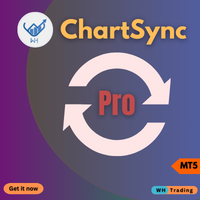
Unlock the power of synchronized chart analysis with Chart Sync, your ultimate solution for harmonizing technical objects across multiple charts on the same trading symbol,
ChartsSync Pro MT5 is a groundbreaking MetaTrader 5 utility designed to streamline your trading workflow, enhance analysis precision, and amplify your trading decisions.
Features:
Effortless Object Synchronization.
Multi-Chart Harmony.
User-Friendly Interface.
Real-Time Updates.
Sync Objects Color,Width and Style.
Supporte
FREE

MetaTrader 5 Trade Copier (MT5 Version) This Expert Advisor is developed for copying trading operations between MetaTrader terminals. This version is intended for use on MetaTrader 5.
For copying operations involving MetaTrader 4, please use the corresponding MT4 version available in the Market. Supported platform combinations: MT5 to MT5 (This Version) MT4 to MT4 MT4 to MT5 MT5 to MT4 The copier transfers market orders according to the selected configuration on the receiving account. Symbol Ha

The Candle Timer indicator displays an advanced bar countdown timer on a chart. This study indicates the remaining time for the last candle in the chart.
Main features The indicator shows the remaining time for the last bar in the chart. Alert notifications for new bar. Works on every timeframe (M1, M5, M15, M30, H1, H4, D1, W1, MN). Customizable parameters (Colors, Text size, Visibility...). Ideal tool for all kinds of trading (Scalpers, intraday traders...). Very fast calculation. Availa
FREE
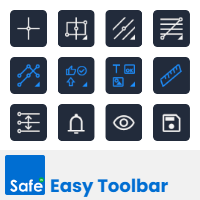
Easy Toolbar is a user-friendly toolkit that provides fundamental tools and utilities which can helps you analyze market , get notifications and calculate trade factors faster, more accurate and much easier.
Easy Toolbar is born with the mission to make analysis tools of MT5 really work & provide more useful utilities .
If you are not fully depend on EAs and do your own work to analyze market, this tool is for you! Main features New way to use market analysis tools Introduce new important object

Limited time promotion!
Within each candlestick is an epic fight between bears and bulls. Some pushing the price down and others forcing them up. Wouldn't it be great to be able to see where there is a greater concentration of business? Or to know if there is more buying or selling aggressions in the candlestick? After all, who is stronger, buyers or sellers? Although a candlestick image has a lot of information, it is nevertheless weak for deeper analysis. This is where you can count on the C
FREE

주문표, 트레이딩 패널, 리스크 관리, 수동 거래, 트레일링 스탑, 주문 관리, 빠른 체결 — JoOrderTrade Pro — MetaTrader 5 실행 패널 요약
JoOrderTrade Pro는 MetaTrader 5용 그래픽 주문표 및 실행 패널로, 수동 주문 관리를 돕습니다. 마켓 및 예약 주문 발주, Stop Loss/Take Profit 설정을 용이하게 하며, 트레이링 스탑, 브레이크이븐(Breakeven), SP 시스템과 같은 리스크 관리 도구, 설정 가능한 핫키 및 실시간 통계를 제공합니다. 자동화된 트레이딩 로봇이 아닙니다. 요구사항 MetaTrader 5에서 Algotrading 활성화 필요(툴바의 “Algotrading” 버튼). 계좌 유형(Netting 또는 Hedge): 일부 기능은 계좌 유형에 따라 다르게 동작합니다. EX5 형태의 컴파일된 파일로 제공됩니다. 주요 기능 마켓 및 예약 주문의 빠른 발주. 설정 가능한 트레이링 스탑(값 또는 포인트로 활성화
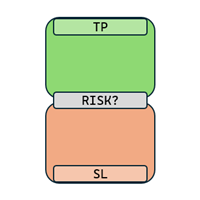
RRR Calculator is a gadget by MT4Gadgets that easily allows the trader to see the Risk to Reward Ratio for the desired trade. Given the Take Profit and Stop Loss levels, the tool will easily show the Risk to Reward Ratio. The simple interface and Drag and Drop feature makes it easy and quick to use. Risk to Reward is one of the most important aspects in a strategy and this tool allows an immediate view of the Risk to Reward Ratio, also known as R:R ratio.
Features: Visual interface Drag and Dro
FREE

계정 순자산 보호 도구는 계정 순자산을 보호하기 위한 필수 도구입니다. 계정이 여러 개의 자동 거래 프로그램을 동시에 실행하는 경우, 특히 밤에 잠을 자는 동안 블랙 스완 이벤트나 거래 프로그램의 오류가 발생하면 예상치 못한 손실을 입을 수 있습니다. 이 도구는 이러한 문제를 효과적으로 방지하는 데 도움을 줄 것입니다.
설정은 매우 간단하며, 보호하려는 금액을 입력하기만 하면 됩니다. 현재 계정 순자산을 기준으로 합리적인 설정을 권장합니다. 설정을 완료한 후 "확인"을 클릭하여 프로그램 인터페이스로 이동한 다음 "실행"을 클릭하십시오. 오른쪽에 있는 아이콘이 웃는 얼굴로 변하면 프로그램이 올바르게 실행되었음을 나타냅니다.
계정 순자산이 설정한 보호 값보다 낮아지면 모든 차트가 즉시 닫히며, 이는 거래 프로그램도 중지됨을 의미합니다. 동시에 모든 주문이 삭제되고 계정은 더 이상 어떠한 위험에도 노출되지 않습니다.
Equity Protect free MT4: https://www
FREE
MetaTrader 마켓은 거래로봇과 기술지표를 판매하기에 최적의 장소입니다.
오직 어플리케이션만 개발하면 됩니다. 수백만 명의 MetaTrader 사용자에게 제품을 제공하기 위해 마켓에 제품을 게시하는 방법에 대해 설명해 드리겠습니다.
트레이딩 기회를 놓치고 있어요:
- 무료 트레이딩 앱
- 복사용 8,000 이상의 시그널
- 금융 시장 개척을 위한 경제 뉴스
등록
로그인
계정이 없으시면, 가입하십시오
MQL5.com 웹사이트에 로그인을 하기 위해 쿠키를 허용하십시오.
브라우저에서 필요한 설정을 활성화하시지 않으면, 로그인할 수 없습니다.