Смотри обучающее видео по маркету на YouTube
Как купить торгового робота или индикатор
Запусти робота на
виртуальном хостинге
виртуальном хостинге
Протестируй индикатор/робота перед покупкой
Хочешь зарабатывать в Маркете?
Как подать продукт, чтобы его покупали
Торговые утилиты для MetaTrader 5 - 3

KopirMT5(CopierMT5) - копировщик сделок для терминала MetaTrader 5, копирует (синхронизирует, дублирует) сделки с хедж счетов (copier, copy dealers). Поддерживает копирование: МТ5 <-> МТ5, МТ4 -> МТ5 Hedge, MT5 Hedge -> МТ4 Не поддерживает копирование MT5 Hedging <-> MT5 Netting, MT4 <-> MT5 Netting Чат поддержки: https://www.mql5.com/ru/messages/01c3f341a058d901 Почему именно наш продукт? Копировщик обладает высокой скоростью работы и не зависит от тиков. Скорость копирования - менее 0.5 сек

BuySellClose Hotkeys provides an efficient and rapid way to manage trades with just a single keystroke on your keyboard. This feature allows you to assign specific hotkeys for Buy, Sell, and Close All actions, making your trading experience smoother and faster. Key Benefits: Instant Order Execution: Assign hotkeys to quickly execute buy and sell orders, enabling immediate trade entry without navigating through multiple menus or moving the mouse extensively. Easy Order Closure: Configure a hotke

Elevate Your Trading Signals with Our Advanced Telegram Bridge EA It’s time to captivate your audience with real-time trading updates that are both professional and visually appealing.
Contact me to see the demo and get a trial version We have significantly invested in user friendly features that create a unique experience for customers and providers. Not sure? Check our brochure here SIGNAL BRIDGE is able to deliver 100% COPIER FRIENDLY SIGNALS for all business cases, even bypassing Metatrade

Работа утилиты заключается в аналитике работы других советников на всех инструментах для помощи в предотварить просадку на депозите. При выходе за заданные параметры "Equity Protection" может локировать, закрыть позицию а также отправить уведомление об этом. "Equity Protection" м ожет работать на текущем символе, или на всех символах, встроенный функционал позволяет удалить отложенные позиции а также закрыть другие советники работающие на вашем счете. Возможности:
Отправка всех типов увед

Оптимизируйте свою стратегию грид-трейдинга с помощью Grid Trade Manager MT5 — универсального бесплатного утилитарного EA, предназначенного для автоматизации размещения и управления грид-ордерами, опираясь на проверенный временем подход грид-трейдинга, популяризированный в 2000-х в форекс-сообществах за способность извлекать прибыль из рыночных колебаний в боковых условиях. Принятый тысячами трейдеров на платформах вроде MQL5 и Forex Factory за robustныеコントロール риска и кастомизацию, этот инструме
FREE

**** New version - 1.66 **** Bug fixes, small improvements.
A Tick Chart app. It lets you create real-time tick charts, based on number of ticks per candle. You can choose the amount of ticks per candle, and the amount of ticks to load. Supports showing trade history and trade levels. When you add this EA to an instrument it automatically generates a custom symbol with the _Tick added to the name. The tick chart should open automatically. Make sure the timeframe of the tick chart is set to M

KT Auto SL TP автоматически устанавливает стоп-лосс и тейк-профит, как только обнаруживает вручную размещенные ордера на графике. Он может легко устанавливать стоп-лосс и тейк-профит для рыночных, лимитных и стоп-ордеров одновременно.
Особенности
Может устанавливать стоп-лосс и тейк-профит для всех активных символов с одного графика. Оснащен трейлинг-стопом с шагами. Беспрепятственно работает с рыночными и отложенными ордерами. Отображает информационный текст на графике.
Входные параметры Тек

RSI Divergence Scanner is a multi-timeframe and multi-symbol dashboard and alert that checks all timeframes and symbols to find regular and hidden divergences between price chart and RSI indicator. This divergence scanner is integrated with support and resistance zones so you can check the RSI divergences in the most important areas of the chart to find trend reversals in price chart. Download demo version (works on M4,M6,M12,M20,H3,H8 timeframes of 20 symbols of Market Watch window) Full desc

Ultimate MT5 Auto SL/TP Assistant EA Our MT5 Expert Advisor is designed to automatically apply predefined SL and TP levels to any order you place – Fast, accurate, and fully automated, no manual errors, no delays. Perfect for scalpers, intraday traders, and anyone who values precision and speed. Auto SLTP Auto SL TP this is Utilities Scalper Auto SL TP fast Open Close https://www.mql5.com/en/market/product/158389
FREE
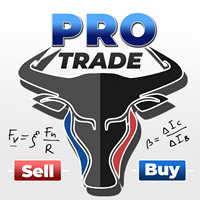
Критически важен инструмент, способный мгновенно рассчитать объем позиции или риск на основе заданного уровня стоп-лосса, как для профессиональных трейдеров, так и для новичков.
Торговая утилита TRADE PRO предоставляет быстрые и точные расчеты, помогая вам принимать решения в условиях ограниченного времени и повышенной волатильности рынка. MT4 VERSION / Дополнительные материалы по установке Основные функции: Оригинально. Просто. Эффективно. Оригинальное и удобное открытие основной торговой

Exp5 - COPYLOT MASTER - копировщик для МetaТrader 5 и MetaTrader 4. Копирует сделки Forex с любых счетов. Установка Данный эксперт - мастер копировщик. Устанавливайте данный эксперт в терминал, откуда хотите копировать сделки. В качестве pathWrite указывайте любое имя текстовой метки, например, "COPY". Установите COPYLOT MASTER for MT5 на терминал, с которого хотите копировать торговые операции. На терминале, куда вы хотите копировать торговлю , установите COPYLOT Client MT4 для терминала М
FREE

Unlimited Trade Copier Pro - это мощный инструмент для удаленного копирования сделок между несколькими счетами MetaTrader 4/MetaTrader 5, расположенными удаленно друг от друга, по сети интернет. Это идеальное решение для провайдеров сигналов, которые хотят поделиться своей торговлей с другими трейдерами по всему миру. Один поставщик может копировать сделки на неограниченное количество счетов-получателей, а один получатель также может копировать сделки неограниченного количества провайдеров. Пост

Отправляйте полностью настраиваемые сигналы из MT5 в Telegram и станьте поставщиком сигналов! Этот продукт представлен в простом в использовании и визуально привлекательном графическом интерфейсе. Настройте свои параметры и начните использовать продукт в течение нескольких минут!
Руководство пользователя + Демо | Версия для МТ4 | Дискорд-версия Если вы хотите попробовать демо-версию, перейдите к Руководству пользователя. Отправитель MT5 To Telegram НЕ работает в тестере стратегий.
Возможности

Копир->Удобное и быстрое взаимодействие с интерфейсом, пользователи могут использовать его сразу ->>>> Рекомендуется использовать на компьютерах Windows или VPS Windows Основные функции: Нормальная скорость взаимодействия при копировании сделок составляет менее 0,5 с. Автоматически определять источники сигнала и отображать список учетных записей источников сигнала Автоматически сопоставлять символы, 95% наиболее часто используемых торговых символов на разных платформах (особые случаи, так

Partial Close Expert — это инструмент, объединяющий множество функций в одну автоматизированную систему. Этот советник поможет трейдерам эффективнее управлять позициями, предлагая различные варианты управления рисками и максимизации потенциальной прибыли. С помощью Partial Close Expert трейдеры могут установить частичное закрытие уровень для фиксации прибыли, трейлинг-стоп уровень для защиты прибыли и ограничения убытков, точка безубыточности уровень, гаран

ТОРГОВЫЙ КОПИР - ПАРОЛЬ ИНВЕСТОРА - КОПИРОВАТЬ ТОРГОВЛЮ - КРОСС-ПЛАТФОРМА MT4 x MT5
Примечание. Вам понадобится «Mirror Copier Master» в основной учетной записи, за которой будет следовать клиентская учетная запись, и «Mirror Copier Client» в клиентской учетной записи, которая будет следовать за основной учетной записью.
Блоги: https://www.mql5.com/en/blogs/post/756897.
КАК ЭТО РАБОТАЕТ :
https://www.youtube.com/watch?v=V7FNpuzrg5M
Версия МТ4
Мастер: https://www.mql5.com/en/market/produ

Crystal Trade Manager – Advanced MT5 Risk and Trade Control Utility Overview
Crystal Trade Manager (CTM) is a professional MetaTrader 5 utility designed for risk management, trade automation, and instant execution control.
It provides traders with an integrated system for protecting equity, managing daily drawdowns, controlling lot sizes, and applying automation features such as automatic SL/TP, break-even, and trailing stop. The tool is suitable for manual traders, prop-firm challenge particip

Утилита PZ Trade Pad позволяет торговать с помощью панели прямо на ценовом графике. Продукт имеет встроенное управление риском и может работать с уже открытыми сделками. Возможность совершать сделки прямо на ценовом графике Управление капиталом Возможность установки стоп-уровней Закрытие всех открытых сделок в один клик Удаление всех отложенных ордеров в один клик Частичное закрытие прибыльных сделок в один клик Без входных параметров.
Использование Утилита проста в использовании. Выберите знач
FREE

Пока Вы торгуете, Auto StopLoss Premium делает всю рутинную работу. "Must have" для скальпинга. А также лучший способ сохранить баланс на счету в случае форс мажора. (потеря интернет соединения, отключение електричества, резкое изменение направление цены) Программа автоматически в фоновом режиме добавляет к окрытым и отложеным ордерам стоплосс, у которых он не выставлен. А также добавляет тейк профит. Встроена антиреквот система, что означает что стоплосс всеравно пропишется, возможно с небольш

Hola Traders. By popular demand from my fellow traders, I am excited to announce the release of my newly developed tool for placing pending order grids. Many of you have already benefited from this tool, and several have requested a version for MT5. Now, it is available for everyone! This automatic grid trading placement tool is convenient, easy to use, and fast. It also includes quick action buttons for closing profits, losses, and pending orders. No matter how many pending orders you have, jus

Trade Risk Manager Pro (Trade Control Assistant Pro) - User Manual 1. Product Overview & Key Features Trade Risk Manager Pro is an institutional-grade risk management panel developed for the MetaTrader 5 (MT5) platform. Its core philosophy is to decouple "Trade Execution" from "Risk Control." By enforcing hard constraints , it helps traders overcome psychological weaknesses (such as holding losing trades, over-leveraging, or revenge trading) while providing a modern, seamless user experience.

Product introduction : Trade Manager Tool for MT5 Trade Manager Tool will help trader calculate almost exactly the risk based on your account automatically. Along with that, there are features to support capital preservation with Trailing Stop, BreakEven, Risk Limit such as Daily Limit Profit/Loss,etc.. helps you avoid overtrading.In particular, the panel is simply designed with many interactive buttons inside the panel and outside the chart to help trader interact more easily.These features re

Telegram2MT5 Signal Copier — Автоматизируйте копирование сигналов из Telegram напрямую в MetaTrader 5 С Telegram2MT5 Signal Copier каждый сигнал, который вы получаете в Telegram, исполняется мгновенно и автоматически на вашем счёте MetaTrader 5. Быстро, надёжно и полностью настраиваемо.
Получите файл Windows Bridge APP и руководство Файл моста необходим для подключения локальной веб-панели к советнику MT5 EA Совместимо с Windows 10 & Windows 11 — 64 бит — а также с Windows Server, начиная с 20

Панель ручного исполнения сделок для MetaTrader 5
Данный инструмент разработан для упрощения и ускорения ручной торговли в MetaTrader 5, предоставляя удобную и интуитивно понятную панель на графике для открытия и управления ордерами. Концепция панели вдохновлена интерфейсом ввода ордеров, широко используемым в платформе Profit Chart, и адаптирована для работы в среде MetaTrader 5, обеспечивая привычный рабочий процесс для трейдеров. Features Рыночная покупка и продажа
Мгновенная отправка рыночн
FREE

ПОСМОТРЕТЬ ВСЕ МОИ БЕСПЛАТНЫЕ ПРОДУКТЫ
ShowXpert является твоим визуальным центром контроля для MetaTrader 5. ShowXpert - это интеллектуальный инструмент, который отображает все твои закрытые Buy- и Sell-сделки прямо на графике , включая результат в пунктах и валюте . Прибыльные сделки отображаются зелёным, убыточные - красным, всё чётко, интуитивно и в реальном времени. С одного взгляда ты видишь, какие сетапы сработали и как развивается твоя текущая сделка. Подходит для анализа стратегий, жи
FREE

Бесплатный индикатор для MetaTrader 5, отображающий оставшееся время до закрытия текущей свечи прямо на графике. Разработан для трейдеров, которым важны точность и своевременность. Этот легкий и полностью настраиваемый инструмент улучшает ваш трейдинг. Прост в установке, совместим со всеми активами, рынками и таймфреймами, предоставляя обновления в реальном времени для принятия лучших решений.
FREE

Mt5 To InterativeBrokers Copier allows you to copy deals from MT5 account to Interactive Brokers. With this, you can run your EA strategy on a MT5 Demo/Real Account, then copy all the deals to Interactive Brokers account real time. Features:
1. Copy or Invert-Copy deals Realtime from MT5 to IB Account.
2. Synchronizing positions of both accounts periodicaly, in case any missing copying.
3. You can choose only Buy position or Sell position. Symbols Setup:
General Format: {MT Symbol} -> {IB S

VR Trade Panel — профессиональное решение для трейдинга, позволяющее эффективно управлять позициями с помощью трендовых линий. Уникальная функциональность позволяет устанавливать Stop Loss и Take Profit как на динамических уровнях (наклонных линиях), так и фиксированных значениях. Это обеспечивает максимальную гибкость и удобство при торговле. Благодаря простоте интерфейса и подробному [ руководству ], новичкам будет легче освоить основы торговли и начать практиковаться. Возможность автоматизаци
FREE

XA Risk Reward Ratio Tool MT5 tool is a professional algorithm, that calculates risk of every transaction before it is finalized. It allows you to precisely estimate gain and possible loss. The professional tool can estimate levels of Take Profit and Stop Loss incredibly precisely, making investments more effective and safer. Using Risk Reward Ratio Tool, you can with one click carry out transactions, cancel position, set position rate, set opening point, TP, SL and many other features. List of
FREE

Binance Copier allows to seamlessly and easily copy trades between MT5 and Binance Futures! The tool's main feature is to replicate trades and all available orders between MetaTrader 5 and Binance that can be applied to both Expert Advisors and manually opened ones.
Key Features: Bidirectional Copying - MT5 → Binance (Master Mode): Copy your MT5 trades to Binance - Binance → MT5 (Slave Mode): Mirror Binance positions in MT5 - Real-time synchronization with configurable delays
Complete Trade M

Fimathe 3.0: Your Intelligent EA for Trend Detection and Automated Trades! Discover the power of Fimathe (strategy created by Marcelo Ferreira), now with integrated automation for precise and profitable entries in MetaTrader 5. Designed for traders seeking efficiency, this Expert Advisor combines advanced trend analysis with an intuitive and customizable panel. Trade with confidence, minimize risks, and maximize gains! Key Features: Customizable Panel: Choose the size and position of the panel t

Эмулируйте процесс рисования TradingView с помощью магнитной привязки к ближайшей цене.
Удобный инструмент точного рисования для торговли: ICT SMC (Smart Money Concept) Demand & Supply FVG (Fair Value Gap) Breakout Trend Following Reversal MTF (Multiple Timeframe) Price Action Support & Resistance Elliott Wave
Поддерживаемые инструменты рисования: Вертикальная линия Горизонтальная линия Линия тренда Горизонтальный луч (угловая линия тренда) Ретрейсмент Фибоначчи Прямоугольник
Вход: Threshold
FREE

Pare de lutar contra o terminal. Comece a operar com precisão cirúrgica. O Profit Station Pro não é apenas um painel; é uma reformulação completa da experiência de trading no MetaTrader 5. Desenvolvido para traders que exigem agilidade, este utilitário transforma o gráfico em um Cockpit Operacional , eliminando a necessidade de boletas complexas e cálculos manuais lentos. Seja você um Scalper ou Day Trader, o Profit Station oferece as ferramentas que faltavam para sua consistência. Funcio
FREE

Улучшите свою торговлю с помощью аналитики новостных событий
В быстро меняющемся мире торговли новостные события могут существенно влиять на рыночные цены. Понимание того, как эти события влияют на движение цен, имеет решающее значение для управления вашими сделками в периоды нестабильности. Советник News Tool предназначен для предоставления информации как об исторических, так и о предстоящих новостных событиях, помогая вам принимать обоснованные торговые решения. Этот EA не может работать в те

Simple Renko Chart Generator. Just place the EA on the desired symbol, configure and hit OK, your Renko Chart is generated. You can attach any MT5 compatible indicator or template to the renko chart and perform your technical analysis.
Settings: Origin Symbol Custom Symbol Type (Pips, Ticks, Points, R) Brick Size Show Wicks Brick Open Time Asymmetric Reversals Chart Mode Refresh Ratio Watch Market Book History Start Date History Type (1 minute OHLC, Real Ticks) * Strategy Tester: Use 1 minut
FREE

Каждый трейдер знает, что он или она никогда не должен рисковать более 5% (или 7%) за сделку. Это закон управления капиталом, и каждый раз следует рассчитывать полезный размер лота, потому что трейдер должен использовать разные значения StopLoss для разных торговых уровней. Этот индикатор рассчитает подходящий размер лота для момента, когда вы поместите его на график, и каждый раз, когда вы будете перетаскивать «линию стоп-лосса» в любом направлении.
ПРЕДЛОЖЕНИЕ, ОГРАНИЧЕННОЕ ПО ВРЕМЕНИ: все

AW Grids Maker служит для выстраивания сеток из отложенных ордеров. Утилита универсальная, имеет гибкие настройки и понятный интерфейс панели. Программа выстраивает сети из STOP и LIMIT-ордеров с необходимым шагом, использует мультипликатор объема позиции. MT4 версия -> ЗДЕСЬ / Решение проблем - > ЗДЕСЬ Преимущества: Использует отложенные ордера всех типов. Простая и гибкая настройка. Проработанная и многофункциональная панель утилиты. Продуманный информационный модуль Особенности работы

Introducing Grid Master MT5, your ultimate trading utility designed to revolutionize the management of single or multiple orders with unparalleled ease and effectiveness.
Evaluation version of Grid Master MT5 Some limitations are applied: - Maximum of 3 open positions and 1 pending order per side (Buy/Sell) - Trailing Stop feature disabled - Economic calendar and news protection disabled - Trade event push notifications disabled Features: Clean and user friendly UI: With the benefits of fellow
FREE

Trendline EA MT5 Trendline EA MT5 — это полуавтоматический советник для MetaTrader 5, предназначенный для выполнения торговых действий или отправки уведомлений на основе трендовых линий, нарисованных пользователем. MetaTrader 5 не предоставляет встроенной возможности размещать или управлять сделками напрямую с помощью трендовых линий. Данный советник расширяет стандартное поведение платформы, отслеживая пользовательские трендовые линии и выполняя заранее заданные действия при взаимодействии цены

PropGuard OS — подушка безопасности для вашего проп-трейдинг счёта
Risk Manager | Trade Panel | Prop Firm EA | FTMO & Funding Pips Ready Честно: как вы на самом деле провалили последнюю challenge? Это была стратегия? Скорее всего — нет.
Это был один момент : момент, когда небольшой минус превратился в revenge-trade; момент, когда вы «всего на минутку» нарушили правила; момент, когда голова кричала «BUY», хотя план говорил «STOP». Вы бы не сели в машину без ремня безопасности.
Почему тогда риску

Mini‑Terminal is a fast, clean trading panel directly inside your MT5 chart. Place trades via BUY/SELL , set lot size, SL and TP within seconds, and monitor the live spread at a glance. For professional trade management, the EA includes Break‑Even with offset and a Trailing Stop that can manage all open positions in hedging mode . All parameters can be configured right on the panel and also preset via the EA inputs . Please contact if you shuold have some questions about the dashboard. I will he

TradeInfo is a utility indicator which displays the most important information of the current account and position.
Displayed information: Information about the current account (Balance, Equity, Free Margin). Current spread, current drawdown (DD), planned profit, expected losses, etc. Number of open position(s), volume (LOT), profit. Today’s and yesterday’s range. Remaining time to the next candle. Last day profit information. MagicNumber filter. Comment filter.
Indicator parameters: ShowPro
FREE
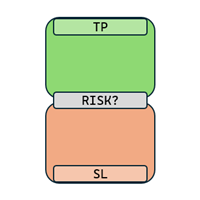
RRR Calculator is a gadget by MT4Gadgets that easily allows the trader to see the Risk to Reward Ratio for the desired trade. Given the Take Profit and Stop Loss levels, the tool will easily show the Risk to Reward Ratio. The simple interface and Drag and Drop feature makes it easy and quick to use. Risk to Reward is one of the most important aspects in a strategy and this tool allows an immediate view of the Risk to Reward Ratio, also known as R:R ratio.
Features: Visual interface Drag and Dro
FREE

Усовершенствуйте свою стратегию хеджирования с помощью Hedge Trade Manager MT5 — сложного экспертного советника (EA), разработанного для автоматизации хеджевых сделок, чтобы противодействовать неблагоприятным ценовым движениям, основанного на техниках хеджирования, популяризированных в 2010-х годах форекс-брокерами, позволяющими открывать противоположные позиции для фиксации прибыли или ограничения убытков в условиях неопределенных трендов. Высоко ценится на MQL5 и форумах, таких как Forex Fact
FREE

This indicator draw a watermark on the chart, with the timeframe and symbol name. You can change everything, including add a aditional watermark. Functions: Symbol watermark: Size - text size. Font - text font. Color - text color. Background text - watermark at foreground or background mode. Horizontal correction - x correction in pixels. Vertical correction - y correction in pixels. Separator period X symbol - what will separate the period from symbol. Aditional watermark: Enable custom
FREE

DYJ TradePanelMT5 allows you to perform trading operations ,opening market positions, placing pending orders, removing pending orders, and closing all positions When you use the "DYJ TradePanelMT5" to make a mistake in the direction of manual trading, you can cooperate with our remote order rescue service to turn the order back into profit. Parameters
Volume = 0.01 - - default volume; InpTP = 1200 -- default takeprofit POINTS; InpSL = 600 -- default stop loss POINTS; InpStep = 200 --

Limited time promotion!
Within each candlestick is an epic fight between bears and bulls. Some pushing the price down and others forcing them up. Wouldn't it be great to be able to see where there is a greater concentration of business? Or to know if there is more buying or selling aggressions in the candlestick? After all, who is stronger, buyers or sellers? Although a candlestick image has a lot of information, it is nevertheless weak for deeper analysis. This is where you can count on the C
FREE

News Filter Protector предназначен для защиты вас от открытых позиций/ордеров по новостным объявлениям. В современном мире, где новости могут вызвать непредсказуемую волатильность и продолжительные убытки, такой инструмент очень полезен для вашего спокойствия, поскольку вам больше не нужно проверять календарь!
Давайте пройдемся по входам советника, чтобы понять, как работает каждый параметр: --------------------------------Настройки новостей---------------- ---------------- Валюты новостей
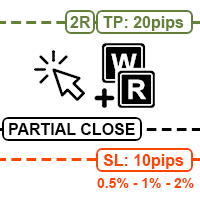
Position Size Tool — это инструмент для торговли с графика с помощью горячих клавиш и мыши. Позволяет быстро менять риск на сделку с помощью клавиш, мгновенно отправлять ордера, отображать соотношение риск/прибыль, расстояние до стоп-лосса и тейк-профита, а также для открытых позиций предлагает удобные варианты частичного закрытия одним кликом. Скачать демо Демо версия работает только на EURUSD демо счете и 1 часовом тайм фрейме. Основные возможности: Рыночные и отложенные ордера с помощью мыш

Partial Closure EA MT5 позволяет частично закрывать любую сделку на вашем счёте вручную, по выбранному проценту от объёма лота и/или по номеру тикета, либо автоматически — на указанных уровнях TP/SL, закрывая определённый процент от первоначального объёма лота на до 10 уровнях take profit и 10 уровнях stop loss. Он может управлять всеми или выбранными сделками на вашем счёте, указывая или исключая определённые magic-номера, комментарии или символы.
Совет: Загрузите бесплатную демо-версию совет

Crypto Charting for MT5 – Интеграция криптовалютных графиков в MetaTrader 5 Обзор
Crypto Charting for MT5 предоставляет графики OHLC в реальном времени для криптовалют через WebSocket. Поддерживается автоматическое обновление истории с различных бирж прямо в MetaTrader 5. Функции Графики в реальном времени через WebSocket Автоматическое обновление исторических данных Запланированные обновления при перебоях с интернетом Поддержка всех таймфреймов MT5 OHLCV данные (Открытие, Максимум, Минимум, За

Newsium EA Newsium EA — это движок анализа экономического календаря в реальном времени для MetaTrader 5. Он считывает встроенный экономический календарь MT5, анализирует результаты событий, рассчитывает баллы влияния на валюту и делится данными с другими советниками (EA) через Глобальные Переменные (Global Variables). Он работает полностью на чистом MQL5 без зависимостей от DLL. Newsium EA не совершает никаких сделок. Это модуль данных, который предоставляет экономическую аналитику другим советн
FREE

Quick Trade Manager (QTM) — это удобный и интуитивно понятный инструмент для быстрой торговли на графике MT5. QTM расширяет возможности быстрой торговли непосредственно на графике, делая торговлю в один клик ещё удобнее. Доступен автоматический расчёт объёма позиции исходя из заданного процента риска на сделку. Полностью поддерживаются любые пользовательские (синтетические) символы. Например, QTM можно использовать для торговли на секундном графике, построенном при помощи Seconds Chart . Горячие
FREE

Индикатор PipTick Bar Timer отображает на графике таймер обратного отсчета для последнего бара на графике.
Основные особенности Отображает оставшееся время для последнего бара на графике Предусмотрены алерты о появлении нового бара Работает на любом таймфрейме (M1, M5, M15, M30, H1, H4, D1, W1 и MN) Настраиваемые параметры (цвета, размер текста, отображение и т.д.) Идеальный инструмент для всех видов торговли (скальпинг, внутридневная торговля и т.д.) Очень быстрые вычисления Доступен для MetaT
FREE

Симулятор Бэктеста – Ультимативный Менеджер Торговли для Реального Времени и Бэктестинга
Rhino Backtest Manager – это продвинутый инструмент управления торговлей, разработанный для бесперебойной работы как в режиме Live Trading , так и в Strategy Tester Mode на MT5. В отличие от обычных торговых менеджеров, которые работают только в реальном времени, Rhino полностью оптимизирован для обеспечения торгового опыта в режиме реального времени даже при бэктестинге, что делает его незаменимым инструмен

FastCopy cp : Professional Offline Local Trade Copier This tool is a 100% Offline-Capable (Local Mode) copier, designed to communicate directly between terminals on your PC/VPS for near-instant execution. [Why FastCopy cp ? v3.0 Update] Instant Execution: Uses "Dirty Flag" logic to detect trades the millisecond they happen. Simple Setup: No complicated URL lists or DLL imports required. [Key Features] Ultra-Low Latency: Direct file exchange ensures copying speeds under 50ms locally. Smart Symbol
FREE

MetaTrader 5 Trade Copier (MT5 Version) This Expert Advisor is developed for copying trading operations between MetaTrader terminals. This version is intended for use on MetaTrader 5.
For copying operations involving MetaTrader 4, please use the corresponding MT4 version available in the Market. Supported platform combinations: MT5 to MT5 (This Version) MT4 to MT4 MT4 to MT5 MT5 to MT4 The copier transfers market orders according to the selected configuration on the receiving account. Symbol Ha
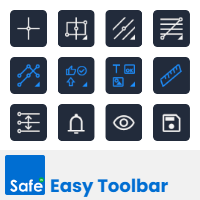
Easy Toolbar is a user-friendly toolkit that provides fundamental tools and utilities which can helps you analyze market , get notifications and calculate trade factors faster, more accurate and much easier.
Easy Toolbar is born with the mission to make analysis tools of MT5 really work & provide more useful utilities .
If you are not fully depend on EAs and do your own work to analyze market, this tool is for you! Main features New way to use market analysis tools Introduce new important object

Remodeling the BoletaMiniPanel, the Mini Panel Plus has the same functionalities, but is now in the form of a box that allows it to be minimized and placed anywhere on the chart. Simple Panel with Stop loss (Loss), Stop gain (Gain), Trailing stop (TS) and Breakeven (BE-P). The Lot is the number of contracts to be traded. Gain is the number, in points, at which the stop gain will be positioned. If you don't want to place a stop gain, just put 0 (zero) in its place and when you open the order it w
FREE
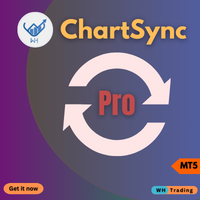
Unlock the power of synchronized chart analysis with Chart Sync, your ultimate solution for harmonizing technical objects across multiple charts on the same trading symbol,
ChartsSync Pro MT5 is a groundbreaking MetaTrader 5 utility designed to streamline your trading workflow, enhance analysis precision, and amplify your trading decisions.
Features:
Effortless Object Synchronization.
Multi-Chart Harmony.
User-Friendly Interface.
Real-Time Updates.
Sync Objects Color,Width and Style.
Supporte
FREE

Thank you users for all your great reviews !
Enter the Risked Amount or Lot size or % of Balance (New!) Drag the RED line on the chart to fix the Stop-Loss. Drag Blue line (New!) for Limit/Stop orders automatically ! Adjust TP1, TP2 and TP3 lines You are ready to Buy/Sell > Adjust the lines even after the trade Reviews - https://tinyurl.com/etmreviews
Check the user video - https://tinyurl.com/etmmt4ea Check updated information on - easytrademanager.com
Automatic Breakeven TP1/2 | Book Part

Ордерная форма, Торговая панель, Управление риском, Ручная торговля, Трейлинг-стоп, Управление ордерами, Быстрое исполнение — JoOrderTrade Pro — панель исполнения для MetaTrader 5 Краткое описание
JoOrderTrade Pro — графическая ордерная форма и панель исполнения для ручного управления ордерами в MetaTrader 5. Упрощает выставление рыночных и отложенных ордеров, настройку Stop Loss/Take Profit и предоставляет инструменты управления риском (Trailing Stop, Breakeven, система SP), а также настраивае

Инструмент защиты средств на счете является необходимым инструментом, предназначенным для защиты вашего чистого счета. Когда на вашем счете одновременно запущено несколько программ автоматической торговли, особенно когда вы спите ночью, возможны непредвиденные потери из-за чрезвычайных событий или сбоев в программе торговли. Этот инструмент эффективно поможет вам избежать таких проблем. Настройка инструмента очень проста - вам нужно только ввести желаемую сумму для защиты. Мы рекомендуем определ
FREE

Пользовательская Торговая Панель для Эффективной Ручной Торговли
Эта Торговая Панель предоставляет инструменты для ручной торговли в MT5, предлагая функции для управления сделками. Панель включает в себя инструменты для исполнения ордеров, управления заказами и мониторинга позиций через компактный интерфейс. Почему стоит выбрать эту Торговую Панель? Если вы хотите управлять несколькими сделками или просто оптимизировать процесс торговли, эта пользовательская панель предлагает всё необходимое дл
FREE

MT5 to MT4 Two Way Copier: Skyrocket Your Trading Success with Seamless Precision!
Unlock the power of automated trade replication with This Copier, the ultimate Expert Advisor (EA) designed to revolutionize your trading experience on MetaTrader 4 and MetaTrader 5. Whether you are a seasoned trader, a hedge fund manager, or a prop firm guru, this robust, feature-packed tool ensures your trades are copied with lightning-fast accuracy across multiple accounts or platforms. Say goodbye to manual

PropFirm Risk Guard — это передовая утилита для управления рисками и соблюдения правил, разработанная специально для трейдеров с финансируемыми счетами (prop-компаний). Она автоматически отслеживает ваш эквити, обеспечивает соблюдение правил проп-компании и защищает ваш капитал в режиме реального времени, позволяя вам полностью сосредоточиться на торговой стратегии без стресса от ручных расчетов. Важное примечание: Прикрепляйте эту утилиту только к одному графику. Она будет глобально отслеживать

Tax Buddy creates a simple, sortable trading report which you can send to your local tax authorities alongside your annual declaration. I've been using this kind of report for the German Finanzamt in order to declare my capital gains ("Kapitalerträge") in a readily comprehensible manner. For testing purposes, the Demo version places random trades in the Strategy Tester on the symbol of your choice and creates a demo report for them.
Conveniently, all reports are stored in the common path for al

Быстрый. Точный. Инновационный. Технологичный. Откройте для себя мгновенное копирование сделок с революционным X2 Copy MT5. Всего за 10 секунд простой установки вы получите мощный инструмент для синхронизации сделок между терминалами MetaTrader на одном компьютере Windows или VPS с беспрецедентной скоростью — менее 0.1 секунды. Управляете несколькими счетами, следуете сигналам или масштабируете свою стратегию — X2 Copy MT5 адаптируется к вашему рабочему процессу с непревзойдённой точностью и кон
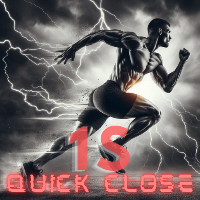
Quick Close 1S — это утилита, предназначенная для быстрого и организованного управления сделками. Она предоставляет удобную панель управления для мгновенного открытия или закрытия ордеров, применения гибких настроек SL/TP, управления целями корзины и контроля общего профита или убытка. Подходит для трейдеров, которые ценят точность, эффективность и четкое исполнение в ежедневной торговле. Основные функции Управление сделками: Управляйте позициями через интуитивную панель с возможностью открывать
FREE

Big News Promo 40%! From today we have added the possibility to take partials! Purchase or upgrade your autolot to use this new feature immediately. Introducing Autolot 2.0 Trade Management : The Revolutionary Trading Utility is Now Even MORE POWERFUL and EFFICIENT! We're proud to announce the launch of Autolot 2.0, the upgrade that takes your trading to a whole new level! We've listened to your feedback and improved the utility to make it even more versatile and user-friendly. Here are the key
MetaTrader Маркет - лучшее место для продажи торговых роботов и технических индикаторов.
Вам необходимо только написать востребованную программу для платформы MetaTrader, красиво оформить и добавить хорошее описание. Мы поможем вам опубликовать продукт в сервисе Маркет, где его могут купить миллионы пользователей MetaTrader. Так что занимайтесь только непосредственно своим делом - пишите программы для автотрейдинга.
Вы упускаете торговые возможности:
- Бесплатные приложения для трейдинга
- 8 000+ сигналов для копирования
- Экономические новости для анализа финансовых рынков
Регистрация
Вход
Если у вас нет учетной записи, зарегистрируйтесь
Для авторизации и пользования сайтом MQL5.com необходимо разрешить использование файлов Сookie.
Пожалуйста, включите в вашем браузере данную настройку, иначе вы не сможете авторизоваться.