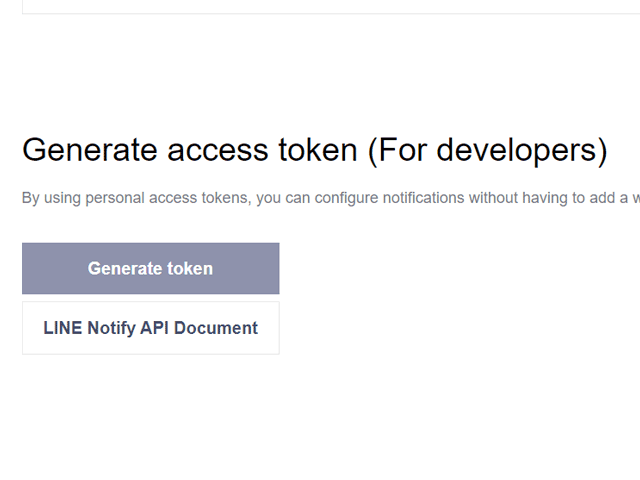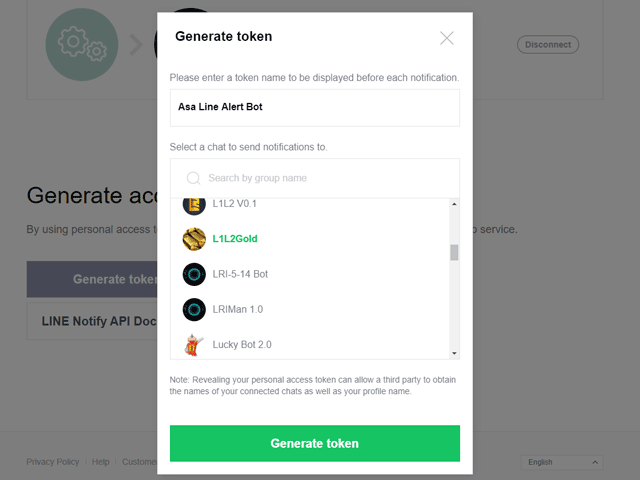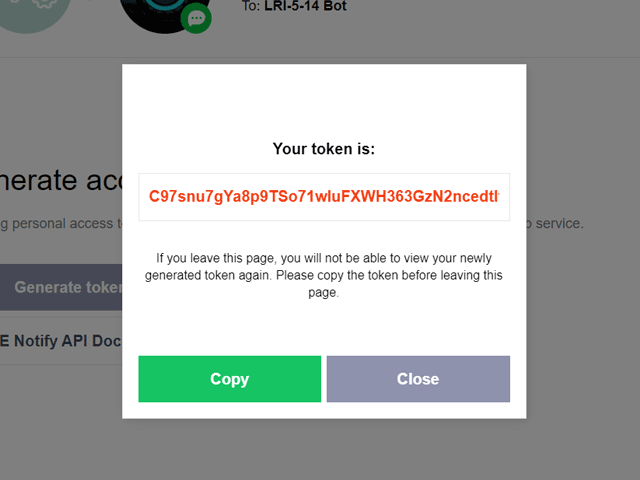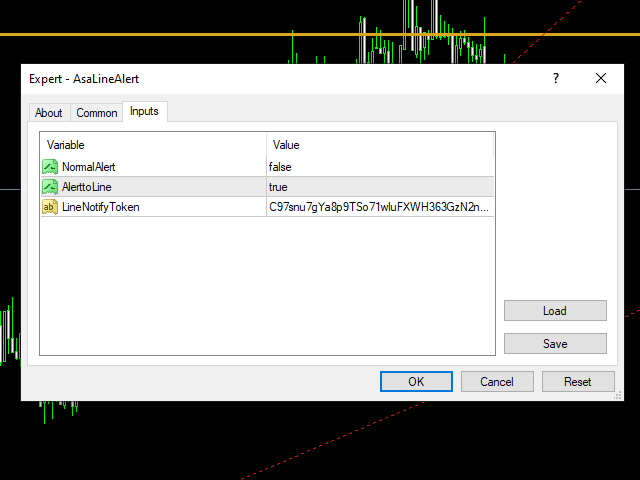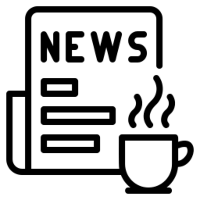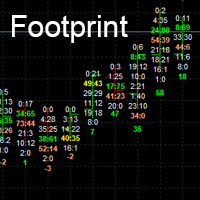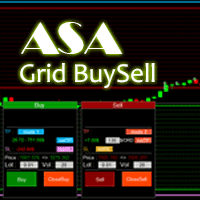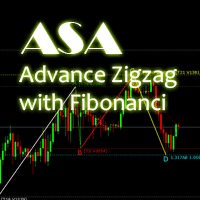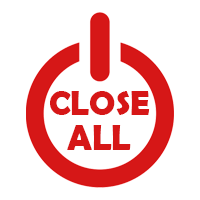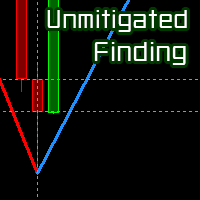AsaLineAlert alert order to LINE App MT5
- Utilidades
- Panthita Aichoi
- Versión: 1.2
- Actualizado: 26 noviembre 2021
- Activaciones: 10
Asa Line Alert alertará de sus pedidos a la aplicación Line Notify.
Como usarlo
PASO 1 : Crear grupo de alerta
PASO 2 : Crear Token para Line Notify
PASO 3 : Invita a Line Notify a tu chat de grupo
PASO 4 : Poner token
PASO 5 : Listo para Alertar
Características principales
- Alerta cada orden en tiempo real.
- Alerta de depósito y retirada.
- Fácil de usar.
Como usarlo
- Cree el grupo LINE en su aplicación LINE
- Ir a https://notify-bot.line.me/ login y crear un token
- Añade a Line Notify como amigo e invítalo al chat de grupo al que quieres alertar
- Pon tu token en LineNotifyToken.
- Ejecuta EA.
Configuración
- Configuración Global
- Line Token- ponga Line Notify Token en esto.
- Money Sign- signo de su dinero. (EX: USD=$)
Si tiene alguna pregunta, o si necesita ayuda, póngase en contacto conmigo a través de PM.