MT5 to Binance
- Utilidades
- Roman Zhitnik
- Versión: 2.10
- Actualizado: 7 mayo 2025
- Activaciones: 5
El panel de operaciones MT5 a Binance es la herramienta perfecta para los operadores de criptodivisas que buscan maximizar sus compras en las bolsas Binance y Binance US. Para empezar, simplemente introduce tu API Key y Secret Key creadas en el área de clientes de Binance y selecciona las casillas Enable Spot & Margin Trading y Enable Futures y empieza a operar.
Una vez iniciado, el panel de negociación carga automáticamente todos los símbolos Spot y Futuros en la sección Símbolos. Para empezar a operar, seleccione el instrumento que desee en la pestaña Personalizar del menú Ver - Símbolos, y se cargarán automáticamente los datos históricos y las cotizaciones en tiempo real. Incluso puede seleccionar el número de días para cargar el historial en los ajustes del panel de negociación, y todos los plazos estarán disponibles para el instrumento seleccionado.
El diseño del panel está hecho para que coincida con el estilo de la bolsa Binance, y ofrece los principales tipos de orden de Mercado, Límite y Stop-Límite. Después de colocar una orden, aparecerá directamente en el gráfico en el estilo tradicional de MetaTrader 5, con una línea horizontal verde y la información de texto al respecto.
Con el panel de operaciones de MT5 a Binance, puede elegir su instrumento de negociación directamente desde la Observación del Mercado y ver los saldos actuales de la divisa base y la divisa cotizada, que dependen del par de operaciones elegido. Los saldos se recargan automáticamente a intervalos establecidos para evitar bloqueos de Binance debido a solicitudes demasiado frecuentes.
El panel incluye campos para introducir el precio de entrada y el precio límite de parada, y se puede elegir el tamaño de la orden con la entrada manual o el desplazamiento horizontal. También puedes definir precios Take-Profit y Stop-Loss para futuros, aunque sólo puedes establecer uno a la vez debido a las restricciones de la API de Binance. El panel redondea automáticamente los valores según las especificaciones de cada par en Binance.
Por último, el estado de la ejecución de la orden está disponible en la barra de estado en la parte inferior del panel de negociación, por lo que puede supervisar sus operaciones con facilidad. No se pierda la oportunidad de aprovechar su experiencia criptográfica: ¡empiece a utilizar el panel de operaciones MT5 a Binance!

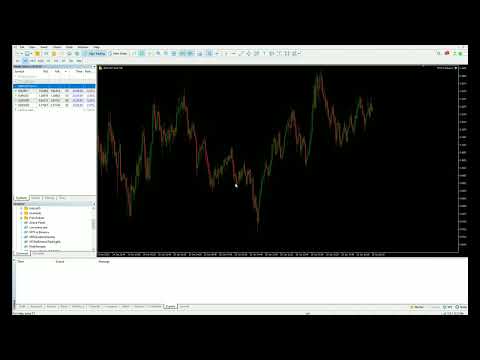

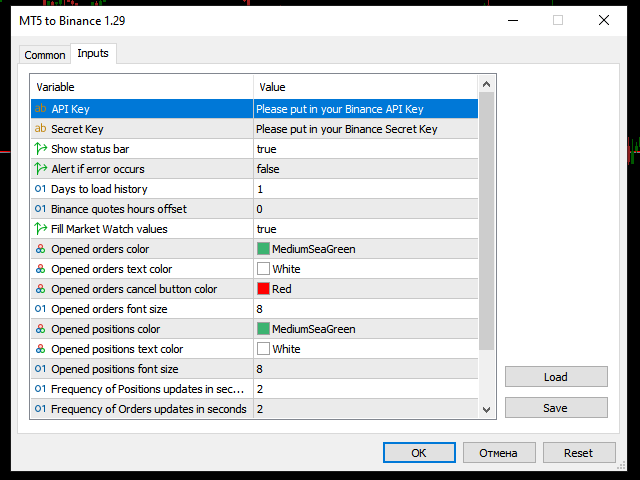





























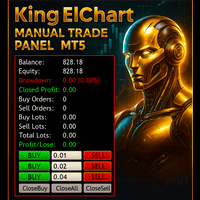



























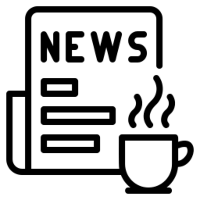



















Hello, I put my binance api as indicated but I have no connection sign or symbol list, I downloaded mt5 only for that. should i open a traditional trading account for there to a download of symbols . i think it s not well explain no or it me sorry Thans for your helper