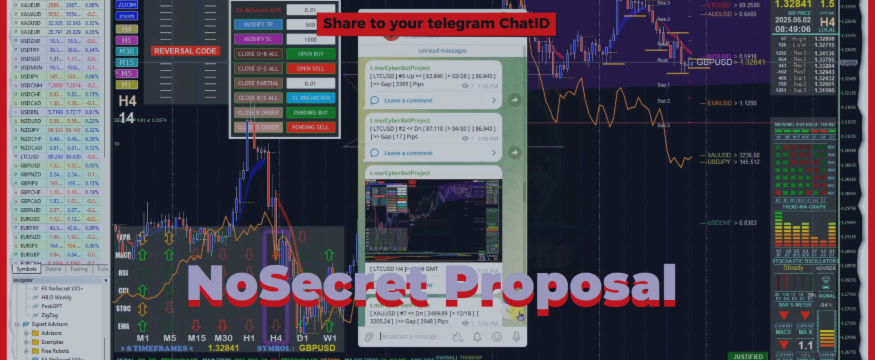CyberBot project appears to be a very promising and well-designed trading assistant mastermind. The combination of advanced multi-indicator strategies, AI-driven automation, and a sophisticated genius panel interface creates a well-thought-out system tailored for aspiring traders to accelerate their reliability faster than their experience. With the ability to analyze multiple pairs simultaneously, as well as the integration of cutting-edge algorithms designed to optimize the timeliness of execution, the project stands out. The emphasis on practical training, visual learning, and real-time signal broadcasting adds an extra layer of credibility and usability.
This is about how to use a special computer program for trading, called an EA NoSecret, on two different platforms: MT4 and MT5.
Here's what you need to know:
To use EA NoSecret on MT4:
- Get the main program (Master EA) from this https://www.mql5.com/ru/users/BATIK
- Also, download two extra parts (Add-Ons)
- First, run the Master EA, then run the two Add-Ons.

To use EA NoSecret on MT5:
- Get the Master EA from this link: "https://mql5.com/en/market/product/137639"
- Run the Master EA and click three times to go through three levels.
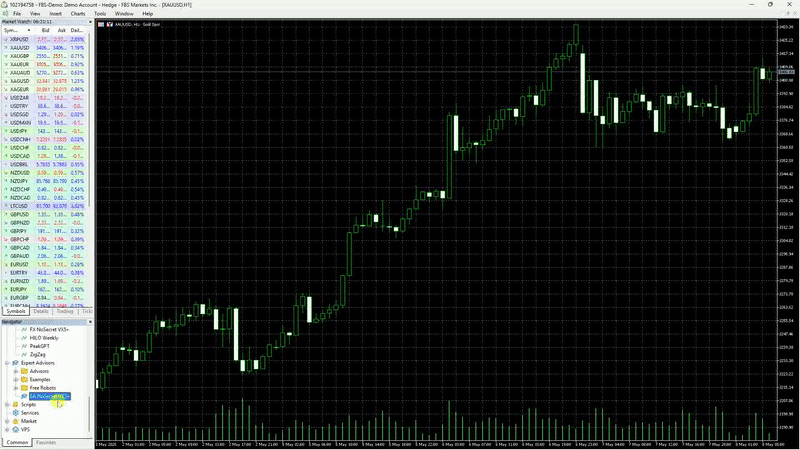
When you start, the system needs to check all the information for 8 symbols. If it stops, start over. Wait 10 minutes for it to get steady.
If you press the [NEW] button, you also need to do the starting steps again.
To learn what the buttons do, press the [USER GUIDE] button.
The [SWAP] button lets you change the 8 symbols.
a. To do this, turn on the [SWAP] button until it's yellow.
b. Move a symbol from 'Market Watch' to the chart.
c. Pick one of the 8 symbols.
d. After changing everything, turn off the [SWAP] button.
The [EA-Limit | EA-Stop | EA-Algo] buttons work when you're not trading. The system will then look at changes in "Resisten & Support" every day.
For the [TRADE PANEL] buttons, press them when you "Open/Order" a trade, then drag with "TP+SL" to set things up. The system will automatically decide the "Stop/Limit" for orders.
The [REVERSAL CODE] button automatically works when a symbol or timeframe changes. It tells you about the level of "REVERSAL" conditions.
The newest information is in "Alert/TelegramBot." It's suggested to "OP > Level #7|#6|#5" and "TP > Level #2".
Bias/Opinion: The text provides instructions and recommendations for using the EA NoSecret program, suggesting that following these steps will lead to successful trading outcomes.