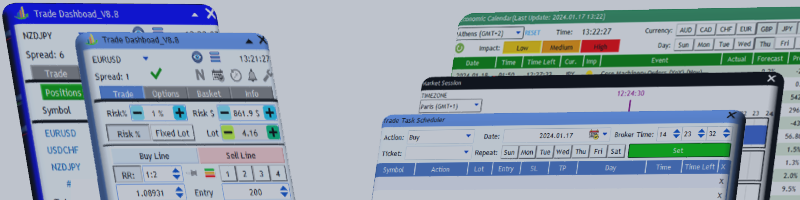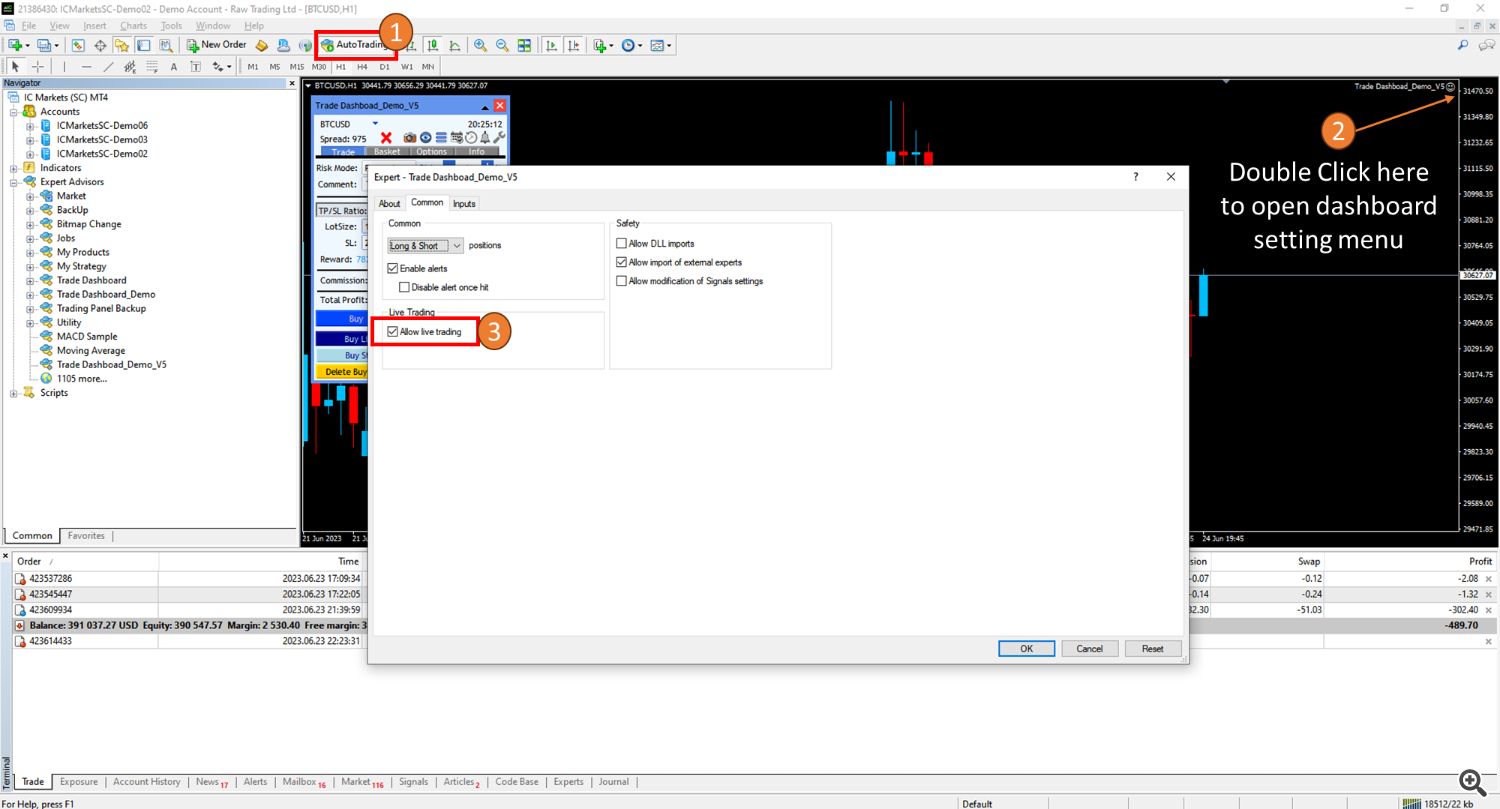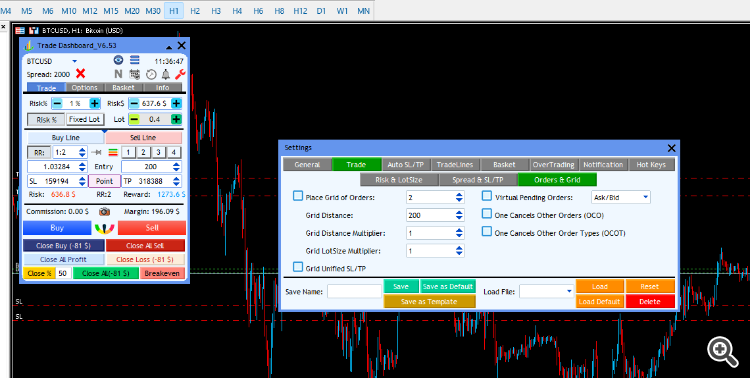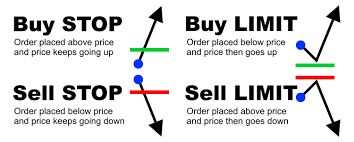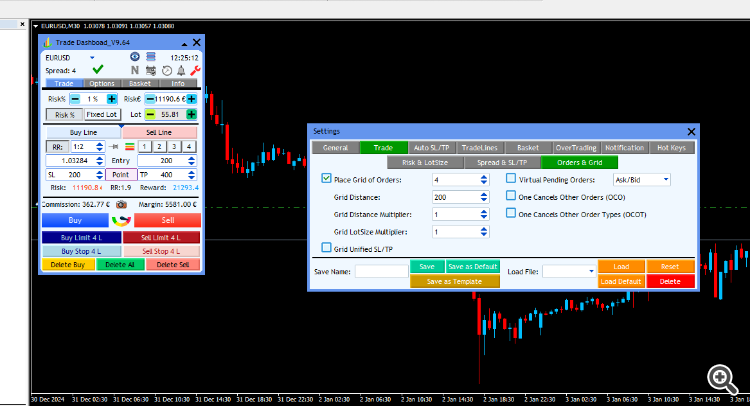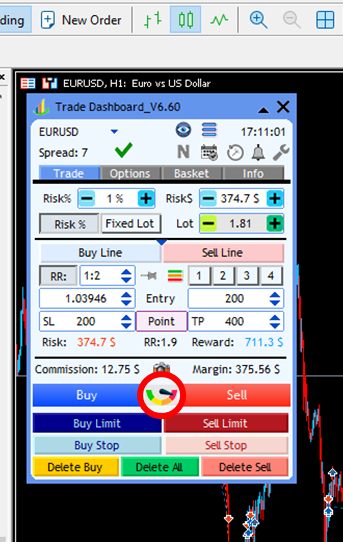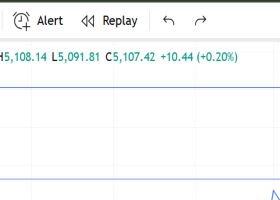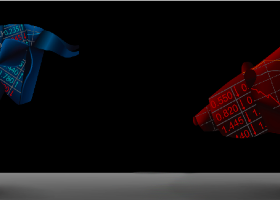You can download free demo version at the end of this page
To install a demo version, follow these steps:
- Download the demo version of MT4 or MT5 from the bottom of this page.
- Open your MetaTrader 4 or MetaTrader 5 platform.
- Click on "File" in the top menu bar, then choose "Open Data Folder."
- In the opened window, locate and open the folder named "MQL4" for MetaTrader 4 or "MQL5" for MetaTrader 5.
- Within the respective folder, find and open the "Experts" folder.
- Copy the downloaded demo version and paste it into this "Experts" directory.
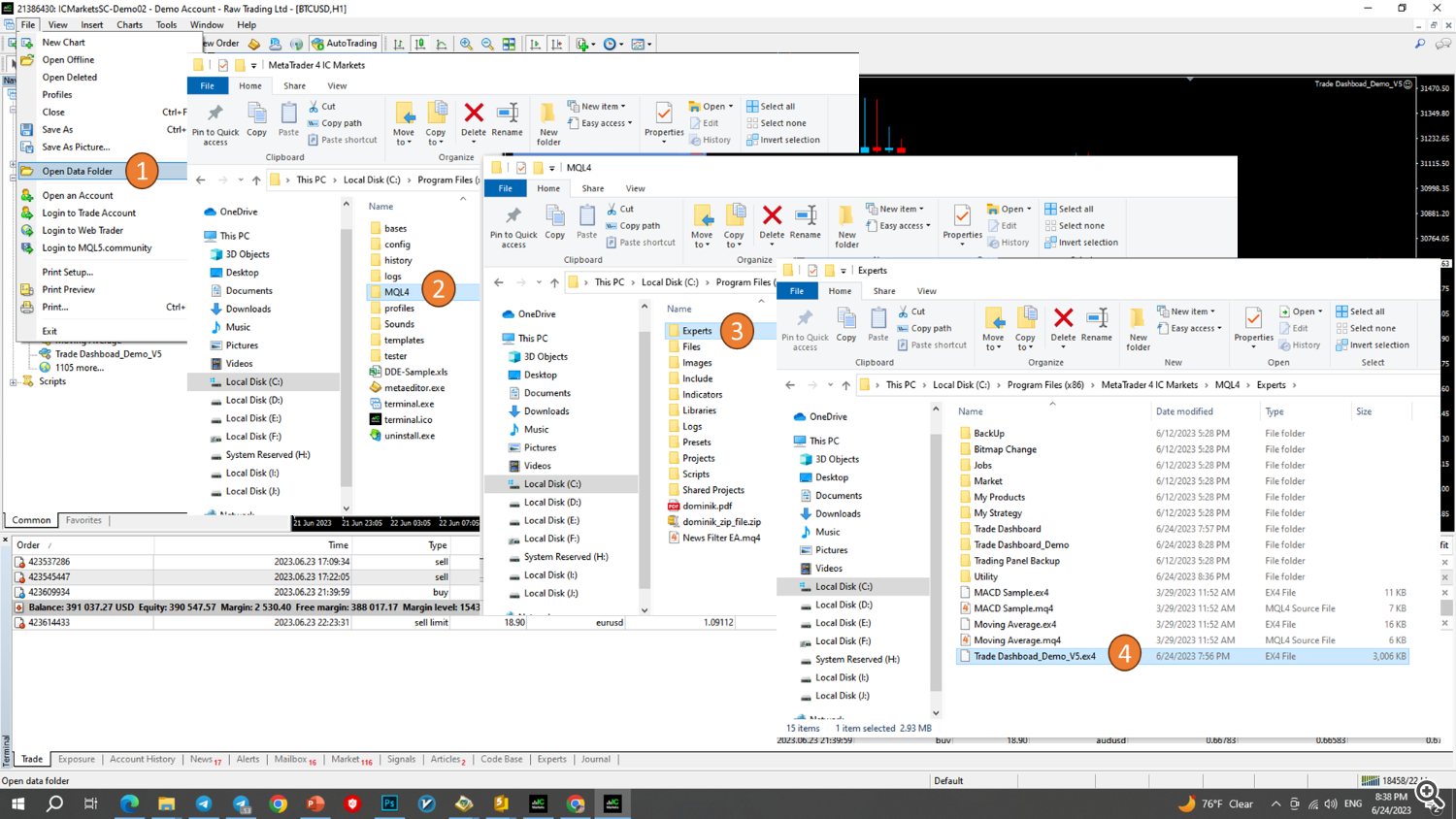
- Return to your MetaTrader platform, then right-click on "Expert Advisors" in the Navigation menu.
- Select "Refresh" from the options that appear.
- The demo file will now appear in the list.
- Double-click on it to load it onto the chart.

To start taking trades make sure, your "Auto Trading" button in MT4 or your "Algo Trading" button in MT5 is ON. Also open expert setting and under "Common" tab, make sure "Allow Live Trading" is checked.
Here are the MT4 and MT5 version.
The demo versions only works in demo account. The files are expired at 2026.02.30