Fatemeh Ameri / Profile
- Information
|
4 years
experience
|
4
products
|
731
demo versions
|
|
78
jobs
|
0
signals
|
0
subscribers
|
Welcome to my page 👋
I’m a professional MQL developer and trading tools specialist focused on building high-performance, professional-grade solutions for serious traders.
🔹 Creator of Trade Dashboard (MT4 & MT5) — a powerful all-in-one trading panel used by traders worldwide.
🔹 Specialized in advanced trading utilities, execution tools, and risk-management systems.
🔹 Strong background in trading logic, strategy implementation, and UI-optimized dashboards.
🧠 Expertise Includes
Professional trading panels & dashboards
Expert Advisors (EAs)
Trade management systems
Strategy automation
Performance optimization
Advanced UI systems for MT4/MT5
📌 My Products
Trade Dashboard MT4
https://www.mql5.com/en/market/product/74392
Trade Dashboard MT5
https://www.mql5.com/en/market/product/80097
📩 Contact:
Telegram → https://t.me/AmeriEAs
I’m a professional MQL developer and trading tools specialist focused on building high-performance, professional-grade solutions for serious traders.
🔹 Creator of Trade Dashboard (MT4 & MT5) — a powerful all-in-one trading panel used by traders worldwide.
🔹 Specialized in advanced trading utilities, execution tools, and risk-management systems.
🔹 Strong background in trading logic, strategy implementation, and UI-optimized dashboards.
🧠 Expertise Includes
Professional trading panels & dashboards
Expert Advisors (EAs)
Trade management systems
Strategy automation
Performance optimization
Advanced UI systems for MT4/MT5
📌 My Products
Trade Dashboard MT4
https://www.mql5.com/en/market/product/74392
Trade Dashboard MT5
https://www.mql5.com/en/market/product/80097
📩 Contact:
Telegram → https://t.me/AmeriEAs
Friends
507
Requests
Outgoing
Fatemeh Ameri
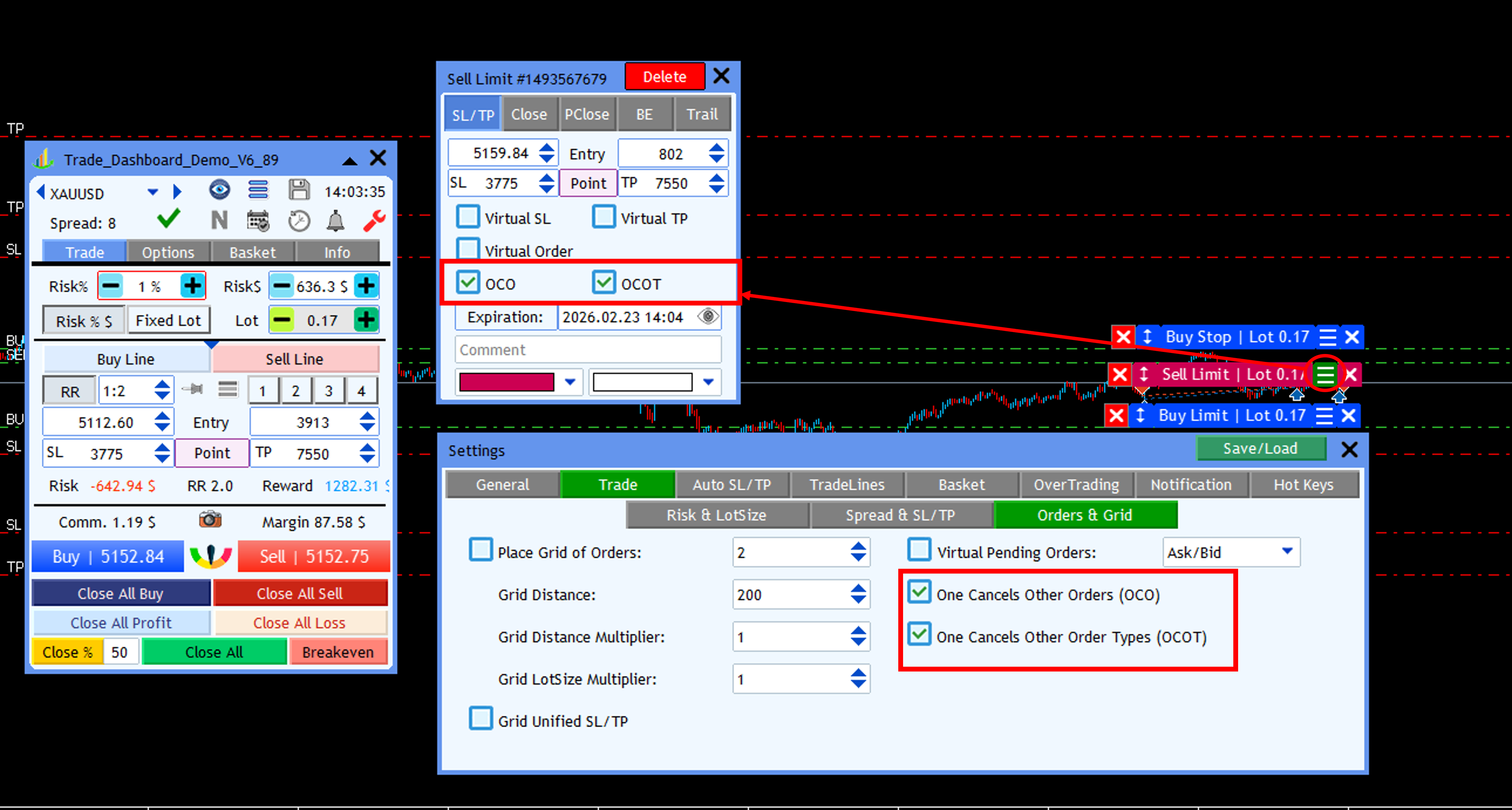
💡 Did you know…?
Trade Dashboard supports OCO and OCOT functions for pending orders — powerful tools for automated order control.
🔹 What are they?
OCO (Order Cancel Other Orders)
When a pending order with OCO enabled is triggered, all other pending orders are automatically deleted.
OCOT (Order Cancel Other Order Types)
When a pending order with OCOT enabled is triggered, it will delete only pending orders of different types (for example, Buy Stops cancel Sell Stops, but not other Buy Stops).
⚙️ Where to enable them
You can activate OCO/OCOT globally from:
Settings > Trade > Orders and Grid
Or apply it to a specific order only using the small modification panel of that trade, where you can turn OCO or OCOT on or off individually.
These features help you automate order logic, prevent conflicting trades, and manage complex strategies more safely and efficiently.
For more tips and feature guides:
👉 https://t.me/AmeriFinChannel
Trade Dashboard supports OCO and OCOT functions for pending orders — powerful tools for automated order control.
🔹 What are they?
OCO (Order Cancel Other Orders)
When a pending order with OCO enabled is triggered, all other pending orders are automatically deleted.
OCOT (Order Cancel Other Order Types)
When a pending order with OCOT enabled is triggered, it will delete only pending orders of different types (for example, Buy Stops cancel Sell Stops, but not other Buy Stops).
⚙️ Where to enable them
You can activate OCO/OCOT globally from:
Settings > Trade > Orders and Grid
Or apply it to a specific order only using the small modification panel of that trade, where you can turn OCO or OCOT on or off individually.
These features help you automate order logic, prevent conflicting trades, and manage complex strategies more safely and efficiently.
For more tips and feature guides:
👉 https://t.me/AmeriFinChannel
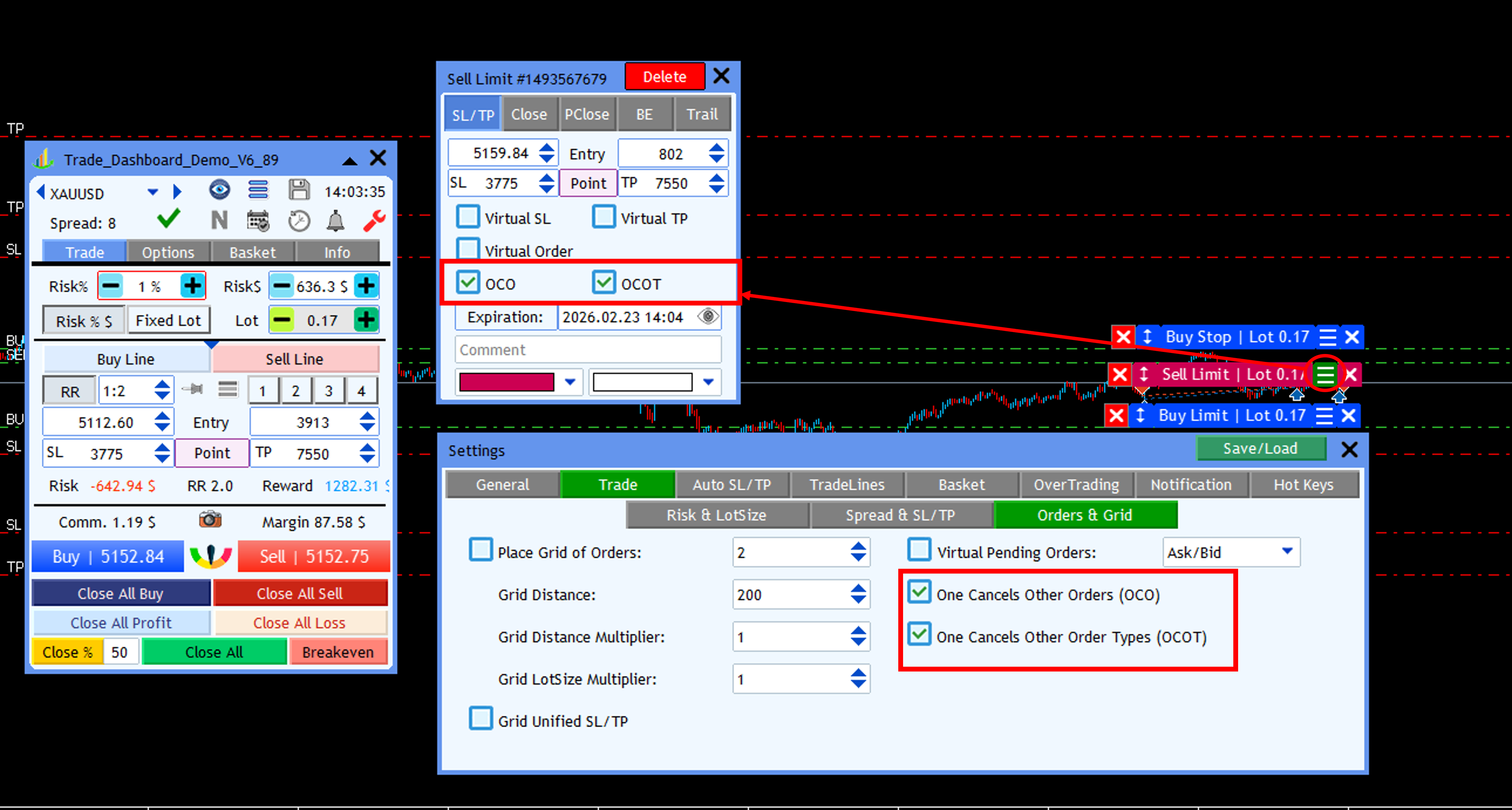
Fatemeh Ameri
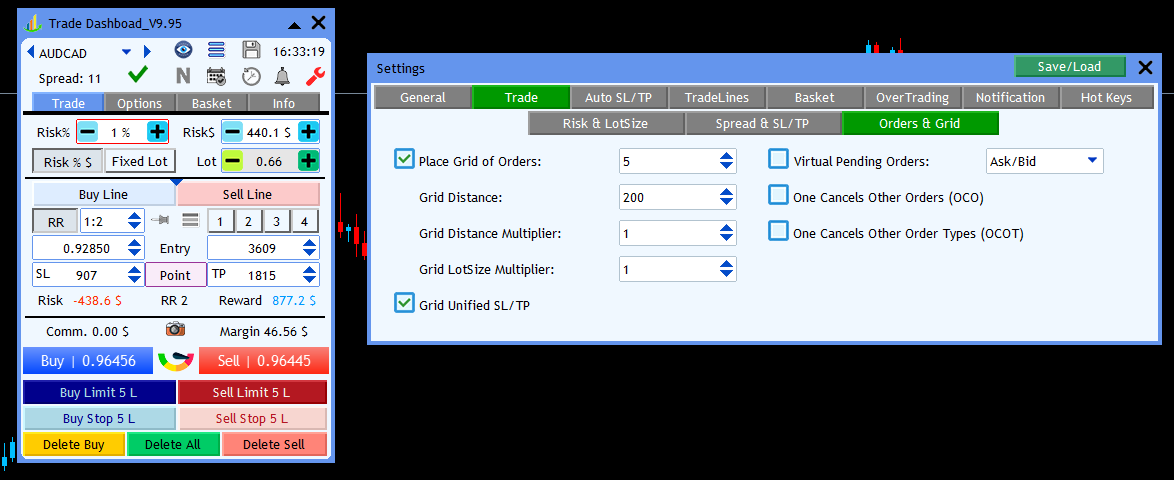
💡 Did you know…?
You can place a grid of orders automatically using Trade Dashboard.
🔹 Go to Settings > Trade > Orders and Grid
🔹 Enable “Place Grid of Orders” and set the number of levels
You can customize:
Distance between orders
Distance multiplier
Lot size multiplier
📊 Unified SL/TP Option
If you enable Grid Unified SL/TP, all grid levels will share the same Stop Loss and Take Profit prices.
⚙️ How it works
After configuring the grid, whenever you place a pending order, Trade Dashboard will automatically place a full grid instead.
You’ll also see the button labels update to reflect this, for example:
Buy Limit → Buy Limit 5L
Sell Stop → Sell Stop 5L
This lets you deploy structured grid strategies instantly with just one click.
For more tips and advanced features:
👉 https://t.me/AmeriFinChannel
You can place a grid of orders automatically using Trade Dashboard.
🔹 Go to Settings > Trade > Orders and Grid
🔹 Enable “Place Grid of Orders” and set the number of levels
You can customize:
Distance between orders
Distance multiplier
Lot size multiplier
📊 Unified SL/TP Option
If you enable Grid Unified SL/TP, all grid levels will share the same Stop Loss and Take Profit prices.
⚙️ How it works
After configuring the grid, whenever you place a pending order, Trade Dashboard will automatically place a full grid instead.
You’ll also see the button labels update to reflect this, for example:
Buy Limit → Buy Limit 5L
Sell Stop → Sell Stop 5L
This lets you deploy structured grid strategies instantly with just one click.
For more tips and advanced features:
👉 https://t.me/AmeriFinChannel
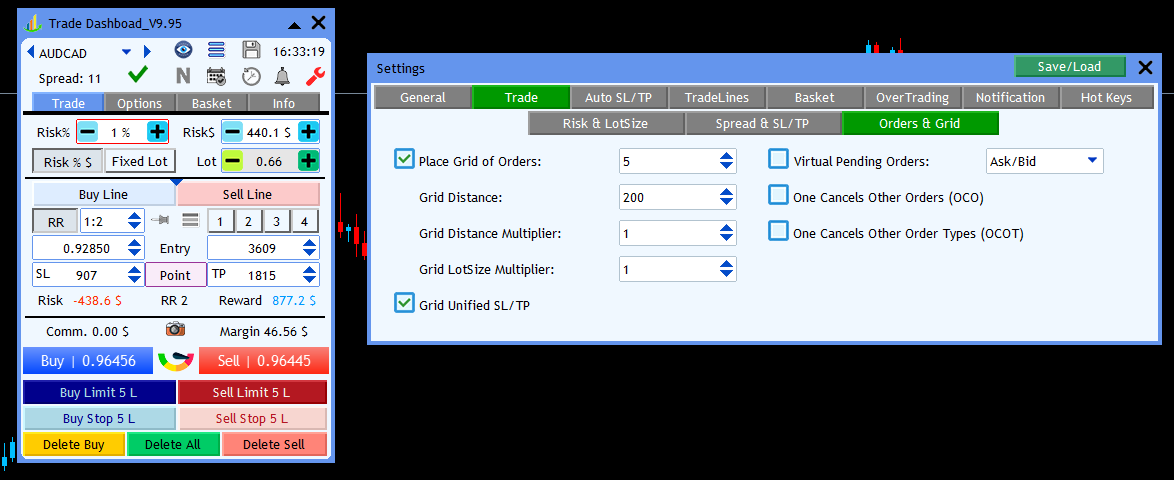
Fatemeh Ameri
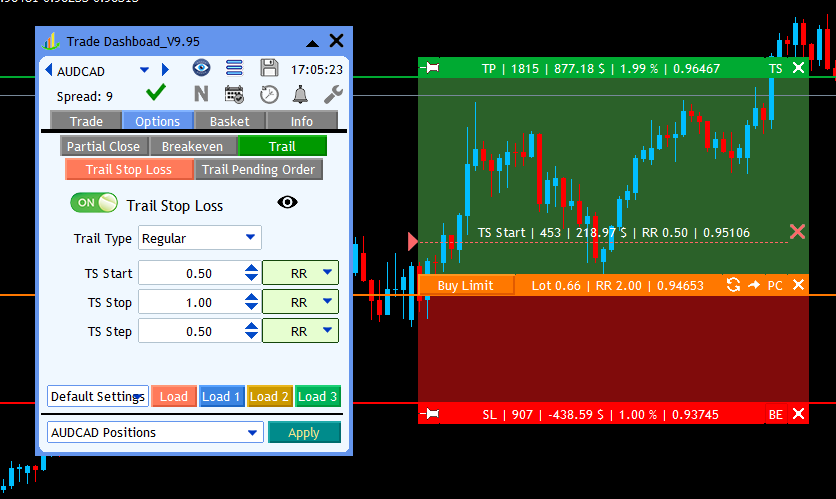
🔄 Example Strategy
You can let profits run while SL locks gains step-by-step:
Trail Start → 0.5R
Trail Stop → 1R
Trail Step → 0.5R
How it behaves:
At 0.5R profit → SL moves to –0.5R
At 1R profit → SL moves to BreakEven
At 1.5R profit → SL moves to +0.5R
And continues this logic as price moves
This setup lets you trade without a fixed TP, while still protecting profits dynamically.
Update your Trade Dashboard and try this powerful trade-management style 🚀
For more tips and advanced setups:
👉 https://t.me/AmeriFinChannel
You can let profits run while SL locks gains step-by-step:
Trail Start → 0.5R
Trail Stop → 1R
Trail Step → 0.5R
How it behaves:
At 0.5R profit → SL moves to –0.5R
At 1R profit → SL moves to BreakEven
At 1.5R profit → SL moves to +0.5R
And continues this logic as price moves
This setup lets you trade without a fixed TP, while still protecting profits dynamically.
Update your Trade Dashboard and try this powerful trade-management style 🚀
For more tips and advanced setups:
👉 https://t.me/AmeriFinChannel
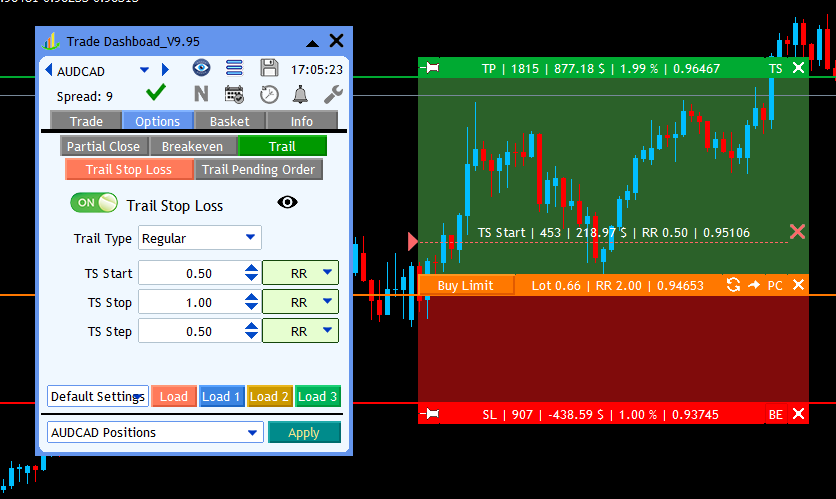
Fatemeh Ameri
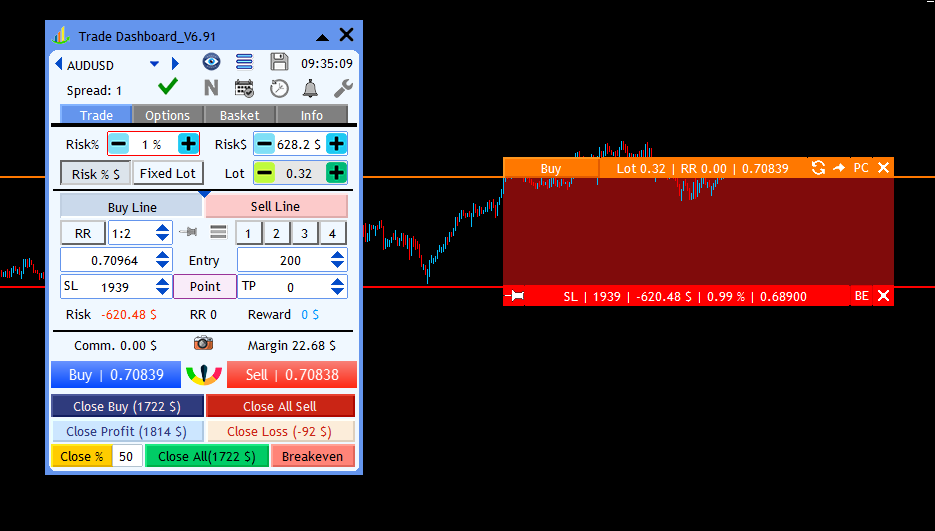
💡 Did you know…?
If you want to open a trade with Stop Loss but no Take Profit, simply:
1️⃣ Turn OFF the RR button
2️⃣ Set TP = 0
Now your trade will run without a fixed TP — perfect if you want profits to be managed by Trailing Stop instead.
For more tips and advanced setups:
👉 https://t.me/AmeriFinChannel
If you want to open a trade with Stop Loss but no Take Profit, simply:
1️⃣ Turn OFF the RR button
2️⃣ Set TP = 0
Now your trade will run without a fixed TP — perfect if you want profits to be managed by Trailing Stop instead.
For more tips and advanced setups:
👉 https://t.me/AmeriFinChannel
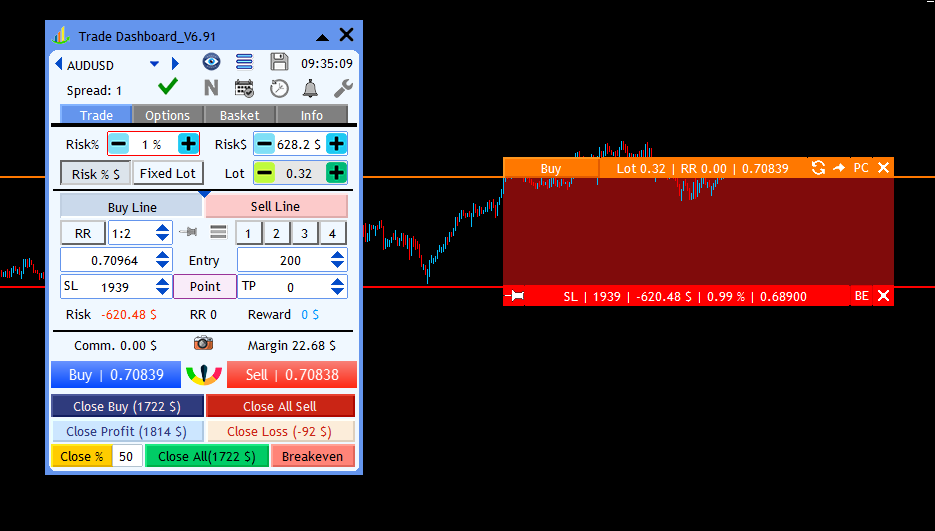
Fatemeh Ameri
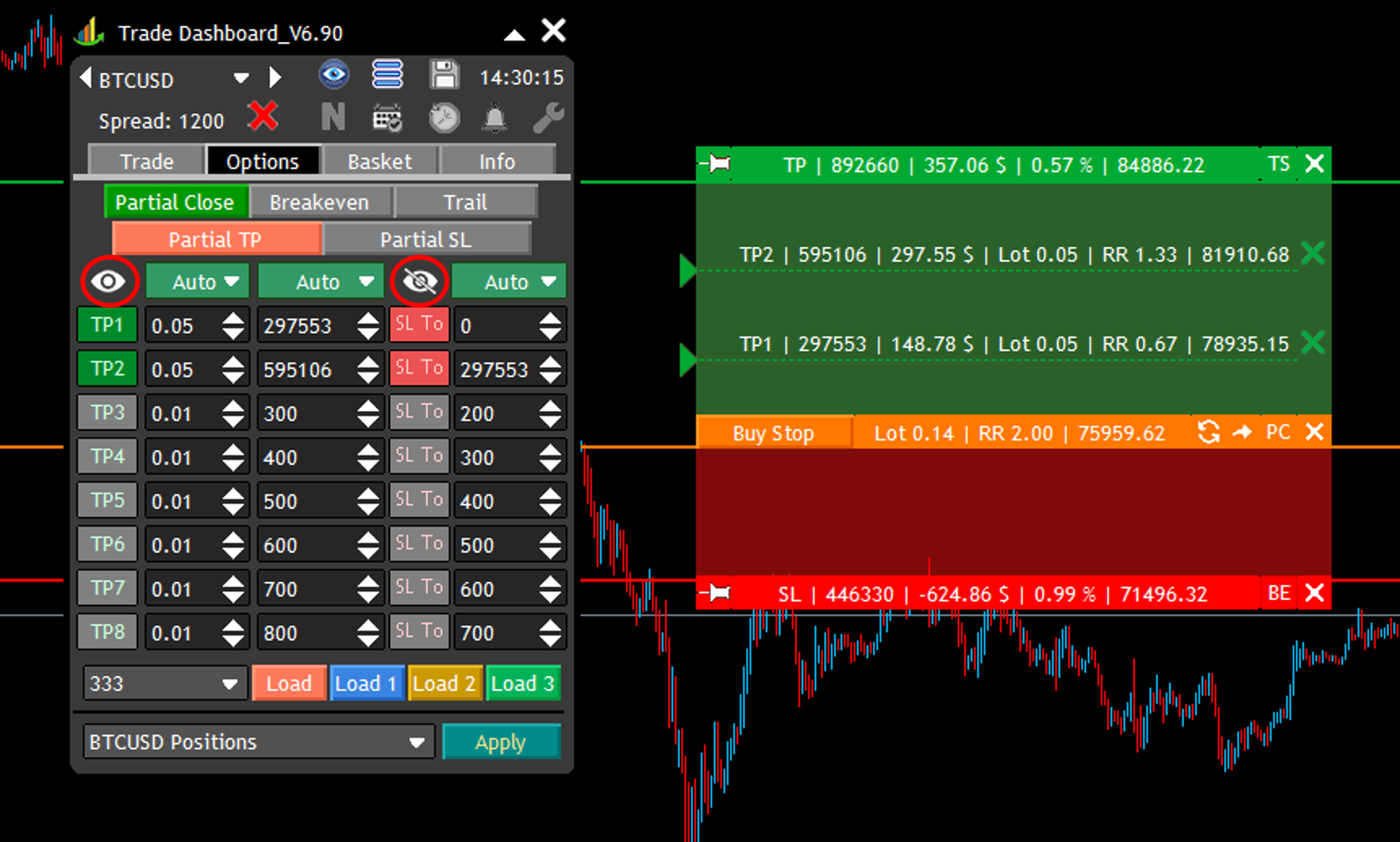
📢 New Update Released – Chart Visibility Controls Added! 🚀
A new update of Trade Dashboard is available — make sure to update your product to access the latest improvements.
💡 What’s New?
You can now hide or show lines for the following features directly on the chart:
Partial TP
SL Move
Partial SL
Breakeven
Trailing Stop
Even when these features are active, you can temporarily hide their lines to keep your chart clean and uncluttered.
🎯 Why this is useful:
Sometimes multiple lines overlap each other or cover important elements like the open price information box. Now you can simply hide them to view your chart clearly, and show them again whenever needed.
Update now to enjoy a cleaner and more flexible chart experience 👌
For tips, updates, and feature guides:
👉 https://t.me/AmeriFinChannel
A new update of Trade Dashboard is available — make sure to update your product to access the latest improvements.
💡 What’s New?
You can now hide or show lines for the following features directly on the chart:
Partial TP
SL Move
Partial SL
Breakeven
Trailing Stop
Even when these features are active, you can temporarily hide their lines to keep your chart clean and uncluttered.
🎯 Why this is useful:
Sometimes multiple lines overlap each other or cover important elements like the open price information box. Now you can simply hide them to view your chart clearly, and show them again whenever needed.
Update now to enjoy a cleaner and more flexible chart experience 👌
For tips, updates, and feature guides:
👉 https://t.me/AmeriFinChannel
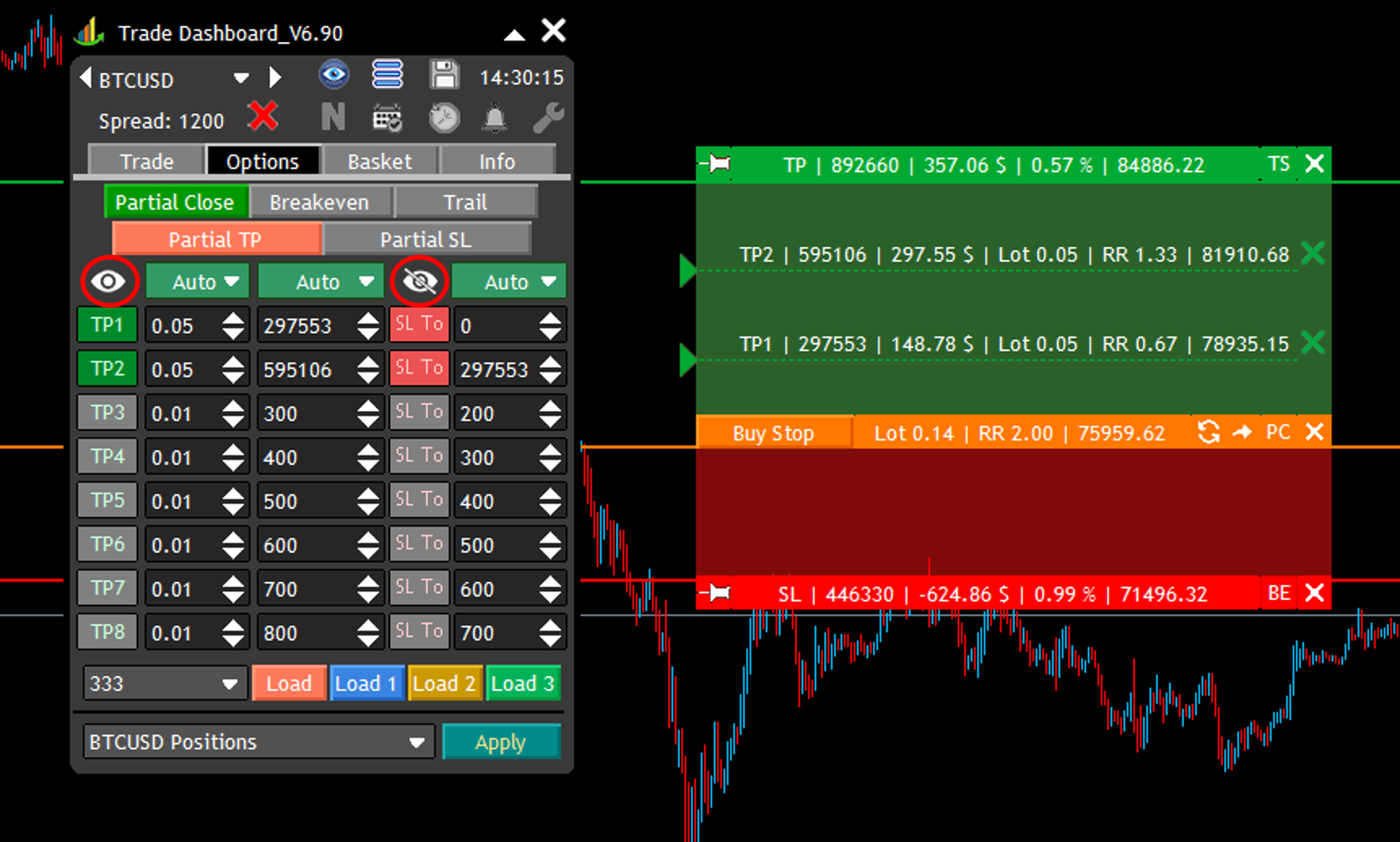
Fatemeh Ameri
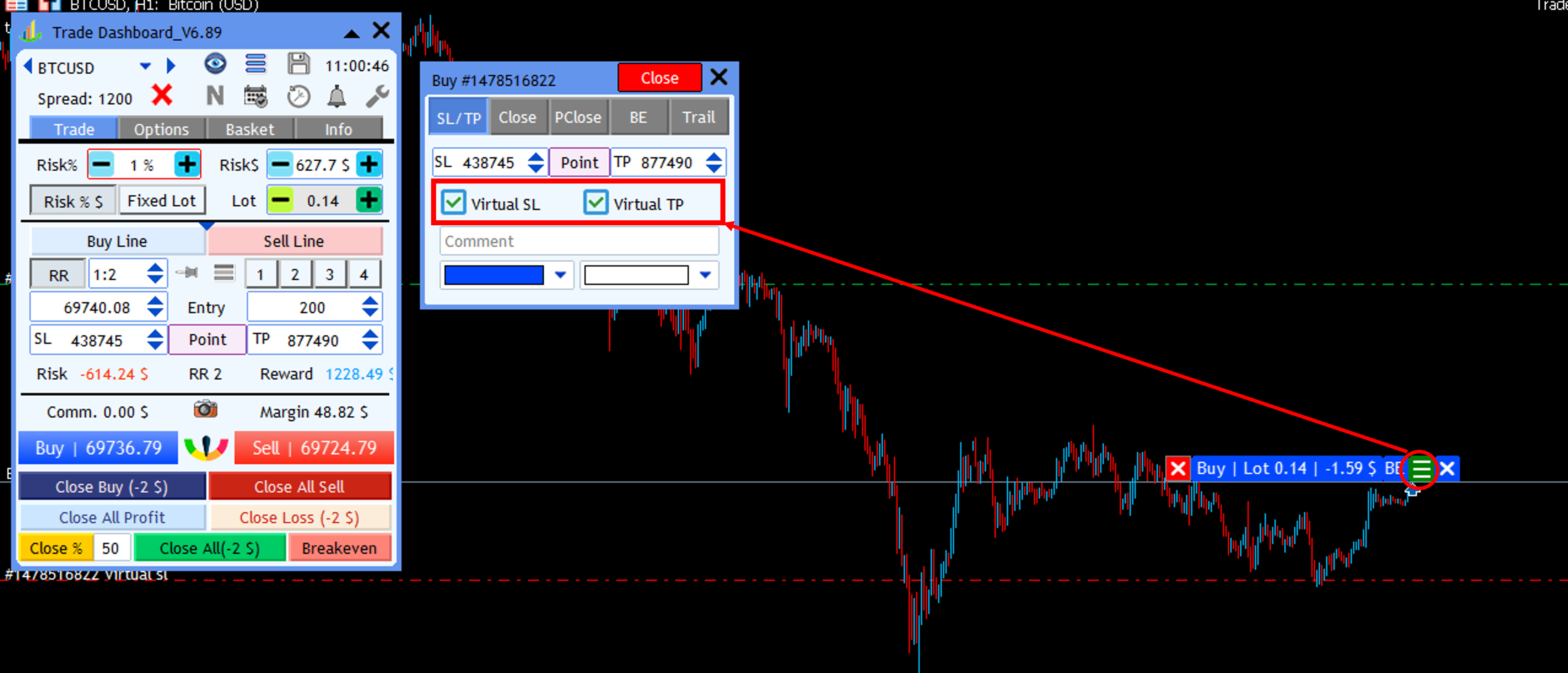
🔎 What is Virtual SL/TP?
With Virtual SL/TP, Trade Dashboard monitors price and sends the close command when price reaches your SL/TP level.
Instead of the broker closing the trade, Trade Dashboard does it.
⚖️ Pros & Considerations
✔ SL/TP levels stay hidden from your broker
✔ More privacy for your strategy
• Broker-side SL/TP may execute slightly faster
• Virtual SL/TP works only while Trade Dashboard is running
• Broker SL/TP works even if TD is closed (stored on broker server)
For more tips, updates, and feature explanations:
👉 https://t.me/AmeriFinChannel
With Virtual SL/TP, Trade Dashboard monitors price and sends the close command when price reaches your SL/TP level.
Instead of the broker closing the trade, Trade Dashboard does it.
⚖️ Pros & Considerations
✔ SL/TP levels stay hidden from your broker
✔ More privacy for your strategy
• Broker-side SL/TP may execute slightly faster
• Virtual SL/TP works only while Trade Dashboard is running
• Broker SL/TP works even if TD is closed (stored on broker server)
For more tips, updates, and feature explanations:
👉 https://t.me/AmeriFinChannel
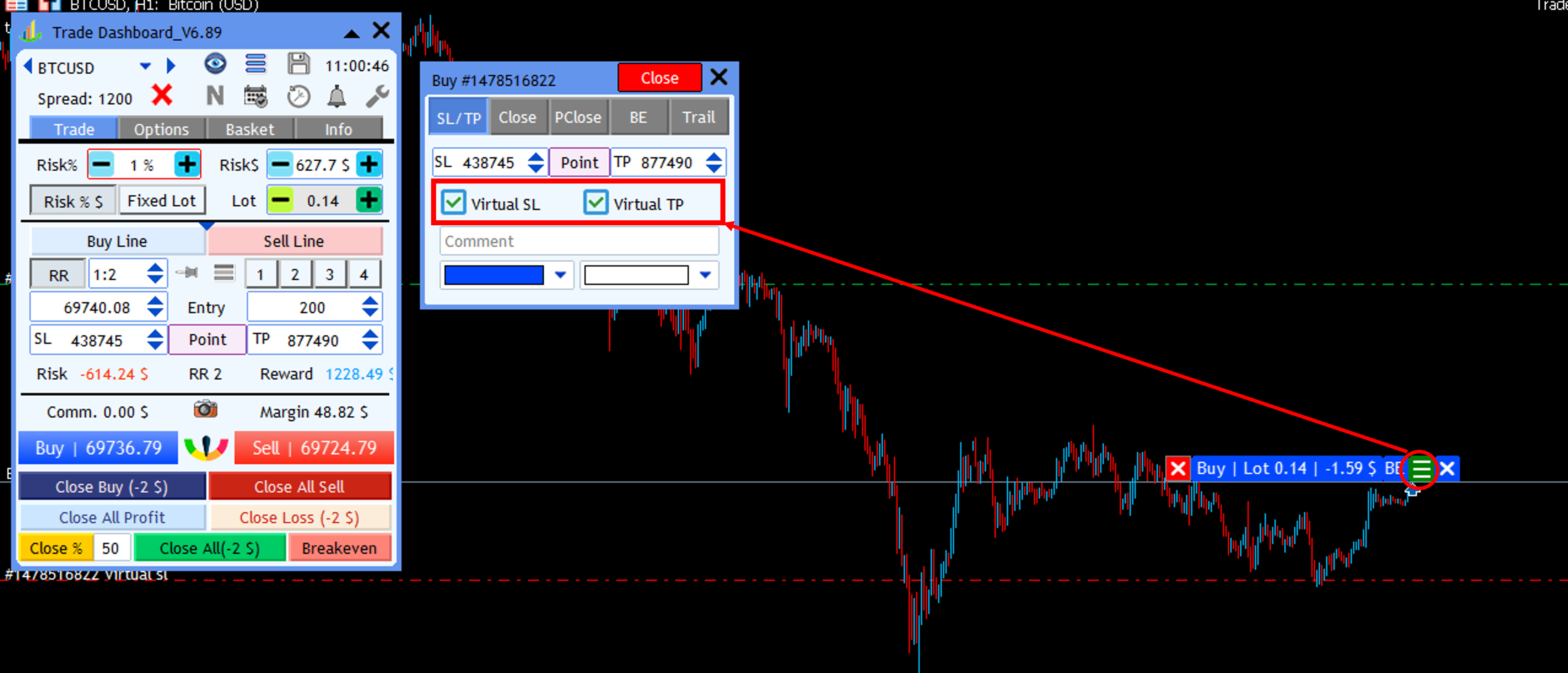
Fatemeh Ameri
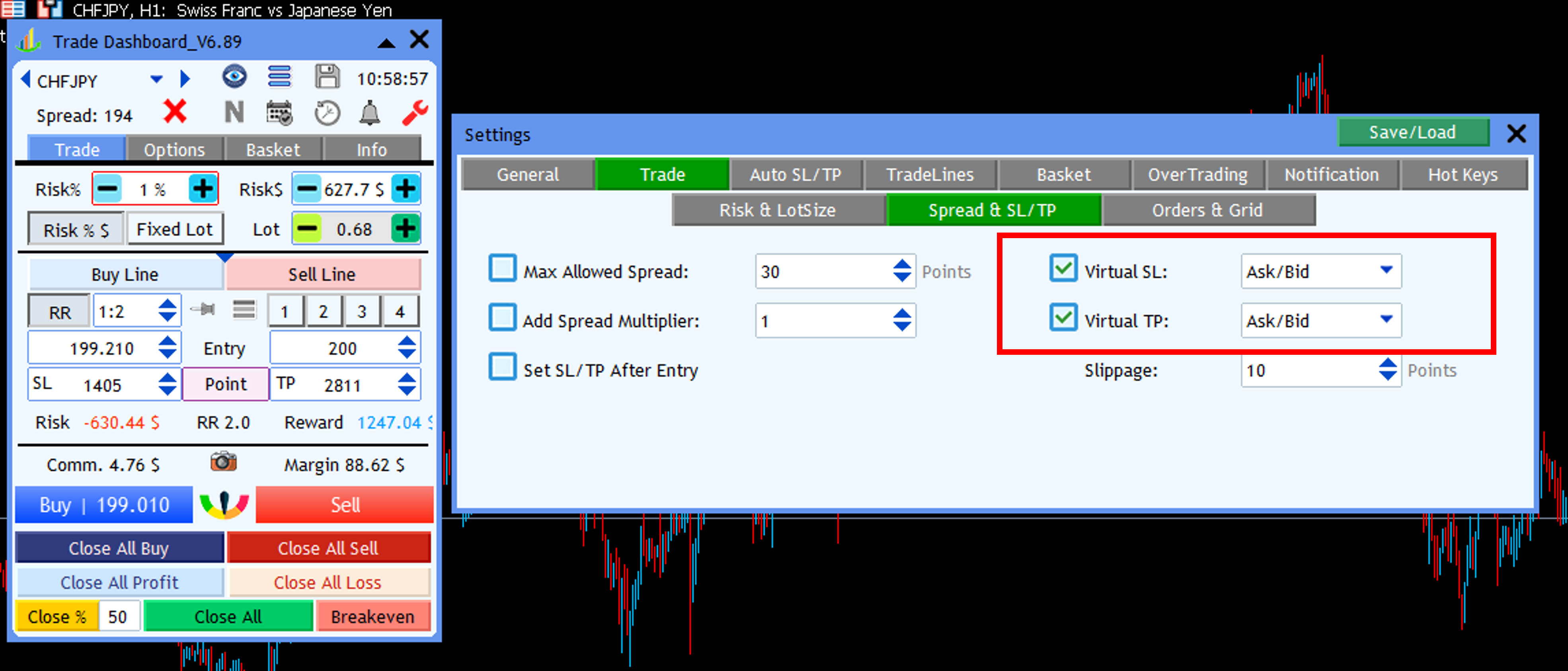
📢 Feature Highlight – Virtual SL & TP
💡 Did you know…?
Trade Dashboard lets you use Virtual Stop Loss and Virtual Take Profit for full control over how your trades are managed.
🔹 Global setting:
You can enable Virtual SL/TP for all trades from:
Settings > Trade > Spread & SL/TP
🔹 Per-trade control:
For individual trades, open the small modification panel → SL/TP tab → enable or disable Virtual SL or Virtual TP separately.
💡 Did you know…?
Trade Dashboard lets you use Virtual Stop Loss and Virtual Take Profit for full control over how your trades are managed.
🔹 Global setting:
You can enable Virtual SL/TP for all trades from:
Settings > Trade > Spread & SL/TP
🔹 Per-trade control:
For individual trades, open the small modification panel → SL/TP tab → enable or disable Virtual SL or Virtual TP separately.
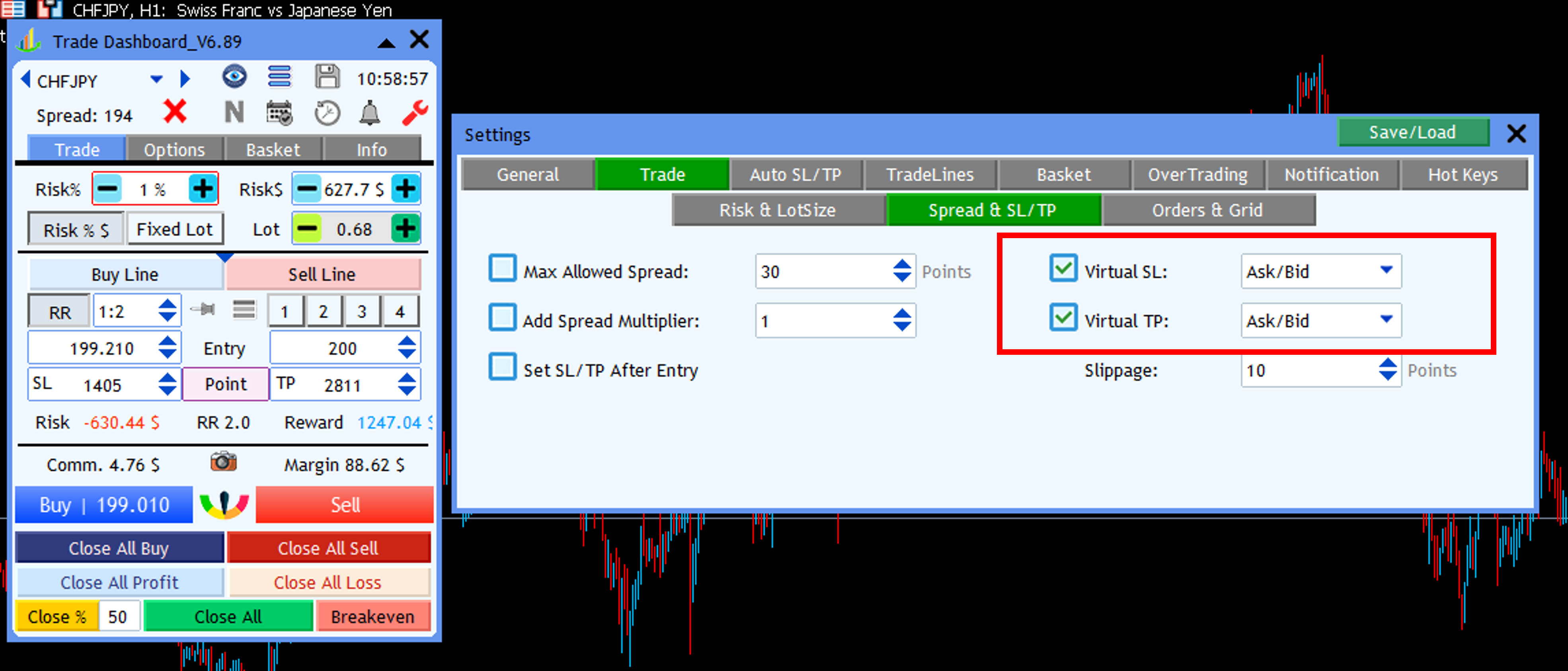
Fatemeh Ameri
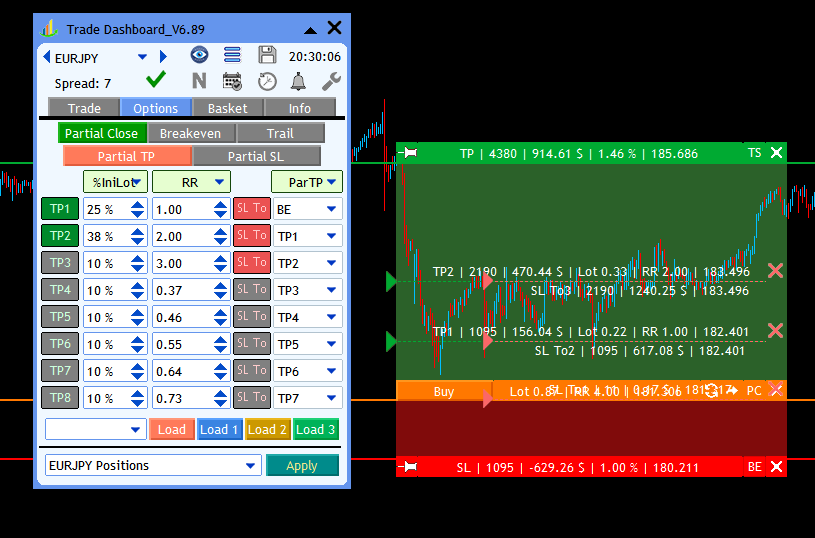
A user recently shared this profit-holding strategy:
🔹 SL = 7 pips
🔹 At 1R → Close 25% & move SL to Entry (BE)
🔹 At 2R → Close 37.5% & move SL to 1R
🔹 At 3R → Move SL to 2R
🔹 At 4R → Close remaining position
✅ This can be fully configured using Partial TP + SL To in Trade Dashboard.
Here’s how to set it:
• Partial TP Levels
• TP1 → 1R → Close 25%
• TP2 → 2R → Close 38%
• TP3 → 4R → Close remaining volume
• SL To Levels
• At TP1 → Move SL to Breakeven
• At TP2 → Move SL to 1R
• At TP3 → Move SL to 2R
Everything works automatically once price hits each level.
This turns your manual multi-stage management into a fully systematic execution.
Update now and automate your strategy 🚀
More tips & strategy setups:
👉 https://t.me/AmeriEAs
🔹 SL = 7 pips
🔹 At 1R → Close 25% & move SL to Entry (BE)
🔹 At 2R → Close 37.5% & move SL to 1R
🔹 At 3R → Move SL to 2R
🔹 At 4R → Close remaining position
✅ This can be fully configured using Partial TP + SL To in Trade Dashboard.
Here’s how to set it:
• Partial TP Levels
• TP1 → 1R → Close 25%
• TP2 → 2R → Close 38%
• TP3 → 4R → Close remaining volume
• SL To Levels
• At TP1 → Move SL to Breakeven
• At TP2 → Move SL to 1R
• At TP3 → Move SL to 2R
Everything works automatically once price hits each level.
This turns your manual multi-stage management into a fully systematic execution.
Update now and automate your strategy 🚀
More tips & strategy setups:
👉 https://t.me/AmeriEAs
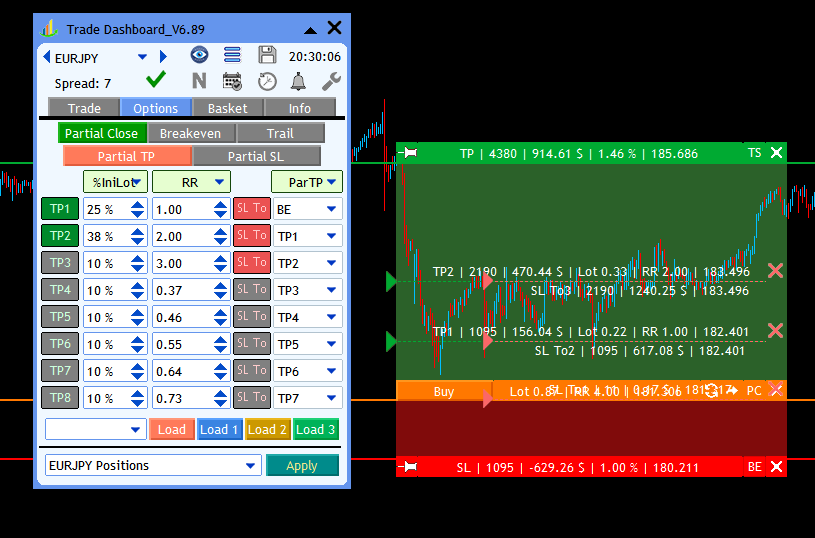
Fatemeh Ameri
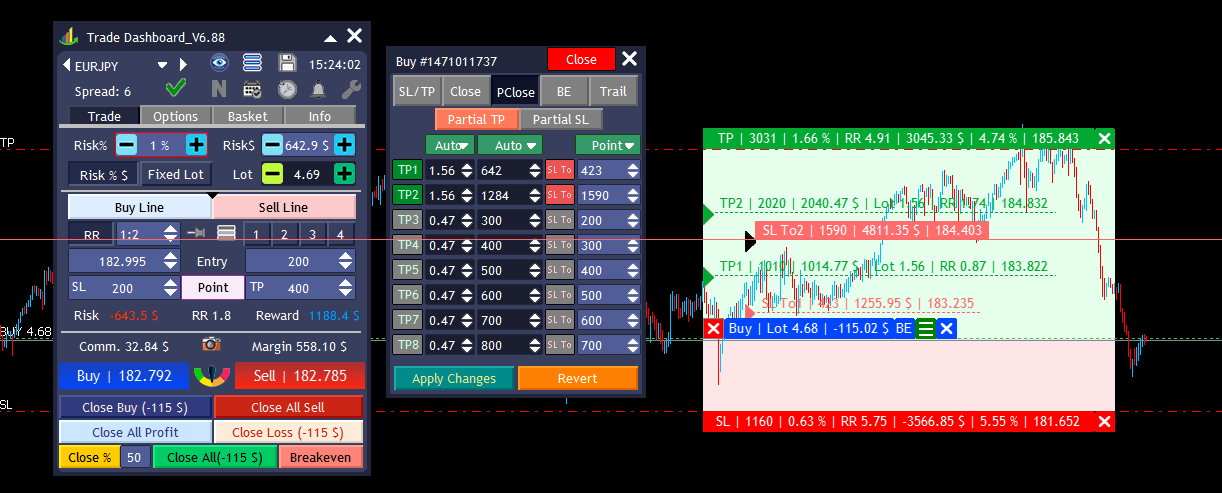
📢 Demo Version Updated 🚀
The Trade Dashboard demo version has been updated.
🗓 New expiry date: 2026/02/30
You can now continue testing the latest features and improvements with the updated demo.
Download the latest demo and explore the new capabilities 👌
The Trade Dashboard demo version has been updated.
🗓 New expiry date: 2026/02/30
You can now continue testing the latest features and improvements with the updated demo.
Download the latest demo and explore the new capabilities 👌
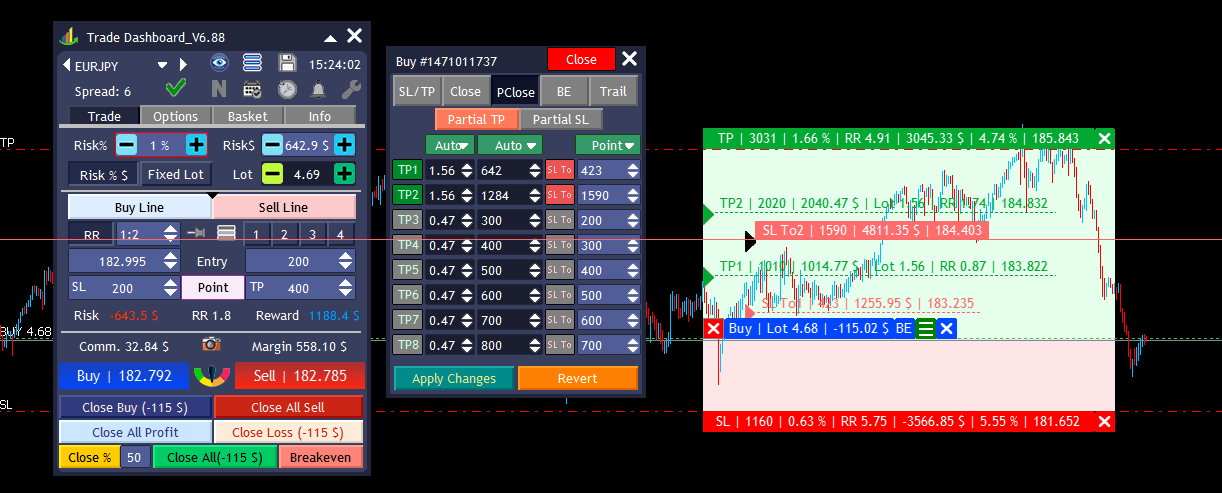
Fatemeh Ameri
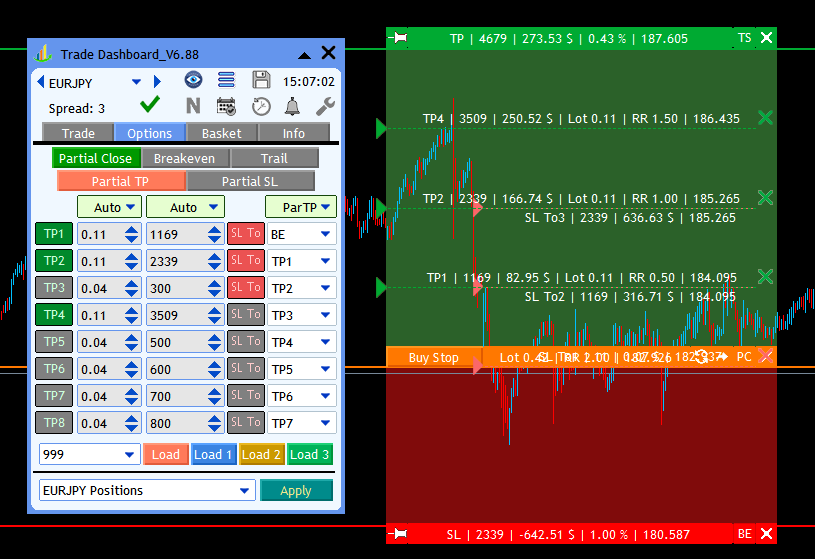
📢 New Update Released – “SL To” Feature Added! 🚀
💡 Did you know…?
A powerful new feature called “SL To” has been added to the Partial TP tab.
Now you can automatically move Stop Loss to a desired level whenever price reaches each Partial TP level.
🔹 How “SL To” Works
At every TP level, you can define where SL should move.
The SL To level can be set using different metrics:
Auto → SL levels are calculated automatically by dividing TP distance into logical equal parts
Point → Set SL move by fixed points
RR → Set SL move based on Stop Loss size (Risk/Reward logic)
%TP → Set SL move based on percentage of TP distance
Price → Set exact SL price
ParTP → Move SL to a specific Partial TP level
🔹 Visual & Flexible
When you enable any SL To level, you can also move its handle directly on the chart for full visual control.
⚠️ Important:
The SL To function works independently from Partial TP.
You can activate any SL To level even if its Partial TP is disabled.
🔹 What Can You Do With It?
This feature can act as:
✔ Multiple Breakeven levels
✔ A manual step-based trailing stop system
✔ A fully customized multi-level Stop Loss management tool
You can set up to 8 SL To levels, and at each level, define exactly where SL should move when price reaches it.
This gives you unmatched flexibility in managing risk and locking profits.
For more tips, updates, and feature explanations:
👉 https://t.me/AmeriEAs
💡 Did you know…?
A powerful new feature called “SL To” has been added to the Partial TP tab.
Now you can automatically move Stop Loss to a desired level whenever price reaches each Partial TP level.
🔹 How “SL To” Works
At every TP level, you can define where SL should move.
The SL To level can be set using different metrics:
Auto → SL levels are calculated automatically by dividing TP distance into logical equal parts
Point → Set SL move by fixed points
RR → Set SL move based on Stop Loss size (Risk/Reward logic)
%TP → Set SL move based on percentage of TP distance
Price → Set exact SL price
ParTP → Move SL to a specific Partial TP level
🔹 Visual & Flexible
When you enable any SL To level, you can also move its handle directly on the chart for full visual control.
⚠️ Important:
The SL To function works independently from Partial TP.
You can activate any SL To level even if its Partial TP is disabled.
🔹 What Can You Do With It?
This feature can act as:
✔ Multiple Breakeven levels
✔ A manual step-based trailing stop system
✔ A fully customized multi-level Stop Loss management tool
You can set up to 8 SL To levels, and at each level, define exactly where SL should move when price reaches it.
This gives you unmatched flexibility in managing risk and locking profits.
For more tips, updates, and feature explanations:
👉 https://t.me/AmeriEAs
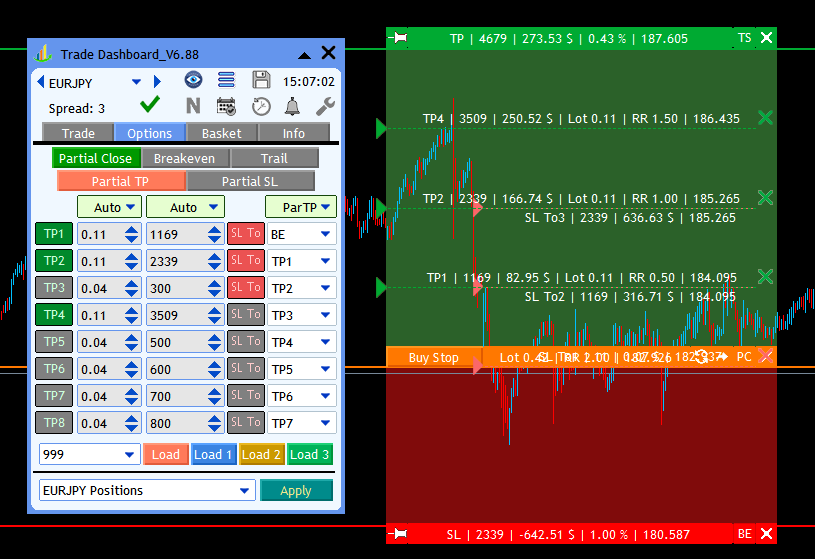
Fatemeh Ameri
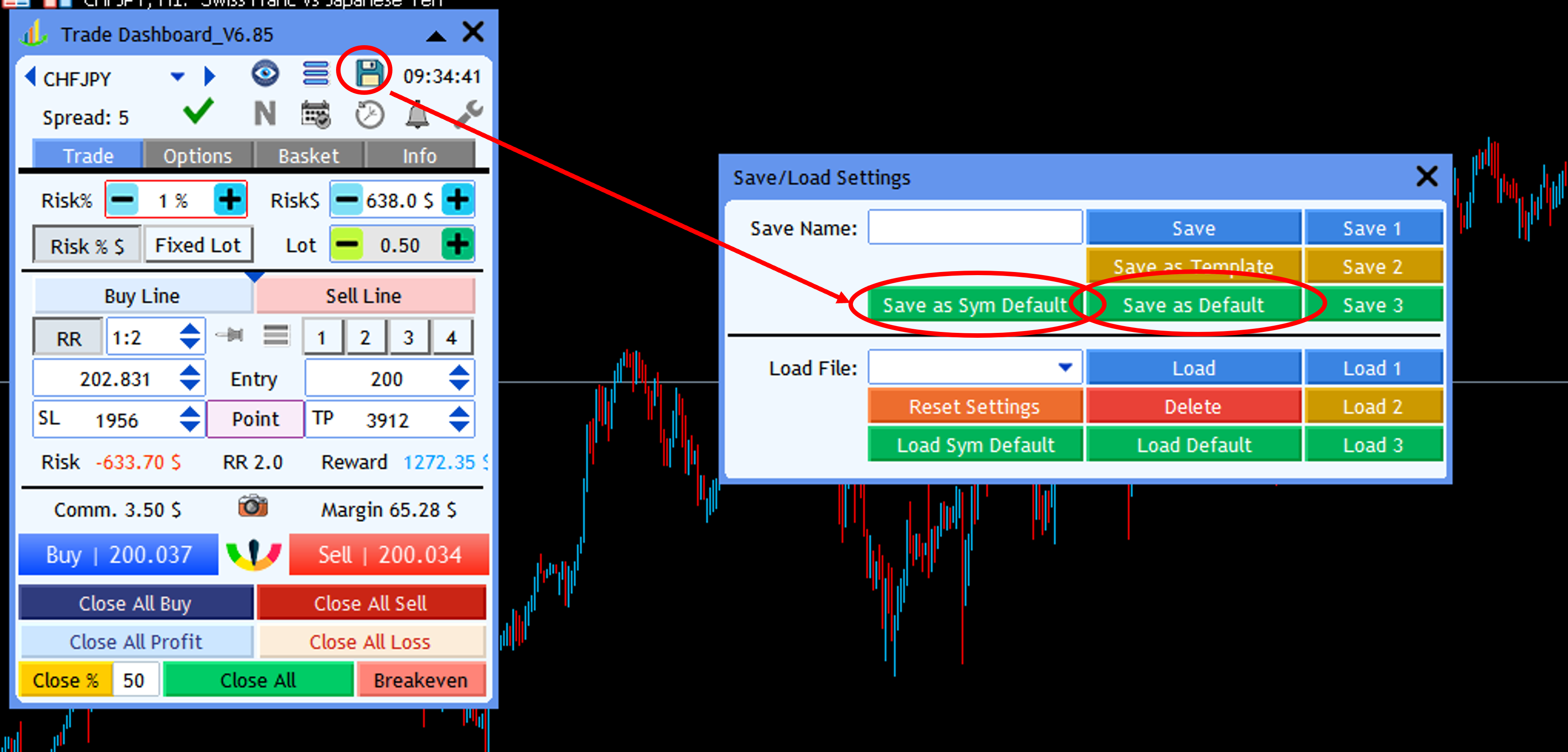
💡 Did you know…? (Save as Default & Symbol Default)
Trade Dashboard gives you powerful ways to load your preferred settings automatically.
🔹 Save as Default
When you save a setup as Default, it will be loaded automatically every time you open Trade Dashboard.
🔹 Save as Symbol Default
You can save a different default setting for each symbol.
This is very useful because your setup for EURUSD is usually different from BTCUSD or XAUUSD.
🔄 Important Priority Rule:
When Trade Dashboard loads:
1️⃣ It first checks for Symbol Default
2️⃣ If none exists, it loads Default
So Symbol Default always has priority over Default.
This gives you full automation and flexibility based on the instrument you trade.
For more tips and feature explanations:
👉 https://t.me/AmeriEAs
Trade Dashboard gives you powerful ways to load your preferred settings automatically.
🔹 Save as Default
When you save a setup as Default, it will be loaded automatically every time you open Trade Dashboard.
🔹 Save as Symbol Default
You can save a different default setting for each symbol.
This is very useful because your setup for EURUSD is usually different from BTCUSD or XAUUSD.
🔄 Important Priority Rule:
When Trade Dashboard loads:
1️⃣ It first checks for Symbol Default
2️⃣ If none exists, it loads Default
So Symbol Default always has priority over Default.
This gives you full automation and flexibility based on the instrument you trade.
For more tips and feature explanations:
👉 https://t.me/AmeriEAs
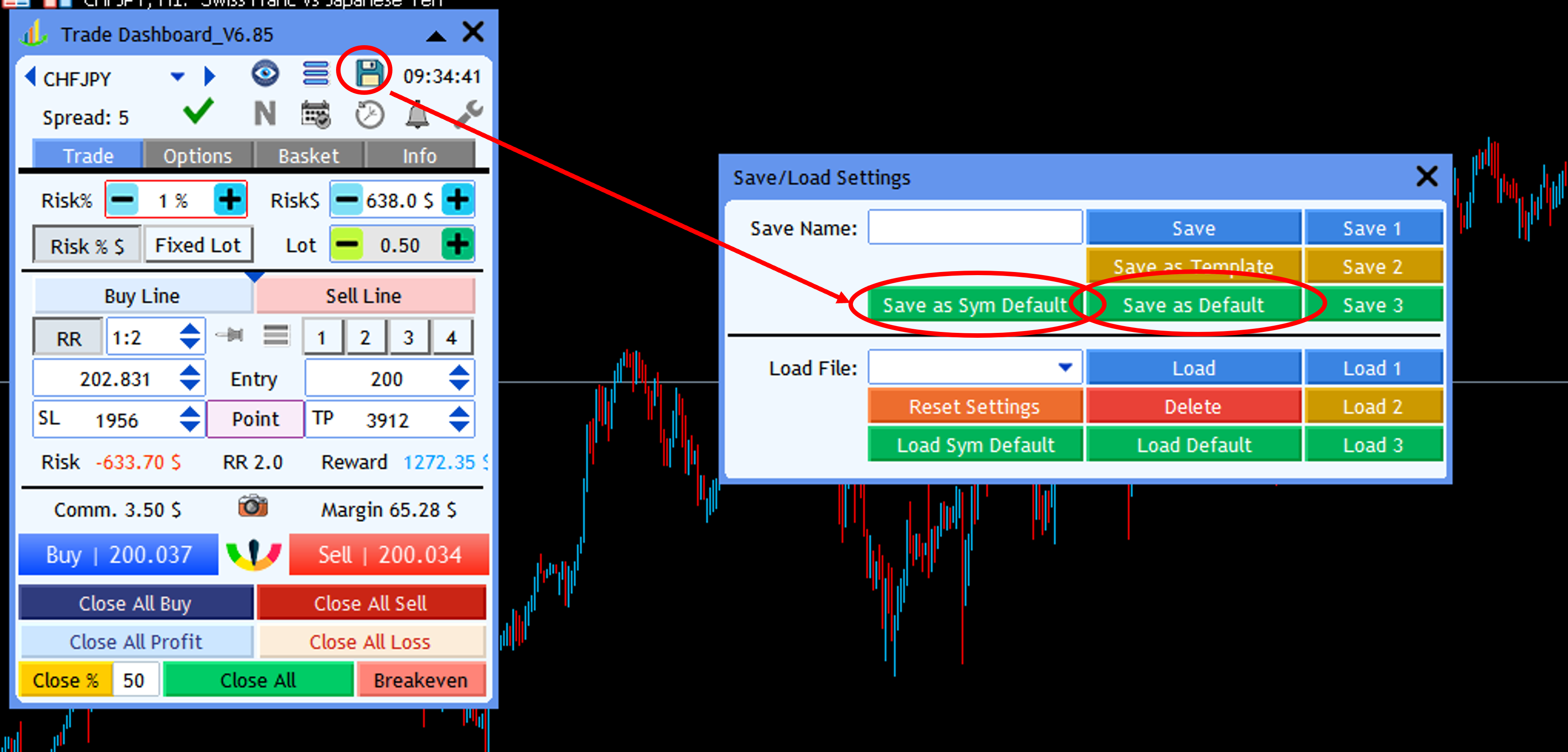
Fatemeh Ameri
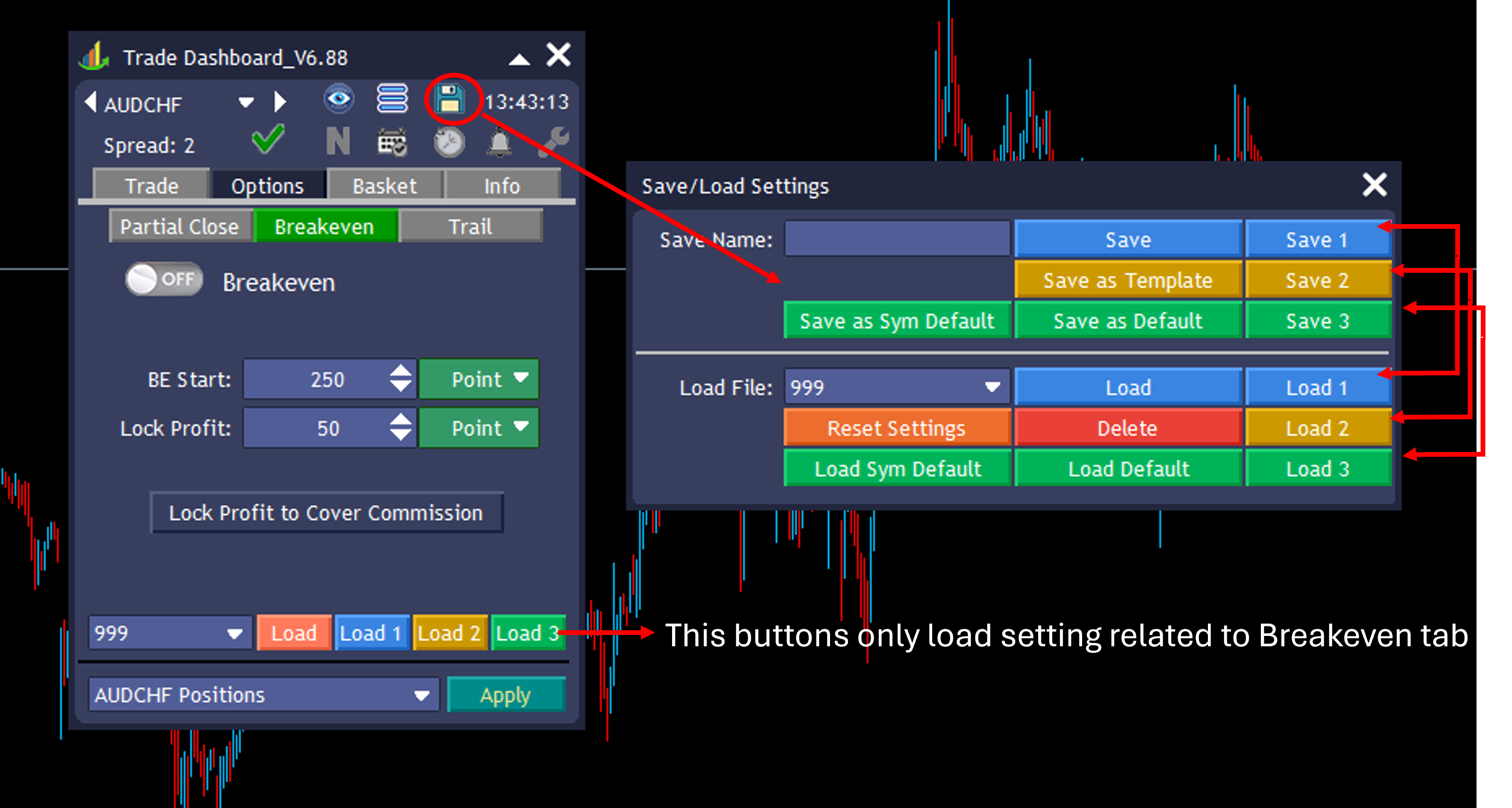
💡 Did you know…? (Quick Save / Load Buttons)
Trade Dashboard includes Quick Save and Load buttons designed for fast and flexible workflow.
🔹 Save 1 / Save 2 / Save 3
🔹 Load 1 / Load 2 / Load 3
These buttons let you save and restore settings instantly, without naming files or opening extra menus.
Just click Save 1 to store your current setup, and later click Load 1 to restore it in one click.
⚙️ Quick Load from Options Tab (Important Note):
In the Options tab, you also have Load 1 / Load 2 / Load 3 buttons, and you can manually load any saved setting there as well.
However, there is an important difference compared to loading from the Save/Load window:
Loading from the Options tab only applies to the currently active sub-tab
In Partial Close tab → only Partial Close settings are loaded
In Breakeven tab → only Breakeven settings are loaded
In Trail tab → only Trailing settings are loaded
This gives you precise control to update only the part you need, without affecting other settings.
For more tips, updates, and feature explanations, join our Telegram channel:
👉 https://t.me/AmeriEAs
Trade Dashboard includes Quick Save and Load buttons designed for fast and flexible workflow.
🔹 Save 1 / Save 2 / Save 3
🔹 Load 1 / Load 2 / Load 3
These buttons let you save and restore settings instantly, without naming files or opening extra menus.
Just click Save 1 to store your current setup, and later click Load 1 to restore it in one click.
⚙️ Quick Load from Options Tab (Important Note):
In the Options tab, you also have Load 1 / Load 2 / Load 3 buttons, and you can manually load any saved setting there as well.
However, there is an important difference compared to loading from the Save/Load window:
Loading from the Options tab only applies to the currently active sub-tab
In Partial Close tab → only Partial Close settings are loaded
In Breakeven tab → only Breakeven settings are loaded
In Trail tab → only Trailing settings are loaded
This gives you precise control to update only the part you need, without affecting other settings.
For more tips, updates, and feature explanations, join our Telegram channel:
👉 https://t.me/AmeriEAs
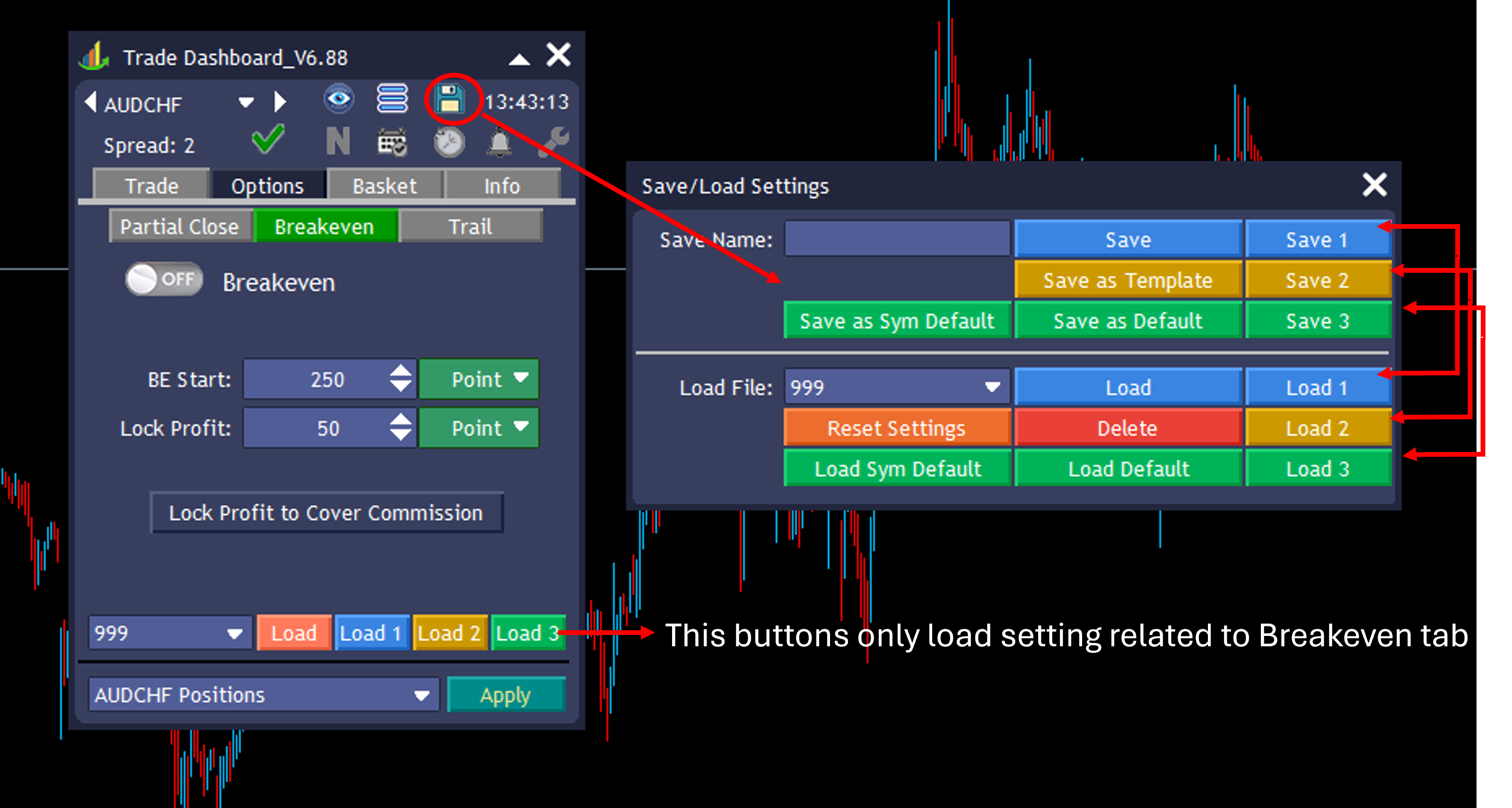
Fatemeh Ameri
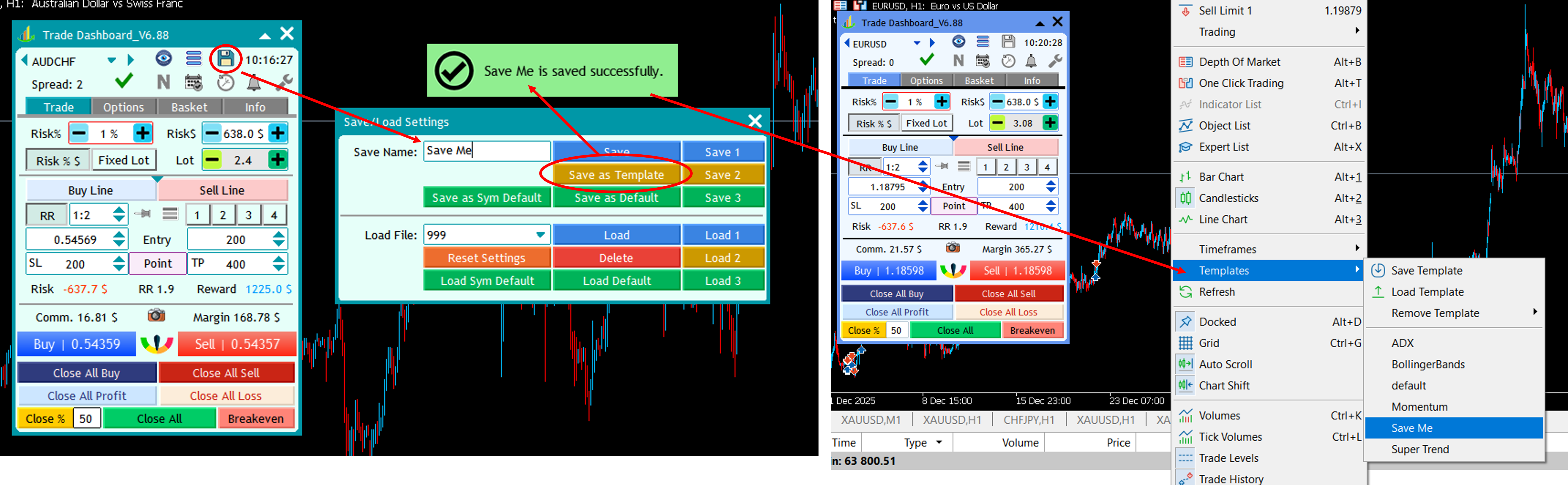
💡 Did you know…?
Market conditions change fast, and setting everything again every time can be time-consuming. That’s why Trade Dashboard gives you powerful options to save and reload your settings.
🔹 Save / Load button
You can save your current settings with a custom name and load them anytime you need. This is perfect when you want to quickly switch between different trading setups.
🔹 Save as Template (Unique Feature)
This option lets you save Trade Dashboard + the entire chart as a template.
After saving:
Open a new chart
Right-click → Templates
Select your saved template
Trade Dashboard will load with all your saved settings instantly.
✨ Why Save as Template is powerful:
Faster than loading Trade Dashboard first and then loading settings
Saves all chart objects (lines, rectangles, drawings, etc.)
Saves all indicators on the chart
Ensures a complete, ready-to-trade environment in one click
I’ll share more details and tips about these features in the coming days.
For more tips, updates, and feature explanations, join our Telegram channel:
👉 https://t.me/AmeriEAs
Market conditions change fast, and setting everything again every time can be time-consuming. That’s why Trade Dashboard gives you powerful options to save and reload your settings.
🔹 Save / Load button
You can save your current settings with a custom name and load them anytime you need. This is perfect when you want to quickly switch between different trading setups.
🔹 Save as Template (Unique Feature)
This option lets you save Trade Dashboard + the entire chart as a template.
After saving:
Open a new chart
Right-click → Templates
Select your saved template
Trade Dashboard will load with all your saved settings instantly.
✨ Why Save as Template is powerful:
Faster than loading Trade Dashboard first and then loading settings
Saves all chart objects (lines, rectangles, drawings, etc.)
Saves all indicators on the chart
Ensures a complete, ready-to-trade environment in one click
I’ll share more details and tips about these features in the coming days.
For more tips, updates, and feature explanations, join our Telegram channel:
👉 https://t.me/AmeriEAs
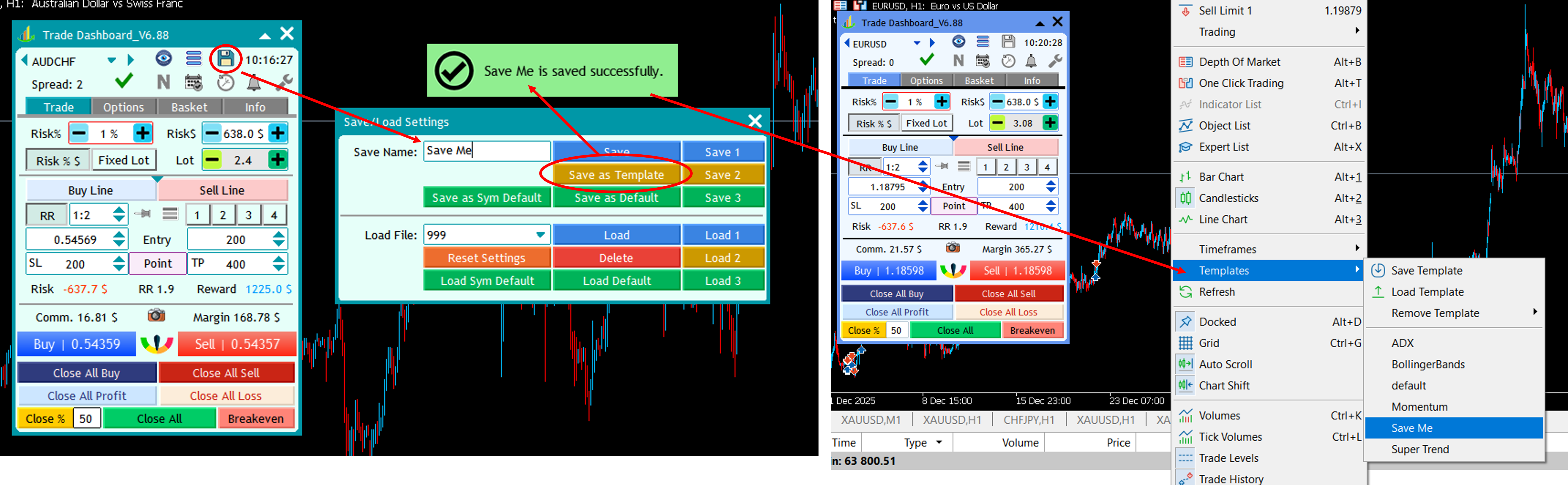
Fatemeh Ameri
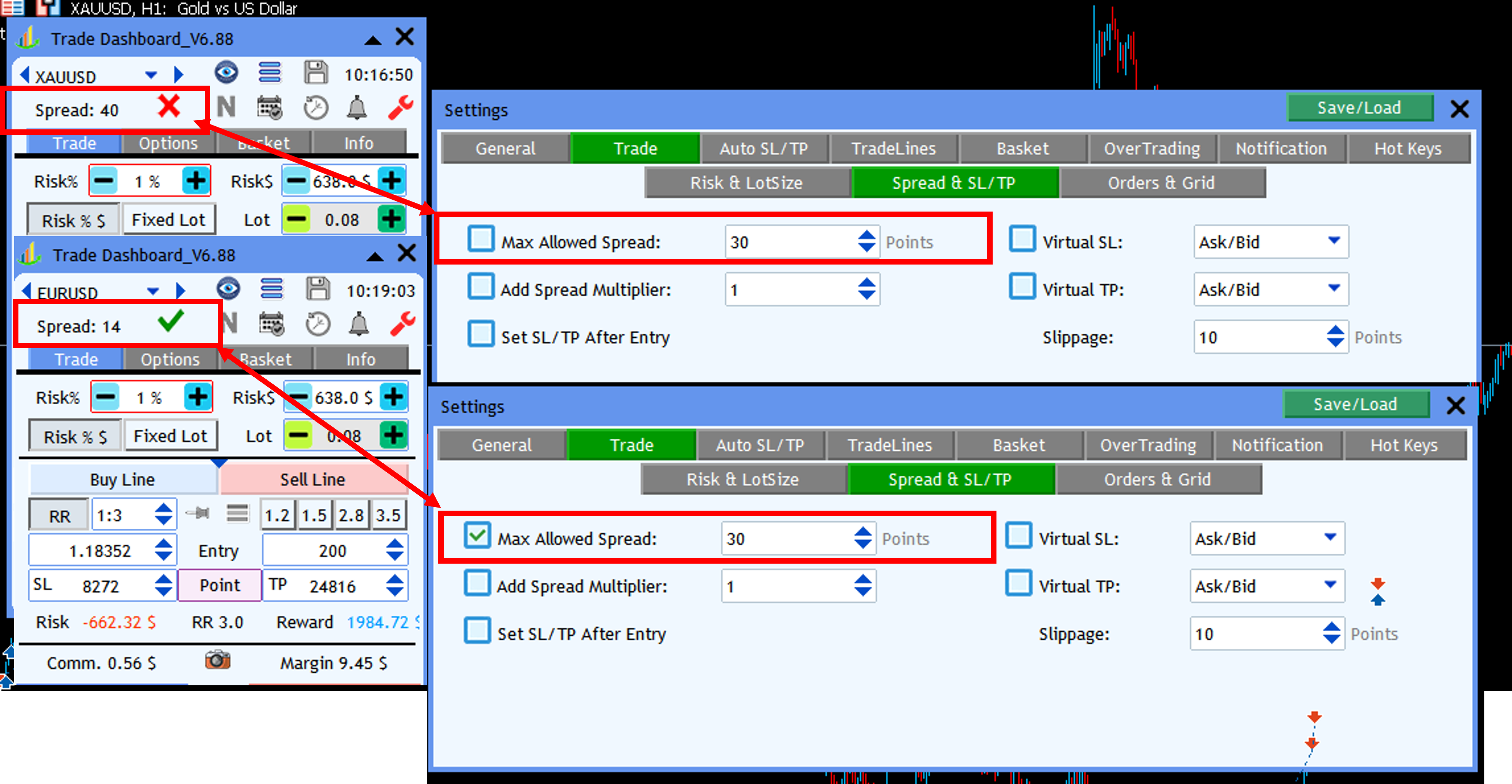

💡 Did you know…?
You can limit the maximum spread allowed to open trades in Trade Dashboard.
🔹 Go to Settings > Trade > Spread & SL/TP > Max Allowed Spread
🔹 When this option is enabled, Trade Dashboard checks the current spread before opening a trade
🔹 If the spread is higher than the defined limit, the trade is blocked automatically
📊 Visual confirmation:
A green tick next to the spread means the spread is within the allowed limit
A red cross means the spread exceeds the maximum allowed value
This feature helps you avoid entering trades during high-spread or low-liquidity conditions.
For more tips, updates, and feature explanations, join our Telegram channel:
👉 https://t.me/AmeriEAs
You can limit the maximum spread allowed to open trades in Trade Dashboard.
🔹 Go to Settings > Trade > Spread & SL/TP > Max Allowed Spread
🔹 When this option is enabled, Trade Dashboard checks the current spread before opening a trade
🔹 If the spread is higher than the defined limit, the trade is blocked automatically
📊 Visual confirmation:
A green tick next to the spread means the spread is within the allowed limit
A red cross means the spread exceeds the maximum allowed value
This feature helps you avoid entering trades during high-spread or low-liquidity conditions.
For more tips, updates, and feature explanations, join our Telegram channel:
👉 https://t.me/AmeriEAs
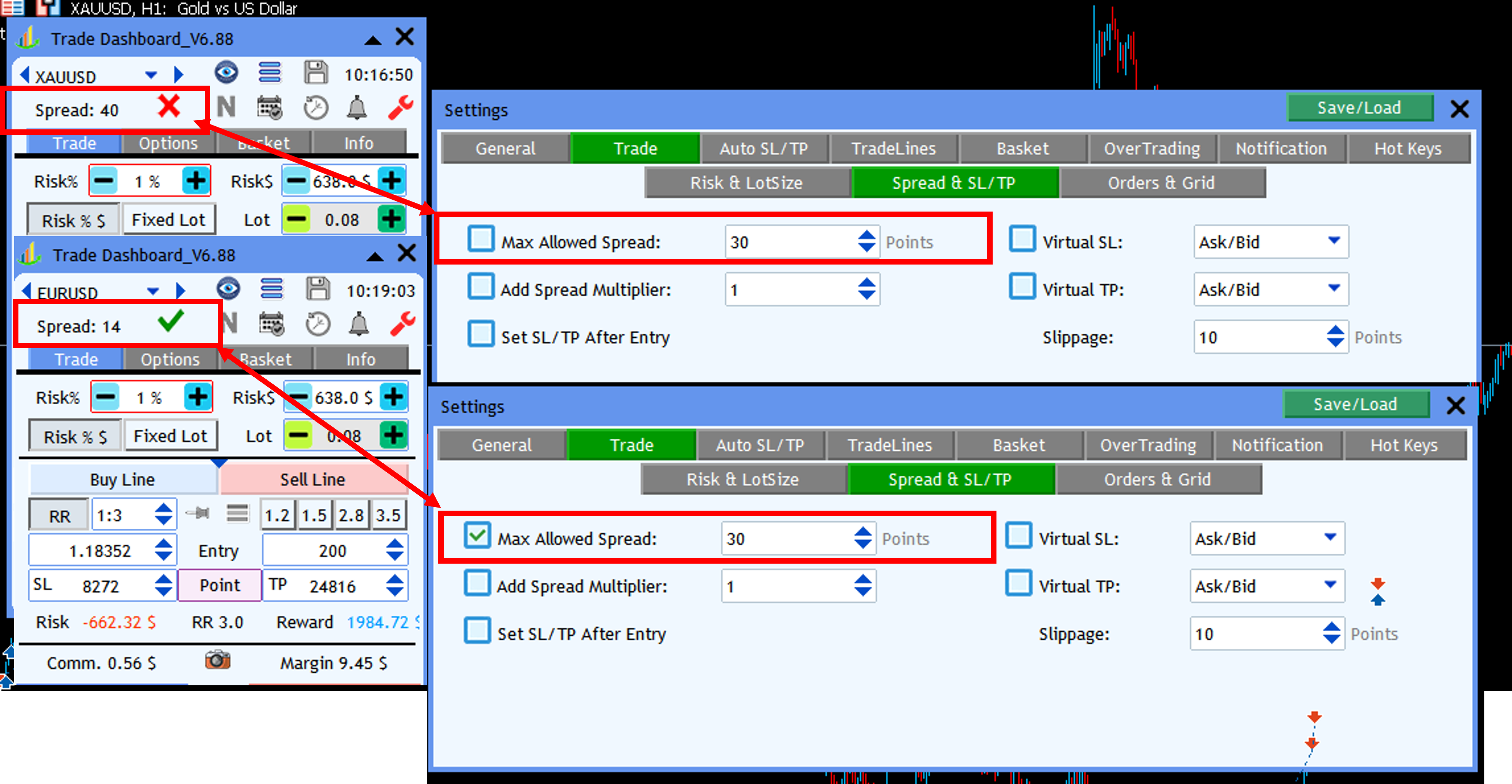
MelexanMeta
2026.02.07
Hi
In your first example with the red cross, should take the trade, because the "Max Allowed Spread" isn't enabled. Or not?
In your first example with the red cross, should take the trade, because the "Max Allowed Spread" isn't enabled. Or not?
Fatemeh Ameri
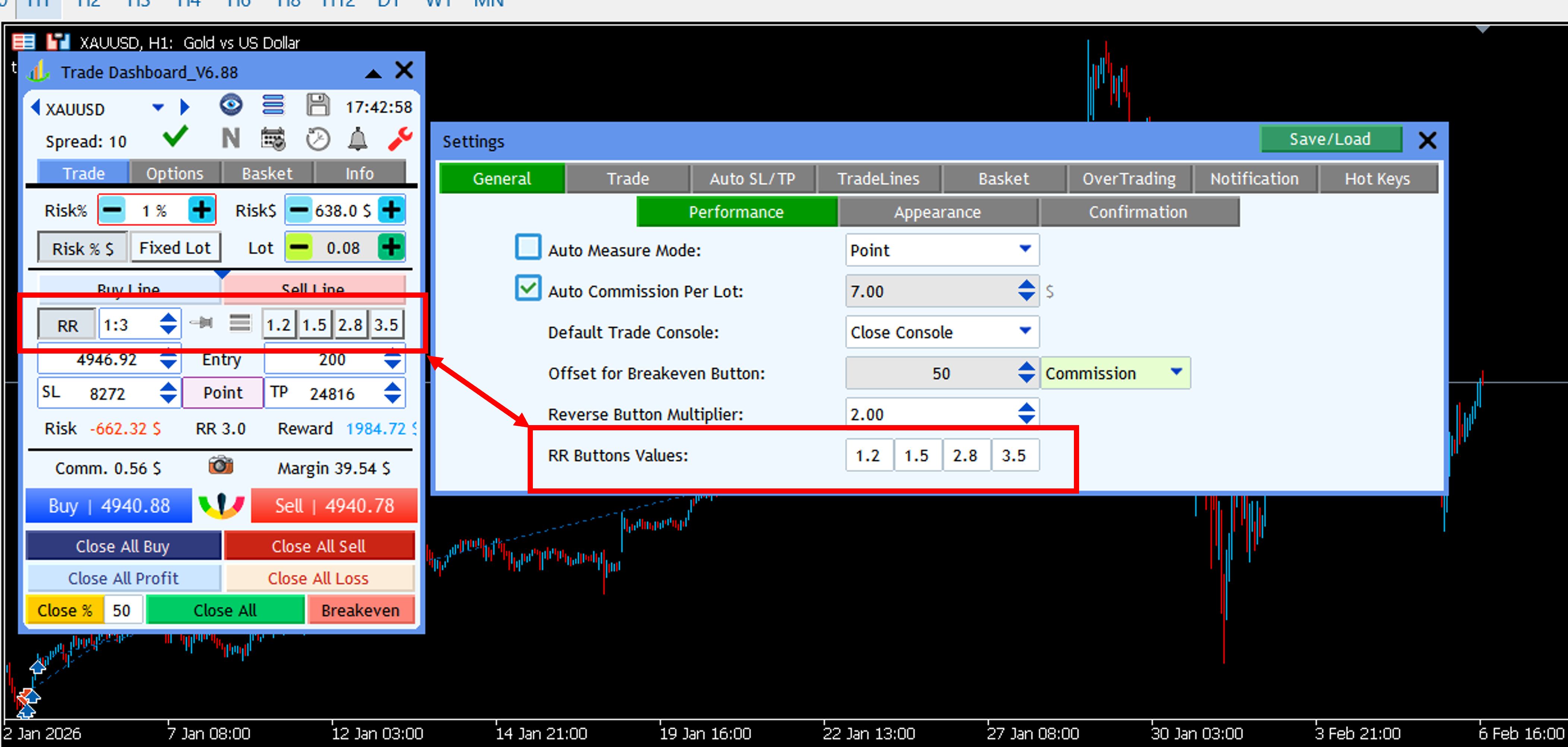
📢 Feature Highlight – Custom RR Quick Buttons
💡 Did you know…?
Trade Dashboard lets you use 4 quick Risk/Reward (RR) buttons directly on the chart to set Take Profit instantly.
🔹 Default RR values: 1 – 2 – 3 – 4
For example, pressing 3 sets the TP at 3× the Stop Loss distance.
🔧 Fully customizable:
You can change each RR button to any value you want.
Examples:
Set the first button to 1.5 instead of 1
Set the second button to 2.25 instead of 2
This allows you to match the RR buttons exactly to your trading strategy and speed up trade execution.
For more tips, updates, and feature explanations, join our Telegram channel:
👉 https://t.me/AmeriEAs
💡 Did you know…?
Trade Dashboard lets you use 4 quick Risk/Reward (RR) buttons directly on the chart to set Take Profit instantly.
🔹 Default RR values: 1 – 2 – 3 – 4
For example, pressing 3 sets the TP at 3× the Stop Loss distance.
🔧 Fully customizable:
You can change each RR button to any value you want.
Examples:
Set the first button to 1.5 instead of 1
Set the second button to 2.25 instead of 2
This allows you to match the RR buttons exactly to your trading strategy and speed up trade execution.
For more tips, updates, and feature explanations, join our Telegram channel:
👉 https://t.me/AmeriEAs
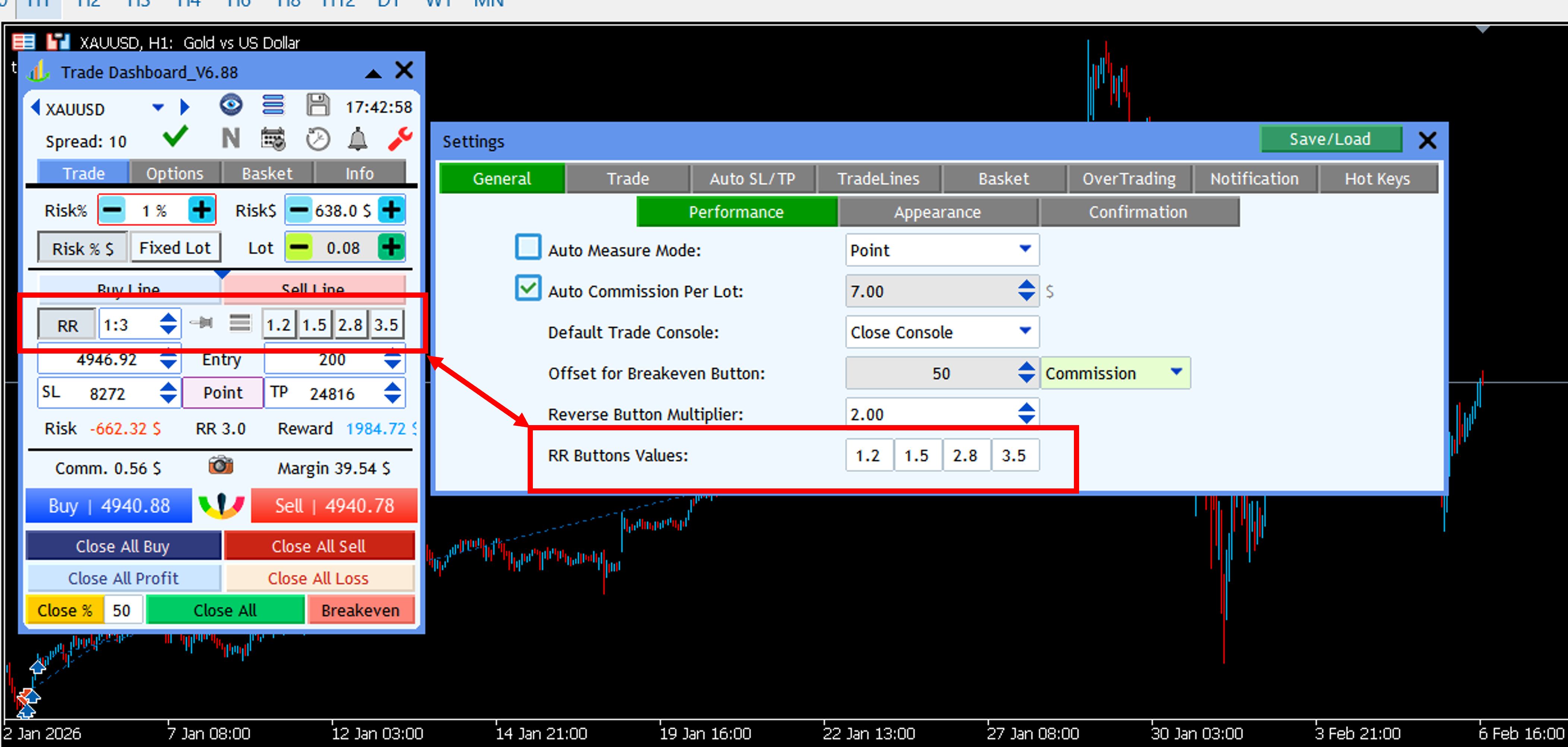
Fatemeh Ameri

📢 Demo Version Updated
The Trade Dashboard demo version has been updated and is now available until
🗓 2026-02-10
You can continue testing the latest features and improvements with the updated demo before purchasing the full version.
https://www.mql5.com/en/blogs/post/756310
The Trade Dashboard demo version has been updated and is now available until
🗓 2026-02-10
You can continue testing the latest features and improvements with the updated demo before purchasing the full version.
https://www.mql5.com/en/blogs/post/756310

Fatemeh Ameri

💡 Did you know…?
You can set Stop Loss (SL) or Take Profit (TP) based on Candle Higher High / Lower Low or ATR — and SL and TP can be configured separately.
🔹 Automatic lot sizing is calculated using your Auto SL and Risk%.
🔹 You can dynamically apply SL/TP based on Candles or ATR to manual trades or trades opened by other EAs.
🔹 If Auto SL is enabled, Auto TP is disabled, and the RR button is active, then TP is calculated automatically using the new SL and your selected Risk/Reward ratio.
🔄 Update buttons behavior:
Update SL → updates SL for all trades using Auto SL settings
Update TP → updates TP for all trades using Auto TP settings
Update SL/TP → updates both SL and TP for all trades using Auto SL/TP settings
For more tips, updates, and feature explanations, join our Telegram channel:
👉 https://t.me/AmeriEAs
You can set Stop Loss (SL) or Take Profit (TP) based on Candle Higher High / Lower Low or ATR — and SL and TP can be configured separately.
🔹 Automatic lot sizing is calculated using your Auto SL and Risk%.
🔹 You can dynamically apply SL/TP based on Candles or ATR to manual trades or trades opened by other EAs.
🔹 If Auto SL is enabled, Auto TP is disabled, and the RR button is active, then TP is calculated automatically using the new SL and your selected Risk/Reward ratio.
🔄 Update buttons behavior:
Update SL → updates SL for all trades using Auto SL settings
Update TP → updates TP for all trades using Auto TP settings
Update SL/TP → updates both SL and TP for all trades using Auto SL/TP settings
For more tips, updates, and feature explanations, join our Telegram channel:
👉 https://t.me/AmeriEAs

Fatemeh Ameri
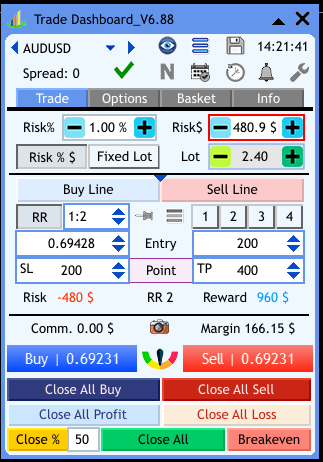
💡 Did you know…?
The red border around Risk%, Risk$, or Lot Size shows which value is currently used as the base for lot-size and risk calculation in Trade Dashboard.
🔴 How the red box works:
Red border on Risk% → lot size is calculated based on Risk%
Red border on Risk$ → lot size is calculated based on Risk$
Red border on Lot Size → lot size is set manually
📊 Automatic synchronization:
No matter which value you use as the base, Trade Dashboard automatically calculates and displays the other two values:
Using Risk$ → shows the corresponding Risk% and Lot Size
Using Risk% → shows the corresponding Risk$ and Lot Size
Using Lot Size → shows the resulting Risk% and Risk$
🔁 How to switch the base (move the red box):
It’s very simple — just change the value you want to use.
For example, if you edit or enter a new Risk$ value, the red border automatically moves to Risk$, meaning Risk$ becomes the basis for calculating lot size.
This makes risk control intuitive, transparent, and fully under your control.
For more tips, updates, and feature explanations, join our Telegram channel:
👉 https://t.me/AmeriEAs
The red border around Risk%, Risk$, or Lot Size shows which value is currently used as the base for lot-size and risk calculation in Trade Dashboard.
🔴 How the red box works:
Red border on Risk% → lot size is calculated based on Risk%
Red border on Risk$ → lot size is calculated based on Risk$
Red border on Lot Size → lot size is set manually
📊 Automatic synchronization:
No matter which value you use as the base, Trade Dashboard automatically calculates and displays the other two values:
Using Risk$ → shows the corresponding Risk% and Lot Size
Using Risk% → shows the corresponding Risk$ and Lot Size
Using Lot Size → shows the resulting Risk% and Risk$
🔁 How to switch the base (move the red box):
It’s very simple — just change the value you want to use.
For example, if you edit or enter a new Risk$ value, the red border automatically moves to Risk$, meaning Risk$ becomes the basis for calculating lot size.
This makes risk control intuitive, transparent, and fully under your control.
For more tips, updates, and feature explanations, join our Telegram channel:
👉 https://t.me/AmeriEAs
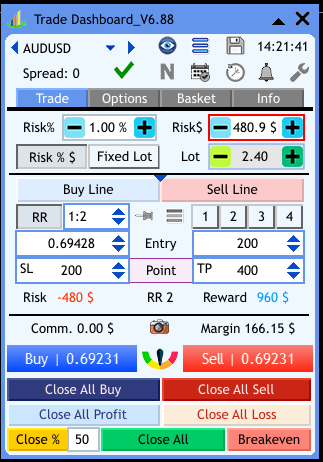
Fatemeh Ameri
Added topic Some languages have confilct with recent MT5 updates
Hello MQL5 community and happy new year. Recently, Chinese, Japanese, Korean, Persian and Arabic languages shows squares and nonsense characters instead of real characters. This issue was always happen in MT4, but it was never happened in MT5 until
Fatemeh Ameri
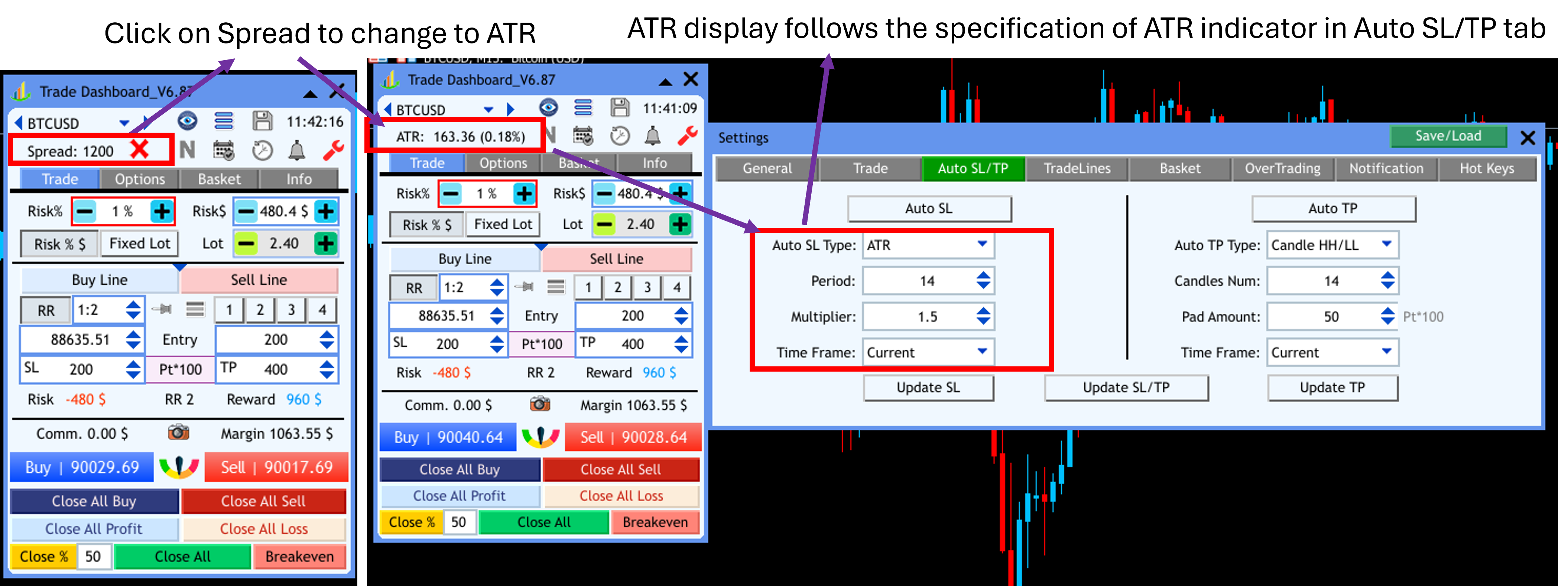
💡 Did you know…?
In Trade Dashboard, you can switch Spread display to ATR with a simple click.
🔹 By clicking on Spread, it will show ATR (Average True Range) instead
🔹 It also displays ATR%, calculated as:
ATR / Price × 100
This helps you better understand market volatility relative to price, not just raw spread.
⚙️ Customization:
You can fully control how ATR is calculated by adjusting the ATR indicator settings in:
Settings > Auto SL
This allows you to match ATR calculations to your trading style and timeframe.
For more tips, updates, and feature explanations, join our Telegram channel:
👉 https://t.me/AmeriEAs
In Trade Dashboard, you can switch Spread display to ATR with a simple click.
🔹 By clicking on Spread, it will show ATR (Average True Range) instead
🔹 It also displays ATR%, calculated as:
ATR / Price × 100
This helps you better understand market volatility relative to price, not just raw spread.
⚙️ Customization:
You can fully control how ATR is calculated by adjusting the ATR indicator settings in:
Settings > Auto SL
This allows you to match ATR calculations to your trading style and timeframe.
For more tips, updates, and feature explanations, join our Telegram channel:
👉 https://t.me/AmeriEAs
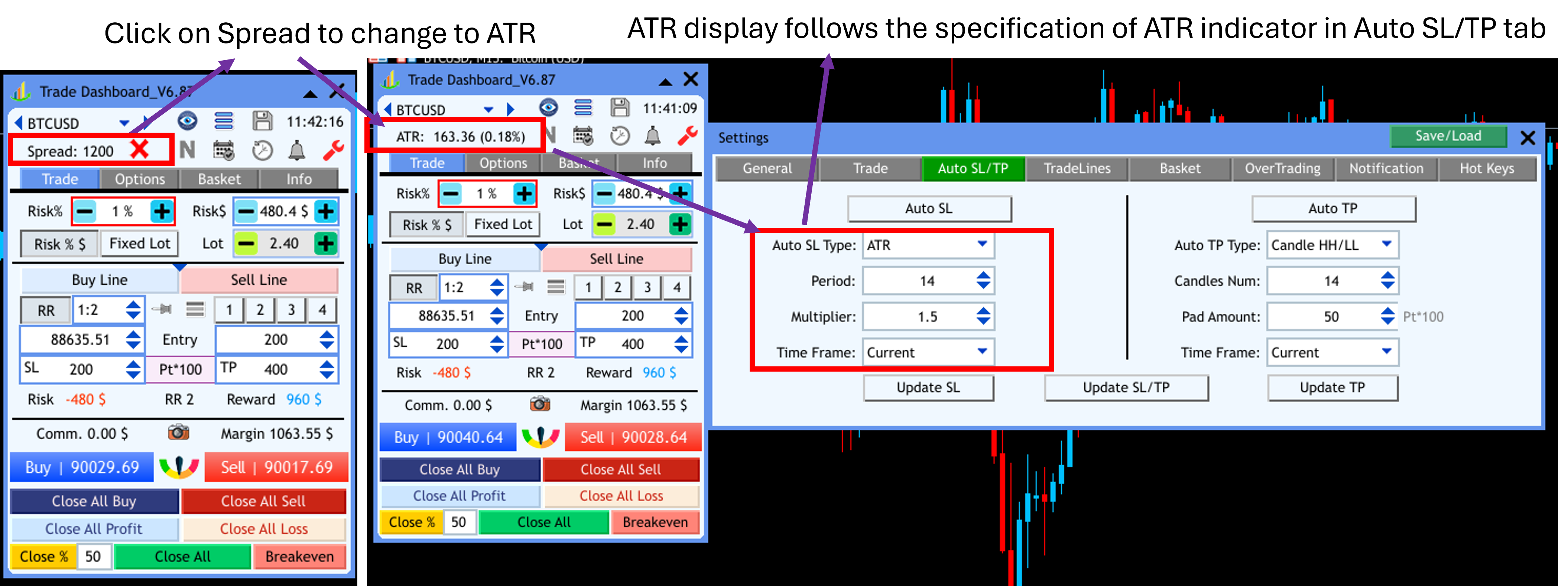
: