
[Русский] - [English] - [中文] - [Español] - [Português] - [日本語] - [Deutsch] - [한국어] - [Français] - [Italiano] - [Türkçe]
VR Black Box is a modern automatic trading expert developed by an experienced trader programmer. A powerful trading tool built on a proven trend-following market movement strategy. This robot has gone through a long path of development and improvement, regularly updating and adapting to changing market conditions. Over years of operation on real trading accounts, it has proven itself as a reliable assistant for both beginners and experienced traders.
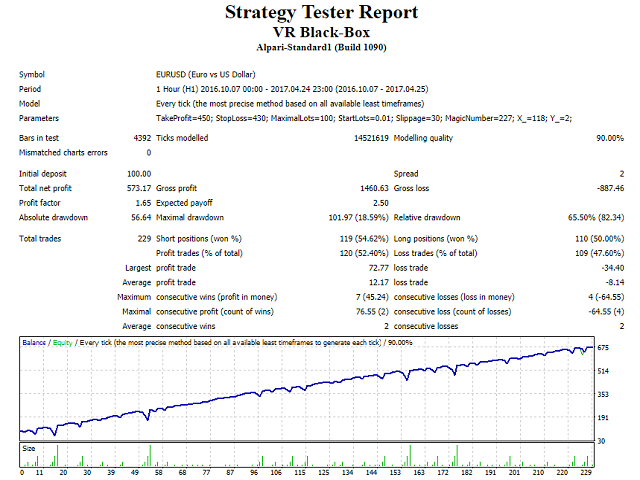
Main Strategies
The robot implements several trading modes:
- Alternating opening of buy and sell positions (Buy and Sell alternately).
- Simultaneous buy and sell trading (Buy and Sell at the same time).
- Random direction selection (Randomly Buy or Sell, like "Heads or Tails").
- Buy only or Sell only.
- Manual mode for turning trader's losing trades into profit (Magic Number = -1).
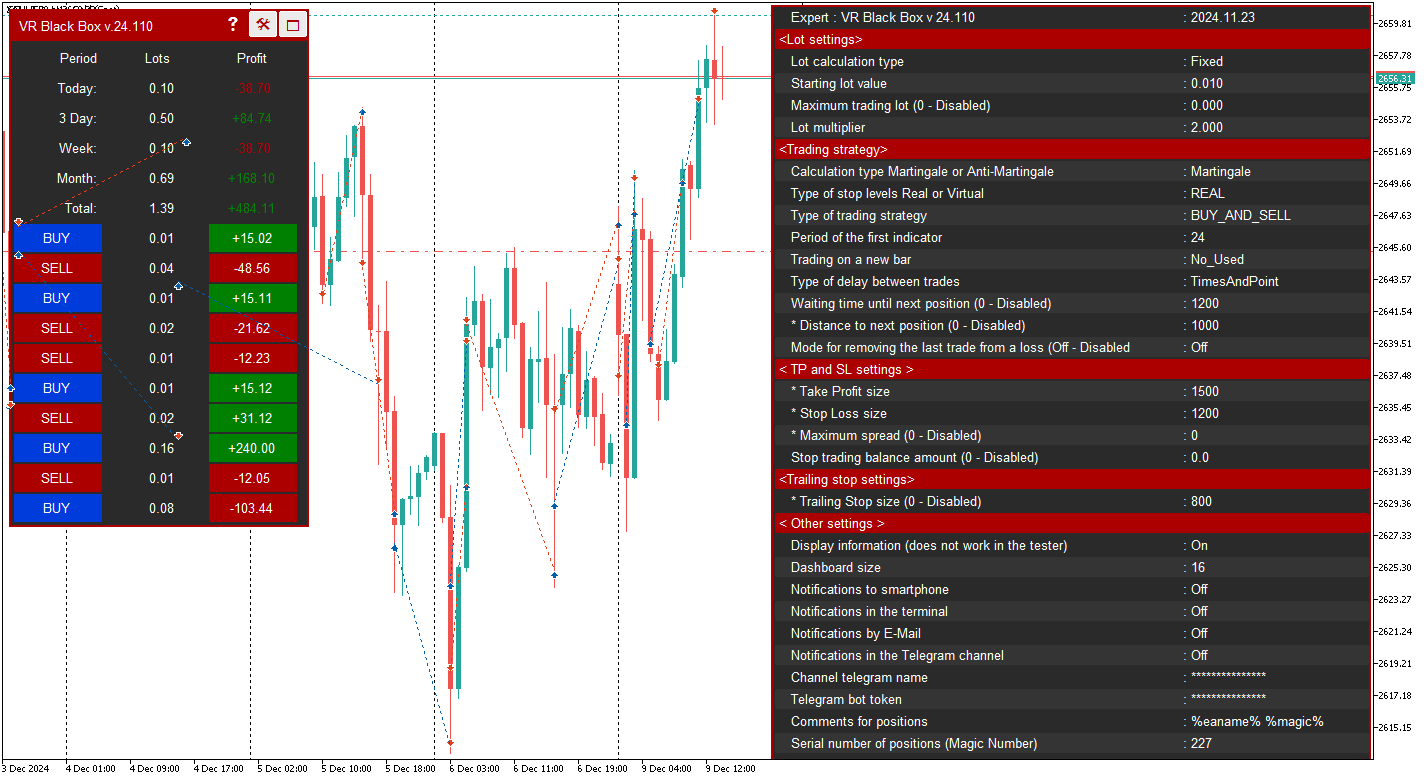
Risk and Lot Management
Supports martingale (increasing lot after loss) or anti-martingale (after profit), fixed/percentage/balance lot calculation with multiplier and maximum. Stop levels are real (Real) or virtual (Virtual) to hide from broker, with trailing stop, time/distance delay after loss, and balance stop.
Take Profit and Stop Loss are set in points, with spread control and trading on new bar.
Key Features of VR Black Box
- Effective strategy: Based on market trend following principles, ensuring stable trading even in uncertain conditions.
- Regular improvements: New ideas and approaches are regularly implemented to maintain high robot efficiency.
- Versatility: Suitable for both newcomers mastering the market and professionals seeking to improve their performance.
- Easy testing: Installation on a demo account allows users to quickly test functionality and verify the tool's effectiveness themselves.
Recommendations
- Symbol: Forex, Crypto, Metals, CFD, Indexes
- Timeframe: Any
- Minimum deposit: From $10
- Broker: Any
- Account type: Hedging
- Leverage: from 1 to 100
- VPS server: For 24/7 operation. Desirable but not mandatory.
To get acquainted with VR Black Box capabilities and personally verify its ability to deliver consistently positive results, it is recommended to test it on a demo account for several days or weeks. This will help form an objective opinion about the robot's potential and make a balanced decision regarding its further use in real trading.
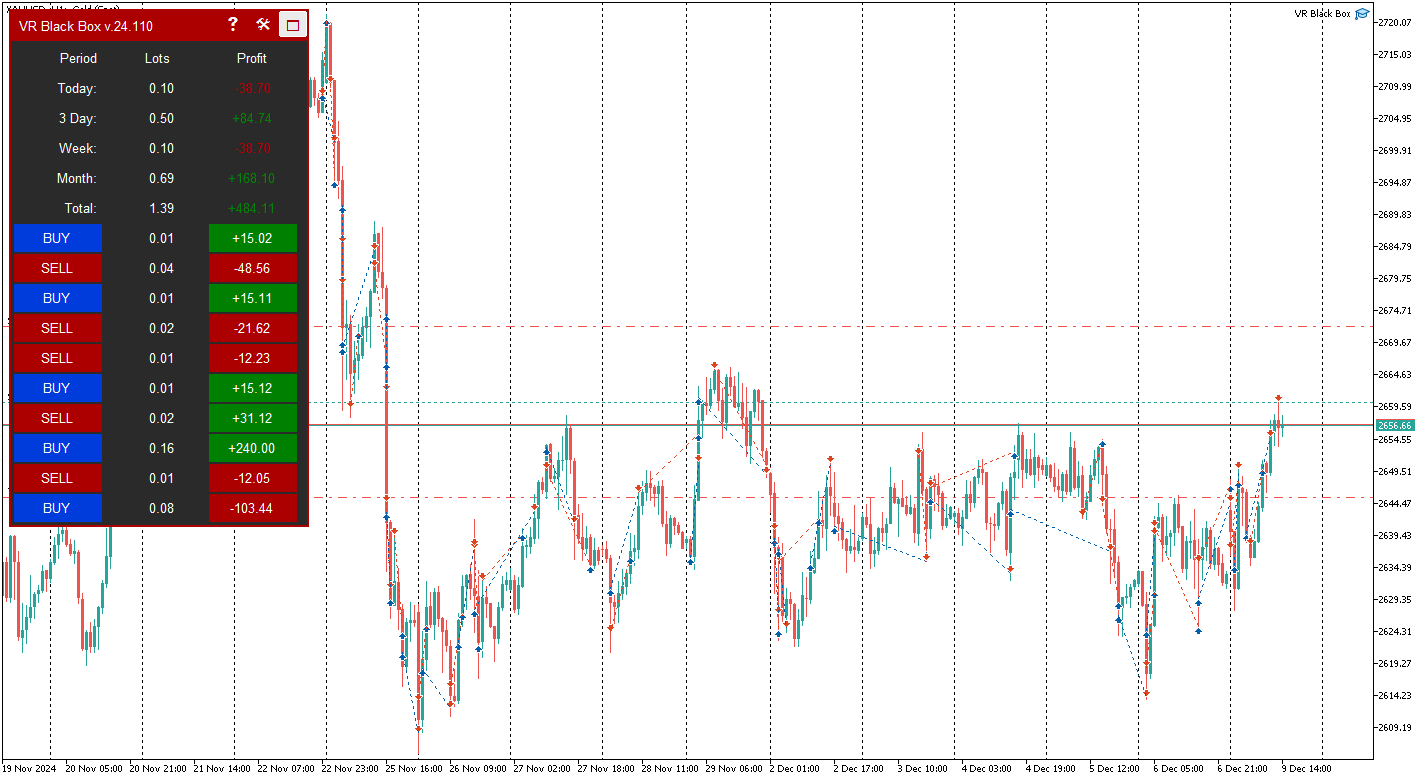
VR Black Box Trading Robot Settings
< = Trading Settings = >
- * Maximum Spread (0-Disabled) - Maximum allowable spread at which the trading robot operates. Spread limitation only affects position opening. If the spread exceeds the specified value, the trading robot does not open positions but continues to monitor and modify previously opened positions.
- * Take Profit (0-Disabled) - Expected profit value, set in points.
- * Stop Loss (0-Disabled) - Expected loss value, set in points.
- Type of stop levels - Type of stop levels
- Real levels - Real classic levels sent to the broker and trader's terminal.
- Virtual Levels (Secret) - Virtual secret levels not sent to the broker and executed only on the trader's terminal. Important to note that in this mode, real classic levels are also set, but their prices are fictitious, much further from virtual levels, serving additional protection.
- New bar (select the timeframe for the new bar) - Trading on new bar, the trading robot performs trading operations only upon the arrival of the specified new trading period.
- Type of trading strategy - Type of trading strategy
- Jointly Buying and Selling - The trading robot works simultaneously on both buy and sell.
- Alternately Buying and Selling - The trading robot works alternately, depending on the current trend, alternating buys and sells.
- Accidental Purchase or Sale - The trading robot makes operations in random direction. (Analogous to "Heads or Tails" strategy).
- Only Buy - The trading robot works only with buy positions. No sell trading.
- Only Sell - The trading robot works only with sell positions. No buy trading.
< = Lot calculation settings = >
- The type of lot calculation - Type of initial lot calculation
- Fixed lot (Example: 0.01) - Fixed lot, the classic standard option.
- Percentage lot (Example: 3) - Percentage lot calculated as a percentage of balance. Percentage set in "The initial lot" setting.
- The balance for the minimum lot (Example: 300) - Balance lot calculated for the specified deposit amount. (Formula: Deposit / The initial lot) * Broker's minimum allowed lot. Example: Deposit $500, The initial lot $100, Minimum lot 0.01. Result: (500 / 100) * 0.01 = 0.05.
- The initial lot - Value for lot calculation
- Lot Multiplier (0 - Disabled) - Lot multiplier for cases when you need to increase trading volume after loss or profit.
- Type of lot increase - Type of lot increase
- Loss - Next lot increases after loss.
- Profit - Next lot increases after profit.
< = Distance calculation settings = >
- Type of delay after loss - Strategy for delaying the next position opening
- Disabled - Delay not used.
- By time - Delay by time specified in "Time waiting" setting.
- By distance - Delay by distance in points specified in "Distance waiting" setting.
- Time AND distance - Simultaneous delay by both time and distance, both conditions "Time waiting" and "Distance waiting" must be met to open position.
- Time OR distance - Works on first triggered condition, whichever comes first "Time waiting" or "Distance waiting".
- Time waiting (0 - Disabled) - Delay of new position opening by time. Time specified in seconds.
- * Distance waiting (0 - Disabled) - Delay of new position opening in points.
< = Trailing Stop Settings = >
- * Trailing Stop Size (0 - Disabled) - Trailing stop size, allows moving stop loss following the current price.
< = Balance Settings = >
- Close all positions with profit (50 or -50) (0 - Disabled) - Close all positions upon reaching specified profit or loss. Depending on the specified value, the trading robot will close positions if profit is greater than or equal to the specified value. Positive value for profit. Negative value for loss. Example: For profit 25, for loss -33.
- The Expert's actions after closing all positions - Trading robot actions after closing all positions by profit or loss.
- Closing all positions + stopping the robot - Close all positions and stop trading operations.
- Closing all positions + the robot will continue trading - Close all positions and continue trading.
< = Notification settings = >
- Manual mode, turning a losing trade into a profit - Enable mode to turn last losing position into profit. "MagicNumber" parameter must be set to 0.
- Panel Size - Information panel size
- Smartphone notifications - Smartphone notifications (Terminal must be pre-configured)
- Notifications in the terminal - Terminal notifications (Alert)
- Email Notifications - Email notifications (Terminal must be pre-configured)
- Notifications in the Telegram channel - Telegram channel notifications (Terminal must be pre-configured)
- The name of the telegram channel - Telegram channel name
- Telegram Bot Token - Telegram bot secret token key
< = Other settings = >
- Comments on positions - Position comments
- MagicNumber - Unique number to distinguish trading robot positions
- * Slippage - Slippage
* For prices like 0.12345 Example: 500; Number of characters after (.) 5 - For 5-digit brokers
* For prices like 0.1234 Example: 50; Number of characters after (.) 4 - For 4-digit brokers
About the author
Hello! My name is Vladimir and I have been programming trading strategies and creating trading robots for more than 15 years. In my work I use only my own ideas and strategies. Development of trading robots is my passion. Every day I test new innovative ideas and, based on them, create unique functions for trading robots. I create professional trading tools. You can easily test all my products in the strategy tester, on demo accounts and even on real accounts under real conditions. I show everything as is and make no promises or guarantees of profit. Do you want to use unique trading applications? Feel free to write to me at the contacts listed below.


