VR Sync Charts MT5
- Indikatoren
- Vladimir Pastushak
- Version: 24.30
- Aktualisiert: 6 März 2024
- Aktivierungen: 20
VR Sync Charts ist ein Dienstprogramm zum Synchronisieren von Markierungen zwischen Fenstern.
Mit VR Sync Charts werden Ihre Trendebenen, horizontale Ebenen, Fibonacci-Markierung mit allen Diagrammen synchronisiert.
Das Dienstprogramm erm?glicht, alle Standard-Grafikobjekte im MetaTrader-Terminal zu synchronisieren, alle Ihre Trends, Gann-Linien und andere Objekte werden genau auf benachbarte Diagramme kopiert.
Sie m?ssen nicht mehr ihre Lineatur und Markierung manuell kopieren. Unten in den Abbildungen und im Video k?nnen Sie die Arbeit des Dienstprogramms VR Sync Charts sehen und bewerten.
Empfehlungen:
- Indikator auf alle Diagramme setzen.
- In den Terminaleinstellungen Objekt per Doppelklick hervorheben einstellen.
- Es ist nicht m?glich, das Programm im Strategietester zu testen, sehen Sie sich das Video der Arbeit an, das sich unten befindet.
Vorteile
- Synchronisiert alle grafischen Objekte
- Synchronisiert Diagramme mit beliebigen Zeitbereichen
- Alle Updates sind kostenlos
- Geeignet f?r Anf?nger und professionelle H?ndler
- Kleine Anzahl von Einstellungen, helfen selektiv Synchronisation durchzuf?hren
- Funktioniert auf allen Finanzinstrumenten (Forex, CFD, Crypto, Metalls, Futures)
- Einfach zu installieren und zu konfigurieren, dem Programm werden Text-und Video-Anweisungen beigelegt
Versionen: MetaTrader 4
Mehr Blog-Informationen gehen
Ihre Meinungen sind bester Dank für uns! Meinung hinterlassen.
Technische Unterstützung, Einstellungen, Set-Dateien, Testperiode können im Chat-Gruppe angefordert werden

















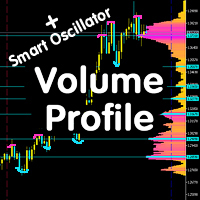





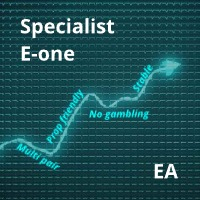



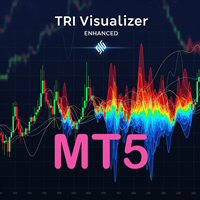





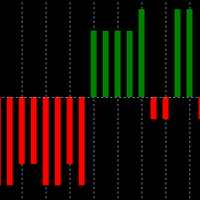




















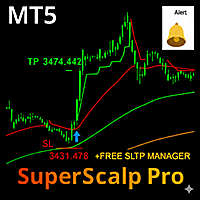

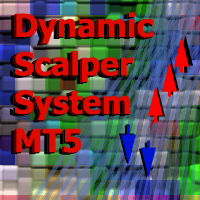







































Здравствуйте. Использую с VR Watch list and Linker и последнее время появились проблемы с установкой точных координат для уровня. Шаги: кликаю 2 раза на уровень > перетаскиваю куда нужно, либо указываю нужную цену через поле ввода > кликаю снова два раза по уровню чтобы сохранить изменения. В итоге уровень отбрасывается на первоночальное значение.