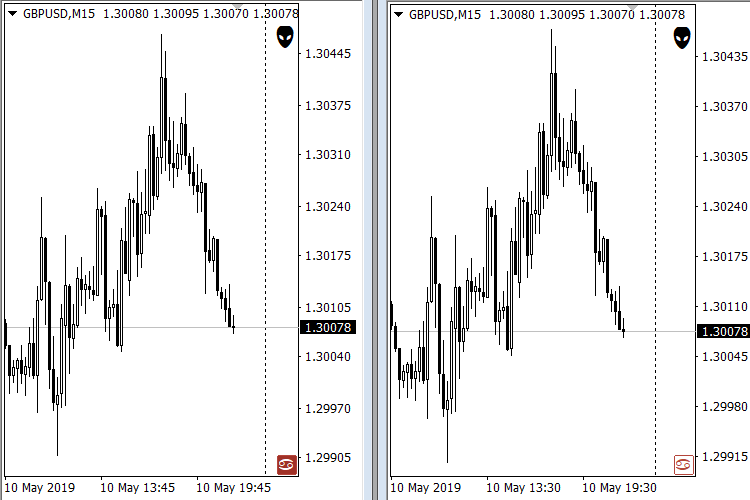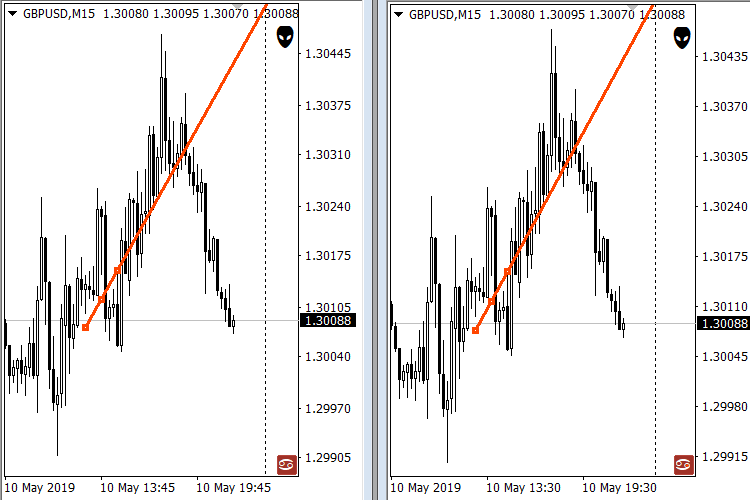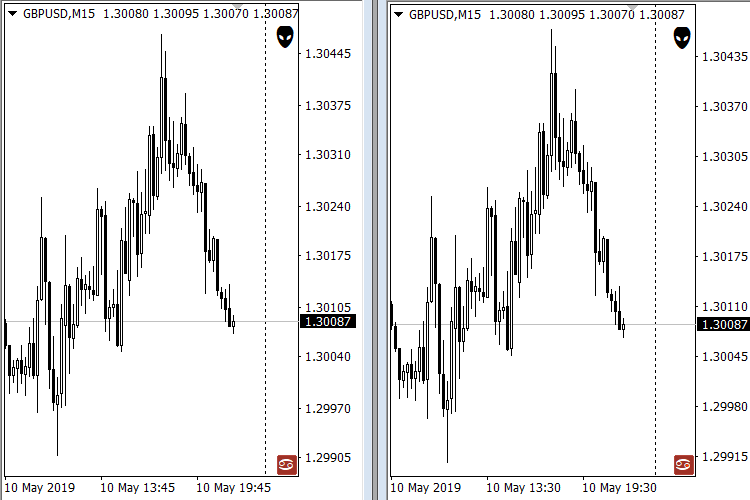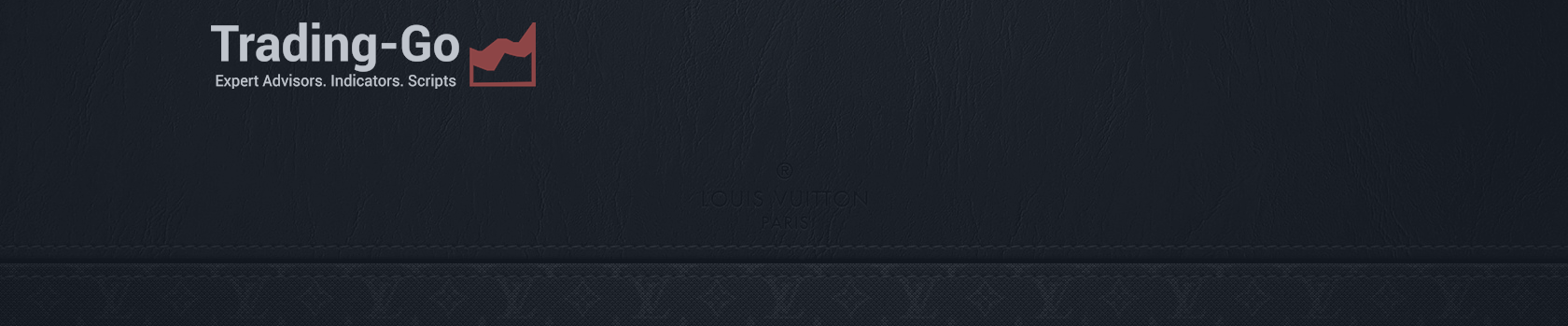
VR SYNC CHART - INDICATOR FOR SYNCHRONIZATION OF GRAPHIC OBJECTS ON DIFFERENT GRAPHICS
11 May 2019, 16:29
0
1 170
VR Sync Charts is a powerful and simple indicator of chart windows synchronization. The indicator synchronizes all objects in the MetaTrader windows on any periods and any financial instruments.
The indicator principle of operation:
- Set up the indicator in those chart windows which you need to be synchronized
- Create objects, mark charts, the indicator will automatically synchronize all objects
In order to disable synchronization on any window, it is enough to press the ♋ button at the bottom right.
Recommendations:
- For the most comfortable work, set up the indicator on all chart windows, so you can manage all objects in any window.
- The object that should not be displayed on the chart is best hidden through the properties of this object, simply deleting the object will delete it in all windows due to syncronization.
Advantages of the indicator:
- Easy to install
- Works on any financial instruments (Forex, Metals, Crypto Currency)
- Works on any time frames
- Useful for both beginners and professionals
- Does not overload the terminal and does not redraw
- Two versions of the indicator for MetaTrader 4 and MetaTrader 5 have been developed
- There is support and additional information with examples.
Indicator settings:
- Synchronize all objects (On) or only selected (Off) - this setting allows you to synchronize only those objects that are selected
- Any symbol (Off), same symbols (On) - allows you to synchronize objects only for the same financial instruments
- Synchronize color - allows you to synchronize the color of an object in all windows
- Synchronize style - allows you to synchronize the style of an object in all windows
- Synchronize width - allows you to synchronize the width of an object in all windows
Multiwindow indicator for this testing in the strategy tester is impossible. For testing, use the demo version!
Additional material and versions of the program:
- Full version MetaTrader 4 https://www.mql5.com/ru/market/product/38527
- Lite version MetaTrader 4 https://www.mql5.com/ru/code/25502/
- Full version MetaTrader 5 https://www.mql5.com/ru/market/product/38529
- Lite version MetaTrader 5 https://www.mql5.com/ru/code/25503/