Conheça o Mercado MQL5 no YouTube, assista aos vídeos tutoriais
Como comprar um robô de negociação ou indicador?
Execute seu EA na
hospedagem virtual
hospedagem virtual
Teste indicadores/robôs de negociação antes de comprá-los
Quer ganhar dinheiro no Mercado?
Como apresentar um produto para o consumidor final?
Utilitários de negociação para a plataforma MetaTrader 5 - 7
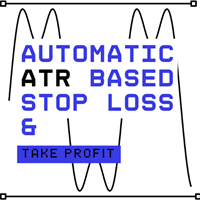
This is a simple utility which will put automatic Stop Loss and Take Profit on every new trade based on ATR values. It also has Stop Loss Trailing and Break Even function. Whenever you open a trade, it will put ATR times Stop Loss and Take Profit automatically. Stop loss and take profit are two important tools used by traders to manage risk and set profit targets in financial markets. The Average True Range (ATR) indicator can be a valuable tool in helping traders determine appropriate levels fo

Money Management will help you to Easy Trade with One Click , instance and pending, set SL, and manage the number of your TP . You can use this expert for different currency pairs, CFDs, cryptocurrency, and stocks .
The basic formula for calculating pip value and position size , which has been used in this expert, are:
Pipette Value = Position Size * (Exchange Rate (Base Currency) / Entry Price) * Contract Size * Digits Exp. Account Currency: USD Currency Pair: GBPJPY Position Si
FREE

About CrashBoom Stones is an expert advisor utility that gives you a signal to catch CrashBoom drops or spikes. It shows you a Red Sell arrow on Crash to sell, and a blue arrow on Boom to buy. It also gives you an alert when an arrow is shown. Note:
The utility does not show signals for the historical data in live mode, use the strategy tester to test this utility. The arrows shown are independent to the trends pane. The trends pane is more accurate when H1 and M30 agree.
Recommendations
W
FREE

Theme Switcher - Personalize seu Terminal de Negociação Descrição O Theme Switcher é um painel interativo que permite mudar rapidamente o esquema de cores do seu gráfico no MetaTrader 5. Projetado para traders que buscam um ambiente visual confortável e personalizado, este indicador oferece uma variedade de estilos temáticos inspirados em marcas, filmes e designs profissionais. Como Usar? Abrir o painel : Basta adicionar o indicador ao seu gráfico e uma janela com botões de diferentes temas apar
FREE

Features: fast opening / closing deals the number of deals and the total profit for the Symbol
Fast open deals: set the Lot volume set StopLoss / TakeProfit in points (if you set "0", then it is not used) set slippage set Magic (if necessary) set comment (if necessary)
Fast open features: fast open Buy fast open Sell fast close ALL open orders for the current Symbol
Attention: this utility works only on the current instrument this utility works on a VPS must enable Algo trading in the termi
FREE

What do you see inside a candle? How to interpret the fight between bulls and bears? The candlestick chart brings a lot of information, but the volume is lacking in the candlestick body. This is where the Forex Volume At Price Expert Advisor comes in. This advisor searches for a set of recent trades, calculates the buy and sell attack volumes and prints on the candles, the volume value in each price range. You can also define up to ten colors to filter volumes and make it easier to
FREE

The Trend Line Reverse Expert Advisor is a highly innovative and powerful tool that enables traders to effortlessly identify and trade trends in the financial markets. With this advanced tool, you can easily draw trend lines on your MT5 chart, and the EA will automatically buy or sell when the price reaches the trend line. This EA is user-friendly and requires minimal setup. You can simply attach it to your chart and start drawing up to three trend lines where you anticipate the price to reverse
FREE

CLIQUE AQUI PARA VER TODOS OS MEUS PRODUTOS GRATUITOS
InfoXpert é uma ferramenta gratuita e inteligente para MetaTrader 5 que exibe todos os dados essenciais de trading diretamente no seu gráfico - ao vivo, de forma clara e precisa. Você pode ver instantaneamente seu lucro ou prejuízo (em moeda e porcentagem), o spread e o tempo restante da vela atual - perfeito para decisões rápidas no trading ativo. Todos os elementos são totalmente personalizáveis (fully customizable) - você decide quais da
FREE

Professional trading panel that combines visual order placement, automated risk management, and advanced position controls in one intuitive interface to save time, reduce errors, and enforce trading discipline.
Read user instructions Get the Pro version with more features
Overview The TradingLab Trade Panel is a comprehensive trading overlay that replaces multiple manual operations with a single, intuitive interface. Designed for discretionary and systematic traders alike, it combines visual o
FREE

Move TP & SL (MT5) é um script utilitário de trading que permite mover rapidamente o Take Profit (TP) e o Stop Loss (SL) de posições ativas e ordens pendentes com apenas um clique. O script oferece dois modos de funcionamento: Modo Pips (Pips Mode) : define o TP e o SL com base em uma distância fixa em pips a partir do preço de abertura da ordem. Modo Preço (Price Mode) : define o TP e o SL diretamente em um nível de preço específico. Você pode escolher quais ordens serão modificadas: todas as o
FREE

O Smart Trade R3 é um painel de negociação simples e fácil de usar. Substitui o painel padrão do Meta Trader 5. Este Expert Advisor é uma derivação do Trade Panel R3, já em uso por traders em todo o mundo. Muito bom para uso em mesas proprietárias onde os controles e limites de risco são muito importantes. Ao fazer um trade você não precisa se preocupar com tamanho de lote , nem mesmo com preços de entrada e saída, o que importa é o tamanho do stop loss em pontos e o Smart Trade R3 fará o rest
FREE

TimeToClose The "TimeToClose" indicator is an essential tool for traders who need to monitor the remaining time before a candle closes. This indicator displays the remaining time directly on the BID line, providing a clear and precise reference during real-time trading. Key Features: Displays the remaining time for the current candle to close. Direct integration on the BID line for better visualization. Simple and user-friendly configuration. Ideal for all types of traders, from beginners to pro
FREE

The work of the utility is directed at opening new market orders, maintaining them, transferring the unprofitable orders into profit using an internal loss handling algorithm, trend filtering and various types of trailing stop and take profit. Suitable for any instruments and timeframes. The algorithm works separately for buys and sells, which allows simultaneously working in both directions as well. For the event when the additional orders opened by the utility do not become profitable, a Stop

Click and Go Trade Manager: The Ultimate MT5 Execution Suite Precision Execution. Professional Performance Tracking. Total Control. In the world of Smart Money Concepts (SMC) , ICT, and high-frequency scalping, precision is your only edge. Most traders lose not because their analysis is wrong, but because their execution is slow and their psychology is undisciplined. The Hard Truth: If you are still manually calculating lot sizes or dragging lines while the price moves against you, you

Take Control of Risk with Smart Trailing Stop Manager for MetaTrader 5 Looking for MetaTrader 4 version? I t is available separately in the Market: Smart Trailing Stop Manager MT4 Full User Guide – Public channel: CLICK HERE Tired of missed profits or manual stop loss adjustments?
Smart Trailing Stop Manager is a powerful utility for MetaTrader 5 designed to automate your trailing stop, breakeven, partial close, and SL management. Whether you're a discretionary trader, signal follower, o

Professional Manual Trading Panel for MT5 TRDR Panel is a manual trade execution and management panel for MT5 , redesigned by TRADEWYZE .
Built on a proven open-source foundation and significantly refined, TRDR Panel delivers a clean, fast, and trader-focused interface designed for discretionary and semi-systematic traders. Optimized for high-volatility instruments, TRDR Panel allows precise order placement, rapid trade management, and instant risk control all directly from the chart.
Key Featu
FREE

Bneu Smart Money Concepts Free — ICT/SMC Analysis for MT5
See Smart Money Concepts on your chart automatically. This free version gives you working BOS, CHoCH, Order Blocks, Fair Value Gaps, and swing labels — plus a Pro-style dashboard showing exactly what the full version unlocks.
WHAT YOU GET (FREE)
• BOS and CHoCH labels (last 3 structure breaks) • HH / HL / LH / LL swing point labels (last 6) • Order Block zones with midpoint lines (3 active zones) • Fair Value Gap zones with CE level
FREE

Shadow Mark Scanner Your Edge in Candle Range Theory – Automate Advanced Price Action Setups Introduction - Make sure you know those strategies and backtested them before using this scanner - Use at your own risk Shadow Mark Scanner is a cutting-edge MetaTrader 5 indicator that automatically identifies advanced price action setups using candle range theory . This powerful scanner detects high-probability patterns like Previous Candle Range (PCR) breakouts and Engulfing Sweeping Candles (also kn
FREE

Overview The MT5 Local Trade Copier synchronizes trades from a Master account to one or more Slave accounts. It copies positions and pending orders with duplicate protection, symbol mapping, and adjustable lot sizes. Time and day filters can be applied for flexible operation Features Copy positions and pending orders from Master to Slave accounts. Select which trades to copy: all trades, positions only, orders only, buy-only, or sell-only. Adjust lot sizes using fixed lots, risk percentage of ac
FREE

GOLD ESCAVATOR TRADING BOT
NB: PLEASE NOTE THAT THIS PROJECT WAS TAKEN DOWN A YEAR AGO DUE TO THE FEAR THAT IT MIGHT BE OVERFITTED. I WILL WORK ON IT TO RESTORE. MEANWHILE USE THE US30 TRADE BOT OR ACCOUNT FLIPPER BOTS WHICH ARE ALL FREE IN 2025. THANK YOU
A trading bot for XAUUSD. Lotsize is calculated by multiplying the lot factor by each 100 USD on account. You can adjust your risk level from 1 to 4 to suit your needs; Advisable to use account sizes of USD 200 and above. Account types: H
FREE

O RFOC Candle Timer 2x foi criado para que o trader se localize no tempo, tendo acesso ao tempo pendente para a formação de um novo candle. Adicionalmente, é possível incluir no gráfico um segundo timer que apresente o tempo pendente para a formação de um novo candle em um período de tempo diferente do atual. O usuário terá a opção de selecionar até 4 posições diferentes para a exibição do timer(No candle, no canto inferior esquerdo, no canto inferior direito ou no canto superior direito). Alé
FREE

"Notificações de Negociação" é uma ferramenta utilitária, destinada a informá-lo através de notificações móveis ou alertas de terminal sobre cada negociação aberta ou fechada, bem como o resultado de lucro/perda em $ de cada negociação. É uma ferramenta que utilizo há muito tempo e resolvi compartilhá-la gratuitamente!
Parâmetros de entrada: (cada entrada é do tipo verdadeiro/falso , clique duas vezes nela para alterar seu valor) Notificar para PnL de posições fechadas : Se for
FREE

RiskRewardPanel — Utilitário de cálculo de risco e recompensa para MetaTrader 5 RiskRewardPanel é um utilitário projetado para auxiliar traders a planejarem suas operações calculando automaticamente o tamanho do lote, os níveis de stop loss e take profit com base nos parâmetros de risco definidos pelo usuário. A ferramenta oferece uma abordagem visual para o gerenciamento de risco diretamente no gráfico. Principais funcionalidades: Cálculo de risco e lucro
Exibe o valor estimado do risco em dó
FREE

Trade Copier Pro MT5 is a tool to copy trade remotely to multiple MT4, MT5 and cTradfer accounts at different computers/locations over internet. This is an ideal solution for you if you are a signal provider and want to copy your trades to other receivers globally on your own rules. One provider can copy trades to multiple receivers and one receiver can get trade from multiple providers as well. The provider can even set the subscription expiry for each receiver, so that receiver will not be abl

Core Positioning A lightweight risk calculation tool tailored exclusively for the MT5 platform, focusing on the core needs of traders' daily risk control calculations. It deeply optimizes the operation experience and data display effect, adapts to various chart viewing and trading scenarios such as intraday trading and swing trading, and is a highly practical auxiliary tool for traders' daily risk control operations. Core Functions Easy Lot Size Editing: Click the input box to enter values dire
FREE

PipsCounter Basic é um indicador para MetaTrader 5 desenvolvido para mostrar, em tempo real, a variação em pips das posições abertas e fornecer um resumo diário das operações encerradas. Todas as informações são exibidas diretamente na janela principal do gráfico em um formato claro e discreto. Funcionalidades Acompanhamento em tempo real
Atualiza continuamente a diferença em pips de cada posição ativa a cada tick do mercado. Total diário de pips
Mostra o valor líquido em pips de todas as oper
FREE
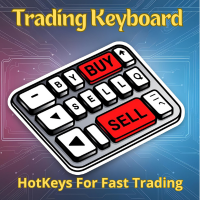
Trading Keyboard (FastTrade Hotkeys) EA is an advanced tool designed for traders who want to execute trades quickly and efficiently using their keyboard. It allows users to place, modify, and close orders with customizable hotkeys, making trading as fast and intuitive as possible. Whether you're a scalper, day trader, or swing trader, this EA enhances your trading experience by reducing manual clicks and improving reaction time. Key Features: Hotkey-Based Trading – Execute trades, modify posit

Advanced Risk Manager EA - Complete User Guide What is Advanced Risk Manager EA? The Advanced Risk Manager EA is a professional risk management and account protection system for MetaTrader 5. It's NOT a trading robot that opens trades - instead, it protects your account by monitoring your trading activity and enforcing strict risk limits. Core Purpose Prevent account blowups by enforcing daily loss limits Protect profits with automatic profit targets Monitor trading remotely via Telegram Close u
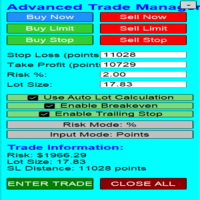
Overview Are you tired of complex manual calculations, emotional execution errors, and the constant fear of risking too much? The Advanced Trade Manager (ATM) is your all-in-one solution, a professional-grade Expert Advisor for MetaTrader 5 designed to give you institutional-level control over every aspect of your trade. From flawless risk calculation to intelligent, one-click execution, the ATM EA streamlines your entire trading process, allowing you to focus on your strategy, not the mechanics
FREE

Simple program to automatically close positions by profit or loss.
User can select "Total Profit" to close all positions at the same time, once the total profit or loss is reached.
User can select "Single Profit" to close one by one positions, once single profit or loss is reached. Notes: 1. The assistant will not open any position.
2. The assistant only provide market orders, so due maket volatility positions can suffer slippage.
FREE

Helios Smart Position Manager Visão Geral Helios Smart Position Manager é uma ferramenta profissional de sincronização de operações para MetaTrader 5. Quando você modifica o stop loss ou o take profit de qualquer posição, o EA detecta automaticamente a alteração e a aplica a todas as outras posições no mesmo símbolo. Isso elimina a necessidade de atualizar manualmente cada posição individualmente, economizando tempo e evitando erros ao gerenciar múltiplas operações no mesmo instrumento. Como Fun
FREE

Por favor, avalie com 5 estrelas se gostou desta ferramenta gratuita! Muito obrigado :) A Coleção de Expert Advisors "Assistente de Gestão de Risco" é um conjunto abrangente de ferramentas concebidas para melhorar as estratégias de negociação, gerindo o risco de forma eficaz em diversas condições de mercado. Esta coleção é composta por três componentes principais: Expert Advisors de média, troca e cobertura, cada um oferecendo vantagens distintas, adaptadas a diferentes cenários de negociação.
FREE

Chart Replay Pro enables one to manually place trades in Strategy Tester . Set your starting balance, choose your lot size, and trade historical charts exactly as if they were live. Jump through price action, take simulated trades, and sharpen your entries and exits inside the Strategy Tester with zero risk. Fast, intuitive, and built for traders who want real practice instead of wishful thinking.
FREE

Por favor, avalie com 5 estrelas se gostou desta ferramenta gratuita! Muito obrigado :) A Coleção de Expert Advisors "Assistente de Gestão de Risco" é um conjunto abrangente de ferramentas concebidas para melhorar as estratégias de negociação, gerindo o risco de forma eficaz em diversas condições de mercado. Esta coleção é composta por três componentes principais: Expert Advisors de média, troca e cobertura, cada um oferecendo vantagens distintas, adaptadas a diferentes cenários de negociação.
FREE

Crystal AI Data Exporter – Professional MT5 Historical Data Extraction System This Expert Advisor is designed for traders, data analysts, quant developers, and AI model builders who require accurate, raw, and fully synchronized historical data directly from MetaTrader 5.
It delivers clean OHLCV market data in CSV format with precise date-range control, volume options, tick-volume extraction, and auto-managed history synchronization. Crystal AI Data Exporter removes the need for manual F2 downloa
FREE

Trade Receiver Free is a free tool to copy trades/signals from multiple MT4/MT5 accounts. The provider account must use copier EA to send the signal. This version can be used on MT5 accounts only. For MT4 accounts, you must use Trade Receiver Free . Reference: - For MT4 receiver, please download Trade Receiver Free .
- For MT5 receiver, please download Trade Receiver Free MT5 .
- For cTrader receiver, please download Trade Receiver Free cTrader .
- If you only need copy from MT4 account to u
FREE

Descrição da Ferramenta Um assistente de negociação abrangente que coloca o controle na ponta dos seus dedos. A ferramenta simplifica a execução de ordens e o gerenciamento de posições enquanto oferece suporte inteligente através de múltiplos provedores de IA. TRADE - Execute posições compradas e vendidas com capacidades de hedge. Configure níveis de stop-loss (SL) e take-profit (TP) com precisão. Coloque ordens pendentes e gerencie configurações de volume. A interface suporta modos MARKET e HE

Chart Link allows you to control multiple charts from one chart or multiple charts from multiple charts. Features 1. Synchronised Scrolling : Scrolling the master chart also scrolls all linked sub charts to the same position. Sub charts inherit offset and auto-scroll settings from the master chart. 2. Synchronised Timeframe : Switching the master chart timeframe also switches all linked sub charts. 3. Synchronised Symbol : Switching the master chart symbol also switches all
FREE

With Break Even Trader placed onto your chart, it will automatically place the stop loss and take profit levels when you open a buy or sell order. And when you are in profit by the amount defined in user settings, it will automatically move your stop loss to that break even level, thereby protecting your trade from a loss. Features :
Simple to trade with you just enter your trade it will place the stop loss and take profit as input in user inputs. Sends you an alert when your trade is in profit
FREE

A EA pode fechar posições não lucrativas procurando e fechando posições lucrativas .
Este assistente procura , entre todos os cargos, o cargo menos rentável no terminal. Além disso, ao procurar as posições lucrativas restantes, ele calcula uma série de posições que podem cobrir a perda quando o lucro de uma ou mais posições é maior que a perda de outra posição. Se for encontrado um conjunto dessas posições, o consultor as fecha. Uma série de posições pode consistir em absolutament
FREE

1. Introduction Collective TP Manager v2 is a MetaTrader 5 Expert Advisor designed to automatically manage the collective Take Profit and Stop Loss of multiple open positions on a single symbol. Instead of setting individual TP/SL for each order, this EA monitors the combined profit/loss of all (or filtered) positions and takes action when your targets are reached. 1.1 Why You Need This EA In modern trading, especially scalping and multi-EA environments, manually tracking the net profit of doze
FREE

Automatic Trade Protection EA For MT5 Overview Trade Equity Guardian is a lightweight, always-on Expert Advisor that continuously monitors all open positions on your account and automatically closes any trade that breaches your predefined risk thresholds. It acts as a safety net — protecting your account from oversized positions, runaway losses, or locking in profits when targets are hit. Attach it to any chart and let it run in the background. It works alongside your other EAs and manual trades
FREE
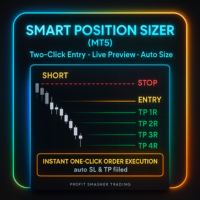
Smart Position Sizer (MT5) Two clicks to map risk, auto-size, and execute with SL/TP prefilled—fast, visual, broker-aware.
Built to work beautifully across Forex, Futures, Indices, Metals, and CFD symbols . Why traders love it (by market) Forex Spread-aware sizing (optional): include current spread in risk so your lot size targets net risk. Pip & 5-digit precision: correct pip math on majors/minors; handles mini/micro volume steps automatically. Side-price logic: uses bid/ask correctly for SL/T

Ping: Sua ferramenta indispensável para uma negociação confiável Seu provedor de internet e seu VPS prometem uma conexão estável, mas você pode realmente confiar neles? Em um mundo onde cada milissegundo conta, uma conexão lenta ou instável pode resultar em lucros perdidos ou prejuízos. O script Ping permite que você: Tome decisões informadas: Compare visualmente a velocidade de diferentes servidores VPS e corretoras para escolher a conexão mais rápida e confiável para sua estratégia de negociaç

Many friends asked me for a simple, non-obtrusive, resource-friendly clock to track the time during their trades. It seems pretty obvious, but it is a must-have for those trading the market manually, waiting for the Market News, or just to visually know what time it is... Trading is an absorbing endeavor! So, here it is... Totally configurable, including Font Type, Font Size and Chart Location: Upper Left/Center/Right OR Lower Left/Center/Right, with a little twist of adjusting the Offset, just
FREE

Multi-TF Alert System - Painel Profissional de Alertas Multi-Timeframe DESCRIÇÃO Painel Profissional de Alertas Multi-Timeframe para MetaTrader 5 O Multi-TF Alert System é uma ferramenta de monitoramento abrangente projetada para traders que precisam rastrear múltiplos mercados em diferentes timeframes sem mudar constantemente entre gráficos. Seja você negociando forex, ouro, índices ou criptomoedas, este painel fornece uma visão clara e organizada de onde o preço está em relação às máximas e mí
FREE

Copy trades with ease using the MetaTrader5 trade copier - the quickest and easiest way to copy transactions between different MetaTrader 5 accounts! This innovative tool allows you to locally copy trades in any direction and quantity, giving you full control over your investments.
Attention!
You need to download the Trade Copier Slave mq5 file as well to run this EA. Download it from here https://www.mql5.com/en/market/product/96541
Designed to work on both Windows PC and Windows VPS, this
FREE

A Boleta Flash 2.0 possue botões de BUY (COMPRA À MERCADO), SELL (VENDA À MERCADO) e CLOSE (FECHA TODAS AS OPERAÇÕES). Possui também CAIXAS de quantidade de LOTES (MINIMO 1 LOTE), VALORES de STOPLOSS (PERDAS EM PONTOS), TAKEPROFIT (GANHOS EM PONTOS) e TAILINGSTOP (STOP MÓVEL), onde ajuda no gerenciamento de risco. Com o Painel Boleta Flash é possível arrastar o painel pelo gráfico, com um click do mouse, posicionando no melhor local. Para remove-lo do gráfico é só clicar no "x" do painel. Testad
FREE

**Bneu Trade Manager** is a trading utility Expert Advisor for MetaTrader 5 designed to assist traders in managing their trading operations through a visual panel interface. This free version provides essential trade management tools suitable for manual traders who want to manage trades efficiently using a graphical interface.
**Main Functionality**
**Visual Trade Management:** The utility provides drag-and-drop horizontal lines on the chart for stop loss and take profit placement. Users can
FREE

O AW Workpad é um painel de controle de negociação multifuncional projetado para negociação manual e semiautomática. Ele permite gerenciar pedidos pendentes, posições de mercado, fornece uma ampla gama de dados estatísticos, bem como uma análise multiperíodo de um grupo de indicadores clássicos. O utilitário é representado por cinco guias: Positions, Pending, Close, Indicators, Info . Cada guia possui seu próprio grupo de funções para processamento de pedidos ou informações sobre a situação

INDICADOR DE PREÇO AO VIVO E LUCRO TOTAL PERFEITO PARA TRADING AO VIVO E COMPARTILHAMENTO DE TELA Projetado especificamente para day traders, scalpers e sessões de trading em transmissão ao vivo Este indicador profissional fornece exibição de preços em tempo real e rastreamento abrangente de lucros diretamente no seu gráfico - essencial para trading de alta frequência e transmissões de trading ao vivo. RECURSOS PRINCIPAIS EXIBIÇÃO DE PREÇO EM TEMPO REAL Atualizações de preço bid ao vivo a cada
FREE

O Account Info AS é um poderoso script de informações para MetaTrader 5 que exibe informações completas sobre sua conta de negociação diretamente no gráfico. O script fornece todos os dados necessários para análise da conta, gerenciamento de risco e tomada de decisões de negociação.
Principais Funcionalidades Informações Financeiras Completas Tipo de Conta (Demo/Real/Concurso)
Saldo, Patrimônio Líquido e Margem
Margem Livre em Dinheiro e Percentual
Nível de Margem
Lucro/Prejuízo Atual
Ges
FREE

Um utilitário simples para copiar volumes de negociação de uma conta MT5 ou MT4 para outra conta MT5. Você pode copiar posições entre contas de compensação e cobertura em qualquer combinação. Por padrão, as posições abertas por todos os símbolos correspondentes com os mesmos volumes serão copiadas. Se os nomes dos símbolos são diferentes ou o volume de posições copiadas deve ser diferente ou nem todas as posições devem ser copiadas, então o comportamento desejado pode ser especificado nas config
FREE

Um utilitário para MT5 que cria símbolos personalizados para exibir apenas sessões de negociação específicas, filtrando dados noturnos (Globex) e a ação de preço fora do horário. Permite construir gráficos baseados estritamente em Regular Trading Hours (RTH) ou período de tempo personalizado. Recursos: Executar como serviço: Configure uma vez e esqueça. Os serviços iniciam automaticamente com o MT5, executando em segundo plano. Não é necessário manter um gráfico fonte aberto ou anexar indicado
FREE

LT Colored Fibo é um simples indicador que pinta as zonas de preço entre os valores da Retração de Fibonacci. Sua configuração é extremamente simples. É possível alterar as cores de cada nível da retração, escolher entre fundo ou à frente do gráfico e também se irá trabalhar apenas com o ativo atual ou todos os que estão abertos. Se encontrou um bug ou tem alguma sugestão de melhoria, me contate. Faça bom uso!
Este é um indicador gratuito, porém levou horas para desenvolvê-lo. Se desejar me pag
FREE
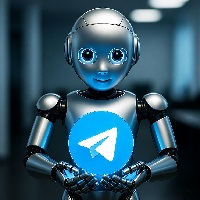
MT5 to Telegram Signals
This utility is simple to use and supports a wide variety of settings: Pick your desired Telegram group and enter the bot token and the chat id Get notified when orders are placed, modified, executed, closed… or any combination of states Connect your broker account with Telegram and stop missing important notifications. Would you like to receive Telegram notifications? Are you looking for a simple way to share trade signals with your followers? Do you need to start docume
FREE

Esta ferramenta exibe notícias económicas diretamente no gráfico. Mostra os próximos eventos, o tempo que falta até à sua divulgação, a sua importância e envia notificações.
Para:
Para os traders que acompanham notícias económicas
Para quem opera com base em notícias
Para os traders que desejam receber alertas em tempo real
Para os utilizadores que necessitam de um calendário simples e intuitivo diretamente no gráfico
Principais Recursos Painel de Notícias - Apresenta o evento económico m
FREE

TimeBar TimeBar é um indicador de informação simples que mostra o tempo restante até o fechamento da barra, bem como o tempo decorrido desde a abertura da barra e a hora atual. Para facilitar a percepção, foram adicionados dois tipos de modos de exibição: na forma de comentário no canto superior esquerdo do gráfico, ou na forma de objeto gráfico.
Vantagens Seleção de fonte Tamanho da fonte. Você pode definir qualquer um. Ao comentar é muito pequeno Você pode mover objetos. Qualquer momento pod
FREE

Painel de Negociação Versão: 1.00 Este Painel de Negociação é uma interface de trading manual baseada no gráfico, projetada para oferecer execução rápida e controle preciso das operações e posições. Ele permite negociação com um clique e gerenciamento flexível de risco, sem a necessidade de utilizar a janela padrão de ordens do MetaTrader. Execução de Trades Botão BUY
Abre instantaneamente uma posição de compra no ativo atual usando o tamanho de lote selecionado.
O Stop Loss e o Take Profit (op
FREE

Edgezone Strategy Monitor The Edgezone Strategy Monitor is a professional analysis and monitoring tool for MetaTrader 5, designed for the objective evaluation of trading strategies (Expert Advisors, manual strategies, and portfolio setups) based on real account history. The tool is used exclusively for analysis and visualization of trading performance. It makes no trading decisions and does not execute any trades . Main Features Monitoring of up to 30 strategies via Magic Numbers Flexible time r
FREE

Price Alert - Professional Price Notification System for MetaTrader
See More, Trade Better - enhance your MetaTrader experience with this essential price alert tool, extracted from the powerful Meta Extender suite. What It Offers: Create unlimited customizable price alerts that notify you instantly when specific price levels are reached. Each alert can be renamed with personal notes, making it easy to track multiple support and resistance levels, breakout points, or key trading zones across al
FREE

O ímã de OHLC adiciona os pontos faltantes do ímã para linhas horizontais, retângulos, e etiquetas de preço. Se você gostou deste utilitário, por favor classifique e comentar.
Instruções:
Basta arrastar um dos objetos acima mencionados para o desejado aberto, alto, baixo ou fechar, dentro da proximidade do pixel, e OHLC Magnet irá anexar automaticamente o objeto para o ponto de preço exato que você escolheu.
Parâmetros:
Proximidade (pixels): a proximidade, em pixels, a como fechar o cursor do m
FREE

Assuma o controle de sua rotina de negociação sem esforço com o revolucionário Trades Time Manager. Essa ferramenta potente automatiza a execução de ordens em horários designados, transformando sua abordagem de negociação. Crie listas de tarefas personalizadas para diversas ações de negociação, desde a compra até a definição de pedidos, tudo sem intervenção manual. Guia de instalação e entradas do Trades Time Manager Se você deseja receber notificações sobre o EA, adicione nosso URL ao terminal

Overview Auto Fibonacci EA is a professional trading tool designed to automatically detect swing points and draw Fibonacci retracement levels on your charts. This indicator helps traders identify potential support and resistance zones based on the golden ratio principles. Key Features Automatic Swing Detection Intelligent algorithm identifies swing high and swing low points automatically Customizable swing detection sensitivity (SwingBars parameter) Works on all timeframes: M1, M5, M15, M30, H1
FREE

Botão Fechar Todas as Operações (MT5)
Utilitário de fechamento de posições com um clique para o MetaTrader 5. Exibe um botão vermelho no seu gráfico que fecha todas as posições abertas quando pressionado, com tratamento automático de rejeições e recotações.
Objetivo
Fechar várias posições individualmente durante condições voláteis ou problemas na plataforma desperdiça tempo e aumenta a exposição ao slippage. O botão Fechar todas as negociações permite a liquidação instantânea da carteir
FREE

The tool allows user to easily add: Stop Loss, Take Profit, Trailing Stop, Break Even, Target Manually editing the lines. Parameters : Magic Number : number to identify your EA, used when applied to multiple assets. Distance from Bid Price (ticks): Current price value to place the buy or sell order in ticks (each tick represents the smallest price variation). Slippage (0 = off): represents the maximum difference in pips for the order to go through. Volume: Lot size. Ex

Trade2Telegram — um plugin para notificações automáticas de trades do MetaTrader para o Telegram. Esta ferramenta é projetada para traders que gerenciam capital, administram canais de sinais ou lideram comunidades educacionais. O plugin copia todas as operações de trading do terminal e as publica em um chat, grupo ou canal selecionado no Telegram. As mensagens são enviadas automaticamente quando posições são abertas ou fechadas, níveis de stop-loss ou take-profit são alterados, ordens pendentes
FREE

The SynchroObjects utility is designed to facilitate and speed up the work with graphic constructions on different charts of one symbol. The SynchroObjects utility clones the created objects to all charts on which the utility is running and which have the same symbol. And also synchronously changes their properties. The utility is easy to use and requires no configuration. Tip: If you view the history frequently - we also recommend you to also install the free Smart AutoScroll utility. It automa
FREE
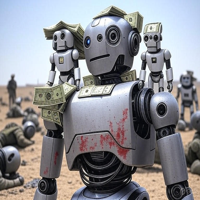
The Ultimate Drawdown Recovery & Trade Protection EA for MT5! Watch tutorial video here: https://youtu.be/QqAbcznNWJA?si=8u7BwPE2OoLiCKTO Your Trades Deserve a Second Chance. Give Them This Soldier. Struggling with floating losses or sudden drawdowns that threaten your account? Stop watching your trades drown in red and let the Ultimate Drawdown Recovery EA (UDR) recover, protect, and empower your trading strategy automatically. What Is UDR? UDR is an ultra-smart, lightning-fast MT5 Expert Advi

Assistente: Assistente de Comércio-MT4 (clique para baixar) Assistente de Comércio-MT5 (clique para baixar)
Leia atentamente as instruções de operação.
Noções básicas: Abertura e fechamento rápido de posições, abertura e fechamento de posições com um clique, colocação de ordens com um clique Comércio Draw-Line Automático sl/tp Símbolos próximos Lucro Protegido Mover SL Proteger SL à direita Controle de Risco de Conta Sombra da Ordem Adicionar pedidos automaticamente Ordens de fechamento au
O Mercado MetaTrader contém robôs de negociação e indicadores técnicos para traders, disponíveis diretamente no terminal.
O sistema de pagamento MQL5.community está disponível para todos os usuários registrados do site do MQL5.com para transações em todos os Serviços MetaTrader. Você pode depositar e sacar dinheiro usando WebMoney, PayPal ou um cartão de banco.
Você está perdendo oportunidades de negociação:
- Aplicativos de negociação gratuitos
- 8 000+ sinais para cópia
- Notícias econômicas para análise dos mercados financeiros
Registro
Login
Se você não tem uma conta, por favor registre-se
Para login e uso do site MQL5.com, você deve ativar o uso de cookies.
Ative esta opção no seu navegador, caso contrário você não poderá fazer login.