MetaTrader 5용 트레이딩 유틸리티 - 7

50% Off Today Only! Price Goes Back Up at 11 PM (EST)
Marketkeys Trade Manager EA for MT5: Your Pathway to Forex Trading Mastery
What Traders Are Saying: "Much better than lots of other trade managers I've tested..." – R Vdr "Saves me time from manually calculating lots sizes and risks...amazing support." – Richard Obi Efficiency and precision are paramount in Forex trading. Marketkeys Trade Manager EA for MT5 offers just that - a seamless interface combined with robust risk management tools.

Ping: 안정적인 거래를 위한 필수 도구 인터넷 제공업체와 VPS는 안정적인 연결을 약속하지만, 과연 이들을 신뢰할 수 있을까요? 1밀리초가 중요한 세계에서 느리거나 불안정한 연결은 수익 손실이나 손실로 이어질 수 있습니다. Ping 스크립트는 다음을 가능하게 합니다. 정보에 입각한 결정: 다양한 VPS 서버와 브로커의 속도를 시각적으로 비교하여, 전략에 가장 빠르고 안정적인 연결을 선택할 수 있습니다. 위험 제거: 주문 실행 속도가 결과에 직접적인 영향을 미치는 스캘퍼 및 고빈도 트레이더에게 특히 유용합니다. 문제 식별: 인터넷이나 VPS가 언제 문제를 일으키는지 신속하게 감지하고, 거래에 영향을 미치기 전에 대응할 수 있습니다. 타협 없는 작업: 저희 스크립트는 다른 전문가 고문과 충돌하지 않고 모든 차트 및 시간 프레임에서 작동합니다. 최대한 편리하고 눈에 띄지 않도록 설계되었습니다. Ping 스크립트는 MetaTrader 5 터미널을 위해 특별히 개발된, 개인용 연결 속도

SmartLimits - 시각적 예약 주문 관리자 SmartLimits 는 차트에서 직접 예약 주문을 완전한 시각적 제어로 관리할 수 있는 전문 트레이딩 도구입니다.
MetaTrader의 주문 창을 열지 않고도, 직관적인 온차트 패널을 통해 Buy 또는 Sell Limit/Stop 주문을 생성, 조정 및 확인할 수 있습니다. 이 도구는 반복적인 작업을 최소화하고 입력 오류를 줄이면서, 빠르고 체계적으로 주문을 시각적으로 관리하고자 하는 트레이더를 위해 설계되었습니다. 주요 기능 “New Order” 버튼을 사용하여 차트에서 직접 새 예약 주문을 생성합니다. 라인을 드래그하거나 패널의 값을 수정하여 진입가(Entry), 손절매(SL), 이익실현(TP) 수준을 조정합니다. 한 번의 클릭으로 즉시 주문을 수정하거나 삭제할 수 있습니다. 각각의 제어 패널을 가진 여러 예약 주문을 동시에 관리할 수 있습니다. 가격, 거리, 손익비(R:R) 등 실시간 데이터를 표시하는 시각적 인터페이스. 가격
FREE

Simple program to automatically close positions by profit or loss.
User can select "Total Profit" to close all positions at the same time, once the total profit or loss is reached.
User can select "Single Profit" to close one by one positions, once single profit or loss is reached. Notes: 1. The assistant will not open any position.
2. The assistant only provide market orders, so due maket volatility positions can suffer slippage.
FREE

Trade Receiver Free is a free tool to copy trades/signals from multiple MT4/MT5 accounts. The provider account must use copier EA to send the signal. This version can be used on MT5 accounts only. For MT4 accounts, you must use Trade Receiver Free . Reference: - For MT4 receiver, please download Trade Receiver Free .
- For MT5 receiver, please download Trade Receiver Free MT5 .
- For cTrader receiver, please download Trade Receiver Free cTrader .
- If you only need copy from MT4 account to u
FREE

This utility here gives you a lot of bang for your buck by being a 2 in 1 custom candles generator. For the price of 1 utility, you get 2 !! It creates offline charts that will behave like a live chart.
It has 2 modes of operation: Tick and Range
These are not time based charts. They will enhance your analysis giving you an edge by filtering a lot of useless and confusing price noise, leaving behind the most important price levels/market structure.
When set to "Tick" mode, it will generate

Position Size Tool – Smart Risk Management & Trade Execution Panel The Position Size Tool is a powerful and intuitive MT5 panel that simplifies your trading by combining position sizing , risk calculation , risk/reward visualization , and order placement —all in one place. ️ Clean & Functional Interface The tool features a compact, real-time panel with the following: Balance & Equity display Live Price tracking Customizable Risk % input Auto-calculated Lot Size based on SL and Risk Input for S
FREE

MACD Divergence Scanner is a multi-timeframe and multi-symbol dashboard and alert that checks all timeframes and symbols to find regular and hidden divergences between price chart and MACD indicator. This divergence scanner is integrated with support and resistance zones so you can check the MACD divergences in the most important areas of the chart to find trend reversals in the price chart. Download demo version (works on M4,M6,M12,M20,H3,H8 timeframes of 20 symbols of Market Watch window)

SX Theme Setter is intended for changing chart appearance in 2 modes: - Gradient background mode:
In this mode, the indicator creates a gradient background for your chart. Colors, steps and gradient type can be selected by user. - Color theme:
Color theme mode provides more than 50 built-in different color themes which can be selected from a list. Most of these themes are converted from official color themes of real trading platforms of the past and present. Try them out and see if they suit
FREE

The utility places a grid of pending orders . You can select the number of orders in the grid, the step between orders, multiplier for the order size, SL and TP levels, magic number etc. If you use a profit bucket , please note that it applies to all orders on the current currency pair with the current magic. If you want to use several grids with independent profit buckets at the same time, run several copies of the utility and specify different magics in the settings. MT4 version of the utility
FREE

혁신적인 Trades Time Manager로 손쉽게 거래 루틴을 관리하세요. 이 강력한 도구는 지정된 시간에 주문 실행을 자동화하여 거래 방식을 변화시킵니다. 수동 개입 없이 구매에서 주문 설정에 이르기까지 다양한 거래 작업을 위한 개인화된 작업 목록을 만드십시오. 거래 시간 관리자 설치 및 입력 가이드 EA에 대한 알림을 받으려면 MT4/MT5 터미널에 URL을 추가하십시오(스크린샷 참조). MT4 버전 https://www.mql5.com/en/market/product/103716 MT5 버전 https://www.mql5.com/en/market/product/103715 수동 모니터링에 작별을 고하고 간소화된 효율성을 수용하십시오. 직관적인 인터페이스를 통해 기호, 실행 시간, 가격, 손절매(SL), 이익실현(TP) 포인트 및 로트 크기를 포함한 정확한 매개변수를 설정할 수 있습니다. 도구의 유연성은 시장 행동과 일치하는 적응형 반복 옵션으로 강조됩니
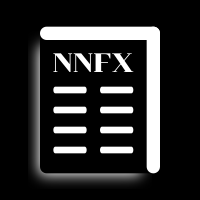
No Nonsense Forex 방법을 위한 트레이드 패널 차트를 깨끗하게 유지하면서 거래 속도를 향상시키십시오.
특징: -포지션 사이징: 매수/매도를 클릭하면 이 도구는 귀하의 위험에 가장 근접한 로트의 양으로 2개의 거래를 엽니다(각 거래에서 사용되는 잔액의 백분율). 핍 값 계산은 잊어버리세요!
-SL 및 TP: 각 거래는 1.5*ATR에서 손절매로 시작되고 1*ATR에서 이익실현으로 두 절반 중 하나가 열립니다. 사용된 ATR 값은 일일 양초를 완료하는 데 4시간 미만이 남은 경우 현재 양초 중 하나이고, 그렇지 않은 경우 이전 양초 값입니다.
- 손절매 업데이트: 손절매를 손익분기점으로 설정하거나 NNFX의 규칙에 따라 후행 손절매를 업데이트하십시오(가격이 2*ATR로 이동한 후 손절매를 1.5*ATR로 이동). -포지션 닫기: 종료 신호를 받으면 단 한 번의 클릭으로 모든 매수 또는 매도를 마감합니다.
기타 고려 사항: - 프로그램은 다른 전문가가 개설한
FREE

피닉스 브레이크이븐 버튼 (MT5)
메타트레이더 5용 원클릭 손절 조정 도구입니다. 단 한 번의 버튼 클릭으로 모든 오픈 포지션을 브레이크이븐으로 이동시켜, 거래가 수익 상태에 진입한 후 하락 위험을 제거합니다.
목적
활성 거래 중 여러 포지션에 걸쳐 손절매를 수동으로 조정하는 것은 시간을 낭비하고 망설임을 유발합니다. 피닉스 브레이크이븐 버튼은 즉각적인 위험 보호 기능을 제공하여 가격이 유리하게 움직일 때 트레이더가 한 번의 클릭으로 안전을 확보할 수 있게 합니다.
버튼을 누르면 모든 오픈 포지션을 식별하고, 스프레드를 포함한 진정한 브레이크이븐 수준을 계산한 후 손절매를 자동으로 수정합니다. 아직 수익을 내지 못한 포지션은 건너뜁니다. 설치 후 차트에 버튼이 표시되며 별도의 설정은 필요하지 않습니다.
설치 방법
MQL5 마켓에서 다운로드하여 차트에 부착하세요. 버튼이 즉시 표시됩니다.
요구 사항
MetaTrader 5 빌드 3280 이상. 차트에서 실행해야 하는 전
FREE

Maximize your profits and protect your capital on any symbol, any broker, any digits. Demonstration video: https://youtube.com/shorts/enSPf2qCsVU?si=1LBVjmVzgFJE751C The Universal Trailing Stop and Breakeven EA is a powerful, beginner-friendly tool that automates trailing stop management across all your open trades. Whether you are scalping XAUUSD, swinging BTCUSD, or day trading EURUSD, this expert advisor ensures you are always locking in gains while minimizing risk.
What's New in 2.0? Perce
FREE

Forex17 Clock 는 MetaTrader 5를 위한 가볍고 미니멀한 유틸리티로, 브로커 서버 시간 및/또는 사용자가 조정한 시간을 차트에 직접 표시하도록 설계되었습니다. 이 제품의 목적은 차트 분석을 방해하지 않으면서 명확하고 정확한 시간 정보를 제공하여 차트를 깔끔하고 기능적으로 유지하는 것입니다. 이 시계는 패널, 배경, 테두리 또는 방해가 되는 시각적 요소 없이 텍스트만을 사용하여 차트에 표시됩니다. 이러한 설계는 낮은 리소스 사용량, 밝은 테마와 어두운 테마 모두에 대한 뛰어난 호환성, 그리고 가격 스케일과 캔들에 대한 완전한 존중을 보장합니다. 본 유틸리티는 단순함, 시각적 정돈, 안정성을 중시하는 트레이더를 위해 설계되었습니다. Forex17 Clock을 사용하면 텍스트가 표시될 차트의 모서리를 선택하고, 글꼴 크기와 색상을 조정하며, 서버 시간에 대한 시간 오프셋을 설정할 수 있습니다. 이를 통해 로컬 시간이나 시간대 차이와 같은 중요한 시간 기준을 차트에서 직접
FREE

LT Colored Fibo is a simple indicator that paints the price zones between Fibonacci Retracement levels. Its configuration is extremely simple. It is possible to change the colors of each level of the retracement, choose between background or front of the chart and also work only with the current asset or all open. If you found a bug or have any suggestion for improvement, please contact me. Enjoy!
This is a free indicator, but it took hours to develop. If you want to pay me a coffee, I apprecia
FREE

EA Portfolio Analytics Dashboard Pro - Advanced Multi-EA Performance Monitor EA Portfolio Analytics Dashboard Pro is a professional MetaTrader 5 tool designed for advanced portfolio management and real-time performance analytics. Monitor all your Expert Advisors simultaneously with institutional-grade metrics. Key Benefits: Multi-EA Performance Matrix: Track unlimited EAs and their statistics in a single view. Real-Time Risk Analytics: Monitor key metrics like Sharpe Ratio, Value at Risk (V

모든 거래 마감 버튼 (MT5)
메타트레이더 5용 원클릭 포지션 마감 유틸리티. 차트에 빨간색 버튼을 표시하며, 클릭 시 모든 미결제 포지션을 마감합니다. 거절 및 재호가 발생 시 자동 처리됩니다.
목적
변동성이 큰 시장 상황이나 플랫폼 문제 발생 시 여러 포지션을 개별적으로 마감하는 것은 시간을 낭비하고 슬리피지 노출을 증가시킵니다. '모든 거래 마감 버튼'은 단일 버튼 클릭으로 즉시 포트폴리오 청산을 제공합니다.
이 유틸리티는 차트 좌측에서 3px, 상단에서 80px 위치에 빨간색 버튼을 표시하며, 표준 원클릭 거래 패널 아래에 배치됩니다. 버튼을 누르면 모든 오픈 포지션이 100포인트 슬리피지 허용 범위 내에서 순차적으로 청산되며, 거절된 주문에 대해 자동 재시도 로직이 적용됩니다. 실행 후 청산된 포지션과 실패한 포지션을 보여주는 요약이 표시됩니다.
이 도구는 모든 브로커 및 외환 쌍, 금속, 지수, 암호화폐를 포함한 모든 심볼 유형과 호환됩니다.
FREE

이 무료 도구가 마음에 드셨다면 별점 5점을 남겨주세요! 정말 감사합니다 :) "위험 관리 어시스턴트" 전문가 자문 컬렉션은 다양한 시장 상황에서 효과적으로 위험을 관리하여 거래 전략을 강화하도록 설계된 포괄적인 도구 모음입니다. 이 컬렉션은 평균화, 전환, 헤지 전문가 자문의 세 가지 핵심 요소로 구성되어 있으며, 각 요소는 다양한 거래 상황에 맞춰 고유한 장점을 제공합니다.
이 EA는 시중에 나와 있는 표준 위험 관리 전략을 기반으로 개발되었습니다.
https://www.mql5.com/en/blogs/post/756961
1. "평균화 어시스턴트" EA: MT4: https://www.mql5.com/en/market/product/115468 MT5: https://www.mql5.com/en/market/product/115469 2. "스위칭 어시스턴트" EA: MT4: https://www.mql5.com/en/market/product/115478 MT5: ht
FREE

This indicator show the candle remaining time on the chart and/or in the corner of the window. It also display notificaton (popup and push) when a new candle is formed (optional). You configure the timer on candles and at chart corner. I don't need to explain the functions because are very simple. MT4 version: https://www.mql5.com/en/market/product/38677 Any doubt or suggestion please contact us. Enjoy!
This is a free indicator, but it took hours to develop. If you want to pay me a coffee, I a
FREE

Live Forex Signals 사이트 신호에 거래를 위해 설계 https://live-forex-signals.com/en 그리고 https://foresignal.com/en . Live Forex Signal for MetaTrader 4 https://www.mql5.com/en/market/product/81445
매개 변수 사용자 이름 및 암호는 사이트에 가입 한 경우 live-forex-signals.com/foresignal.com 구독이 없으면 필드를 비워 둡니다; 댓글 개설 된 거래에 대한 댓글 위험 위험 거래에 대한 예금의 백분율로,위험=0 인 경우,다음 값 많이 사용됩니다 거래에 대한 많은 고정 볼륨 사이트에서 이익을 가져 가라 웹 사이트에서 정지 손실을 사용 빈도신호업데이트고문의 사이트 방문 빈도 분 최대 스프레드무역에 허용되는 최대 스프레드를 거래합니다.스프레드가 더 높으면 보류 중인 주문 세트가 취소됩니다 사용트레일링 사용 후행 정지 트레일링

Shadow Mark Scanner Your Edge in Candle Range Theory – Automate Advanced Price Action Setups Introduction - Make sure you know those strategies and backtested them before using this scanner - Use at your own risk Shadow Mark Scanner is a cutting-edge MetaTrader 5 indicator that automatically identifies advanced price action setups using candle range theory . This powerful scanner detects high-probability patterns like Previous Candle Range (PCR) breakouts and Engulfing Sweeping Candles (also kn
FREE

Introduction
Auto Chart Alert is a convenient tool to set alert for your trading in your chart. With Auto Chart Alert, you can set the alert line in one click in your desired location in your chart. You can even set alert over the sloped lines in your chart. Auto Chart Alert is a great tool when you have to watch out importnat support and resistance levels for your trading. You can receive the sound alert, email and push notification when the price hit the alert line at you desired location. Au
FREE

Backtest Simulator– The Ultimate Trade Manager for Live & Backtesting The Rhino Backtest Manager is an advanced trade management tool designed for seamless operation in both Live Trading and Strategy Tester Mode on MT5 . Unlike conventional trade managers, which function only in live mode, Rhino is fully optimized to provide a real-time trading experience even in backtesting , making it an essential tool for strategy development and execution.
Here you can read How To Use Product (Manual) post
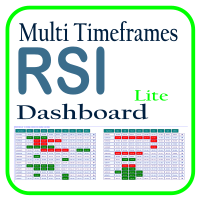
Optimize your trading analysis with the RSI Multitimeframe Dashboard, a powerful tool designed to streamline RSI monitoring across all timeframes and symbols listed in your Market Watch. This dashboard delivers real-time insights and alerts, making it essential for traders who rely on RSI to identify potential market entries and exits. Key features include: Comprehensive RSI Overview : Instantly view RSI values for every timeframe across all Market Watch symbols, making multi-timeframe analysis
FREE

Overview The MT5 Local Trade Copier synchronizes trades from a Master account to one or more Slave accounts. It copies positions and pending orders with duplicate protection, symbol mapping, and adjustable lot sizes. Time and day filters can be applied for flexible operation Features Copy positions and pending orders from Master to Slave accounts. Select which trades to copy: all trades, positions only, orders only, buy-only, or sell-only. Adjust lot sizes using fixed lots, risk percentage of ac
FREE

Buy 1 Get 1 Free
Key Benefits of Using Auto TPSL (Take Profit / Stop Loss) "Auto TPSL" is an Expert Advisor (EA) designed to automatically manage Take Profit (TP) and Stop Loss (SL) for your orders in MetaTrader. This offers significant advantages for traders: Saves Time and Reduces Workload: You don't need to manually set TP/SL for every order. The EA will handle it automatically as soon as an order is opened. Consistency in Risk Management: Helps you maintain discipline in setting profit tar
FREE

This is an Utility to make your trading easier by putting at one click or a few clicks time-consuming tasks as order management and risk management. Contact for a free trial. Features
Risk Management
Calculates automatically lots based on risk specified in either % or $ in the risk field and let you enter just by placing lines for SL TP etc and display real-time Risk Reward . TrueRisk so it includes commissions when calculating lot size on FX pairs only so you risk 1% with a

DESCRIPTION: The EA is a trade manager for managing manual or other trades by EA. It can place Stoploss, Takeprofit, Trailing, and Martingale/Average all open positions. Make sure to just place 1 type of open orders for each symbols (Examples: 1 Buy or 1 Sell). The EA will not open the initial trades, but can be backtested to see how it works.
FEATURES: Multicurrency or Single Pair Mode. Placing Stoploss / Takeprofit. Auto Martingale / Average Positions. Trailing for All Open Positions (Sin

Drawdown Manager MT5 는 MetaTrader 5용으로 설계된 강력한 전문가 어드바이저로, 자산 보호 도구로서 거래를 관리하고 트레이딩 계좌를 안전하게 보호합니다. 이 유틸리티 도구는 프로프 트레이딩 회사들을 위해 특별히 개발되었으며, 고급 리스크 관리 기능을 통해 트레이딩 경험을 향상시키고 투자를 안전하게 보호합니다. 거래를 실행하지 않고 트레이딩 활동을 모니터링하고 제어하며, 자본 보호와 계좌 성과 최적화에 중점을 둡니다. 참고 : Drawdown Manager MT5 데모 버전을 데모 계좌에서 다운로드하여 테스트하세요 여기 . MT4 버전은 여기에서 다운로드할 수 있습니다: Drawdown Manager MT4 자세한 문서는 여기에서 확인하세요: 상세 설정 가이드 기능: 일반 설정: 거래 식별을 위한 매직 넘버, 고정 손실 금액 또는 백분율 기반 제한 등 리스크 전략에 맞춘 필수 매개변수를 구성합니다. 스왑 및 수수료: 스왑 및 수수료 모니터링을 활성화하여 비용이
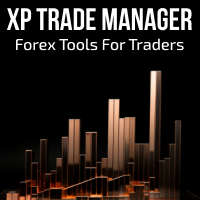
Forex Trade Manager MT5 simplifies managing open orders in MetaTrader 5. If you open a new order, the manager automatically sets Stop Loss and Take Profit. When price will move, then the program could move Stop Loss to Break Even (stop loss = open price) or continuously moving Stop Loss (Trailing Stop) to protect your profits. Forex Trading Manager is able to control orders for only current symbols (where EA works) or for all opened orders (regardless symbol) and hide the Stop Loss and Take Prof
FREE

MT5용 바이낸스 거래 도구
1. 이 제품은 웹소켓 실시간 차트, 과거 차트, 그리고 MT5 터미널 재시작 시 자동 업데이트 기능을 제공하여 수동 개입 없이 원활하게 작동하여 바이낸스 거래를 원활하게 진행할 수 있도록 지원합니다.
현물 및 선물 거래, 실시간 차트 및 과거 데이터 제공
차트 기능:
1. 웹소켓(WSS)을 통한 실시간 OHLC 차트
2. API를 통한 과거 데이터 업데이트
3. MT5를 열 때마다 차트에 과거 데이터 자동 업데이트
4. M1부터 MN1까지 모든 시간대 지원
5. 사용 가능한 데이터: 시가 고점, 저점, 종가, 실제 거래량 및 틱 거래량
6. 전략 테스터를 사용하여 암호화폐 데이터를 기반으로 모든 전략을 EA(Expert Advisor)로 백테스트할 수 있습니다.
차트 및 과거 데이터 지침:
1. MT5 옵션에 URL을 추가합니다.
2. 모든 차트에 유틸리티를 로드하고 모드를 라이브로 선택한 후, 거래소(예: 바이낸스 현물)를 선택하고, 최초

Partial Close Expert는 여러 기능을 하나의 자동화 시스템으로 결합한 도구입니다. 이 EA는 위험 관리 및 잠재 수익 극대화를 위한 다양한 옵션을 제공하여 트레이더가 포지션을 더욱 효과적으로 관리할 수 있도록 지원합니다. Partial Close Expert를 사용하면 거래자는 다음을 설정할 수 있습니다. 부분 폐쇄 이익을 확보하기 위한 수준 트레일링 스톱 이익을 보호하고 손실을 제한하는 수준 손익분기점 가격이 불리하게 변동하더라도 거래가 손익분기점을 넘지 않도록 보장하는 수준과 여러 가지 다른 기능이 있습니다. 이 올인원 EA를 사용하면 트레이더는 거래를 지속적으로 모니터링할 필요가 없으므로 시간과 노력을 절약할 수 있습니다. EA는 시장 상황에 따라 미리 설정된 지시를 실행하여 트레이더에게 거래에 대한 유연성과 통제력을 제공합니다. 부분 닫기 전문가 첨부, 키보드의 "p"를 누르고

KC GRIDMASTER v2: 전문 트레이딩 관리 패널 KC GRIDMASTER v2는 수동 트레이딩 관리 및 리스크 계산을 지원하도록 설계된 패널입니다. 이 도구는 완전 자동 그리드 로봇이 아니며, 사용자 입력을 기반으로 특정 관리 작업을 자동화하는 유틸리티입니다. 여러 포지션의 가중 평균 비용을 계산하여 단일 바스켓으로 관리합니다. 새로운 기능 (v1.80): RSI 자동 진입 모드 RSI 지표를 기반으로 진입을 자동화하는 선택적 기능입니다. "UseAutoTrading" 매개변수로 제어되며, 진입 후 표준 리스크 관리 설정이 적용됩니다. 주요 기능 동적 TP/SL (ATR 기반): ATR을 사용하여 목표가를 동적으로 계산합니다. 바스켓 손익분기점(Breakeven): 목표 수익 도달 시 모든 포지션의 손절매(SL)를 평균 진입가로 이동시킵니다. 바스켓 트레일링 스탑: 손익분기점 확보 후 활성화됩니다. 수익/손실 제한: 고정 금액 기반으로 계좌 보호를 위한 청산 기능을 제공합니
FREE

이 무료 도구가 마음에 드셨다면 별점 5점을 남겨주세요! 정말 감사합니다 :) "위험 관리 어시스턴트" 전문가 자문 컬렉션은 다양한 시장 상황에서 효과적으로 위험을 관리하여 거래 전략을 강화하도록 설계된 포괄적인 도구 모음입니다. 이 컬렉션은 평균화, 전환, 헤지 전문가 자문의 세 가지 핵심 요소로 구성되어 있으며, 각 요소는 다양한 거래 상황에 맞춰 고유한 장점을 제공합니다.
이 EA는 시중에 나와 있는 표준 위험 관리 전략을 기반으로 개발되었습니다.
https://www.mql5.com/en/blogs/post/756961
1. "평균화 어시스턴트" EA: MT4: https://www.mql5.com/en/market/product/115468 MT5: https://www.mql5.com/en/market/product/115469 2. "스위칭 어시스턴트" EA: MT4: https://www.mql5.com/en/market/product/115478 MT5: ht
FREE

This custom indicator enhances your MetaTrader 5 trading experience by adding an intuitive crosshair tool that follows your mouse's movement across the chart. Here's what it does:
1. **Real-Time Mouse Tracking**: As you move your mouse over the chart, the indicator dynamically draws a crosshair on the exact point your cursor is hovering over. This crosshair consists of two lines—a horizontal and a vertical line—that intersect at the current mouse position.
2. **Precise Data Reference**: The c
FREE

Pro Trade Utility for MetaTrader 5 Pro Trade Utility is a professional manual trading assistant designed for traders who want precision, speed and clarity — without automated strategies.
This tool does not trade automatically . It helps you execute and manage trades correctly with proper risk control.
Key Features
Risk & Position Management Risk-based automatic lot size calculation Risk shown clearly in account currency Adjustable Stop Loss (points) Fixed Risk:Reward display Trade Executio
FREE

나도 모르게 계속 물타기를 하다 보니,현재 평균 진입가를 헷갈린 적은 없으신가요?
이 EA는 Buy와 Sell 포지션의 평균 진입가를차트 위에 항상 표시하여,현재 자신의 위치를 보다 차분하고 객관적으로 파악할 수 있도록 도와주는 보조 도구입니다.
이 MT5 EA는 Buy 포지션과 Sell 포지션의 평균 진입가를각각 수평선으로 표시합니다.Buy 평균선과 Sell 평균선이 분리되어 표시되므로,양방향(헤지) 포지션에서도 기준 가격을 직관적으로 확인할 수 있습니다.
[기본 표시]- Buy 평균 진입가: 빨간색 점선- Sell 평균 진입가: 파란색 점선
해당 포지션이 없을 경우, 관련 라인은 자동으로 숨겨집니다.평균 진입가는 로트 가중 평균으로 계산되므로,분할 진입, 물타기, 양방향 포지션에서도 정확합니다.
약 1초마다 자동으로 업데이트됩니다.본 EA는 표시 전용이며, 매매를 수행하지 않습니다. We also offer other useful products. Check them out!
FREE

Contador de tempo que iniciará outro candle. Este indicador conta o tempo que falta para terminal um candle e iniciar outro, funciona em qualquer tempo gráfico. Em seus parametros de configurações permite alterar o tamanho e a cor da fonte da letra. Gratis para teste por 15 dias. Contador de tempo do candle. Permite alterar o tamanho e a cor da letra. Após baixar o contador de tempo de candle Flash arraste para o gráfico, configure o tamanho da fonte desejado e as cores preferidas.
FREE

This is a simple utility which will put Automatic Stop Loss and Take Profit. It also has Trailing Stop Loss and Break Even features. The input value of the Stop Loss and Take Profit is in Pips. Whenever you open a trade it will put stop loss and take profit in pips automatically. *If you need a more practical stop loss and take profit for your trades then you may like this ATR based stop loss utility, Here!
Inputs: 1. SL and Trailing SL - This is the Stop Loss value in Pips. Also used as Trai

this is DEMO VERISON (for demo acc.) of TRADING OVERLAY with PARTIAL take profit ("virtual TP") and % risk lot size
--- full version available on my 'seller page' as well as version for MT4 Take better control of your trades with ease ! Easy lot size calculation with easy SL/TP setting. Your trading will be much more comfortable with this tool!
Main goal with this tool is very SIMPLE and FAST operation! Works like any EA, add it to selected chart and trade !
Features: start tra
FREE

On the chart, draw grids for price and time at round numbers for easy reference.
"Parameter Input" allows for setting price intervals for each period. The grid lines for significant numbers (round numbers) are thicker and more prominent than other lines, making them easily distinguishable. The grid lines for significant numbers (round numbers) can be set to a different color than other lines. Colors at various points can be individually configured. Symbols and timeframes can be displayed, and t
FREE

TradeGuard by Chart Walker TradeGuard is a MT5 Expert Advisor (EA) designed to enhance your trading experience by automating key aspects of trade management. This EA excels in efficiently managing Take Profit (TP) and Stop Loss (SL) levels, offering a seamless and intelligent approach to trailing stops. One of TradeGuard's standout features is its Smart Trailing Stop, which dynamically adjusts the trailing distance based on market conditions. This adaptive approach helps maximize profits dur

Many friends asked me for a simple, non-obtrusive, resource-friendly clock to track the time during their trades. It seems pretty obvious, but it is a must-have for those trading the market manually, waiting for the Market News, or just to visually know what time it is... Trading is an absorbing endeavor! So, here it is... Totally configurable, including Font Type, Font Size and Chart Location: Upper Left/Center/Right OR Lower Left/Center/Right, with a little twist of adjusting the Offset, just
FREE
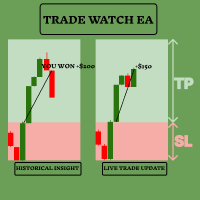
TradeWatch EA로 거래 전략을 향상시키세요 TradeWatch EA는 실시간 통찰력과 거래에 대한 제어를 제공하는 강력한 도구로, 거래 프로세스를 간소화하고 리스크 관리를 개선합니다. 주요 기능: 시각적 거래: 차트에 직접 Stop-Loss 및 Take-Profit 수준을 표시하여 쉽게 모니터링할 수 있습니다. 시각적 표현을 통해 신속한 의사결정을 돕고 리스크 관리를 개선합니다. 포지션 인덱스: 포지션 인덱스 번호를 설정하여 특정 포지션을 모니터링할 수 있습니다 (인덱스는 0부터 시작합니다). 여러 거래를 동시에 관리할 때 유용한 기능입니다. 종합 거래 개요: 하나의 차트에서 모든 거래 및 과거 데이터를 확인할 수 있습니다. 자세한 거래 정보를 쉽게 접근하여 과거 성과를 분석하고 미래 전략을 계획하는 데 도움이 됩니다. 실시간 수익 및 손실 추적: 거래의 수익 또는 손실에 대한 즉각적인 피드백을 제공합니다. 수익을 극대화하고 손실을 최소화하기 위해 적시에 결정을 내리는 데
FREE

The "Close All Order Tools" tool is designed to solve common problems faced by Forex traders when managing profitable orders—especially in highly volatile market conditions or when dealing with multiple open trades simultaneously. Problems This Tool Solves: Unable to close orders in time : “Just when it was rising nicely, the price suddenly dropped—I couldn’t close it in time, and the profit vanished.” Closing orders one-by-one is time-consuming : “With multiple orders open, closing each one ind
FREE
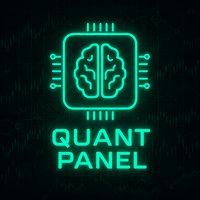
Quant Panel Pro The Ultimate Multi-EA Performance Dashboard for Quantitative Traders Stop juggling multiple charts or external tools to monitor your algorithmic strategies! Quant Panel Pro delivers institutional-grade portfolio monitoring in one sleek, professional interface.
Key Features Quantitative Analytics at Your Fingertips Real-time P&L aggregation across all Expert Advisors Statistical win rate analysis with trade frequency metrics Advanced drawdown tracking (realized & unrealized

CandleBot 소개 - 캔들스틱 패턴 식별 및 거래의 궁극적인 무료 도구! CandleBot을 사용하여 시장에서 유리하게 나가세요. 간편하게 상승 및 하락하는 흡수, 아침 및 저녁 별, 그리고 망치 신호를 인식하세요. 일정 기간 동안의 시가, 고가, 저가 및 종가에서 유래한 캔들스틱 패턴은 가격 움직임의 시각적 표현으로, 시장 센티먼트를 분석하고 잠재적인 추세 반전이나 지속을 예측하는 데 도움을 줍니다. 캔들스틱 패턴 이해하기: 흡수 패턴: 두 개의 캔들스틱으로 이루어져 있으며, 두 번째 캔들이 첫 번째를 완전히 덮습니다. 하락 트렌드 종료 시 나타나는 상승 흡수는 잠재적인 상승 트렌드 반전을 나타내며, 상승 트렌드 종료 시 나타나는 하락 흡수는 가능한 하락 트렌드 반전을 시사합니다. 흡수 캔들의 몸통이 클수록 신호가 강합니다. 망치 패턴: 상단 근처에 작은 몸통과 긴 아래 그림자를 가진 단일 캔들스틱으로 망치를 닮았습니다. 망치가 나타나면 하락 트렌드 후의 반전이 예상되며,
FREE

DoIt Trade Coach AI (MT5/MT4) — AI Trade Validator for Manual Traders You are the trader. The AI is your second opinion. Intro price valid until 26.12.2025. After that, price updates to 197 USD. DoIt Trade Coach AI is a MetaTrader utility that helps you validate your trade ideas before you enter: you propose direction + Entry/SL/TP, the AI analyzes the setup, explains what’s strong/weak, suggests improvements, and lets you execute directly from the panel. This is NOT an automated trading EA.

Quick Trade is a simple but needful utility for MT5 that allows to set SL, TP and entry price for a trade in a couple of seconds, allowing also shaping right position size based on risk wanted. It provide shortcuts to save more time and of course, you can also put values typing with keyboard or drag lines at your desired value! Shortcut Action CTRL + Click Set SL Shift + Click
Set TP z + Click Set Price A simple utility that you will start to love if you do manual trading. Stop calculating risk
FREE

Enhance Your Trading with the Support and Resistance Alert! Ready to take your trading to the next level? Introducing the Support and Resistance Alert—the ultimate tool to precisely identify market turning points! Key Features: Dynamic Support and Resistance Lines: The indicator automatically draws support and resistance levels based on local lows and highs, giving you clear guidance on where the market is likely to reverse. Real-Time Alerts: Stay ahead of the market with customizable alerts. G
FREE

MetaTrader 5의 제한으로 EA는 전략 테스터 모드에서 작동하지 않습니다. 작동 방식을 확인하려면 데모 버전을 다운로드할 수 있습니다. 이 EA를 사용하는 기본적인 두 단계는 다음과 같습니다: How To Use EA를 원하는 종목 차트에 로드하고, 입력값을 Constructor로 설정합니다.
이후 생성된 사용자 정의 심볼에 EA를 로드하고, 입력값을 Controller로 설정합니다. Overview MT5 Bar Replay Pro는 TradingView의 Bar Replay 기능에 대응하는 MetaTrader 5 도구입니다. MT5의 모든 21개 시간 프레임을 완벽히 지원하며, 브로커의 데이터가 허용하는 한 과거로 돌아갈 수 있습니다. 전략 연습을 위한 내장 리스크 관리 도구와 보조용 그래픽 객체도 포함되어 있습니다. 각 연습 세션은 종목, 수익, 핍스, 총 거래 수, 승률, 수익 인자, 최대 손실, 회복 인자, 기대 수익 등의 데이터를 기록하며, 이 데이터는

The SynchroObjects utility is designed to facilitate and speed up the work with graphic constructions on different charts of one symbol. The SynchroObjects utility clones the created objects to all charts on which the utility is running and which have the same symbol. And also synchronously changes their properties. The utility is easy to use and requires no configuration. Tip: If you view the history frequently - we also recommend you to also install the free Smart AutoScroll utility. It automa
FREE

PipsCounter Basic 은(는) MetaTrader 5용 인디케이터로, 미결제 포지션의 실시간 핍 변동을 표시하고 당일 마감된 거래의 요약을 제공합니다. 모든 정보는 메인 차트 창에 명확하고 방해되지 않는 형식으로 직접 표시됩니다. 기능 실시간 핍 추적
각 미결제 포지션의 핍 차이를 시장의 각 틱마다 지속적으로 업데이트합니다. 일일 핍 합계
현재 거래일 동안 마감된 모든 거래의 순 핍 값을 표시합니다. TP/SL 가격 라벨 (신규)
테이크 프로핏과 스톱 로스 가격을 해당 라인에 자동으로 표시하며, 색상, 글꼴, 위치를 사용자 정의할 수 있습니다. 시각적 사용자 정의
패널 위치(차트 네 모서리), 글꼴, 글자 크기, 수익/손실/중립 상태의 색상을 완전히 제어할 수 있습니다. 광범위한 호환성
통화쌍, 지수, 금속, 원자재, 합성 자산 등 모든 MetaTrader 5 종목에서 작동하며, 틱 크기, 소수점 자리수, 호가 형식에 영향을 받지 않습니다. 사용 사례 미결제 거래
FREE

피닉스 매직 넘버 대시보드 (MT5)
MetaTrader 5용 실시간 다중 EA 모니터링 대시보드. 매직 넘버를 사용하여 여러 전문가 자문(EA)을 동시에 추적하며, 각 전략별 실시간 오픈 및 클로즈된 손익을 표시합니다.
목적
통합된 감독 없이 여러 전문가 자문(EA)을 실행하면 위험, 성과 및 노출에 사각지대가 발생합니다. EA를 개별적으로 모니터링하면 시간이 낭비되고 드로다운 또는 무음 실패를 놓칠 가능성이 높아집니다.
피닉스 매직 넘버 대시보드는 계좌의 오픈 포지션과 거래 내역을 스캔하여 활성 매직 넘버를 자동으로 감지합니다. 각 EA별 실시간 손익, 통합 포트폴리오 총계, 활성/비활성 상태 표시기를 표시합니다. 자동 감지 또는 수동 설정을 통해 5~15개 EA를 지원합니다.
설치 방법
MQL5 마켓에서 다운로드하여 차트에 부착하세요. 대시보드는 자동 EA 감지와 함께 즉시 표시됩니다.
요구 사항
MetaTrader 5 빌드 3280 이상. 커스텀 인디케이터입니다
FREE

The program is use to copy trading from MT5 to MT4 and MT5 on same Windows PC or VPS . Now you can easy copy trades to any MT4 account or MT5 account. Instants copy, speed smaller 0.1 seconds, easy to setup. Need run EA as Signal provider on one MT5 account, other MT4 / MT5 will run EA as Trade copier. You can download and try demo version on demo account Copi Trade MT4 demo version here Copi Trade MT5 demo version here
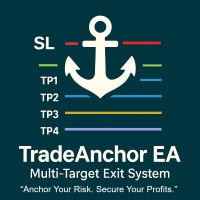
MultiTP Trade Manager EA — Advanced Trade Management Made Effortless (MT5)
Limited Offer – First 100 Downloads FREE!
Be among the first 100 traders to download Trade Anchor Manager (MT4/MT5) completely free of charge. Hurry – once the limit is reached, the offer closes instantly! After trying it out, we’d love if you could leave a review and share your thoughts – your feedback helps us improve and lets other traders know what to expect.
Need this Trade Anchor Manager for MT4? http
FREE

Ultimate Candle Countdown – 이제 더 이상 캔들 마감 시점을 놓치지 마세요! Ultimate Candle Countdown 으로 거래 정확도를 한 단계 높이세요 – 모든 시간 프레임과 모든 종목에서 사용할 수 있는 깔끔하고, 가볍고, 강력한 캔들 카운트다운 타이머입니다.
M1에서 스캘핑을 하든, H1에서 스윙 트레이딩을 하든, 혹은 일간/주간 마감을 지켜보든 – 이 도구는 다음 캔들이 열리기 전까지 남은 시간을 항상 정확히 알려줍니다. 더 이상 추측은 필요 없습니다 – 날카롭게 유지하고 항상 한 발 앞서 나가세요. 주요 기능 모든 시간 프레임 지원 – 1분부터 월간까지, 신뢰성과 정확성 보장. 시각적 카운트다운 – hh:mm:ss 형식으로 남은 시간을 표시하며 매초 부드럽게 업데이트. 색상 알림 – 일반, 경고, 긴급 색상을 자유롭게 설정해 시간 부족을 즉시 파악. 옵션 퍼센트 표시 – 현재 캔들의 진행 상황을 한눈에 확인. 진행 바 – 카운트다운
FREE

Reward Multiplier is a semi-automatic trade manager based on pyramid trading that opens additional orders with the running profit of your trades to maximize return exponentially without increasing the risk.Unlike other similar EAs, this tool shows potential profit/loss and reward to risk ratio before even entering the first trade! Download full version here ( In the mini version. Starting lot is fixed at 0.01 (or minimum allowed lot size ) Guide + tips here MT4 version here You only open the
FREE

Multi-TF Alert System - Product Description Main Description Professional Multi-Timeframe Alert Dashboard for MetaTrader 5 The Multi-TF Alert System is a comprehensive monitoring tool designed for traders who need to track multiple markets across different timeframes without constantly switching between charts. Whether you trade forex, gold, indices, or cryptocurrencies, this dashboard provides a clear, organized view of where price stands relative to recent highs and lows. The system monitors u
FREE
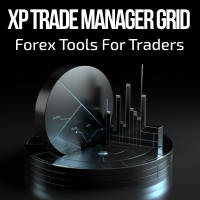
Forex Trade Manager Grid MT5 helps you to managing orders and achieve the goal. You only need to place first order with Take Profit, run EA and set in params profit (pips) you want to get. EA will be managing your positions, as will gather appointed amount of pips. It’s a strategy for management of manual trades opened on current pair. The strategy adds positions to currently opened trades in a grid management (with chosen distance in pips between trades) - up to 15 trades (or less). First up to
FREE

Chart Link allows you to control multiple charts from one chart or multiple charts from multiple charts. Features 1. Synchronised Scrolling : Scrolling the master chart also scrolls all linked sub charts to the same position. Sub charts inherit offset and auto-scroll settings from the master chart. 2. Synchronised Timeframe : Switching the master chart timeframe also switches all linked sub charts. 3. Synchronised Symbol : Switching the master chart symbol also switches all
FREE

Trade Panel Description Version: 1.00 This Trade Panel is a manual, on-chart trading interface designed to provide fast and precise control over trade execution and position management directly from the chart. It enables one-click trading and real-time adjustment of risk parameters without using the standard MetaTrader order window. Trade Execution BUY Button
Instantly opens a Buy position on the current symbol using the selected lot size.
Stop Loss and optional Take Profit are applied accordi
FREE

VR Calculate Martingale 지표는 위험 없이 모든 거래 전략을 사전 계산하기 위한 강력한 도구입니다. 지표가 가상 주문을 사용한다는 사실로 인해 거래자는 거래 계좌의 이벤트 진행 상황을 미리 계산할 수 있습니다. 더 이상 EXCEL 테이블과 계산기가 필요하지 않으며, 다양한 거래 로트의 다방향 포지션 평균을 구하는 공식을 알 필요도 없습니다. VR Calculate Martingale은 모든 것을 계산하는 데 도움이 됩니다. 설정, 세트 파일, 데모 버전, 지침, 문제 해결 등은 다음에서 얻을 수 있습니다. [블로그]
다음에서 리뷰를 읽거나 작성할 수 있습니다. [링크]
버전 [MetaTrader 4] 이 지표는 포지션 네트워크의 거래를 계산할 목적으로 2015년에 개발되었으며 현재 전 세계적으로 주요 업데이트를 받았습니다. 많은 리뷰와 제안 덕분에 지표가 개선되고 업데이트되었습니다. VR Calculate Martingale 계산기의 주요 기능 가상 주문 생성,

If you like this free tool, check out my EA which is currently on a Launch Sale for only $39 !
https://www.mql5.com/zh/market/product/160343?source=Site
[Product Overview] Transform RSI into a Precision Trend-Following Weapon Are you tired of traditional RSI indicators generating premature "Overbought/Oversold" reversal signals during strong trends, causing you to trade against the flow and incur losses? 。 signals in trending markets. The core philosophy of this system is: "Follow
FREE

Overview
This Expert Advisor (EA) for MetaTrader 5 is a robust tool designed to optimize money and risk management. It allows users to calculate position sizes based on account balance, desired risk percentage, and trade parameters like stop loss and entry points. Additionally, it offers a clear view of reward-to-risk ratios and allows for the inclusion of broker commission, recalculating data accordingly.
Key Features
1. Risk-Based Position Sizing
The EA calculates position sizes by taking
FREE

Easy Dashboard MT5 is more than just a trade management tool - it's a powerful solution designed to help you manage risk and make better trading decisions in less time. With its sleek design and user-friendly interface, Easy Dashboard MT5 makes trading on the Meta Trader 5 platform a breeze. Best MT5 Dash Board for manual traders to boost their performance.
One of the key features of Easy Dashboard MT5 is its ability to buy, sell, and manage limit and stop orders with a fixed lot or by using ris
FREE

TimeBar TimeBar는 바가 닫힐 때까지 남은 시간과 바가 열린 후 경과된 시간, 현재 시간을 표시하는 간단한 정보 표시기입니다. 이해하기 쉽도록 두 가지 유형의 표시 모드가 추가되었습니다. 즉, 그래프 왼쪽 상단에 설명 형식으로 표시되거나 그래픽 개체 형식으로 표시됩니다.
장점 글꼴 선택 글꼴 크기. 아무거나 설정할 수 있습니다. 댓글보니 너무 작아서 개체를 이동할 수 있습니다. 언제든지 마우스를 두 번 클릭하여 선택하고 차트의 어느 위치로든 이동할 수 있으며 평소와 같이 계속 업데이트됩니다 시각적 경고. 현재 막대가 닫힐 때까지 지정된 시간(초)을 설정할 수 있으며, 해당 시간에 도달하면 설정에 지정된 경고 색상으로 변합니다 설정 표시할 시간을 선택합니다 각 시간의 색상(그래픽 개체의 경우) 바가 곧 닫힐 것임을 알려주는 알림입니다 귀하의 거래 시스템에 추가로 TimeBar 표시기를 사용하십시오.
시장에 있는 다른 제품도 사용해 보세요 https://www.mql5
FREE

Chart Analyzer - Advanced Market Structure Analysis for MetaTrader
See More, Trade Better - enhance your MetaTrader experience with this powerful market analysis tool, extracted from the powerful Meta Extender suite. What It Offers: Interactive real-time analysis of support and resistance levels, swing phases (ZigZag), market structure, and retracement levels. Visualize critical price levels and market phases directly on your chart with multiple display options including support/resistance lin
FREE

LAUNCH SPECIAL: The first 50 downloads are 100% FREE! Grab your copy now before this tool transitions to a paid product. The Missing Link Between MetaTrader & AI Your eyes see charts. Artificial Intelligence sees numbers. The trading landscape has evolved. Looking at naked charts is no longer enough; you want to analyze the market using ChatGPT, Claude, or your own local LLM models . But there is a major problem: AI can "interpret" a screenshot, but without mathematically precise data, it canno
FREE
MetaTrader 마켓 - 거래자를 위한 로봇 및 기술 지표는 거래 터미널에서 바로 사용할 수 있습니다.
The MQL5.community 결제 시스템은 MQL5.com 사이트의 모든 등록된 사용자가 MetaTrader 서비스에서 트랜잭션을 수행할 수 있습니다. 여러분께서는 WebMoney, 페이팔, 또는 은행 카드를 통해 자금을 예치하거나 인출하실 수 있습니다.
트레이딩 기회를 놓치고 있어요:
- 무료 트레이딩 앱
- 복사용 8,000 이상의 시그널
- 금융 시장 개척을 위한 경제 뉴스
등록
로그인
계정이 없으시면, 가입하십시오
MQL5.com 웹사이트에 로그인을 하기 위해 쿠키를 허용하십시오.
브라우저에서 필요한 설정을 활성화하시지 않으면, 로그인할 수 없습니다.