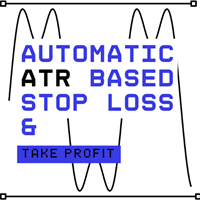
This is a simple utility which will put automatic Stop Loss and Take Profit on every new trade based on ATR values. It also has Stop Loss Trailing and Break Even function. Whenever you open a trade, it will put ATR times Stop Loss and Take Profit automatically. Stop loss and take profit are two important tools used by traders to manage risk and set profit targets in financial markets. The Average True Range (ATR) indicator can be a valuable tool in helping traders determine appropriate levels fo

Money Management will help you to Easy Trade with One Click , instance and pending, set SL, and manage the number of your TP . You can use this expert for different currency pairs, CFDs, cryptocurrency, and stocks .
The basic formula for calculating pip value and position size , which has been used in this expert, are:
Pipette Value = Position Size * (Exchange Rate (Base Currency) / Entry Price) * Contract Size * Digits Exp. Account Currency: USD Currency Pair: GBPJPY Position Si
FREE

About CrashBoom Stones is an expert advisor utility that gives you a signal to catch CrashBoom drops or spikes. It shows you a Red Sell arrow on Crash to sell, and a blue arrow on Boom to buy. It also gives you an alert when an arrow is shown. Note:
The utility does not show signals for the historical data in live mode, use the strategy tester to test this utility. The arrows shown are independent to the trends pane. The trends pane is more accurate when H1 and M30 agree.
Recommendations
W
FREE

主题切换器 - 个性化您的交易终端 描述 主题切换器 是一个交互式面板,允许您在 MetaTrader 5 中快速更改图表的颜色方案。该指标专为寻求舒适和个性化视觉环境的交易者而设计,提供受品牌、电影和专业设计启发的各种主题风格。 如何使用? 打开面板 :只需将指标添加到您的图表,一个带有不同主题按钮的窗口就会出现。 选择主题 :点击任何可用样式,图表将立即更改。 关闭并完成 :选择您喜欢的主题后,点击“X”关闭面板,然后在一个舒适且适合您风格的视觉环境中继续您的技术分析。 可用风格 AMD :受游戏玩家和科技美学启发,具有鲜明的对比。 Batman (蝙蝠侠) :黑暗而优雅的设计,带有奢华和精致的触感。 Bloomberg Dark (彭博暗色) :非常适合专业交易者,采用深色和高对比度方案。 Captain America (美国队长) :结合了力量和清晰度,在醒目的颜色和可读性之间取得平衡。 Cartoon Network (卡通频道) :有趣且色彩丰富,非常适合更轻松的氛围。 Classic (经典) :MetaTrader 的传统风格,简洁实用。 ****Harry Pott
FREE

Features: fast opening / closing deals the number of deals and the total profit for the Symbol
Fast open deals: set the Lot volume set StopLoss / TakeProfit in points (if you set "0", then it is not used) set slippage set Magic (if necessary) set comment (if necessary)
Fast open features: fast open Buy fast open Sell fast close ALL open orders for the current Symbol
Attention: this utility works only on the current instrument this utility works on a VPS must enable Algo trading in the termi
FREE

What do you see inside a candle? How to interpret the fight between bulls and bears? The candlestick chart brings a lot of information, but the volume is lacking in the candlestick body. This is where the Forex Volume At Price Expert Advisor comes in. This advisor searches for a set of recent trades, calculates the buy and sell attack volumes and prints on the candles, the volume value in each price range. You can also define up to ten colors to filter volumes and make it easier to
FREE

The Trend Line Reverse Expert Advisor is a highly innovative and powerful tool that enables traders to effortlessly identify and trade trends in the financial markets. With this advanced tool, you can easily draw trend lines on your MT5 chart, and the EA will automatically buy or sell when the price reaches the trend line. This EA is user-friendly and requires minimal setup. You can simply attach it to your chart and start drawing up to three trend lines where you anticipate the price to reverse
FREE

点击此处查看我所有免费产品
InfoXpert 是 款免费的智能工具,适用于 MetaTrader 5 ,可将所有关键交易数据直接显示在图表上 - 实时、清晰且精确。 你可以立即看到你的盈亏(以货币和百分比显示)、点差以及当前蜡烛的剩余时间 - 非常适合在活跃交易中快速决策。 所有元素都 完全可自定义 - 你可以决定显示哪些数据、使用哪些颜色,以及信息出现在图表的什么位置:上方、下方或紧贴价格旁边。 这样一来, InfoXpert 会适应你的风格,而不是让你去适应它。 凭借其 现代且极简的设计 , InfoXpert 成为你的轻量化交易信息面板 - 精确、高效,并且完全免费。 这是为重视清晰度、控制力和完美时机的交易者打造的必备工具。 InfoXpert 将功能性与风格相结合 - 为希望看到自己成功每个细节的交易者而设计。
规格 在图表上直接展示 关键交易数据 实时显示盈亏(货币与百分比)
显示点差
显示当前蜡烛剩余时间并带有倒计时
完全可自定义布局 - 选择你想显示的内容
灵活放置:顶部、底部、左侧、右侧或紧邻价格
可调节颜色、字体大小和样式 - 保证最佳可读性
即时实时
FREE

TradingLab Trade Panel - 产品描述 TradingLab Trade Panel - 专业的全合一交易界面 将您的 MetaTrader 5 转变为专业的交易指挥中心 概述 TradingLab Trade Panel 是一个全面的交易叠加界面,用一个直观的界面替换多个手动操作。专为自由裁量和系统性交易者设计,它结合了视觉订单放置、自动化风险管理、高级仓位控制和灵活的追踪策略——所有这些都在一个优雅的、受 TradingView 启发的深色主题中。 主要功能 视觉订单放置 直接在图表上拖放入场、止损和止盈线 实时重新计算手数大小,因为您调整价格水平 自动检测订单类型(市价、买入/卖出止损、买入/卖出限价) 在执行前查看确切的美元风险和回报 自动化风险管理 一键选择风险百分比(0.5%、1%、2%) 可调滑块从 0.1% 到 10% 每笔交易风险 基于账户权益和止损距离的自动手数大小 回报:风险比率锁定在调整止损时保持纪律 点差监测,当条件恶化时有视觉警报 高级仓位管理 部分关闭选项:25%、50% 或 75% 仓位减少 一键保本以锁定受保护利润 即时反转仓位并调
FREE

Move TP & SL (MT5) 是一款交易辅助脚本,可让您通过一次点击,快速调整当前持仓和挂单的止盈(TP)与止损(SL)。 该脚本支持两种工作模式: Pips 模式(Pips Mode) :根据订单开仓价,按固定点数(pips)设置 TP 和 SL。 价格模式(Price Mode) :直接在指定的价格水平设置 TP 和 SL。 您可以选择需要修改的订单类型:所有订单、仅持仓订单,或仅挂单订单。 脚本执行后,会显示一条清晰的单行通知,包含已修改订单的数量、所选模式,以及应用的 TP 和/或 SL 数值。 如果输入参数无效,或没有可修改的订单,脚本将显示 “No action taken” 提示。 使用方法 打开您要管理的交易品种图表。 确保该图表上存在持仓订单和/或挂单订单。 将 Move TP & SL (MT5) 脚本拖拽到图表上,或在导航器中双击运行。 设置输入参数(Target、Mode、TP、SL)。 点击 OK ,脚本将立即执行。 重要说明 本脚本不会开仓或平仓。 仅用于修改止盈(TP)和/或止损(SL)。 脚本只对运行所在图表的交易品种生效。 这是一次性执行脚本,
FREE

Smart Trade R3 is a simple and easy-to-use trading panel.
It replaces the standard MetaTrader 5 panel. This Expert Advisor is a derivative of Trade Panel R3, already in use by traders worldwide.
Very good to use in proprietary trading desks where risk controls and limits are very important.
When making a trade, you don't need to worry about lot size, or even entry and exit prices; what matters is the stop loss size in points, and Smart Trade R3 will do the rest.
Check the stop loss size (in
FREE

TimeToClose The "TimeToClose" indicator is an essential tool for traders who need to monitor the remaining time before a candle closes. This indicator displays the remaining time directly on the BID line, providing a clear and precise reference during real-time trading. Key Features: Displays the remaining time for the current candle to close. Direct integration on the BID line for better visualization. Simple and user-friendly configuration. Ideal for all types of traders, from beginners to pro
FREE

The work of the utility is directed at opening new market orders, maintaining them, transferring the unprofitable orders into profit using an internal loss handling algorithm, trend filtering and various types of trailing stop and take profit. Suitable for any instruments and timeframes. The algorithm works separately for buys and sells, which allows simultaneously working in both directions as well. For the event when the additional orders opened by the utility do not become profitable, a Stop

Click and Go Trade Manager: The Ultimate MT5 Execution Suite Precision Execution. Professional Performance Tracking. Total Control. In the world of Smart Money Concepts (SMC) , ICT, and high-frequency scalping, precision is your only edge. Most traders lose not because their analysis is wrong, but because their execution is slow and their psychology is undisciplined. The Hard Truth: If you are still manually calculating lot sizes or dragging lines while the price moves against you, you

Take Control of Risk with Smart Trailing Stop Manager for MetaTrader 5 Looking for MetaTrader 4 version? I t is available separately in the Market: Smart Trailing Stop Manager MT4 Full User Guide – Public channel: CLICK HERE Tired of missed profits or manual stop loss adjustments?
Smart Trailing Stop Manager is a powerful utility for MetaTrader 5 designed to automate your trailing stop, breakeven, partial close, and SL management. Whether you're a discretionary trader, signal follower, o

Professional Manual Trading Panel for MT5 TRDR Panel is a manual trade execution and management panel for MT5 , redesigned by TRADEWYZE .
Built on a proven open-source foundation and significantly refined, TRDR Panel delivers a clean, fast, and trader-focused interface designed for discretionary and semi-systematic traders. Optimized for high-volatility instruments, TRDR Panel allows precise order placement, rapid trade management, and instant risk control all directly from the chart.
Key Featu
FREE

Bneu Smart Money Concepts Free — ICT/SMC Analysis for MT5
See Smart Money Concepts on your chart automatically. This free version gives you working BOS, CHoCH, Order Blocks, Fair Value Gaps, and swing labels — plus a Pro-style dashboard showing exactly what the full version unlocks.
WHAT YOU GET (FREE)
• BOS and CHoCH labels (last 3 structure breaks) • HH / HL / LH / LL swing point labels (last 6) • Order Block zones with midpoint lines (3 active zones) • Fair Value Gap zones with CE level
FREE

Shadow Mark Scanner Your Edge in Candle Range Theory – Automate Advanced Price Action Setups Introduction - Make sure you know those strategies and backtested them before using this scanner - Use at your own risk Shadow Mark Scanner is a cutting-edge MetaTrader 5 indicator that automatically identifies advanced price action setups using candle range theory . This powerful scanner detects high-probability patterns like Previous Candle Range (PCR) breakouts and Engulfing Sweeping Candles (also kn
FREE

Overview The MT5 Local Trade Copier synchronizes trades from a Master account to one or more Slave accounts. It copies positions and pending orders with duplicate protection, symbol mapping, and adjustable lot sizes. Time and day filters can be applied for flexible operation Features Copy positions and pending orders from Master to Slave accounts. Select which trades to copy: all trades, positions only, orders only, buy-only, or sell-only. Adjust lot sizes using fixed lots, risk percentage of ac
FREE

GOLD ESCAVATOR TRADING BOT
NB: PLEASE NOTE THAT THIS PROJECT WAS TAKEN DOWN A YEAR AGO DUE TO THE FEAR THAT IT MIGHT BE OVERFITTED. I WILL WORK ON IT TO RESTORE. MEANWHILE USE THE US30 TRADE BOT OR ACCOUNT FLIPPER BOTS WHICH ARE ALL FREE IN 2025. THANK YOU
A trading bot for XAUUSD. Lotsize is calculated by multiplying the lot factor by each 100 USD on account. You can adjust your risk level from 1 to 4 to suit your needs; Advisable to use account sizes of USD 200 and above. Account types: H
FREE

The RFOC Candle Timer 2x was created for the trader to locate himself in time, having access to the pending time for the formation of a new candle. Additionally, it is possible to include in the chart a second timer that shows the pending time for the formation of a new candle in a time period different from the current one. The user will have the option to select up to 4 different positions for the timer display ("No candle", lower left corner, lower right corner or upper right corner). In ad
FREE

“交易通知”是一个实用工具,旨在通过 移动通知或终端警报 通知您每笔开仓或平仓交易,以及每笔交易的美元盈利/亏损结果。这是我自己使用了很长时间的一个工具,我决定免费分享它!
输入参数: (每个输入都是 true/false 类型, 双击可以更改其值) 平仓盈亏通知 :如果为 true,它将通知您任何已平仓交易的美元结果。这样,您就可以了解交易何时结束及其结果。
这是一个有用的功能,可以让您不必沉迷于图表,观察您的交易盈亏的上下波动。这会减轻交易压力。 通知新开仓交易 :如果为 true,它将在新开仓交易时通知您。 当您设置挂单并想知道何时触发入场水平时,这是非常重要的参数。
如果您是一名算法交易者并使用进入市场的 EA,此功能有助于监控 EA 的活动以确保其正常工作。
通知新的挂单交易 :如果为 true,它会在设置挂单时通知您。这仅对使用 EA 交易进行交易并希望观察 EA 何时设置挂单的用户有用(因为如果挂单是手动下达的,则不需要“通知”它,因为您自己下达了挂单)
通知删除挂单交易 :如果为 true, 它将在删除挂单时通知您 。同样,这主要对算法交易者有用,原
FREE

RiskRewardPanel —— MetaTrader 5 风险收益计算工具 RiskRewardPanel 是一款用于帮助交易者在下单前进行风险与收益计算的实用工具。它基于用户设定的风险参数,自动计算仓位大小、止损和止盈位置,并在图表上提供可视化展示。 主要功能: 风险与利润计算
根据账户余额、风险百分比和预设收益比率,计算并显示可能的资金风险和潜在利润。 仓位大小计算
根据账户资金与设定的风险参数自动计算合适的交易手数。 交易预览线
在下单前在图表上直观显示止损和止盈线位。 移动止损与保本设置
提供可选的保本止损和追踪止损功能,在交易进入盈利时自动调整止损。 图表集成面板
清晰简洁的图表面板,带有风险百分比、手数、风险/收益比等输入框及标签。 适用场景: 本工具适用于进行手动交易的用户,为其提供结构化、直观的风险控制辅助。交易者可根据自身参数设置来预览并下单。 兼容性: 平台 :MetaTrader 5 (MT5) 市场 :所有 MT5 支持的交易品种 时间周期 :支持所有图表周期 开发者 :Donovan Maasz / Myrmidon Technology S
FREE

Trade Copier Pro MT5 is a tool to copy trade remotely to multiple MT4, MT5 and cTradfer accounts at different computers/locations over internet. This is an ideal solution for you if you are a signal provider and want to copy your trades to other receivers globally on your own rules. One provider can copy trades to multiple receivers and one receiver can get trade from multiple providers as well. The provider can even set the subscription expiry for each receiver, so that receiver will not be abl

核心定位 专为 MT5 平台打造的轻量化风险测算工具,聚焦交易员日常风控测算核心需求,深度优化操作体验与数据展示效果,适配日内交易、波段交易等各类看盘交易场景,是交易员日常风控操作的高实用性辅助工具。 核心功能 手数便捷编辑:点击输入框可直接录入数值,无需提前选中,一步到位告别传统繁琐的编辑流程,提升操作效率。 实时动态测算:支持自由拖拽入场 / 止损线,系统即时精准计算价差、对应风险金额,测算结果实时同步更新,精准反馈每笔交易的实际风险敞口。 数据清晰展示:针对性修复换行乱码漏洞,将价差、风险金额等关键风控数据分行清晰呈现,让核心数据阅读更直观,避免信息混乱影响交易判断。 面板自定义布局:配备可拖拽面板,支持交易员根据自身看盘习惯、屏幕尺寸自由调整面板位置与布局,兼顾操作灵活性与使用舒适度。 核心价值 全方位提升风险测算效率,为交易决策提供精准、高效、实时的风险数据支撑,可无缝衔接各类交易策略的风控测算需求,助力交易员做好事前风险把控。
FREE

PipsCounter Basic 是一款适用于 MetaTrader 5 的指标,用于实时显示未平仓订单的点数变化,并提供当日已平仓交易的汇总。 所有信息都会直接显示在主图表窗口中,界面清晰且不干扰交易。 功能特点 实时点数跟踪
在每个市场跳动中持续更新每个持仓的点数差异。 每日点数统计
显示当前交易日所有已平仓订单的净点数值。 TP/SL 价格标签(新增)
自动在止盈和止损线直接显示对应价格,并可自定义颜色、字体和位置。 可视化自定义
完全控制面板位置(图表四个角)、字体样式、文字大小,以及盈利/亏损/中性状态的颜色。 广泛兼容性
适用于所有 MetaTrader 5 工具:货币对、指数、金属、商品和合成资产,不受点差大小、小数精度或报价格式限制。 使用场景 实时监控持仓点数变化 在可视化回测中进行手动分析 当需要以点数为主的指标,而不是账户货币盈亏时 输入参数 display_corner – 面板所在图表角落 font_name – 文本显示字体(默认:Tahoma) font_size – 文本大小(默认:11) color_gain – 盈利订单颜色 color_
FREE
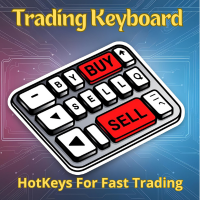
Trading Keyboard (FastTrade Hotkeys) EA is an advanced tool designed for traders who want to execute trades quickly and efficiently using their keyboard. It allows users to place, modify, and close orders with customizable hotkeys, making trading as fast and intuitive as possible. Whether you're a scalper, day trader, or swing trader, this EA enhances your trading experience by reducing manual clicks and improving reaction time. Key Features: Hotkey-Based Trading – Execute trades, modify posit

Advanced Risk Manager EA - Complete User Guide What is Advanced Risk Manager EA? The Advanced Risk Manager EA is a professional risk management and account protection system for MetaTrader 5. It's NOT a trading robot that opens trades - instead, it protects your account by monitoring your trading activity and enforcing strict risk limits. Core Purpose Prevent account blowups by enforcing daily loss limits Protect profits with automatic profit targets Monitor trading remotely via Telegram Close u
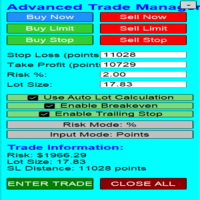
Overview Are you tired of complex manual calculations, emotional execution errors, and the constant fear of risking too much? The Advanced Trade Manager (ATM) is your all-in-one solution, a professional-grade Expert Advisor for MetaTrader 5 designed to give you institutional-level control over every aspect of your trade. From flawless risk calculation to intelligent, one-click execution, the ATM EA streamlines your entire trading process, allowing you to focus on your strategy, not the mechanics
FREE

Simple program to automatically close positions by profit or loss.
User can select "Total Profit" to close all positions at the same time, once the total profit or loss is reached.
User can select "Single Profit" to close one by one positions, once single profit or loss is reached. Notes: 1. The assistant will not open any position.
2. The assistant only provide market orders, so due maket volatility positions can suffer slippage.
FREE

Helios Smart Position Manager 概述 Helios Smart Position Manager 是一款专为 MetaTrader 5 设计的专业交易同步工具。当您修改任意持仓的止损或止盈时,EA 会自动检测该变化,并将其应用至同一交易品种的所有其他持仓。这消除了逐一手动更新每个持仓的需要,在管理同一品种的多笔交易时既节省时间,又能防止操作失误。 工作原理 EA 持续监控所有未平仓持仓,并保存当前止损和止盈水平的快照。当检测到某个持仓的止损或止盈发生变化时,EA 会识别同一品种的所有其他持仓,并自动应用相同的修改。同步每次处理一项变更,内置冷却期以防止冲突,并跳过刚刚修改过的持仓以避免同步循环。 止损和止盈的变化相互独立地被检测。如果您仅更新止损,则只有止损会在各持仓间同步;如果您同时更新两者,则两个值都会同步。价格水平在修改前会针对每个品种进行精度标准化处理。 操作模式 自动同步模式持续监控所有持仓,并立即应用更改,无需任何确认对话框。这是注重速度的活跃交易场景下的推荐模式。自动同步可直接从面板一键开启或关闭,当您希望完全手动控制而不进行自动修改时,可切换
FREE

如果您喜欢这款免费工具,请留下五星好评!非常感谢 :) “风险管理助手”专家顾问系列是一套全面的工具,旨在通过有效管理各种市场条件下的风险来增强交易策略。该系列包含三个关键组件:平均交易、切换交易和对冲交易专家顾问,每个组件都针对不同的交易场景提供独特的优势。
此 EA 是基于市场上标准风险管理策略的开发版本。
https://www.mql5.com/en/blogs/post/756961
1. “均线助手”EA: MT4: https://www.mql5.com/en/market/product/115468 MT5: https://www.mql5.com/en/market/product/115469 2. “切换助手”EA: MT4: https://www.mql5.com/en/market/product/115478 MT5: https://www.mql5.com/en/market/product/115428 3. “对冲助手”EA: MT4: https://www.mql5.com/en/market/product/115466 MT5
FREE

Chart Replay Pro enables one to manually place trades in Strategy Tester . Set your starting balance, choose your lot size, and trade historical charts exactly as if they were live. Jump through price action, take simulated trades, and sharpen your entries and exits inside the Strategy Tester with zero risk. Fast, intuitive, and built for traders who want real practice instead of wishful thinking.
FREE

如果您喜欢这款免费工具,请留下五星好评!非常感谢 :) “风险管理助手”专家顾问系列是一套全面的工具,旨在通过有效管理各种市场条件下的风险来增强交易策略。该系列包含三个关键组件:平均交易、切换交易和对冲交易专家顾问,每个组件都针对不同的交易场景提供独特的优势。
此 EA 是基于市场上标准风险管理策略的开发版本。
https://www.mql5.com/en/blogs/post/756961
1. “均线助手”EA: MT4: https://www.mql5.com/en/market/product/115468 MT5: https://www.mql5.com/en/market/product/115469 2. “切换助手”EA: MT4: https://www.mql5.com/en/market/product/115478 MT5: https://www.mql5.com/en/market/product/115428 3. “对冲助手”EA: MT4: https://www.mql5.com/en/market/product/115466 MT5
FREE

Crystal AI Data Exporter – Professional MT5 Historical Data Extraction System This Expert Advisor is designed for traders, data analysts, quant developers, and AI model builders who require accurate, raw, and fully synchronized historical data directly from MetaTrader 5.
It delivers clean OHLCV market data in CSV format with precise date-range control, volume options, tick-volume extraction, and auto-managed history synchronization. Crystal AI Data Exporter removes the need for manual F2 downloa
FREE

Trade Receiver Free is a free tool to copy trades/signals from multiple MT4/MT5 accounts. The provider account must use copier EA to send the signal. This version can be used on MT5 accounts only. For MT4 accounts, you must use Trade Receiver Free . Reference: - For MT4 receiver, please download Trade Receiver Free .
- For MT5 receiver, please download Trade Receiver Free MT5 .
- For cTrader receiver, please download Trade Receiver Free cTrader .
- If you only need copy from MT4 account to u
FREE

工具描述 一个全面的交易助手,让控制触手可及。该工具简化订单执行和仓位管理,同时通过多个AI提供商提供智能支持。 TRADE - 执行多头和空头仓位,具有对冲能力。精确配置止损(SL)和止盈(TP)水平。下达挂单并管理交易量设置。界面支持MARKET和HEDGE模式,可调整SL/TP参数。 CLOSE - 精确管理退出。关闭单个仓位,选择性关闭盈利交易,或用单一操作清空整个投资组合—仓位和挂单。选项包括按方向关闭(BUY/SELL),按盈利状态,按交易量大小,或按时间(最旧/最新)。 MANAGE - 通过追踪止损功能和盈亏平衡自动化保护收益并限制损失。配置盈亏平衡入场点(BE Start),激活水平(BE Level),追踪止损参数(TS Start, TS Step, TS Dist)。随着市场向有利方向移动,您的仓位通过可自定义行为设置自适应调整。 AI - 访问五个领先AI服务的对话辅助,包括Claude(Anthropic)、OpenAI(GPT)、xAI(Grok)、OpenRouter和Google。通过自然语言互动获取市场洞察、策略讨论或一般交易支持。切换上下文保留,启

Chart Link allows you to control multiple charts from one chart or multiple charts from multiple charts. Features 1. Synchronised Scrolling : Scrolling the master chart also scrolls all linked sub charts to the same position. Sub charts inherit offset and auto-scroll settings from the master chart. 2. Synchronised Timeframe : Switching the master chart timeframe also switches all linked sub charts. 3. Synchronised Symbol : Switching the master chart symbol also switches all
FREE

With Break Even Trader placed onto your chart, it will automatically place the stop loss and take profit levels when you open a buy or sell order. And when you are in profit by the amount defined in user settings, it will automatically move your stop loss to that break even level, thereby protecting your trade from a loss. Features :
Simple to trade with you just enter your trade it will place the stop loss and take profit as input in user inputs. Sends you an alert when your trade is in profit
FREE

EA可以通过搜索并平掉盈利仓位来平掉无利可图的仓位 。
该助手 在所有位置中 寻找 终端中 最 无利可图的位置 。 进一步地,通过搜索剩余的盈利头寸,他计算出当一个或多个头寸的 利润 大于另一个头寸的损失时可以弥补损失的一系列头寸。 如果找到一组此类头寸,顾问就会将其平仓。 一系列位置可以由任何位置组成。 它们的最大数量可以在顾问设置中调整。 您还可以指定搜索的最小损失和平仓的额外利润。 MT4版本
详细描述 如何购买
如何安装
如何获取日志文件 如何测试和优化 Expforex 的所有产品 您可以在策略测试器中测试 Expert Advisor,并在可视化模式下使用我们的 EAPADPRO 工具栏进行交易! 近减加加在图表上的工作原理 认为 您以 1.600 的价格开设买入 #1 仓位; 价格跌至 1.550 ,目前亏损 -50点; 盈亏平衡点(平均价格)= 1.600 ; 如果我们打开 SELL #2、Sell #3 和 Sell #4; EA 交易开始执行主算法。 那么总利润将为+5$; 智能交易系统 (EA) 激活算法,并且必须平仓
FREE

1. Introduction Collective TP Manager v2 is a MetaTrader 5 Expert Advisor designed to automatically manage the collective Take Profit and Stop Loss of multiple open positions on a single symbol. Instead of setting individual TP/SL for each order, this EA monitors the combined profit/loss of all (or filtered) positions and takes action when your targets are reached. 1.1 Why You Need This EA In modern trading, especially scalping and multi-EA environments, manually tracking the net profit of doze
FREE

Automatic Trade Protection EA For MT5 Overview Trade Equity Guardian is a lightweight, always-on Expert Advisor that continuously monitors all open positions on your account and automatically closes any trade that breaches your predefined risk thresholds. It acts as a safety net — protecting your account from oversized positions, runaway losses, or locking in profits when targets are hit. Attach it to any chart and let it run in the background. It works alongside your other EAs and manual trades
FREE
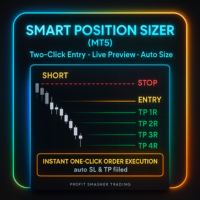
Smart Position Sizer (MT5) Two clicks to map risk, auto-size, and execute with SL/TP prefilled—fast, visual, broker-aware.
Built to work beautifully across Forex, Futures, Indices, Metals, and CFD symbols . Why traders love it (by market) Forex Spread-aware sizing (optional): include current spread in risk so your lot size targets net risk. Pip & 5-digit precision: correct pip math on majors/minors; handles mini/micro volume steps automatically. Side-price logic: uses bid/ask correctly for SL/T

Ping:您可靠交易的必备工具 您的互联网服务提供商和VPS都承诺连接稳定,但您真的能相信他们吗?在这个分秒必争的世界里,缓慢或不稳定的连接可能导致错失利润或遭受损失。 Ping 允许您: 做出明智的决定 :直观地比较不同VPS服务器和经纪商的速度,为您的策略选择最快、最可靠的连接。 排除风险 :特别适用于剥头皮交易者和高频交易者,因为订单执行速度直接影响结果。 识别问题 :快速发现您的互联网或VPS何时出现故障,并在影响您的交易之前做出反应。 无妥协地工作 :我们的脚本可在任何图表和时间框架上运行,且不与智能交易系统冲突。它旨在尽可能方便和不引人注目。 Ping脚本是专为MetaTrader 5终端设计的个人连接速度和可靠性监控器。它会立即显示您与经纪商服务器的当前ping值,让您始终根据精确的数据做出决策。 简单而有效。 安装只需几秒钟:只需将脚本拖放到任何图表上即可。不再需要复杂的设置。 不要让不稳定的连接影响您的交易。购买Ping,完全掌控您的速度。 截图和视频描述 1. 三张截图 — 一个证明:速度就是一切 这三张截图清晰地展示了为什么我们的Ping脚本是专业交易者的必备工具

Many friends asked me for a simple, non-obtrusive, resource-friendly clock to track the time during their trades. It seems pretty obvious, but it is a must-have for those trading the market manually, waiting for the Market News, or just to visually know what time it is... Trading is an absorbing endeavor! So, here it is... Totally configurable, including Font Type, Font Size and Chart Location: Upper Left/Center/Right OR Lower Left/Center/Right, with a little twist of adjusting the Offset, just
FREE

Multi-TF Alert System - 专业多时间框架警报面板 描述 MetaTrader 5专业多时间框架警报面板 Multi-TF Alert System是一款综合监控工具,专为需要在不同时间框架上跟踪多个市场而无需不断切换图表的交易者设计。无论您交易外汇、黄金、指数还是加密货币,此面板都能提供清晰、有条理的视图,显示价格相对于近期高点和低点的位置。 系统在五个时间框架上同时监控多达十个品种:M15、M30、H1、H4和日线。对于每个组合,它计算可配置回溯期内的最高和最低价格,并跟踪当前价格与这些水平的接近程度。当价格达到或接近这些关键水平时,您将通过声音警报、弹出消息或移动设备推送通知等方式收到即时通知。 核心功能 多市场监控 系统提供全面的多市场监控,具有可自定义的时间框架分析和即时警报功能。跟踪外汇货币对、金属、指数或加密货币的任意组合,每个时间框架具有独立的回溯期。可视化面板显示近期范围内的当前价格位置,当达到水平时通过声音、弹出窗口或移动推送通知自动发出警报。 视觉清晰度 使这款工具与众不同的是其视觉清晰度。面板使用专业的颜色编码界面,立即向您显示哪些市场处于关
FREE

Copy trades with ease using the MetaTrader5 trade copier - the quickest and easiest way to copy transactions between different MetaTrader 5 accounts! This innovative tool allows you to locally copy trades in any direction and quantity, giving you full control over your investments.
Attention!
You need to download the Trade Copier Slave mq5 file as well to run this EA. Download it from here https://www.mql5.com/en/market/product/96541
Designed to work on both Windows PC and Windows VPS, this
FREE

A Boleta Flash 2.0 possue botões de BUY (COMPRA À MERCADO), SELL (VENDA À MERCADO) e CLOSE (FECHA TODAS AS OPERAÇÕES). Possui também CAIXAS de quantidade de LOTES (MINIMO 1 LOTE), VALORES de STOPLOSS (PERDAS EM PONTOS), TAKEPROFIT (GANHOS EM PONTOS) e TAILINGSTOP (STOP MÓVEL), onde ajuda no gerenciamento de risco. Com o Painel Boleta Flash é possível arrastar o painel pelo gráfico, com um click do mouse, posicionando no melhor local. Para remove-lo do gráfico é só clicar no "x" do painel. Testad
FREE

**Bneu Trade Manager** is a trading utility Expert Advisor for MetaTrader 5 designed to assist traders in managing their trading operations through a visual panel interface. This free version provides essential trade management tools suitable for manual traders who want to manage trades efficiently using a graphical interface.
**Main Functionality**
**Visual Trade Management:** The utility provides drag-and-drop horizontal lines on the chart for stop loss and take profit placement. Users can
FREE

AW Workpad 是专为手动和半自动交易而设计的多功能交易控制面板。它允许您管理挂单、市场头寸,提供范围广泛的统计数据,以及一组经典指标的多周期分析。 该实用程序由五个选项卡表示: Positions, Pending, Close, Indicators, Info 。每个选项卡都有自己的一组功能,用于处理订单或有关当前市场情况的信息。 MT4版本-> 这里 / 解决问题 -> 这里 特点或优点: 该实用程序适用于所有时间范围和任何符号(货币、指数、石油、金属、股票)。 每个面板的所有元素都有额外的标签,可以看到它只是悬停在任何元素上。 AW Workpad 交易面板具有灵活的设置和直观的面板界面。 您最需要的所有功能都在一个产品中。 交易面板选项卡: Positions - 此选项卡允许您处理和维护市场订单。 打开买入和卖出订单,以及更改这些订单的数量。 为整个订单网络设置和更改止损和获利值。 更改图表上各个头寸的止损和获利值。 一键锁仓,为订单设置盈亏平衡。 尾随调整和改变尾随步骤,反转所有订单。 关闭买入或卖出订单或关闭所有订单。 有关余额、净值、自由

实时价格和总利润显示指标 完美适用于实盘交易和屏幕分享 专为日内交易者、剥头皮交易者和实时交易直播会话设计 这个专业指标直接在您的图表上提供实时价格显示和综合利润跟踪 - 对于高频交易和实时交易广播至关重要。 核心功能 实时价格显示 每秒更新实时买价 所有品种类型的专业格式化 黄金/XAU的特殊格式化 大型清晰显示,完美适合屏幕分享 日内交易决策的即时价格更新 综合利润跟踪 来自交易历史的账户总利润 交易平仓时的实时利润更新 自定义额外利润金额 包含佣金和库存费 带正负指标的专业利润格式化 性能优化 智能缓存系统 - 最小CPU使用 1秒更新间隔 - 闪电般快速 高效的基于定时器的更新 实时交易监控 专业错误处理 高级自定义 可调节字体名称和大小 盈亏自定义颜色 图表上任意位置的灵活定位 专业角落锚定 关键词: 实时价格显示,实时利润追踪器,交易利润指标,账户监视器,日内交易工具,剥头皮指标,直播显示,屏幕分享工具,高频交易,外汇指标,黄金价格显示,利润计算器,实时更新,实时图表显示,交易表现监视器,MT5指标,MetaTrader 5工具
FREE

Account Info AS 是一款功能強大的 MetaTrader 5 資訊腳本,可將您交易帳戶的完整資訊直接顯示在圖表上。該腳本提供帳戶分析、風險管理和交易決策所需的所有數據。
主要功能
完整財務資訊 帳戶類型(模擬/真實/競賽)
餘額、淨值和保證金
可用保證金(現金和百分比)
保證金水平
當前盈虧
風險管理 追繳保證金和強制平倉水平
目前交易品種1手保證金計算
熱門交易品種的保證金
交易資訊
持倉(數量、方向、總獲利)
按類型列出的掛單
目前交易品種資訊:
手數(最小/最大/步長)
點差(點)
隔夜利息
科技數據
目前伺服器時間
公司和伺服器名稱
帳號和客戶資訊
設定 該腳本有三個簡單的參數:
Line_spacing - 在資料之間新增空行,以提高清晰度和可讀性
ShowAllSymbolsInfo - 顯示熱門交易品種(例如 EURUSD、 GBPUSD、XAUUSD 等)
顯示時間(秒)- 訊息顯示時間(0 = 不自動清除)
使用方法
將腳本拖放到 MetaTrader 5 的任意圖表上
如有必要,請在彈出視窗中調整
FREE

A simple utility to copy trade volumes from one MT5 or MT4 account to another MT5 account. You can copy positions between Netting and Hedging accounts in any combination. By default, positions opened by all matching symbols with the same volumes will be copied. If the symbol names are different or the volume of copied positions should be different or not all positions should be copied, then the desired behavior can be specified in the settings described in this post . This product will expand
FREE

一款MT5实用工具,用于创建自定义符号以仅显示特定交易时段,过滤掉隔夜数据(Globex)和非交易时段的价格走势。它允许您严格基于Regular Trading Hours (RTH)或自定义时间段构建图表。 功能特点: 作为服务运行: 一次设置,永久使用。服务随MT5自动启动,在后台运行。无需保持源图表打开或附加指标。
真实数据过滤: 删除低成交量的隔夜数据,提供更清晰的缺口、成交量节点和时段高低点视图。 自动化工作流程: 自动下载M1历史数据,创建自定义符号,并实时路由实时tick数据。 智能时间路由: 完全支持标准日内时段(如09:30–16:00)和跨午夜时段(如London/Asia重叠或加密货币时段)。 性能优化: 高速tick处理,具有可配置的更新频率以节省CPU资源。 自动维护: 内置历史清理功能,通过删除超过指定历史深度的数据,确保您的终端保持快速运行。 应用场景: 过滤指数(US500、DE40等)的夜盘时段(Globex)。仅显示RTH时段。仅显示一个时段(London/NY或自定义时段)。
工作原理: 输入 源符号 (如US
FREE

LT Colored Fibo is a simple indicator that paints the price zones between Fibonacci Retracement levels. Its configuration is extremely simple. It is possible to change the colors of each level of the retracement, choose between background or front of the chart and also work only with the current asset or all open. If you found a bug or have any suggestion for improvement, please contact me. Enjoy!
This is a free indicator, but it took hours to develop. If you want to pay me a coffee, I apprecia
FREE
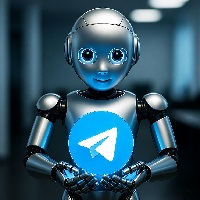
MT5 to Telegram Signals
This utility is simple to use and supports a wide variety of settings: Pick your desired Telegram group and enter the bot token and the chat id Get notified when orders are placed, modified, executed, closed… or any combination of states Connect your broker account with Telegram and stop missing important notifications. Would you like to receive Telegram notifications? Are you looking for a simple way to share trade signals with your followers? Do you need to start docume
FREE

该工具直接在图表上显示经济新闻。它会显示即将发生的事件、事件发生时间、事件的重要性,并发送通知。
适用对象:
关注经济新闻的交易者
根据新闻进行交易的交易者
希望及时接收提醒的交易者
需要在图表上直接使用简洁直观日历的用户
主要功能
新闻面板 - 在图表上显示最近的经济事件
货币筛选器 - 仅显示您交易品种的货币新闻
提醒 - 在新闻发布前指定时间发出通知
推送通知 - 向您的 MetaTrader 移动设备发送通知
声音提醒 - 可自定义声音提醒
颜色指示器 - 以视觉方式指示重要性和紧急程度
设置 提醒时间 - 事件发生前多少分钟发送提醒
最低重要性 - 提醒的最低新闻重要性
按货币筛选 - 按当前交易品种的货币筛选新闻
启用声音提醒 - 启用声音提醒通知
启用推送提醒 - 启用推送通知到您的手机
启用额外 1 分钟提醒 - 在事件发生前 1 分钟发送额外提醒
使用方法使用方法
在图表上安装该实用程序
在属性窗口中配置设置
面板将显示在左上角
事件发生前指定时间将发送警报
FREE

TimeBar TimeBar 是一個簡單的資訊指示器,顯示柱關閉之前的剩餘時間,以及柱打開以來經過的時間和當前時間。 為了便於感知,增加了兩種顯示方式:以圖形左上角註釋的形式,或以圖形物件的形式。
優點 字體選擇 字體大小。 您可以設定任何一項。 評論的時候太小了 您可以移動物體。 雙擊滑鼠可以選擇任何時間並移動到圖表上的任何位置,它將照常繼續更新 視覺警報。 您可以設定指定的秒數,直到目前柱關閉,達到該時間後,時間將變成設定中指定的警告顏色 設定 選擇顯示的時間 每次的顏色(對於圖形物件) 一則警報,通知您酒吧即將關閉 使用 TimeBar 指標作為您交易系統的補充
使用連結嘗試我在市場上的其他產品 https://www.mql5.com/ru/users/capitalplus/seller
FREE

交易面板 版本:1.00 该交易面板是一款基于图表的手动交易界面,旨在为交易者提供快速、精准的交易执行和持仓管理功能。无需使用 MetaTrader 的标准下单窗口,即可实现一键交易和灵活的风险控制。 交易执行 BUY 按钮
使用当前选择的手数在当前交易品种上立即开立买入(多头)订单。
止损和(可选)止盈将根据面板当前设置自动应用。 SELL 按钮
使用当前选择的手数在当前交易品种上立即开立卖出(空头)订单,并应用止损和(可选)止盈。 CLOSE 按钮
立即关闭当前交易品种的所有未平仓订单。 止损管理 SL + / SL −
增加或减少止损点数。 止损显示
当前止损点数实时显示在面板上。 APPLY 功能
将当前止损设置应用到该交易品种的所有未平仓订单。 止盈管理 TP + / TP −
调整止盈点数。 TP ON / TP OFF 开关
启用或禁用止盈功能: 启用时,止盈将应用于新订单及订单修改 禁用时,订单将不设置止盈 止盈显示
当前止盈点数实时显示在面板上。 追踪止损(Trailing Stop) TRAIL ON / TRAIL OFF
启用或关闭追踪止损功
FREE

Edgezone Strategy Monitor Edgezone Strategy Monitor 是一款适用于 MetaTrader 5 的专业分析与监控工具, 旨在基于真实账户交易历史,对 交易策略进行客观评估 (包括智能交易系统、手动策略及投资组合方案)。 该工具 仅用于分析和可视化 交易表现, 不做任何交易决策 ,也 不会执行任何交易 。 主要功能 通过 Magic Number 监控最多 30 个交易策略 灵活的 时间周期选择 (Today、WTD、MTD、YTD、30D、90D、All) 按策略分类的 清晰、结构化表格视图 以 可视化卡片 形式展示的专业 KPI 分析 选择多个策略时自动汇总统计 基于 已平仓交易 的资金曲线 针对特定条件的 内置报警功能 丰富的 颜色和界面显示设置 适用于自主交易者和算法交易者 统计指标 净利润(包含佣金和隔夜利息) 交易数量 Profit Factor 胜率(Win %) 最大回撤 平均盈利与平均亏损 盈利与亏损连续次数 资金曲线变化 所有指标均基于 账户交易历史 计算, 并根据所选时间周期动态重新计算。 自定义与报警 多种 颜色和布
FREE

Price Alert - Professional Price Notification System for MetaTrader
See More, Trade Better - enhance your MetaTrader experience with this essential price alert tool, extracted from the powerful Meta Extender suite. What It Offers: Create unlimited customizable price alerts that notify you instantly when specific price levels are reached. Each alert can be renamed with personal notes, making it easy to track multiple support and resistance levels, breakout points, or key trading zones across al
FREE

OHLC 磁铁增加了水平线、矩形和价格标签的缺失磁点。 如果你喜欢这个实用程序,请评价,评论,并查看我的其他程序。 指示:
只需将上述对象之一拖动到像素接近范围内所需的 "打开"、"高"、"低" 或 "关闭", OHLC 磁铁就会自动将该对象附加到您选择的确切价格点。
参数:
接近度 (像素): 要将实用程序附加到该特定价格点的实用程序的 "打开/高/低/关闭" 的接近程度 (以像素为单位)。默认值为10。 自动调整价格标签: 将自动调整价格标签的左侧 (左价格标签) 或右侧 (对于右侧的价格标签)。默认值为 "已启用"。 (Sorry for the rough translation. The rest is here to meet the minimum character count.)
FREE

使用革命性的交易时间管理器轻松控制您的交易程序。这个强大的工具可以在指定时间自动执行订单,从而改变您的交易方式。 为不同的交易行为(从购买到设置订单)制定个性化任务列表,所有这些都无需人工干预。 交易时间管理器安装和输入指南 如果您想获取有关 EA 的通知,请将我们的 URL 添加到 MT4/MT5 终端(参见屏幕截图)。 MT4版本 https://www.mql5.com/en/market/product/103716 MT5版本 https://www.mql5.com/en/market/product/103715 告别人工监控,拥抱精简效率。直观的界面允许您设置精确的参数,包括交易品种、执行时间、价格、止损 (SL)、止盈 (TP) 点和手数大小。 该工具的灵活性通过与市场行为相匹配的适应性重复选项来凸显。通过视觉主题个性化您的体验,并减少长时间交易期间的眼睛疲劳。 摆脱手动交易程序,拥抱“交易时间管理器”的强大功能。提高交易的准确性、组织性和自由度。简化您的日常工作并重新体验交易。
主要特点:
自动订单执行:按指定时间间隔无缝自动执行订单,从而节省您的

Overview Auto Fibonacci EA is a professional trading tool designed to automatically detect swing points and draw Fibonacci retracement levels on your charts. This indicator helps traders identify potential support and resistance zones based on the golden ratio principles. Key Features Automatic Swing Detection Intelligent algorithm identifies swing high and swing low points automatically Customizable swing detection sensitivity (SwingBars parameter) Works on all timeframes: M1, M5, M15, M30, H1
FREE

关闭所有交易按钮(MT5)
专为MetaTrader 5设计的单键平仓工具。在图表上显示红色按钮,点击即可关闭所有持仓头寸,并自动处理拒绝和重新报价情况。
功能说明
在市场波动或平台异常时逐笔平仓既耗时又增加滑点风险。本工具通过单键操作实现即时组合清算。
该工具在图表左侧3像素、顶部80像素处显示红色按钮,位于标准一键交易面板下方。点击后所有持仓将按顺序平仓,具备100点滑点容差及自动重试机制处理拒绝订单。执行后显示摘要,列明已平仓与失败仓位。
本工具兼容所有经纪商及各类交易品种,包括外汇货币对、贵金属、指数及加密货币。
安装指南
从MQL5市场下载后附加至任意图表。按钮将即时显示且无需配置。
系统要求
MetaTrader 5 3280版或更高版本。本工具为专家顾问,需运行于图表上。默认仅平仓安装账户中的持仓,不处理挂单。
反馈与评价
若您认为本工具实用,敬请在MQL5平台给予五星好评。您的反馈将直接影响凤凰工具的未来更新、优化及新功能开发——我们致力于打造交易者真正重视的工具。
技术支持
通过MQL5私信
FREE

貿易商經理定單工具使用戶可以輕鬆地手動編輯線來添加止損,止盈,尾隨止盈和目標價。 參量 : Magic Number : 應用於多個資產時用於標識您的EA的編號。 Distance from Bid Price (ticks): 將買或賣定單置於刻度上的當前價格值(每個刻度代表最小的價格變化)。 Slippage (0 = off): 表示要通過的訂單的最大點差。 Volume: 批量. SL Distance (ticks) [0 = OFF]: 如果禁用0,則距止損的距離,以滴答為單位。 TP Distance (ticks) [0 = OFF]: 如果取消激活0,則以刻度為單位的TakeProfit距離。 BE Distance (ticks) [0 = OFF]: 距突破點的距離即使這意味著,當價格達到該值時,止損值將移動到入場價。 TS Distance to Start (ticks) [0 == off]: 激活追踪止損的距離,這意味著,當價格達到該值時,stopLoss將根據“追踪步距”參數中定義的距離開始移動,如果價格與頭寸方向相反,則永遠不會更新。

Trade2Telegram — 一个用于将MetaTrader交易自动通知发送到Telegram的插件。 该工具适用于管理资金的交易者、运营信号频道的人员或领导教育社区的人。该插件会将终端中的所有交易操作复制并发布到选定的Telegram聊天、群组或频道中。 当开仓或平仓、止损或止盈水平变动、挂单触发或部分平仓时,消息会自动发送。 您可以自定义消息格式,包括:交易品种、交易方向、交易手数、开仓和平仓价格、止损/止盈水平,以及点数和金额的结果。它还支持添加标签和备注,并可选择服务器时间或本地时间。 该插件直接通过Telegram Bot API工作,无需任何第三方服务。连接方式非常简单,只需提供您的Bot令牌和目标聊天或频道的ID即可。 主要优势: 完全自动化的交易通知; 灵活的消息格式和发送频率; 支持所有订单类型; 可维护公开或私人的交易统计。 该插件非常适合信号频道、私募交易办公室、团队交易日志以及透明的实时交易跟踪。
FREE

The SynchroObjects utility is designed to facilitate and speed up the work with graphic constructions on different charts of one symbol. The SynchroObjects utility clones the created objects to all charts on which the utility is running and which have the same symbol. And also synchronously changes their properties. The utility is easy to use and requires no configuration. Tip: If you view the history frequently - we also recommend you to also install the free Smart AutoScroll utility. It automa
FREE
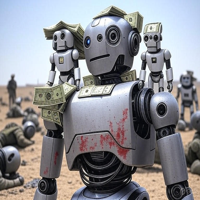
The Ultimate Drawdown Recovery & Trade Protection EA for MT5! Watch tutorial video here: https://youtu.be/QqAbcznNWJA?si=8u7BwPE2OoLiCKTO Your Trades Deserve a Second Chance. Give Them This Soldier. Struggling with floating losses or sudden drawdowns that threaten your account? Stop watching your trades drown in red and let the Ultimate Drawdown Recovery EA (UDR) recover, protect, and empower your trading strategy automatically. What Is UDR? UDR is an ultra-smart, lightning-fast MT5 Expert Advi

交易助手 : 交易助手-MT4(点击下载) 交易助手-MT5(点击下载)
操作说明文档,请仔细阅读
基本使用设置 基本: 快捷开平仓,一键开平仓 , 一键挂单 划线交易 自动止盈止损 多品种平仓 账户保盈 保护止损 移动止损 账户风控 影子订单 万向加仓策略 自动平仓 定海神针 商品信息汇总 图标批量打开 数据统计(详单统计,盈亏全览,持仓分布,货币点图,余额净值曲线,每单盈亏,多品种曲线,专业分析报告等) 支持语言的选择切换(目前支持中文和英文) 自动识别语言 支持 热键开平仓 绑定, 使用快捷键进行快速开平仓...... 快捷键平仓.支持最大30多种热键 解锁支持大部分功能 复盘 操作,可以在 测试环境下使用 开仓平仓区域: 一键开仓( 包含止盈止损的便捷设置,手数自动计算等便捷功能) 一键平仓 (锁仓),极简的风格设计,可以自由选择平仓品种,平仓类型(多单,空单,或者挂单),是否平仓盈利大于0的订单,是否平仓亏损订单,平仓比例的设置(0~100%),且是否平仓反向,以及锁仓功能,均在选项中可以直接实现操作. 多键平仓 划线开单控件 计算出多单或者空单的 平均持
MetaTrader市场是一个简单方便的网站,在这里开发者可以出售自己的交易应用程序。
我们将帮助您发布您的产品,并向您解释如何为市场准备您的产品描述。市场上所有的应用程序都是加密保护并且只能在买家的电脑上运行。非法拷贝是不可能的。
您错过了交易机会:
- 免费交易应用程序
- 8,000+信号可供复制
- 探索金融市场的经济新闻
注册
登录