TradePanel MT5
- Utilitários
- Alfiya Fazylova
- Versão: 18.11
- Atualizado: 17 julho 2025
- Ativações: 10
O Trade Panel é um assistente comercial multifuncional. A aplicação contém mais de 50 funções de negociação para negociação manual e permite automatizar a maioria das operações de negociação.
Atenção, a aplicação não funciona no testador de estratégia. Antes de comprar, pode testar a versão de demonstração numa conta de demonstração. Versão de demonstração aqui.
Instruções completas aqui.
Comércio.
Permite realizar operações de negociação com um clique:
- Abra as ordens e posições pendentes com o cálculo automático do risco.
- Abra vários pedidos e posições com um clique.
- Abra a grelha de encomendas.
- Fechar ordens e posições pendentes por grupos.
- Reversão de posição (fechar Compra e abrir Venda ou fechar Venda e abrir Compra).
- Bloquear uma posição (abrir uma posição adicional, que será igual à diferença do volume das posições de Compra e Venda).
- Fecho parcial de todas as posições com um clique.
- Definir o take-profit e o stop-loss de todas as posições para o mesmo nível de preço.
- Defina o stop loss para todas as posições para o nível de equilíbrio da posição.
Ao abrir ordens e posições, pode aplicar as seguintes funções:
- Distribuição entre várias ordens ou posições do volume de transações calculado (ao abrir várias ordens e posições com um clique).
- Visualização dos níveis de negociação de uma ordem futura no gráfico.
- Definir o tamanho máximo de spread permitido ao abrir uma posição.
- Relação automática entre takeprofit e stop loss.
- Stop-loss e take-profit virtuais.
- Aumento automático do tamanho do stop-loss e do take-profit de acordo com o tamanho do spread atual.
- Cálculo de take-profit e stop-loss com base nas leituras do indicador ATR.
- Definir a data de vencimento de um pedido pendente.
- Configuração para uma ordem pendente "Trailing" (a ordem pendente é movida automaticamente seguindo o preço atual com uma distância especificada).
- Gerencie ordens e posições abertas a partir de um terminal móvel (telefone).
Gestor de risco e relatório de negociação.
Permite analisar o histórico de negociação:
- Apresenta o histórico de negociação no gráfico. Permite escolher exibir todas as posições no gráfico, apenas as posições de Compra, Venda, Lucrativas e Perdedoras.
- Cria um relatório de negociação para o símbolo atual ou para toda a conta.
Permite controlar os riscos na sua conta de negociação:
- Mostra o lucro do dia, da semana e do mês.
- Define um limite de perda diária, semanal e mensal.
- Define um limite para os lucros diários, semanais e mensais.
- Define um limite para o número de transações por dia.
Quando o limite for atingido, o painel poderá:
- Apresente uma mensagem num gráfico, envie notificações para o seu telefone ou envie um e-mail.
- Feche todas as posições e ordens pendentes.
- Bloquear uma posição (abrir uma posição adicional que irá igualar o volume das posições de Compra e Venda).
- Feche o terminal até ao dia seguinte.
Ordens OCO.
Permite criar ordens OCO.
As ordens OCO são duas ordens pendentes interligadas por uma função de cancelamento mútuo: quando uma ordem é executada, a segunda ordem é eliminada.
Fecho de ordens e posições.
O painel permite fechar todas as ordens e posições pendentes se o lucro ou perda total das posições atingir um valor especificado:
- O painel pode fechar ordens e posições no símbolo actual ou na conta inteira.
- O painel pode ter em conta o lucro nas posições de Compra + Venda, ou apenas de Compra, ou apenas de Venda.
- O painel pode fechar todas as posições e ordens ou apenas tipos seleccionados.
Tarefas.
Permite definir tarefas para abertura e fecho de ordens e posições:
A tarefa é activada quando o tempo especificado é atingido, quando o preço atinge a linha da tarefa ou quando outra tarefa é activada.
A tarefa pode abrir ou fechar qualquer tipo de ordem e posição.
Função de paragem móvel.
Permite definir uma função de trailing stop para uma posição (movendo o stop-loss em direção ao lucro de acordo com um algoritmo específico).
- 7 tipos de trailing stop.
- Tem uma função "Iniciar".
- Pode utilizar um stop-loss virtual.
Função de equilíbrio.
Permite definir uma função de equilíbrio para uma posição (quando um lucro especificado é atingido, mover o stop-loss para o preço de abertura da posição):
- O número de níveis de equilíbrio por posição não está limitado.
- Permite definir a distância entre o preço de abertura de uma posição e o preço do stop loss.
- Pode utilizar um stop-loss virtual.
- Permite definir a distância numa das quatro opções de medição: em pontos, em percentagem de stop-loss, em percentagem de take-profit, preço.
Função de fecho parcial.
Permite definir a função de fecho parcial de uma posição (fechar parte de uma posição quando é atingido um lucro ou prejuízo especificado):
- O número de níveis de fecho parcial por posição não está limitado.
- Permite definir o volume de fecho numa das três opções de medição: tamanho de lote fixo, % do tamanho do lote atual, % do tamanho do lote inicial.
- Permite definir a distância numa das quatro opções de medição: em pontos, percentagem de stop-loss, percentagem de take-profit, preço.
Alerta.
Permite definir um alerta que será acionado quando o preço toca numa linha específica ou atinge um horário especificado.
Os alertas podem ser apresentados num gráfico e em mensagens enviadas por e-mail ou telemóvel.
Gestão de gráficos.
Permite alternar símbolos em gráficos de terminais e analisar dados por símbolo:
- Pode criar até 4 listas com símbolos. A lista de símbolos e o seu nome são especificados pelo utilizador.
- Pode selecionar um símbolo como Favorito.
- Uma lista separada de símbolos que têm ordens e posições abertas.
- Os botões com um símbolo podem ser destacados em qualquer cor.
Painel de informação.
Mostra informações atuais sobre o símbolo no painel:
- Spread.
- Tempo até o bar fechar.
- Lucro com as posições abertas para o símbolo atual.
- Número de posições e o seu volume de negociação.
- Apresenta as leituras do indicador ATR.
- Apresenta a reserva de energia do indicador ATR.
- Apresenta o preço de equilíbrio para as posições abertas no símbolo atual.
Gestão de encomendas e posições.
Permite gerir as definições de ordens e posições:
- Edite o stop-loss e o take-profit.
- Edite o stop-loss e o take-profit virtuais.
- Edite a função de paragem móvel.
- Edite a função de ponto de equilíbrio.
- Edite a função de fecho parcial.
- Fecho total ou parcial de uma posição.
- Remoção automática de uma ordem pendente num momento especificado ou quando um preço especificado é atingido.
Gerir a grelha de pedidos.
Permite gerir as definições da grelha de pedidos:
- Edite o stop-loss e o take-profit na grelha de pedidos.
- Edite o stop-loss e o take-profit virtuais para a grelha de pedidos.
- Defina a função de trailing stop para a grelha de pedidos.
- Defina a função de ponto de equilíbrio para a grelha de pedidos.
- Encerramento total ou parcial da grelha de pedidos.
#Tags: Painel de negociação, Gestor de negociação, Assistente de negociação, Gestão de risco, Gestão de ordens, Trailing stop, Ponto de equilíbrio, Fecho parcial, Negociação manual, Stop-loss virtual, Take-profit virtual, Stop -loss invisível, Invisível Take-Profit, Gestão de risco, Proteção contra levantamento, Proteção de conta, Rebaixamento máximo, Grelha de ordens.


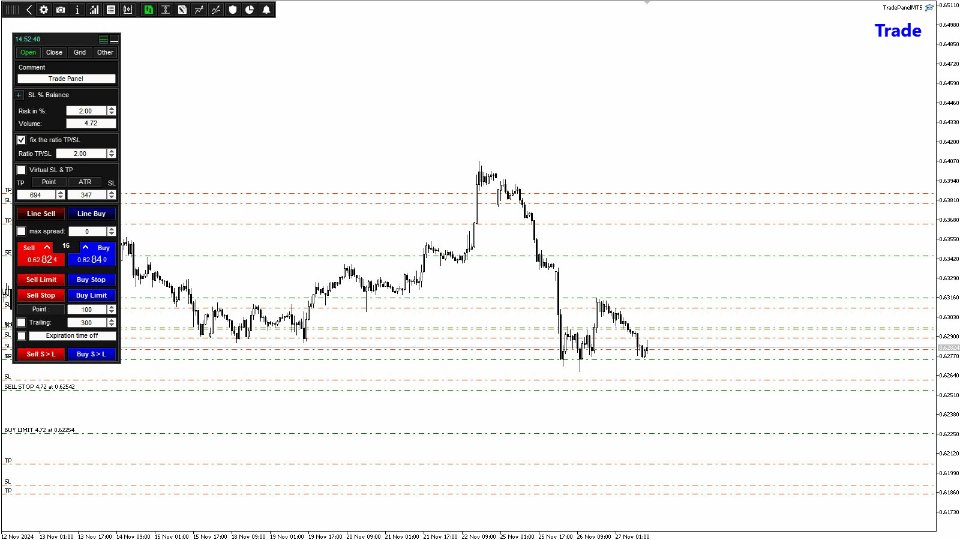
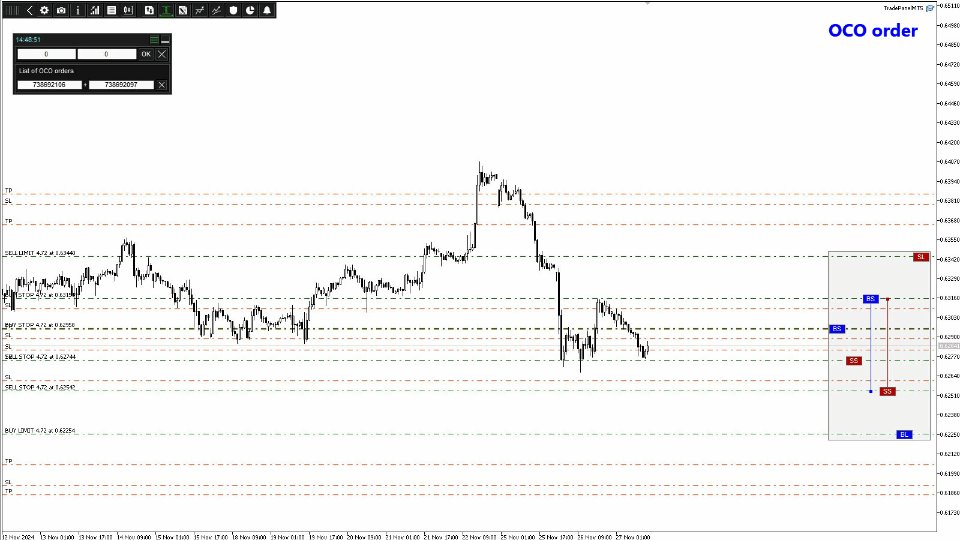





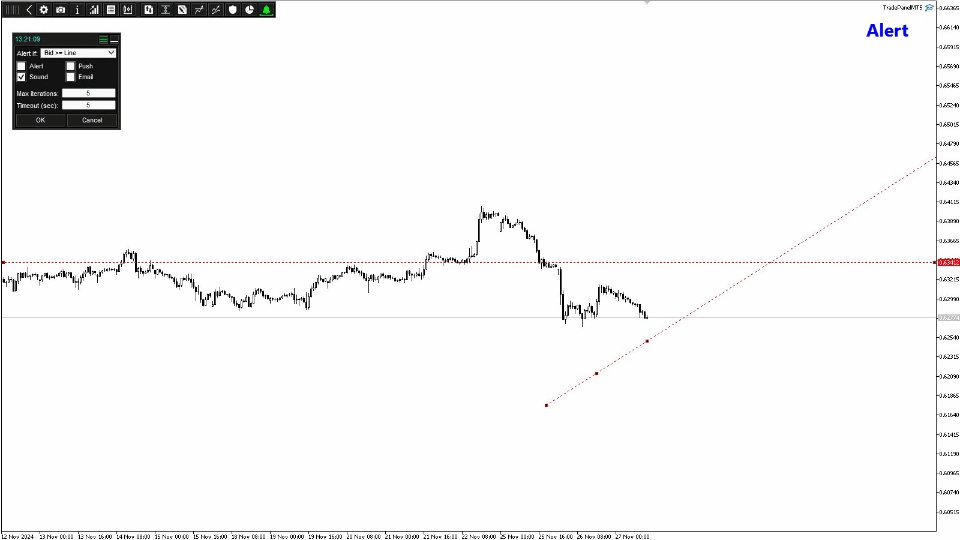

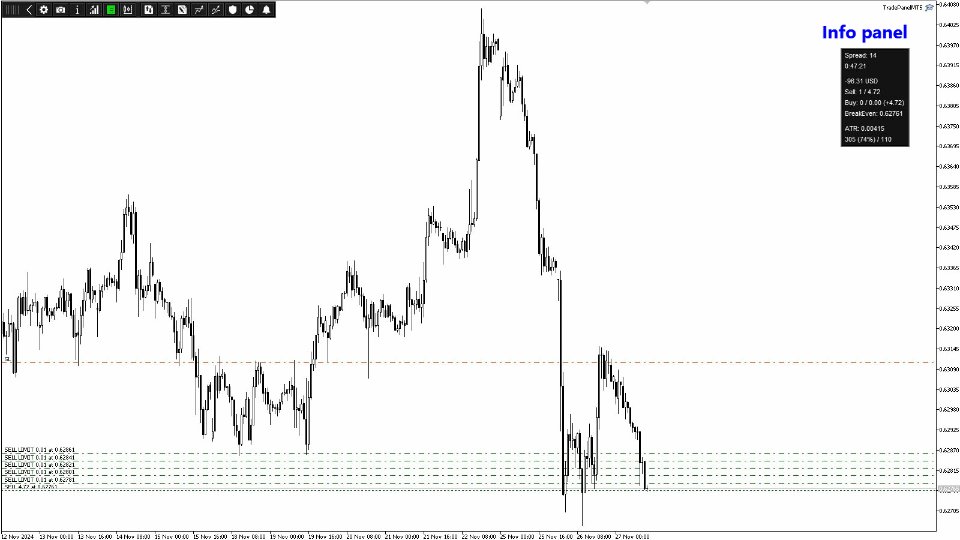
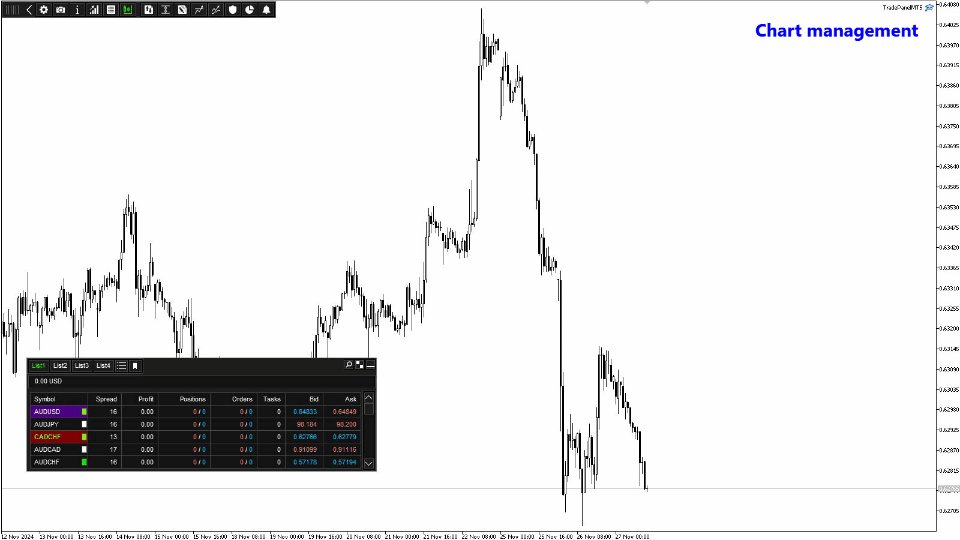























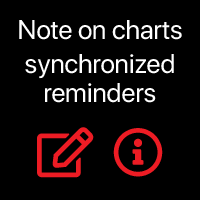












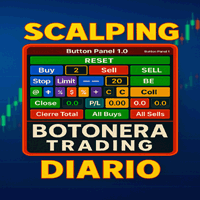





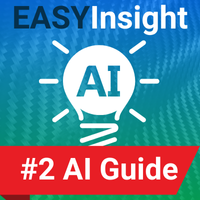



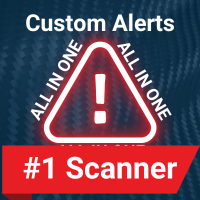

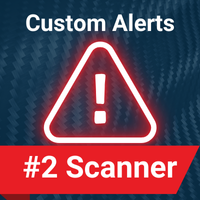





















Всем привет. При помощи данного продукта стало проще анализировать одновременно инструмент на разных тайм фреймах и открывать/закрывать/вести сделки. Можно сказать МТ5 с данными продуктом стал не хуже ТВ. Спасибо разработчикам. Также отмечу что оперативно отвечает разработчик.