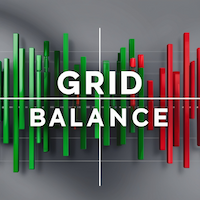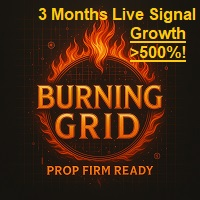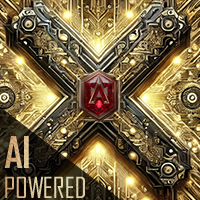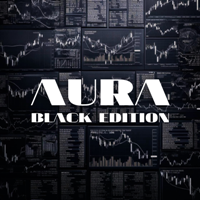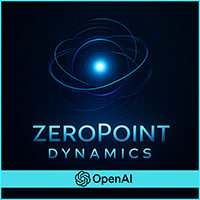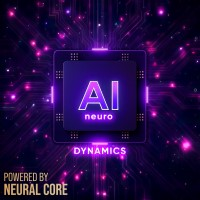Bollinger Reversal Pro MT5
- Experts
- Adam Benjamin Kildare
- Version: 1.0
- Activations: 5
SPECIAL INTRODUCTORY PRICE!!
Bollinger Reversal Pro (MT5) is a professional, fully-customisable Expert Advisor that targets reversal setups at the outer Bollinger Bands, filtered by RSI and ADX to avoid weak, choppy signals. It’s simple to run in the MetaTrader 5 Strategy Tester, so you can backtest, optimise, and find parameters that suit any symbol and timeframe.
Packed with features
- ATR-based SL & TP – Adapts to volatility; no more one-size-fits-all levels.
- Currency or % risk – Set a fixed cash amount or a percent; lots auto-calculated from the ATR stop.
- Fixed or trailing SL – Keep a fixed stop or use an ATR trailing stop that never widens initial risk.
- Account protections – Daily drawdown (cash or %) with a custom reset hour, optional daily & total profit targets, and a max-spread filter so the EA skips poor conditions.
- Fully optimisable indicators – Set Bollinger period/deviation and tune RSI/ADX.
- User-defined hours & days – Control sessions and an optional daily “close all” time (handy around news).
- Advanced trade management – Set max open trades and cooldown; hedging toggle; close only or close & reverse on opposite signal.
Inputs overview (plain English)
Bands & filters
- BBPeriod – How many bars the bands look back (the “lookback” window).
- BBDeviation – Band width in standard deviations from the middle band (larger = wider bands, fewer touches).
- RSI_Period, RSIOversold, RSIOverbought – RSI confirmation (e.g., 14 / 30 / 70).
- ADXPeriod, ADXMin – Trades only when ADX meets or exceeds this strength filter.
Risk & exits
- UsePercentageRisk, RiskValue – Risk as % of balance or fixed currency; lot size auto-calculated from the ATR stop.
- ATRPeriod, SlMultiplier – ATR-based stop-loss.
- UseTrailingSL, TrailMultiplier – Optional ATR trailing stop (never widens initial risk).
- TpMultiplier – Multiplier for TP relative to the ATR-based SL.
Trading window & flow
- StartHour, EndHour – Hours the EA may open trades.
- EnableTimedClose, CloseHour, CloseMinute – Optional daily “close all” time.
- MaxOpenTrades – Maximum simultaneous positions (per symbol/magic).
- CooldownMinutes – Minimum time between new entries.
Protections
- UseDrawdownLimit, DrawdownLimitIsPercent, MaxDailyDrawdown, DrawdownResetHour – Daily drawdown guard (cash or %), with a reset hour to match your broker.
- UseMinEquityGuard, MinAccountEquity – Stops trading when account equity gets too low.
- UseProfitTarget, DailyProfitTarget, TotalProfitTarget – Optional daily and overall profit targets.
- MaxSpreadPoints – Blocks new trades if spread (in points) exceeds this value.
Position behaviour
- AllowHedging – Allow both directions at once (true) or block the opposite side (false).
- ActOnOppositeSignal – If an opposite signal appears while in a trade, take action.
- OppositeSignalCloseAndReverse – With the above on, choose close only (false) or close & open the opposite (true).
Misc
- MagicNumber – Unique ID for this EA’s trades.
- TradeMonday…TradeFriday – Pick which weekdays to trade.
Optimisation (MT5 Strategy Tester) EA must be optimised before adding to chart.
- Open the Tester & pick the basics
View → Strategy Tester (Ctrl+R)
Expert: Bollinger Reversal Pro (MT5)
Symbol & Period: choose what you trade (strategies won’t work on every pair/TF—try a few)
Use history: last 6 months (recommended to start) - Forward setup (optional, recommended)
Forward optimisation: select a fraction (e.g., 1/4).
With 6 months of data, this splits into 4.5 months in-sample + 1.5 months forward/out-of-sample so you can see if results hold outside the fitted period. - Modelling & speed/accuracy
Modelling: 1 minute OHLC (great speed/accuracy trade-off for optimisation).
Delay: 0 ms (zero latency).
Spread: use Current or set a typical fixed spread for the symbol.
Tip: After you find a good set, re-test those inputs with Every tick based on real ticks and set delays to your last server ping if you want to approximate live conditions. - Account settings (very important)
Deposit: enter your real balance (or what you plan to use).
Currency & Leverage: set exactly as your account.
If these are unrealistic, over-leveraging can become part of the strategy. - Optimisation criterion
Genetic algorithm
Optimisation by: Balance max (good default).
You can also try Profit Factor or Expected Payoff later.
Avoid judging by pips alone across different symbols (point sizes differ). - How input ranges work
In the Inputs tab: - Unchecked box → the fixed Value is used.
- Checked box → the EA sweeps Start → Stop in Step increments.
Example: BBPeriod Start=16, Step=2, Stop=24 tests 16, 18, 20 … 24.
Recommended optimisation ranges
Risk (keep it tiny for optimisation)
Use ~0.1% per trade while you’re searching (e.g., 100 for $100,000 accounts). This avoids margin rejection becoming part of the strategy. After you find a stable set, you can scale the risk safely.
- UsePercentageRisk = false, RiskValue ≈ 0.1% of Deposit (e.g., $100 on $100k), Unchecked.
Stops/Targets
- SlMultiplier – Checked: Start 1.0, Step 0.1, Stop 2.0
- ATRPeriod – 14, Unchecked
- UseTrailingSL – Checked: Start false, Stop true
- TrailMultiplier – Checked: Start 1.0, Step 0.1, Stop 2.0
- TpMultiplier – Checked: Start 2.0, Step 1.0, Stop 10.0
Bands & filters
- BBPeriod – Checked: Start 16, Step 2, Stop 24
- BBDeviation – Checked: Start 1.6, Step 0.2, Stop 2.4
- RSI_Period – 14, Unchecked
- RSIOversold – Checked: Start 20, Step 5, Stop 35
- RSIOverbought – Checked: Start 65, Step 5, Stop 80
- ADXPeriod – 14, Unchecked
- ADXMin – Checked:
- M1/M5: Start 15, Step 5, Stop 30
- Higher TFs: Start 0, Step 5, Stop 30
Session & timing (broker server time)
- StartHour / EndHour / Timed Close (CloseHour) – Checked, Step 1 hour
Pick windows around active sessions. Examples (server time): - Sydney: Start 2→3, End 4→7, Close 7→9
- London: Start 9→11, End 11→12, Close 12→14
(Times use broker server time—often EET/EEST ≈ GMT+2/3. Confirm with your broker.)
Position controls
- MaxOpenTrades – Unchecked at 1 (recommended).
If you want stacking: Checked: Start 1, Step 1, Stop 5 - CooldownMinutes – Checked: Start 0, Step 15, Stop 60
- MagicNumber – Unchecked (this is just the EA’s ID; keep it unique)
Days
- TradeTuesday / TradeWednesday / TradeThursday – true, Unchecked
- TradeMonday – Checked: Start false, Stop true
- TradeFriday – Checked: Start false, Stop true
Protections
- UseDrawdownLimit / UseMinEquityGuard / UseProfitTarget – Set to your prop-firm rules or personal guardrails (usually Unchecked during optimisation; enable with fixed values for live).
- MaxSpreadPoints – Checked: Start 8, Step 2, Stop 28
(Covers symbol differences: e.g., EURUSD ~2 points vs GBPJPY ~24.)
Hedging & reverse logic (pick one approach)
- Approach 1 (simple hedging):
AllowHedging = true
ActOnOppositeSignal = false
OppositeSignalCloseAndReverse = false - Approach 2 (flip on signal):
AllowHedging = false
ActOnOppositeSignal = Checked: Start false, Stop true
OppositeSignalCloseAndReverse = Checked: Start false, Stop true
(If your account type is netting or your broker disallows hedging, use Approach 2.)
Interpreting results (plain English)
- Start with the Forward tab
If you turned on Forward optimisation, the Forward Results tab will list candidates. - Backtest = initial deposit + profit from the first 4.5 months
- Profit = profit from the last 1.5 months (out-of-sample)
Pick setups that look good in both—if it only wins in one and flops in the other, it’s probably overfit. - Open a detailed report
Right-click a row → Run single test to open Backtest and Forward tabs that show full stats (win rate, drawdown, equity curve, etc.). If it still looks sensible (not one lucky mega-trade), keep going. - Freeze the setup and test only the risk
- Set Forward = No, Genetic algorithm = On.
- In Inputs, uncheck everything so your chosen values stay fixed.
- Optimise RiskValue only:
- Percent: UsePercentageRisk=true, then Start=0.1, Step=0.1, Stop=2.0 (0.1%→2.0%).
- Fixed cash: UsePercentageRisk=false. For a $100k deposit, Start=100, Step=100, Stop=2000 (~0.1%→2.0%).
- Click Start. Starting small avoids margin rejections skewing the logic.
- Spot over-leveraging quickly
Sort by Total trades. You’ll often see a group of risk values with the same (highest) trade count—the highest risk inside that full-trade group is typically your safe ceiling. Above that, total trades drop (margin rejections) and profit can even decrease. - Save your settings & use them on a chart
In Inputs, right-click → Save to a .set (include symbol/TF/date).
Attach the EA to a chart → Inputs → Load your set.
Re-optimise for other symbols/timeframes and save a new .set for each.