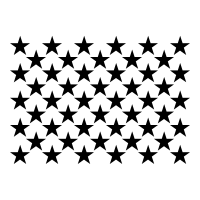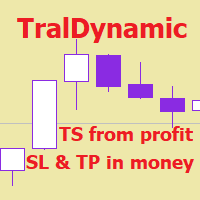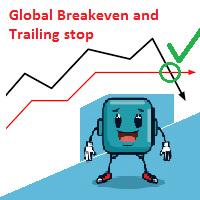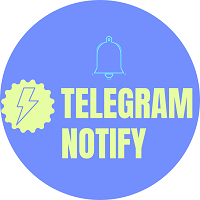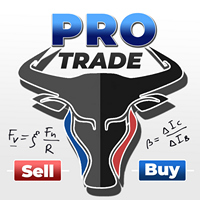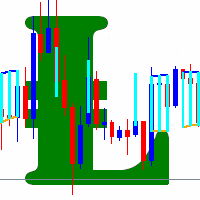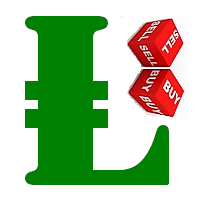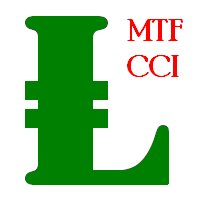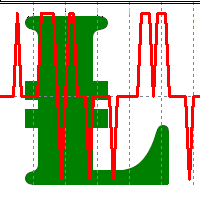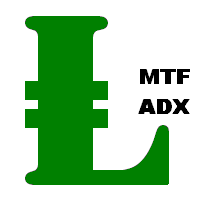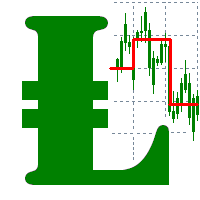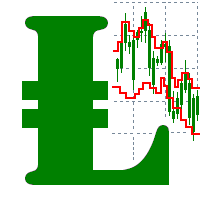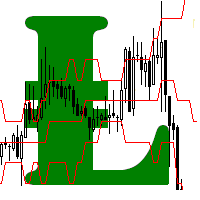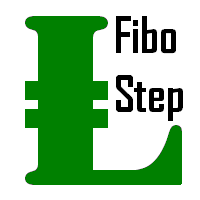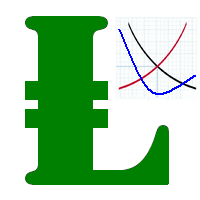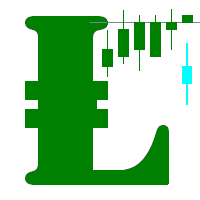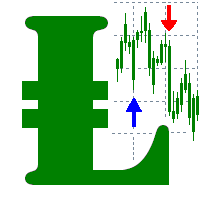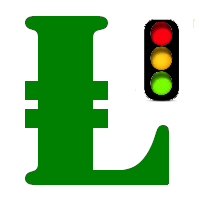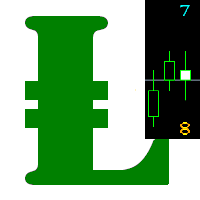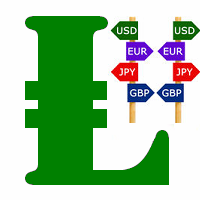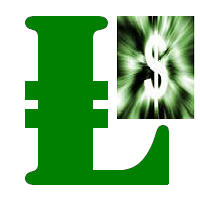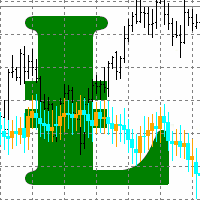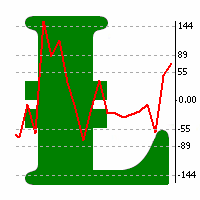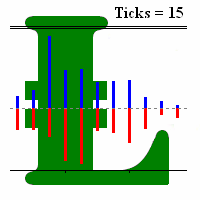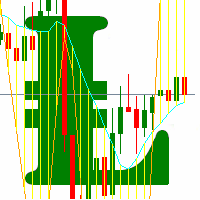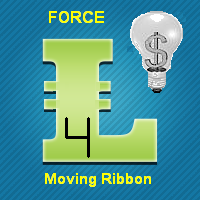BuyLimit and SellLimit Grid MT4
- Utilidades
- Leonid Basis
- Versión: 3.8
- Actualizado: 24 abril 2020
- Activaciones: 5
El script BuyLimit_SellLimit_Grid abre órdenes pendientes BuyLimit y SellLimit.
Basta con colocar este script en el gráfico con el par de divisas deseado.
Antes de colocar todas las órdenes pendientes, se abre la ventana de entrada que le permite modificar todos los parámetros de entrada:
- LongPos - si es TRUE, se abre la orden BuyLimit.
- ShortPos - si es TRUE, se abre la orden SellLimit.
- InitLot - lote inicial.
- LotCoeff - si es 1, todas las órdenes pendientes tendrán el mismo tamaño de lote.
- InitStep - diferencia entre dos órdenes consecutivas en puntos.
- StepCoeff - coeficiente de paso.
- NumOfOrders - número de órdenes.
- Slippage - deslizamiento permitido.
- MagicNum - número mágico.